2024-01-27:Obsidian Weekly
2024-01-27:Annual Awards and Ingenious New Plugins and Themes
AbstractStatistical time: 2024-01-20 18:00 ~ 2024-01-26 21:00
Statement: This column is inspired by a series of Obsidian Roundup articles written and published by Ms. Eleanor Konik from April 2021 to June 2023. Those interested may follow the original author’s personal website Obsidian Iceberg. The section’s content is sourced from the official Obsidian Discord channel and information on corresponding projects on Github or there independent websites. Descriptions may have been modified based on personal interpretation, and corrections are welcome if there are any inaccuracies. Thank you to the Obsidian team for bringing us such excellent software.
Official Updates
2023 Gems of the year winners announced
New plugin
Winner
Omnivore by Omnivore
Obsidian plugin to fetch articles and highlights from Omnivore.
Runners up
Folder Notes by @LostPaul
Create notes within folders that can be accessed without collapsing the folder, similar to the functionality offered in Notion.
Home Tab by @olrenso
A browser-like search tab for your local files in Obsidian.
Better Search Views by Ivan Lednev
Outliner-like breadcrumb trees for search, backlinks and embedded queries.
Smart Connections by Brian Petro (@WFHBrian)
Chat with your notes in Obsidian! Plus, see what’s most relevant in real-time! Interact and stay organized. Powered by OpenAI ChatGPT, GPT-4 & Embeddings.
New theme
Winner
Border by Akifyss
A clean and highly customisable theme for Obsidian.
Runners up
Flexoki by Steph Ango (@kepano)
Flexoki, an inky color scheme for Obsidian.
Tokyo Night by Michael Bao
A Tokyo Night theme for Obsidian. Colors from tokyonight.nvim and VSCode Tokyonight.
Existing plugin
Winner
Omnisearch by Simon Cambier
Omnisearch is a search engine that “just works”. It always instantly shows you the most relevant results, thanks to its smart weighting algorithm.
Runners up
QuickAdd by Christian Bager Bach Houmann (@chhoumann)
QuickAdd is a powerful combination of four tools: templates, captures, macros, and multis.
Linter by Victor Tao (@platers)
Formats and styles your notes with a focus on configurability and extensibility.
Metadata Menu by Mathieu Delobelle (@mdelobelle)
For data management enthusiasts: type and manage the metadata of your notes.
Periodic Notes by Liam Cain
The Periodic Notes plugin expands on the idea of daily notes and introduces weekly and monthly notes.
Tools
This new category highlights bookmarklets, browser extensions, publishing tools, scripts, and any other non-plugin tools that work with with Obsidian.
Winner
Quartz by Jacky Zhao
A fast, batteries-included static-site generator that transforms Markdown content into fully functional websites.
Runners up
Canvas Candy by @TfTHacker
The Canvas Candy Vault is a set of tools specially designed for use with the canvas feature of Obsidian.
TTRPG-Convert-CLI by Erin Schnabel (@ebullient)
Utility to convert JSON data (for content you own) from 5etools or pf2etools into Obsidian-friendly Markdown.
For more information, see the official release page 2023 Gems of the year winners - Obsidian.
Plugin News
Community Plugins
New
YouTube Template by sundevista A plugin that would help you to fetch YouTube videos data into your vault. It will help you take notes on YouTube videos using a configurable template. It has a single command that takes a YouTube video URL and creates a note from it. You can choose the template folder, template, and format for chapters and hashtags.
Copy Image by Felipe D.S. Lima allows you to easily copy image from Obsidian to clipboard by right clicking image.
Widgets by Rafael Veiga Adds widgets to your notes like clock, countdown and quotes.
Metadata Hider by Benature is used to hide specific metadata property.
LaTeX-OCR by Jack Barker to run LaTeX-OCR if it is installed locally.
Reference Generator by Kadison McLellan Turn links into bibliographies in styles like Harvard, MLA, APA, and more.
Additional Icons by Matthew Turk adds additional iconsets to Obsidian.
Updates
Omnisearch v1.21.1 and Text Extractor v0.5.0 by scambier Both plugins have been updated to add suport for .docx and .xlsx files. Changing the OCR languages in Text Extractor no longer automatically invalidates the cache, which should fix syncing issues for some users.
Canvas Mindmap v0.1.9 by Boninall
- Fixed
tab/ arrow keys related issues - Support global commands to create children or slibing node (like you can assign
Ctrl+1) - You can use
spaceto quickly focus into a node
Surfing v0.9.4 by Boninall
- Support input
/and input file name to open the file quickly in page search bar - Support input file name to open the file quickly in header search bar (when disable the bookmark manager feature)
- Use obsidian menu to create menu instead
- Update current menu method
- Support hover popover window in website
- Support random image
- Support last opened files
- Don’t show context menu on linkel anymore
- Fixed hover popover in preview mode
Another Quick Switcher v11.0.0 by tadashi-aikawa
- Shiny New Things
- Search by properties
- Add “propery” to the “searchBy” setting
- Add a “Property match” to the “Sort priorities”
- Specifying a property key is not supported yet
- Search by properties
- New things
- Add a “Restore last input” option to “Search commands” section
- Add a “insert all to editor” command to the HeaderModal
- Add a “Prevent duplicate tabs” option
- Improvements
In file search- Make the preview behavior more intuitive
- Enable case-insensitive search when the query contains uppercase letters
- Adjust the layout slightly for scenarios where the key-guide is not displayed
- No longer broken
- Fix a bug where floating mode does not work on tablet devices
In file search- Fix a bug where reopening the dialog with no previous search results causes an error log to be displayed
- Fix a bug that causes an error log to be displayed when opening the dialog without the last selected index
- Fix a bug where files ending in “.excalidraw.svg” or “.excalidraw.png” are incorrectly identified as having the “.excalidraw” extension
- Breaking changes
In file search- Remove a large number of commands
Github Publisher v6.14.0-6 by Mara-Li added dryRun settings and fixed bugs like translation error.
Pending
CautionNotice: The following plugins have not yet passed code scrutiny and therefore have not been added to the Community Plugins. Before installing, please make sure you have fully understood and accepted the potential security risks involved.
Spotify by darrennotfound allows you to integrate Spotify functionality into your Obsidian notes. With this plugin, you can access your Spotify account, search for songs, albums, and artists, and retrieve information about playlists, tracks, and more.
Appearance
Monokai Theme by bitSchleuder This theme is inspired by the great editor theme Monokai Pro, developed by Wimer Hazenberg.
Notes editing scene
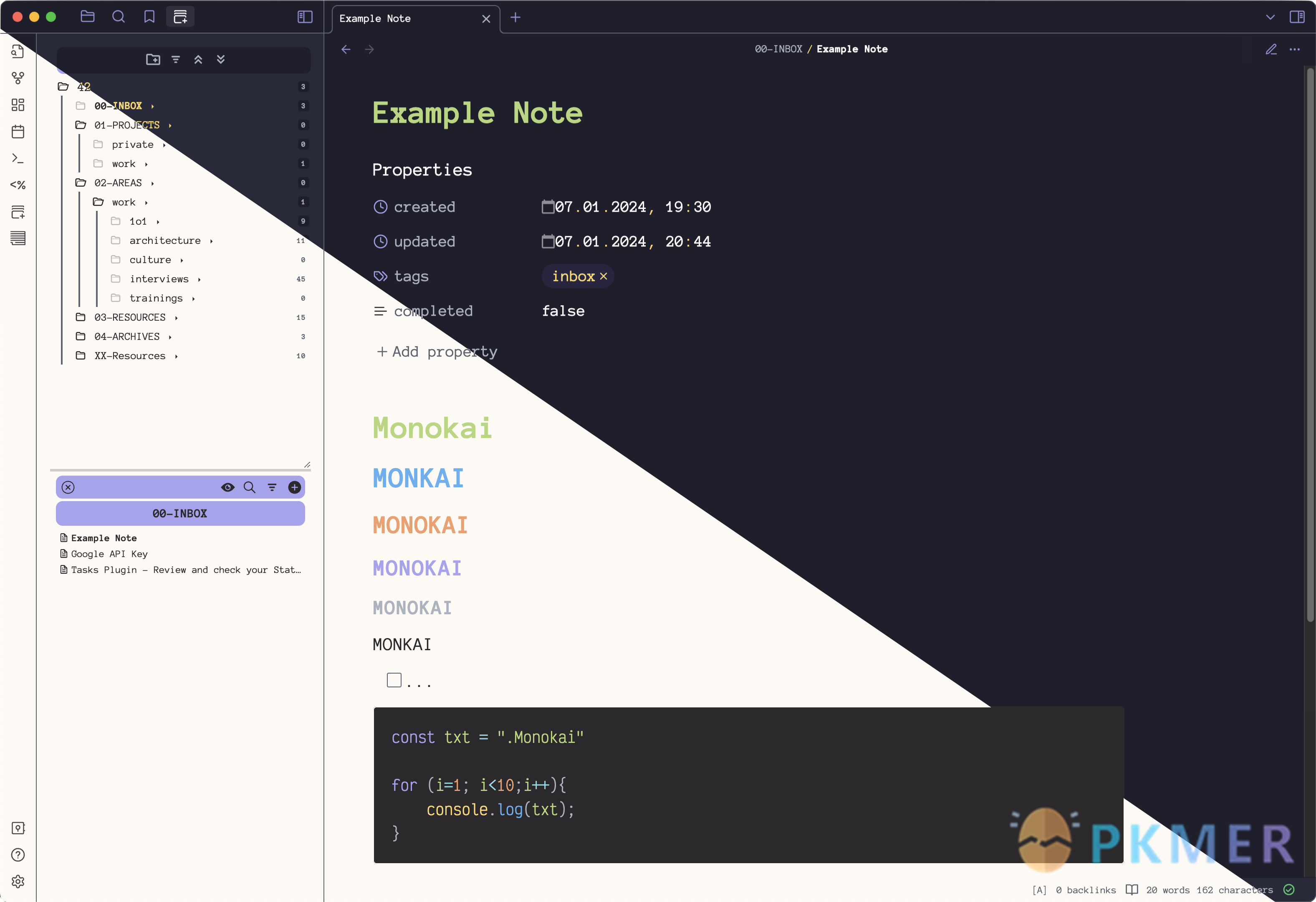
Preferences scene
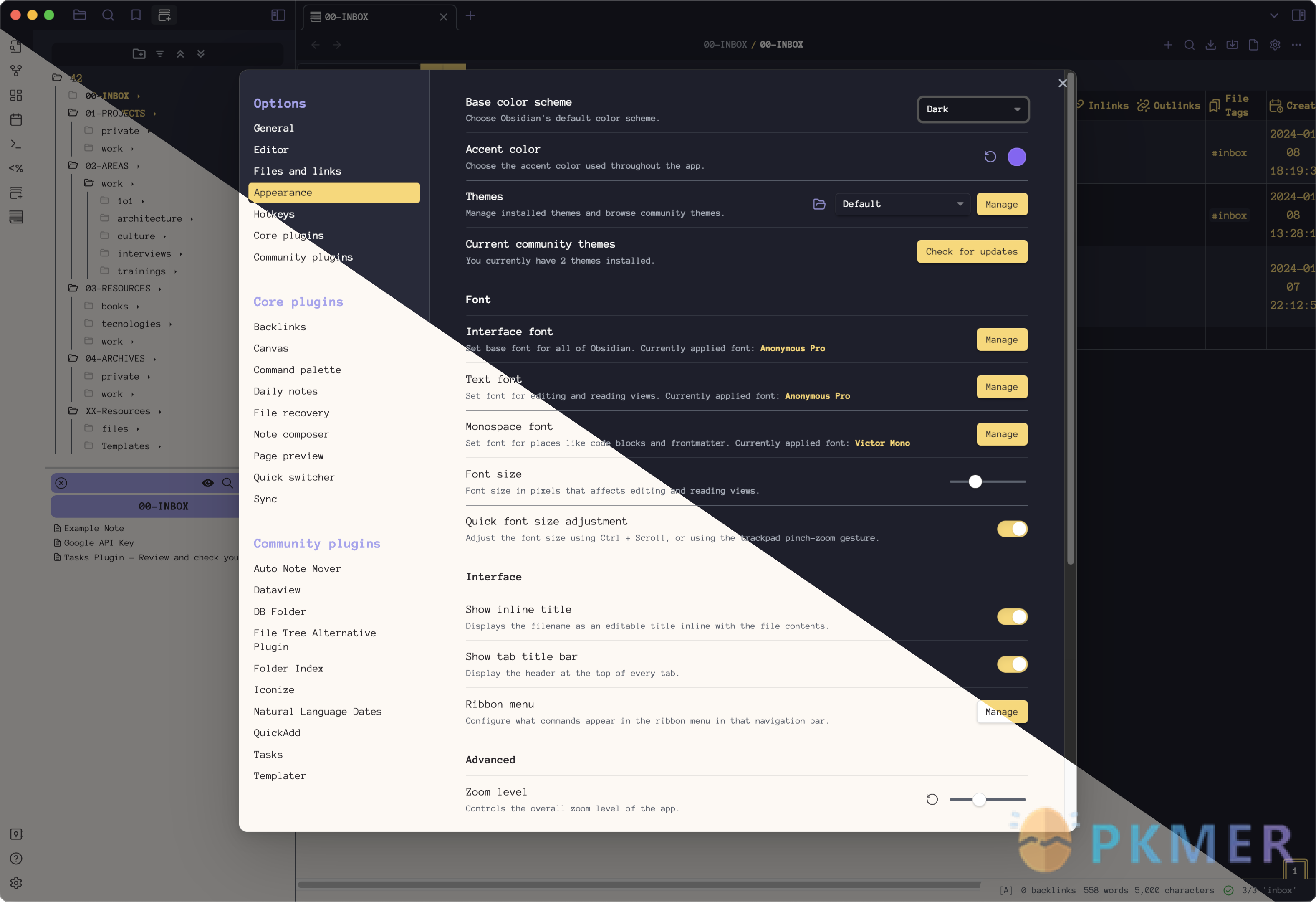
Ethereon Theme by rohit04saluja is a minimal and sublte theme designed to be pleasing on the eye. All colors are design keeping teal as the primary color.
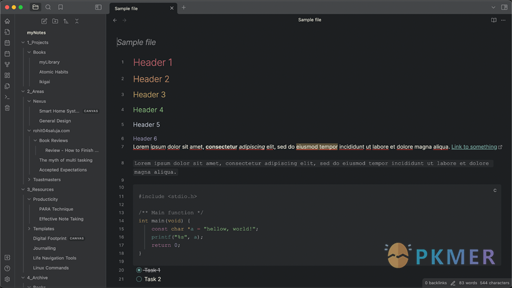
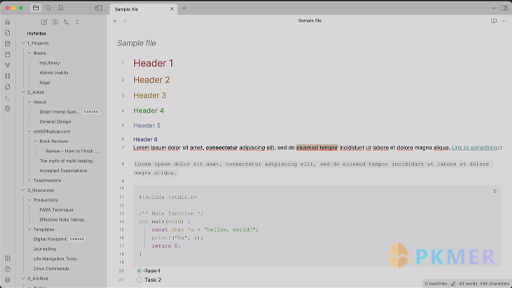
Tomorrow Theme by deudz is a port of the Tomorrow theme by chriskempson. Right now, this theme only has dark mode. Light mode will be added in the future.

Nightfox Theme by mbromell is a port of the nightfox.nvim theme.
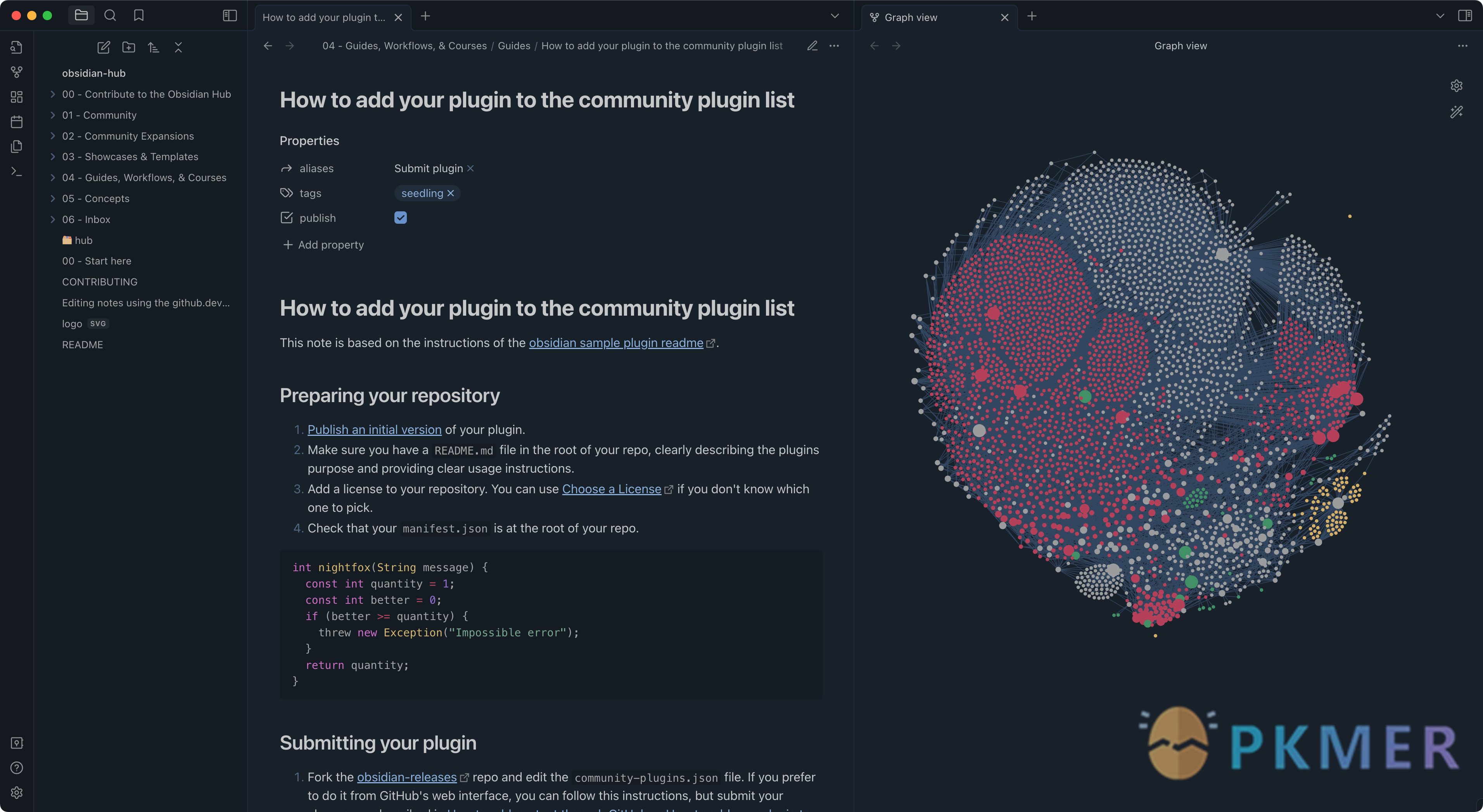
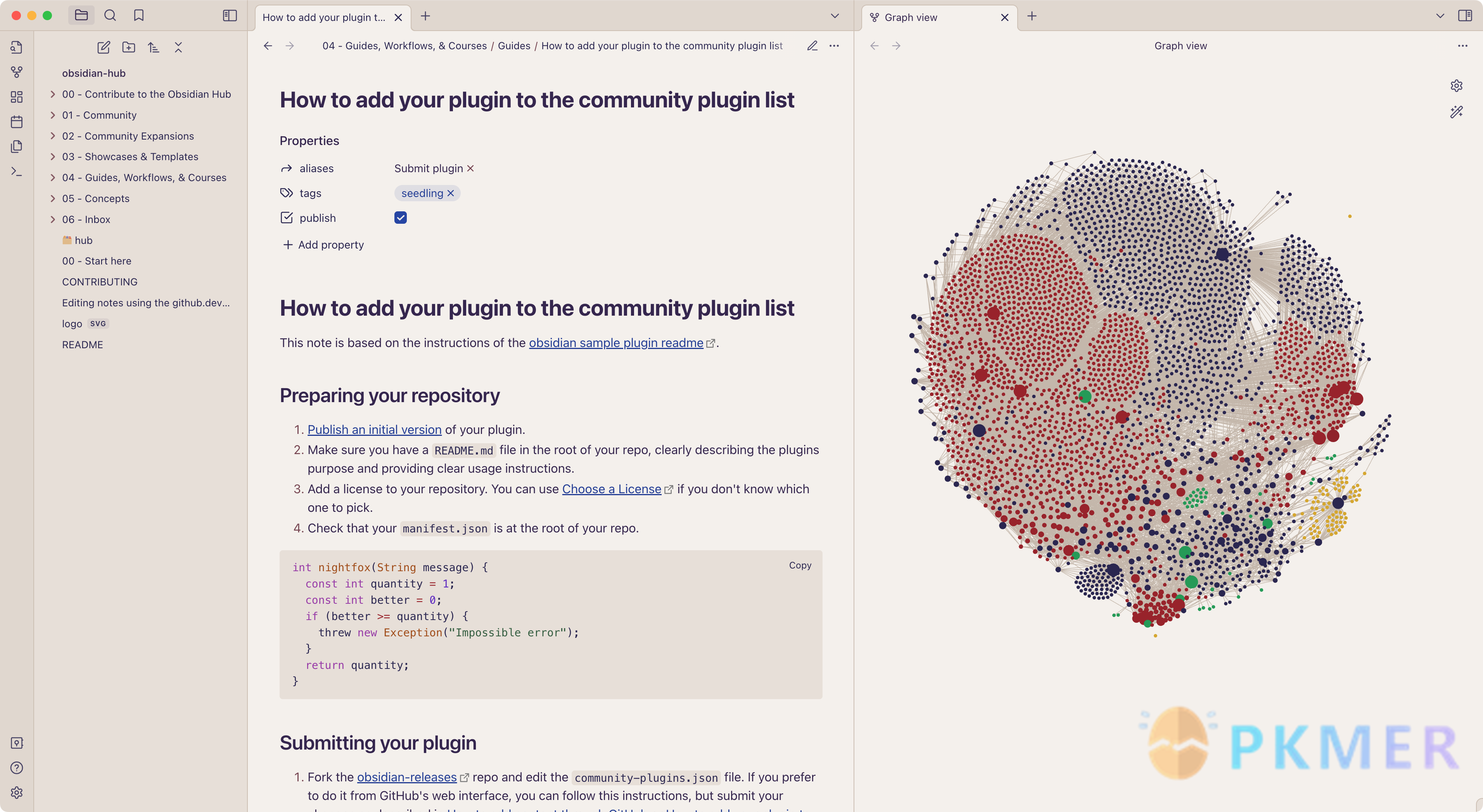
Novadust Theme by marta.stl A dark blue color theme inspired by the stars which is designed for high contrast yet maintaining the softness and warmth necessary for endless, comfortable work.
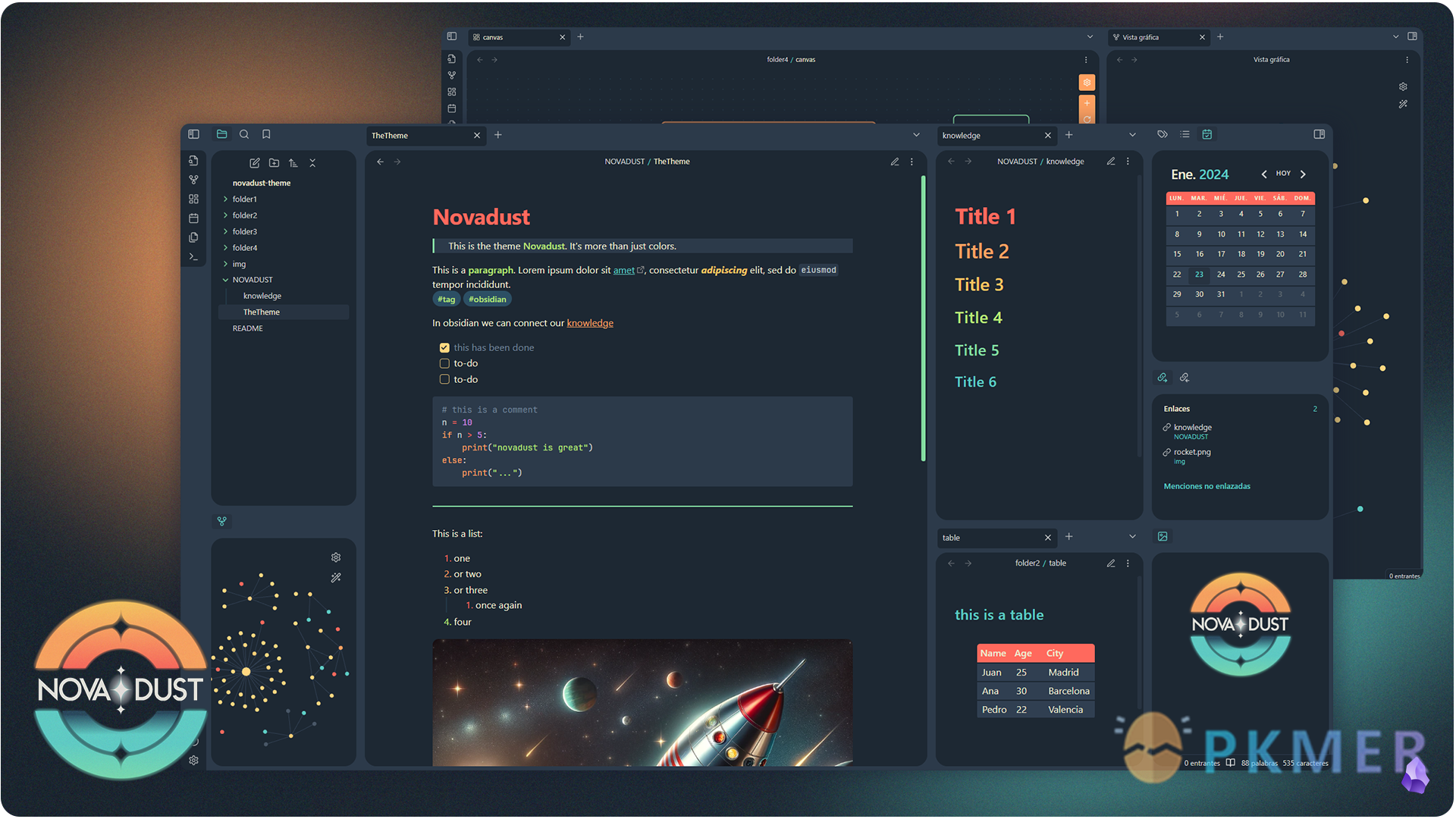
Pure Theme by Lychi A theme as minimalist and pure as Notes on the Mac. The Ribbon area will automatically hide and display when the mouse moves to the left edge of the window. The Actions button in the Ribbon is displayed aligned to the bottom.


