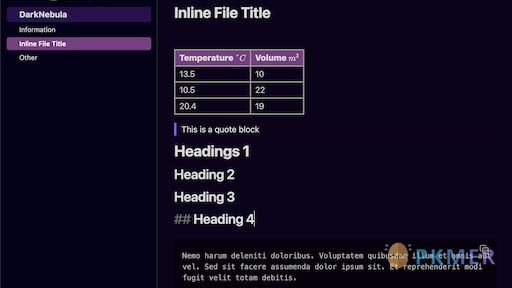2024-02-03:Obsidian Weekly
2024-02-03:Regional Sync Servers Launched! Buttons Returned
AbstractStatistical time: 2024-01-26 21:00 ~ 2024-02-03 02:00
Statement: This column is inspired by a series of Obsidian Roundup articles written and published by Ms. Eleanor Konik from April 2021 to June 2023. Those interested may follow the original author’s personal website Obsidian Iceberg. The section’s content is sourced from the official Obsidian Discord channel and information on corresponding projects on Github or there independent websites. Descriptions may have been modified based on personal interpretation, and corrections are welcome if there are any inaccuracies. Thank you to the Obsidian team for bringing us such excellent software.
Official Updates
Introduction of New Regional Sync Servers
We added new regional servers to Obsidian Sync. You can now sync faster by selecting a region close to you.
Options include North America, Europe, Asia, and Oceania. All are secured with AES‑256, the strongest encryption standard.
Previously all vaults were on our North America region. If you want to migrate your existing vault to a different region you will need to create a new remote vault.
More information here:https://help.obsidian.md/Obsidian+Sync/Set+up+Obsidian+Sync#Regional+sync+servers_
Plugin News
Community Plugins
New
YouTube Template by sundevista
A plugin that will help you take notes on YouTube videos using a configurable template. It has a single command that takes a YouTube video URL and creates a note from it. You can choose the template folder, template, and format for chapters and hashtags.
Extended Task Lists by joeriddles
Extended reader view support for task lists, including in-progress and won’t do task items.
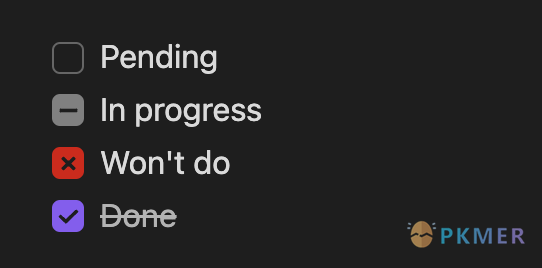
Updates
Emoji Autocomplete v1.1.2 by KraXen72
This release fixed a bug which made it difficult to enter
HH:MMtimestamps without triggering the suggester.
Quick Plugin switcher v5.2.6 by 1C0D
Plugins update improved and integrated in the modal.
Jump to link v0.5.2 by MrJackphil
- Added support for live preview and dataview
- Fixed some external and internal link recognition regexp (by the same amazing
- Removed unused modal file
- Added an option to toggle if jump to link only one link in page
Buttons v0.5.0 by Sam Morrison
Enhancement: Moved to more reliable templater processor
Bugfix: buttons now render in Live Preview mode when Obsidian starts
Bugfix: improve reliability of templater option
Enhancement: improve speed of remove option
Feature: Add default folder and prompt for name settings
Features: Button type copy for “copy text to clipboard”, and custom color for button background and tex
Feature: adds hidden attribute to buttons
Enhancement: Create folder for new note if it doesn’t exist
Bugfix: fix template search with folders having “/prefixed
Feature: Open new tab when creating new file
Update Readme: new note from template
There are more changes, see It’s aliiiive for details.
Pending
CautionNotice: The following plugins have not yet passed code scrutiny and therefore have not been added to the Community Plugins. Before installing, please make sure you have fully understood and accepted the potential security risks involved.
Spotify v1.0.9 by darrennotfound
This release fixed console spam and token not updating when returning from pc sleep, released new features that closed security holes and more controls. You now cannot use a previous auth request to reauth but can use commands to trigger login and logout.
Augmented Canvas by Meta
This plugin adds three actions to the Menu of a note in the Canvas View.
- Ask GPT on a specific note, the note content will be used as prompt. The note can be a text note, a md file or a PDF file. A new note will be created underneath the prompt note containing the AI response.
- Ask question about a note. Also makes GPT generate a new note, the question is placed on the link between the two notes.
- Generate questions on a specific note using GPT. The generated questions help you easily dig further into the subject of the note.
Advanced Canvas by Developer-Mike
Supercharge your canvas experience! Create presentations, flowcharts and more!
- Create groups independently of the nodes
- (Flowchart) Node shapes
- Process shape
- Terminal shape
- Decision shape
- Input/Output shape
- On-page Reference shape
- Predefined Process shape
- Document shape*
- Database shape*
- Presentation mode
- Create presentations by connecting nodes with arrows
Appearance
Prime Theme by Eda
A simple theme that only adds some color tweaks instead of introducing huge changes that modify the positioning of elements, font styles, etc.
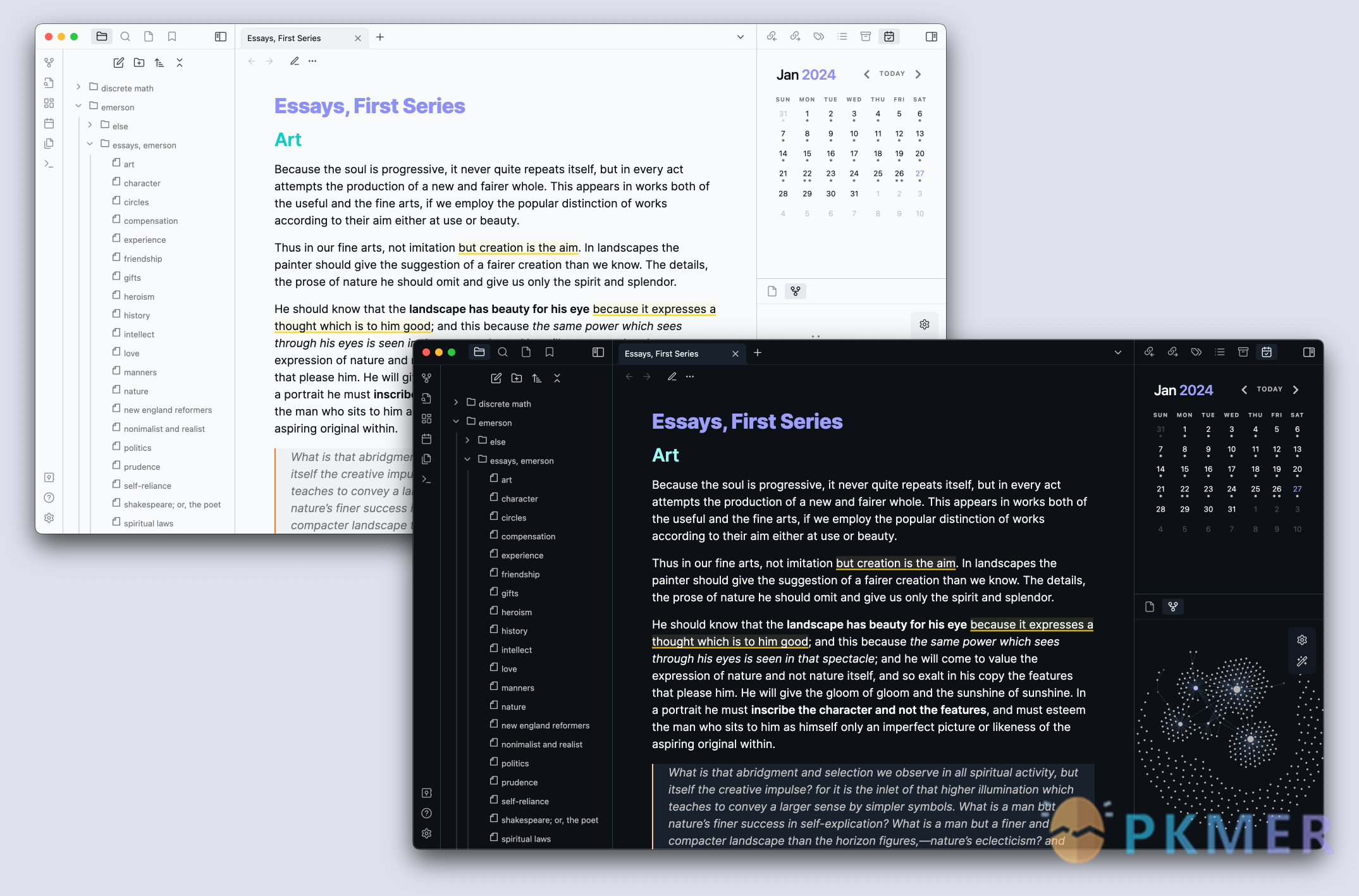
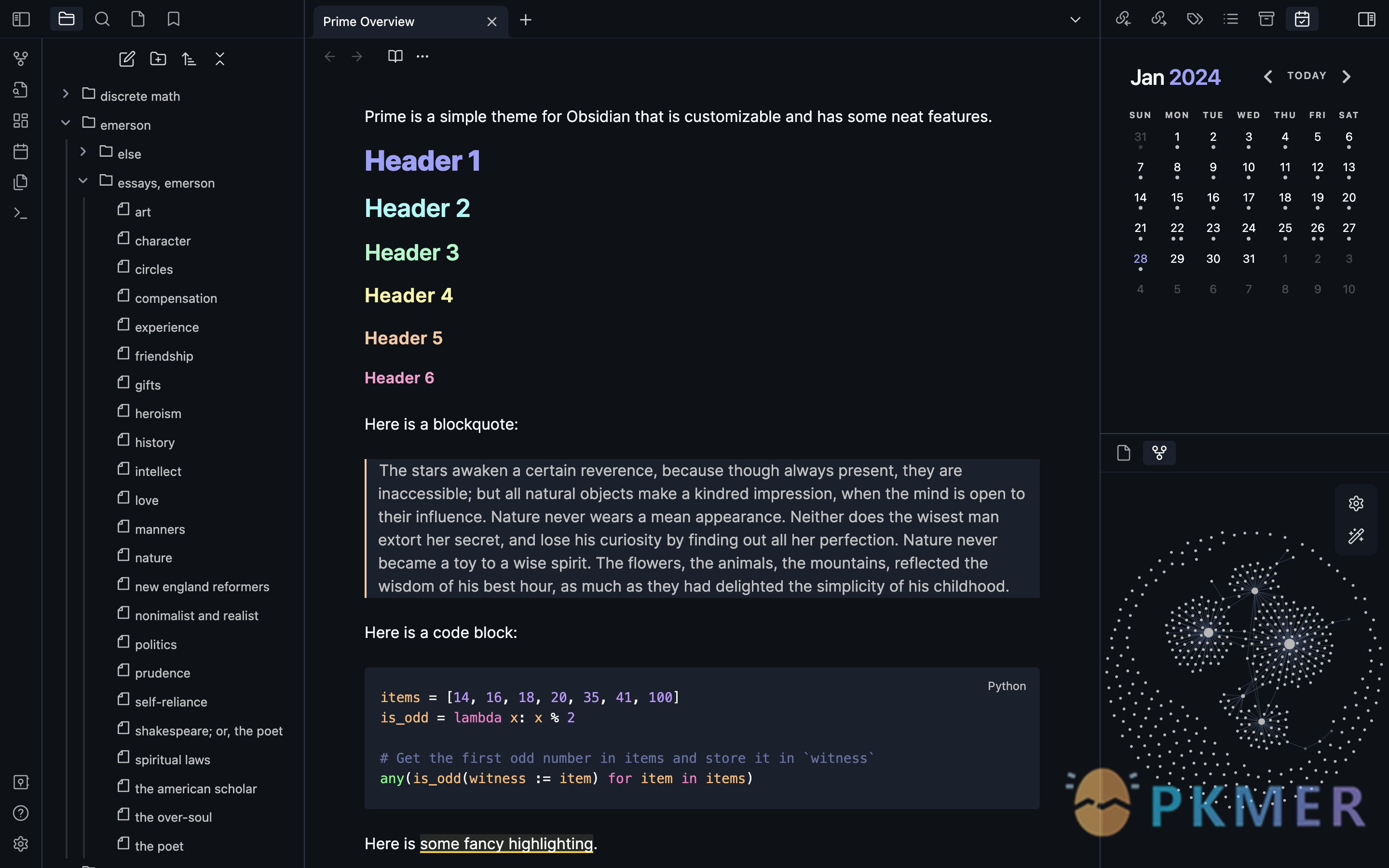
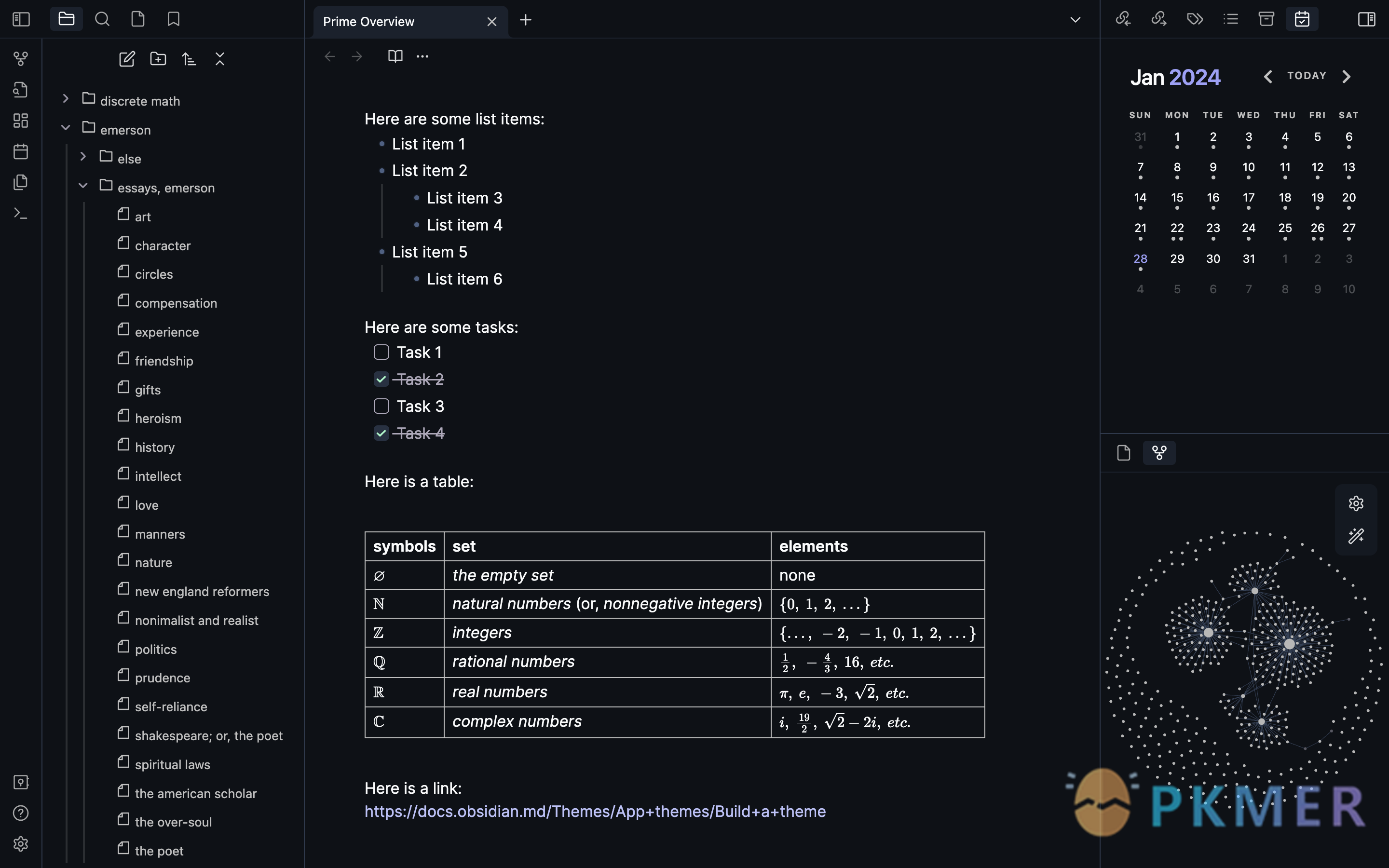
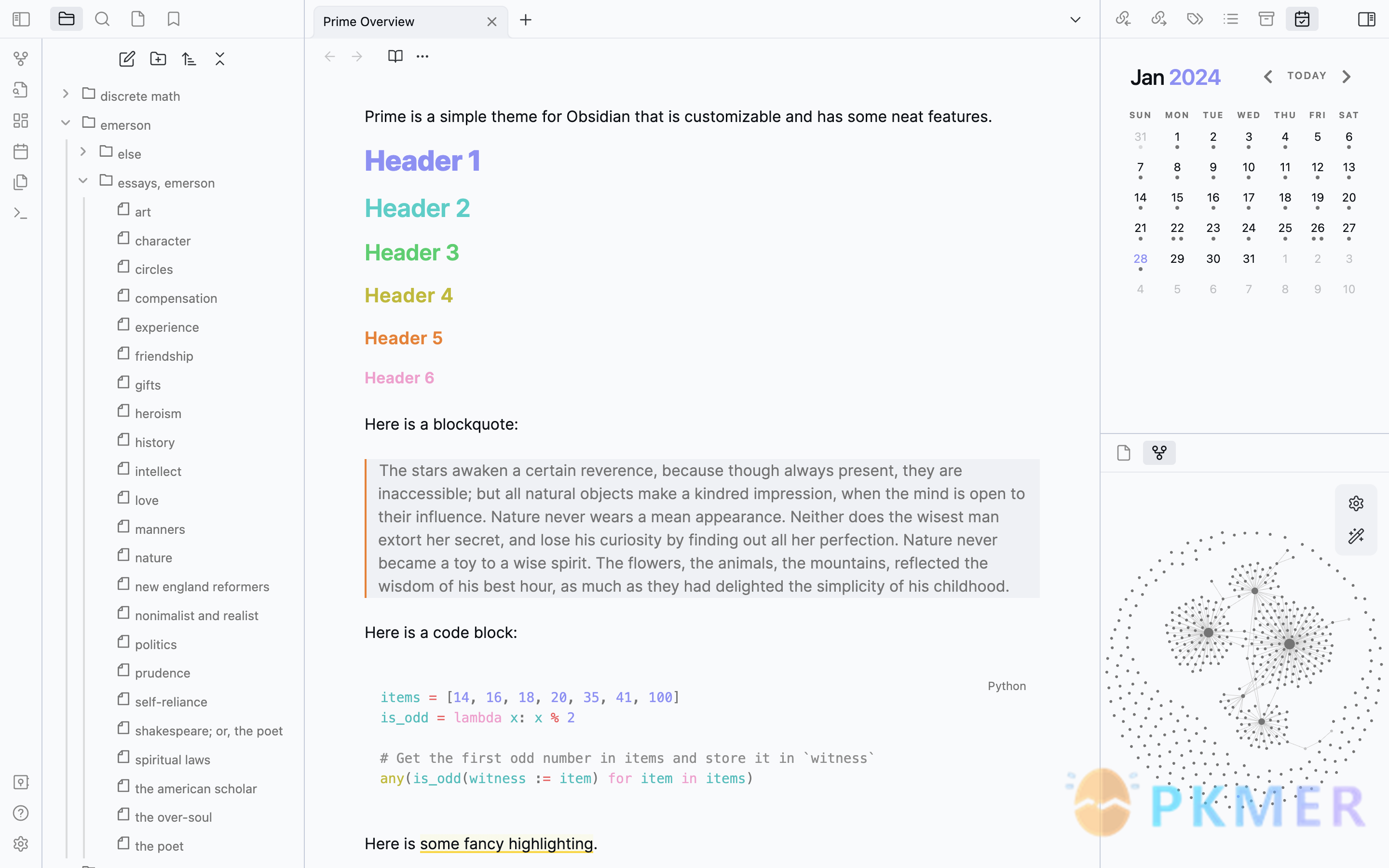
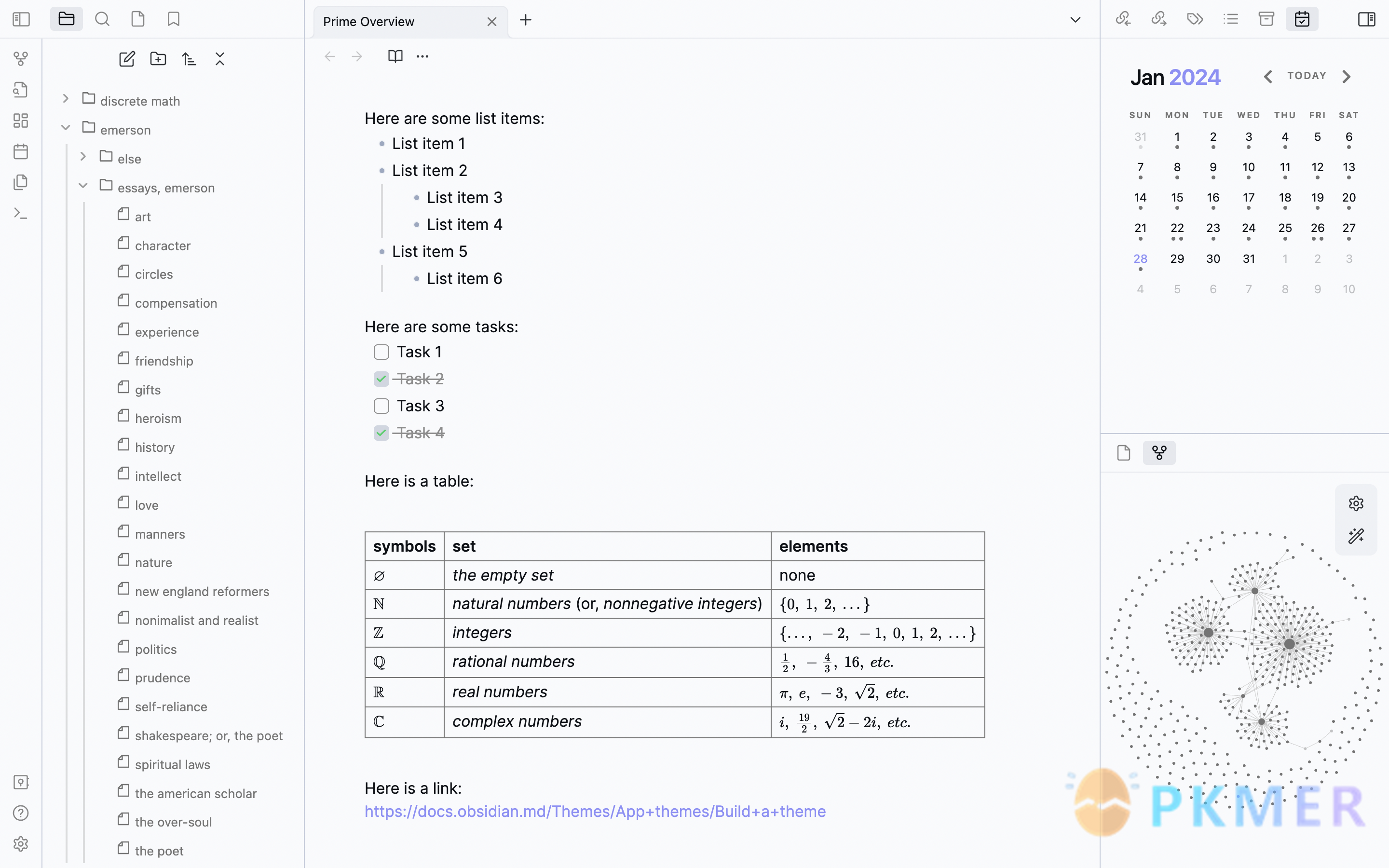
Arcane Theme by xRyul
A lightweight and mobile-friendly theme with a soft cyan
#88c0d4as a permanent fixture color.
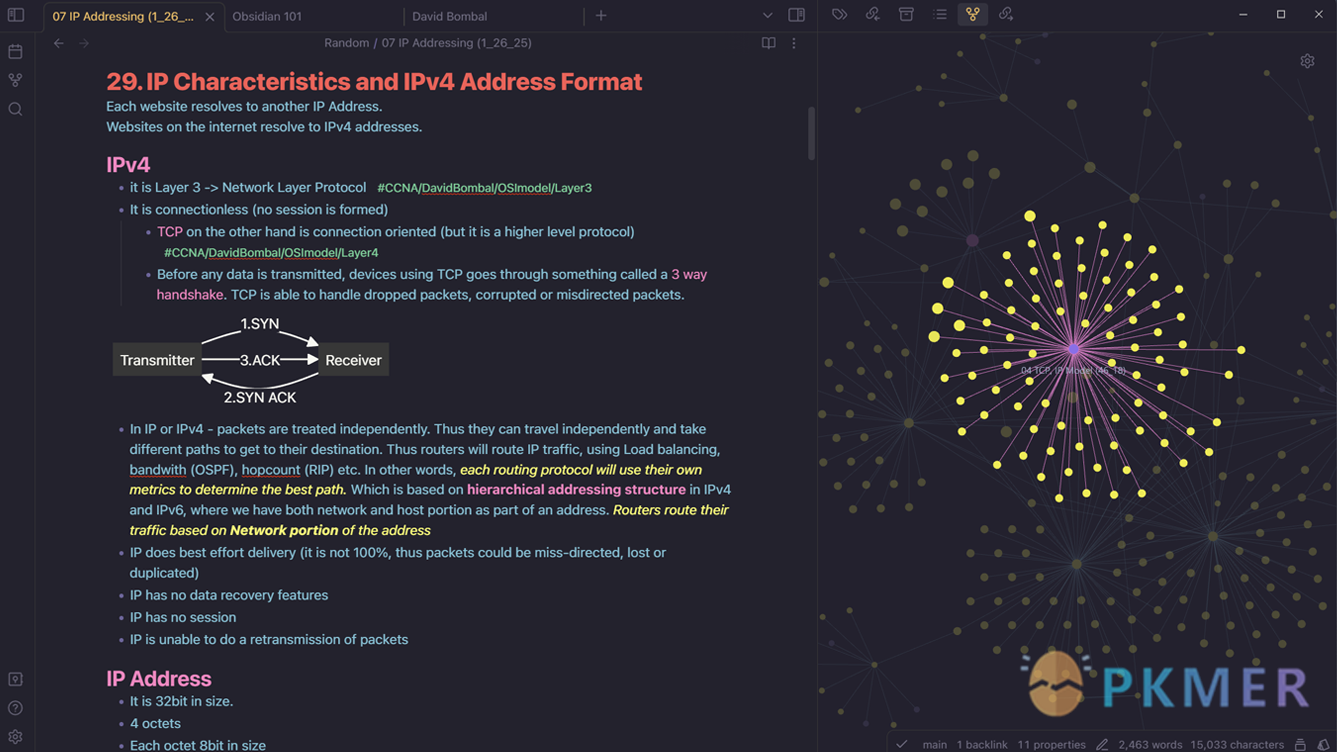
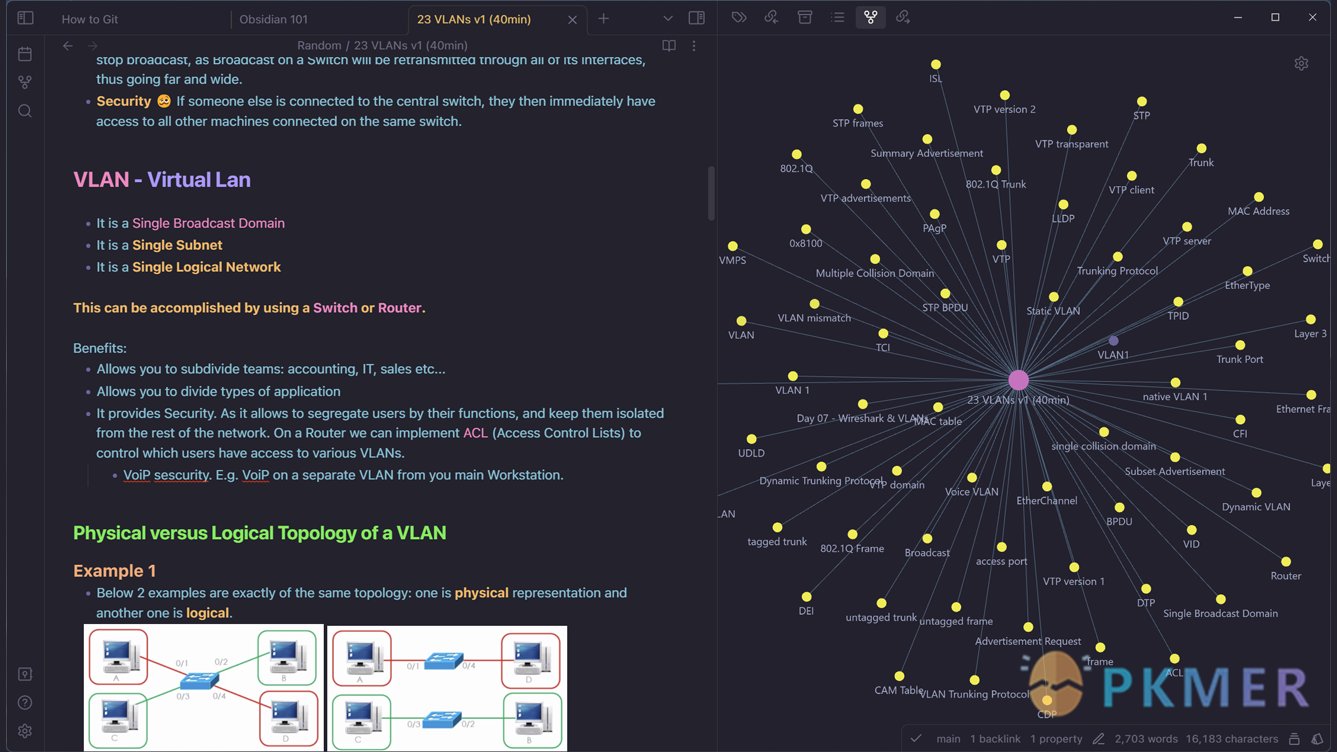
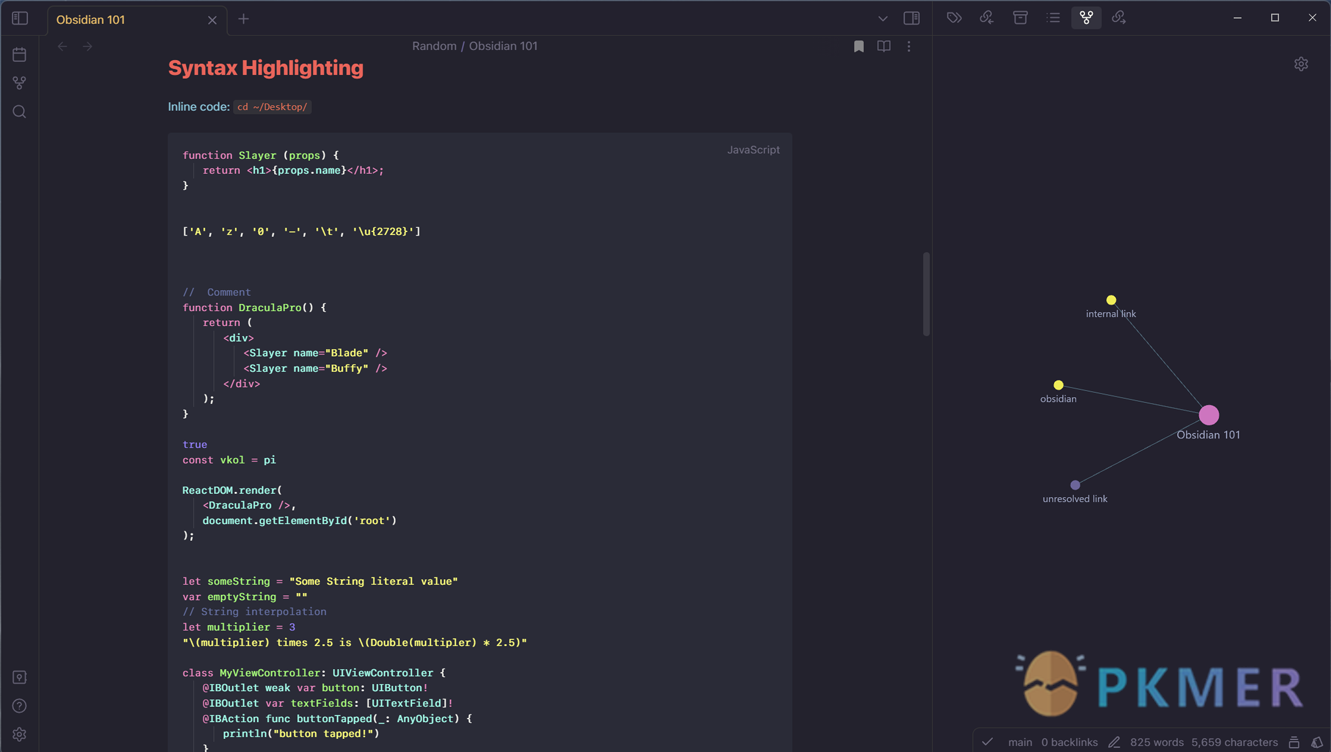
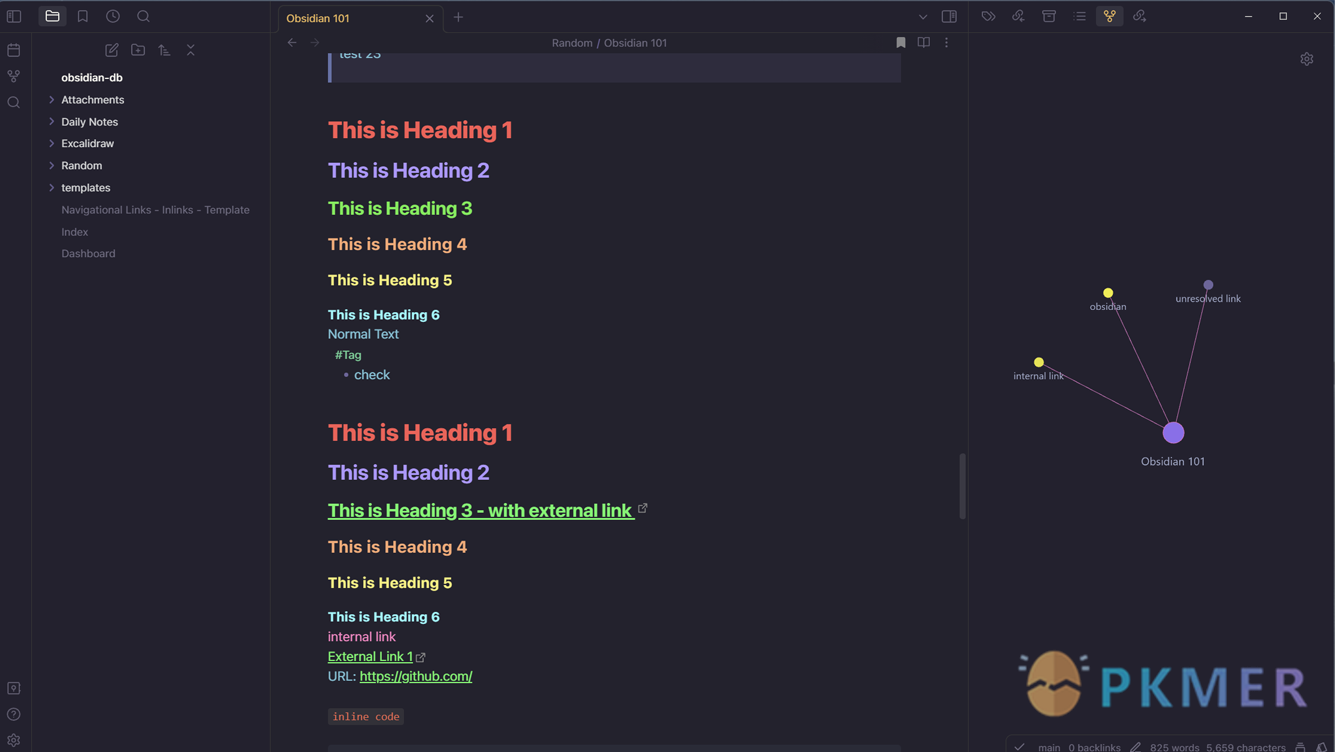
MistyMauve Theme by RaveSplash
The color palette is characterized by subtle and muted tones, blending the gentle grays of Timberwolf and Bright Gray with the delicate warmth of Tulip giving a chill vibes when you are making your notes.
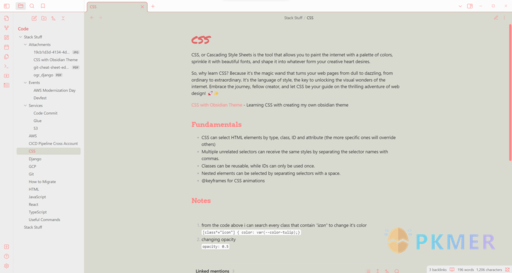
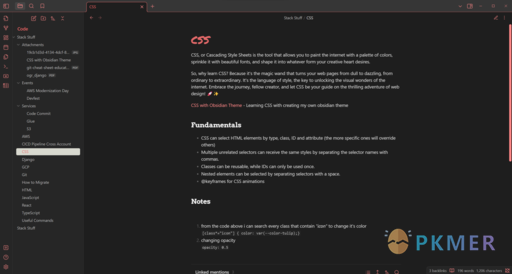
Sea Glass Theme by Kyle Stewart
It is very similar to the theme of the same name from the same author in VSCode. This theme is soley for dark mode.

DarkNebula Theme by 9636Dev