2024-02-17:Obsidian Weekly
2024-02-17:From today on, start writing a diary
AbstractStatistical time: 2024-02-10 17:00 ~ 2024-02-17 17:00
Statement: This column is inspired by a series of Obsidian Roundup articles written and published by Ms. Eleanor Konik from April 2021 to June 2023. Those interested may follow the original author’s personal website Obsidian Iceberg. The section’s content is sourced from the official Obsidian Discord channel and information on corresponding projects on Github or there independent websites. Descriptions may have been modified based on personal interpretation, and corrections are welcome if there are any inaccuracies. Thank you to the Obsidian team for bringing us such excellent software.
Plugin News
Community Plugins
New
Daily note creator by Mario Holubar
Automatically creates daily notes, including days that you haven’t opened the Obsidian.
Fastimer by vkostyanetsky
It is a plugin designed to help you monitor your fasting Intervals.
Beautitab by Andrew McGivery
Creates a customizable new tab view with beautiful backgrounds, quotes, search, and more. Every element is able to be hidden or shown at the users discretion. It allows you to use the search/switcher plugins that you’re already used to (core, Omnisearch, switcher++, another quick switcher).

Consecutive Lists by Josh Tucke
Create consecutive lists that are displayed separately in reading mode.
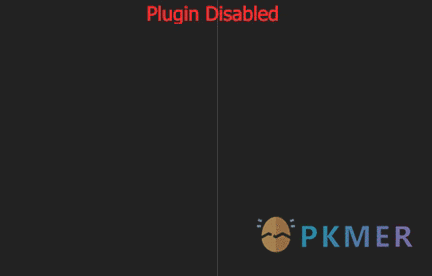
Alt-Click to Copy by Veer Sheth
Alt-click on codeblocks to copy its data to the clipboard. Only works in reading view.
Hatena Blog Publisher by Takuro Matsukawa
Post directly to your Hatena Blog from Obsidian.
Reason by Joshua Pham
R.E.A.S.O.N. stands for Retrieve, Extract, Analyze, and Synthesize your Obsidian Notes. It aims to utilize AI to directly retrieve and assist in synthesizing your obsidian notes in the editor. Visit reason.garden/getting-started for the best guide on how to use Reason.
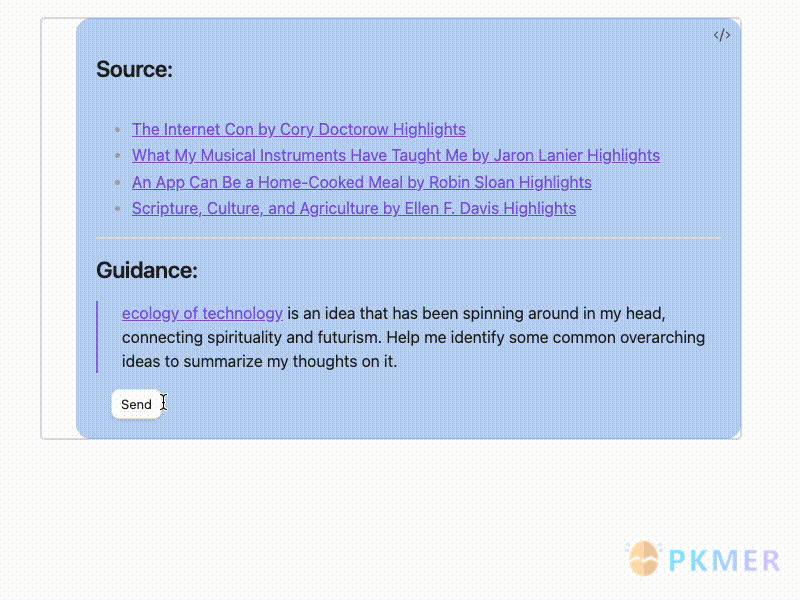
iCloud Contacts by Truls Aagaard
This plugin provides functions to sync contacts from your iCloud account to a folder in your vault.
Dynamic Text Concealer by Matt Cole Anderson
Dynamically conceal or replace note content according to user-defined regular expressions in Live Preview and reading mode.
Timelines (Revamped) by Sean Lowe
This is an updated fork of Darakah’s famous obsidian-timelines plugin. Generate a chronological timeline in which all ‘events’ are notes that include a specific tag or set of tags.
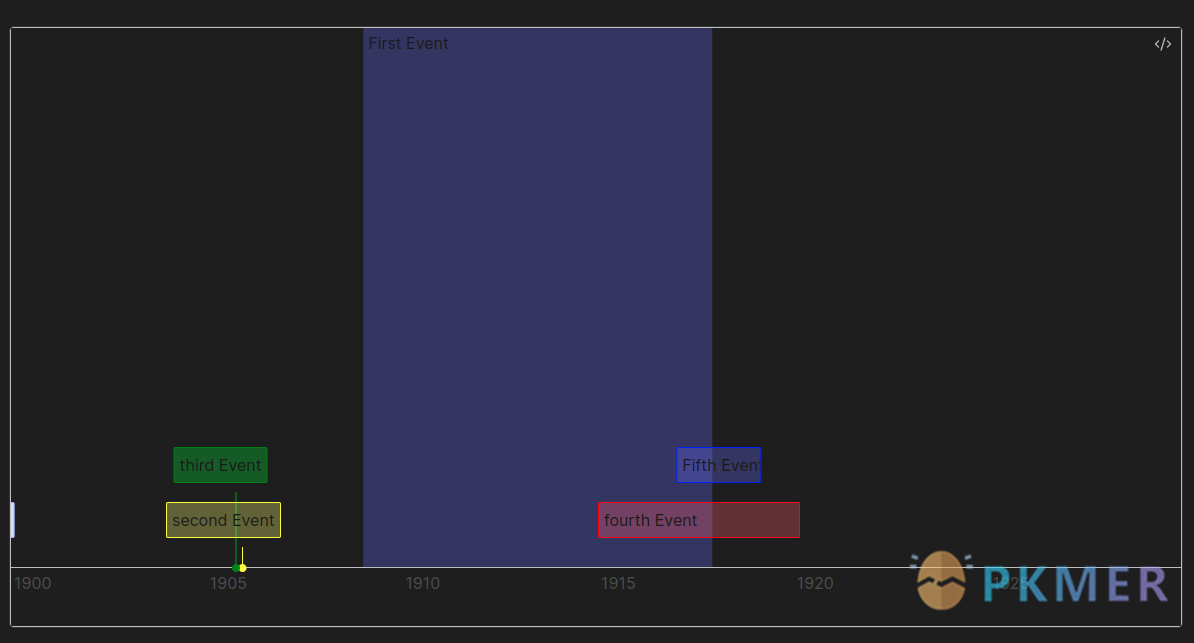
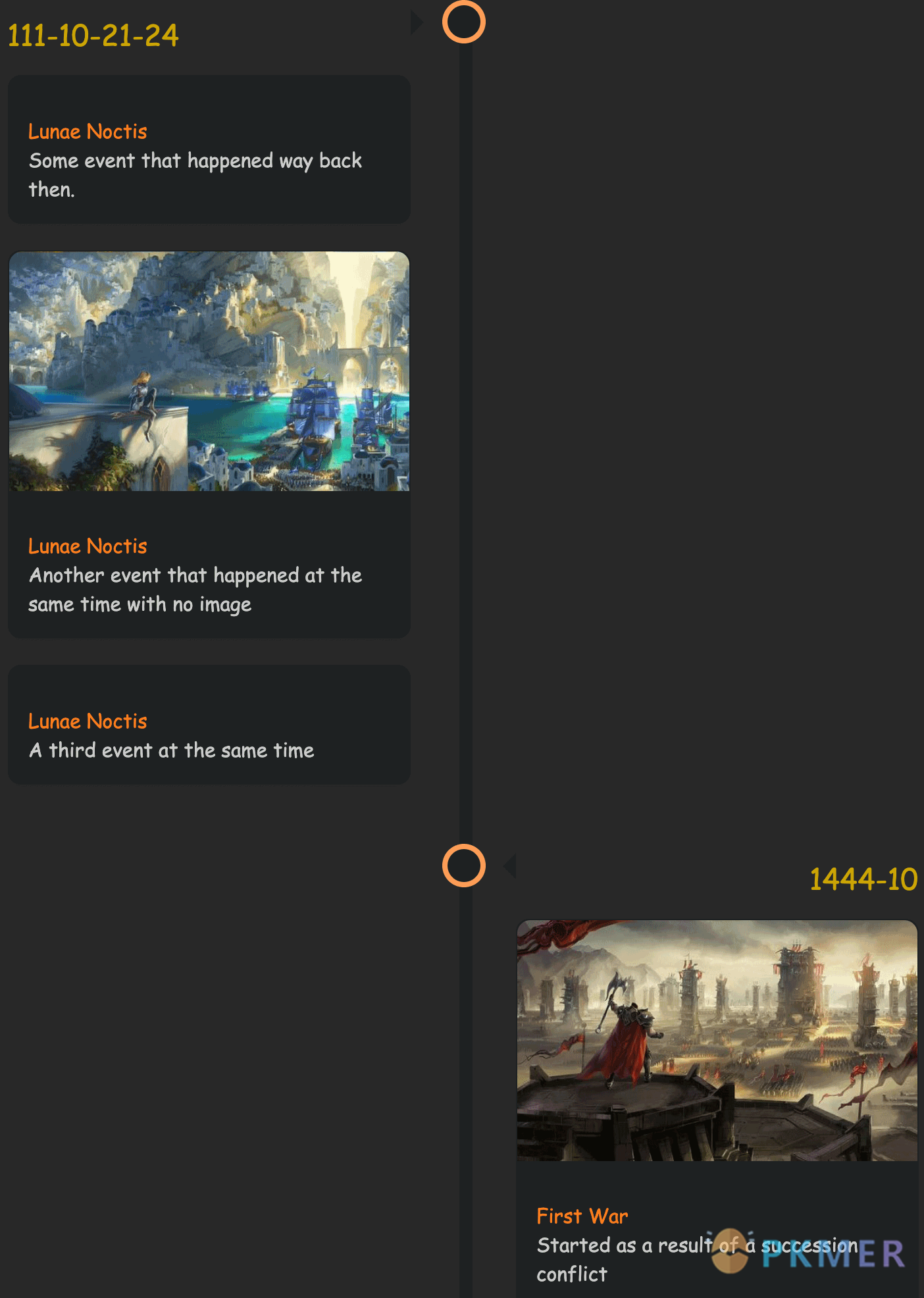
Gemini Assistant by eatgrass
Use Gemini AI in Obsidian.
Canvas Daily Note by Andrew McGivery
Allows you to add a daily note node to the canvas that will always show today’s note. The plugin will automatically keep this file node up to date with the latest daily note whenever you open the canvas.
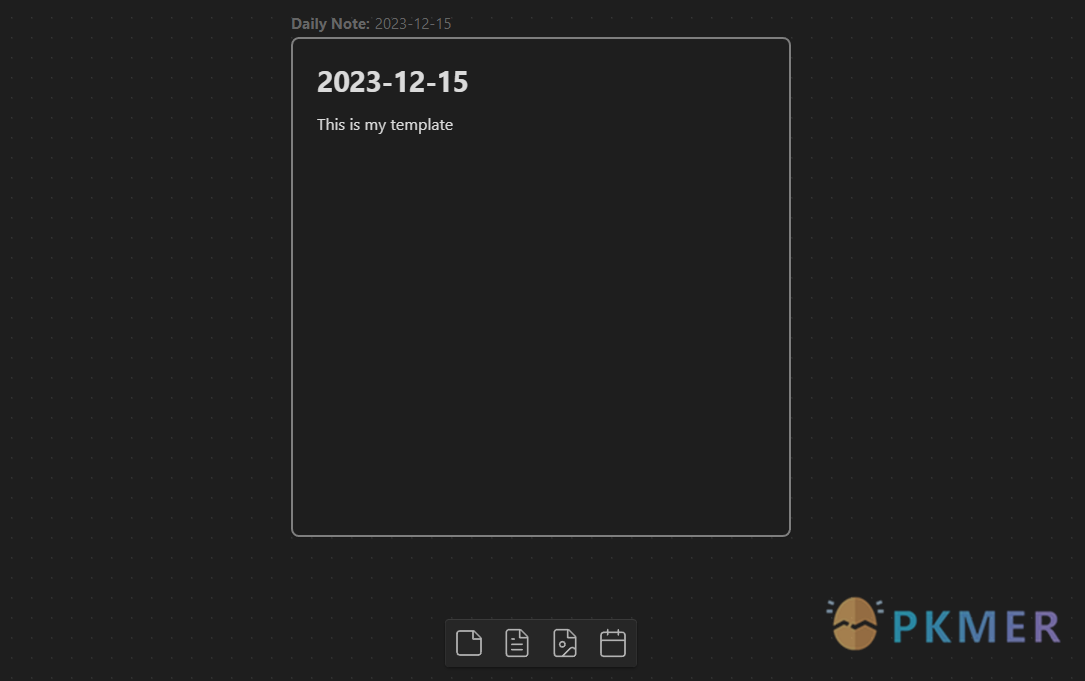
Contribution Graph by vran
Generate an interactive heatmap to visualize and track your productivity.
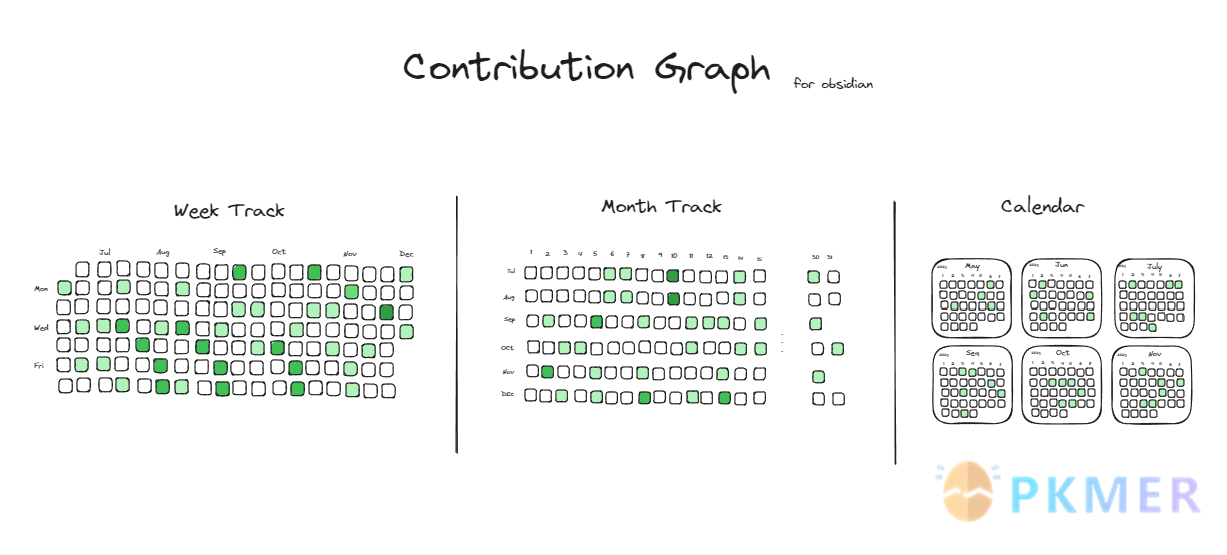
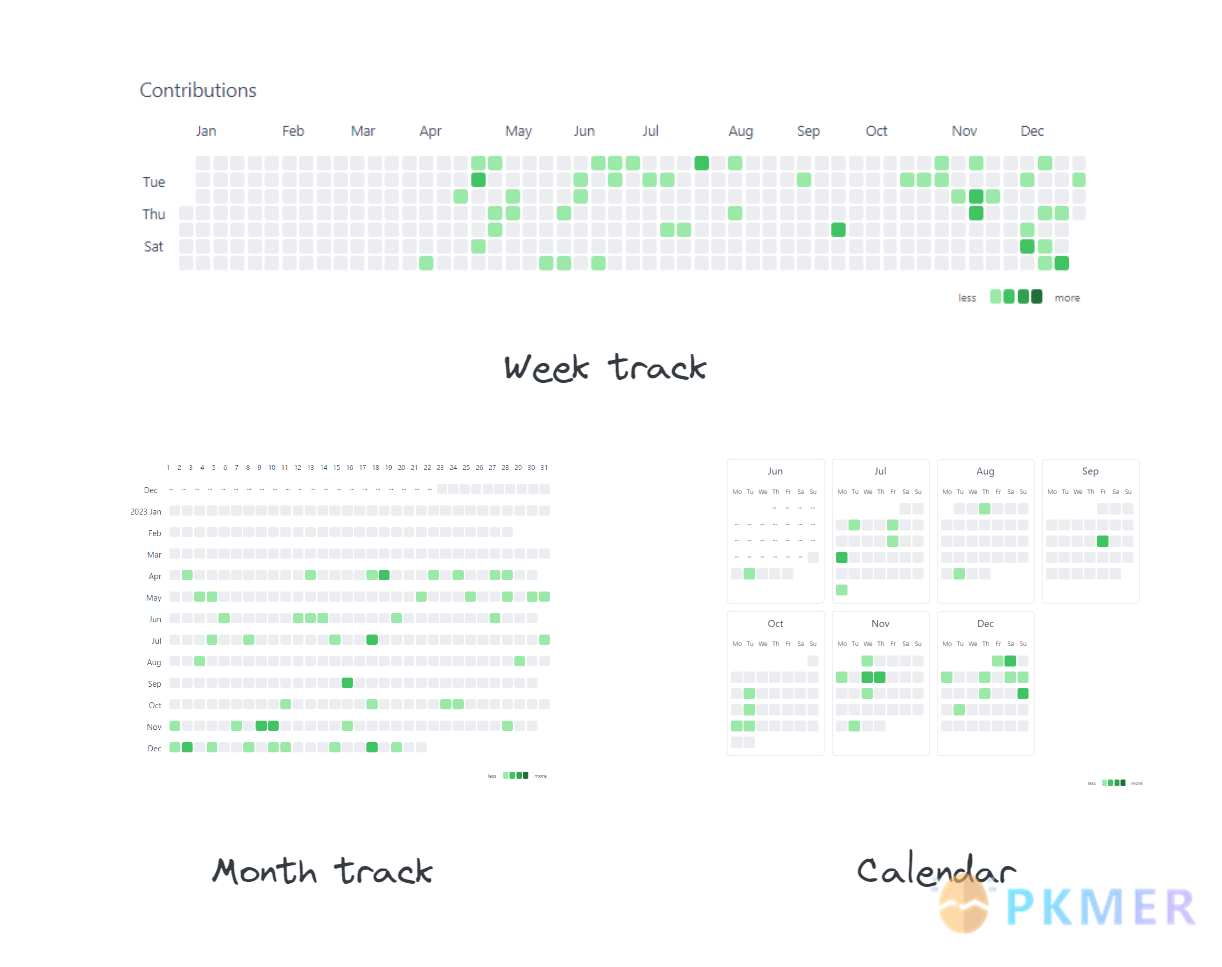 Journals by Sergii Kostyrko
Journals by Sergii Kostyrko
Manage your journals. You can configure many different journals based on your needs, such as Calendar based journals (daily, weekly, monthly, quarterly and yearly notes) and Interval based journals (like finantial quarters or sprints). The path to store and template of every note type can be configured separately.
Mathematica Plot by Marcos Nicolau
A plugin that allows you to plot mathematical graphs using Wolfram Mathematica.
Evernote Decryptor by rcmdnk
Manage encrypted data imported from Evernote.
Arrows by artisticat
A plugin that lets you draw arrows in your notes, similar to how you might draw arrows across different parts of your notes on paper. Works in Live Preview mode only.
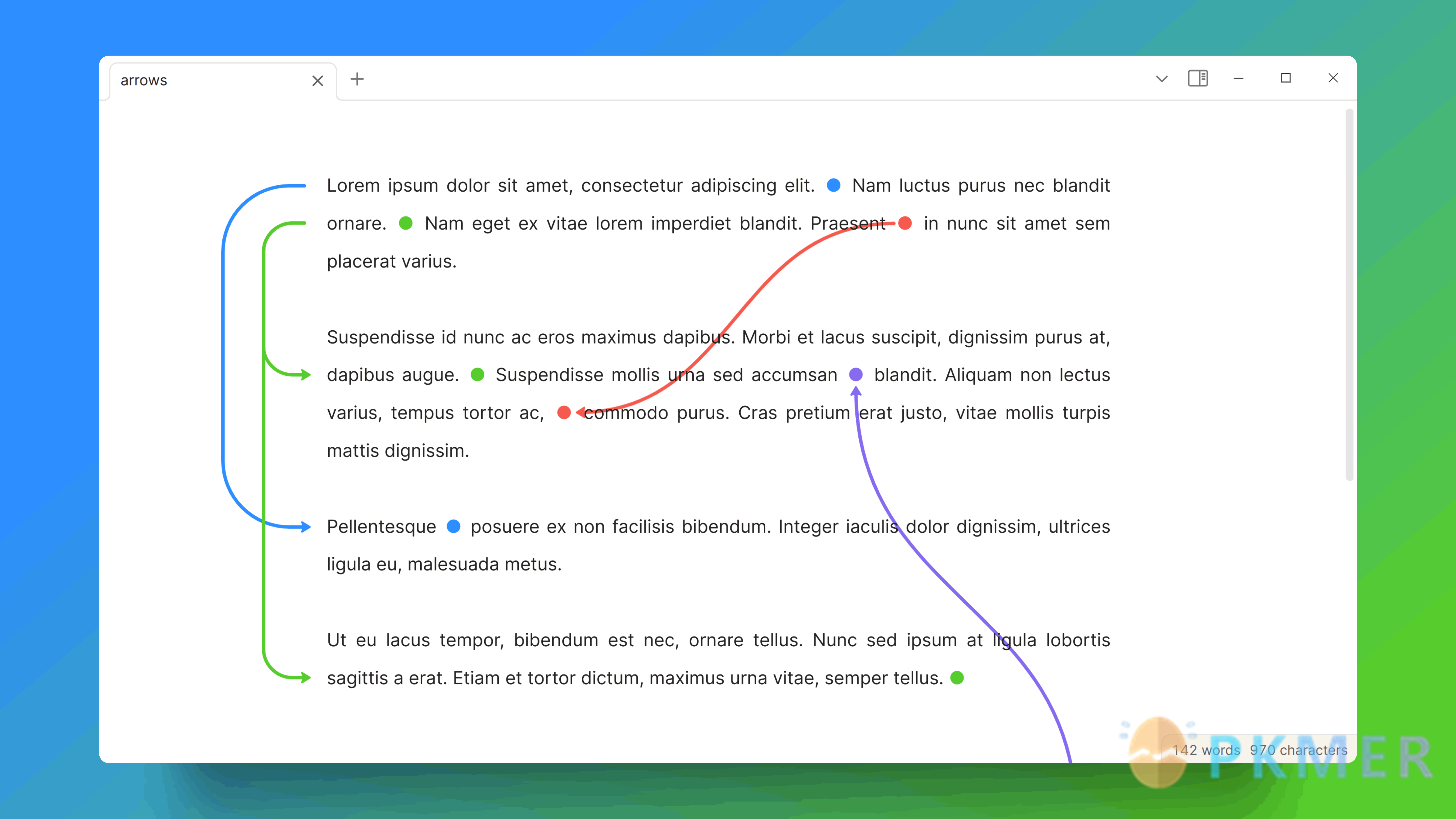
Outline++ by Ryota Ushio
Render Markdown inside the outline view.This plugin was originally developed to fix a bug of the built-in outline view, which will be fixed in Obsidian v1.5.4.
Better Order List by Boninall
Support new line order list like
1、,一、or(1)., etc.
Templated daily notes by digitorum
Adds the ability to create notes with a specified template according to the described settings.
Aloud by Adrian Lyjak
Speak text from your notes. Converts text to speech in real-time using lifelike voices from OpenAI.
Better Export PDF by l1xnan
Adds the ability to export bookmarks outline, export preview and add page numbers to PDF compared to the official PDF export function.
Days Since by gndclouds
This Obsidian plugin enhances your note-taking experience by providing a quick and intuitive way to track time. By simply hovering over any date in your notes, a tooltip appears, showing you how many days have passed since that date. This feature is especially useful for tracking project timelines, journal entries, or any important dates in your notes.
Protected Note by Mikail Gadzhikhanov
Set password and protect your notes from other people.
Status Bar Organizer by Kacper Darowski
This plugin enables you to easily reorder elements of the status bar, as well as choose which to hide or show..
Updates
Keyshots v2.2.0 by KrazyManJ
- 5 New commands
Toggle focus mode- hides ribbon menu, sidebars, and toggle app fullscreenGo to next fold- navigates cursor to next fold inside noteGo to previous fold- navigates cursor to previous fold inside noteGo to parent fold- navigates to parent fold inside note- Double key
Open Command-Palettecommand via double Ctrl shortcut.- Fixes
- Made double key quick switcher shortcut to be triggered on second release rather than on second press
- Double key registry registers command on release only if command released in desired timestamp
Imgur v2.5.1 by Kirill Gavrilov
Fixed images upload for notes opened in “new window”.
Renamed the plugin to match Obsidian developer policies.
YouTube Template v1.1.0 by sundevista
- Features
- Add ability to create folders if they don’t exist
- Add {{thumbnailUrl}} template option
- Add template path option (set paths like {{channelName}} / {{title}} .md)
- Add template file option (use note as template instead of settings textarea)
- Fixes
- Support all types of attachment folder setting
Various complements v9.2.1 by tadashi-aikawa
Fix a bug causing the duplication of words in suggestions when processing files with CRLF line breaks
Pending
CautionNotice: The following plugins have not yet passed code scrutiny and therefore have not been added to the Community Plugins. Before installing, please make sure you have fully understood and accepted the potential security risks involved.
Advanced Canvas v2.4.1 by Mike
Added ability to open the command palette while presenting
Added ability to toggle the start node of the presentation
Fixed styles still applied if the feature is disabled
Added more canvas events and improved the code behind it
Better canvas patching
Fixed typo in settings
Fixed “Default slide ratio” setting no default value
Obsidian-Seafile by conql
Sync Your Obsidian Notes with Seafile! This is a plugin designed for seamless note synchronization using Seafile as backend.
PDF++ v0.35.1 by RyotaUshio
Appearance
Sparkling Day Theme by Isax785
Sparkling Dayis the light theme derived from Sparkling Night, with colored checkboxes that can be used to apply a distinction to the tasks.
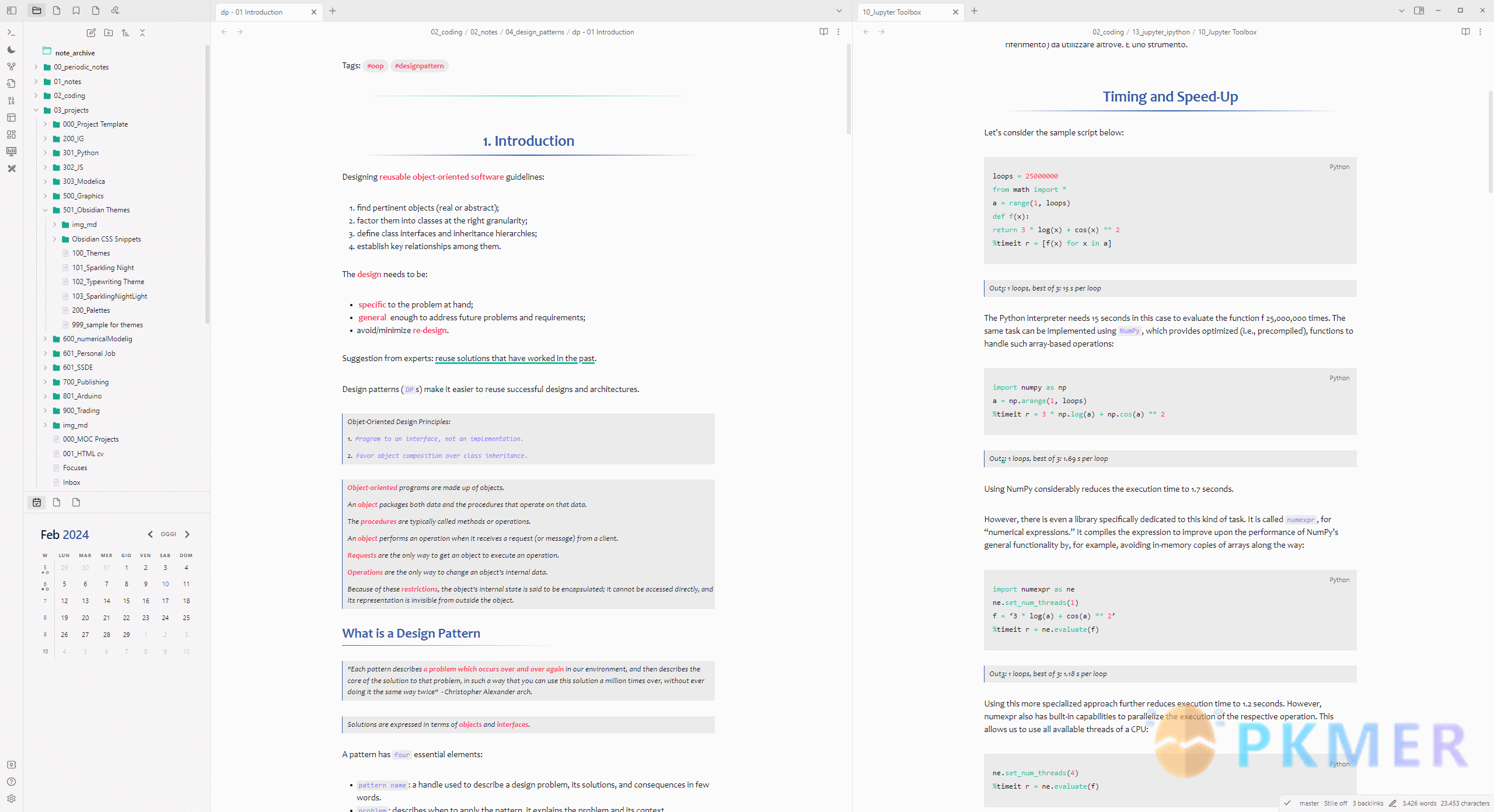
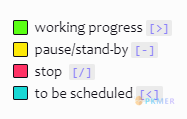
PDF++ v0.35.1 by RyotaUshio
Recent updates have added many features as a PDF editor.
- Auto-update links after adding/removing/extracting PDF pages
- By using PDF++ commands such as “Divide this PDF into two files at this page”, you can re-organize PDF pages and auto-update links at the same time so that your links can keep functioning.
- Add, rename, move, and delete PDF outline items (a.k.a. table of contents / bookmarks)
- Use the “Add to outline” command or the right-click menu to add an outline item to PDF
- Use the right-click menu or drag-drop to move an outline item under another
- Use the right-click menu to rename and delete an outline item or extract the pages in a section as a separate PDF file
- Use the right-click menu or drag-drop to insert a link to the section
- Also check out the commands ”Copy PDF outlines as markdown list/headings”
- Add/edit page labels
- PDF++ allows you to add custom page labels to PDFs without page labels and to modify existing page labels.
Other News
Media Extended v3.0 is now available for beta testing
- New:
- Live Preview
- inline field
- multi-window support
- webpage player
- Now, in addition to dedicated support for platforms like YouTube, Vimeo, and Bilibili, you can venture beyond and embed media from virtually any URL into your notes! (some URLs might not play ball)
- …
Join the beta testing by adding PKM-er/media-extended to BRAT beta plugin list.
