2024-03-10:Obsidian Weekly
2024-03-10:This article is alternatively titled: “On the Visual and Auditory Integration and Streamlining of Note-Taking Processes”
AbstractStatistical time: 2024-03-03 21:00 ~ 2024-03-10 21:00
Statement: This column is inspired by a series of Obsidian Roundup articles written and published by Ms. Eleanor Konik from April 2021 to June 2023. Those interested may follow the original author’s personal website Obsidian Iceberg. The section’s content is sourced from the official Obsidian Discord channel and information on corresponding projects on Github or there independent websites. Descriptions may have been modified based on personal interpretation, and corrections are welcome if there are any inaccuracies. Thank you to the Obsidian team for bringing us such excellent software.
Plugin News
Community Plugins
New
Fit by joshuakto
A minimalist File gIT (FIT) to sync your files across mobile and desktop devices using GitHub.
Canvas minimap by ifree
Canvas in Obsidian is a nice tool for capture and visualize ideas. However, with the growth of the canvas notes, it becomes hard to navigate and easy to get lost.
This plugin provides a minimap for canvas notes, which can help you to navigate and get an overview of the canvas.
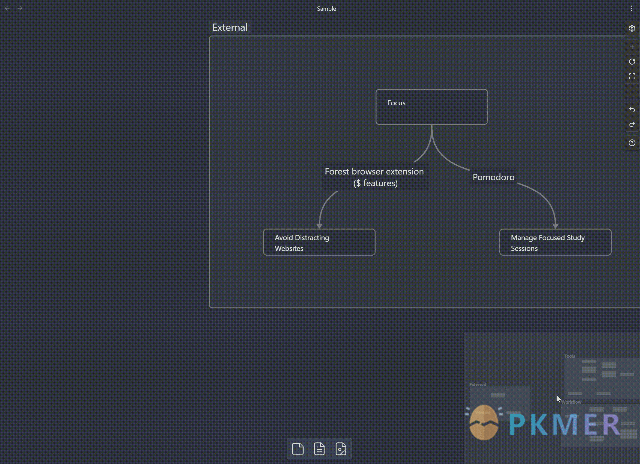
Color Cycler by Taylor Brennan
This plugin dynamically changes the accent color incrementally, randomly, or by a preset list of colors. You can even add a timer to change the color automatically.
Markdown Media Card by Zhou Hua
Insert media information cards in Markdown, such as books, music, movies, etc.
This Obsidian plugin is a wrapper for the Remark Media Card. Please refer to Remark Media Card for more information.
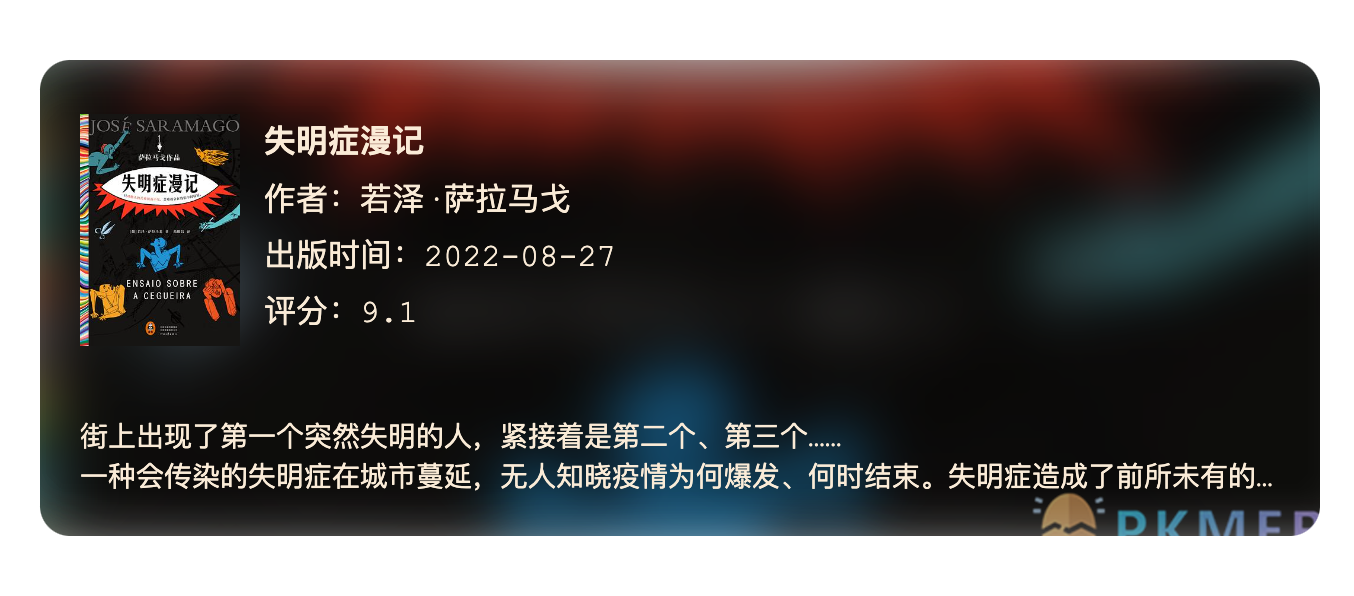
Title renamer by Peter Strøiman
keep inline title synced with file name. When you rename a file, this plugin will search for an “H1”, in the document. If this is found, and the current text matches the old filename, it will be updated to reflect the new filename. Only the first “H1” is replaced.
Line Commands by charliecm
Adds commands to quickly select, copy, cut, and paste lines under the selection or cursor, including:
- Select lines: Selects the lines under the selection or cursor.
- Copy lines: Copies the lines under the selection or cusor.
- Cut lines: Cuts the lines under the selection or cursor.
- Paste before line: Pastes the clipboard text in the line before the selection or cursor.
- Paste after line: Pastes the clipboard text in the line after the selection or cursor.
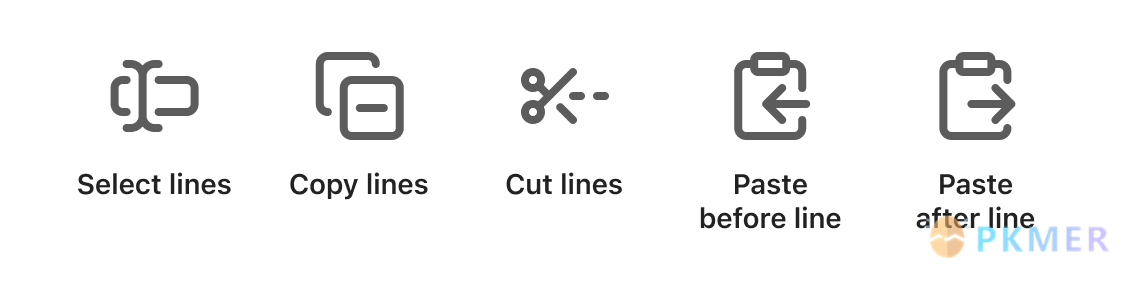
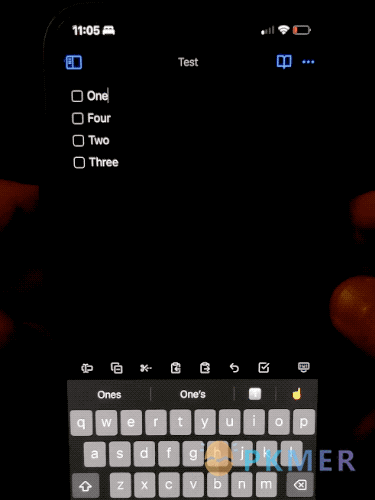
Node Screenshot by istfredy
Capture node effortlessly with precision screenshot.
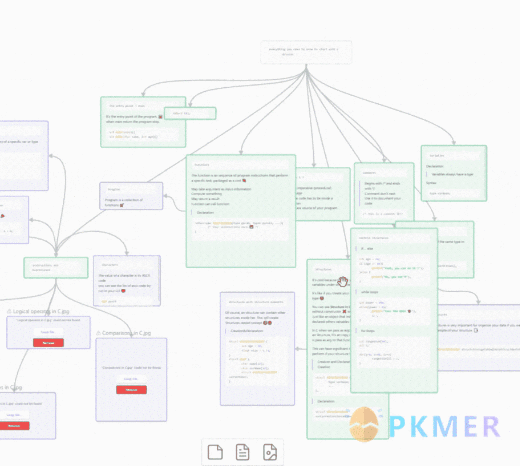
Hugo codeblock highlight by aarol
Highlights lines in code blocks using Hugo’s hl_lines syntax.
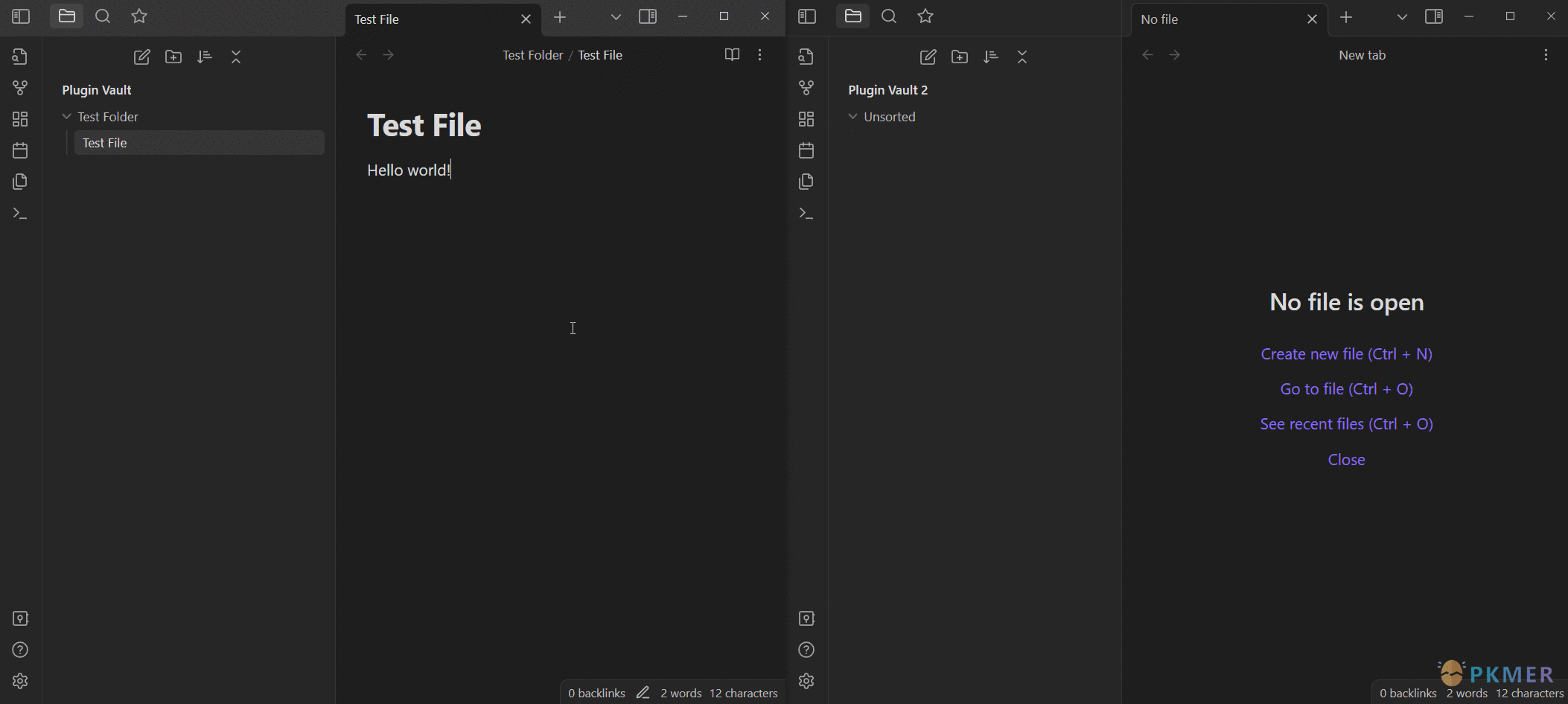
Ear Training by Poe Zoel
Get ear training exercises inside your Obsidian vault.
- Interval Training: Practice recognizing intervals by ear.
- Chord Training: Explore and identify common chords by ear.
- Listen Training Select a key set and chords you wish to train to identify.
- Customizable Settings: Actually in development to ease use.
- Feedback: Small feedback at the end of a training with all failed interval/chords.
- Saving Results Possibility to save results in md files. Not very custumazable for now.
Command Block List by Ryota Ushio
Hide unwanted commands from the command palette.
Updates
Ribbon Divider v1.1.0 by Andrew McGivery
This plugin is now supported on mobile!
Map View v5.0.0 by esm
Map View 5.0.0 released with dozens of new features, tweaks and improvements of all sorts!
- Note links on the graph
- Labels
- Emojis as map markers
- Moving map markers from the map
- A new popup mechanism
And much much more.
Full changelog here: https://github.com/esm7/obsidian-map-view?tab=readme-ov-file#500
Quick plugin switcher v7.9.1 by 1C0D
- Fix
- save settings problem linked to sync
- search typing fluidity. Hidden are now searchable too
- all attachment well shown in readme (img, gif…)
- simplification suggester code
- escape added to community readme to close it
- Feature
- copy translate added in community window on selection (context menu and shortcut (t) for translate. You must install Translate plugin and set it.
- Change
- plugins hidden only when on all filter (not others)
- Improvement
- suggester on note folder in settings
Repeat last commands v2.10 by 1C0D
- New
- Add hotkeys directly from command palette (ctrl h) !!
- Commands
- repeat last command
- repeat last commands (menu) !!
- copy last command id
- In command palette
- pin/unpin commands (TAB)
- add alias to your commands (ALT) !!
- last commands at the top
- hide/show commands (ctrl + /ctrl -) !!
- Other settings
- prevent some commands to be included in repeat last command(s)
- and more settings…
Linter v1.23.2 by Victor Tao
- Bugs
- Fixes YAML Array Value sorting being case sensitive
- Fixes an error where some older custom replacements did not have any labels since they predated the label addition which caused an error when trimming that data for debug info
- Fixes an issue with Paragraph Blank Lines not being consistent when dealing with lists and checklists. Some indicators were not being properly ignored due to not being in the list of values to look for (for example
and+)- Fixes No Bare URLs not including
%in the URL- Fixes No Bare URLs working on some file URI schemes (specifically
file:///).
Tasks v6.1.2 by Martin Schenck and Clare Macrae
- Added: Task Dependencies facility
- The Tasks plugin now allows for ‘Finish to start (FS)’ dependencies, meaning Task A needs to be finished before you start on Task B. You can learn more about this concept [on Wikipedia](https://en.wikipedia.org/wiki/Dependency_(project_management)
- User Documentation: Task Dependencies
- Fixed: Edit Task modal status-editing is fixed
- Editing task statuses via the modal now correctly updates Done and Cancelled dates, and creates the next task when completing a recurring task.
- Enable reading of high priority emoji with Variant Selector 16 appended.
- Enable Tasks to read “no entry” emoji from Emoji Shortcodes plugin.
- Stop writing Variant Selector 16 on dependsOn emojis
- Tasks no longer prevents checking off tasks on Canvas cards
Soundscapes v1.3.0 by Andrew McGivery
- Add ChillSynth FM soundscape
- Add option to disable song title scrolling on mini player
- Bug: My Music would not work if youtube script was unable to load (E.g. offline)
Beautitab v1.6.0 by Andrew McGivery
- Local + Vault Background Images
- This update brings the ability to add local images and rotate through them for your Beautitab background. Additionally, you can use images from your vault.
- When opening a new tab, you can now just start typing to open the search without clicking on the search.
- Updated to re-show the action bar that is normally shown on tabs. This allows compatibility with plugins like Commander to be able to have custom buttons at the top of Beautitab
- Fixed small mobile text sizing issues
- Fixed compatibility with Plugin Groups plugin
Protected Note v1.1.0 by Mikail Gadzhikhanov
Password is encrypted now.
Journals v1.2.0 by Sergii Kostyrko
- Calendar view improvements
- Pick date and Today button will open corresponding note
Show weekssetting fully controls week number visibility (previously it was showing week numbers only if weekly note is active)- Current interval is highlighted similar to today
- Added context menu for existing notes
- Added setting to show intervals in reverse order in calendar view
- New command to connect note to a journal
- Plugin uses frontmatter to store data on journal and dates, so if note was created not from plugin - it won’t be considered part of journal. New command gives ability to connect note to one of configured journals. Batch connection (if you have many notes originating from Daily notes of Periodic notes plugin) is planned for the next release.
Multiple Notes Outline v0.5.1 by iiz
- New function
- Canvas support
- When a canvas file is selected, notes in the canvas file are displayed as link elements and cards are displayed as list itmes in the outline. So when a canvas file is selected as the main target file in File view, the outlines of notes in the canvas file can also be displayed at once.
- Support for List Callouts plugin
- List items marked by List Callouts plugin by @mgmeyers are displayed with coloring.
- Improvements
- Increased the maximum width of tooltip preview
- Embedded links are now treated as link outline elements
- Added setting to hide outgoing links in outgoing link files section and backlinks in backlink files section (Settings -> File View -> Hide minor 2 hop links)
- You can now specify whether to save the history sequentially (Settings -> Recent/favorites -> Save recent view).
- Turning this off may cause some history to be lost when Obsidian exits, but will reduce the frequency of data.json rewrites.
- View history is now synchronized across devices. This requires Obsidian v1.5.8 or later.
- Changed
- Setting changes made by clicking UI icons (headings, links, list items, and backlinks) are now not saved sequentially. This reduces the frequency of data.json rewriting, although some of the history of these changes may be lost when Obsidian exits. If you switch settings from the settings screen, the settings are saved each time.
- Fixed
- Fixed jumping to outline elements in Reading view
Spotify API v1.3.0 by Darren-project
- Whats new
- Fixing event handler trace, adding safeguards to prevent too many bad requests, auto removing event handler when not needed, also fixed spotify sdk not cleanly removed after logout and monkey patching the sdk to prevent invalid refresh token request.
Pending
CautionNotice: The following plugins have not yet passed code scrutiny and therefore have not been added to the Community Plugins. Before installing, please make sure you have fully understood and accepted the potential security risks involved.
Better Daily Notes v0.3.3 by showaykerker
- New
- Structured Daily Notes: Now your daily notes are neatly organized in year and month folders, with customizable date formats as note names!
- File Management: Easily handle files by dragging or pasting them into your daily notes. They’ll automatically go into
imagesandattachmentsfolders within the same note folder. You can even use this feature in notes other than daily ones (optionally).- Summary Page: Get an automatically updated page that summarizes your latest daily notes into one file, complete with embedded file links make it a backlinks traceable page.
- Create Daily Note From Template: Just like the official one, nothing new.
- Assume Same Day Before Hour: Perfect for those burning the midnight oil - it conveniently considers the same day before a specified hour after midnight.
- Compatibility
-Tested compatible with Calendar and Day Planner. Find more information in the Compatibility Section.
Inline Pomodoro Timer by Boninall
- Insert Pomodoro timers directly in your notes. Just inline! (Works in live preview mode)
- Track and record completed Pomodoro sessions automatically upon restart.
Custom Suggester by Boninall
- Customize trigger words for instant suggestions (e.g.,
[time::for times,@for names).- Create function inputs for context-based automatic suggestion calculations.
Format Brush by Boninall
- Customize any prefix and suffix for text formatting.
- Apply formatting automatically to selected text with ease. Toggle mode via command/status bar/header icon.
Appearance
Soloing Theme by Isax785
Soloingis a dark and light theme with highly functional colors for note taking.
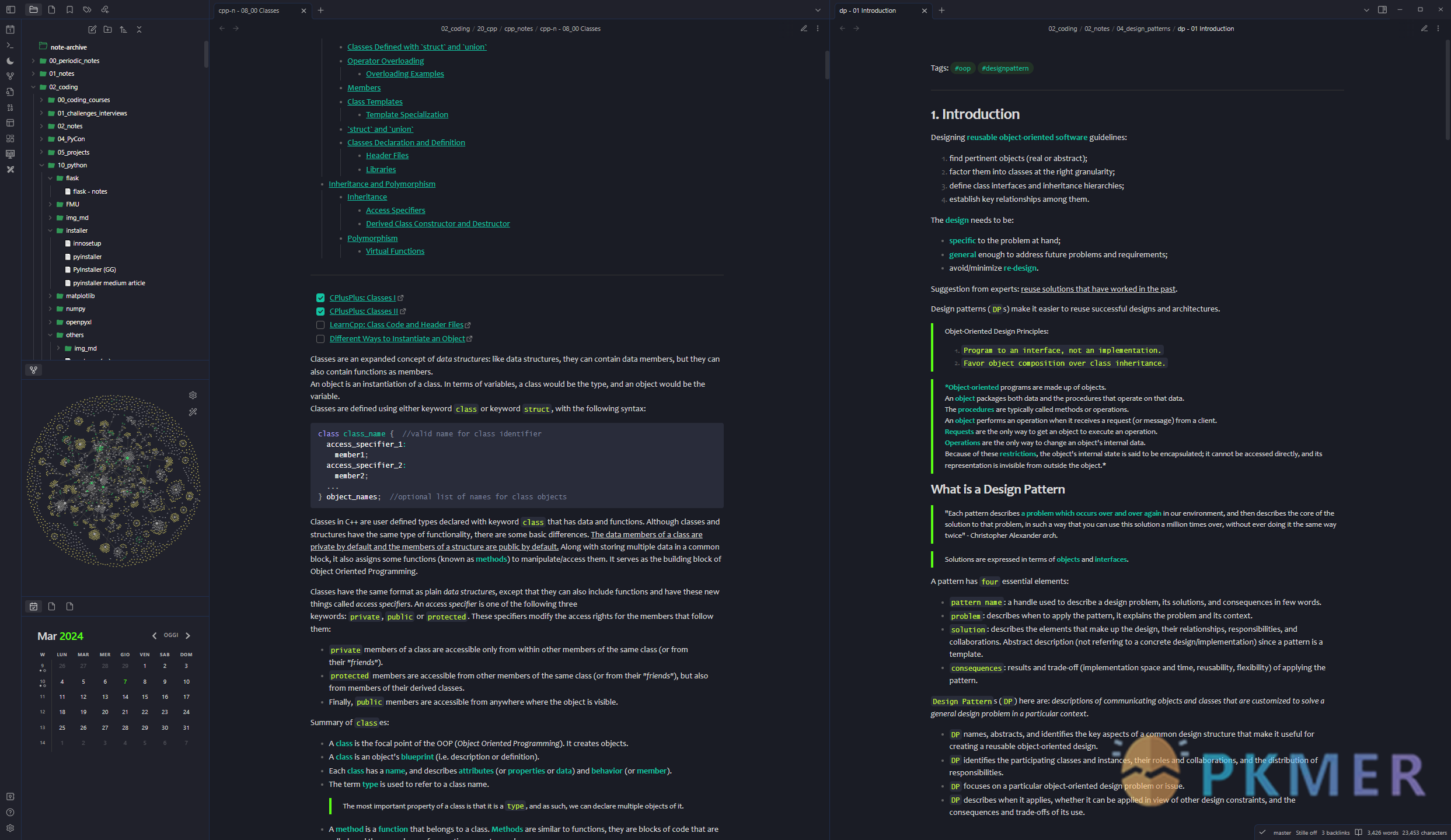
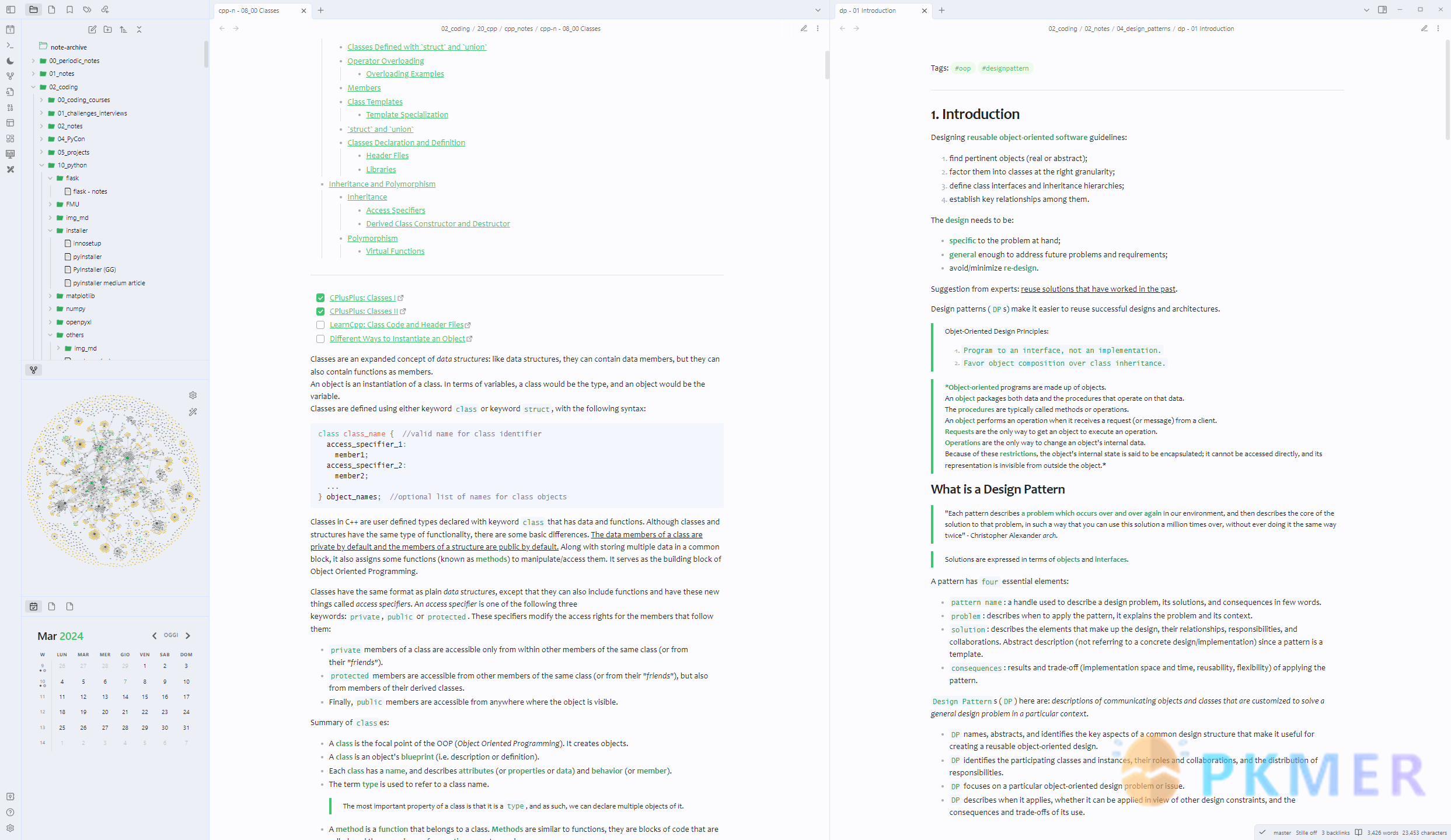
Tom’s Theme by Tom Kay
Inspired by hacker movies and video games.
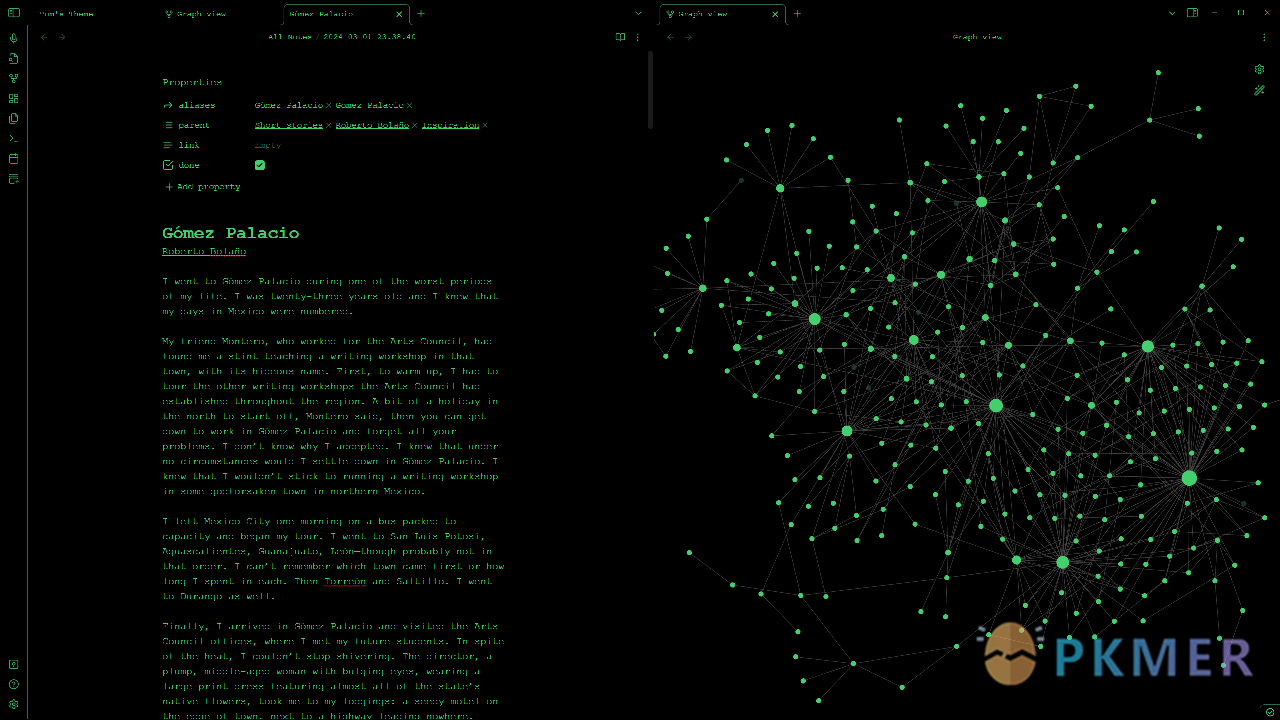
Other News
Minimal for Publish version 1.1 is available
Supports a lightbox effect for image galleries. Please refer to Create an image gallery for Obsidian Publish - Minimal Documentation for more details.
Some updates to Funnel, a iOS quick capture app
Funnel 1.1 adds a new unified timeline of your notes, tasks and images - captured across your note taking and your task management apps.
Specifically for Obsidian users: You can now set YAML front-matter for your notes being quick captured through Funnel. Besides that, the “Text to Append”, and “Text to Prepend” values are now used for images captured as well.
Download Link: https://apps.apple.com/us/app/funnel-quick-capture/id6466168248
Website: https://notesightlabs.com/funnel
Produced by PKMer
InfoPKMer aims to create a powerful knowledge management community in the Eastern Hemisphere. “PKM” stands for Personal Knowledge Management, and the “er” suffix represents individuals. Anyone who is focused on and enjoys personal knowledge management work, and who seeks efficiency, can be included in this category. We hope the community can bring together more people like this.
Media extended has released v3.0.5-beta. 3
- Fix
- Webpage
- Add flag to disable ad skip in youtube webpage player
- Add flag to disable partition to fix youtube playback
- Consistent fake ua
- Note
- Fix
[]#^|not escaped in filename
- Fix
- Player
- Add notice for unexpected video frame load error
- Leaf
- Fix player in new window cannot be controlled from note
- Webpage
- Feat
- Settings
- Add screenshot folder config
- Add split-horizontal option for link open
- Settings
- Build
- Docs
- Add next-sitemap
- Docs
