Obsidian Weekly 2024-03-17
2024-03-17:Not bound by any style or taboo—software that enables liberated thinking is the mark of excellent note-taking tools.
AbstractStatistical time: 2024-03-10 21:00 ~ 2024-03-17 21:00
Statement: This column is inspired by a series of Obsidian Roundup articles written and published by Ms. Eleanor Konik from April 2021 to June 2023. Those interested may follow the original author’s personal website Obsidian Iceberg. The section’s content is sourced from the official Obsidian Discord channel and information on corresponding projects on Github or there independent websites. Descriptions may have been modified based on personal interpretation, and corrections are welcome if there are any inaccuracies. Thank you to the Obsidian team for bringing us such excellent software.
Official News
Announcing JSON Canvas: an open file format for infinite canvas data
The Obsidian Canvas file format is now called JSON Canvas and has its own site, specification, and open source resources.
JSON Canvas can be implemented freely as an import, export, and storage format for any app or tool. All the resources associated with JSON Canvas are open source under the MIT license, and can be found on GitHub.
Learn more on official blog: https://obsidian.md/blog/json-canvas/
Plugin News
Community Plugins
New
Fight Note By Dmitry Loac
Render Tekken notation into an easy-to-read format (partially useful for other fighting games: Guilty Gear, Street Fighter and etc).
Etymology Lookup By Claire Froelich
Lookup the etymology of words in your Obsidian notes, from Online Etymology Dictionary. This plugin fetches results from Douglas Harper’s fantastic Online Etymology Dictionary and therefore requires internet connection.
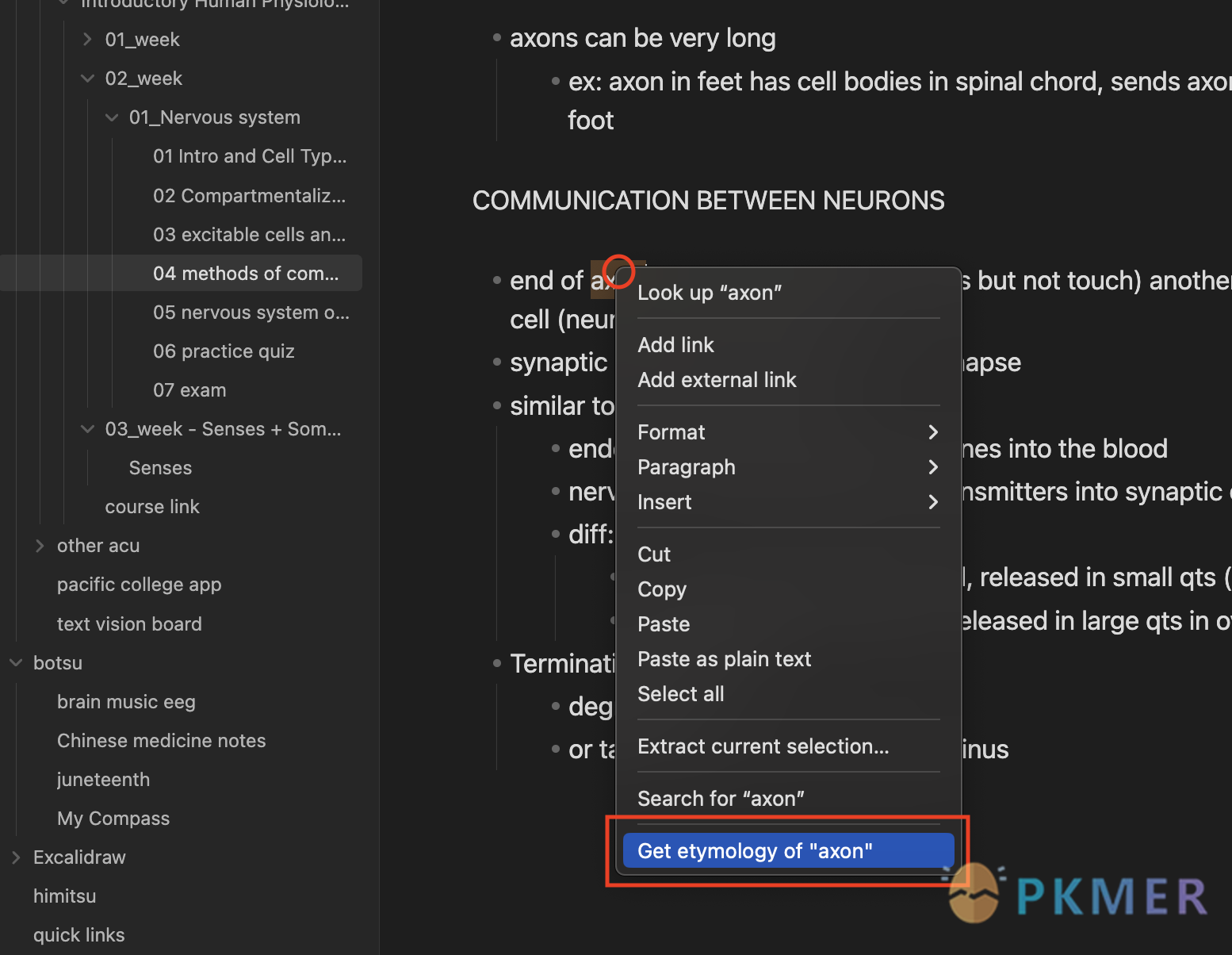
Verse of the Day By Janis Ringli
Lets you add the verse of the day from YouVersion to your notes.
Cicada Synchronizer By Adapole, Adapole, Mahyar Mirrashed
Uses Git to synchronize vaults for team collaboration.
Project Browser By Dale de Silva
Replaces your new tab window with a browseable list of the files and folders in your vault.
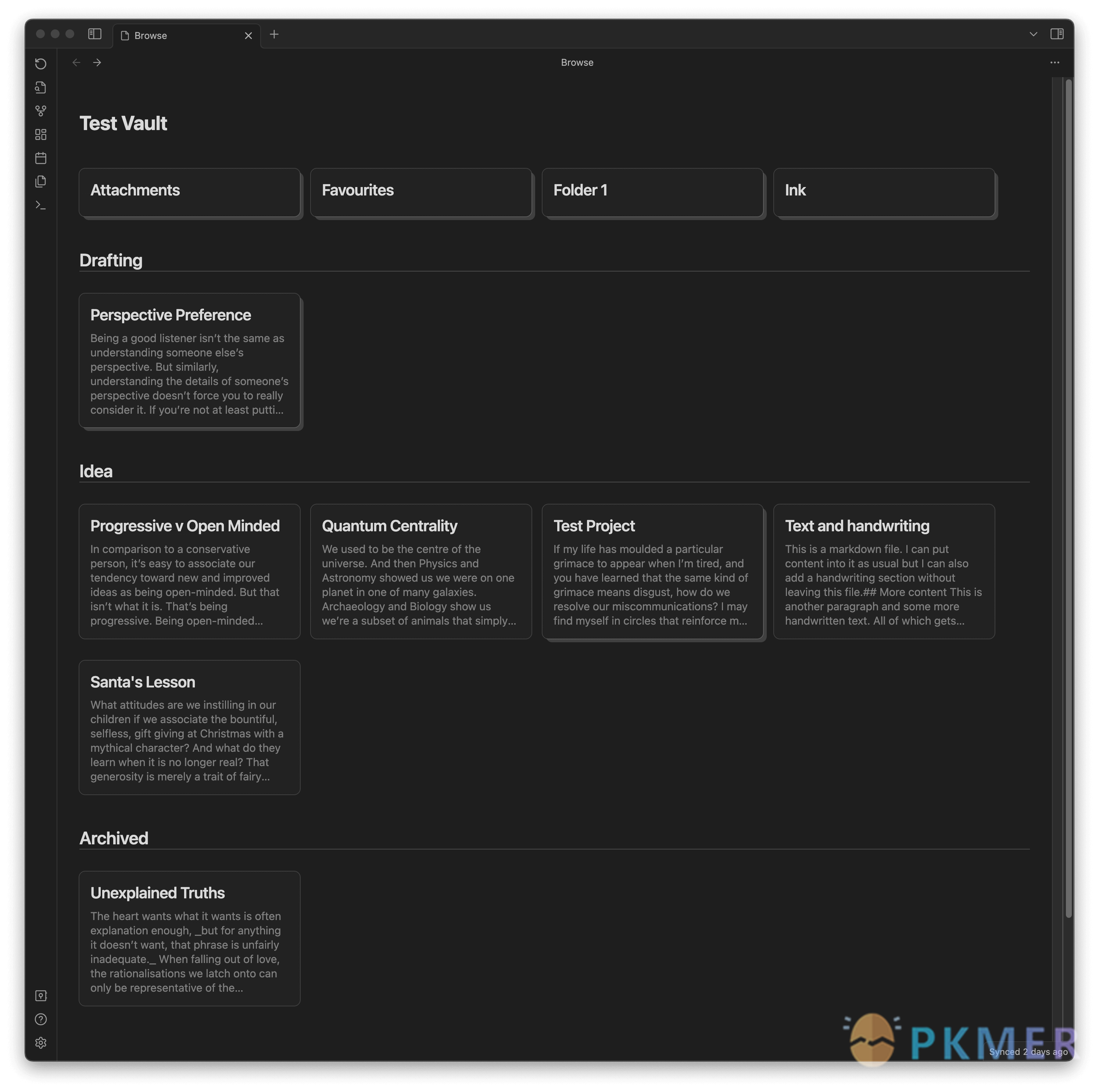
Simsapa By gambhiro
Pāli dictionary and sutta search using Simsapa Dhamma Reader. Open a sidebar or double-click to lookup Pāli words in the dictionary, or search in the suttas. The plugin requires Simsapa Dhamma Reader to be installed to work.
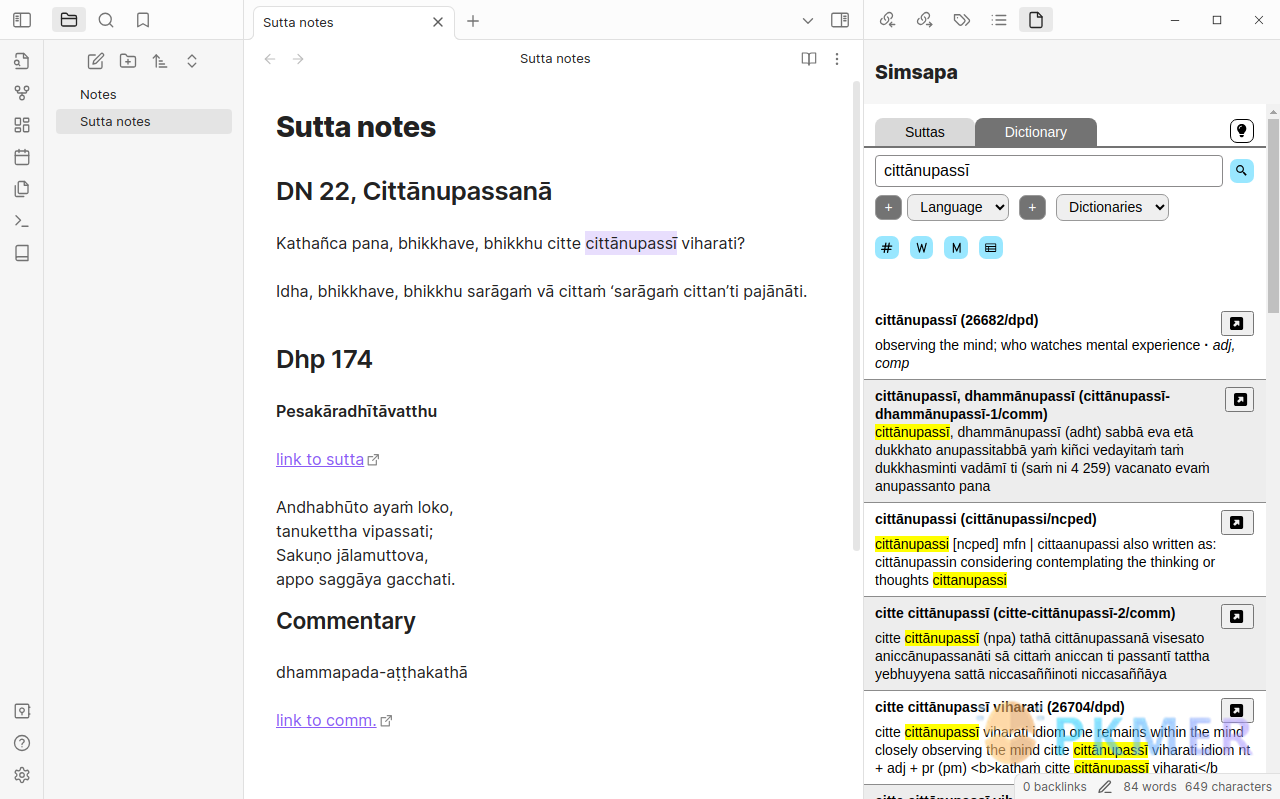
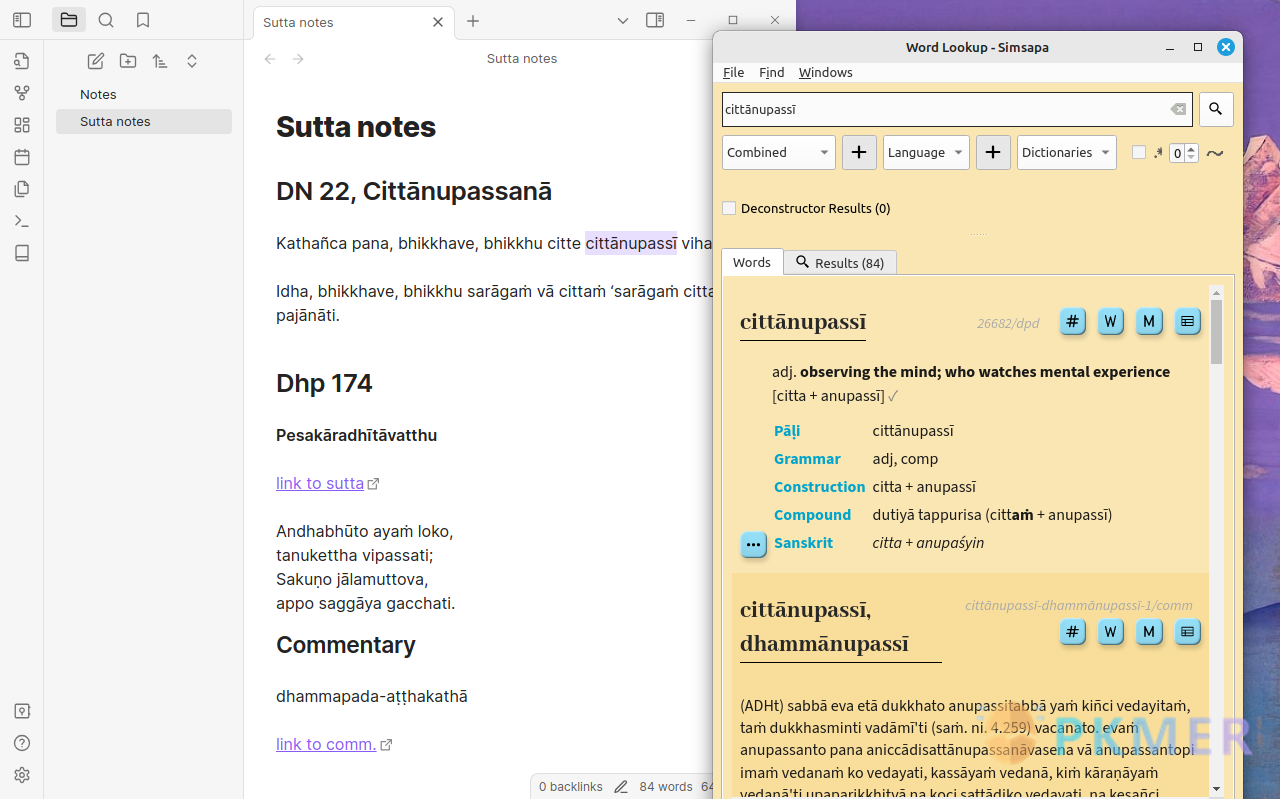
Spellcheck Toggler By Julian Szachowicz
Toggle spellchecking for types of text blocks in the editing view, which gives you more control over the red-underline spellcheck behaviour.
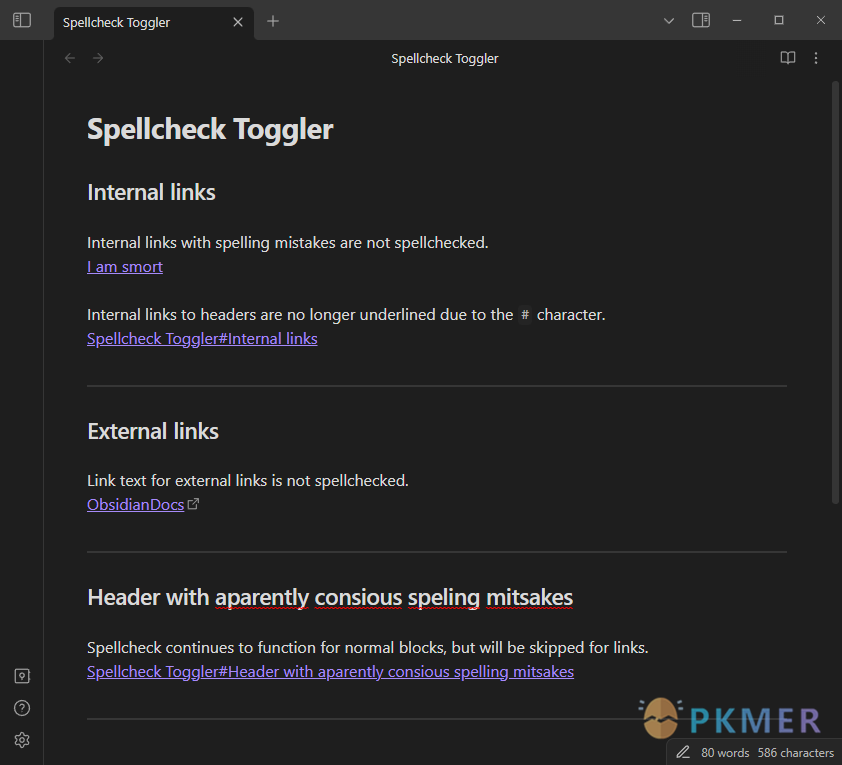
Metafolders By Makary Sharoyan
Multidimensional note navigation. This plugin allows a single note to exist in multiple locations simultaneously. It abandons folders, utilizing notes themselves as both content and containers.
Default query in backlinks By Benature
Automatically input default query in search input of backlinks in document to simplify the process of inputting search queries in the backlinks view.
Tab Selector By namikaze-40p
Switch to the desired tab in about two actions without leaving the home position on the keyboard.
Note Companion Folder By Chris Verbree
Manage a separate folder of attachments for each note. The folder name is the same as the note name minus the file extension. The plugin’s default behavior is to have the companion folder as a sibling to the note, but you can configure this.
Progress Clocks By Nathan Clark
Progress clocks and other useful widgets for real-time status tracking.
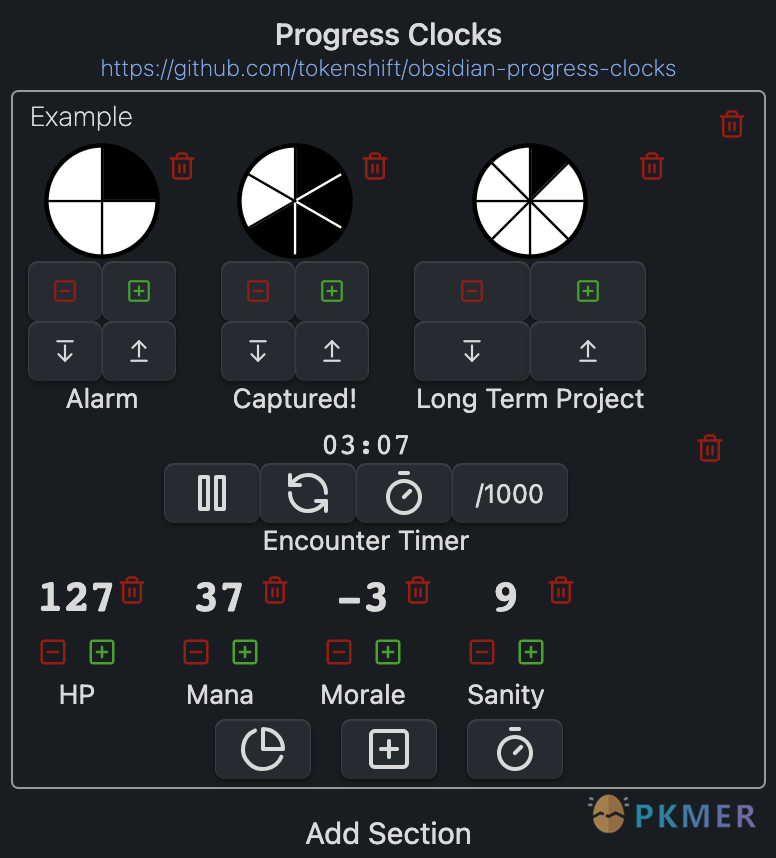
VLC Bridge By zuluwi
Take video/movie notes with timestamp links and snapshots from VLC Player.
Updates
Another Quick Switcher v11.2.1 By tadashi-aikawa
- New things
- Add ‘opened file’ option to ‘Search target’
- It suggests a list of markdown files opened in the current window
- Improvements
- Prevent the use of the Another Quick Switcher command until the cache has completely finished generating after Obsidian is launched
- No longer broken
- Fixed a bug where commands become unusable after reloading the Another Quick Switcher
Tag Buddy v0.6.7 (pre-release) By David Fasullo
New version pre-release notes
See To do’s in the Readme for the great new features in this pre-release. Updated documentation coming soon. For now, here’s a quick roundup:
- OPT/ALT+CLICK (or LONG-PRESS on mobile) on a tag (previously removed hash) now opens a Tag Actions modal with renaming, removing hash and more – in the current note or across your entire vault. You can even generate a tag summary without code.
- Move to section now lets you copy just the link or selected text. And there’s new efficiencies like automatic list type detection when copying to a section (or top/bottom of note, also new).
- Don’t like all those buttons below each summary block? Settings will soon be overhauled to let you customize which buttons you want to see.
- All the original features and functions have not be changed.
If you’re testing the pre-release, please see the to do’s for known bugs then submit any issues you find. There’s ongoing cleanup and optimisations. But everything noted above should be stable.
Canvas CSS Classes v2.4.1 By Lisandra-dev
- The setting UI has been reworked to a better view :
- New modals that allow to edit the entire settings of a canvas
- Editing path with auto-complete
- Option to add button in page header for canvas (opening the new editing modals)
- Added a button to quickly change the view mode (workspace-body)
View Count v1.1.1 by Trey Wallis
- Fix
- Fix lag when preforming operations on folders with large amounts of files
- Increase render size of view count pane to 50 items
- Feature
- Increase render size of view count pane to 50 items
Pending
CautionNotice: The following plugins have not yet passed code scrutiny and therefore have not been added to the Community Plugins. Before installing, please make sure you have fully understood and accepted the potential security risks involved.
CriticMarkup v0.2.0 By Fevol
V0.2.0 is the first version of the plugin with the metadata rewrite and has resolved nearly all previous bugs. There are numerous updates in this release. Please refer to the changelog for more details.
Vault Explorer By Trey Wallis
This plugin allows you to explore your vault in visual format.
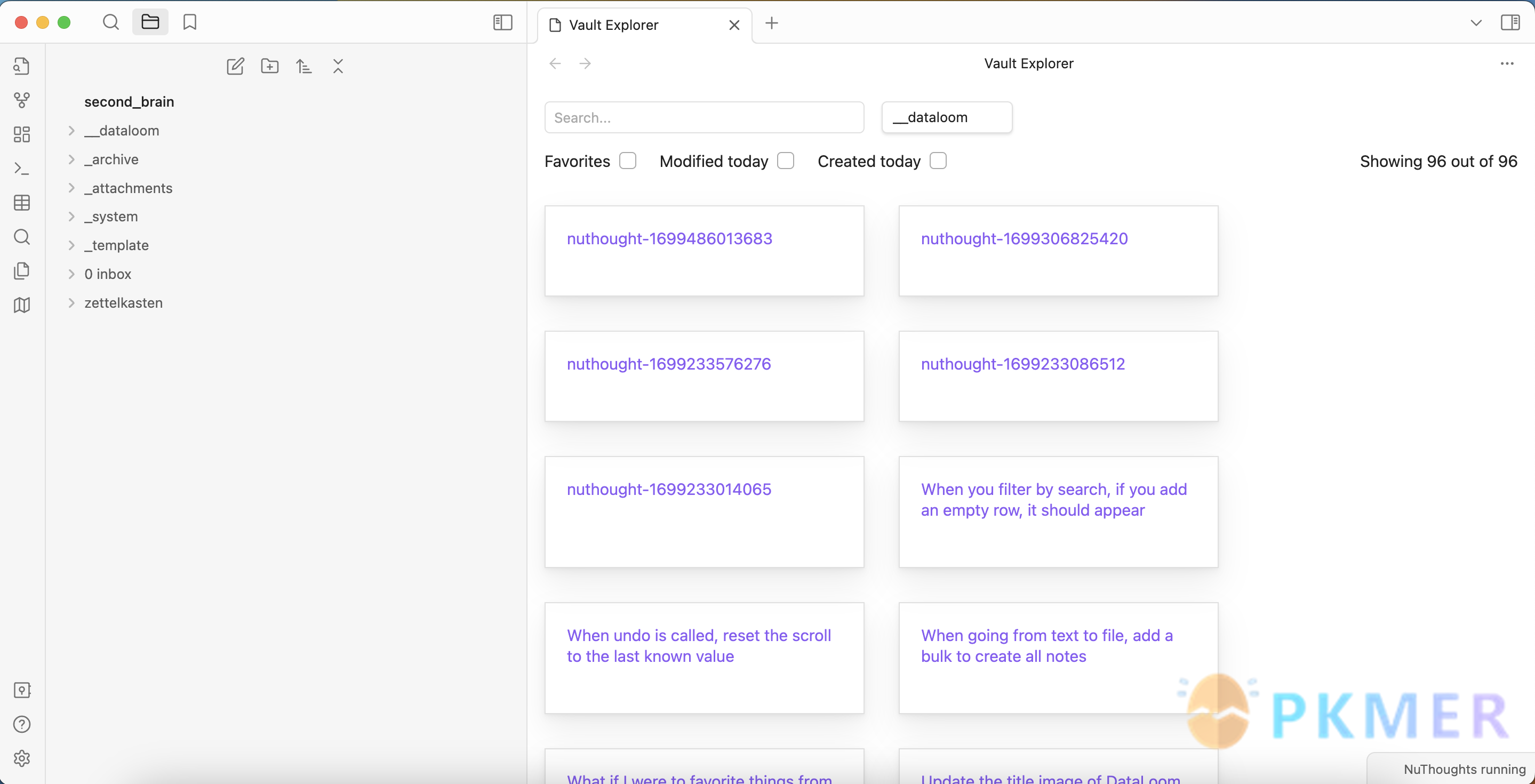
Recommended Knowledge on PKM
Note-Taking Method Based on Articles and Cards
Explores how knowledge cards and articles should be combined in dual-note software to achieve effective recording and efficient learning.
A small tool for exporting Apple Books annotations with style.
Obsidiantools is a Python package for getting structured metadata about your Obsidian.md notes and analysing your vault. Complement your Obsidian workflows by getting metrics and detail about all your notes in one place through the widely-used Python data stack.
Produced by PKMer
InfoPKMer aims to create a powerful knowledge management community in the Eastern Hemisphere. “PKM” stands for Personal Knowledge Management, and the “er” suffix represents individuals. Anyone who is focused on and enjoys personal knowledge management work, and who seeks efficiency, can be included in this category. We hope the community can bring together more people like this.
Templify has entered testing!
Templify is designed to liberate your creativity and efficiency, Templify facilitates various scenarios:
Whether you’ve wanted to edit content within a four-quadrant note template, modify and save edits in a Cornell notes template, or even embed full Projects, Graphs, Kanban, or Canvas views into your notes without losing any detail and with the ability to interact directly—this plugin has got you covered.
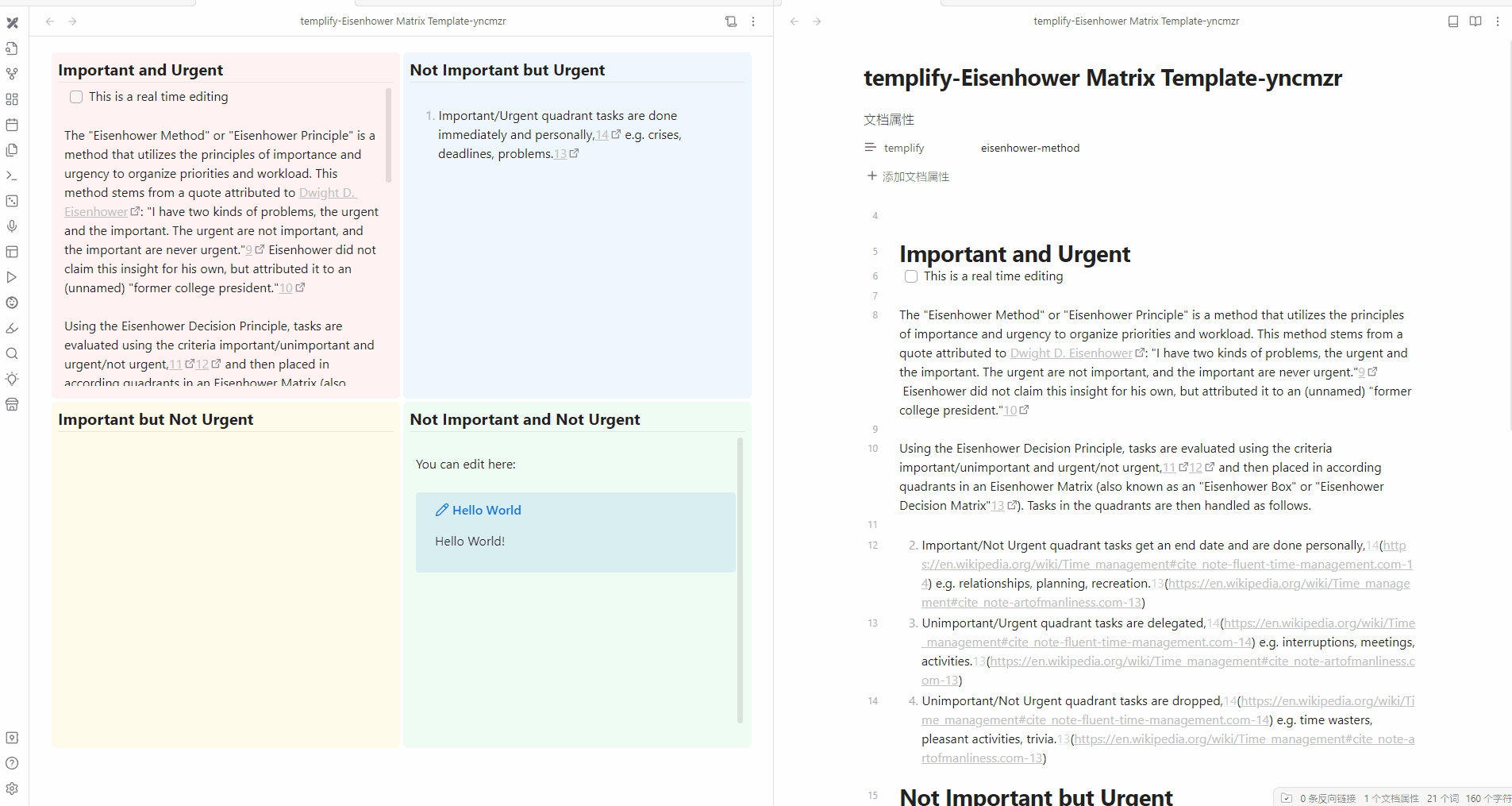
Here’s what this plugin offers:
- Live preview and editing: Renders templates according to your layout, allowing you to edit the content of each section;
- View embedded Embeds all existing views into your notes (as shown in screenshots), including Projects, Excalidraw, Kanban, and more;
- In the future, it will support custom templates, enabling you to combine all views and content from the note interface into one seamlessly integrated space;
- It allows you using same editor from Obsidian, so that you can still use linter/quickadd/media extended and so on.
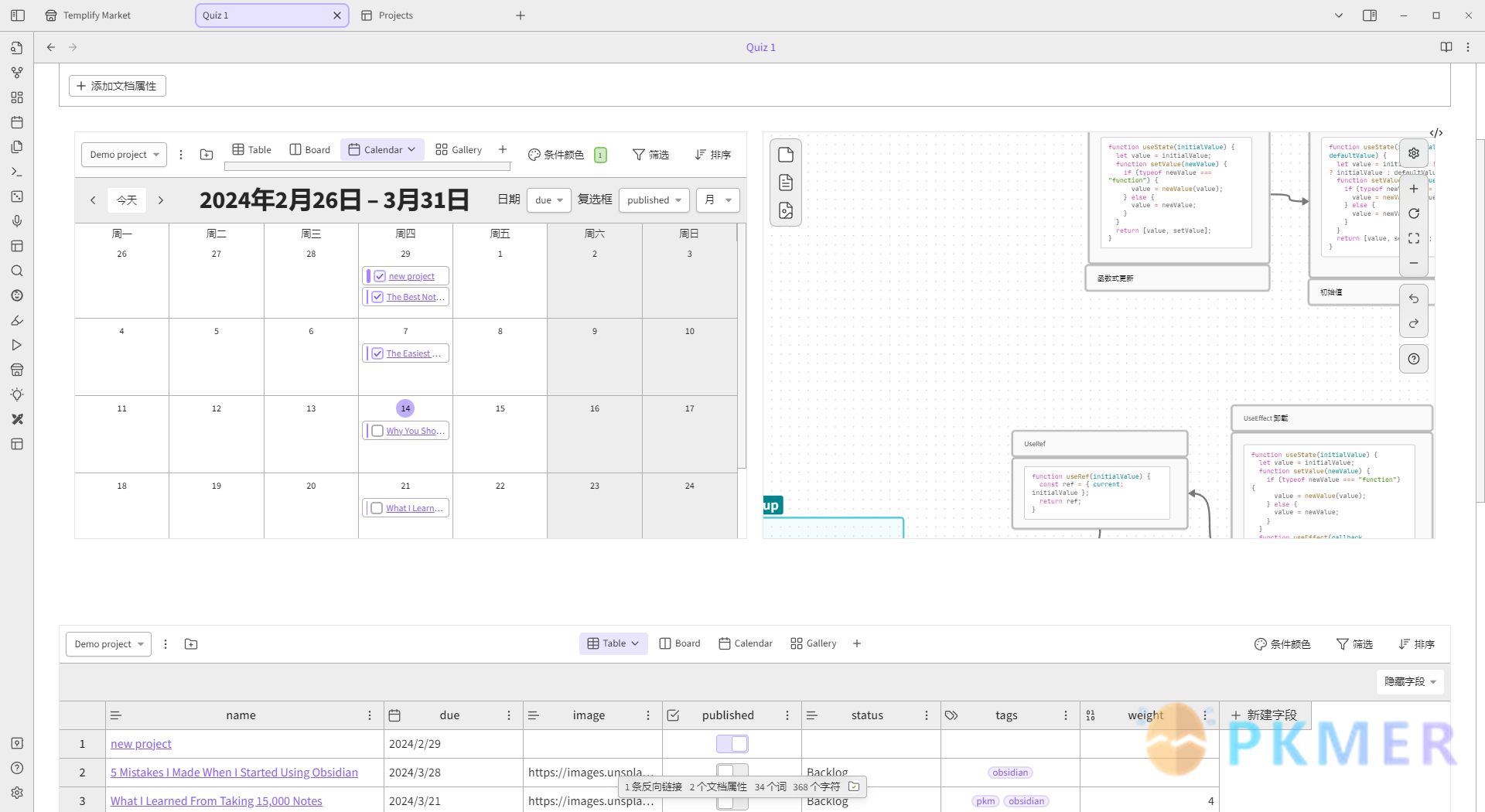
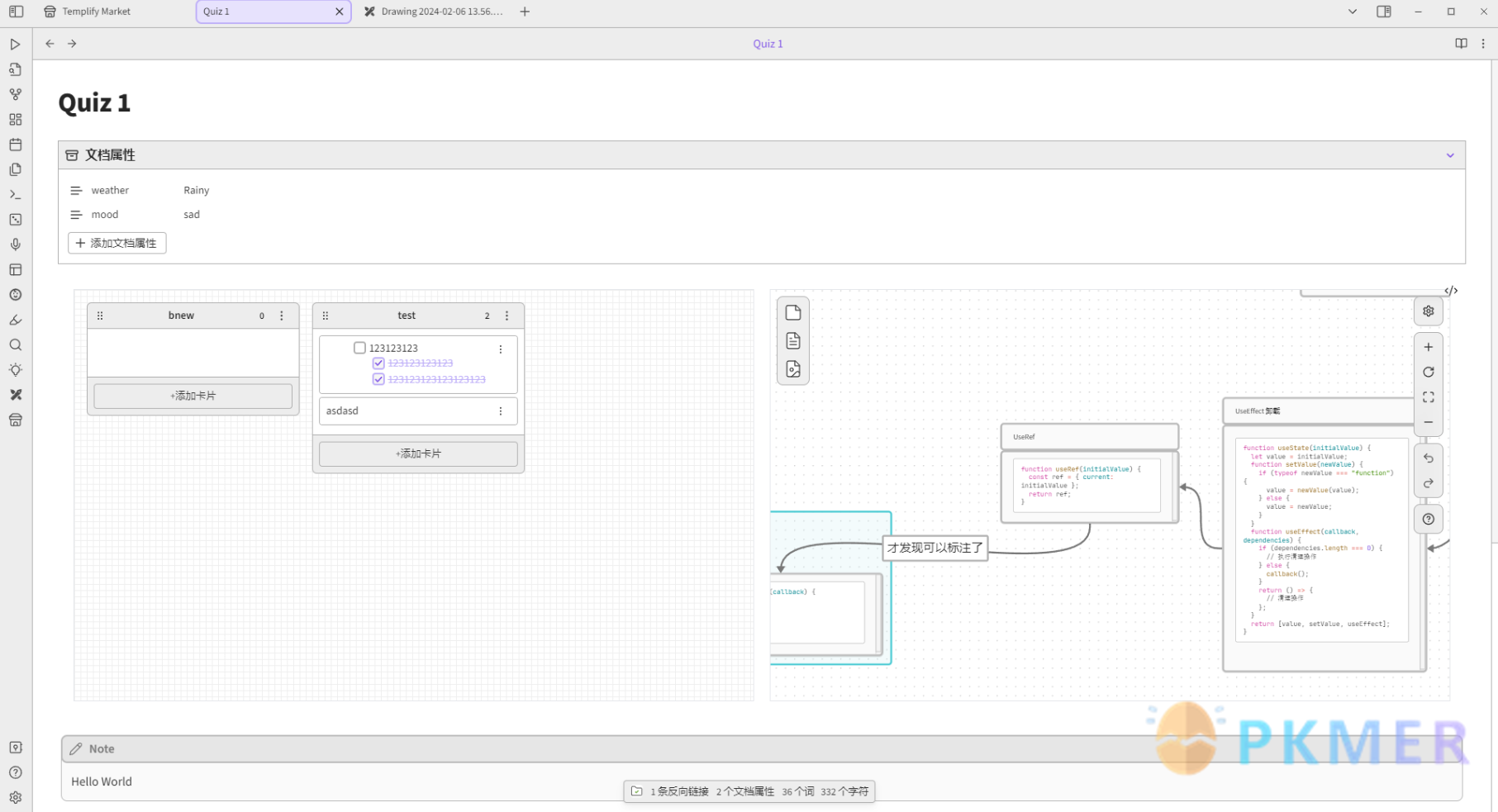
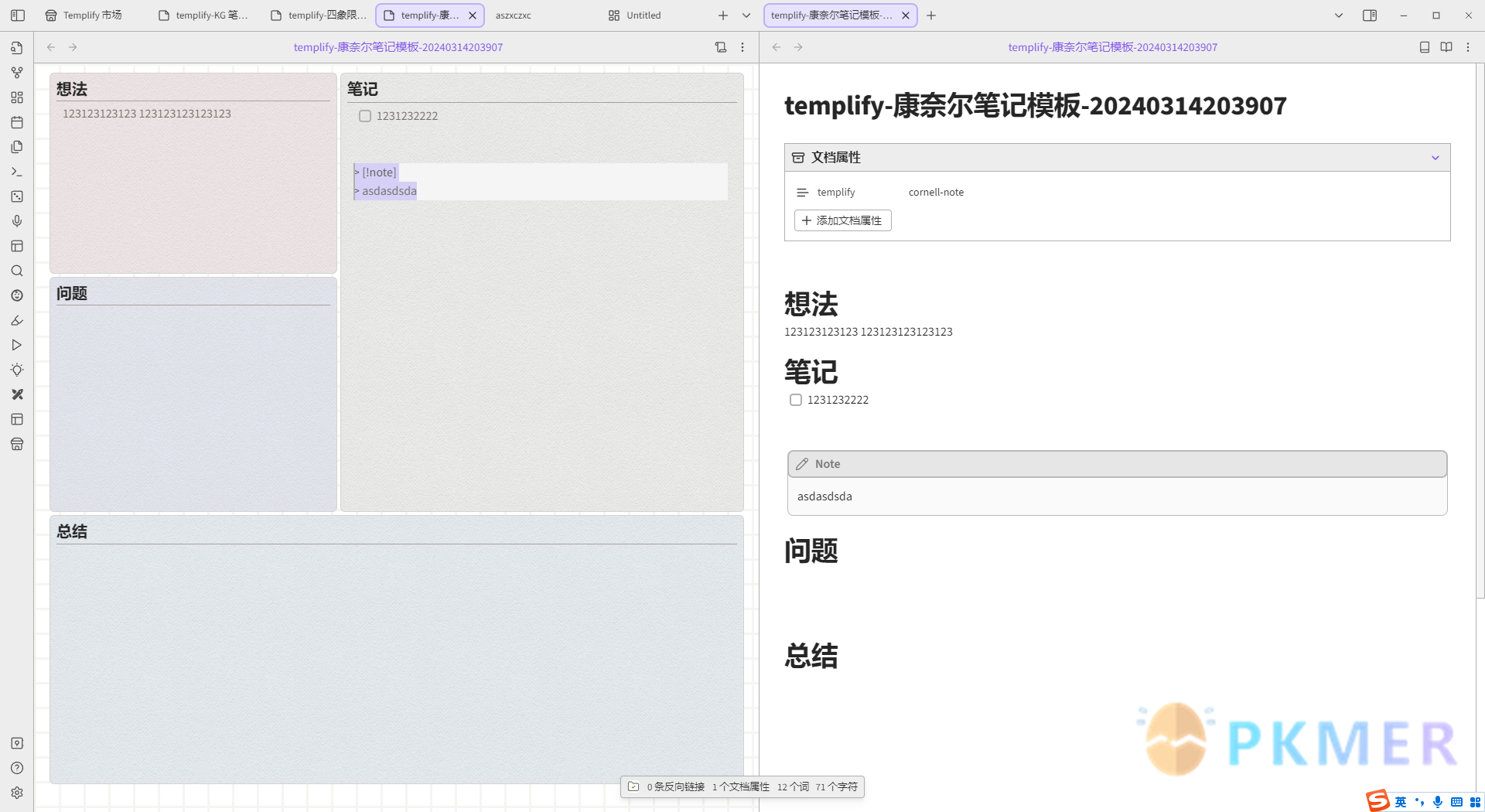
Thino v2.3.8 has been listed on the Community Plugins market!
All obsidian memos user, now Thino(obsidian memos) version 2 is available for all users(rather than beta users), you can download it from github or Obsidian market:
- Fast: The loading speed of Thino has now been significantly increased, to the point where you basically won’t notice it loading; (More than 40000 memos is okay now)
- Easy to capture: Thino’s editor has also adopted a What You See Is What You Get (WYSIWYG) editor
- Friendly: Moreover, Thino’s renderer has been updated to use Obsidian’s default renderer.
- More information here: Thino | PKMer.net
