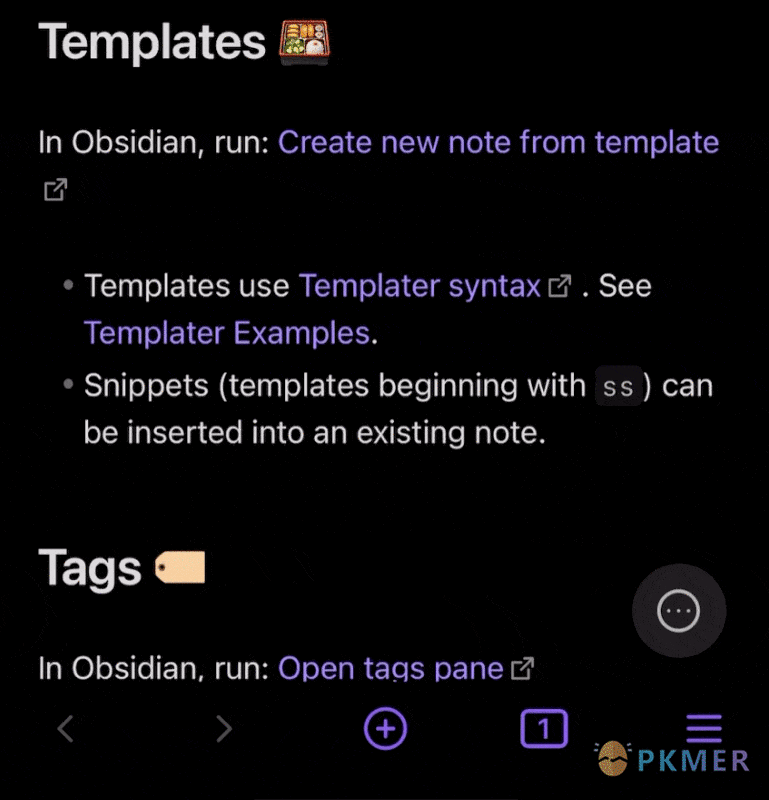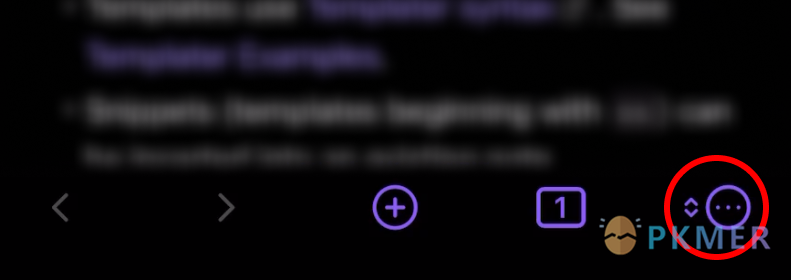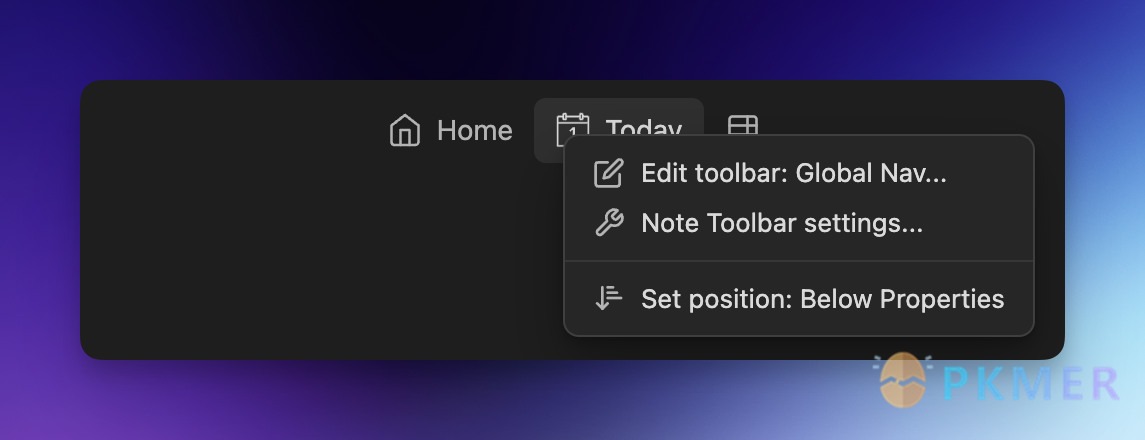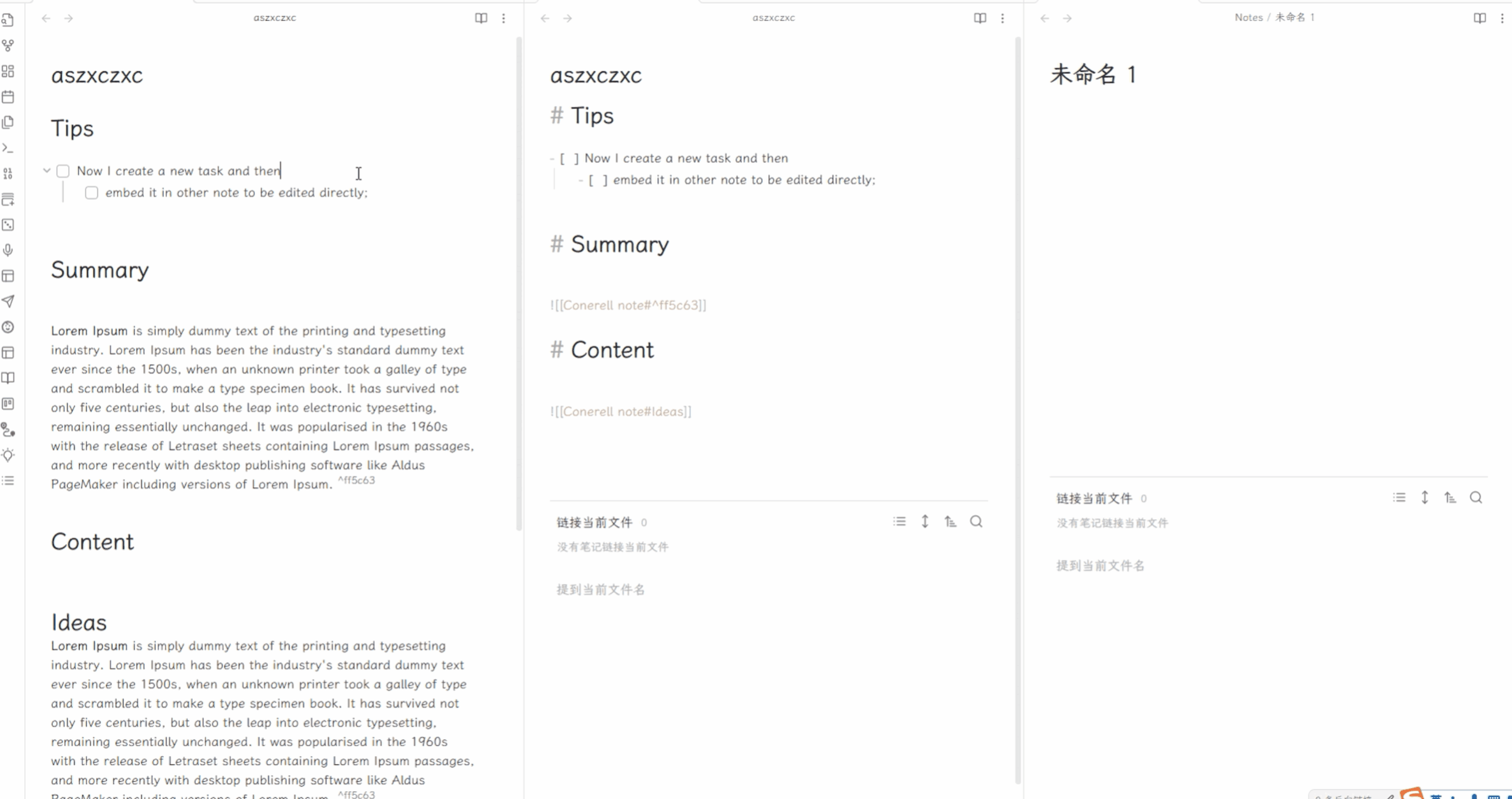Obsidian Weekly 2024-05-12:The new version is coming soon! Revolutionary breakthrough in visual operations!
Obsidian Weekly 2024-05-12:The new version is coming soon! Revolutionary breakthrough in visual operations!
AbstractStatistical time: 2024-05-05 21:00 ~ 2024-05-12 21:00
Statement: This column is inspired by a series of Obsidian Roundup articles written and published by Ms. Eleanor Konik from April 2021 to June 2023. Those interested may follow the original author’s personal website Obsidian Iceberg. The section’s content is sourced from the official Obsidian Discord channel and information on corresponding projects on Github or there independent websites. Descriptions may have been modified based on personal interpretation, and corrections are welcome if there are any inaccuracies. Thank you to the Obsidian team for bringing us such excellent software.
Official News
V1.6.0 Desktop Now Available for Early Access!
Shiny new things
- The interface direction is now mirrored when the app is set to an RTL language.
- Updated the left sidebar layout. Vault switcher is now shown at the bottom. App ribbon can now be hidden in settings or by right-clicking on the ribbon and selecting “hide ribbon.”
- Character and word count is now updated based on the current text selection.
Tabwill now complete the path segment of the currently selected file in the Quick switcher and “Move files” modal.
Improved
- Initial workspace load time should be improved.
- The “More options” menu items have been reorganized to be easier to parse visually.
- Added “Add alias” command.
- Added “Create new folder” command.
- Hotkeys and property types are now automatically reloaded if the settings are modified outside of Obsidian.
- Improved editor parsing performance.
- Added custom instructions and result when adding display text to a link.
Properties
- When merging two properties, the new property name will now flash in the global property list.
- You can now double-click on a property list item to edit it.
Page preview
- Hovering over a footnote ID will now display a popup with the corresponding footnote.
- Previews should now have more consistent sizing and positioning.
Sync Improvements
- Updated the default selective syncing when setting up Sync. By default, Sync will now sync:
- Main settings
- Appearance settings
- Hotkeys
- Core plugins
- Core plugin settings
- Video, images, PDFs, and audio
- Arbitrary files inside plugin folders will no longer get tracked by Sync. The only files inside a plugin folder that will get tracked are:
- data.json
- main.js
- styles.css
- manifest.json
- The “Purge” button will now appear if storage is more than 95% full.
- Add command to open the activity log.
- Improve styling of status bar menu.
- Clicking the statusbar item now always shows the Sync menu instead of opening the activity log.
- Tweak appearance of “Disconnect” button in settings.
- Syncing should be faster when processing pending sync changes.
- Don’t throttle when main window is minimized or in the background.
- Improved loading experience while Sync connects to the remote vault.
- Improved the interface for inviting Sync collaborators to your vault.
- Fixed issue with “View version history” not working if file is not tracked in Sync.
No longer broken
- Fixed parsing and rendering of footnotes in the editor.
- Markdown files larger than 2MB will no longer get indexed. This should prevent programmatically generated Markdown files causing Obsidian to lag at startup.
- Fixed
Redonot working when triggered from the macOS app menu. - Properties now inherit the page preview setting of whatever mode the view is in.
- Updated the “move to new window” and “open in new window” icons.
- Updated the context menu icons in the Bookmarks view to be consistent with the rest of the app.
- Fixed workspace layout not always saving after selecting a tab.
- Attempting to open an invalid URL will show a Notice instead of failing silently.
- The “Light themes only” toggle is no longer displayed when using ‘adapt to system’.
- Fixed vim mode crashing when dragging cursor over folded text.
- Don’t show empty text when there’s a fallback suggestion.
- Allow clicking at start of line inside blockquote.
- Fix scrolling when clicking at next to scrollbar in a PDF.
- Fixed minimized main window doesn’t adapt to system theme change.
- Improved drag and drop for the command palette reordering.
- Fixed clicking “Collapse all” sometimes requiring two clicks to work.
- Fixed backlinks view not always showing an empty state.
- Fixed toggling core plugins not always showing the settings “gear” icon immediately.
- Fixed checklists getting unfolded when clicking on the checkbox.
- Fixed list collapse indicators from extending into text in Live Preview.
- Fix callout images getting clipped inside hover preview.
- Improve styling of tree items during rename.
- Fixed appearance of “destructive” menu items when they are disabled.
Search
- Dismiss suggestions when typing quoted string.
- Don’t open suggestions if next character is non-space.
- Clicking “clear” button will no longer cause search input fields to lose focus.
Localization
- The Norsk language is now mapped to the Bokmål locale.
Table
- Clicking in margin to right of table now focuses the editor.
- Fixed shift + arrow key not responding.
- Ensure cell updates from main editor correctly update cell offsets.
- Fix parsing math blocks inside table cells.
Developers
- We have published a guide for how to adapt your theme or plugin to support RTL interfaces.
Themes
- Switched to Cascadia Mono instead of Cascadia Code for default monospace on Windows.
- Bold is now computed based on the current text weight, so bold inside a heading will still appear bold.
- Added
--caret-colorCSS variable to make it easier to style caret color on both desktop and mobile. - Added new
--link-weightvariable. - The user’s interface language is added to the
langattribute on thehtmlelement, which allows language-specific CSS rules. - The
.mod-rtlclass is added tobodyelement when the user’s interface language is RTL.
Plugins
- Fixed
processFrontmatterfailing to process file if all properties are removed. - Improve detection of external config changes.
- We’ve made several improvements to the behavior of
app.emulateMobilethat should make it easier to test that your plugins are mobile-compatible. Attempting to run a NodeJS library will present a Notice. Drag and drop will more accurately mirror the behavior on mobile. The app will have defaultsafe-area-insetproperties set so that your views properly account for offsets in the mobile device viewport (such as the iPhone Dynamic Island). - Bare modals should respect
safe-area-insetsby default. - Added loading state to some of the settings button that make remote requests.
- Global
apphas been completely removed from the API spec (previously it was marked as deprecated).
The original text can be found at Obsidian 1.6.0 Desktop (Early access) - Obsidian
Plugin News
Community Plugins
New
Canvas Blocks By Kay606
Execute python scripts from canvas.
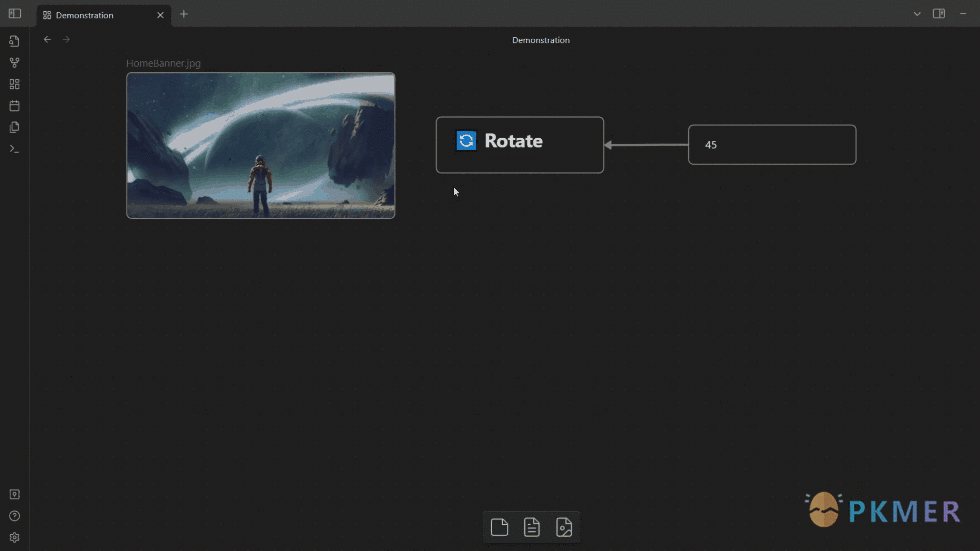
Updates
Widgets v0.0.8 By Rafael Veiga
This release includes:
- ability to change clock widget to 12 hour format
- new documentation on how to customize your widgets styling using CSS snippets
- New Widget: Counter! Add a counter to your notes
GitHub Publisher v7.2.4 By Mara-Li
- Bug Fixes
- Resolved an issue where a typo in the code led to malfunctioning attachments and regex-replace paths.
- Addressed the problem where certain embeds were not being shared, which was previously overlooked.
- Fixed the scenario where overriding paths in attachments using the obsidian path were not being applied.
- Rectified an issue where repositories were not appearing in modals under specific conditions. The modal now correctly displays all repositories, including those set as shortcuts.
- Fixed occurrences where an empty front matter or absence of certain keys could result in null or undefined values, leading to unexpected errors.
- Refactoring
- Eliminated extraneous console logs to enhance clarity in developer logs.
- Provided optimization for reading front matter and adjusted path options.
- Implemented a restructuring of code by segregating interfaces and appending comments for each key and class. Additionally, inaccurate interface names were corrected.
- Revised the notice for multiple registered repositories to conduct validity checks only when necessary.
- New Features
- Implemented the capability to send files not supported by Obsidian as attachments, utilizing a list of extensions or regex. Users can now send your Python file alongside its description!
- Enabled the transmission of files attached via simple links similar to embeds, eliminating the necessity for DataView keys or front matter.
- Introduced the
Setfeature, which allows connection between front matters and repositories. This enables functionalities such as auto-clean for attachments when paths are modified using front matter.
- Note: Auto-cleaning of attachments will persist when paths are edited via note front matter or non-repository sets. For modifications requiring auto-clean, overriding path settings for attachments should be utilized, particularly with plugins that rename attachments according to note names.
- Important: Repository sets do not update automatically. They are refreshed upon plugin (or Obsidian) reload or initial registration. Two commands have been added for file reload:
(Other Repositories) Reload Registered Setfor reloading the currently opened set or all registered sets.
Excalidraw v2.1.7 By Zsolt Viczian
- Updates from Excalidraw.com
- Improved undo management.
- Improved handle to scale images from the side.
- Changed arrow binding behavior.
- Many other minor fixes and improvements.
- New
- Introduced image caching for nested (embedded) Excalidraw drawings on the scene. This enhancement should lead to improved scene loading times, especially when dealing with numerous embedded Excalidraw drawings.
- Added new OCR Command Palette actions. Users can now re-run OCR and run OCR for selected elements.
- Fixed
- Fixed an issue where cropping an embeddable PDF frame in the Excalidraw Scene caused distortion based on the embeddable element’s aspect ratio.
- Removed the listing of
# Embedded filessection when adding a “Back of the note card”.- Resolved the issue where closing the on-screen keyboard with the keyboard hide button of your phone, instead of tapping somewhere else on the Excalidraw scene, did not resize the scene correctly.
- Fixed the problem where pasting a text element as text into markdown incorrectly pasted the text to the end of the MD note, with line breaks as rendered on screen in Excalidraw. Also addressed the issue where pasting an image element as an image resulted in it being pasted to the end of the document.
- Corrected the color inversion of embedded images when changing the theme from light to dark, then back from dark to light, and again from light to dark on the third change.
- Addressed the problem where cropping an image while unlocking and rotating it in the cropper did not reflect the rotation. Note that rotating the image in Cropper required switching to markdown view mode, changing the “locked”: true property to false, then switching back to Excalidraw mode. This issue likely impacted only a very few power users.
As this version is released and celebrates Excalidraw’s download count surpassing 2 million, the author has created a 17-minute video, comprehensively presenting Excalidraw’s applications in Obsidian at a pace of 3 features per minute. Link: The Excalidraw-Obsidian Showcase: 57 key features in just 17 minutes - YouTube.
Note Toolbar v1.7.22 By cheznine
- New Features
- Position
- Position toolbars by platform: Desktop or Mobile
- Select the
Open toolbar settingsposition (mobile only) to:
- Add a button to the bottom
leftorrightin the editor- When tapped, it opens your toolbar as a “menu toolbar”
- Select your own icon (see new setting below)
- Customize the look via the Style Settings plugin
- A new position =
Hiddenoption completely hides the toolbar, which is useful if you just want to access toolbars from the navigation bar (see below).
- Access the toolbar from the navigation bar (mobile only)
- On mobile, go to Obsidian settings:
Appearance > Ribbon menu > Manageand selectNote Toolbar(or select it from the ribbon menu) to add it to your navigation bar- Select your own icon (see new setting below)
- Quickly toggle between the
Top (fixed)andBelow Propertiespositions after right-clicking on a toolbar
- New mobile-only settings (below the folder mappings section) to
- Change the icon in the navigation bar / floating button
- Toggle an
Edit toolbarlink in the menu toolbar, for convenience- Visibility
- When adding toolbar items, set whether the icons, and/or label is shown (or neither) on desktop or mobile
- Menu toolbars show the icon and label, or use the tooltip if a label is not set.
- Commands
- New
Open toolbar settingscommand that opens the settings for the toolbar on the present note- Style Settings plugin
- Reorganized styles under sub-headings to hopefully make easier to find: Colors, Positioning, Sizing and Spacing, and Style
- Added settings to adjust toolbar and item spacing
- Improvements
- Should reduce flickering experienced when moving between notes, if your toolbars are in the
topposition.- Fixes
- Removes bullet and link decorations added to items by ITS theme.
Pending
CautionNotice: The following plugins have not yet passed code scrutiny and therefore have not been added to the Community Plugins. Before installing, please make sure you have fully understood and accepted the potential security risks involved.
Stardown By chris
One-click to copy the Markdown link of the current website.
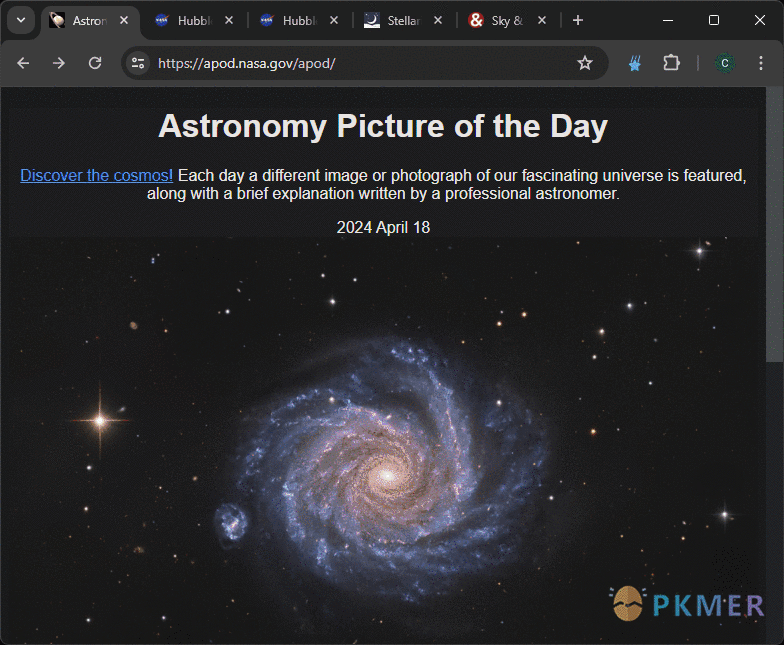
Grafika By anteloc
A plugin to create dashboards with interactive visualizations inside Obsidian’s notes.
- Features
- Create Markdown notes with embedded visualizations of different kinds.
- Build & Share Dashboards with interactive and live charts, graphs and plots.
- OpenAI’s Analysis
- Require an OpenAI account and API Key and access to gpt-4-turbo model via OpenAI’s API
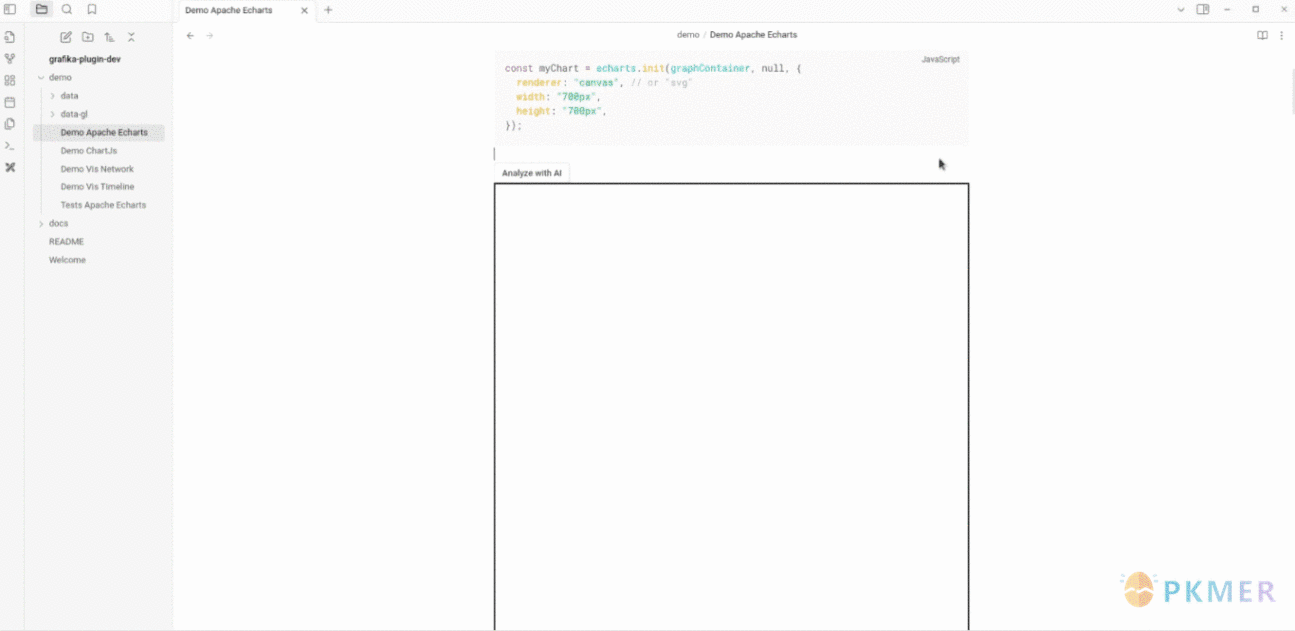
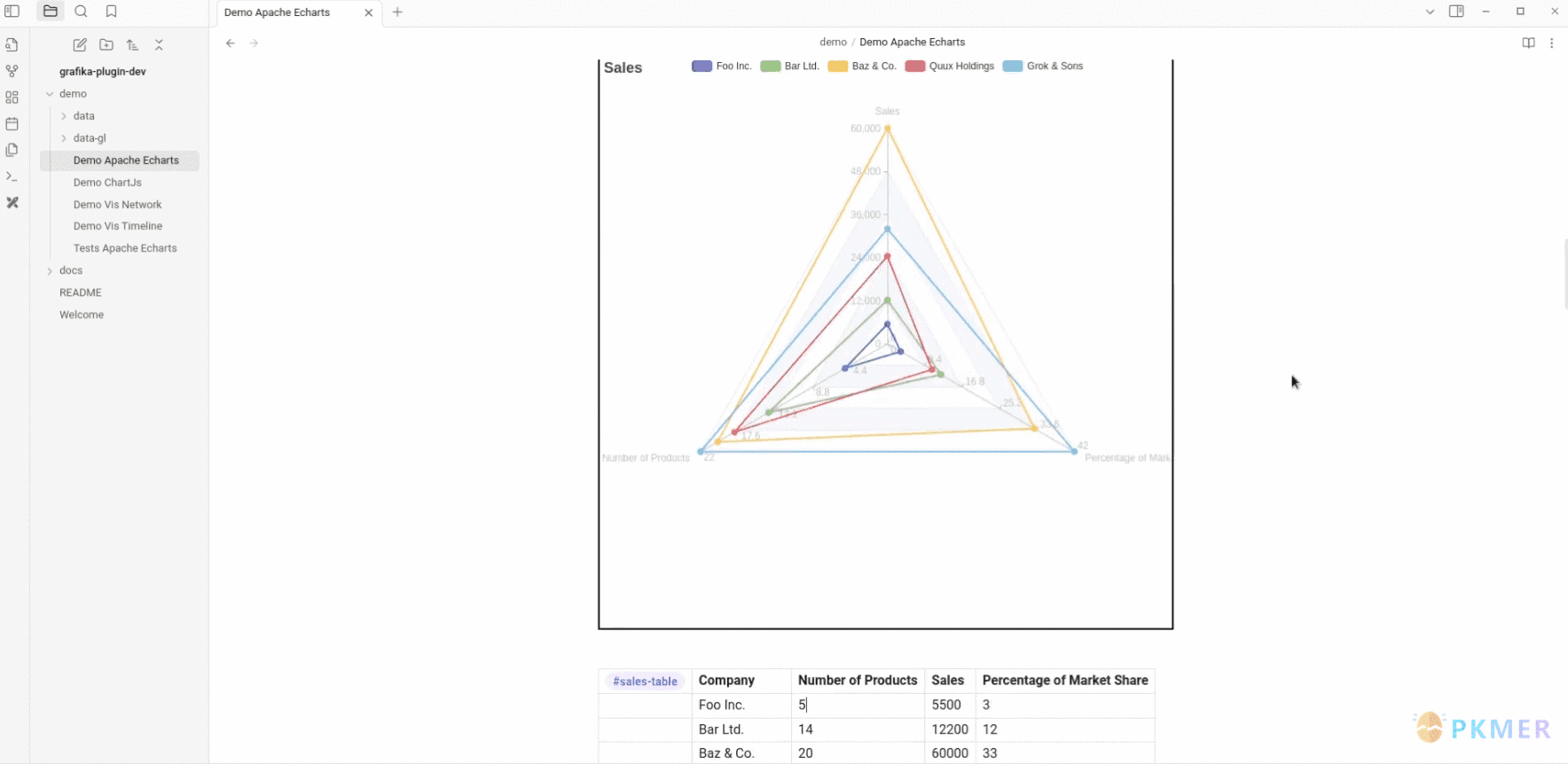
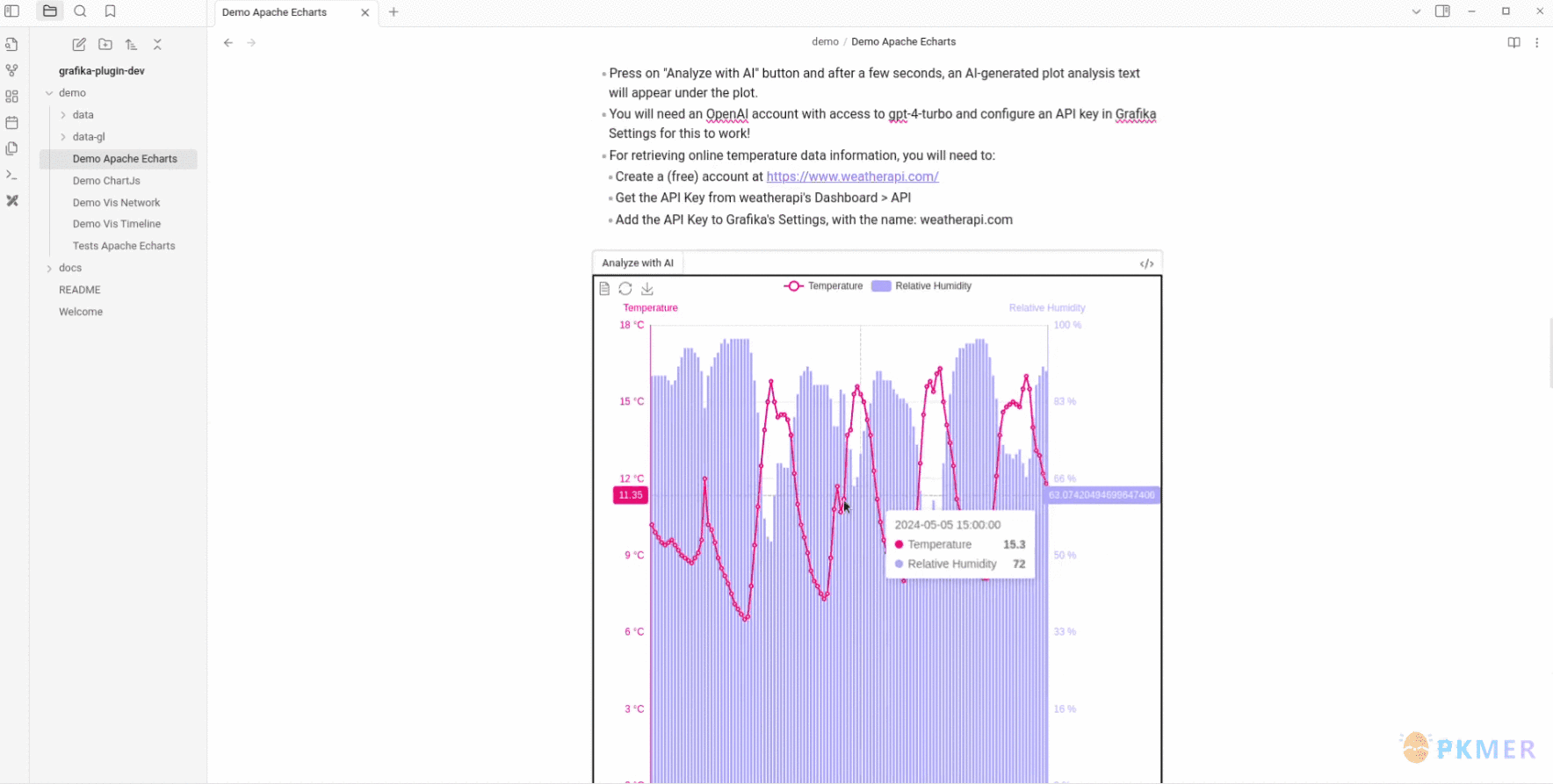
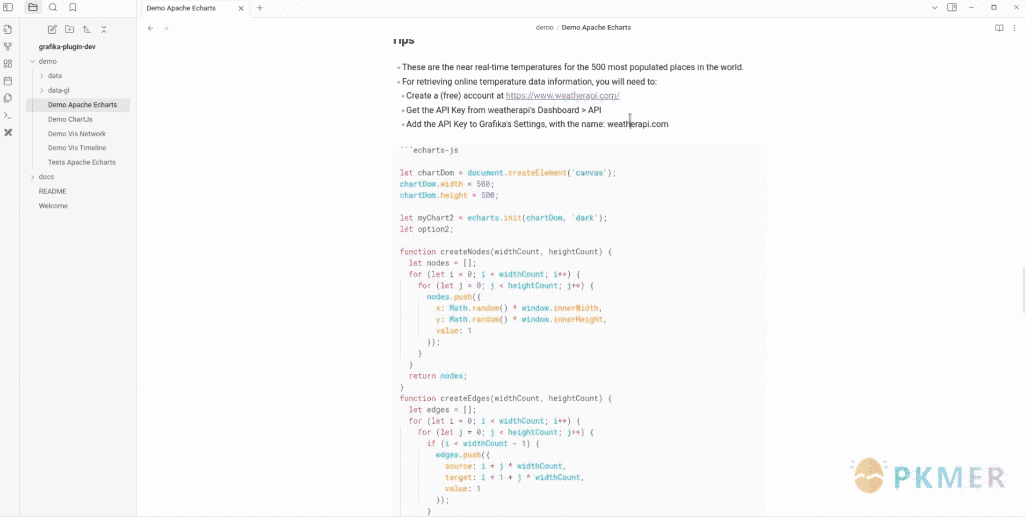
Produced by PKMer
InfoPKMer (PKMer.cn, PKMer.net) aims to create a powerful knowledge management community in the Eastern Hemisphere. “PKM” stands for Personal Knowledge Management, and the “er” suffix represents individuals. Anyone who is focused on and enjoys personal knowledge management work, and who seeks efficiency, can be included in this category. We hope the community can bring together more people like this.
Outliner View updated to v0.0.11, you can finally directly edit backlinks in Obsidian now!
- New
- Support block embed editing
- Support inline embed
- Now fully supporting part embed features, Outliner View allows you to select text within a note and then right-click to copy an inline embed. This action wraps the selected text with two
%%%%comment markers. So you can embed specific parts of a note, such as a segment from a heading block or a line, and more. - Additionally, you can embed these blocks anywhere and edit them at any location.
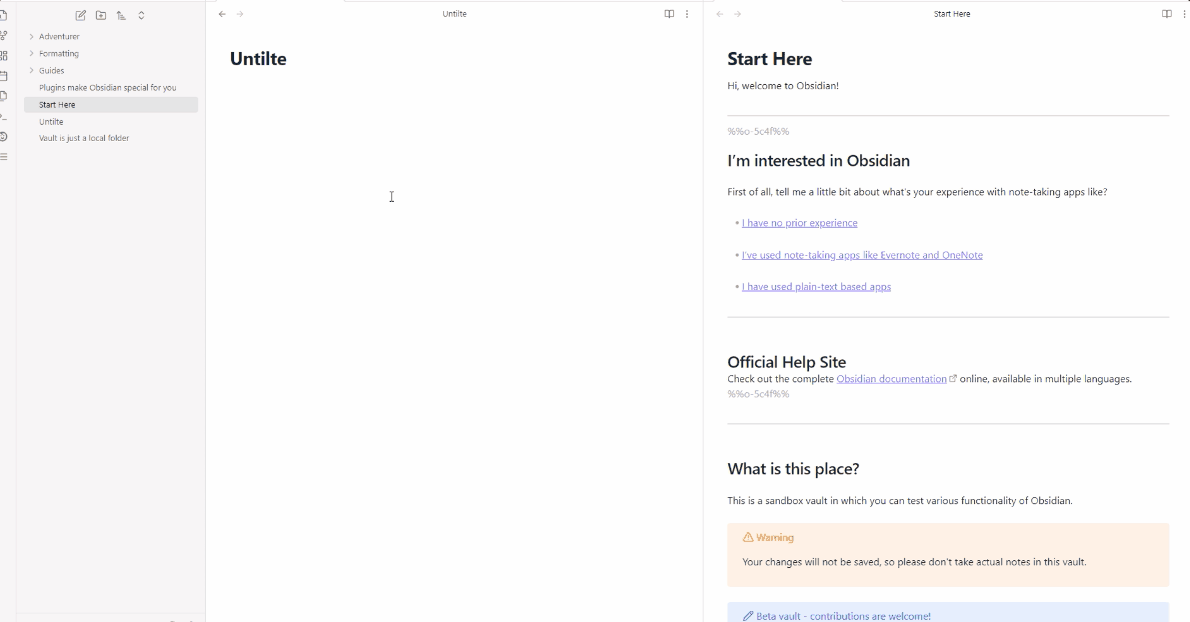
- Now fully supporting part embed features, Outliner View allows you to select text within a note and then right-click to copy an inline embed. This action wraps the selected text with two
- Support block embed editing
Media Extended v3.2.0 has been realeased!
- What’s New
- Transcript View: View your
.srt,.vtt,.asssubtitle files as a continuous transcript that syncs with your media. Search for keywords, jump to specific frames, and easily copy or drag timestamp links into your notes. - Subtitle Downloads: Grab subtitles directly from YouTube and Bilibili. Downloaded subtitles are saved as local WebVTT files and automatically linked to your media file via media note frontmatter, integrating seamlessly into the media caption list during playback.
- Transcript View: View your
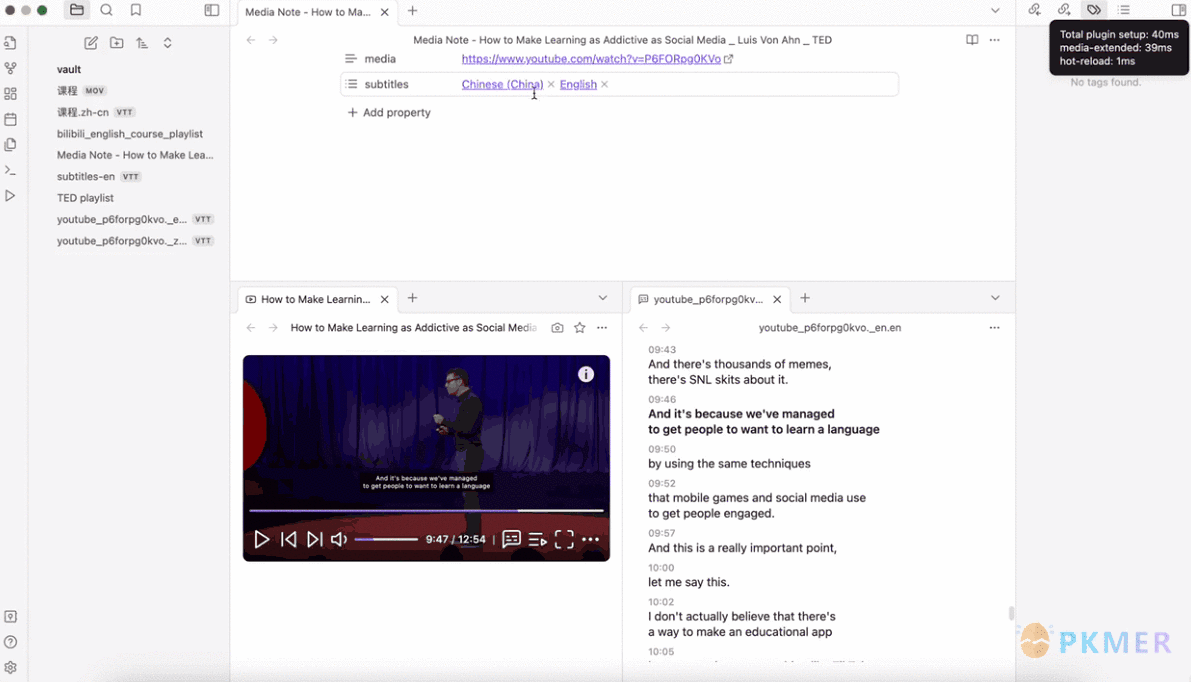

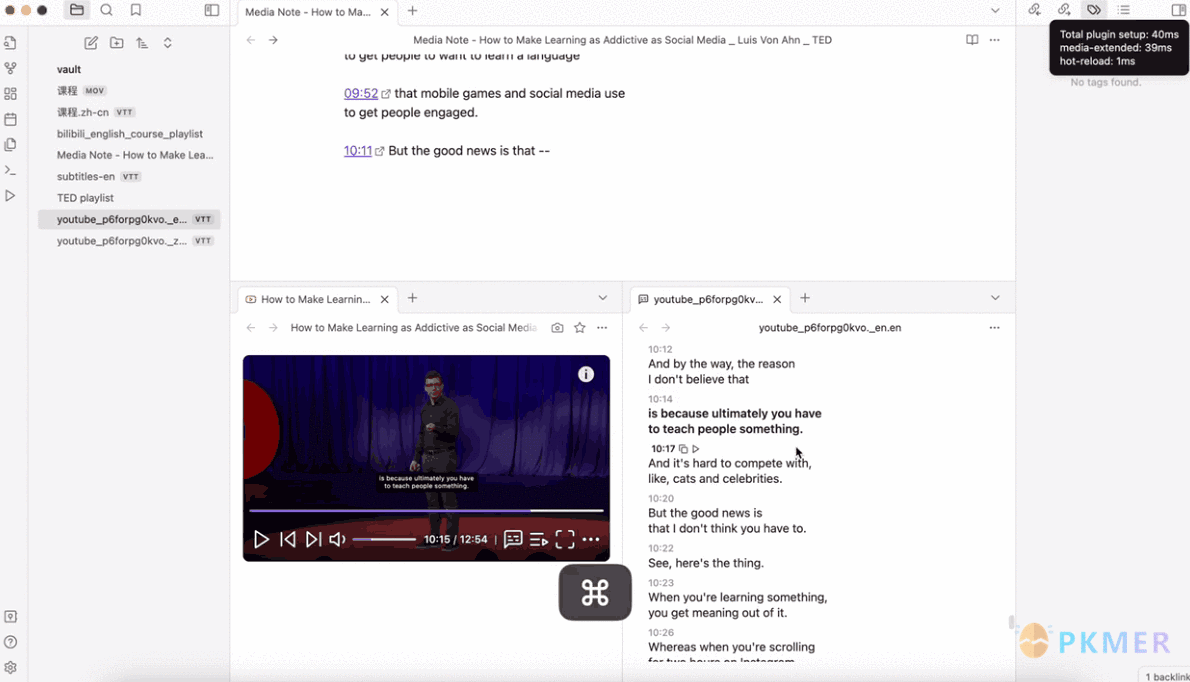
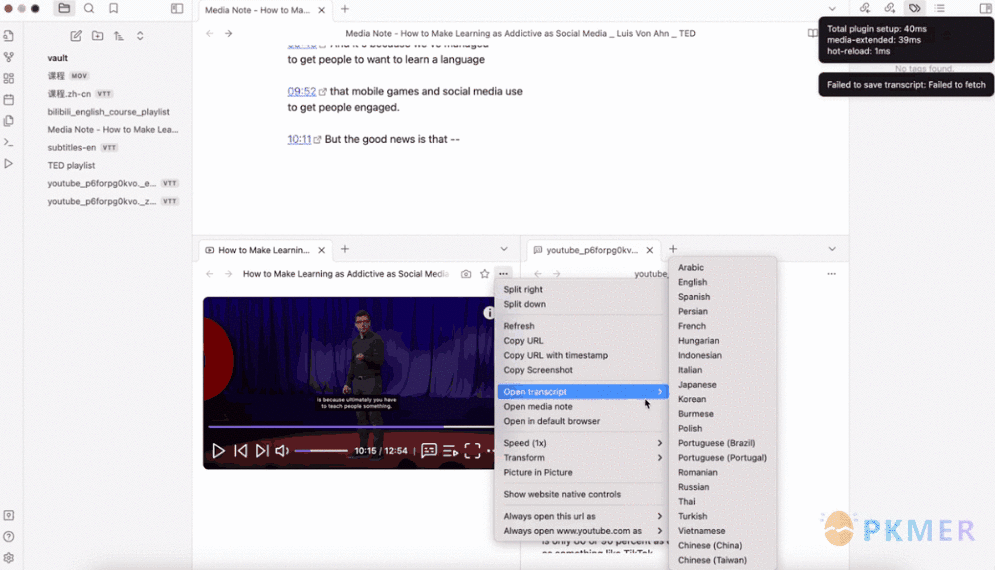
Appearance
Cobalt Peacock Theme By dpavaoman
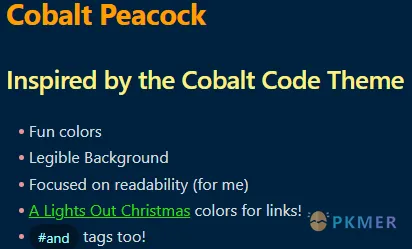
Theme based off of the Cobalt Code Theme for various editors.
Prism Theme v3.5.1 By Damian Korcz
- Important
- App Version 1.6.0+ required for this release. Haven’t looked at Right-to-left (RTL) changes just yet. Some regression on mobile. Will be addressed in coming updates.
- Fixes
- Coloured Folders now work again.
- Fixed Custom Vault banner to the new location.
- Removed redundant Style Settings options for the Custom Vault Banner.
Midnight Theme By SemiCirkle
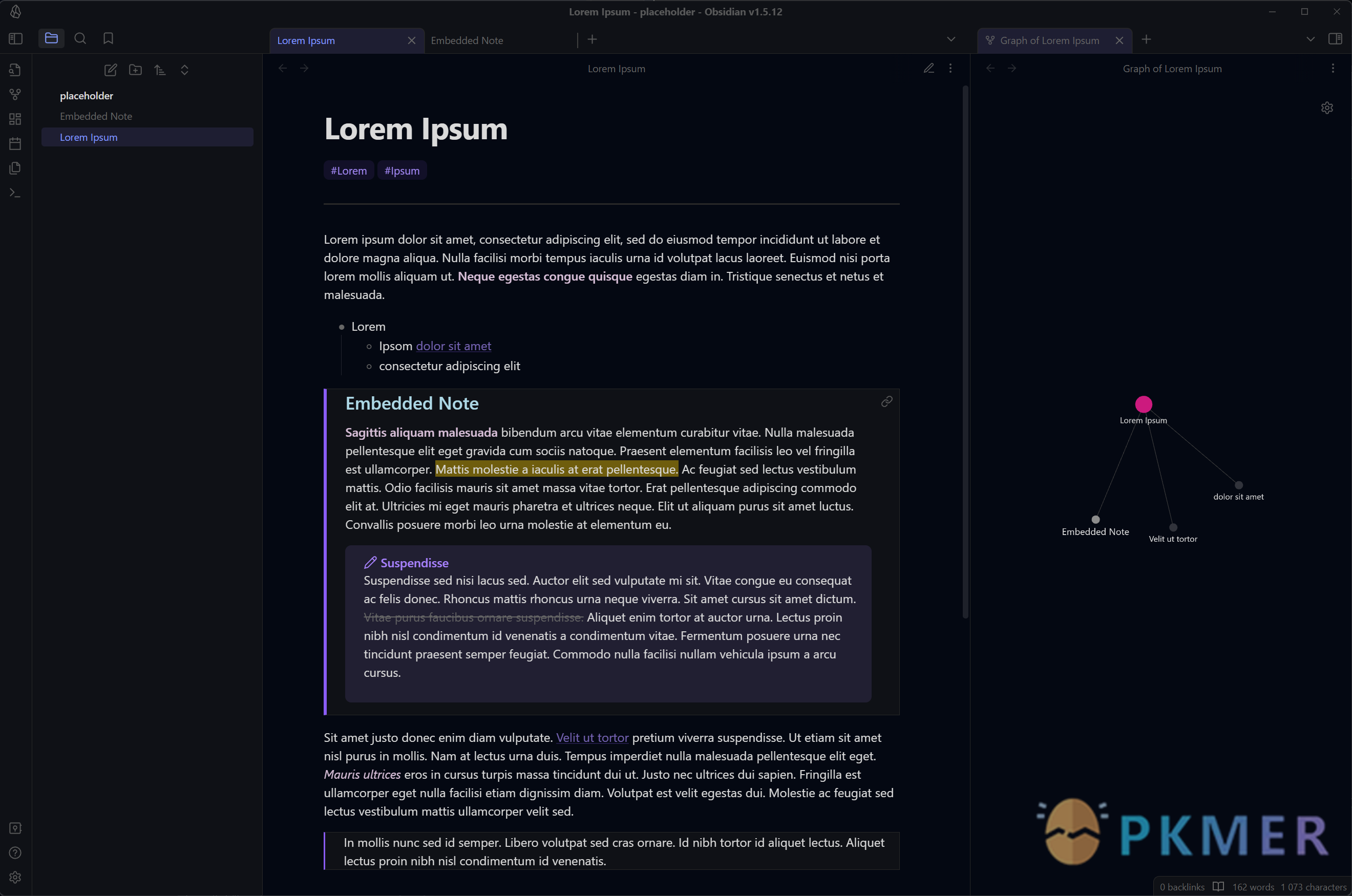
Theme Midnight is a dark theme with some flair added. Featuring custom tags, custom footnots, embeds with text scrolling, custom bullet lists, and much more!