Obsidian Weekly 2024-05-19:Review the past, learn from it for the future—it's time to review the journey with Ob
Obsidian Weekly 2024-05-19:Review the past, learn from it for the future—it’s time to review the journey with Ob
AbstractStatistical time: 2024-05-12 21:00 ~ 2024-05-19 21:00
Statement: This column is inspired by a series of Obsidian Roundup articles written and published by Ms. Eleanor Konik from April 2021 to June 2023. Those interested may follow the original author’s personal website Obsidian Iceberg. The section’s content is sourced from the official Obsidian Discord channel and information on corresponding projects on Github or there independent websites. Descriptions may have been modified based on personal interpretation, and corrections are welcome if there are any inaccuracies. Thank you to the Obsidian team for bringing us such excellent software.
Plugin News
Community Plugins
New
Query JSON By rooyca
Query JSON is designed to streamline your data retrieval process within your vault. With this tool, you can effortlessly extract and manipulate JSON data directly from your notes or external files.
List Outline Helper By triangular-sneaky
Utilities to work with list outlines. Currently supports selecting the outline (current line and children)
Timesheet By vkostyanetsky
Generate timesheets for tasks in daily notes.
Cursor Jump By Sangwon Jung
Quickly jump between list items and headings throughout same or upper/lower level like Excel by
Ctrl + ↑ ↓ ← →.

Vault Explorer By Trey Wallis
Explore your vault in visual format. This plugin is a replacement to some of the functionality found in Obsidian DataLoom.
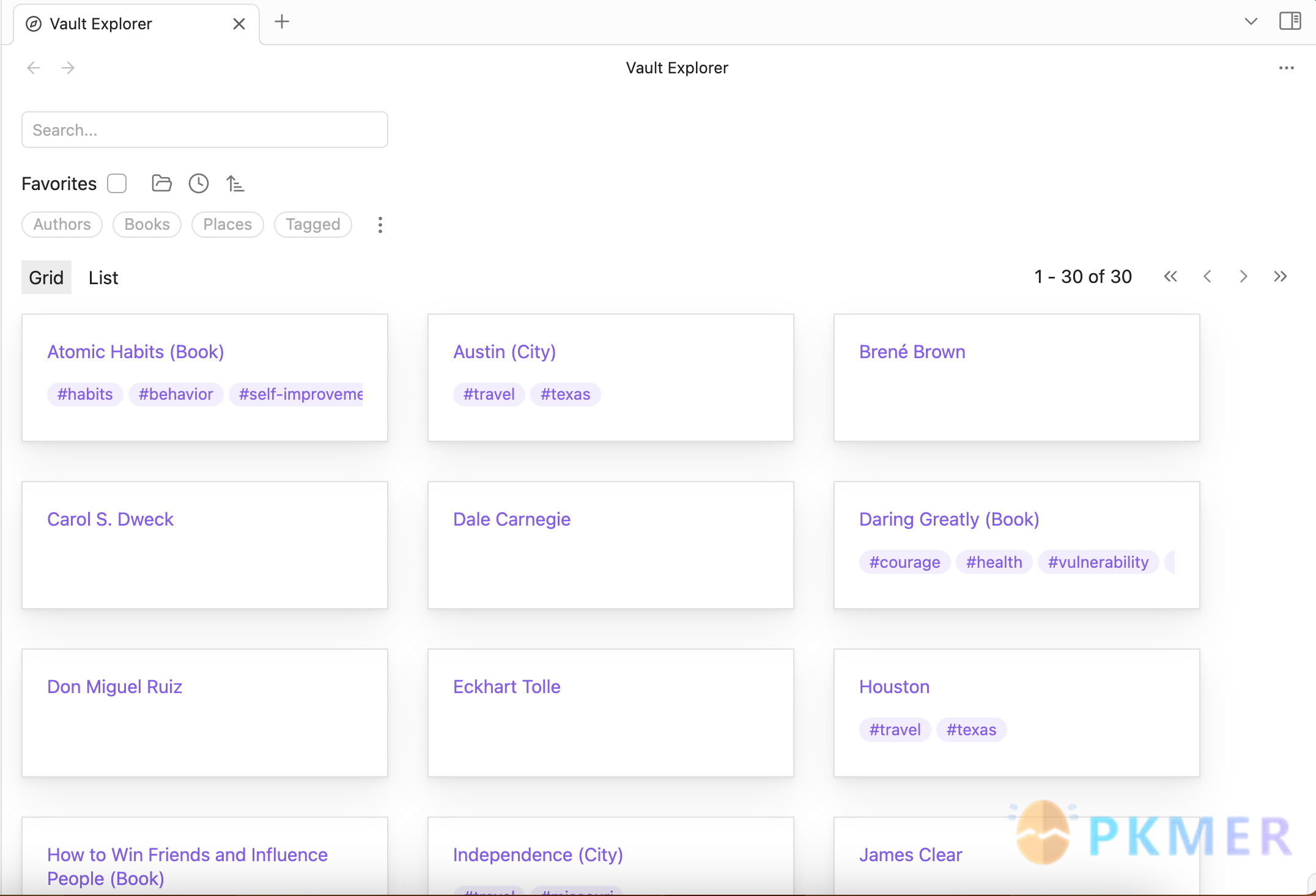
MostUsed By Levi Kingma
Creates a list from your 100 most commonly used words.
BibTeX Manager By Akop Kesheshyan
Easily create literature notes just by copy and pasting the BibTeX entry. The plug-in also supports automatic formatting of reference lists within the note, while keeping the original BibTeX entry unmodified. You can add BibTeX entries from Zotero, Mendeley, or any other popular reference managers, as well as rely on custom BibTeX implementation.
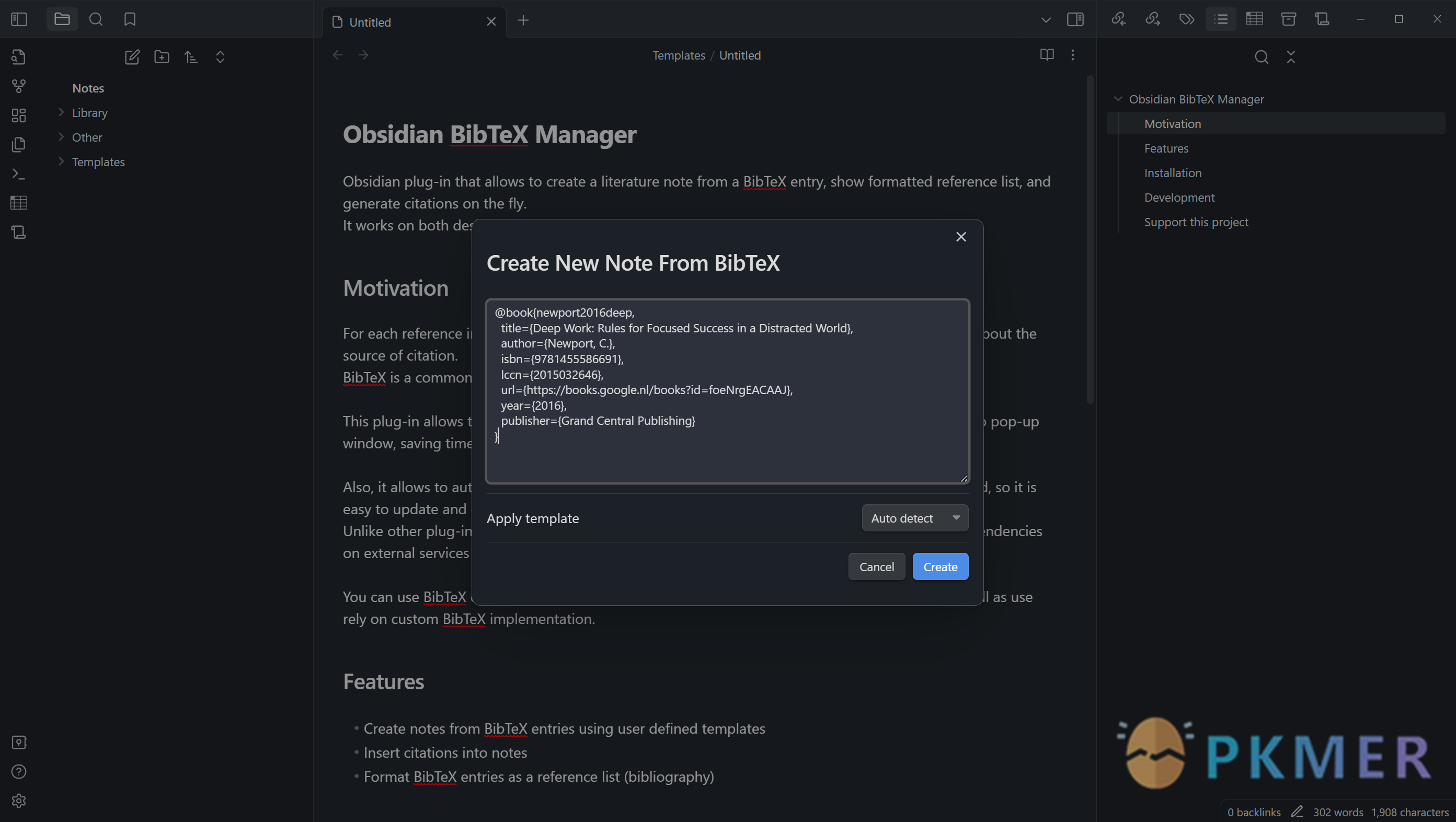
Fuzzy Note Creator By HaloGamer33
Create notes in folders with the help of a fuzzy finder.
GDScript Syntax Highlighting By RobTheFiveNine
This plugin provides live syntax highlighting for GDScript (the language used in Godot).

Future Dates By Dmitry Manannikov
Show list of future dates in vault.
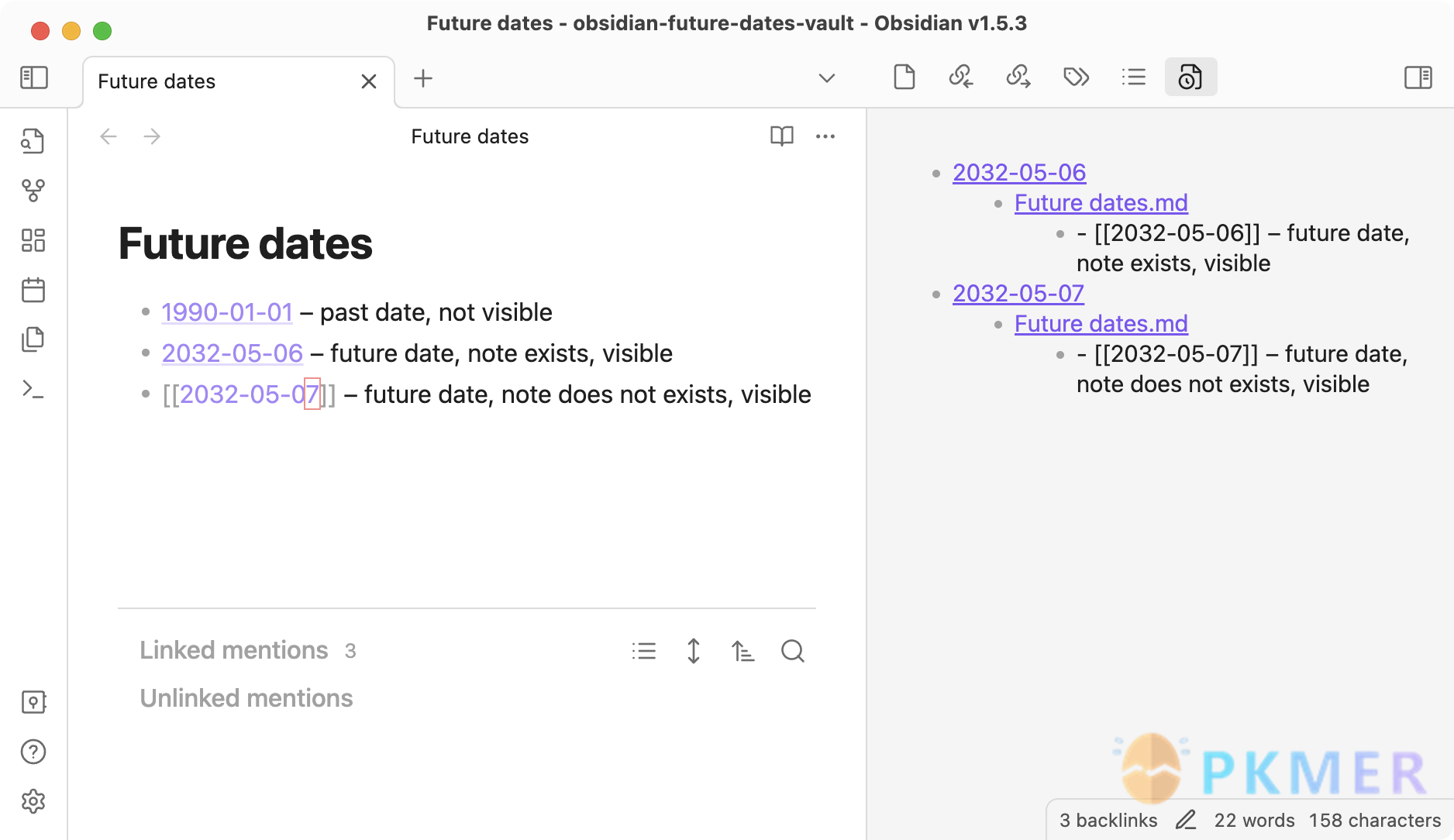
Advanced Сanvas Filter By CHex0K
Filter Canvas to show only items with specified tags.
Weekly Review notes linker By Aditya Khowal and Brandon Boswell
Weekly review linker is a fork of the weekly review plugin. Instead of opening all the notes created in the past week it makes a file that links all those notes.
Canvas Keyboard Pan By Nathonius
Pan around your canvas using the keyboard.
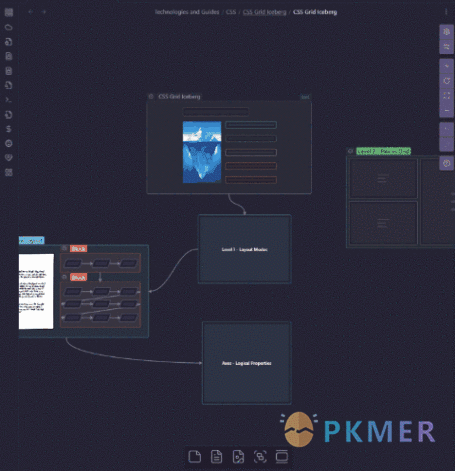
S3agle By Turner Monroe (turnercore)
Use S3 providers and/or Eagle to manage vault attachments locally and remotely.
Folder Periodic Notes By Andrew Heekin
Periodic notes in a year, month, and day folder hierarchy. Yearly notes folders contain monthly notes, and monthly notes folders contain daily and weekly notes. Uses a hierarchical folder notes structure to organize periodic notes.
Note Chain By ZigHolding
Add prev and next notes to a notes, and order files by the chain in File Explorer.
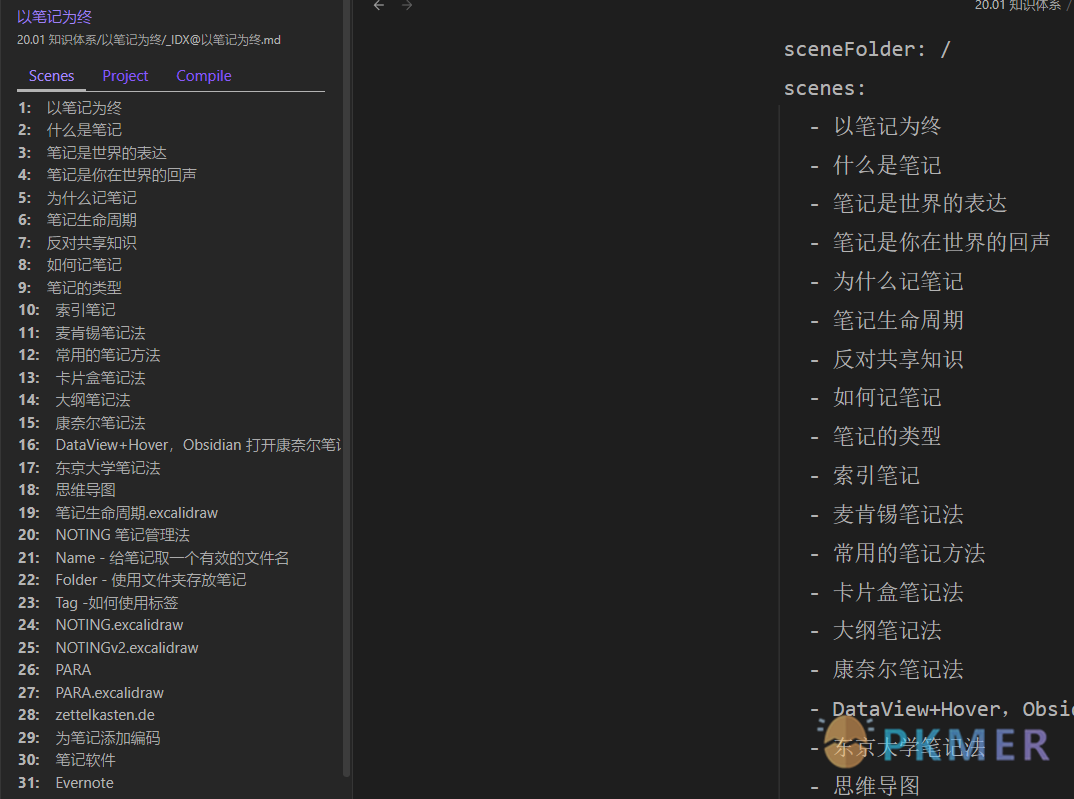
Select word By Connor Espino
Selects the word that is closest to the caret.
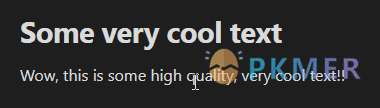
Timekeep By Jacobtread
This plugin provides a simple and easy way track time spent on various tasks. After tracking your time, you can export the tracked time as a Markdown Table, CSV, JSON, or PDF.
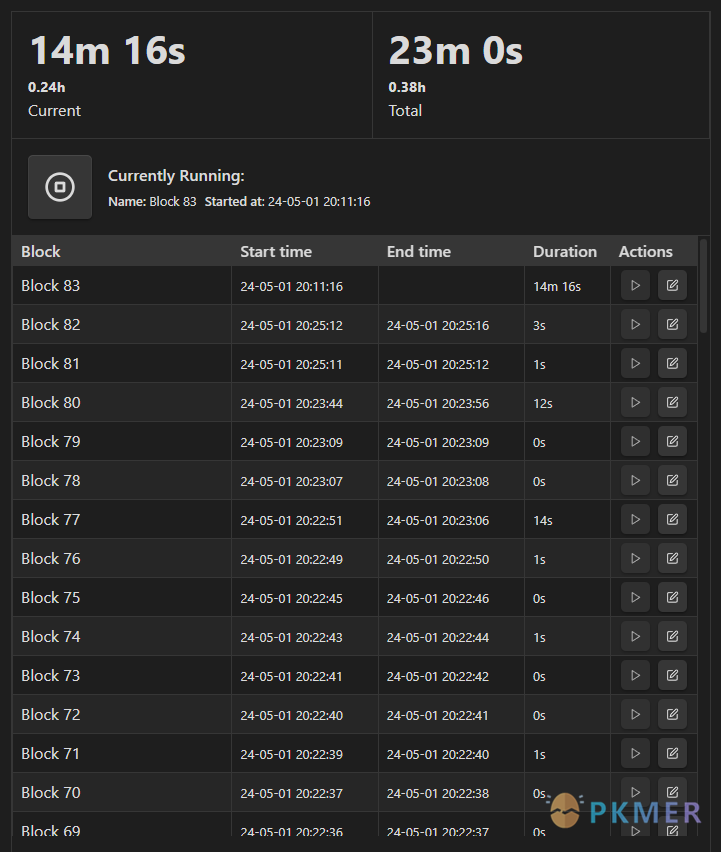
Updates
Tasks v7.2.0 By ClareMacrae
- API Improvements
- Add
executeToggleTaskDoneCommand()to Tasks Api- Allow other plugins to use Tasks Auto-Suggest in custom editor implementations
- Edit Task modal
- Better layout on smaller screens
- Compacter look of recurrence, lines & dependencies
Refer to the link above for details.
Widgets v0.0.9 By Rafael Veiga
This release includes:
- Ability to add widgets as views / panes in your Obsidian workspace, not just your notes
- Countdown widget now supports a time range, you can add the widget with the
dateconfiguration as+5m,+60sand once your note loads, the countdown timer will start
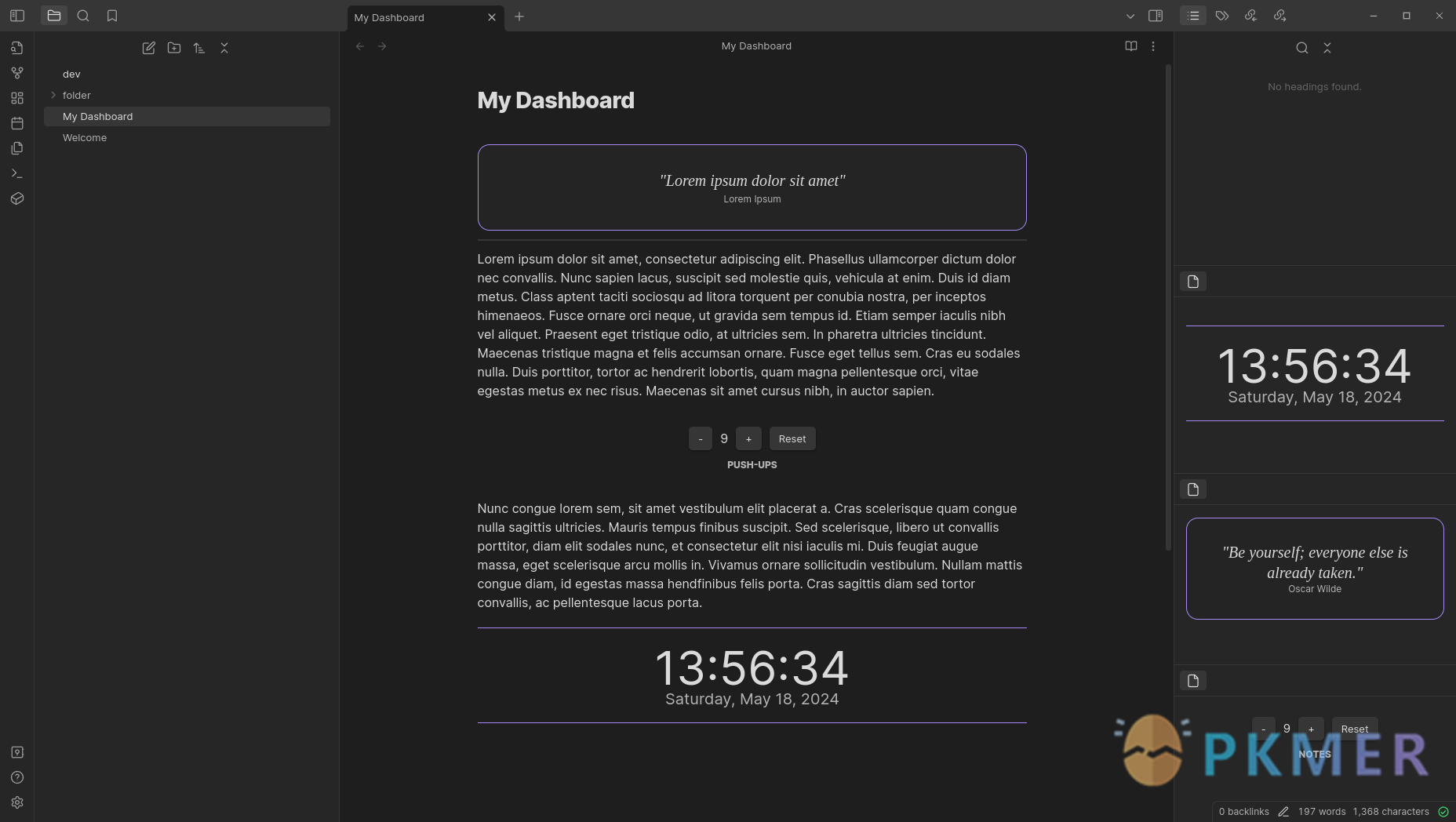
Kanban v2.0.41-beta By mgmeyers
Several major feature upgrades:
- Kanban cards now use Obsidian’s native markdown editor. This brings with it improved tag and link autocompletion as well as support for plugins that modify the editing experience. It also means that things like Dataview queries will display in cards.
- There are now three ways to view a board: as a Kanban, as a stacked vertical list, and as a table.
- Lanes can be collapsed.
- You can move cards to other lanes by right clicking on them and opening the “Move to list” submenu
- You can now sort cards by tag and specify an explicit tag sort order in the plugin/board settings.
- Kanban now recognizes inline dataview metadata.
- There is a setting to merge this metadata into the linked page metadata table.
- Cards can be sorted by inline metadata.
- Kanban now integrates with the Tasks plugin
- The Tasks autosuggest will display in Kanban cards
- Dates and other Task data can be displayed in the card footer
- Checking a card’s checkbox—which can be enabled in the plugin/board settings—or a subtask will create new cards/tasks when a recurrence rule is present.
- Cards can be sorted by dates created by the Tasks plugin.
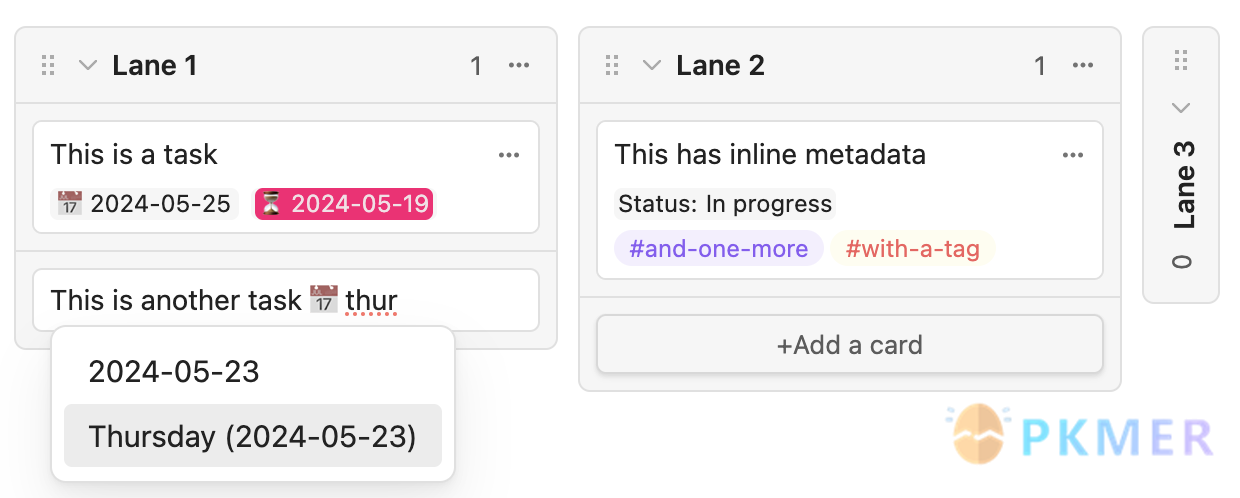
Zettelflow v2.4.1 By RafaelGB
From 2.1.0 to 2.4.1:
- New Features
- Added support for groups as containers for selections.
- Static values in settings, CSS class selector, checkbox action.
- Major updates for Canvas file workflows.
- Automatic task management and action progress tracking.
- Fixes and Improvements
- Enhanced component selector and plugin options for embedded notes.
- Resolved
targetFolderand embedded node issues.- Step builder modal UI improvements.
- Task management and exception handling enhancements.
For detailed information, visit the changelog.
Quiet Outline v0.3.29 By the tree
- Fix
- Clicking heading will highlight the right heading.
- Fix conflict of scroll/cursor-based auto-expand.
- Newly added heading will be expanded by default from now.
- Expand states memorizing is no longer broken
Pending
CautionNotice: The following plugins have not yet passed code scrutiny and therefore have not been added to the Community Plugins. Before installing, please make sure you have fully understood and accepted the potential security risks involved.
Epub Importer v0.3.4 By aoout
- Fix
- Add double quotes to metadata to avoid YAML parse error.
- When an html file only corresponds to a blank href, no more attempts are made to split the html.
- Replace path separator with ”&” to avoid wrong file path resolution.
Produced by PKMer
InfoPKMer (PKMer.cn, PKMer.net) aims to create a powerful knowledge management community in the Eastern Hemisphere. “PKM” stands for Personal Knowledge Management, and the “er” suffix represents individuals. Anyone who is focused on and enjoys personal knowledge management work, and who seeks efficiency, can be included in this category. We hope the community can bring together more people like this.
Outliner.md (formerly Outliner View) updated to v0.1.3!
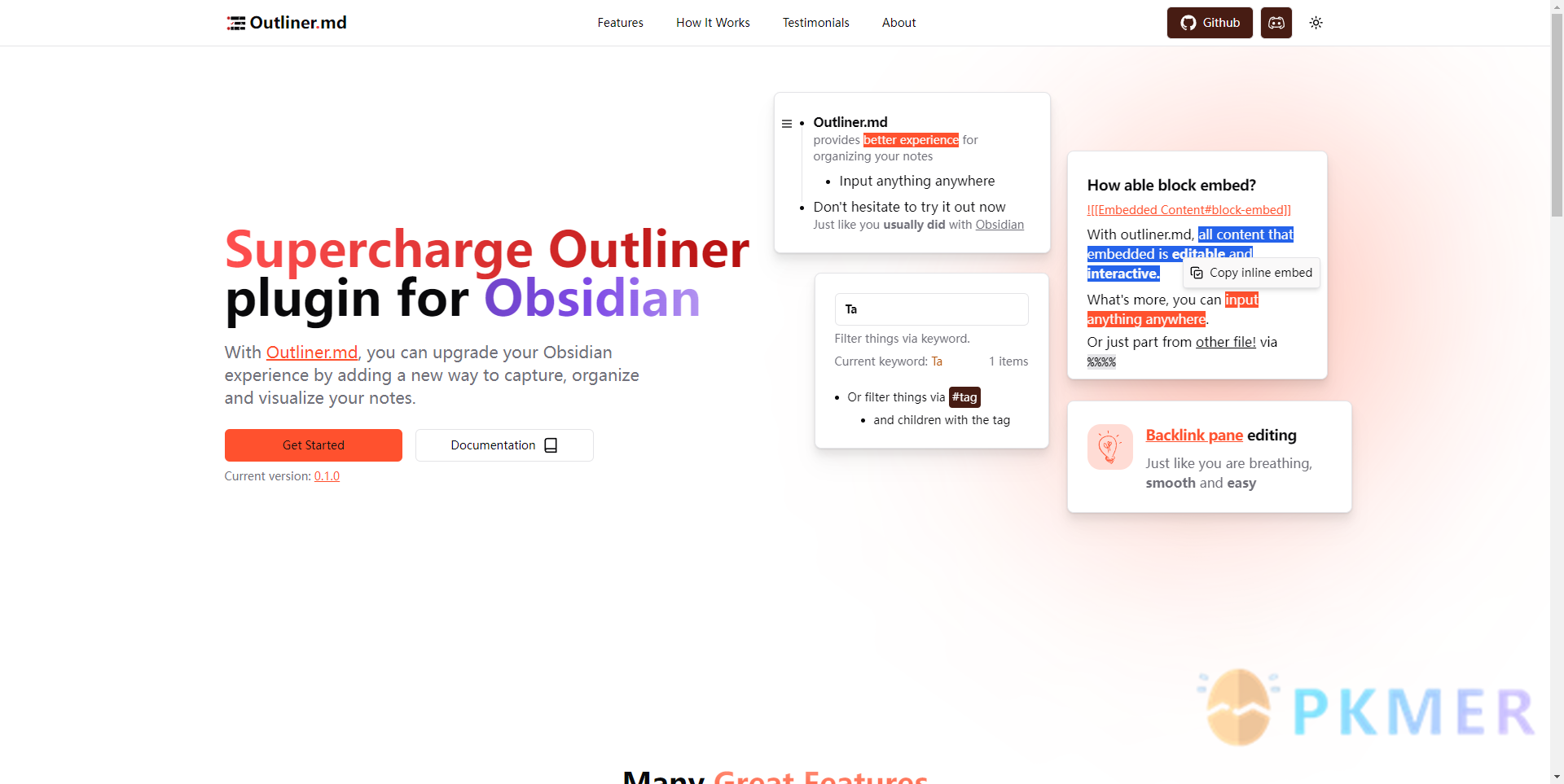
- Announcements
- The name of the
outliner-viewplugin has been changed toOutliner.md. - New website: https://outliner.md
- New doc website: https://docs.outliner.md
- The name of the
- Breaking changes
Create inline embedrenamed asCreate link to embed text fragment- About Text fragment
- Feat
- Support backlink editing
- Support toggle features via setting page
- Support hide frontmatter
- Support toggle live preview for backlinks in settings
- Support readonly mode by add
readonlyto link like![[note-title|readonly]], this also works with inline embedded:![[note-title|o-idreadonly]] - Support link to text fragment docs
- Click on link to jump to text fragment and highlight it docs
- Click on backlink to jump back target pos docs
- Block-id in embedded editor cannot be selected any more docs
- Style
- settings to disable paper layout
- Fix
- Editor
- Embedded whole page in backlink should not be hidden when its content changed.
- End mark of text fragment sometimes doesn’t render correctly
- Editor
Media Extended v3.2.1 has been realeased!
- Feat
- Encode lib
- Fix
- Fix subtitle misaligned in new window
- Fix bilibili transcript fetching in new window
Appearance
Prism v3.5.2 By Damian Korcz
- Important
- App Version 1.6.0+ required for this release.
- Fixes
- Alignment fixes on mobile.
- Fixed the right border in Embeds.
- Removed redundant font fallbacks.
- Vault Banner icon added back to mobile.
- Fixed the background in the Slash Commands.
- Fixed macOS window controls overlapping tabs.
- Improved alignment consistency across modes for lists.
- Improved the consistency of hr break line’s margin between Reading and Live Preview
- RTL Support for Lists, Callouts, Tags, Embeded files, Properties, In-document Backlinks and Scrollbars.
- Added unicode-range to the Interface / Text font imports; mitigates overwriting several emoji allowing the fallback fonts to fill in correctly
