Obsidian Weekly 2024-06-23:Actually, writing can be done like this
Obsidian Weekly 2024-06-23:Actually, writing can be done like this
AbstractStatistical time: 2024-06-16 21:00 ~ 2024-06-23 21:00
Statement: This column is inspired by a series of Obsidian Roundup articles written and published by Ms. Eleanor Konik from April 2021 to June 2023. Those interested may follow the original author’s personal website Obsidian Iceberg. The section’s content is sourced from the official Obsidian Discord channel and information on corresponding projects on Github or there independent websites. Descriptions may have been modified based on personal interpretation, and corrections are welcome if there are any inaccuracies. Thank you to the Obsidian team for bringing us such excellent software.
Plugin News
Community Plugins
New
Gemini Generator By Bjarne Rentz
Generate notes with the help of Google Gemini.
Header Adjuster By Valentin Pelletier
Easily adjust header levels in Markdown documents by increasing or decreasing their levels. Supports full document adjustments or specified line ranges, with default settings and commands for convenience.
Smart Text Mover By Ankush-Chander
Smart text mover helps in organizing text/external links in files by making smart suggestions around the headings under which the text can be moved. It supports three modalities:
- No classification: List target sections based on their position in the file
- LLM classification: List most likely target sections by using LLMs(gpt3.5 etc). Handy when you don”t have enough data in file.
- Naive bayes classifier(recommended): List most likely target sections by using Naive Bayes classifier. Self improves as you use it more and more.
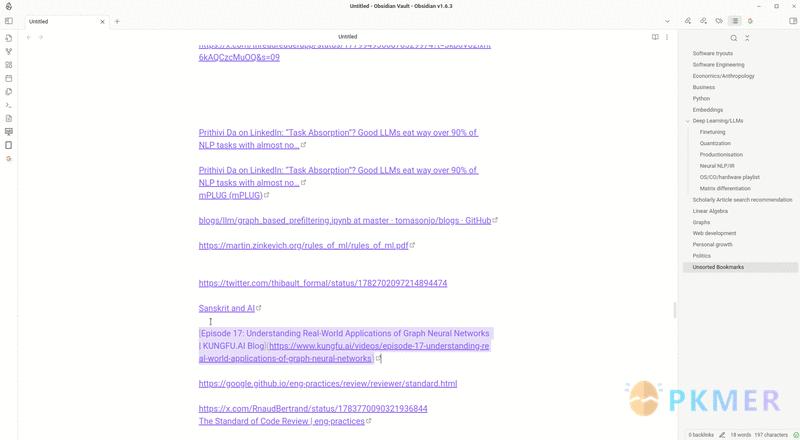
Dialogue Mode By Patrick Chiang
A plugin designed to enhance your writing experience in Obsidian by fading out non-dialogue text, making it easier to focus on the most relevant parts of your writing.
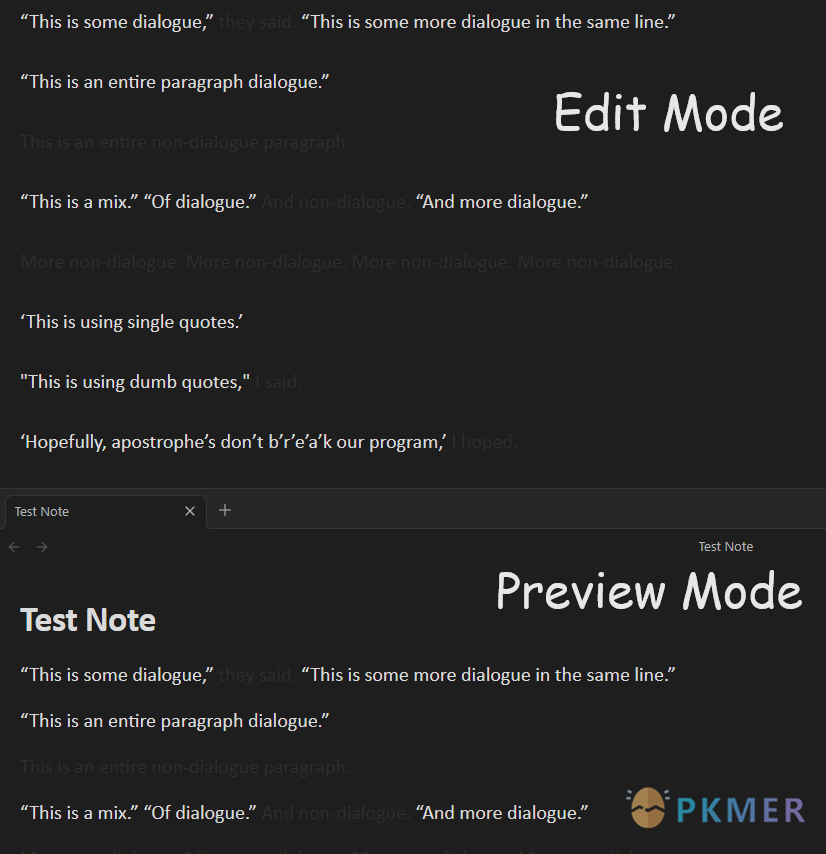
You and Your Research By Neo Zhang
Research with the help of A.I.
Interactive Code Blocks By Student Assistenten Team
Preview interactive code blocks!
Watched-Metadata By Nail Ahmed
Watches for changes in metadata and performs user-specified actions based on these changes.
Sheet Plus By ljcoder
Create Excel-like spreadsheets and easily embed them in Markdown.
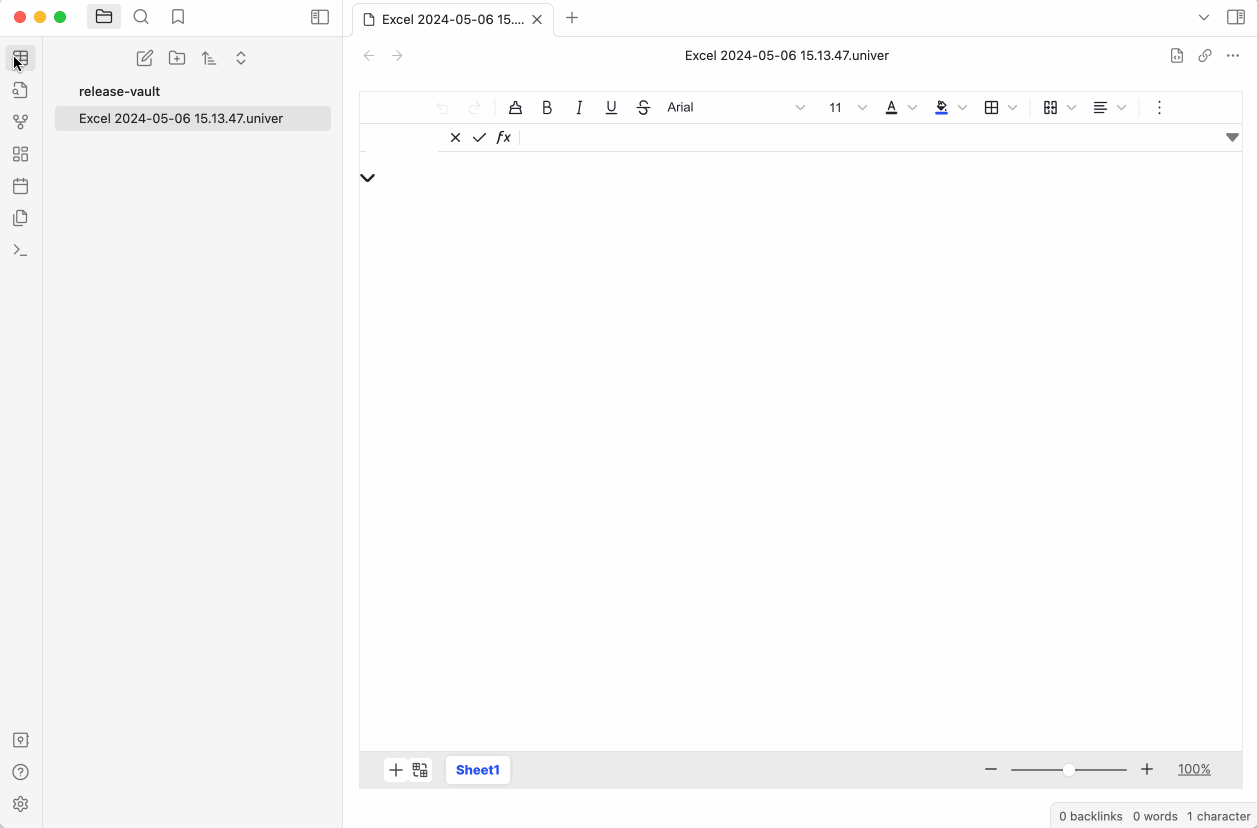
Line Arrange By Chitwan Singh
Allows one to either sort a set of selected lines by their visible width or shuffle them randomly as per need.
Definition List By shammond42
Adds HTML definition list support.
Toggle Readable line length By Doug Richardson
This plugin adds a command and hotkey to toggle the Readable line length editor setting.
Tars By Tarslab
Use Kimi and other Chinese LLMs for text generation based on tag suggestions.
 Close Window When Empty By Taylor Jadin
Close Window When Empty By Taylor Jadin
This plugin closes the Obsidian window when the last note is closed, in order to match how tabs in browsers work. On macOS, when the window is closed the application will stay running, but on Windows and Linux the application will quit, again kind of how browsers work.
Toggle Dark Mode By Julia van der Kris
Adds a command to toggle dark mode on and off.
Explain Selection With AI By Ben Wurster
Use an OpenAI Chat Completion API-compatible LLM endpoint to expand on selected text in the context of your notes.
Lookalike By jlweston
Quickly identify potentially related notes based on text analysis without the need for pre-existing links between notes. This plugin scans all notes in your vault to calculate similarity with the current note and displays the most closely related matches in the sidebar.
Updates
Remotely Save 0.5.11 By fyears
Connect to Onedrive full root folder
Iconize v2.13.0 By Florian Woelki
- Feat
- Add icons in outline functionality
- Add custom first event system
- Fix
- Issue with padding-top for inline title icons
- Issue with title icons and ITS theme
Another Quick Switcher v11.5.0 By tadashi-aikawa
- Shiny New Things
- Add an ‘Reveal a folder in the file tree’ command.
- Improvements
- For the ‘insert all to editor’ command of the Header dialog, make the highest-level heading items unindented
- When inserting PDF files using ‘insert to editor’ or related commands, make it a link instead of a preview
- Hide search-input-clear-button
Colored Tags Wrangler v1.0.0-BETA-001 By AndreasSasDev
Beta.001 focused on rewriting the settings system and getting some basic features up and running:
- Colored tags (the core functionality of the plugin)
- Custom CSS styles for individual tags
- Applying tag colors to canvas cards
- The new settings system is presented in a “table” view with different “tabs” based on enabled extensions. This table is horizontally scrollable when displaying multiple columns, and the tag preview “sticks” to the left side.
- The so-called “extensions” are additional features beyond the core functionality of adding colors to tags.
This is a very simple BETA version, though it has already added some migration features, not everything can currently be transferred 100%. Therefore, this version includes a feature to back up the “data.json” file upon first load.
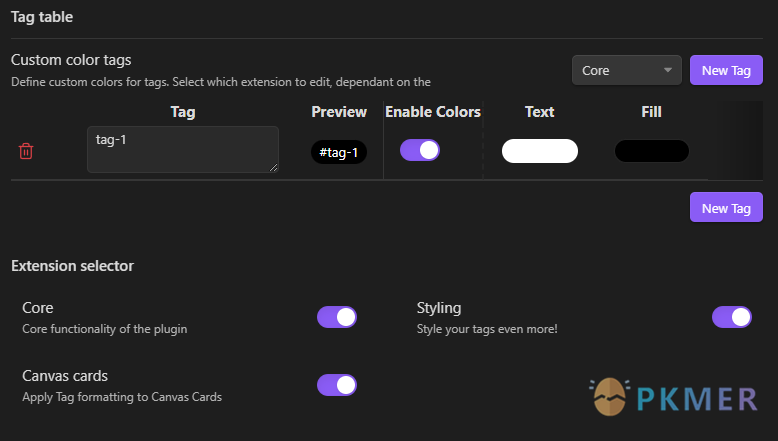
PDF++ v0.40.8 By Ryota Ushio
- New feature
- Added a new template variable
comment.- Improvement
- PDF++ can now extract annotated text in some cases where Obsidian’s native algorithm fails: see this bug report on the forum for the details.
- If the “Hover(+Ctrl/Cmd) on a citation link to show…” option (under the “Citations in PDF” section) is set to “Same as other internal links”, bibliography information will no longer be parsed, which might improve performance while the initial loading of a PDF file.
- Improved the performance of bibliography information extraction (this happens every time a PDF file is loaded in the viewer if the “Hover(+Ctrl/Cmd) on a citation link to show…” option is set to “PDF++‘s custom bibliography popover” or “Google Scholar popover”).
- For those with an older version of the Obsidian installer than 1.5.8, the “Outdated Obsidian installer” modal will be redisplayed every time the PDF++ setting tab is opened.
- Bugfix
- Fixed the “Show outline”, “Zoom in” & “Zoom out” commands not working as expected in the case of PDF embeds.
Note Definitions v0.13.0 By Dominic Let
Added edit modal for immediate editing of definitions without leaving current file.
Local REST API v2.4.3 By Adam Coddington
- Updating settings panel to:
- Provide direct access to the API connection URL.
- Rephrasing things and giving better insight into where folks can find docs and what requests look like.
- Fixes (speculatively) a bug which might prevent any search operations from succeeding if a
nulltag was found on any note.- Minor clean-up and word changes in the configuration panel UI, including:
- Automatically re-fresh the server status when toggling the HTTP or HTTPs servers on or off.
- Include certificate installation notice & instructions in the table showing the HTTPs server status.
- Show all subjectAltName options in server status table.
- Include ‘copy’ link for API key.
Lineage v0.6.0 By ycnmhd
- Improvement
- (Experimental) Support outlines as an alternative format
- Default format can be set in settings
- File format can be switched from the view context menu
- Select multiple cards using
shift + navigation keys- Remember active card
- Navigate to card when a block-id link is clicked
- A card context-menu item to copy link to block
- Preview card content before splitting
- Correct headings before splitting
- Maintain root heading level when splitting
- Maintain active card when file is modified externally
- Maintain editing state when moving a card
- Add a file context-menu item to import from gingko
- Add a card context-menu item to export column
- Add card-scrolling hotkeys
- Add card-navigation hotkeys
- Make branch aligning slightly faster
- Mark unresolved links in preview mode
- Bug fixes
- Document not reloaded when frontmatter is updated externally
- Fit document into view
- Sometimes dropping a card results in scrolling it to bottom-right corner
- Changes
- Move some commands to view context menu
- Move ‘open in editor’ button to ribbon
Excalidraw v2.2.7 By Zsolt Viczian
- New
- In Miscellaneous Settings: added Load Excalidraw Properties into Obsidian Suggester. This setting toggles the automatic loading of Excalidraw properties at startup. Enabled by default for easy use of front matter properties. Disabling it prevents auto-loading, but you’ll need to manually remove unwanted properties using Obsidian properties view. A plugin restart is required after enabling auto-loading.
- Fixed
- Zotero support
- Lines binding to elements and selections, and plugin getting stuck with dragging an element
Dataview v0.5.67 By Michael Brenan
Includes several documentation fixes and several community-contributed bug fixes.
- Fixed inline rendering in the reading view.
- Adds sum(), avg(), min(), and max() to data arrays.
- Adds code mirror configuration which code highlights dataviewjs!
Produced by PKMer
InfoPKMer (PKMer.cn, PKMer.net) aims to create a powerful knowledge management community in the Eastern Hemisphere. “PKM” stands for Personal Knowledge Management, and the “er” suffix represents individuals. Anyone who is focused on and enjoys personal knowledge management work, and who seeks efficiency, can be included in this category. We hope the community can bring together more people like this.
Canvas Node Auto Resize
After Search in Canvas and Backlink for Canvas, Bon has released the third canvas enhancement plugin, which can automatically adjust the size of canvas nodes to fit their content.
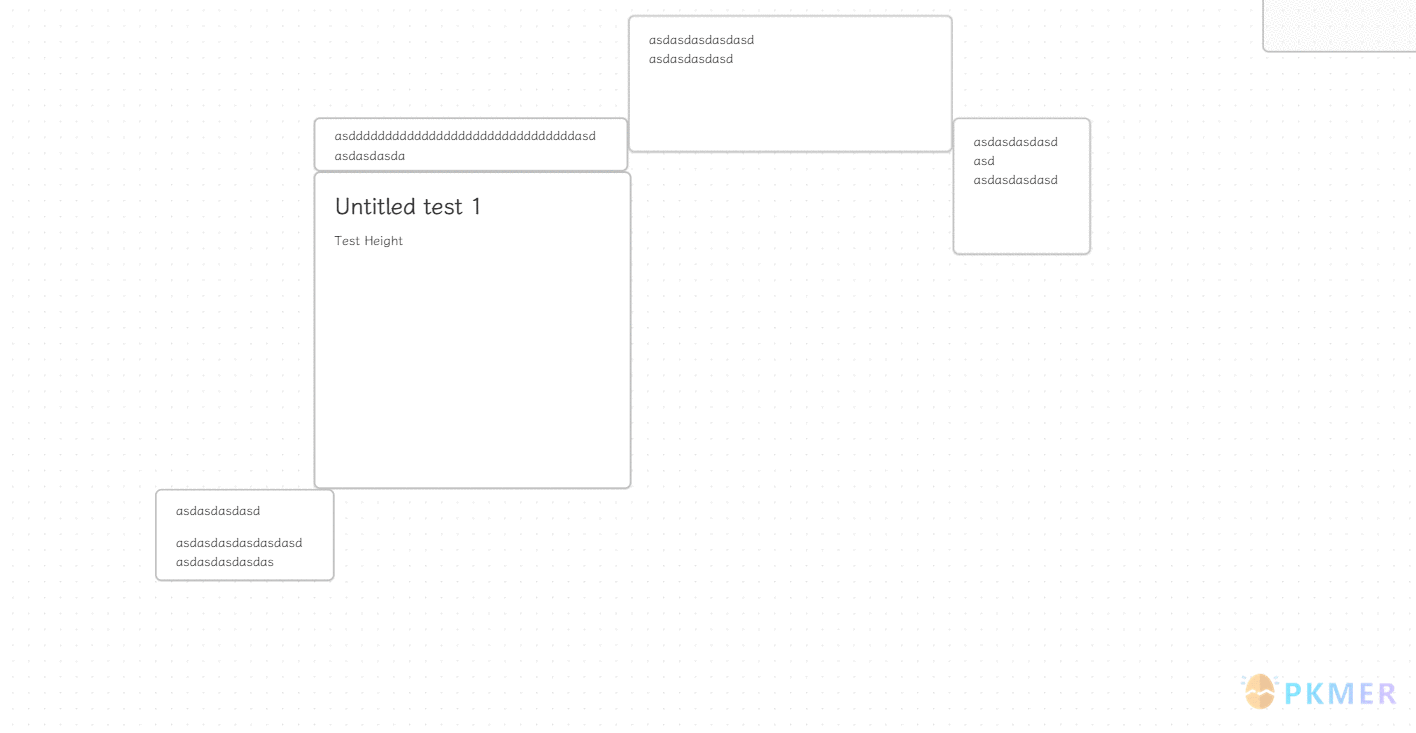
Appearance
RetroNotes Theme By Sr.Campelo
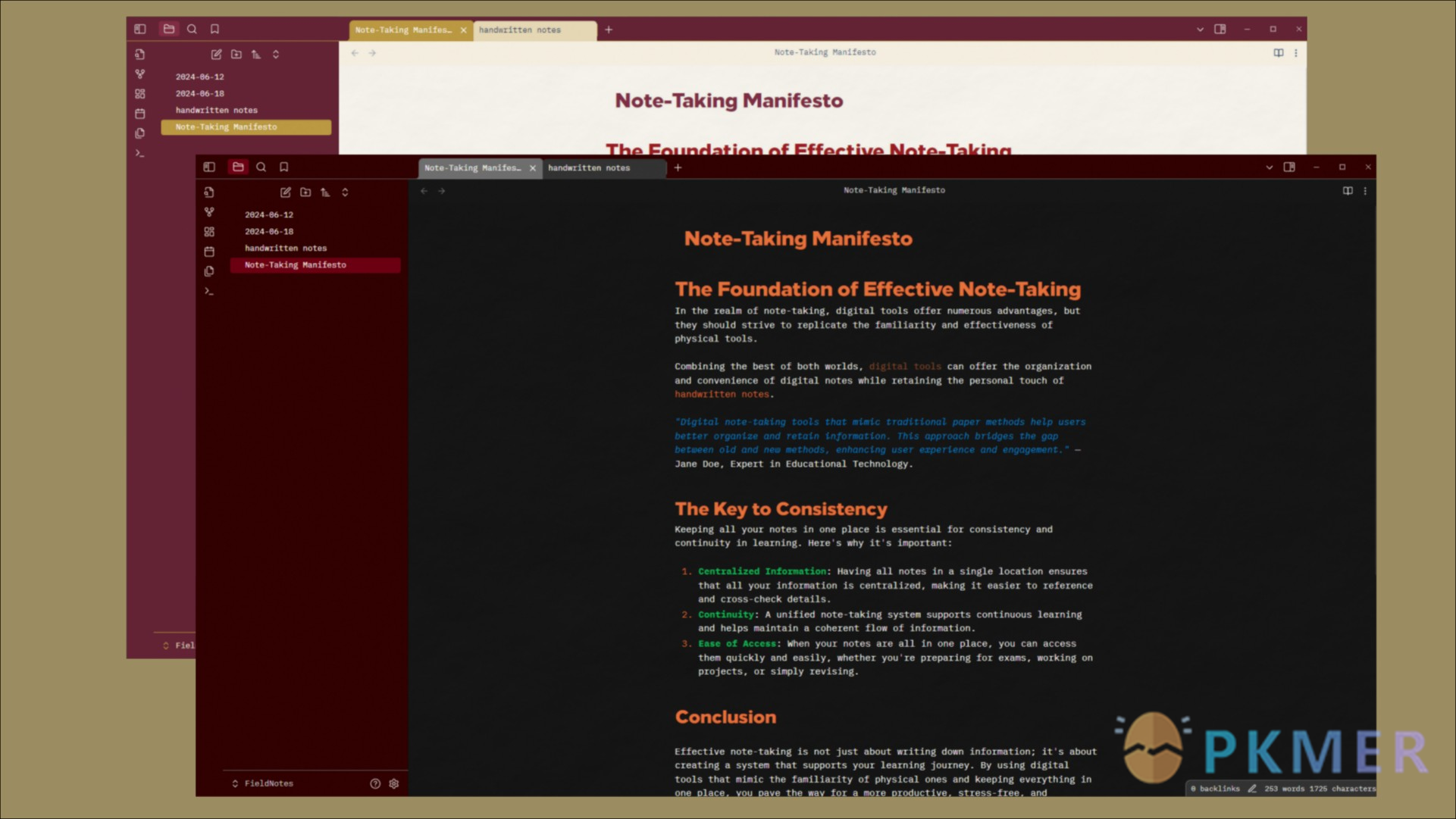
Ruben Campelo personal theme for Obsidian.
