Obsidian Weekly 2024-06-30:v1.6.5 is released! More fun with databases and focus
Obsidian Weekly 2024-06-30:v1.6.5 is released! More fun with databases and focus
AbstractStatistical time: 2024-06-23 21:00 ~ 2024-06-30 23:00
Statement: This column is inspired by a series of Obsidian Roundup articles written and published by Ms. Eleanor Konik from April 2021 to June 2023. Those interested may follow the original author’s personal website Obsidian Iceberg. The section’s content is sourced from the official Obsidian Discord channel and information on corresponding projects on Github or there independent websites. Descriptions may have been modified based on personal interpretation, and corrections are welcome if there are any inaccuracies. Thank you to the Obsidian team for bringing us such excellent software.
Official News
Obsidian v1.6.5 public is now available on desktop and mobile!
Desktop
Improvements
- The installer has been updated to use Electron v30.1.2. To upgrade, install visit the Obsidian download page and reinstall Obsidian.
- Added a new advanced section at the bottom of “File and links” settings page. This section includes a button for manually rebuilding the metadata cache if the cache gets corrupted or out of sync with the filesystem.
No longer broken
- Fixed date and time input being cut off.
- Fixed extra border between vertical splits in the sidebar.
- Fixed bug where Graph view could constantly save and reload.
Mobile
- Includes all new functionality and bug fixes up to Obsidian Desktop v1.6.5.
- Removed “Open in new window” context menu items from bookmarks.
- Removed “Open to the right” context menu item from bookmarks on smaller devices.
The original text can be found at Obsidian 1.6.5 Desktop (Public) and Obsidian 1.6.5 Mobile (Public)
Plugin News
Community Plugins
New
Page Scroll By triski
Page Up|Down|Top|Bottom. The original intention is to use the ink screen device, because there will be residual shadows because of normal pages.
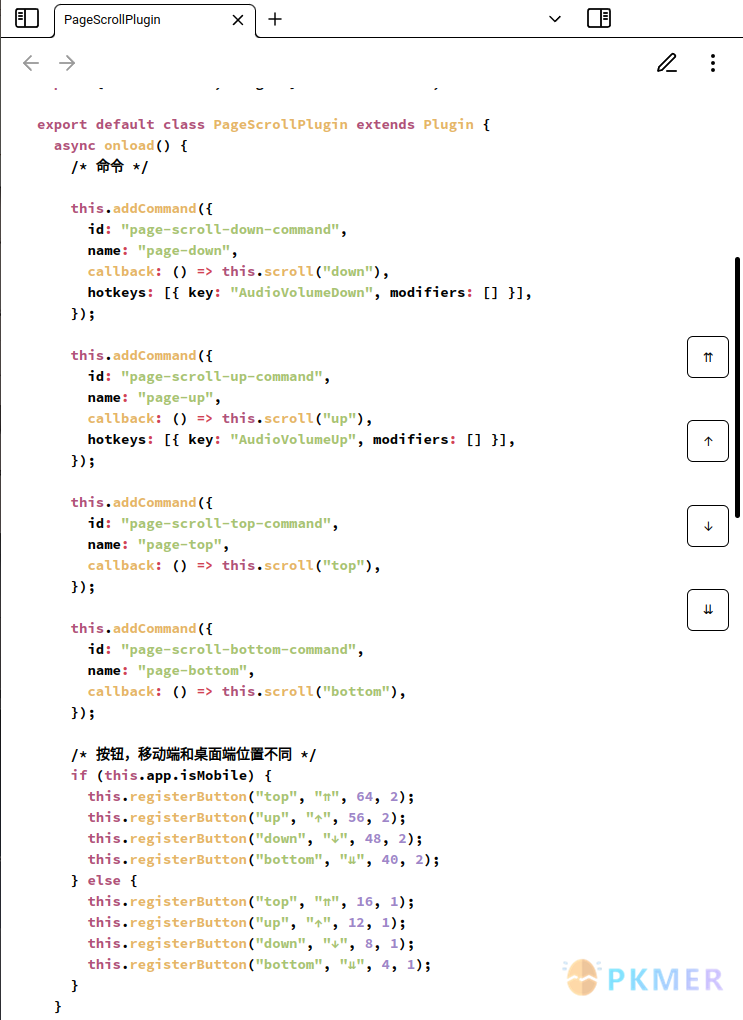
Quran Helper By Ammar Alakkad
Find and insert any Quran Ayah (verse) in your notes.
Syrinscape Online Player By Stephen Cooper
Control Syrinscape Online Player from inside of notes.
Smart Memos By Evan Moscoso
Create personalized and intelligent analysis, brainstorms, summaries, and more for audio recordings that can be imported or spoken directly into a note.
RPG Stat Tracker By Cunjur
This plugin is designed to gameify the process of writing and organizing notes in Obsidian. It tracks time spent with your vault open and rewards you with experience points. You gain extra experience points for the amount of notes you have in your vault. Your experience points are tracked directly and under a level system.
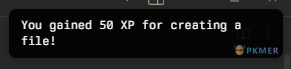
Daily Note Structure By db-developer
Can be used to create a folder structure which finally holds the actual daily note.
The purpose of this plugin is, to automate the daily creation of multiple folders and files. If your ‘daily’ notes simply are a number of markdown files within a default folder, you will NOT need this plugin.
Works best when used in conjunction with the Templater and Folder notes plugins.
doing By rooyca
Help you keep track of what task you were doing. This plugin is perfect for users who often find themselves switching contexts and need a quick reminder of their current task.
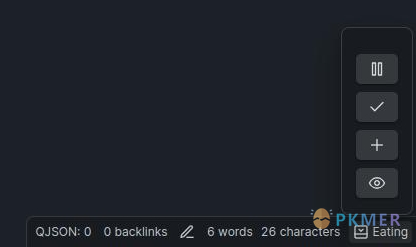
Another Sticky Headings By Zhou Hua
Enhance your writing and reading experience by keeping the current content’s heading levels displayed, providing better orientation and progress tracking.
By clicking on the displayed headings, you can quickly scroll to the corresponding section in your note.
Editor’s Note: Compared to another similar plugin, Sticky Headings, this plugin displays a more complete heading tree with clickable jump functionality, and supports reading mode as well.
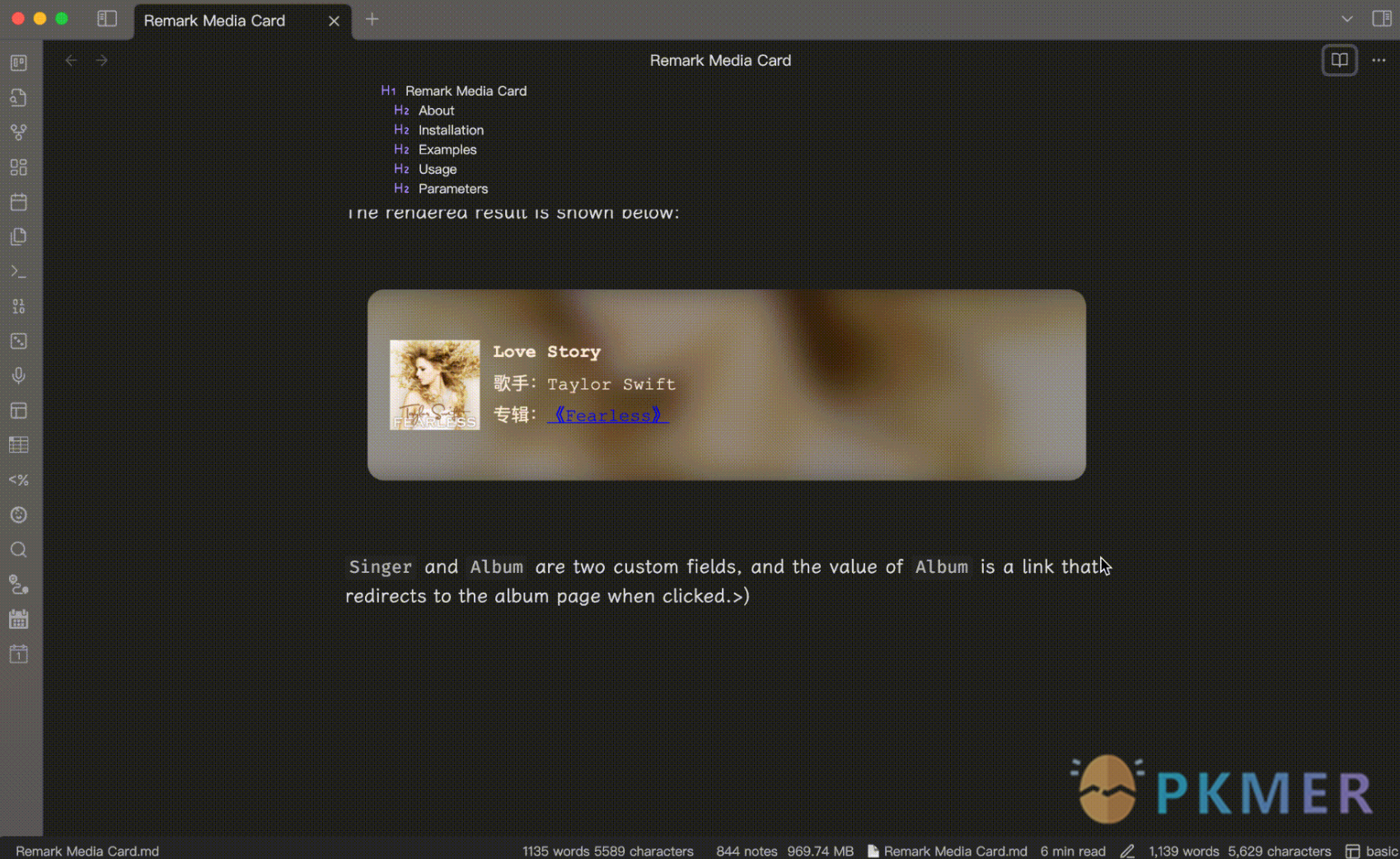
Asciidoc Reader By voidgrown
Enables the rendering of AsciiDoc.
Spoilers By Jacobtread
Create hidable blocks of content.
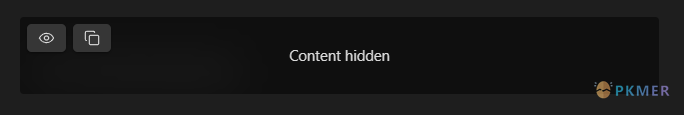
SQLSeal By hypersphere
SQLSeal allows to transform your CSV files located in your vault into fully-fledged SQL database. You can use SQL statements to query this data however you like.
Updates
Easy Typing v5.4.1 By Yaozhuwa
- Small bug fixes and optimizations for strict line breaks when pressing Enter
- Optimize the feature where pressing Enter in strict line break mode generates two line breaks
- When the cursor is at the beginning of a line and the previous line is not empty, pressing Enter will not do anything.
- If the next line is not blank, no action will be taken.
- Fix the issue where getDefaultIndentChar returns incorrect results under default Ob settings.
Iconize v2.14.1 By Florian Woelki
Fix: issue with non existing native Lucide icons
Query all the things v1.0.2 · sytone/obsidian-queryallthethings · GitHub By Sytone
- Fix
- Add note content to the
contentfiels in the obsidian_notes table.- Fix updating/inserting of tasks and list when a note changes. Was only updating them and not adding new list items or tasks.
- Documentation
- Added pages for the
obsidian_notes,obsidian_tasksandobsidian_liststables. These will replaceobsidian_markdown_notes,obsidian_markdown_tasksandobsidian_markdown_listsin the long term.
View Count v2.4.1 By DecafDev
- Features
- add duration filter to sidebar view
- add list filter to sidebar view
- add
3-daysoption togetTrendingWeightfunction- add
todayoption togetTrendingWeightfunction- add
Todayoption to sidebar view- add
3 daysoption to sidebar view- set default duration to 3 days
- save sidebar view selections into settings
- Fix
- remove view count when an unsupported view is opened
- fix
7-daysand14-daysshowing the same trending count asmonth- fix view count items not appearing on mount (Regression 2.3.0)
- fix view count items not updating (Regression 2.3.0)
- Refactor
- update log message formats
- rename
Most viewedtoViews- rename
TrendingtoTrends- rename
List sizetoItem count- rename
DurationtoTime period- replace sigma icon with hash icon
Canvas2Document v1.2.1 By slnsys
- Better filenames and no cluttering of folders: overwriting of files with same name with confirmation
- Better filemanagement in writing temp files
- Added “Step…” prefixes to commands
Tasks v7.6.0 By Martin Schenck and Clare Macrae
- Featurea
- Increase Default Max Auto Suggestion Number to 20
- New setting to recognise dates format in file names
- Fixes
- Restore the original order in Auto Suggestions menu
- Tasks Auto-Suggest works again in the Kanban plugin
- recurrence with ‘when done’ could give wrong ‘done’ date
Vault Explorer v1.18.0 By DecafDev
- Feature
- Support all file types, not just markdown files
- Add sticky groups. This feature reverts the group clicking behavior to only allow one group at a time. To keep a group enabled even when others are clicked, you can mark it as “sticky” by using
Cmd + Click(on macOS) orCtrl + Click(on Windows/Linux).- Add clock updates settings
- Add scroll buttons to group list
- Add subtle padding between the item that is scrolled to and the scroll button
- Add filter toggle settings
- Add enable scroll buttons setting
- Load file content on mount
- Update content cache on file modify event
- Add feed view
- Add search by file content
- Add view toggle settings
- Remove width restrictions on
Listview- Remove width restrictions on
Feedview- Display 250 characters in feed view
- Add tags to
Listview- Include frontmatter content when filtering by search box
- Fix
- Only load content using
vault.cachedReadfor markdown files- Reduce log messages on vault startup
- Fix scroll buttons sometimes not appearing
- Fix error on filter group click
- Fix broken favorite filter
- Wrap pagination indicator on page shrink
- Move custom filter and view selection over -4px to align with other content
- Add pagination to feed view
- Fix frontmatter sometimes appearing in feed card content
- Don’t block plugin UI when verifying a license key on Obsidian start up
- Allow offline access when using a license key
- Make premium UI transition seamless if network is slow on Obsidian startup
- Resolve title wrapping not working
- Test
- Add tests for migrations
Remotely Save v0.5.12 By fyears
- Connect to Onedrive full root folder.
- optimize smart conflict to avoid bug.
- optimize smart conflict to avoid duplication files when content are the same.
- optimize onedrive download.
- optmize onedrive path
- make it clearer in option selections
Note Definitions v0.17.1 By Dominic Let
- Add support for mobile
- Implement modal for previewing definitions on mobile
- Add option to display source file title in definition popover
- Fix issue where internal links do not work in definition popover
- Fix popover positioning issue when Obsidian’s title bar is enabled (“Window frame style” not “hidden”)
- Add
Add definition contextcommand to easily add definition context to your note- Mount definition popover in markdown view instead of the workspace
- Fixes issues with some UI settings (such as displaying window frame or using plugins that extend full length status bar) causing definition popover to have the wrong offset
Headings in Explorer v1.0.3 By patrickchiang
Add
Toggle File Explorer Headingscommand to quickly switch the plugin’s functionality.
Produced by PKMer
InfoPKMer (PKMer.cn, PKMer.net) aims to create a powerful knowledge management community in the Eastern Hemisphere. “PKM” stands for Personal Knowledge Management, and the “er” suffix represents individuals. Anyone who is focused on and enjoys personal knowledge management work, and who seeks efficiency, can be included in this category. We hope the community can bring together more people like this.
Tabs has been updated to v1.0.5!
- Compatible with the minimal theme
Appearance
Northern-Sky Theme By Quinta0
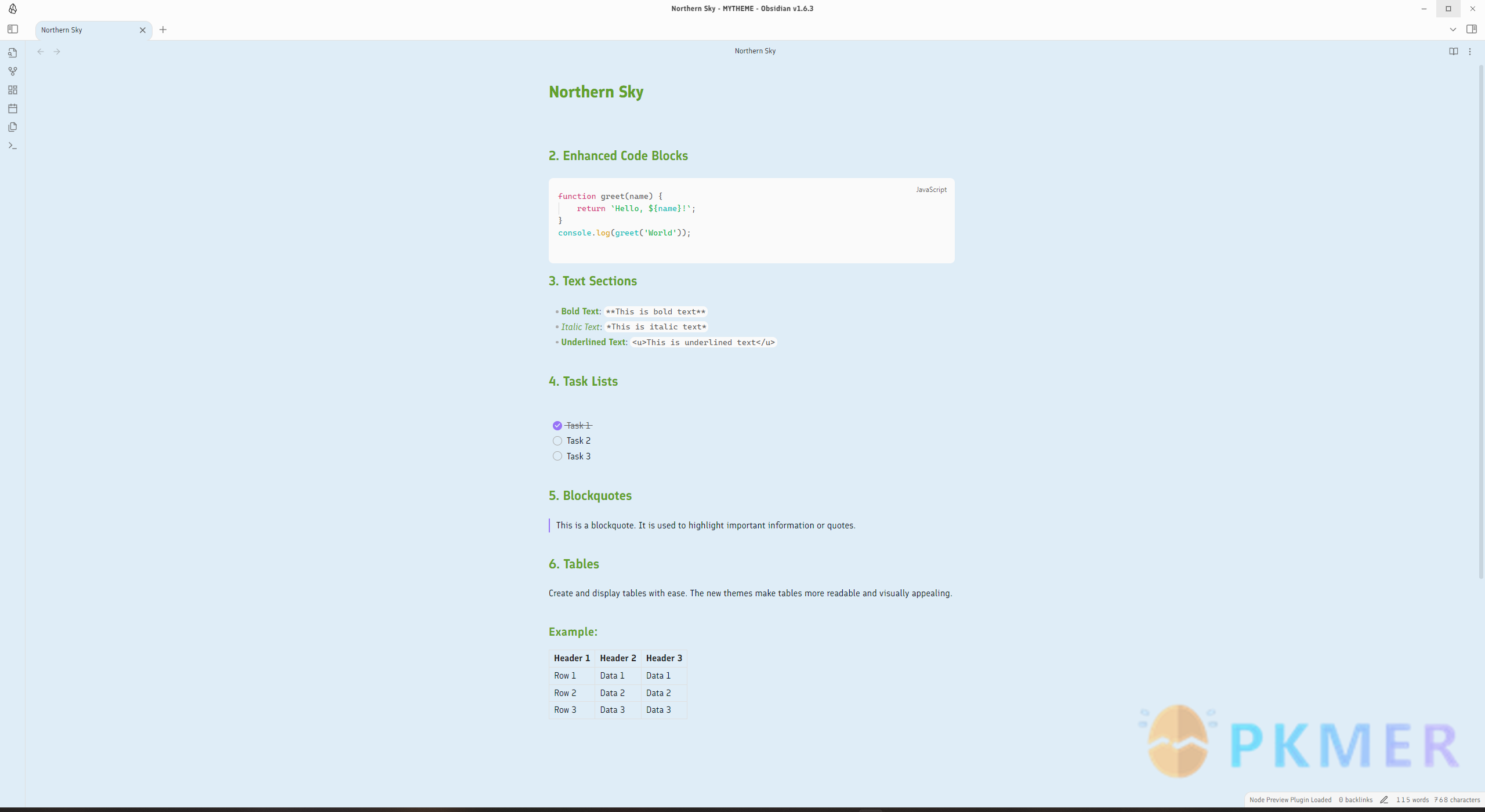
Lavender-Mist Theme By Quinta0
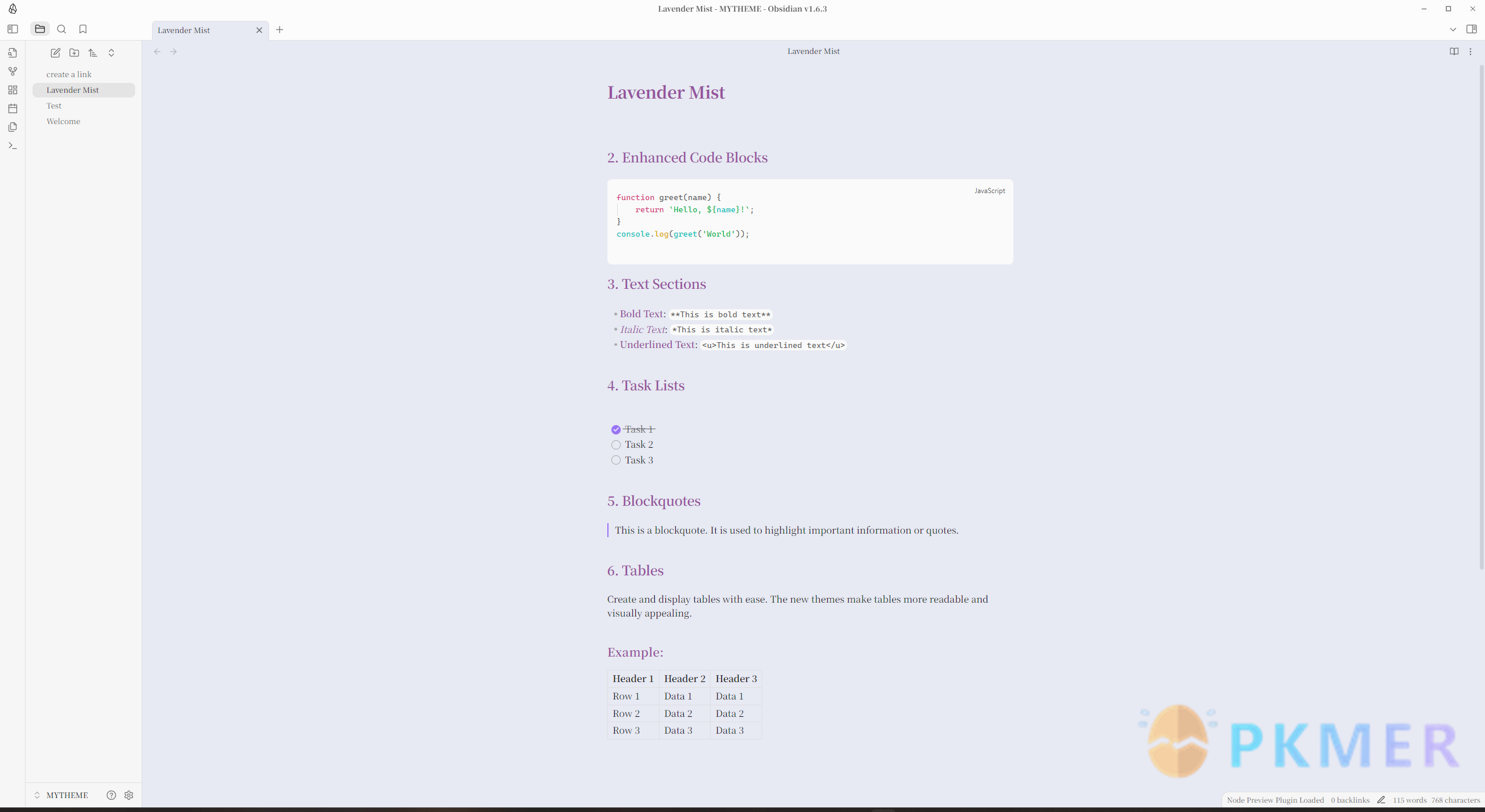
Mint-Breeze Theme By Quinta0
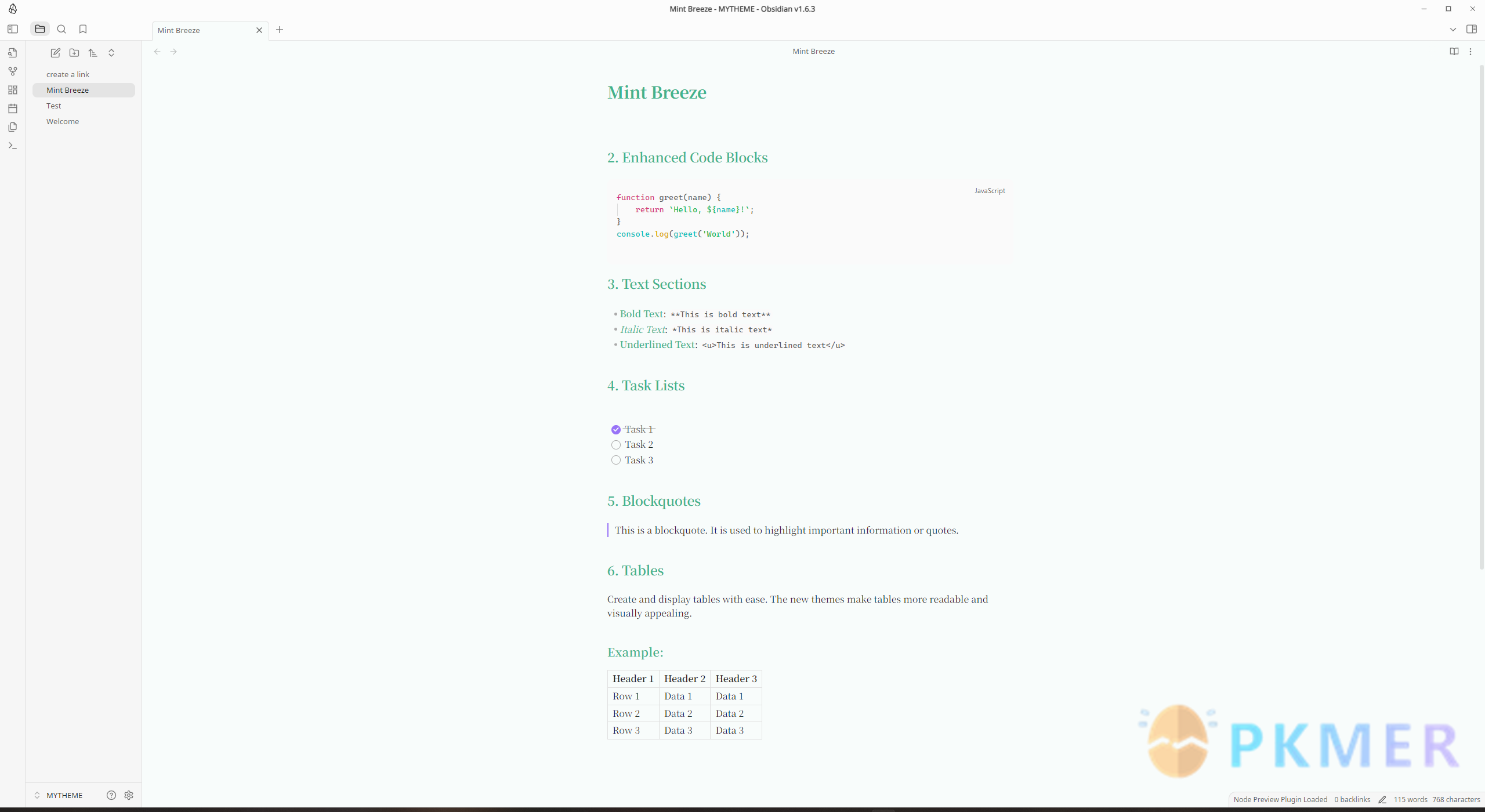
Midnight-Fjord Theme By Quinta0
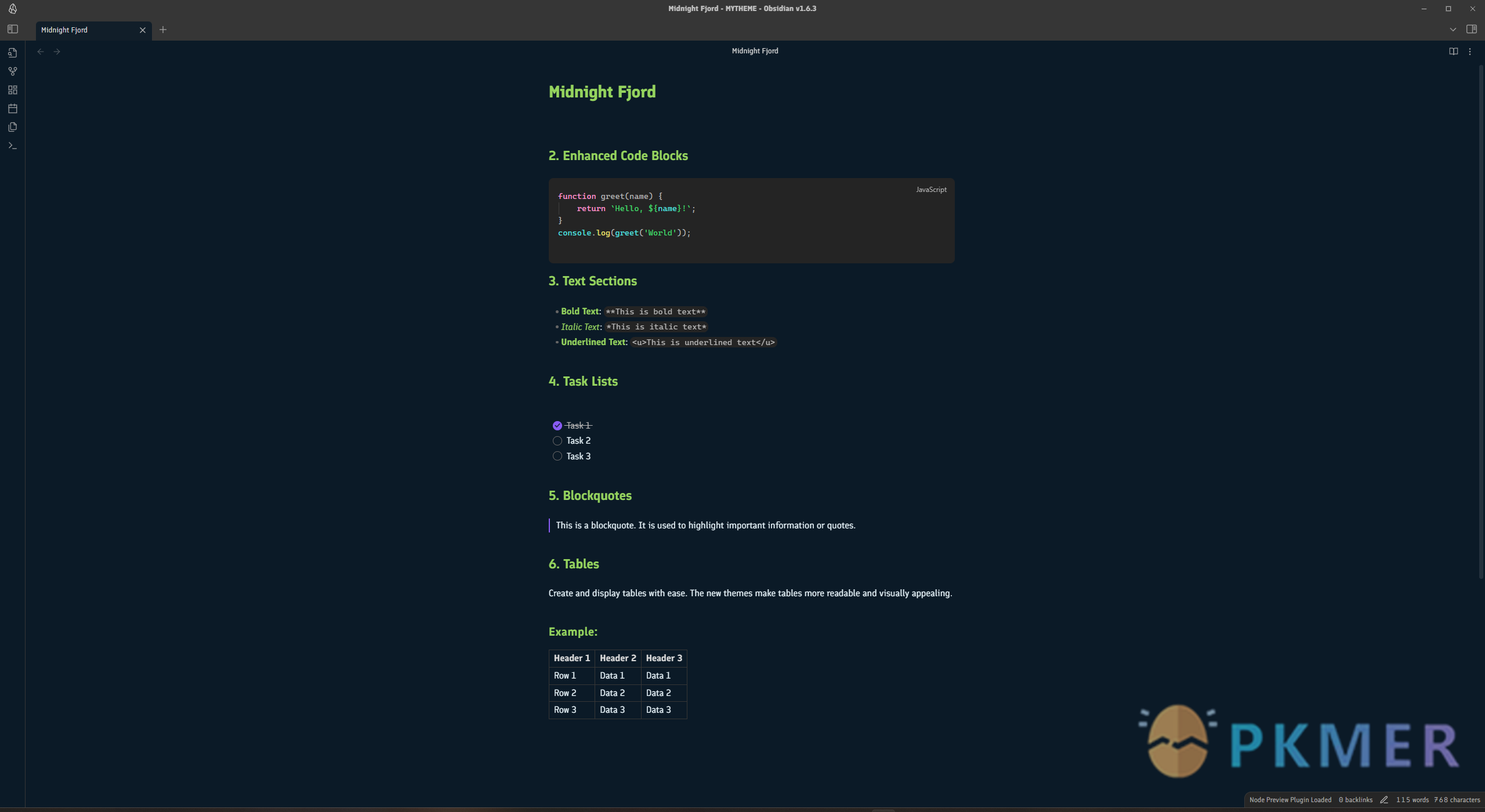
Velvet-Moon Theme By Quinta0
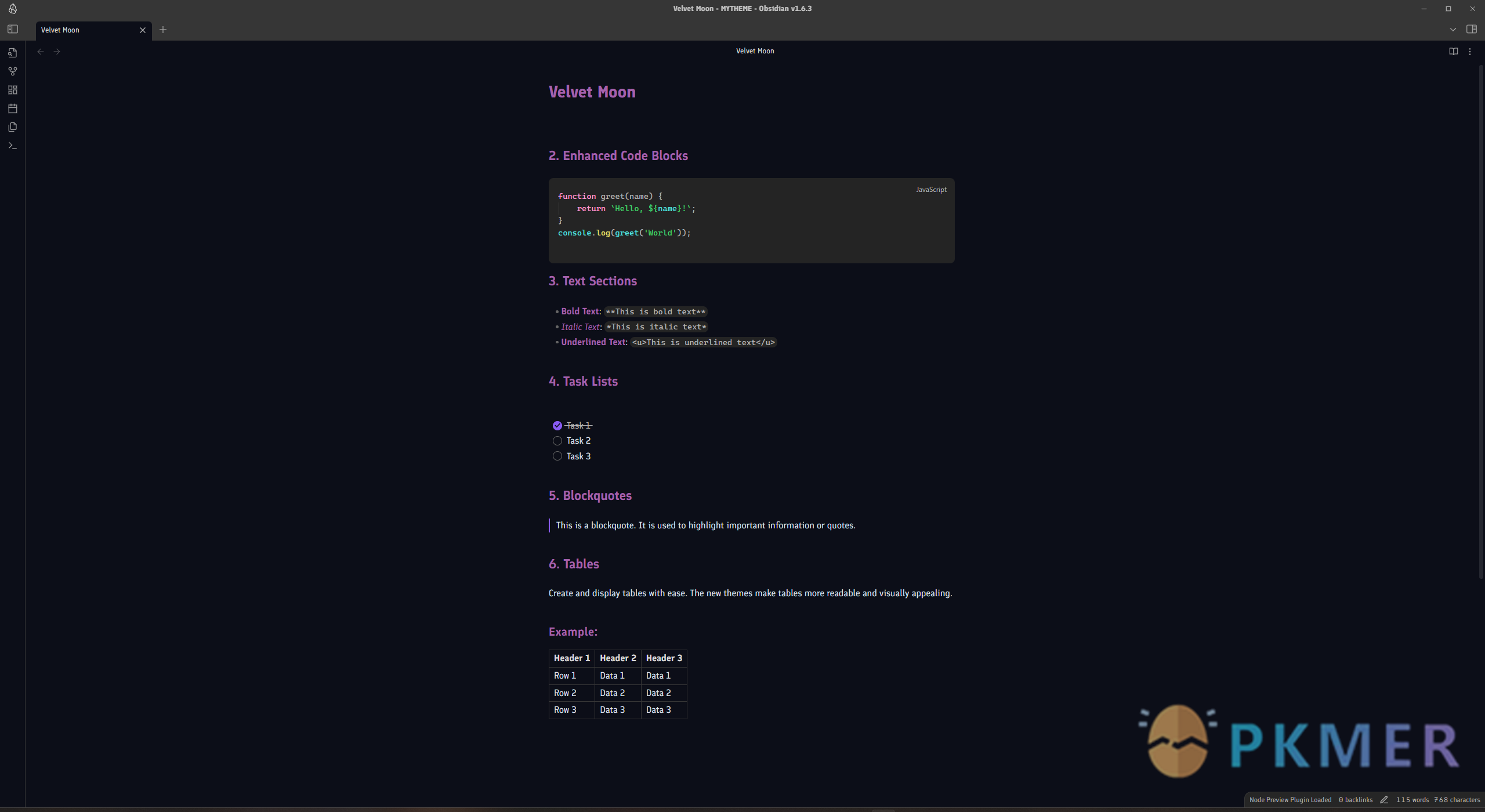
Evergreen-Shadow Theme By Quinta0
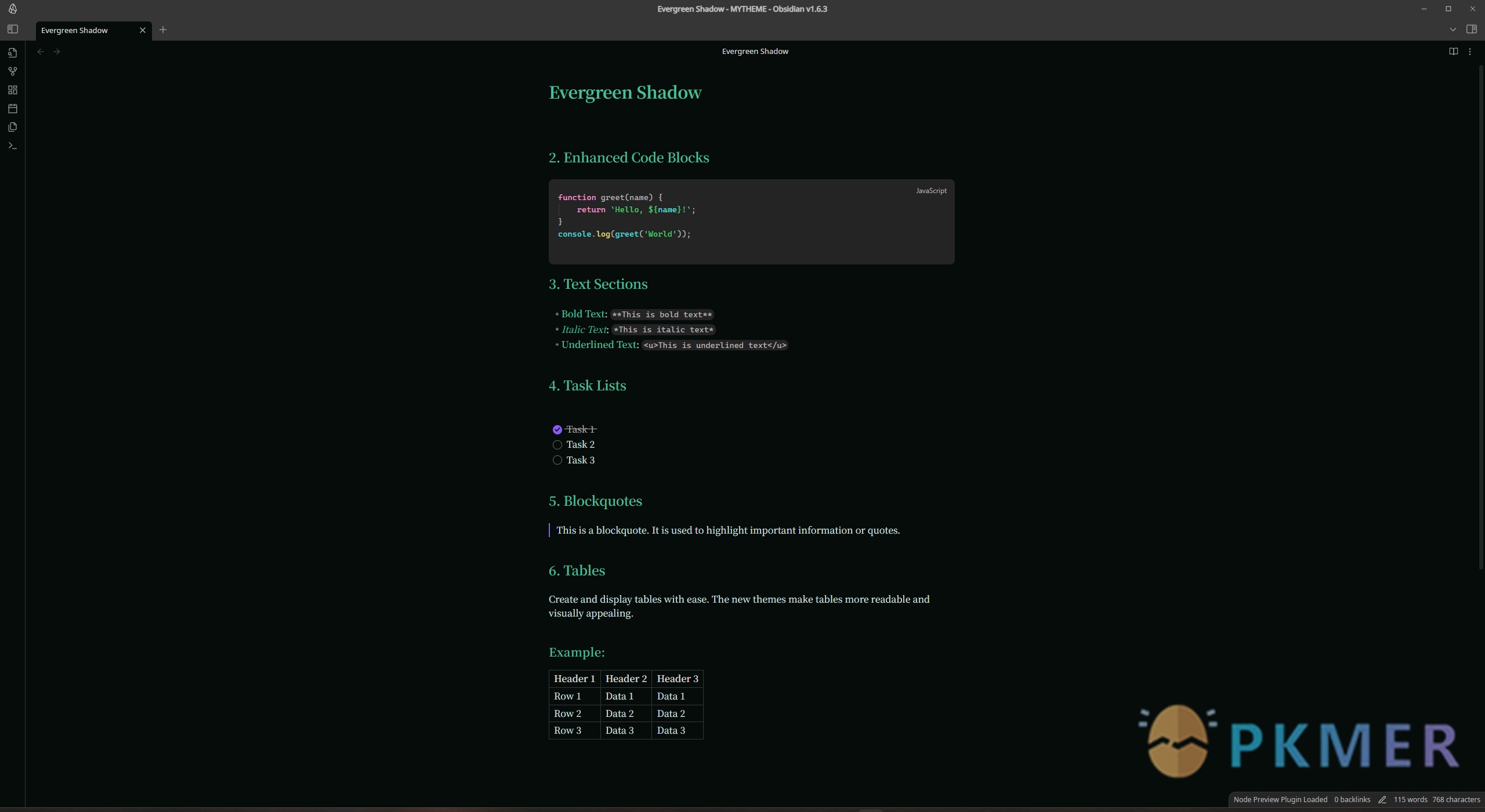
Aurora-Twilight Theme By Quintavalle Pietro
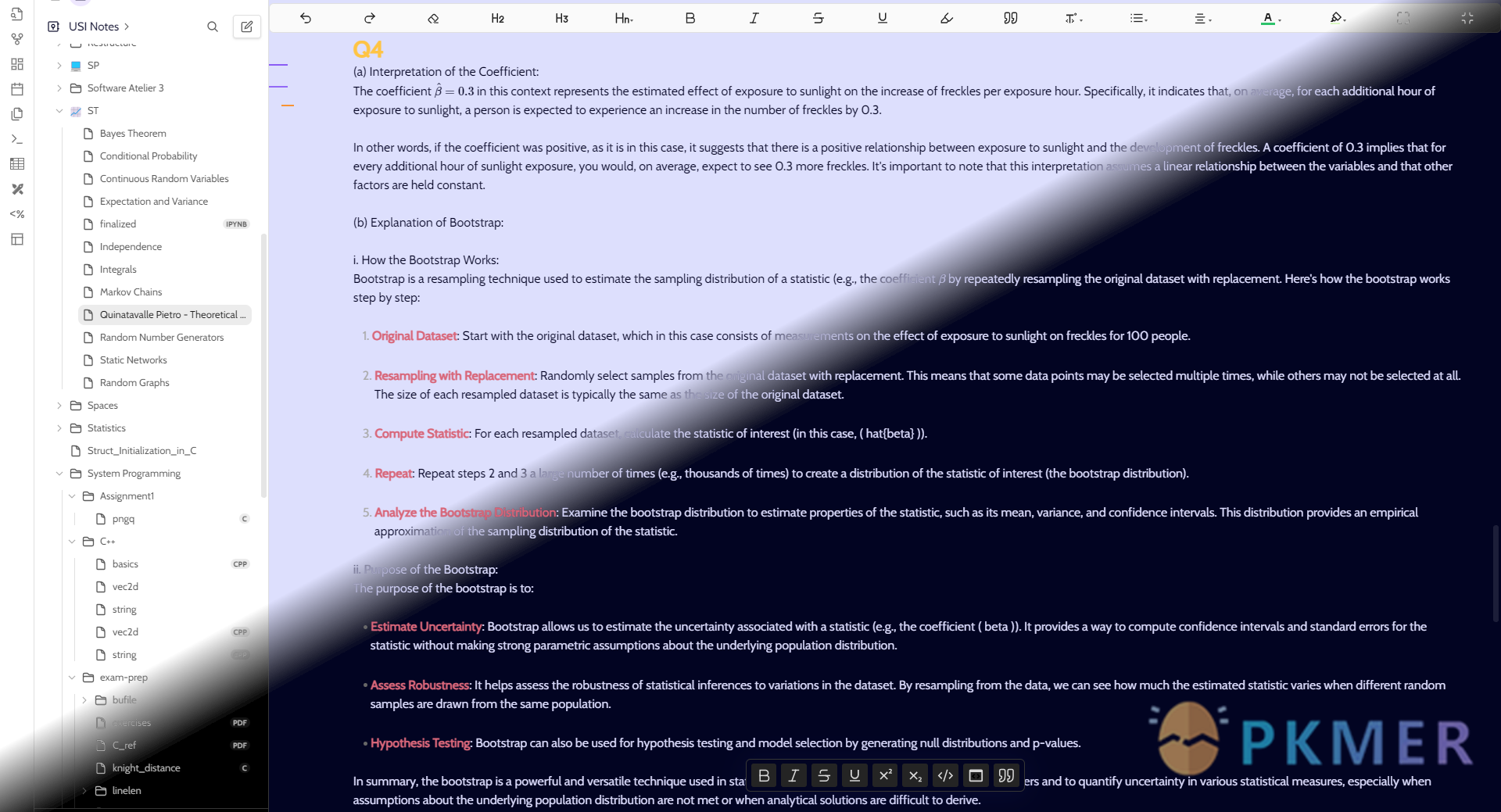
The theme uses the
QuicksandandCabinfonts and provides custom colors for headings, bold, and italic text.
Bossidian Theme By BossElijah
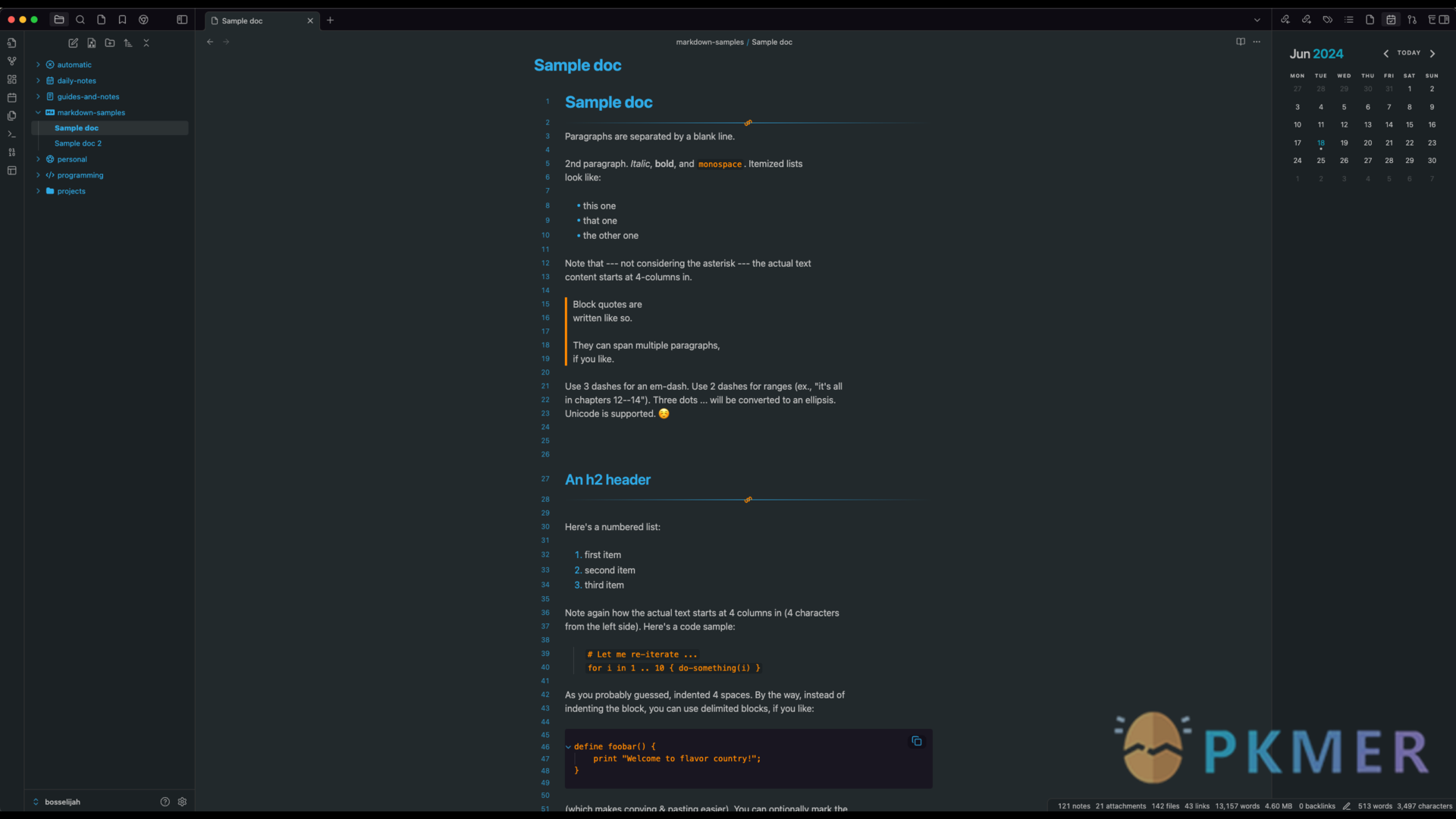
Modern dark theme for Obsidian.md!
