Obsidian Weekly 2024-07-14:LInks, Index and Maths
Obsidian Weekly 2024-07-14:LInks, Index and Maths
AbstractStatistical time: 2024-07-07 18:00 ~ 2024-07-14 18:00
Statement: This column is inspired by a series of Obsidian Roundup articles written and published by Ms. Eleanor Konik from April 2021 to June 2023. Those interested may follow the original author’s personal website Obsidian Iceberg. The section’s content is sourced from the official Obsidian Discord channel and information on corresponding projects on Github or there independent websites. Descriptions may have been modified based on personal interpretation, and corrections are welcome if there are any inaccuracies. Thank you to the Obsidian team for bringing us such excellent software.
Plugin News
Community Plugins
New
Nextcloud Link Fixer By KaelLarkin
Opening Markdown files in Nextcloud Text breaks the Wiki-links that Obsidian uses.
i.e.[[my link]]becomes\[\[my link\]\]even though it’s kinda rendered ok.This plugin can automatically fix them on file open (off by default, can be enabled in Settings).
There is also a commandfix-wiki-links.
Browser Interface By Jason Lieb
Pairs with a chrome extension to manage your tabs in obsidian. This plugin displays the tabs saved from the chrome extension and creates buttons to reopen and delete tabs.
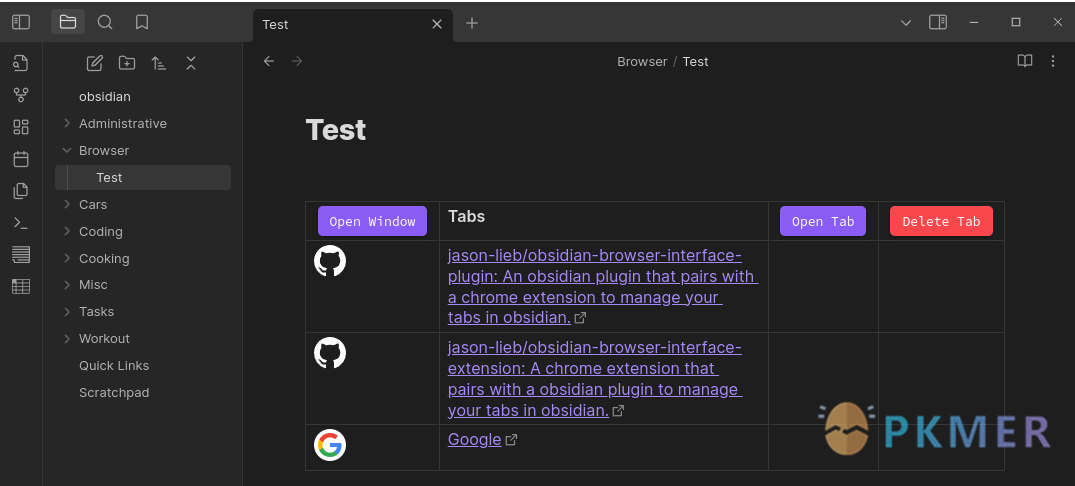
LanguageTool By Lars Wrenger, Clemens Ertle
Inofficial integration of the LanguageTool spell and grammar checker.
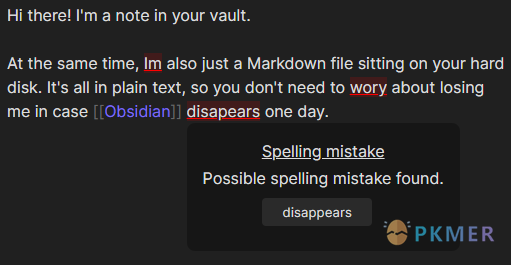
Better Markdown Links By mnaoumov
Adds support for angle bracket links and manages relative links properly.
Account Viewer By Muaz Yediyüzkırkiki
Automatically generate accounting tables from Markdown code blocks tagged with accounting.
PopKit By Zhou Hua
Select text to instantly access quick tools.
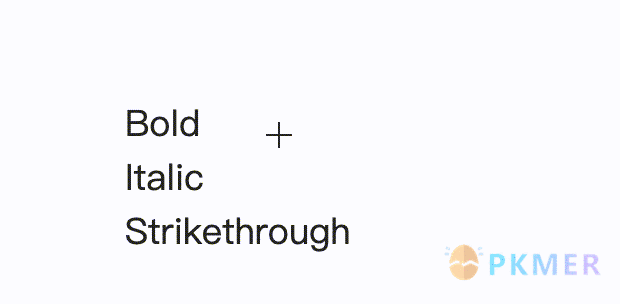
Iron Vault By Iron Vault Dev Team
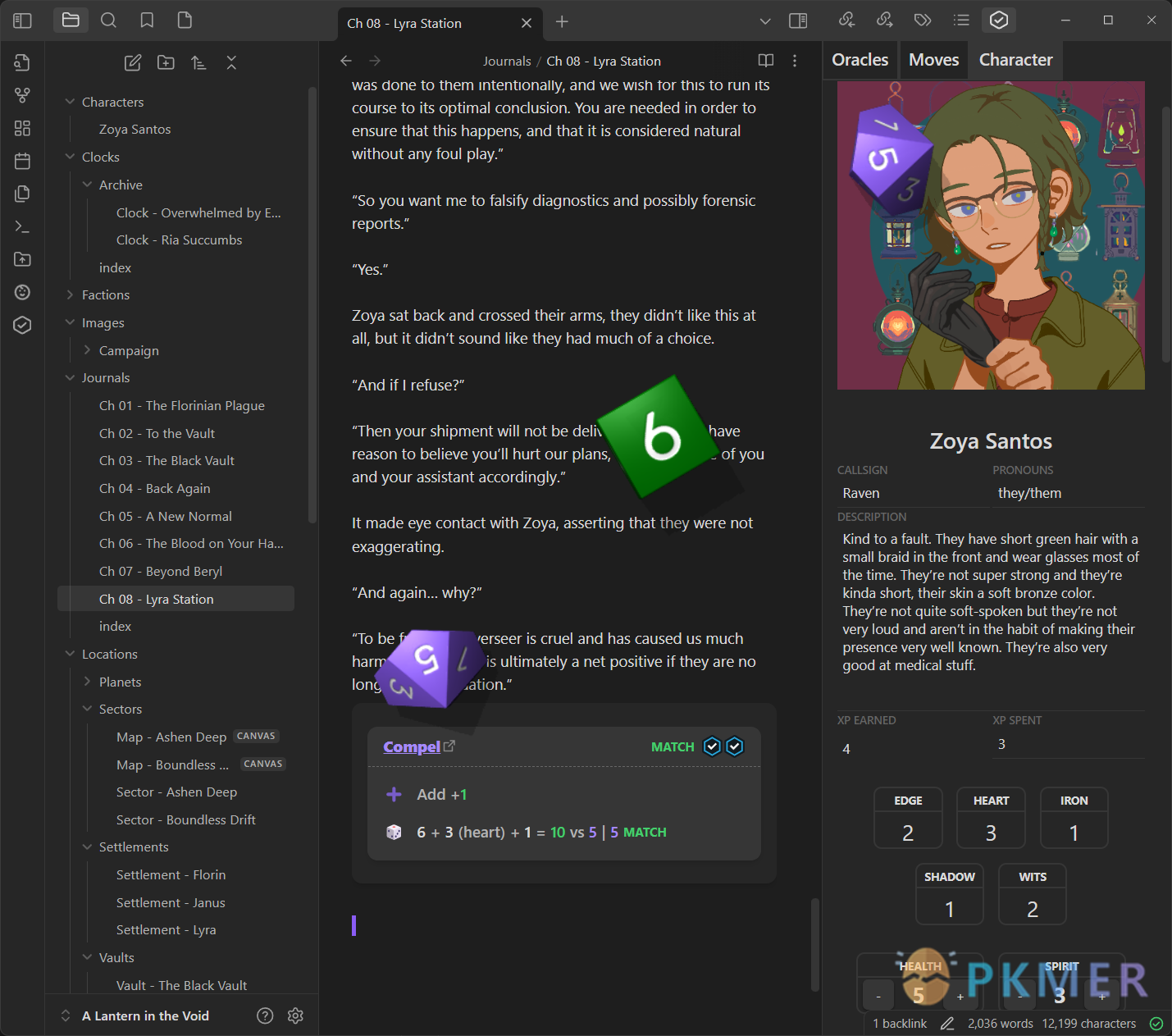
Gameplay plugin/VTT for the Ironsworn/Starforged family of tabletop RPGs.
mpv links By patsh90
Add mpv links with timestamps.
NyanBar By xhyabunny
Nyan Cat Progress Bar generator!
Plot Vectors and Graphs By Nicole Tan YiTong
This plugin integrates FunctionPlot to use LaTeX to plot multiple graphs or vectors in Obsidian for better visualisation in Math and Physics concepts
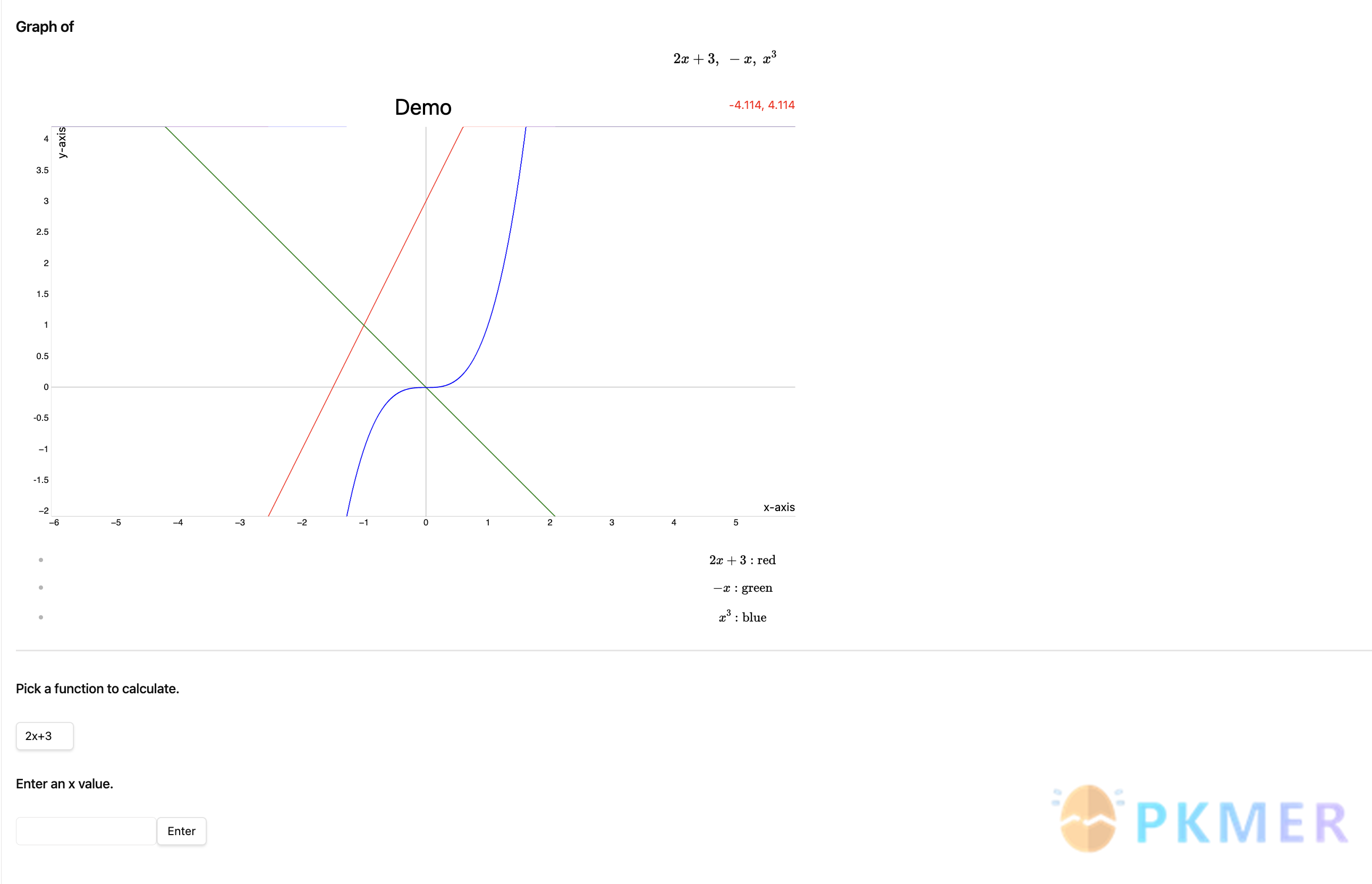
Index Notes By Alejandro Daniel Noel
The Index Notes Plugin is a powerful tool for Obsidian users who want to automatically generate index blocks within their notes based on tags. The indices are updated automatically when tags are added or changed, offering a nested list of links to the notes following their tag hierarchy. As a bonus, by having the links actually written to the file the graph view reflects the organisation of the knowledge base.
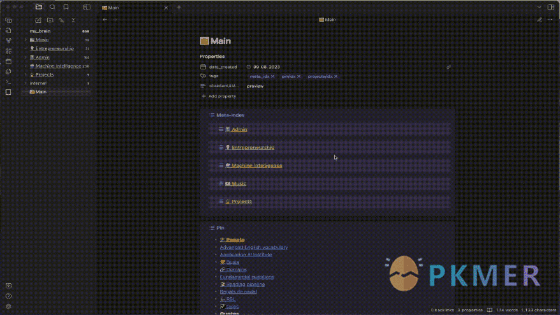
Code Link By observerw
By creating links with symbols, you can reference only the code parts that interest you in your notes and avoid distractions from other content.
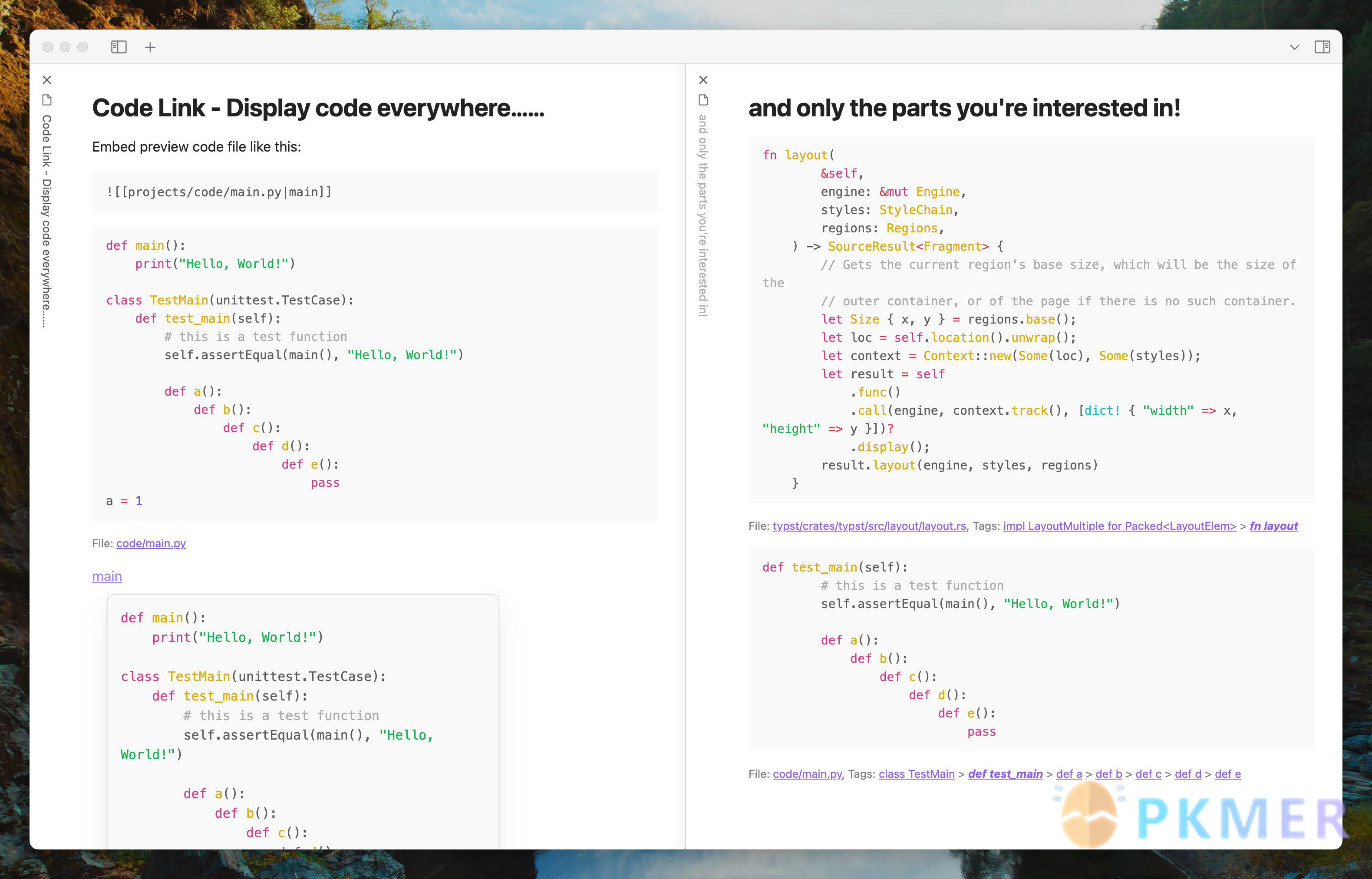
Latex Render By jvsteiner
Render small latex snippets in your notes as SVG and PNG files.
DocBase (Unofficial) By yurikuvanov
Pull and push notes to DocBase
Notes Refresher By Connor Park
This Obsidian plugin summarizes your markdown notes from a specified folder using OpenAI’s GPT-4 model. It’s perfect for quickly reviewing your notes and getting concise summaries.
Iconic By Holo
Customize your app icons directly from the UI, including tabs, files, bookmarks, properties, and ribbon commands.
- How is this plugin different from Iconize?
- Both plugins can add icons to files, folders, and bookmarks. Iconic can also:
- Set icons for plugin tabs, properties, the ribbon, and some other UI buttons
- Edit icons by clicking them directly
- Change icons & colors in the same dialog
- Dynamically shift colors to match your theme
- Iconize is much more powerful at decorating files. It can:
- Download and import icon packs
- Use Twitter-style emojis
- Type icons directly into your notes
- Show icons beside links
- Show icons beside note titles
- Obey
iconandiconColorproperties- Auto-set icons based on filename rules
- Customize icon size & margins
- Can I use both plugins together?
Yes, just expect a few visual bugs! They currently do some fighting over control of tab icons and the Bookmarks pane.
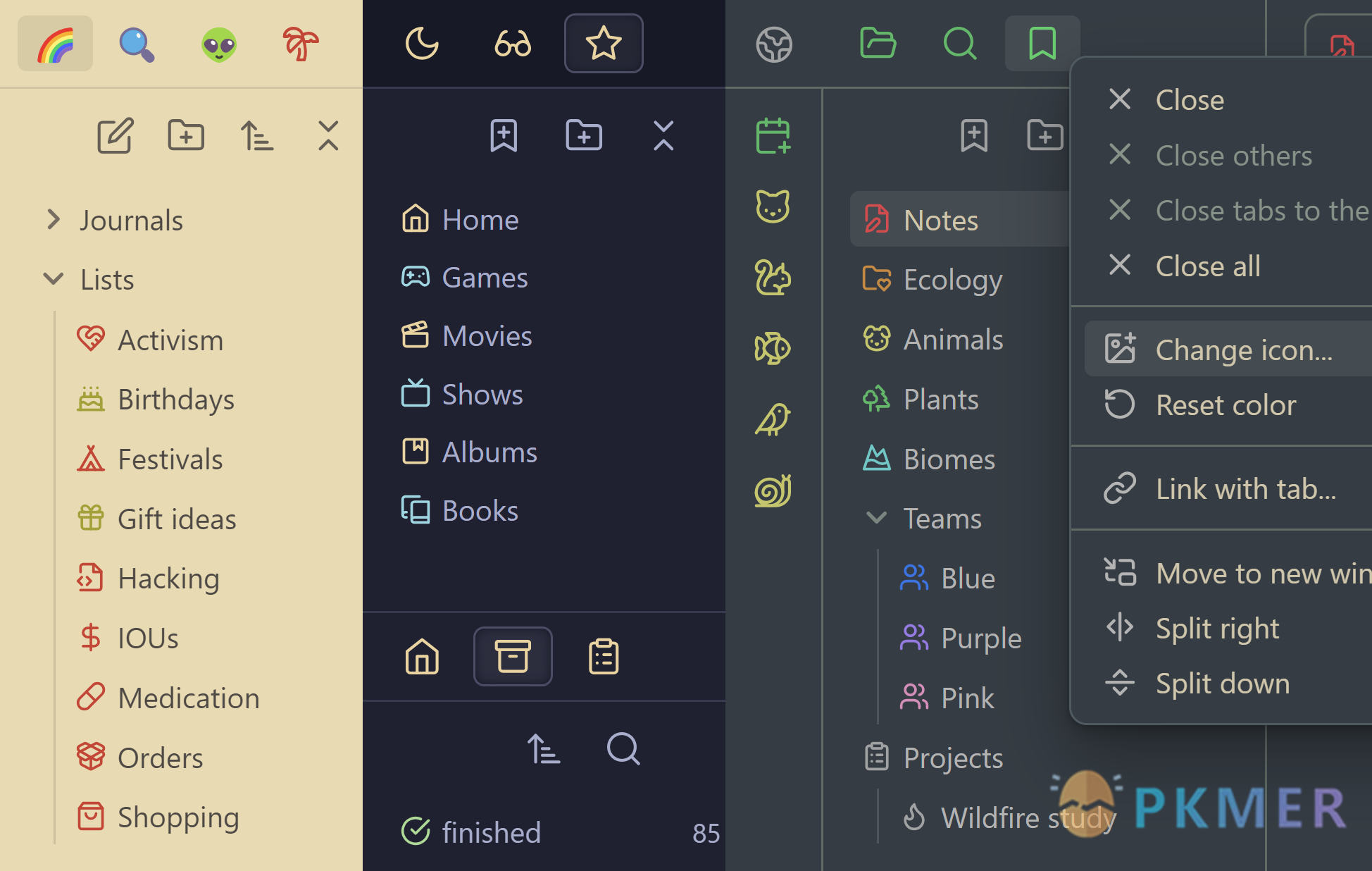
Yanki By Eric Mika
Sync flashcards from a folder in your vault to Anki. Pure Markdown syntax.
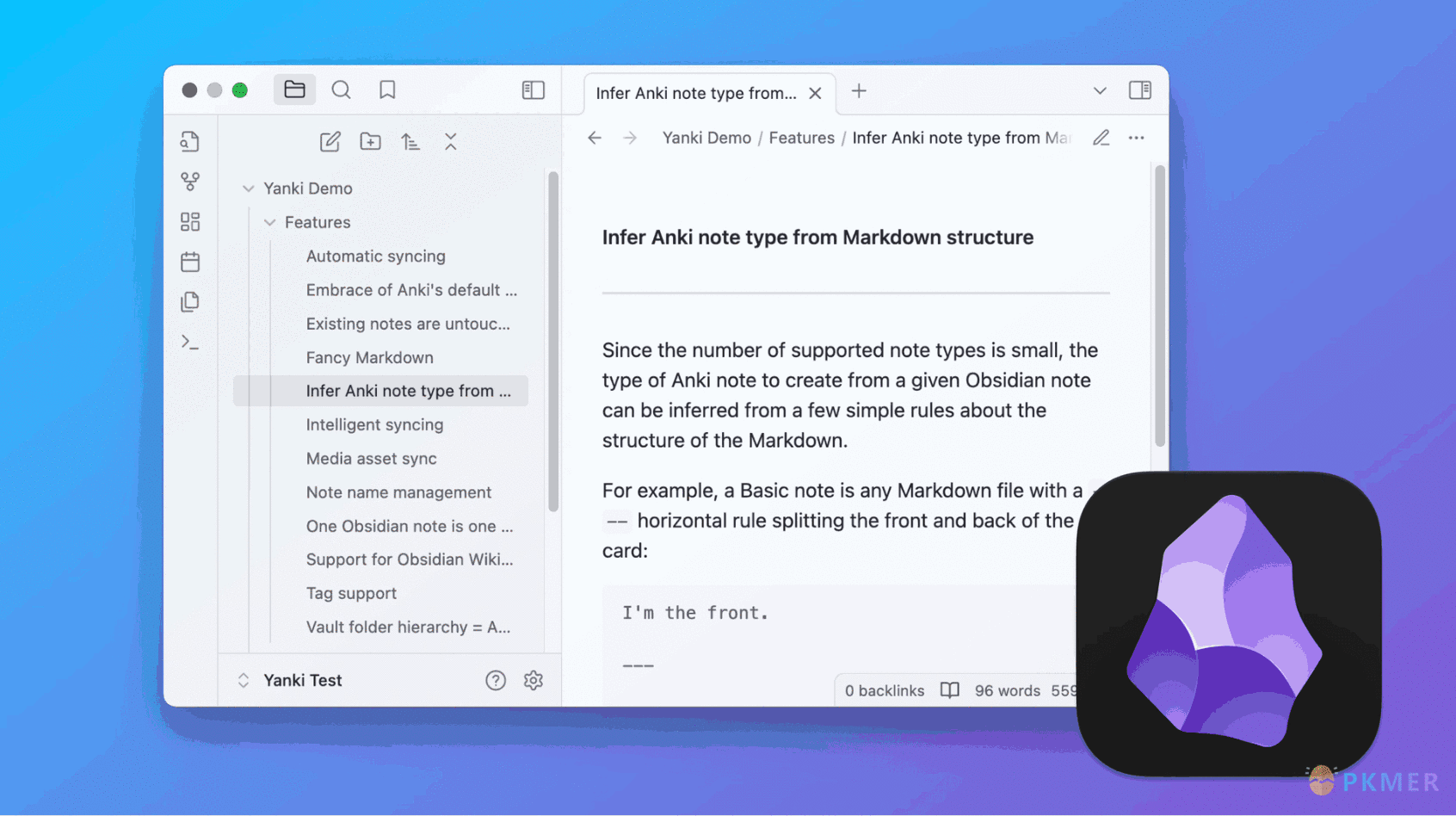
Hash Pasted Image By Minh Vương
Auto rename pasted images added to the vault via hash algorithm SHA-512.
Updates
Remotely Save By fyears
Allowing syncing bookmarks.json.
Note Definitions v0.22.0 By Dominic Let
Allow folders to be added in def-context.
Import Attachments+ By Andrea Alberti
Corrected a bug in Windows computers, where the imported documents used in their path the backslash, while Obsidian expects the forward slash. The path is now normalized by Obsidian function
normalizePathto ensure compatibility across all devices.
External Links v1.0.11 By Juan Vimberg
Adding Link text alongside URL.
Excalidraw v2.2.9 By Zsolt Viczian
- New
- Improved the “Open the back-of-the-note of the selected Excalidraw image” action. It now works with grouped elements and keeps the popout window within the visible screen area when elements are close to the top of the canvas. Note: Due to an Obsidian bug, I do not recommend using this feature with versions 1.6.0 - 1.6.6, if you have Obsidian Sync enabled, because Obsidian may freeze when closing the popout window. It functions properly in Obsidian versions before 1.6.0 and from 1.6.7 onwards.
- Fixed
- Drag and drop from a local folder (outside Obsidian) resulted in duplicate images.
- Insert Link Action did not work
- Insert Obsidian Command Action did not work
- Element link for text element got deleted when editing the text.
- When back-of-the-drawing Section Headings have spaces in them, clicking the link opens the drawing side not the markdown side.
- obsidian:// links did not work as expected.
- copying and moving a rectangle with text, moves the text unexpectedly. The issue should now be resolved (at least much less likely to occur)
Timeline View v1.2.0 By b.camphart
- Improvements
- Scrollbars so you can see where you’re at in the timeline (both horizontal and vertical)
- Keyboard scroll support: Arrow Keys, Page Up, Page Down, Home, and End
- Navigate through items using the Tab key (Shift+Tab to navigate backward)
- Link the timeline with other tabs to keep focus on the currently open note
- No longer broken
- The top and bottom padding of the timeline “stage” area is now respected
- The hover tooltip now matches the tooltip used around all of Obsidian
Tasks v7.6.1 By Martin Schenck and Clare Macrae
Fixed: Tasks searches now work with Tabs plugin!
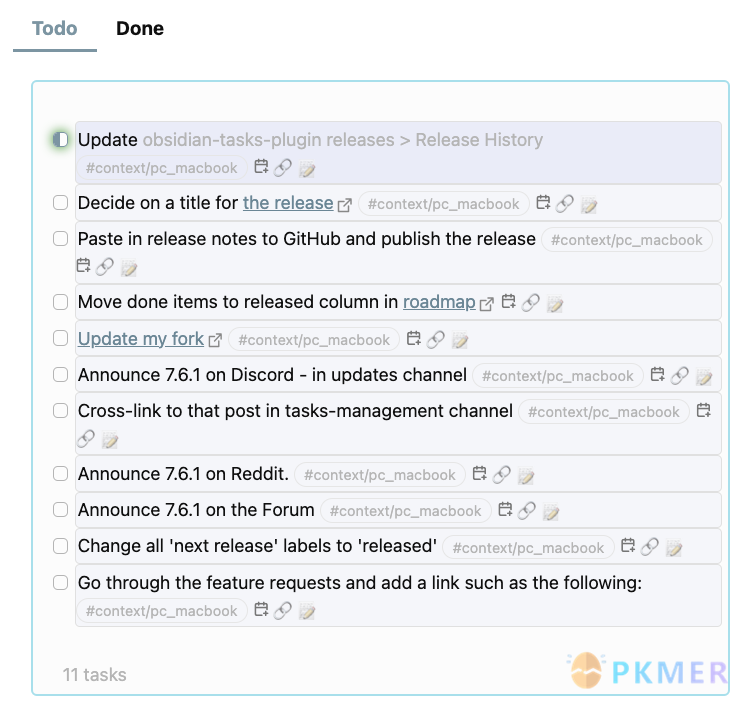
Shiki Highlighter v0.4.0 By Moritz Jung
- Added inline code block highlighting via
{lang} codee.g.{jsx} <button role="button" />- Bold, Italic and Underline highlights work in Live Preview now
Linter v1.25.0 By Victor Tao
This release goes ahead and moves the previous beta release to regular users. It also adds a couple of feature changes and bug fixes. Users can now ignore files using regex and have their YAML timestamps be UTC.
- Features
- Users can now use regex to ignore files based on file paths that match the regex(es) specified
- Users can now specify that the YAML timestamp value will be in UTC
- Docs
- Some wording updates were added to a couple of rules to help clarify how certain rules work
- Bugs
- Fixes
YAML Timestampoverwriting created date when retention of creation date is set, the timezone is in the format, and the computer is currently in a different timezone from the one where the created date was created- Fixes
Blockquote Styleremoving spaces from list item code and math blocks- Fixes
YAML Title Aliasnot respecting multiline format when the alias key is empty and preserve existing format is enabled- Fixes a scenario where linting in Live Preview would mess up the markdown in the file since it tried to update the frontmatter piecemeal
- Fixes
No Bare URLsnot allowing~in the URL path- Fixes image links being affected by
Quote Style- Fixes footnotes with hyphens not being counted as footnotes
- Fixes some issues with tag regex that caused incorrect matches which could cause issues with the frontmatter
For more information on what has been fixed and what has changed take a look at the release notes and the released column of the project board
Journals v1.4.0 By werewolf
- New features
- Date manipulation in template variables
- Bug fixes
- fixed plugin crash when unexpected data is in frontmatter
- fixed issue with internal indexing that could cause not proper behavior on note deletion
- couple visual improvements to Calendar view (it will be streaching with panel going forward)
Produced by PKMer
InfoPKMer (PKMer.cn, PKMer.net) aims to create a powerful knowledge management community in the Eastern Hemisphere. “PKM” stands for Personal Knowledge Management, and the “er” suffix represents individuals. Anyone who is focused on and enjoys personal knowledge management work, and who seeks efficiency, can be included in this category. We hope the community can bring together more people like this.
Thino v2.4.48 has been released!
- Improve
- Don’t show tags from SINGLE file and also from ARCHIVE thino;
- Fuzzy match when text search, not exact match;
- Improve open speed and performance when over 20000 thinos;
- Improve the performance of the search bar when searching;
Tabs v1.1.1 has been released!
- Optimized parse tab content logic.
- Tabs can be used nested.
- Add a command to create a Tabs or convert selected text to a Tabs.
- Some new settings.
- When editing, the number of backquotes is able to automatically modify if the text has code blocks.
Appearance
Seamless View Theme By Gustavo Salgado
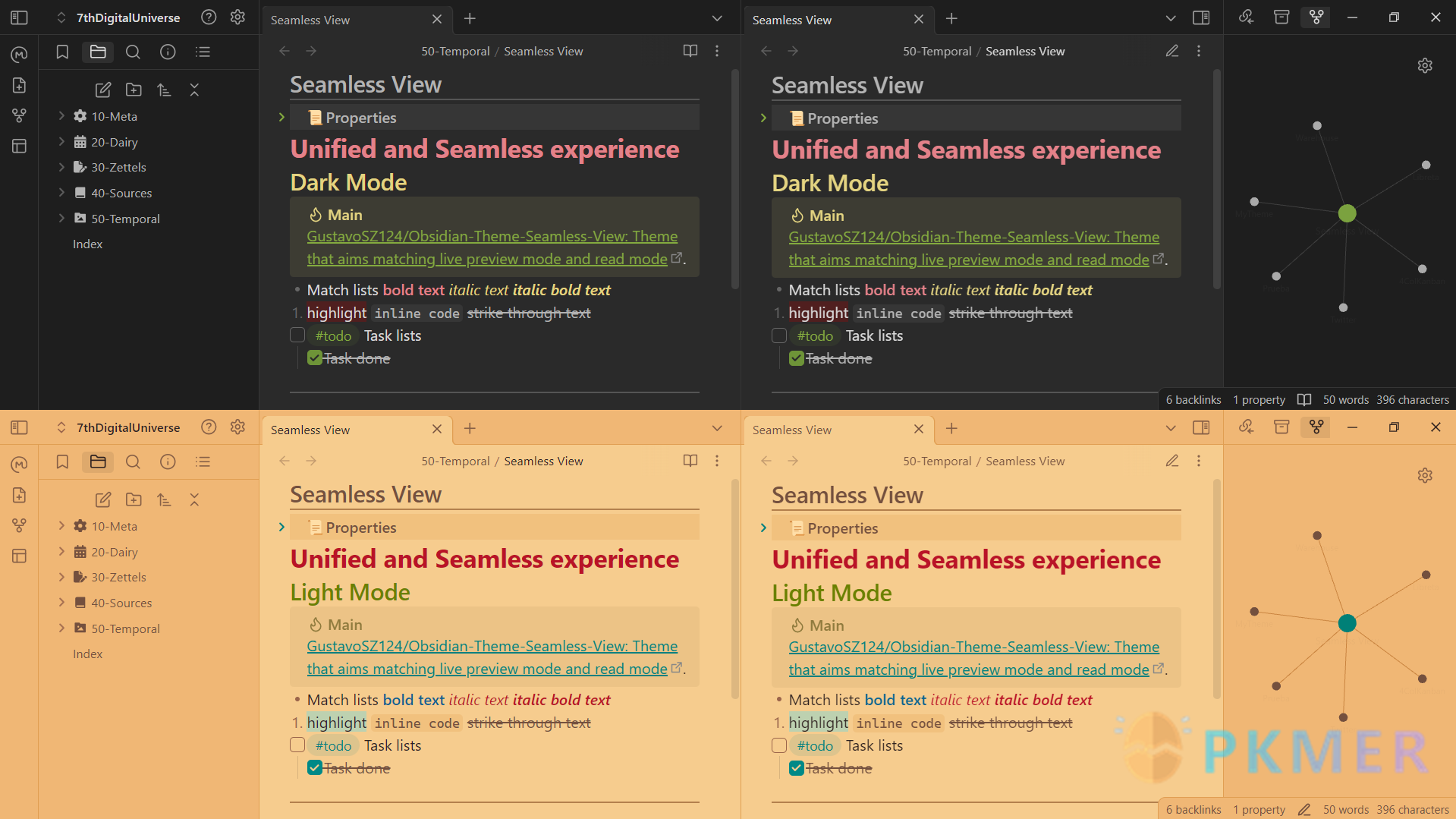
Seamless View is a minimalist theme designed to reduce the differences between live preview mode and read mode. This provides a seamless experience when editing elements within a canvas, ensuring consistency of card sizes.
DarkEmber Theme By miz
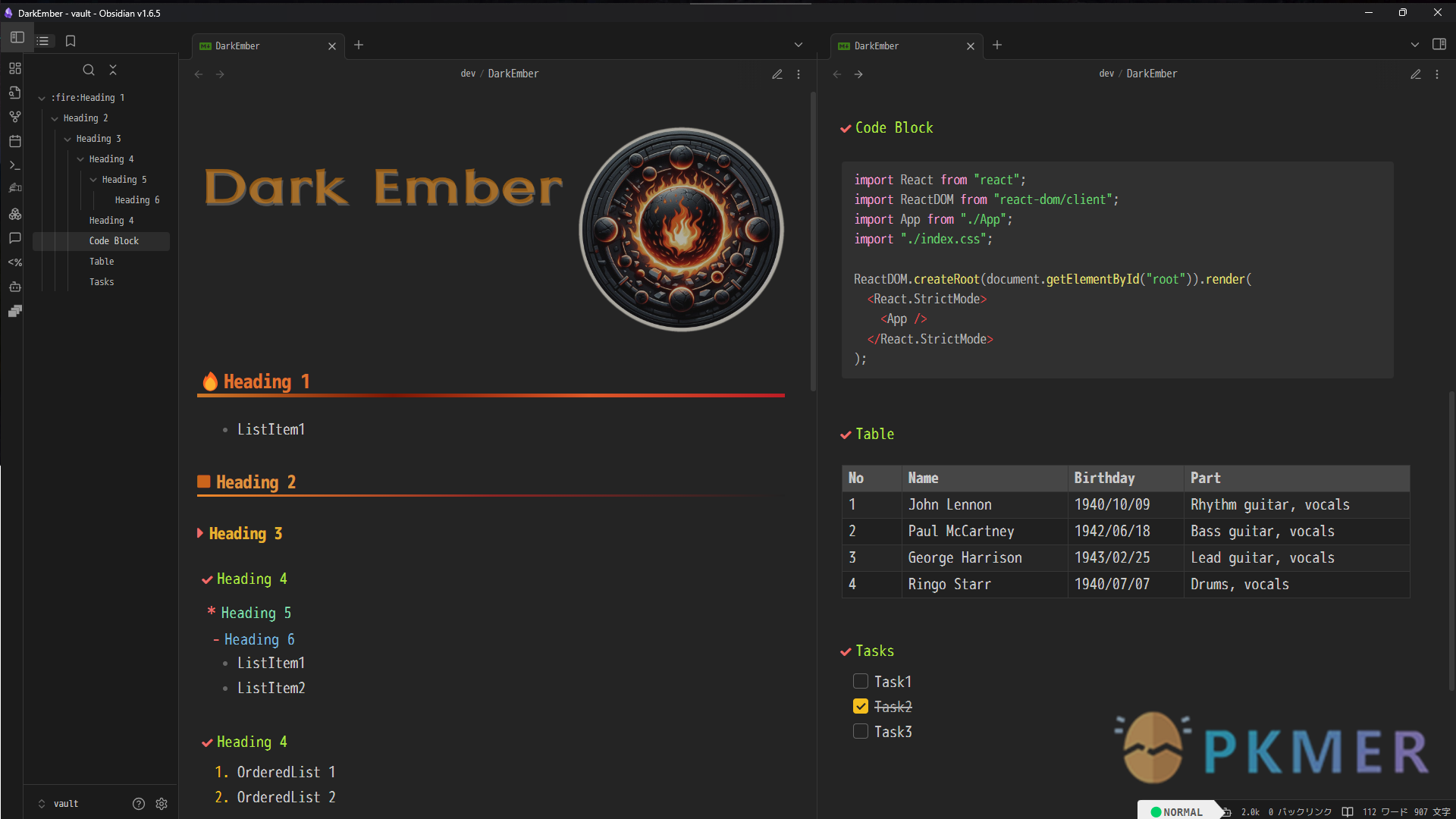
Nier Theme By exloseur3d
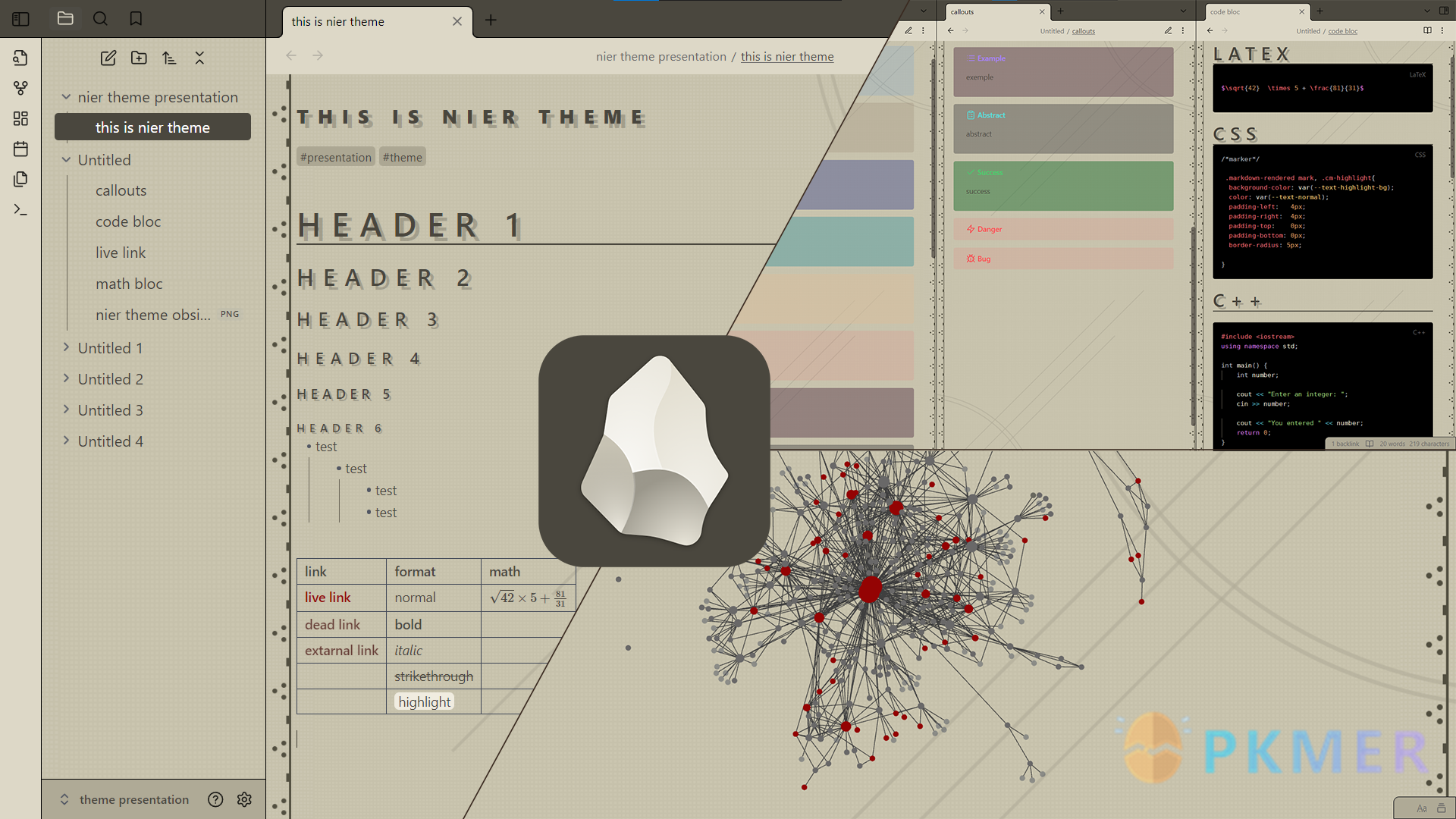
Inspired by the UI of the video game “NieR: Automata”.
Dark Clarity Theme By chenbihao
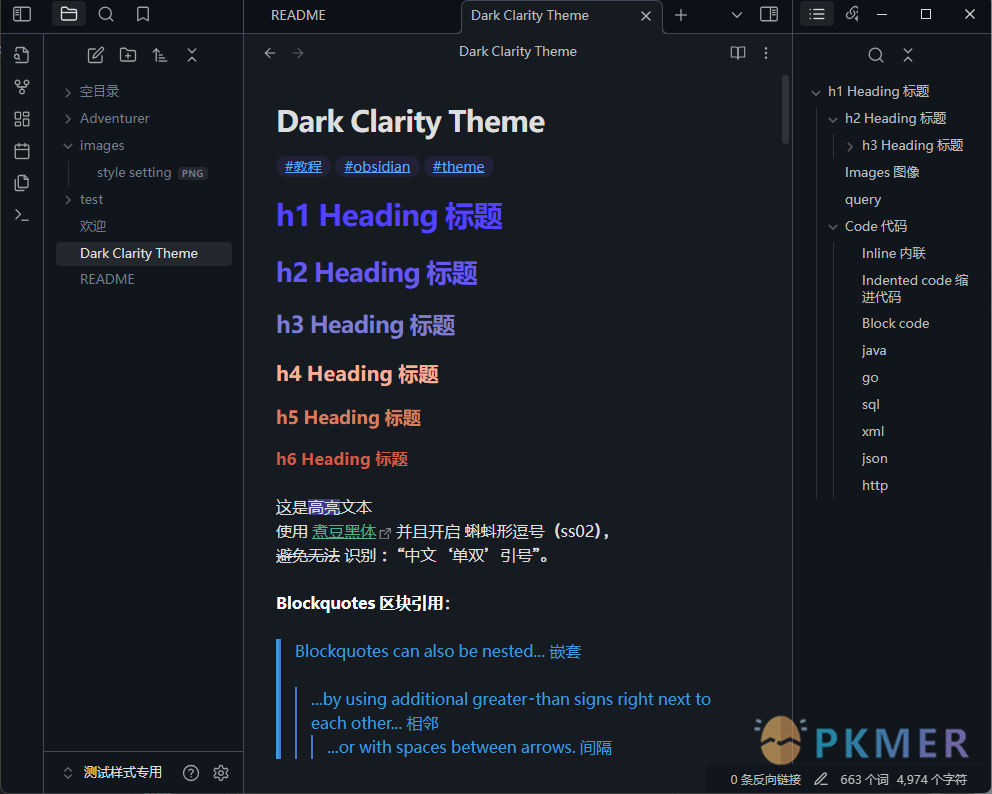
Mainly features high recognizability, with themed colors for h1~h6 headings.
Vanilla Palettes Theme By GnRlLeclerc
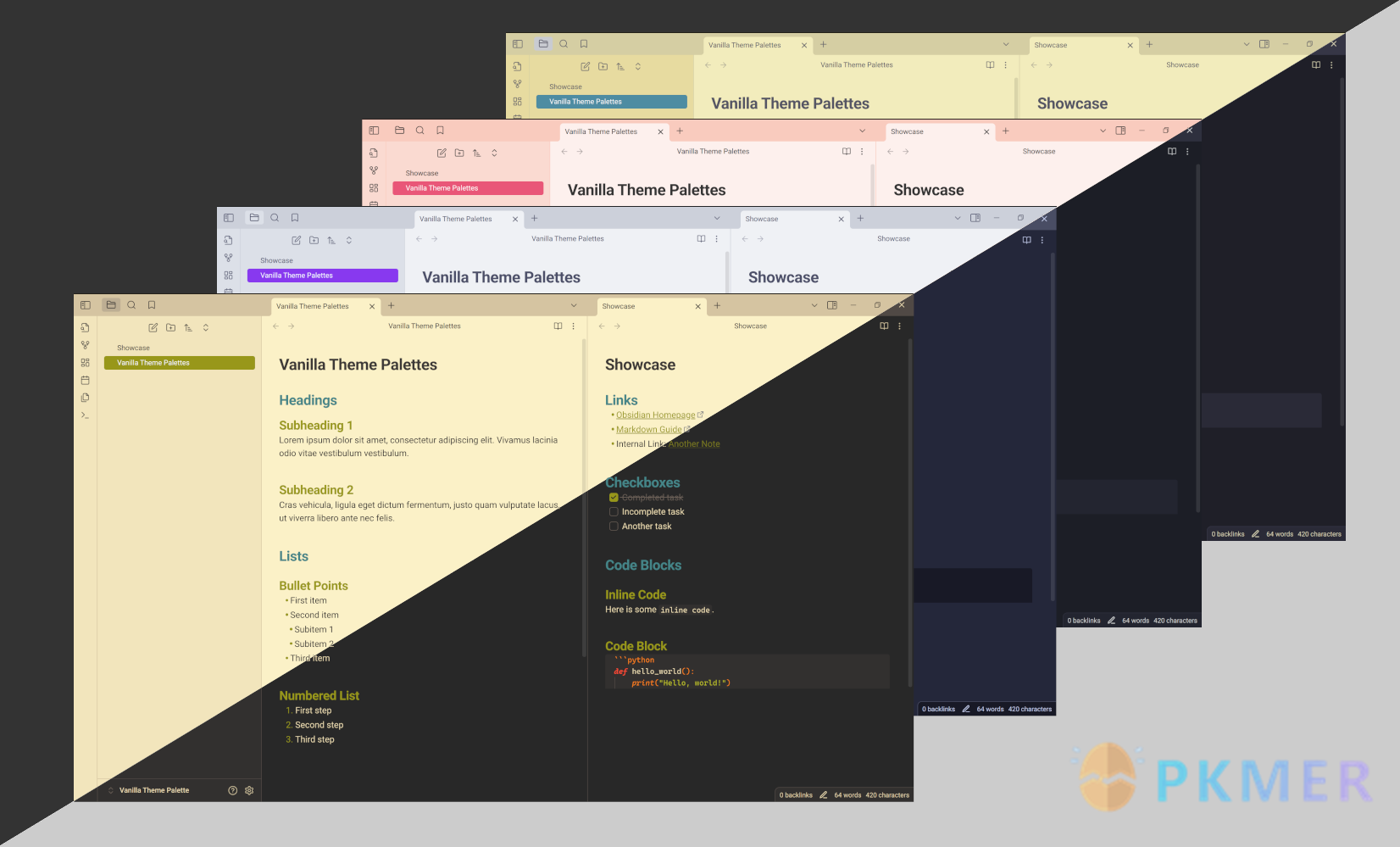
A simple theme color palette switcher for Obsidian for theme hoppers. It includes many popular themes without changing the vanilla interface.
Agate Theme By solmi
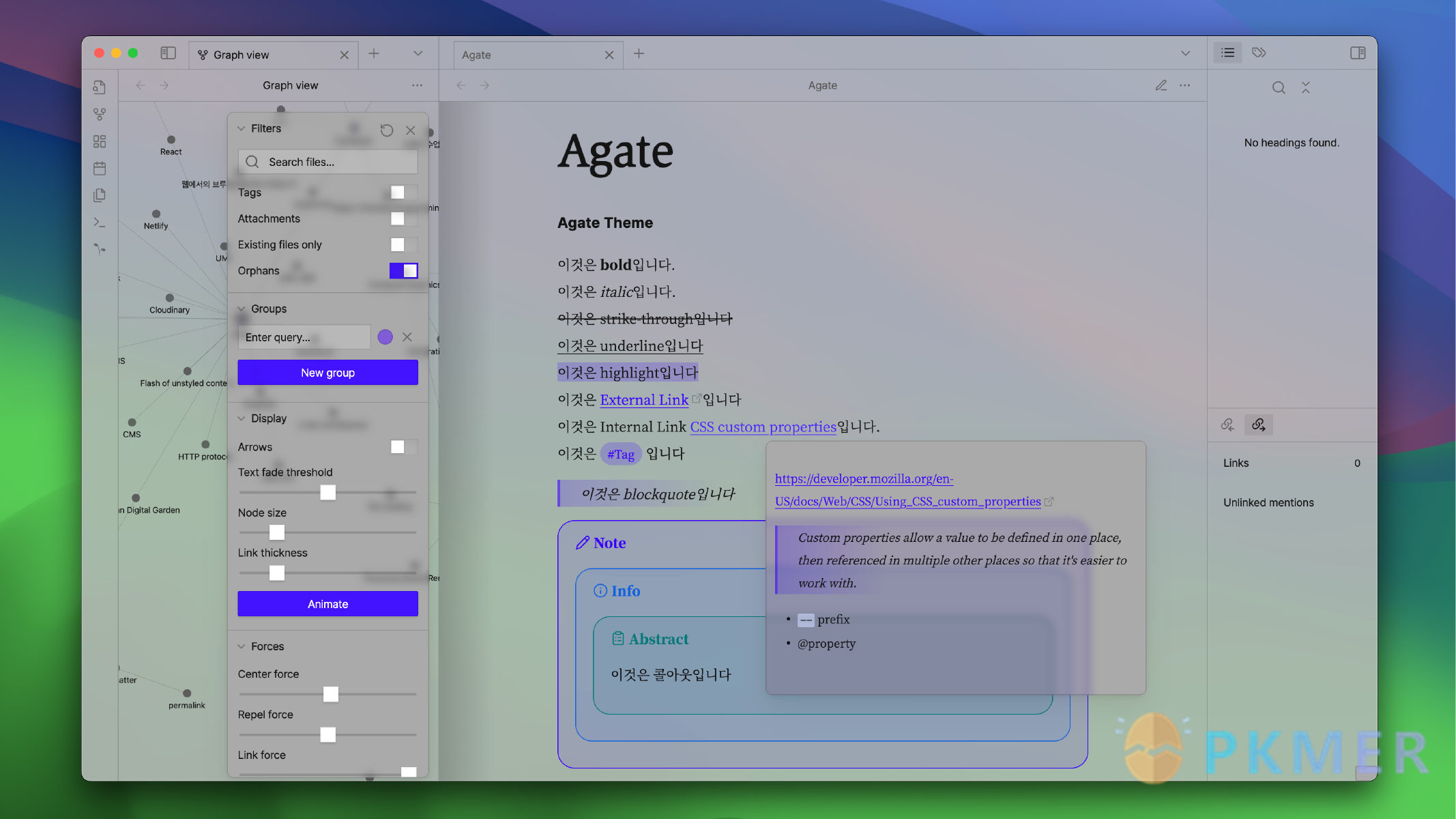
This is a minimal theme that creates various atmospheres using the overlapping effect of transparent layers.
Gummy-Revived Theme By WinnerWind
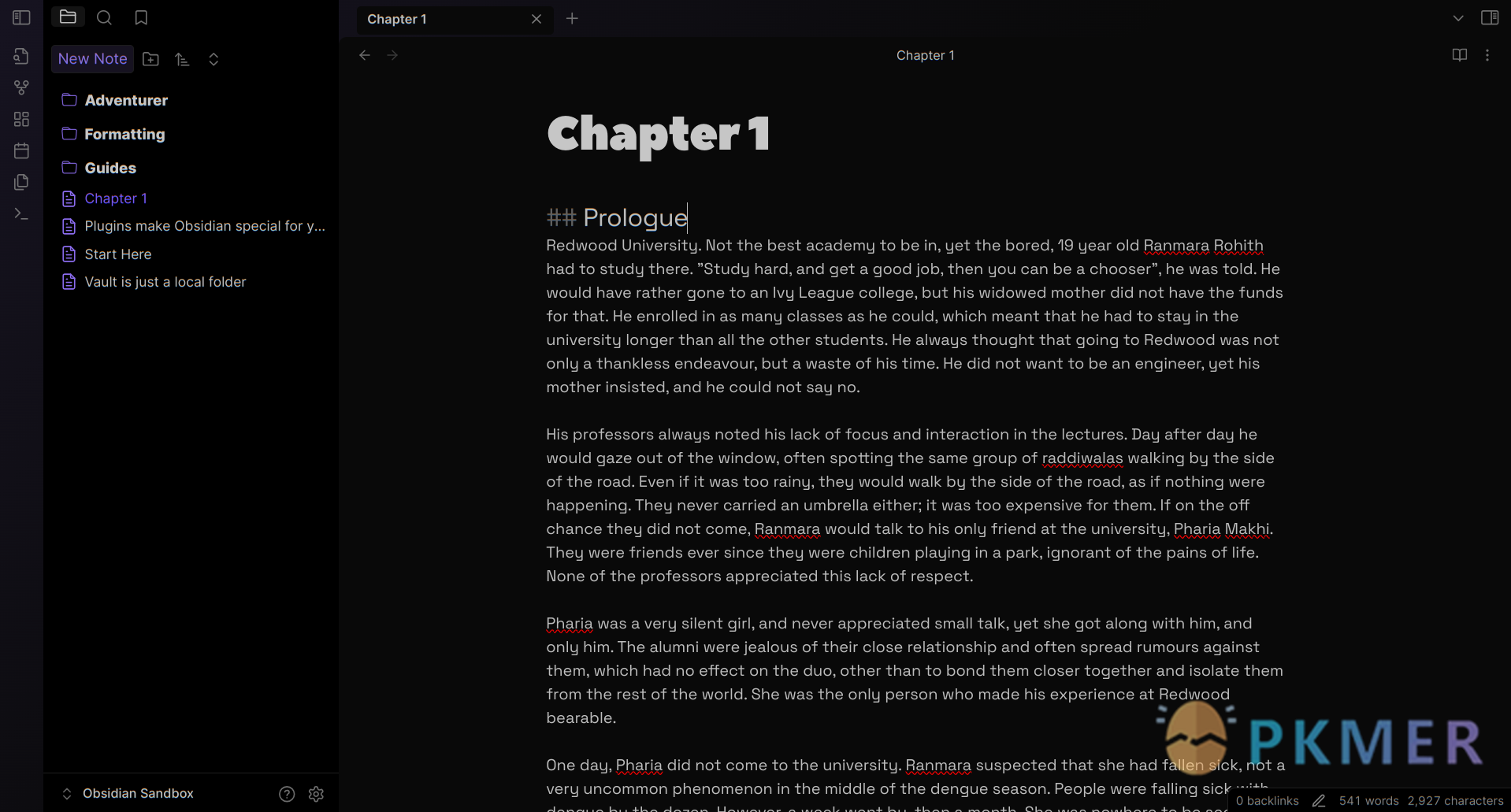
This is a attempt at reviving the Gummy Theme, which focuses on a clean design language, celebrating minimalism.
Gummy doesn’t have any style settings (Atleast, not yet!) but the UI elements respond to your currently applied accent colour. The beautiful gradients are sure to keep you interested and mesmerized.
