Obsidian Weekly 2024-07-21:Images, Animations, Graphs—Viewing, Organizing, Annotating, Direct Downloads… Picture Lovers Rejoice!
Obsidian Weekly 2024-07-21:Images, Animations, Graphs—Viewing, Organizing, Annotating, Direct Downloads… Picture Lovers Rejoice!
AbstractStatistical time: 2024-07-14 18:00 ~ 2024-07-21 21:00
Statement: This column is inspired by a series of Obsidian Roundup articles written and published by Ms. Eleanor Konik from April 2021 to June 2023. Those interested may follow the original author’s personal website Obsidian Iceberg. The section’s content is sourced from the official Obsidian Discord channel and information on corresponding projects on Github or there independent websites. Descriptions may have been modified based on personal interpretation, and corrections are welcome if there are any inaccuracies. Thank you to the Obsidian team for bringing us such excellent software.
Official News
Obsidian v1.6.7 public is now available on desktop and mobile!
Desktop
- Fixed app freezing when closing a pop-out window while Obsidian Sync is syncing the active file.
- Fixed memory leak when disabling plugins that register custom ribbon buttons.
- Fixed an issue where old file history was missing from the sync history view after renaming a file.
- Fixed collapse indicators displaying the wrong direction next to right-to-left text.
- Fixed overlap of indicators and bullets with right-to-left text.
Mobile
Includes all new functionality and bug fixes up to Obsidian Desktop v1.6.7.
Plugin News
Community Plugins
New
Math Indicator Changer By Ori Replication
Change the math indecator from parentheses & brackets to $, make the math formula generated by GPT & Other AI display correctly.
Magic Move By imfenghuang
Animating code blocks with markdown and code syntax highlighting with beautiful themes.

AI image analyzer By Swaggeroo
This plugin allows you to analyze images and returns a keyword list of the image in Obsidian using the Ollama API. Because of this it requires Ollama to be installed and running on some machine. Ensure you have the newest version of Ollama installed.
Cognitive Architect Sync By Bram Havers
This plugin enables downloading of architectures from Cognitive Architect (aka IBM IT Architect Assistant) into Obsidian as notes and images.
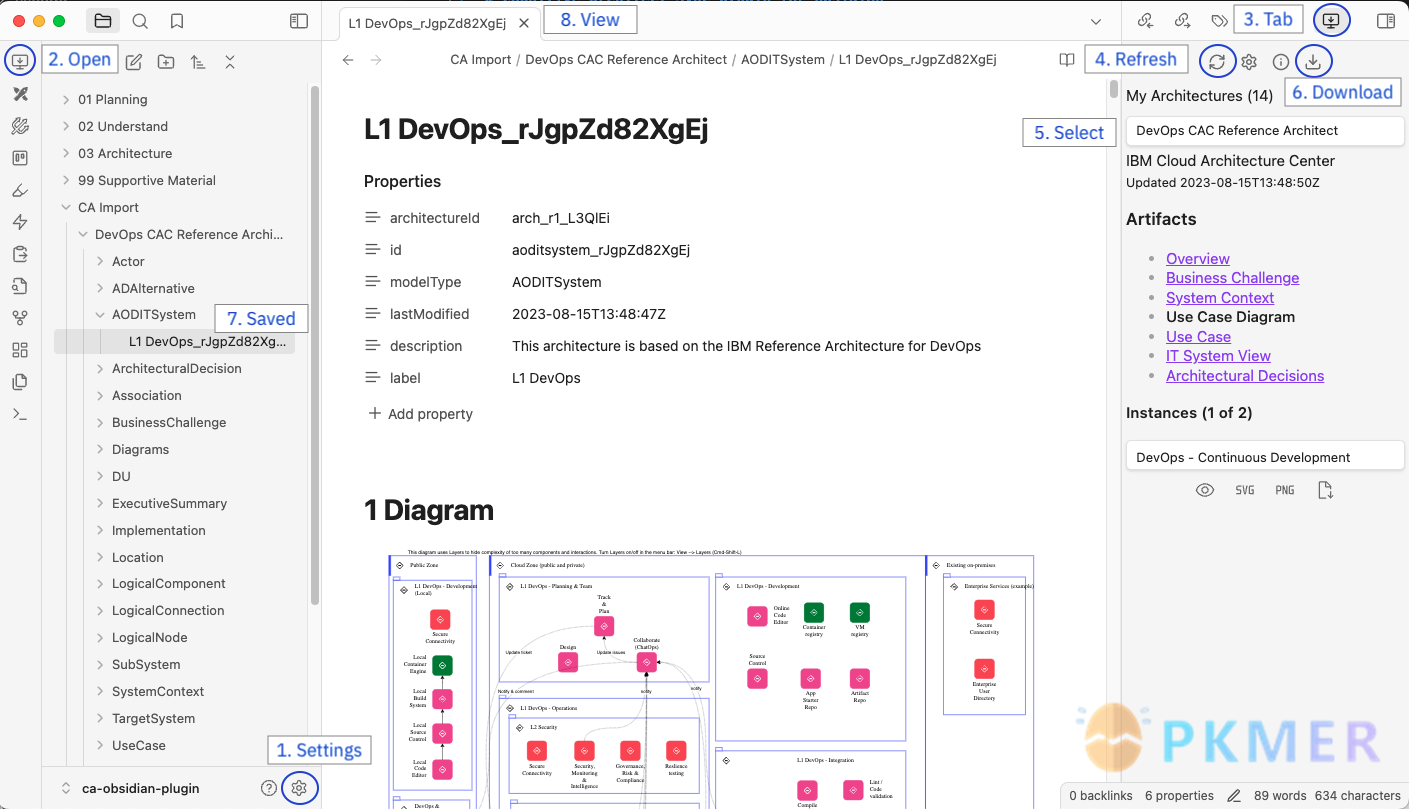
Lite Gallery By Jordan Poles
Easily create carousel galleries to better organize/view images in your notes.

Journal Folder By Charl Fourie
This plugin provides utilities for use with folder based journaling. The term “folder based journaling” implies the ability to use any arbitrary folder within an Obsidian vault as a journal.
There’s no special setup that need to be performed for this folder. Simply start creating notes using a pre-defined naming convention to indicate the journal note type and the date range represented by the note. All notes within this folder that adheres to the aforementioned naming convention will be seen and handled as part of the journal represented by the folder. Supports four types of notes: daily, monthly, weekly, and yearly.
Folder based journaling enables the user to maintain multiple arbitrary journals within the same vault as opposed to the model where only one folder within the vault is allocated for journal entries of a specific type. This opens up a range of possibilities. As an example, a project worked on for a client can have it’s own journal which can then be used for reporting to the client.
It should be noted that, as with the initial releases of this plugin, while the date format used within files (for titles, links etc.) are configurable as per the user’s preference, the file name format is fixed.
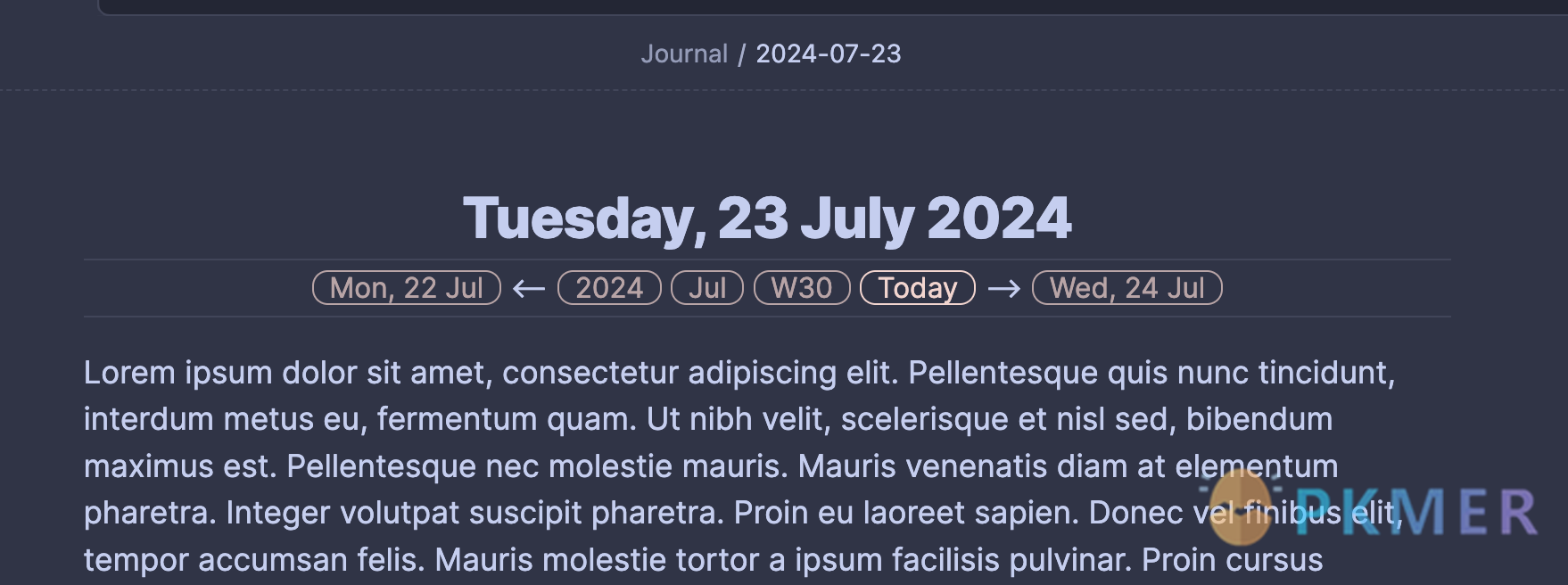
Image Metadata By alexeiskachykhin
Annotate photos with Exif and other metadata right from the image viewer screen.
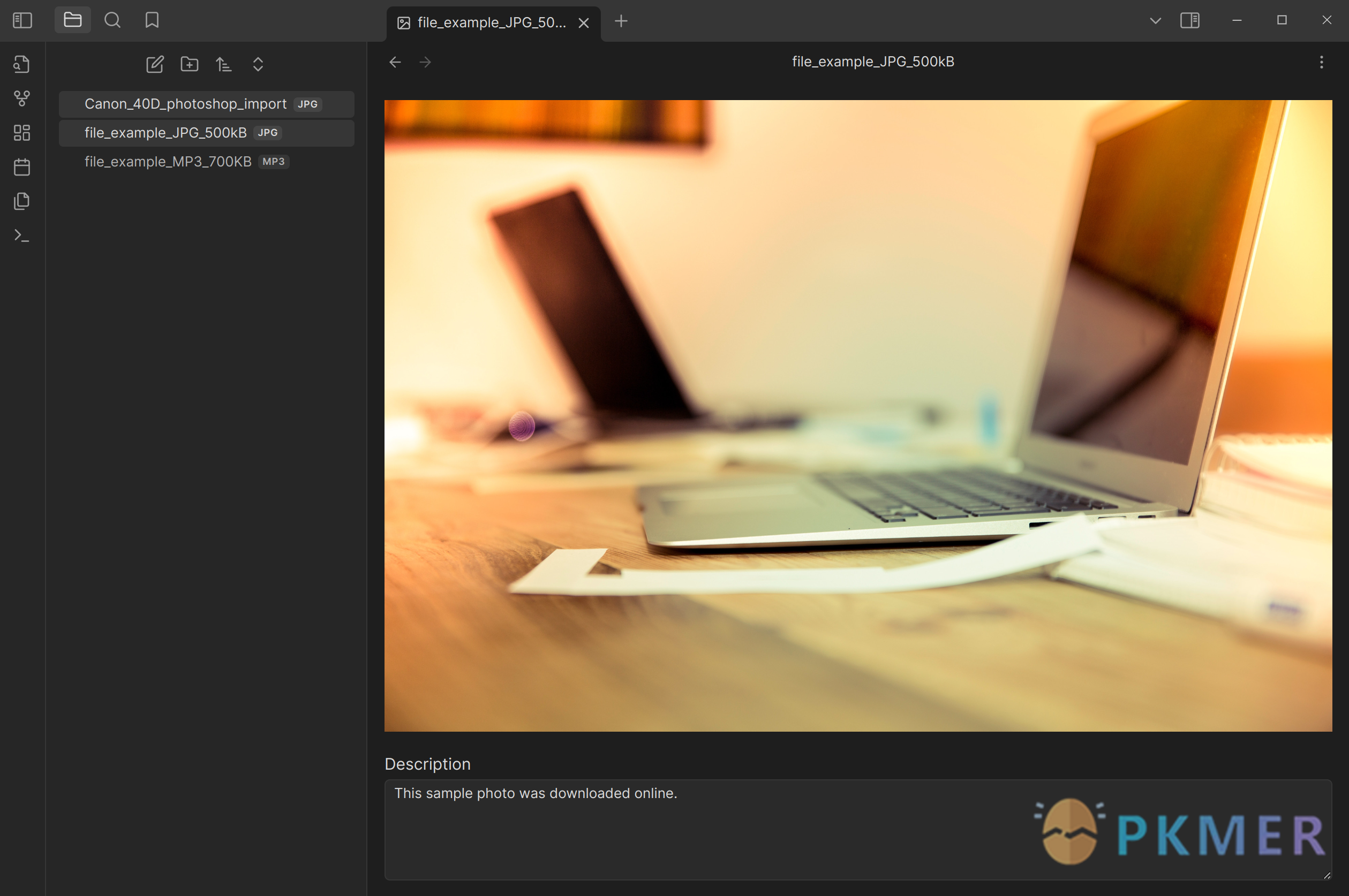
Giphy By LuCrypto
Search and insert gifs in a note.
Messager By Rainyluo
Save messages into vault which sending through WeChat/HTTP API/Email. Must be used in conjunction with (https://wechatobsidian.com/) service.
Caret By Jake Colling
An AI workbench. Canvas, Chat and more LLM powered features.
Unofficial Fabric Integration By Chasebank87
Integrates Fabric into your vault
Chinese Calendar By DevilRoshan
A calendar that conforms to Chinese customs, can display lunar calendar, holidays, adjusted workdays, and solar terms information. It supports switching between month and year views, allows creating notes by clicking on dates, and supports creating notes using the QuickAdd plugin.
This plugin depends on the Periodic Notes plugin, please install and enable it in advance.
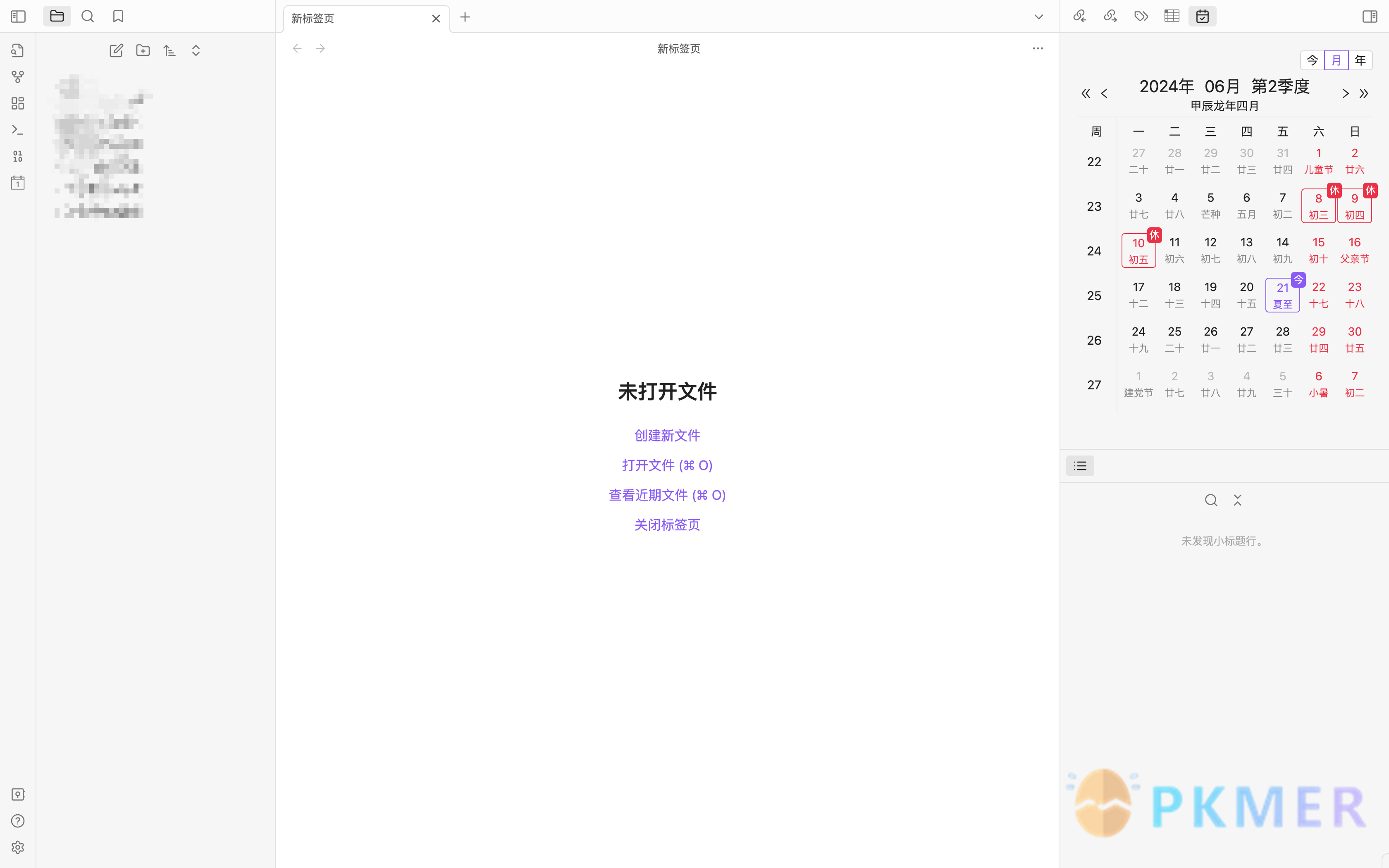
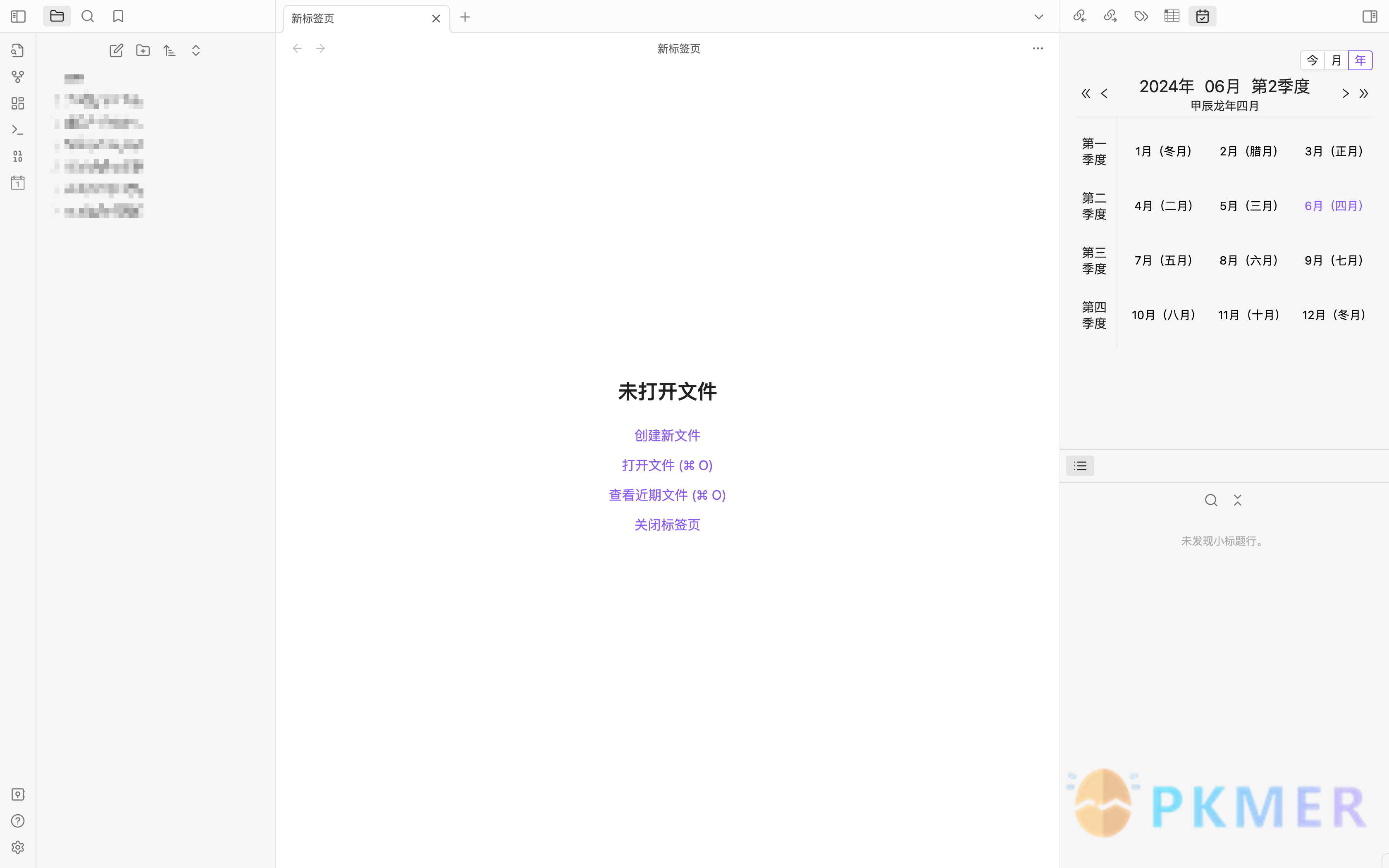
Vikunja Sync By Peter Heiss
Synchronizes tasks to Vikunja.
Everyday Classical Music By the flying markhor
Display a different piece of classical music each day with a YouTube link in your daily note.
Updates
Task Collector v1.1.1 By ebullient
- Allow task toggle in mark cycle
- Do not bind to metadata checkbox
- Support checklists using
*instead of-- Add message to restart Obsidian when the event settings have changed
- Right click menu text.
Note Toolbar v1.9.6 By chrisgurney
- New Features
- Adds an
Item Menutype to the available toolbar items:
- After selecting the
Item Menuitem type, select an existing toolbar, and that item will display the toolbar’s items in a dropdown menu when triggered.- Sub-menus are also supported.
- Menus can be styled via the Style Settings plugin, or by CSS snippets (via the
.note-toolbar-menuclass).- Menu items are fully keyboard accessible (via the
Focuscommand). PressEnterto open a menu item, and ⬆️⬇️ to navigate.- Note that menus in Obsidian on mobile appear at the bottom of the screen when opened.
- Adds a
don't wrap items(mnwrp) Style specifically for mobile. When set, all items will be on one line making the toolbar scrollable.
- By default (i.e., when it’s not set), items wrap to the next line.
- For it to work best, ensure your items are not centered or evenly spaced (i.e., left-align them).
- You can now link to folders from a
Filetype. When clicked, the folder is highlighted in the File Explorer (behaves the same way as if the folder was bookmarked)- A Usage section has been added to a toolbar’s Settings (below the Styles section), where you can see the number of times the toolbar is used (in mappings, and items). A link is also provided to search for toolbar properties that might be using this toolbar.
- Added a protocol handler to execute commands, as an alternative to the Advanced URI plugin. (i.e., If you installed Advanced URI just for use in Note Toolbar Callouts, you might be able to remove it now and just use this.)
- Adds support for floating buttons on desktop.
- Note: Style Settings adjustments will change both mobile and desktop floating buttons, at the moment.
Produced by PKMer
InfoPKMer (PKMer.cn, PKMer.net) aims to create a powerful knowledge management community in the Eastern Hemisphere. “PKM” stands for Personal Knowledge Management, and the “er” suffix represents individuals. Anyone who is focused on and enjoys personal knowledge management work, and who seeks efficiency, can be included in this category. We hope the community can bring together more people like this.
(Another) PDF Annotator is now available on the official plugin market!
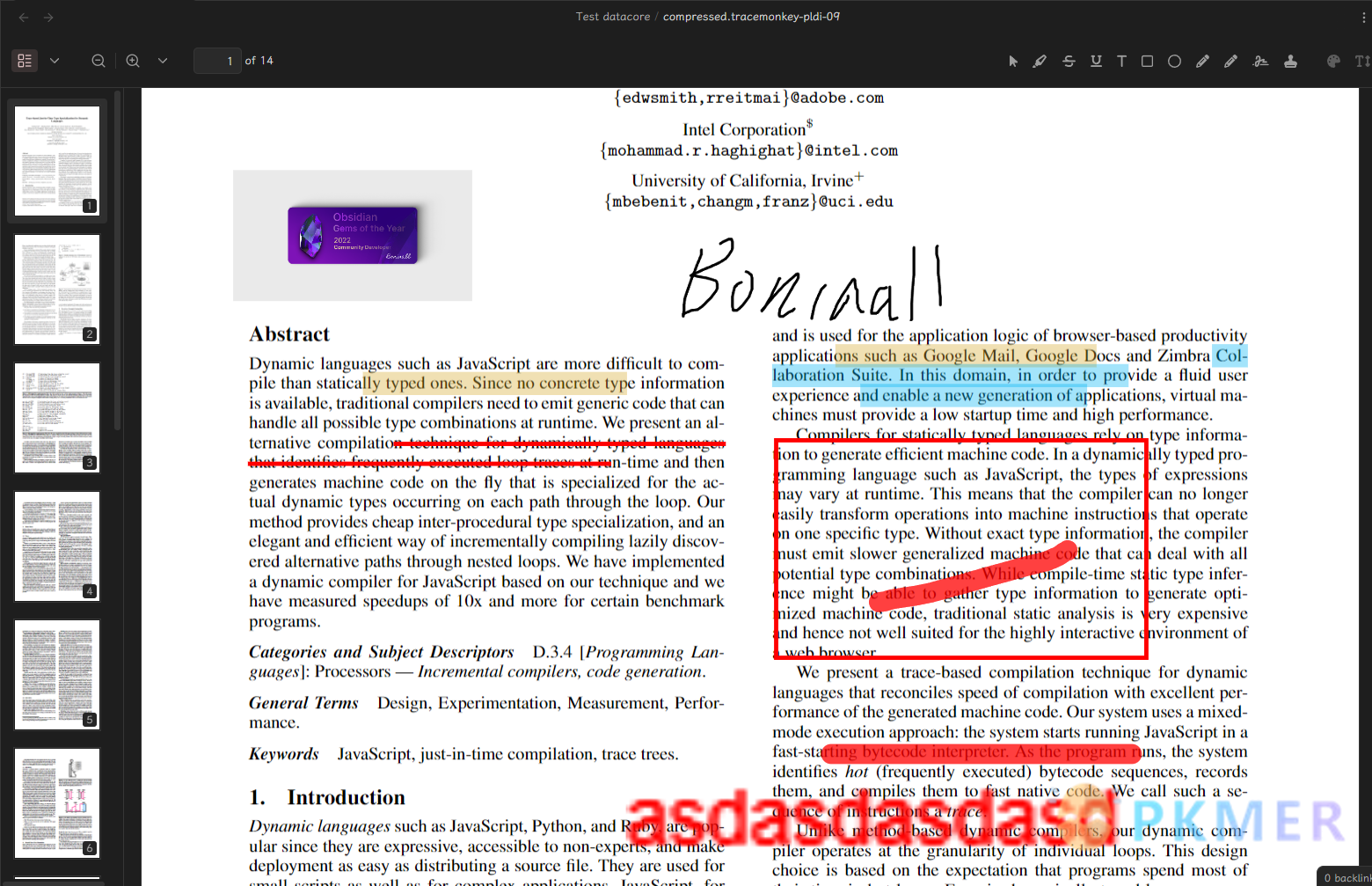
- Features
- Annotate PDFs in Obsidian
- Highlight text
- Add comments
- Add stamps
- Add shapes
- Circle
- Rectangle
- Add signatures
- Currently, it is not possible to save the highlight annotations to the PDF file itself, but the annotations are saved in the Obsidian vault.
- Because Obsidian is still using 3.9.0 version of pdf.js, which does not support save highlight annotations to the PDF file itself.
- When Obsidian merges the pdf.js 4.x version, it will support saving annotations to the PDF file or saving them as annotations supported by Obsidian.
- Annotate PDFs in Obsidian
Zettelkasten Navigation v1.0.0 has been released!
The core plugin “Graph View” in Obsidian can visualize the relationships between notes, but this kind of graph is based solely on the links/references between notes (incoming and outgoing links), making it difficult to identify a specific long thought chain. Which note is the starting point of this thought chain, which notes are included in the middle, and which note is the endpoint… The intersection of different thought chains in the global graph can make the graph chaotic.
This plugin provides an alternative type of graph for visualizing and navigating a note library using Luhmann-style note IDs and keyword indexing.

For more details, please read PKMer_zettelkasten-navigation.
Appearance
Oreo Theme By carols12352
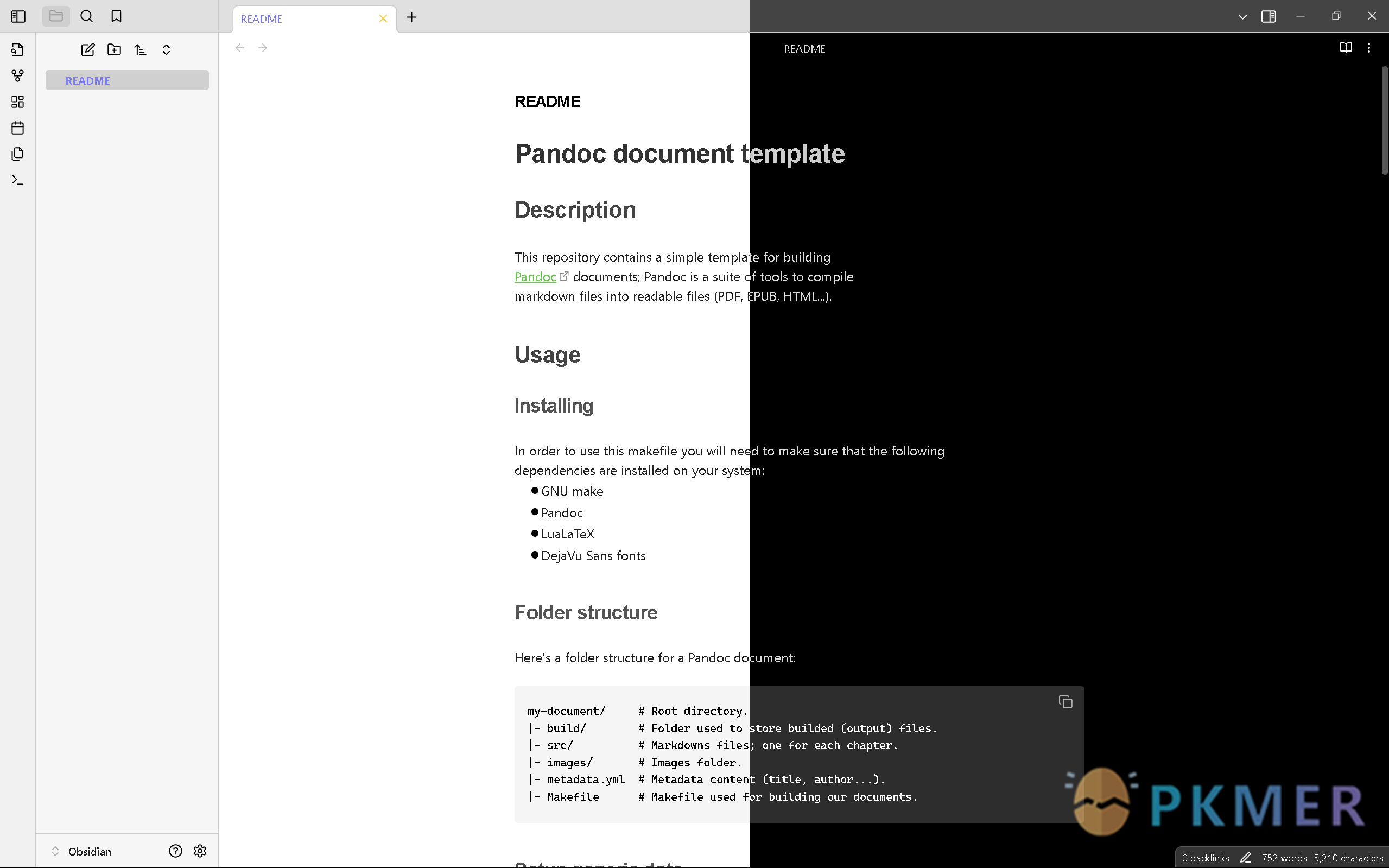
This theme brings the classic and delicious colors of Oreo cookies to your Obsidian experience. With both dark and light modes available, you can enjoy a visually pleasing interface whether you’re a fan of the dark chocolate cookie or the creamy filling.
Muted-Blue Theme By HasanTheSyrian
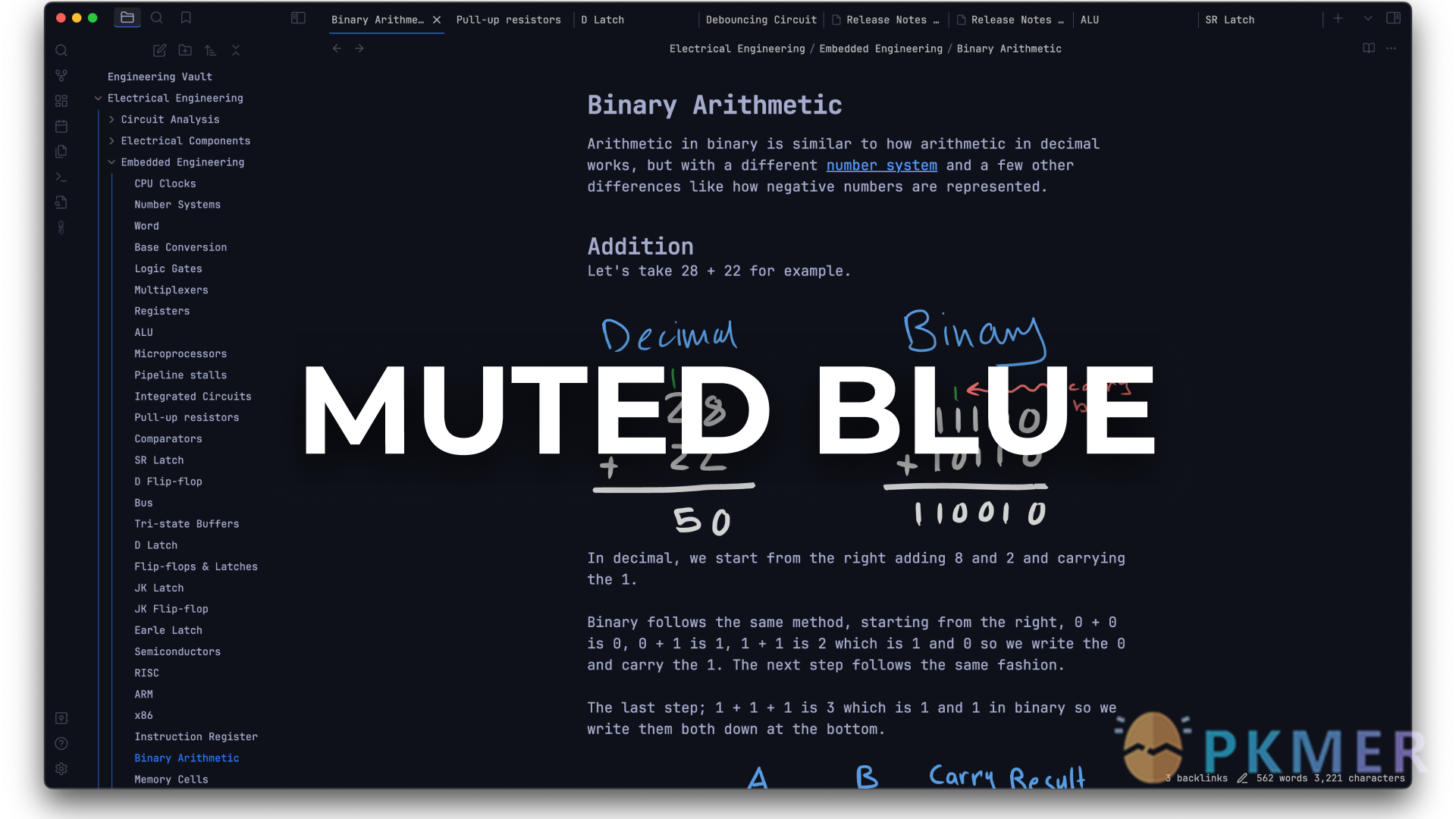
Personal theme for Obsidian based on Material Theme. Recommended accent color: 41, 121, 255 (RGB)
[ITS Theme v1.3.00] By SIRvb
- Added Milanote Canvas Card styling (Activate in Style Settings)
- Added Pathfinder Remaster 2e theme styling
- Callout Adjustment snippet Additions & Fixes
- ✂ Callout: Added Checks Callout styling
- ✂ Callout: Added Statblock Callout styling
- ✂ Callout: Added Blank callout styling
- ✂ Encoded Fonts Snippet updates: Added Harding & Updated Draconis font to add Czech lettering
Be sure to update your publish.css files if you use the ITS Theme on your site and wish to use the new features and get new bug fixes!
Detailed list of all additions and fixes are on the obsidian forum post
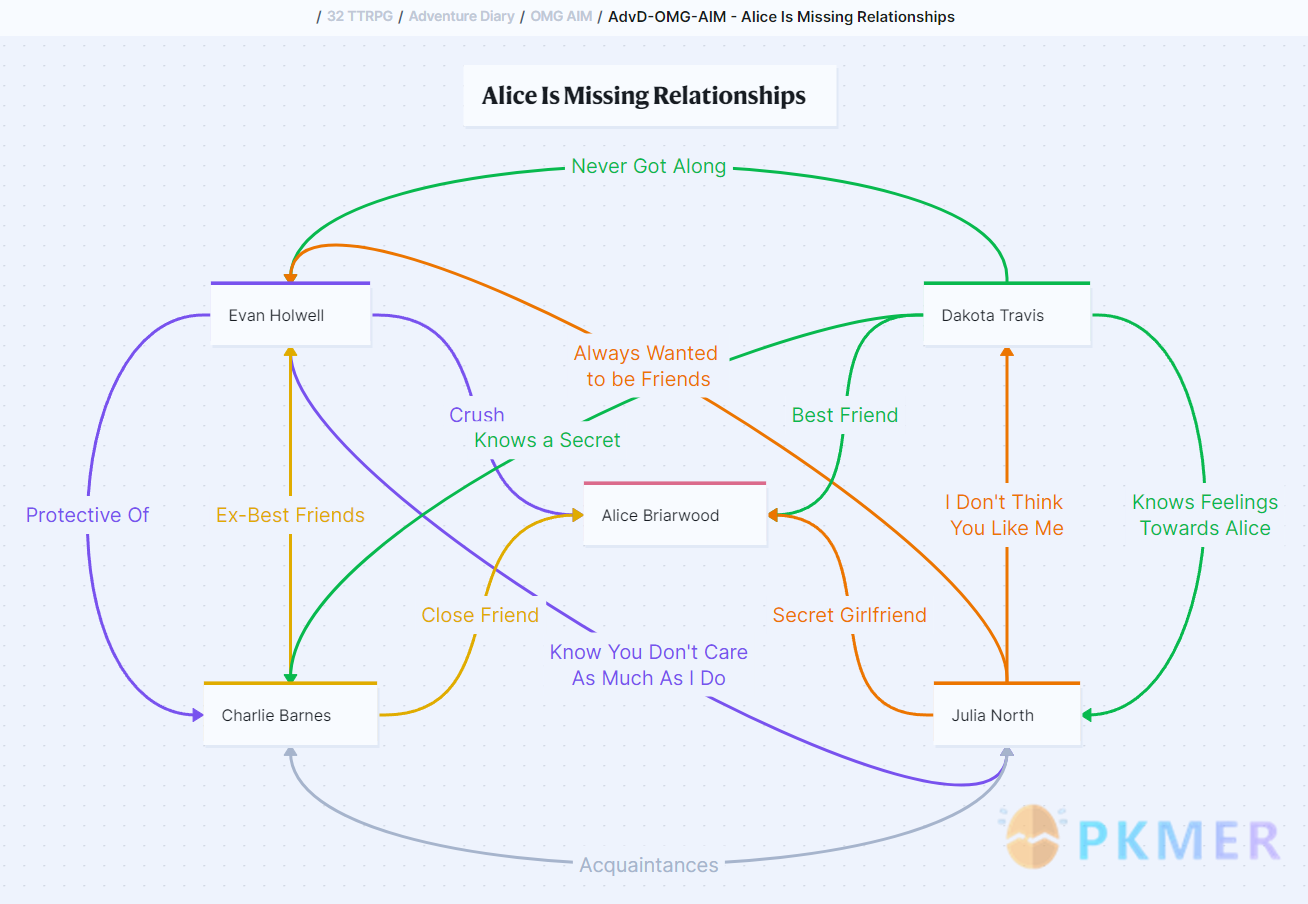
chiaroscuroflow Theme By Quinta0

Chiaroscuro Flow is a visually appealing and highly customizable theme for Obsidian that brings a unique blend of light and dark aesthetics to your note-taking experience. This theme features smooth gradients, elegant fonts, and configurable settings to match your preferences in both light and dark modes.
Pxld Theme By Lina674
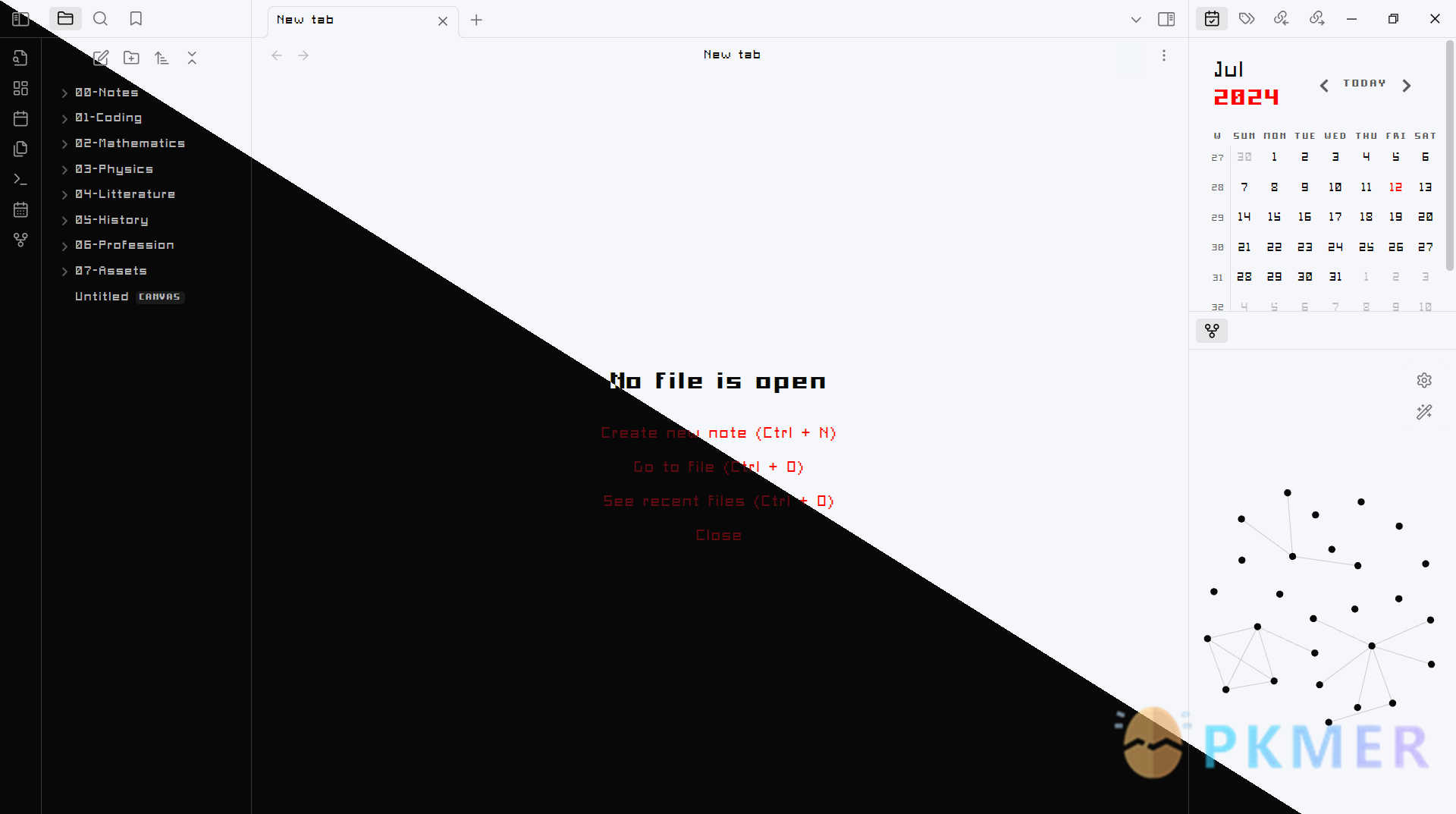
This Obsidian theme is available on desktop and is heavily inspired by pixelated games. It features the Pixel Square font and both dark and light modes. This theme is highly customizable: the font and the accent colors can be modified to the user’s liking using the Style Settings plugin.
