Obsidian Weekly 2024-08-16:More styles and automation
Obsidian Weekly 2024-08-16:More styles and automation
AbstractStatistical time: 2024-08-09 21:00 ~ 2024-08-16 21:00
Statement: This column is inspired by a series of Obsidian Roundup articles written and published by Ms. Eleanor Konik from April 2021 to June 2023. Those interested may follow the original author’s personal website Obsidian Iceberg. The section’s content is sourced from the official Obsidian Discord channel and information on corresponding projects on Github or there independent websites. Descriptions may have been modified based on personal interpretation, and corrections are welcome if there are any inaccuracies. Thank you to the Obsidian team for bringing us such excellent software.
Plugin News
Community Plugins
New
Geulo By Junyoung Bang
Fetch all the YouTube videos you have liked, search and sort them with multiple sort options, and add them to your daily note.
Harper By Elijah Potter
The grammar checker for everyone.
Unlike other grammar checkers available for Obsidian, Harper runs entirely on your device, without any additional setup. Just enable it, and you get fantastic, private, and open source grammar checking, instantly.
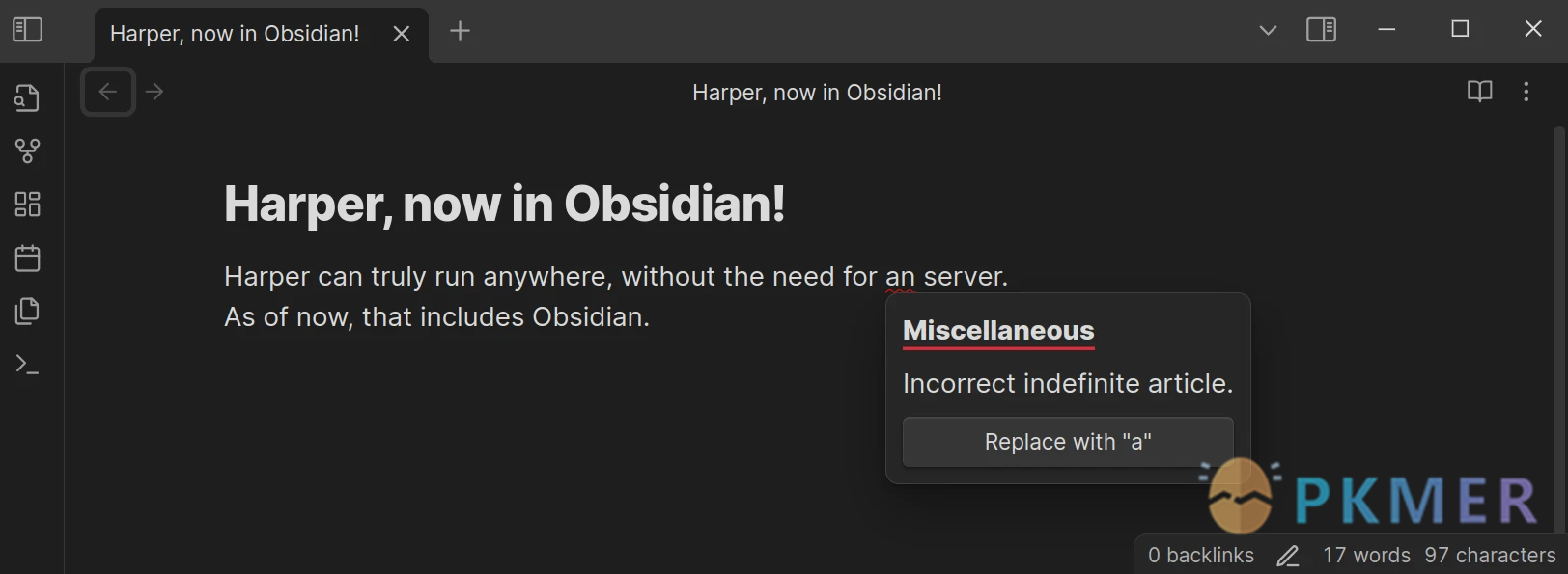
Updates
Timelines v2.3.0 By seanlowe
43 multi type timelines.
Any Block v3.0.5-beta6 By LincZero
- Add
- Table likeList
- Release a smaller version of min
(to use: rename main-min.js to main.js and replace main.js)
(Difference: markmap and plantuml functions are removed, while mermaid functions use ob’s instead of built-in modules)- Fix
- The selector header is not properly hidden in read mode
- Incorrect capitalization ‘[TOC]’
- Use space indent error in plantuml
- Card/col/tabs: list level error
- Style problems occur when there are too many labels
- When using card/col/tabs: the indentation unit can be 2 Spaces /4 Spaces /tab
- Enhance
- Setup panel adjustment, translation
- Cascade style of card
List Modified v3.0.0-alpha By Francis Kafieh
THIS UPDATE CONTAINS BREAKING CHANGES.
The main change is that the plugin now uses dividers instead of headers as a placeholder to put your lists.
Please read the wiki for changes and configuration.
Since this is an alpha release, bugs may occur. To install the alpha release of this plugin, see the BRAT guide.
Tasks v7.8.0 By Clare Macrae and Ilyas Landikov(created by Martin Schenck
- “On Completion” action
- If you have ever wished that Tasks would automatically do something with the tasks that you complete (especially likely if you use recurring tasks, which tend to accumulate within the note that holds them), then the new “On Completion” feature could be the answer!
- New “On Completion” field with support for Delete automatic action
- Add ‘keep’ option to “On Completion”
- Teach Auto Suggest to support “On Completion”
- Fixes
- Render numbered sub-tasks and list items in Reading view
- Various improvements to cursor positions in Auto-Suggest
- Better dataview space & cursor in date Auto-Suggest
Linter v1.26.0-rc-2 By Victor Tao
This release is a beta release for BRAT. It has several fixes for the Linter, but it also includes the ability to add custom misspellings to the auto-correct misspelling list and it allows ranged ignores to be Obsidian comments as well as html comments.
- Features
- Added the ability to add custom misspellings to the list of words to auto-correct
- Added the ability for users to use Obsidian comments for ranged ignores instead of just html comments
- Bugs
- Fixed another edge case where Live Preview updates would break the YAML frontmatter
- Fixed an issue with CJK symbols not being correctly identified in some cases
- Fixed an issue with capitalizing headers taking effect after the header was moved to the YAML which caused multiple lints to be needed to make the YAML title match the header
Vertical Tabs v0.6.3 By oxdc
- Fixed bugs that may cause crashes or disrupt native functionalities.
- Add shortcuts to close or create tabs.
- Improved the speed and responsiveness of drag-and-drop.
- Groups can now be reordered.
- Dragging a tab to the end automatically creates a new group.
- Optimized mobile drag-and-drop for a more fluid experience.
- Minor bug fixes.
Produced by PKMer
InfoPKMer (PKMer.cn, PKMer.net) aims to create a powerful knowledge management community in the Eastern Hemisphere. “PKM” stands for Personal Knowledge Management, and the “er” suffix represents individuals. Anyone who is focused on and enjoys personal knowledge management work, and who seeks efficiency, can be included in this category. We hope the community can bring together more people like this.
Media Extended v3.2.6 has been released!
- Fix(web): fix youtube subtitle loading issue.
