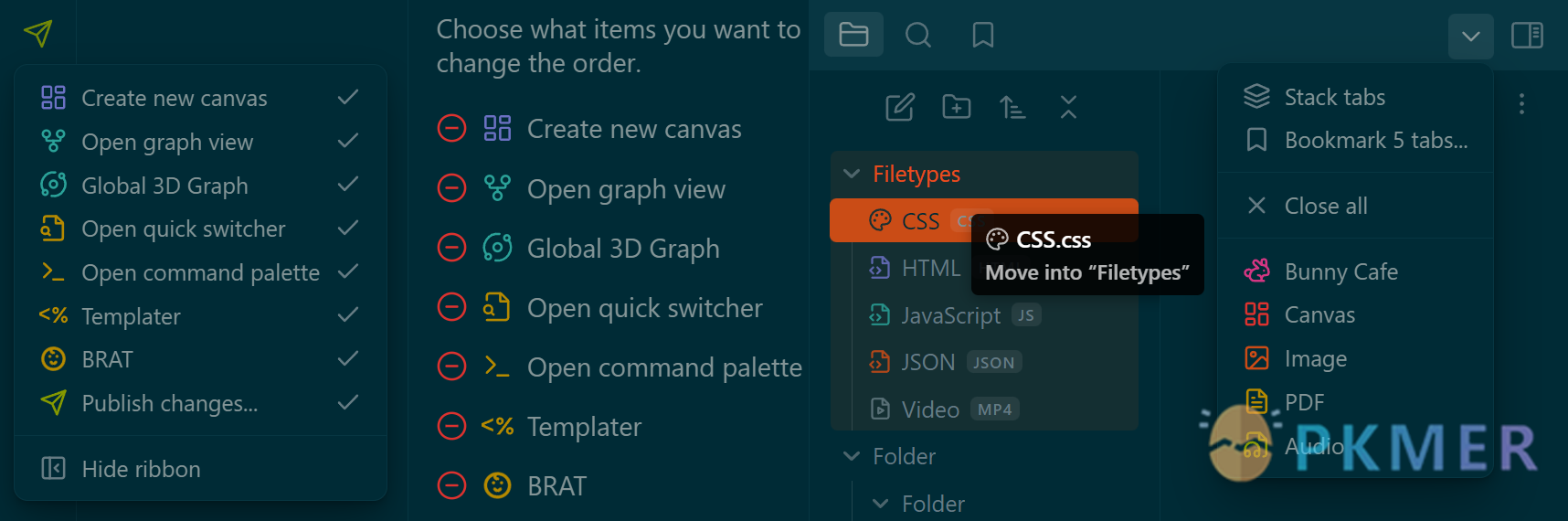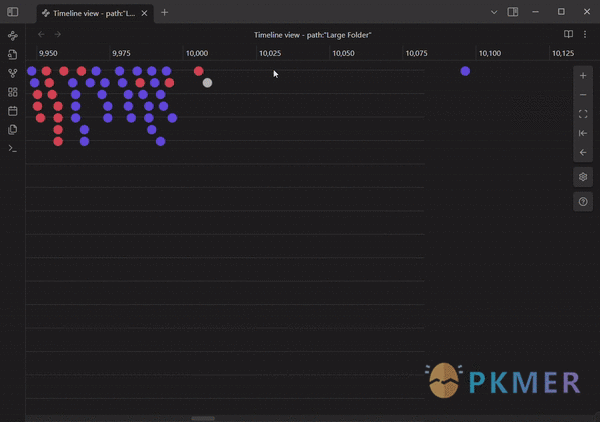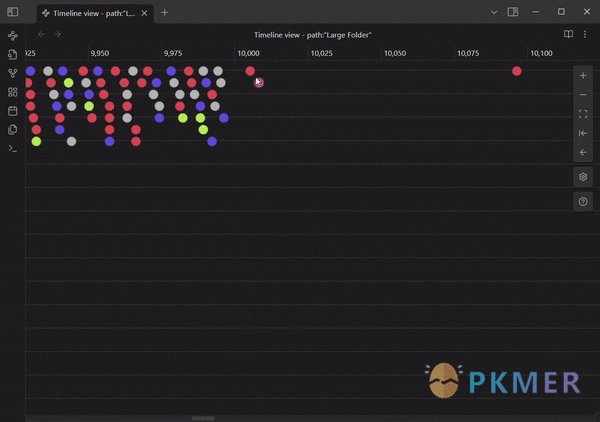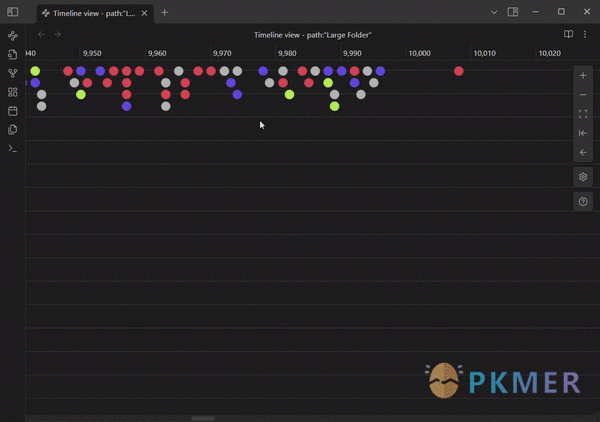Obsidian Weekly 2024-08-23:Say goodbye to tedious operations!
Obsidian Weekly 2024-08-23:Say goodbye to tedious operations!
AbstractStatistical time: 2024-08-17 00:00 ~ 2024-08-23 21:00
Statement: This column is inspired by a series of Obsidian Roundup articles written and published by Ms. Eleanor Konik from April 2021 to June 2023. Those interested may follow the original author’s personal website Obsidian Iceberg. The section’s content is sourced from the official Obsidian Discord channel and information on corresponding projects on Github or there independent websites. Descriptions may have been modified based on personal interpretation, and corrections are welcome if there are any inaccuracies. Thank you to the Obsidian team for bringing us such excellent software.
Plugin News
Community Plugins
New
CSS Inlay Colors By Benji Grant
Show inline color hints for CSS colors.
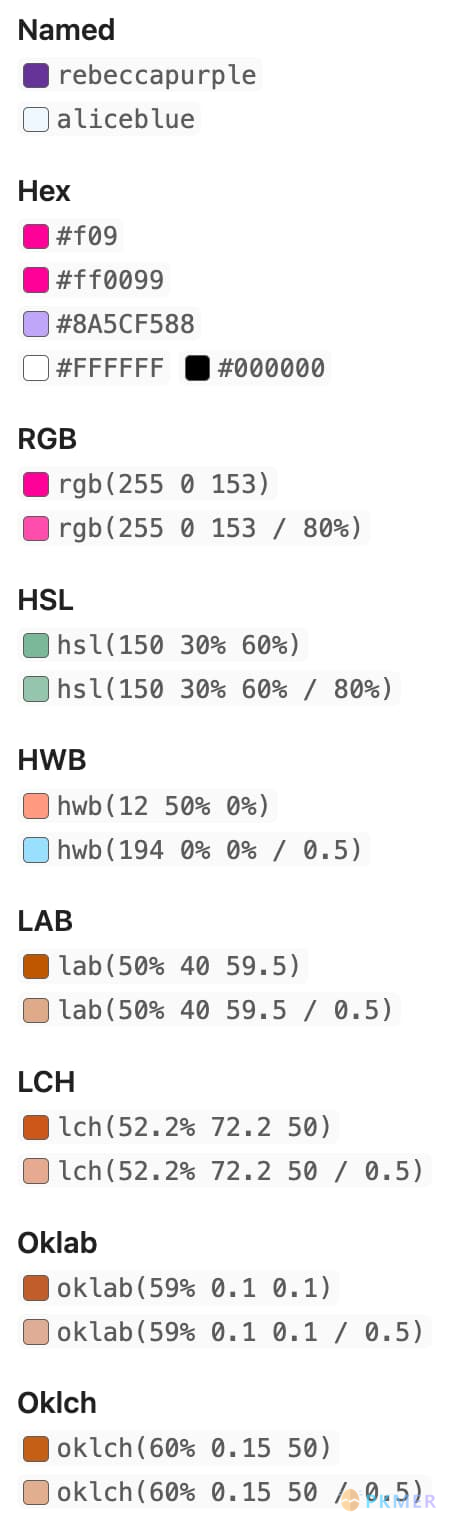
Arcane Obfuscate By Shusako
Obfuscate text with an arcane runic effect.
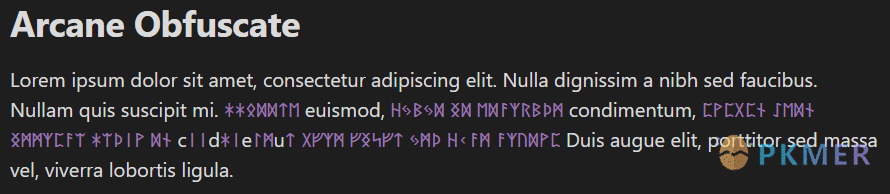
Current File By Mark Fowler
Allows external programs to determine what the current file you’re looking at in the the desktop application.
Structured Tree By Marius Svarverud
A file explorer for navigating hierarchical notes separated by ’.’
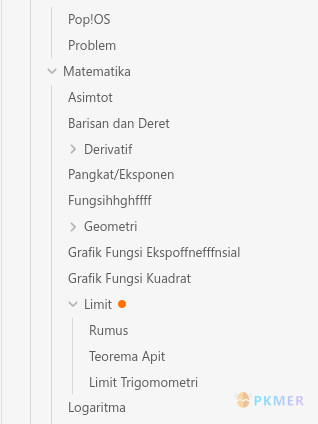
GTP Preview By Barba828
Supports rendering of GuitarPro files such as
gtp/gp/gp5/gpx. Based on AlphaTab.
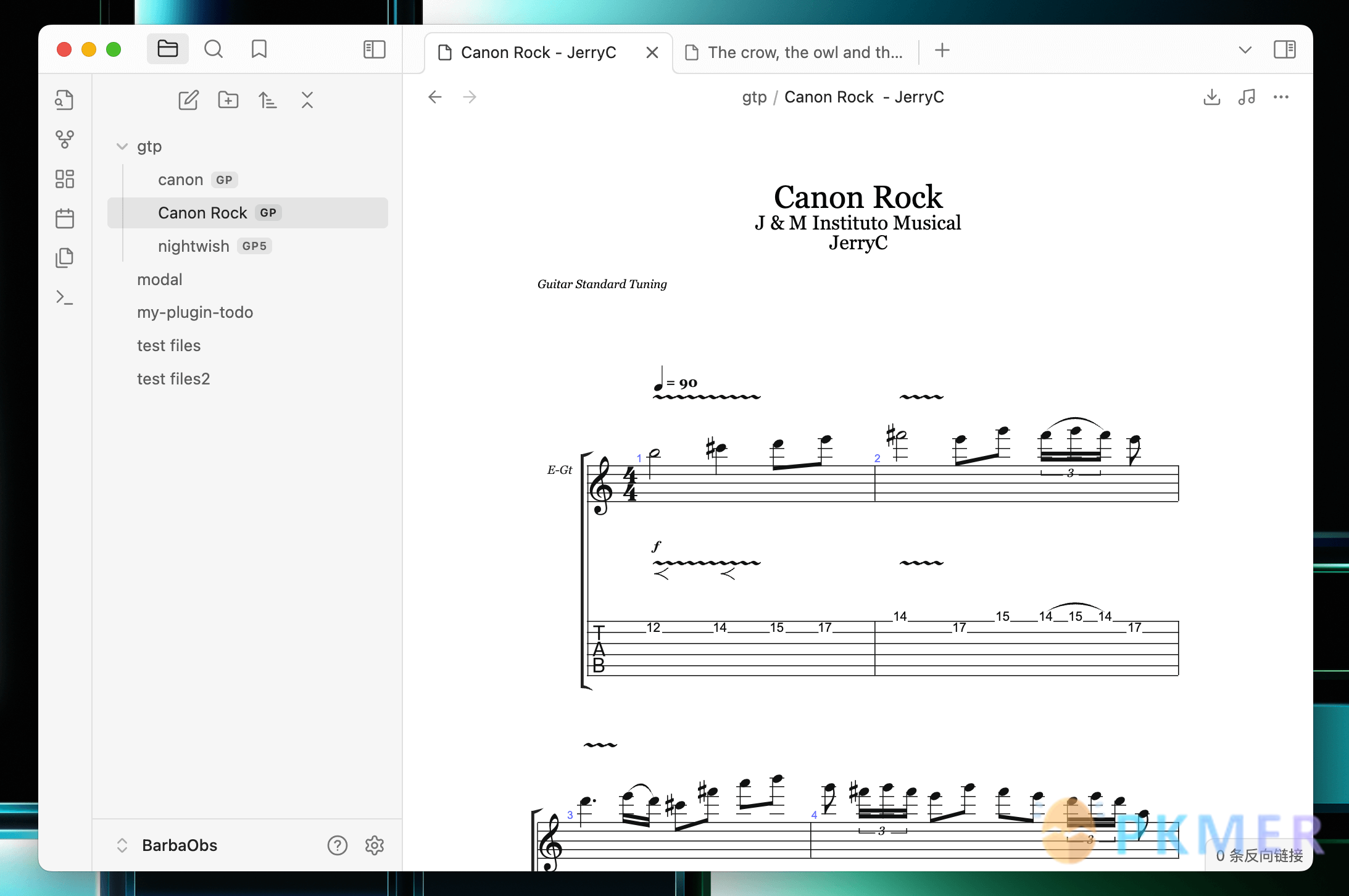
Block Link Plus By Jasper
Simplifies the creation of multi-line blockquotes, with customizable block IDs.
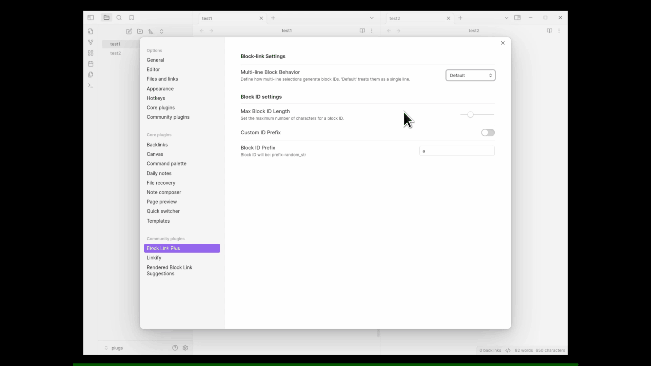
Daily Statistics By yefengr
Count the number of words written each day and display it on a calendar.
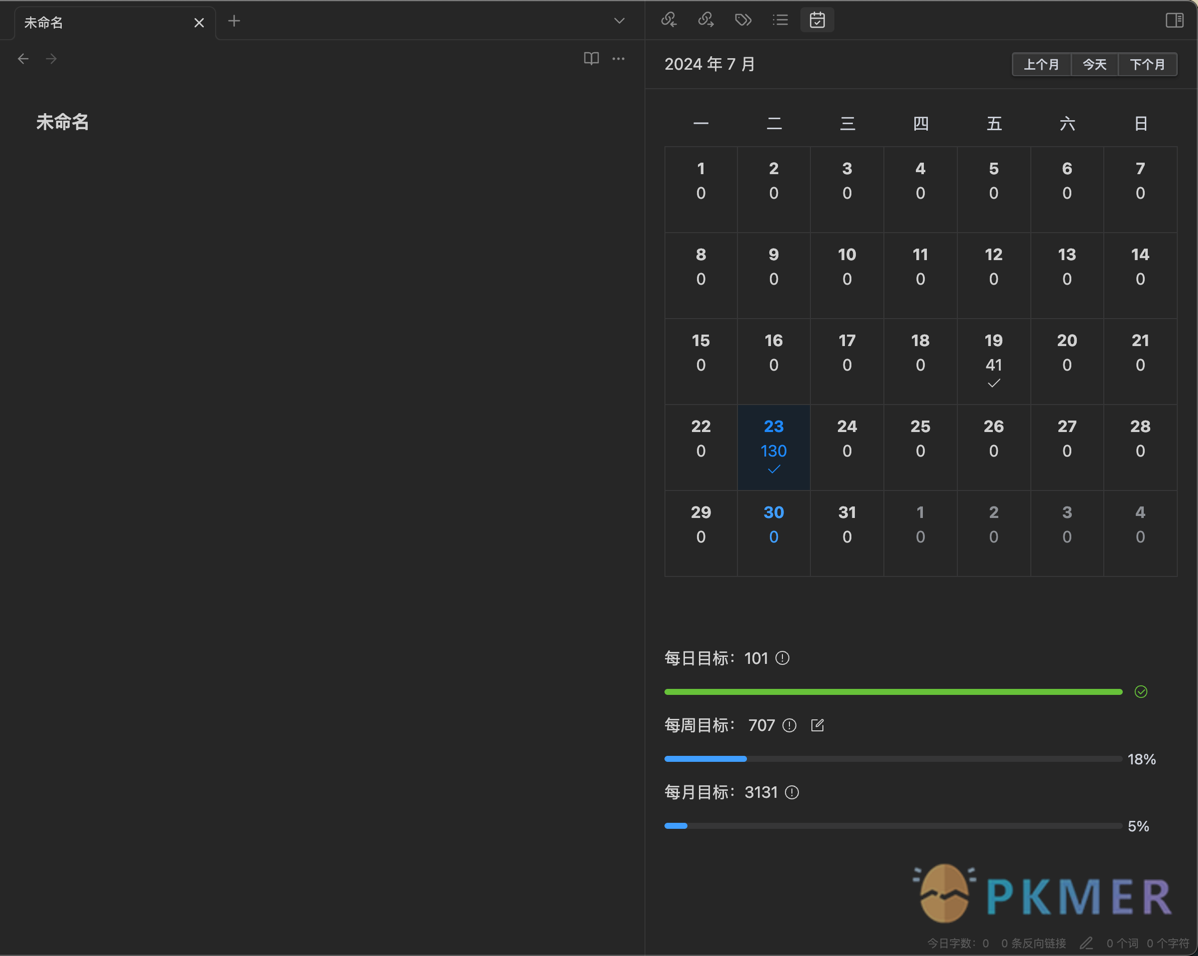
Auto Correct Capitals Misspellings By Ummel
This plugin automatically corrects words where the first two letters are capitalized and the rest are lower case.
sync-db-os By ketd
For synchronization between multiple platforms.
- Features
- Automatic Local Image Upload
- Automatically upload local images to an image hosting service while editing notes and update the image links.
- Supports converting inserted local image links to image hosting URLs.
- Conflict Resolution
- When notes are edited on multiple devices, supports manual conflict comparison to select the correct version.
- Large File Upload
- Supports uploading large files like PDFs to object storage, avoiding database space usage.
Updates
Timeline View v1.3.0 By b.camphart
- New Features
- Double-Click to Create Notes:
- Quickly create a new note with a double-click anywhere on the timeline. The new note automatically adopts the appropriate property value based on where you clicked, streamlining your workflow.
- Drag & Drop to Edit Notes:
- Effortlessly rearrange your notes by dragging and dropping them across the timeline. Adjust a single note’s property or modify multiple notes at once with multi-selection support.
- Move a single note:
- Move multiple notes at once:
- Filter & Grouping Enhancements:
- Default ordering property, filter, and groups can now be set from plugin settings, making it easier to organize notes from the get-go.
- Quality of Life Improvements:
- Timeline Context Menu: New context options provide quicker access to common actions without the clutter.
- Background Rows: Improved visuals with background rows for better note separation and clarity.
- Read-Only Toggle: Switch between editable and read-only modes to prevent accidental changes.
- Help Button: Added a help button with a modal to provide in-app assistance.
Note Toolbar v1.10.5 By Chris Gurney
- New Feature
- Added editor width and content width styles to stretch out the toolbar to fit the editor’s (or content’s) full width.
- his style only works when the toolbar is in the Top/Fixed position.
- The default style is content width.
Quiz Generator v2.0.1 By Edward Cui
- New Features
- Select all that apply question
- Fill in the blank question
- Matching question
- Long answer question
- View contents of added notes
- View contents of added folders
- Control whether notes from subfolders are included when adding folders
- Customize API host
- Enhancements
- Reworked multiple choice question to support up to 26 choices
- Added GPT-4o Mini and GPT-4o models
- Better feedback system when answering questions
- Reworked short answer question to actually have a short answer when generated
- Updated save location setting to suggest folders
- Merged save format settings into a single dropdown
- Improved generation settings UI
- Updated UI spacing and color to look more cohesive with different themes
- Added support for Swedish, Persian, and Greek
- Reworked question parser to be more forgiving of formatting mistakes
- Bug Fixes
- Fixed bug with text being cutoff when using certain themes
- Fixed bug with disabled keyboard shortcuts when the UI is open and text being cutoff on mobile
- Fixed bug where invalid or no LaTeX would be generated from notes containing LaTeX
- Fixed bug where note text enclosed by three hyphens would be removed if frontmatter doesn’t exist
- Breaking Changes
- Changed callout and spaced repetition format for true or false questions
Tasks v7.9.0 By Clare Macrae and llyas Landikov(created by Martin Schenck)
- Features
- Add
hide on completionandshow on completion
- Documentation: Layout.
- Add one-click support for the Border theme
- Documentation: Border Theme.
Iconic v1.0.11 By Holo
New UI upgrades! Menus have gotten a lick of paint to make tabs & ribbon icons easier to manage, and the “ghost” tooltips that appear when you drag items around have been enhanced.
- New features:
- Custom icons are now reflected in these menus:
- Ribbon context menu
- Ribbon settings
- Tab switcher
- These items now show their custom icons when dragged:
- Tabs
- Files
- Bookmarks
- Bugfixes:
- Markdown tabs: now show their tab icon if any color has been set.