Obsidian Weekly 2024-08-30:Auto Suggestions, Traceability, and Quick Launch
Obsidian Weekly 2024-08-30:Auto Suggestions, Traceability, and Quick Launch
AbstractStatistical time: 2024-08-23 21:00 ~ 2024-08-30 21:00
Statement: This column is inspired by a series of Obsidian Roundup articles written and published by Ms. Eleanor Konik from April 2021 to June 2023. Those interested may follow the original author’s personal website Obsidian Iceberg. The section’s content is sourced from the official Obsidian Discord channel and information on corresponding projects on Github or there independent websites. Descriptions may have been modified based on personal interpretation, and corrections are welcome if there are any inaccuracies. Thank you to the Obsidian team for bringing us such excellent software.
Official News
Obsidian Sync and Publish Status are now available
Uptime metrics for Obsidian Sync and Publish are now available on new system status page, and any outages or planned downtime will be reported there.
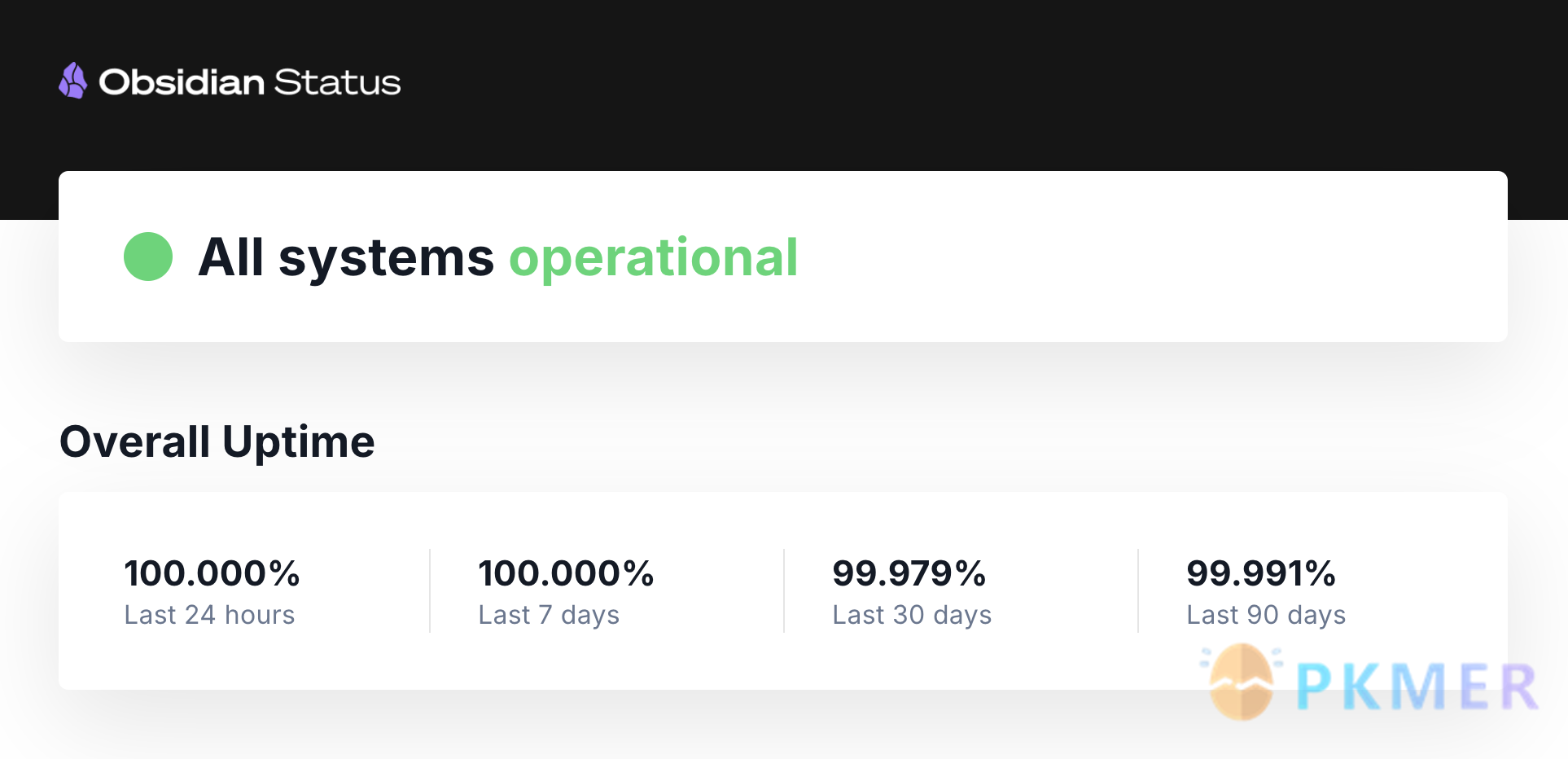
Plugin News
Community Plugins
New
Virus Total Enrichment By ytisf
Enrich your notes with information from VirusTotal.
Battery Indicator By Kacper Darowski
Displays current battery level in the status bar.
Lazy Plugin Loader By Alan Grainger
Load plugins with a delay on startup, so that you can get your app startup down into the sub-second loading time.
Please note that it may take up to 2 restarts of Obsidian to see the full speed increase, if it’s the first time you’re using the plugin. This will only be an issue on the first install.
Canvas Explorer By Henri Jamet
Explore your vault by iteratively adding or ignoring linked notes, ultimately generating a customizable canvas that visually represents the preserved notes and their connections.
File Share By muckmuck
Enables end-to-end encrypted file sharing directly between vaults through a socket server.
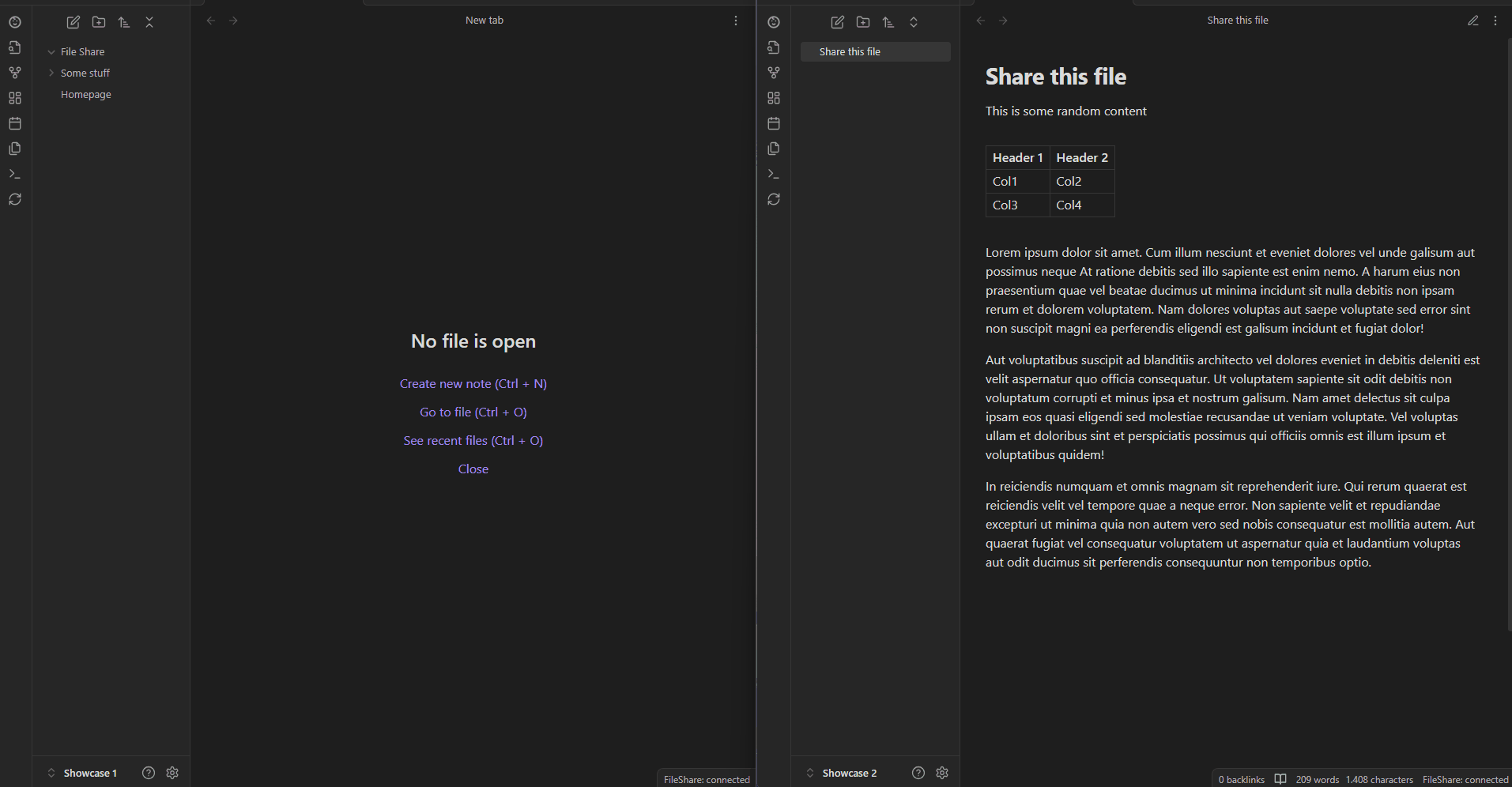
Suggest Notes By Doggy-Footprint
This plugin aims to give users better experience in linking their notes while writing note. Obsidian requires to write
[[to connect note to note, which is quite time-consuming and distracting when writing.
This plugin allows users to define paths, and tags to be tracked so that users can get suggestions of tracked notes.
KeepSidian By lc0rp
Sync Google Keep notes to Obsidian.
Vitepress Publisher By mistj
Conveniently preview and publish Markdown files using vitepress.
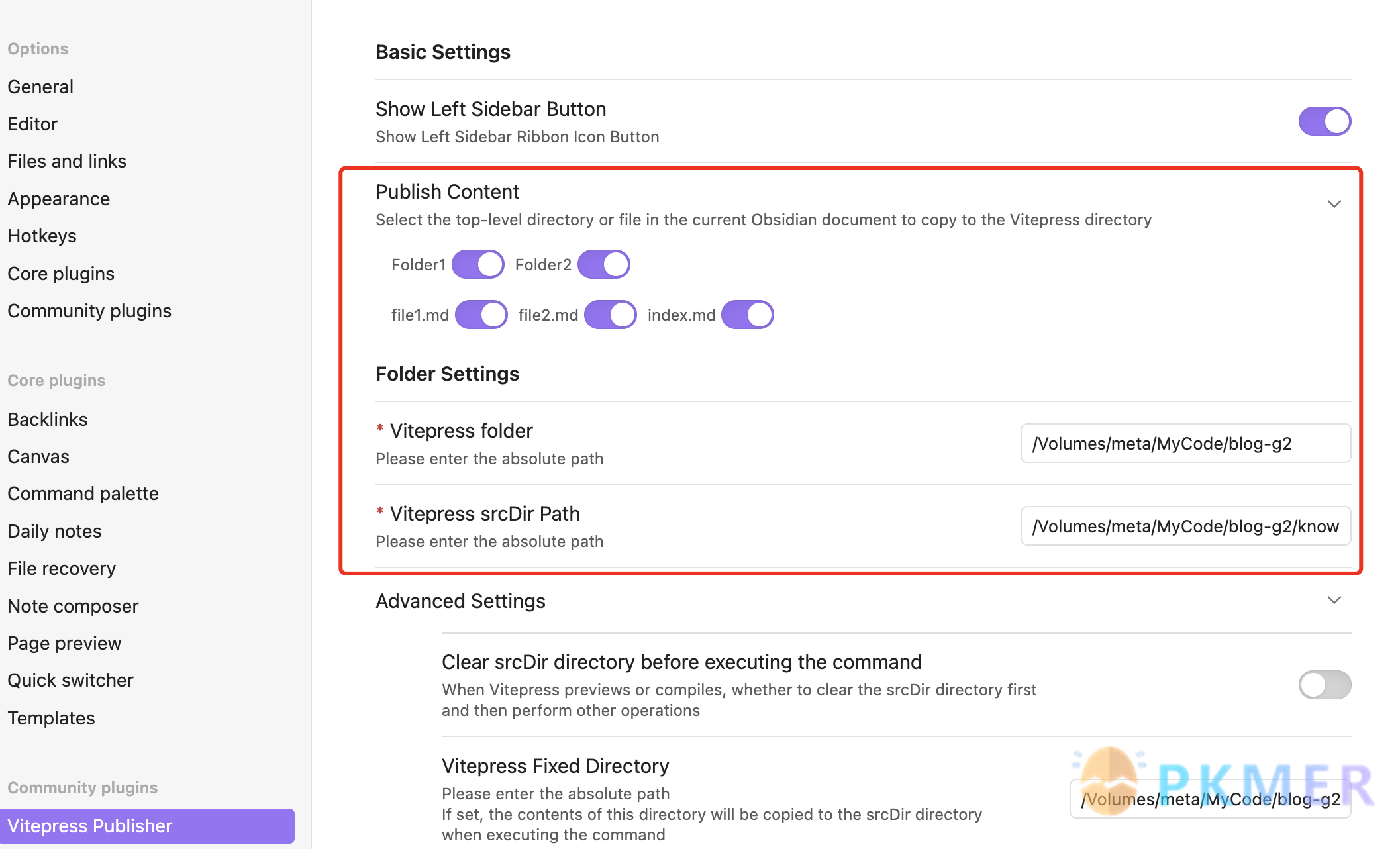
External File Card By James-Yu
This plugin add two Markdown codeblock languages
efandextfile, which are equivalent. When provided with a file name or partial file path, this plugin will try to locate the given file in the file system, rooting from paths as given in the setting of this plugin. If a file is found, this plugin will render a card UI with its file name, modified and created times, and containing folder path. Both the file name and the containing folder path are clickable, opening the file and the folder using OS default applications.
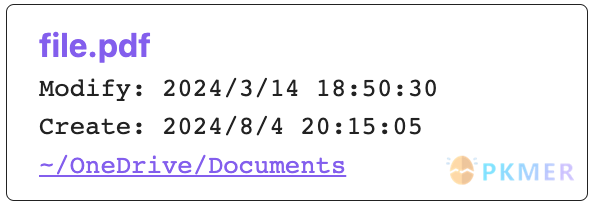
Mahjong Renderer By hypersphere
Render mahjong tiles (riichi mahjong) using MPSZ notation
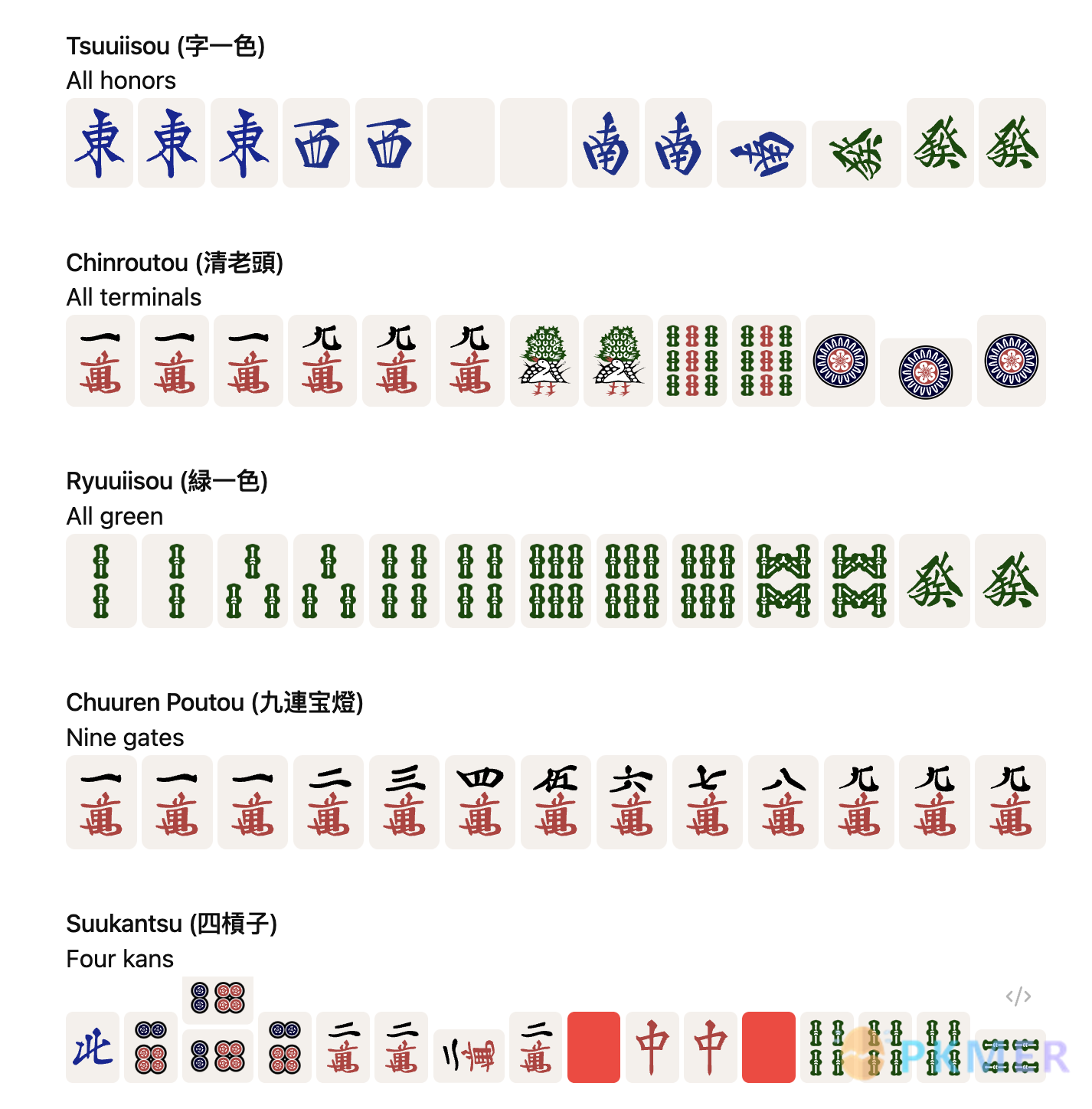
Abbreviations and Acronyms By dragonish
Implements automatic marking of abbreviations and acronyms (terminology).
Gets the abbreviations by reading the specified field in the note properties(metadata),and automatically render the abbreviations in the note content.
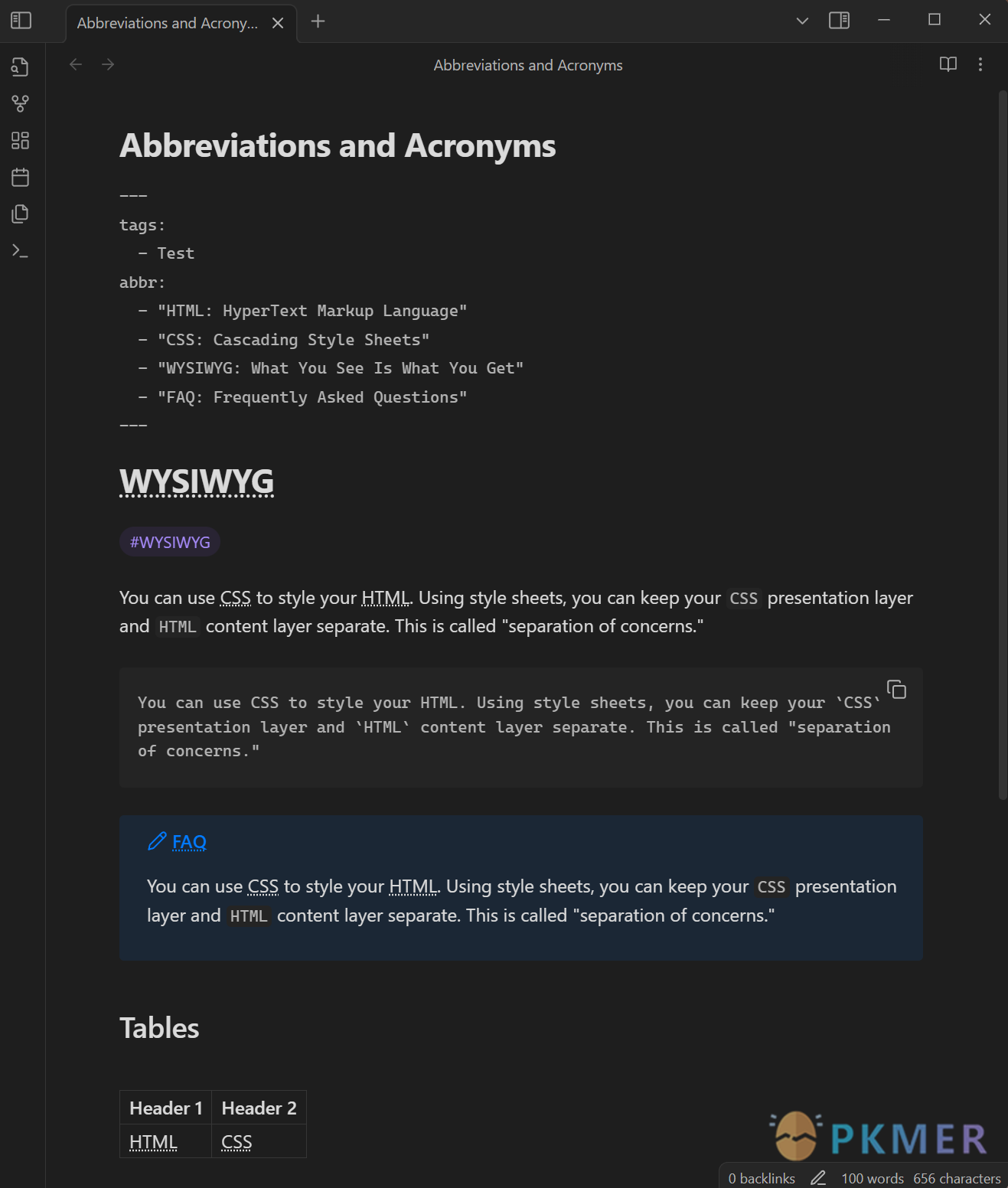
Note Reviewer By Travis Linkey
This plugin is designed to help retain knowledge by filtering and fetching notes based on Tags.
Once enabled, this plugin will create an icon on the Obsidian side bar. Click the Note Reviewer icon to review your notes.
Serendipity By Gaurav Ramesh
Forces serendipitous discoveries by displaying random notes from your vault each time you open the app.
Listen Up! By Tejas H
Covert text to natural voice audio, locally - Listen Up!
AI LaTeX Generator By Aayush Shah
Convert natural language to LaTeX equations using a local LLM.
Emera By OlegWock
Enables you to use React components and inline JavaScript directly into your notes. Kinda like MDX.
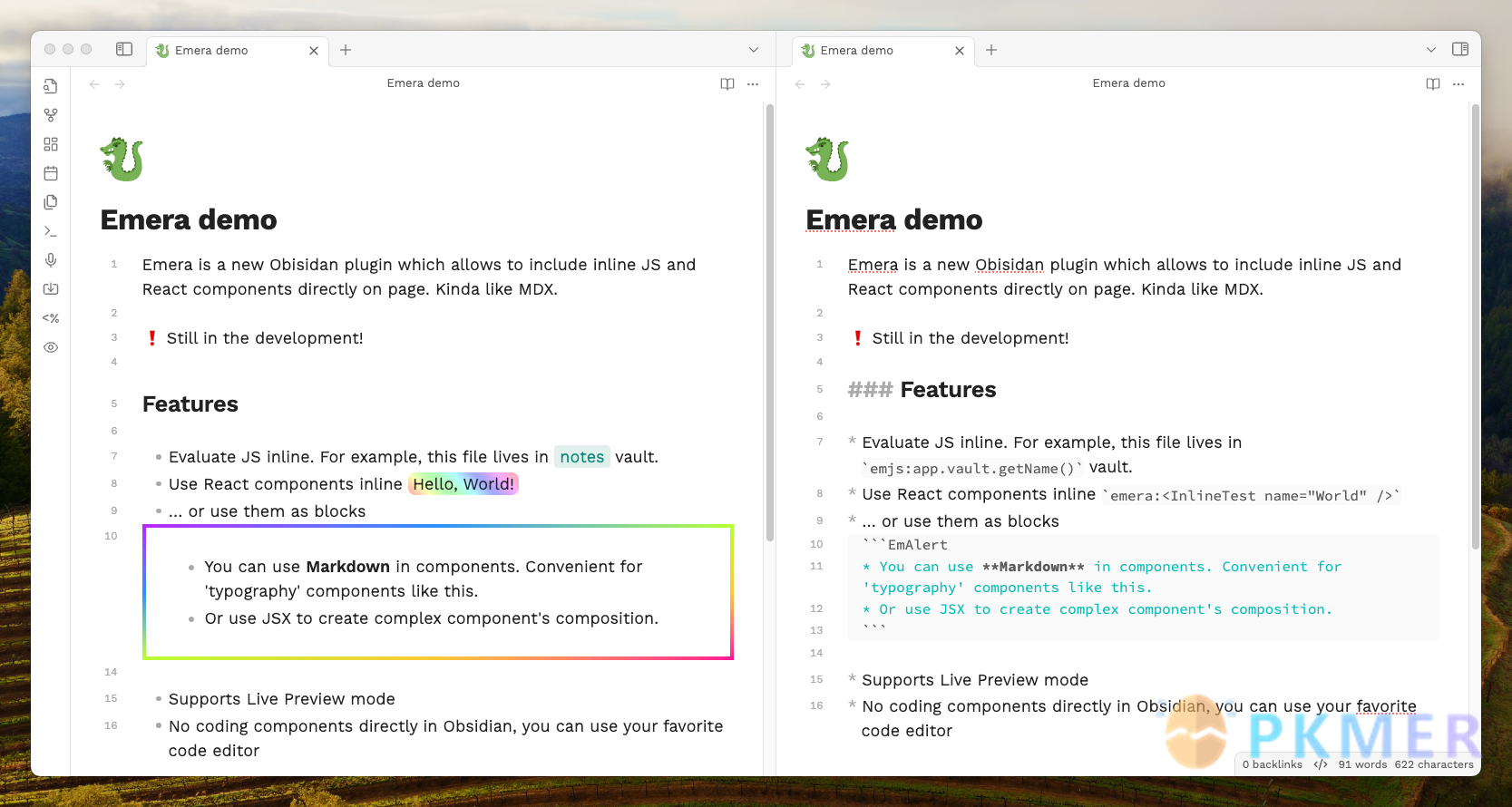
Recursive Copy By datawitch
This plugin adds a context menu item to the nav panel when right clicking a folder that allows you to copy all markdown files in that folder, concatenate them, and place them in the clipboard. Recursive copy can be activated via hotkey (default: unbound), in which case everything in the active file’s parent folder will be copied.
Todoist Project sync By Jonas Dam
Synchronizes projects from Todoist, creating a note for each.
Updates
Timeline view v1.3.1 By b.camphart
- Bug Fix: Resolved an issue where group colors were not reliably updating.
- Context Menu Options: Added the ability to open timeline views directly from folder, tag, and search result context menus. This simplifies the process of creating focused timelines based on specific selections.
- Re-Open Timeline Command: A new command lets users re-open a timeline in its previous state, with an option to automatically open timelines with their last configuration.
- Code Cleanup: Minor code refactoring, including linting fixes and enhanced error handling.
Another Quick Switcher v11.6.0 By tadashi-aikawa
- New things
- Now considers matching between queries and aliases to determine the appropriate link strings for the ‘Insert to Editor’ command
- mprovements
- CSS: Fixed missing separators for frontmatter value arrays
- No longer broken
- Fixed an issue where null values were breaking the property display
Quick Select v1.1.2 By James Alexandre
- Features
- Renamed from Quick Open to Quick Select to better reflect new functionality;
- Now works in every Obsidian modal including: the quick switcher, command palette (including all subsequent modals), slash command, search, even tags and alias!
Pending
CautionNotice: The following plugins have not yet passed code scrutiny and therefore have not been added to the Community Plugins. Before installing, please make sure you have fully understood and accepted the potential security risks involved.
Shortcut Edit Mode By Mara-Li
Add a button in file header in edit mode, to switch between source & live-preview.
Journaling By Ordeeper
View daily notes in a journal-like format, similar to Logseq.
- Key Features:
- Journaling View: Browse through your daily notes seamlessly, just like flipping through a journal.
- Customizable Date Formats: Easily adjust the plugin to match your preferred date format (e.g., YYYY-MM-DD, MM-DD-YYYY).
- Multiple Paths Support: Manage and view daily notes across multiple directories.
- Sorting and Filtering by Date: Organize your notes by newest or oldest first, depending on your preference.
- Automatic Updates: The plugin will refresh your journaling view at configurable intervals to ensure it reflects the latest changes in your notes.
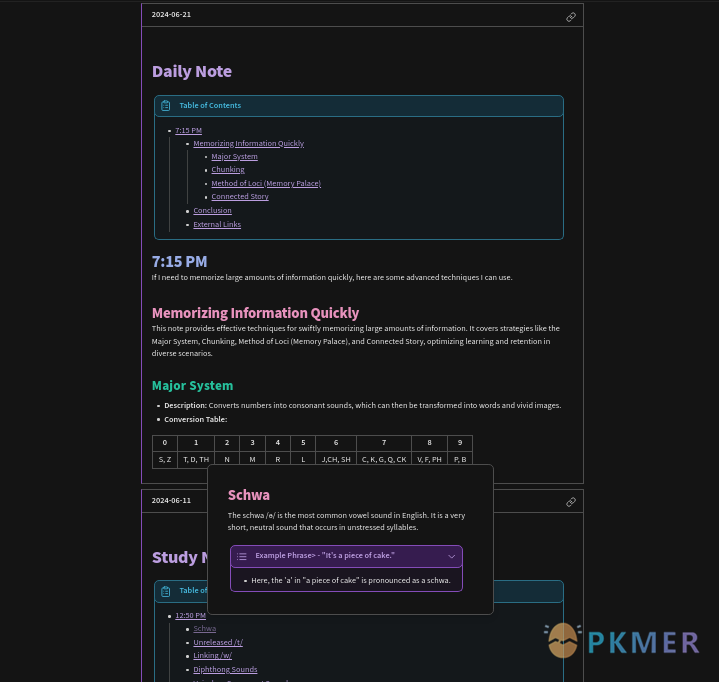
Produced by PKMer
InfoPKMer (PKMer.cn, PKMer.net) aims to create a powerful knowledge management community in the Eastern Hemisphere. “PKM” stands for Personal Knowledge Management, and the “er” suffix represents individuals. Anyone who is focused on and enjoys personal knowledge management work, and who seeks efficiency, can be included in this category. We hope the community can bring together more people like this.
Thino has updated to v2.4.53
- Feat
- Onboarding guide could be closed by clicking the close button;
- Fix
- Should not influence default style of tailwindcss;
Appearance
Kiwi Mono By c-sooyoung
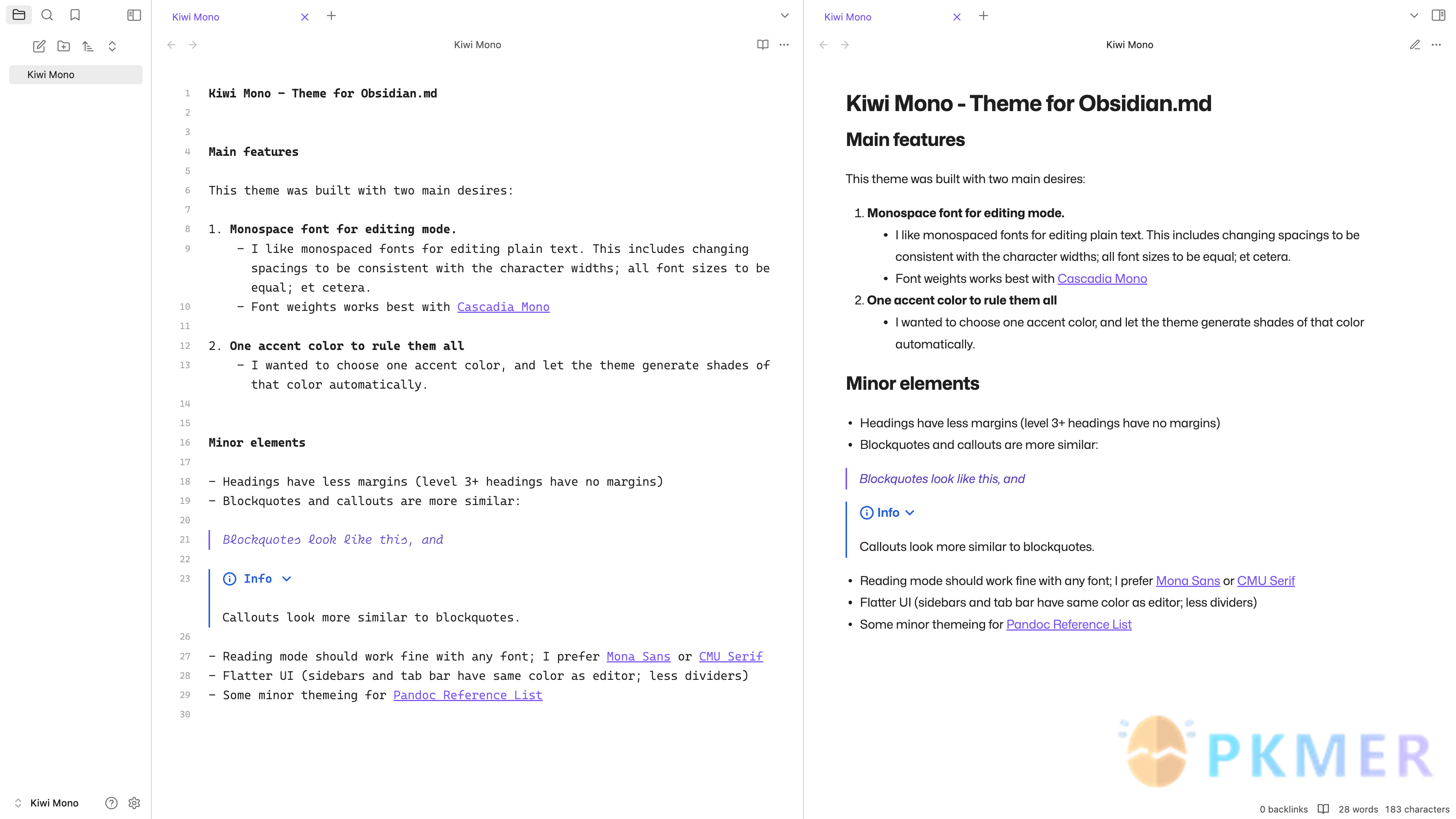
Monospaced supremacy for plain text!
- Main features
- Monospace font for editing mode.
- One accent color to rule them all
- Minor elements
- Headings have less margins (level 3+ headings have no margins)
- Blockquotes and callouts look more similar
- Reading mode should work fine with any font; I prefer Mona Sans or CMU Serif
- Flatter UI (sidebars and tab bar have same color as editor; less dividers)
- Some minor themeing for Pandoc Reference List
