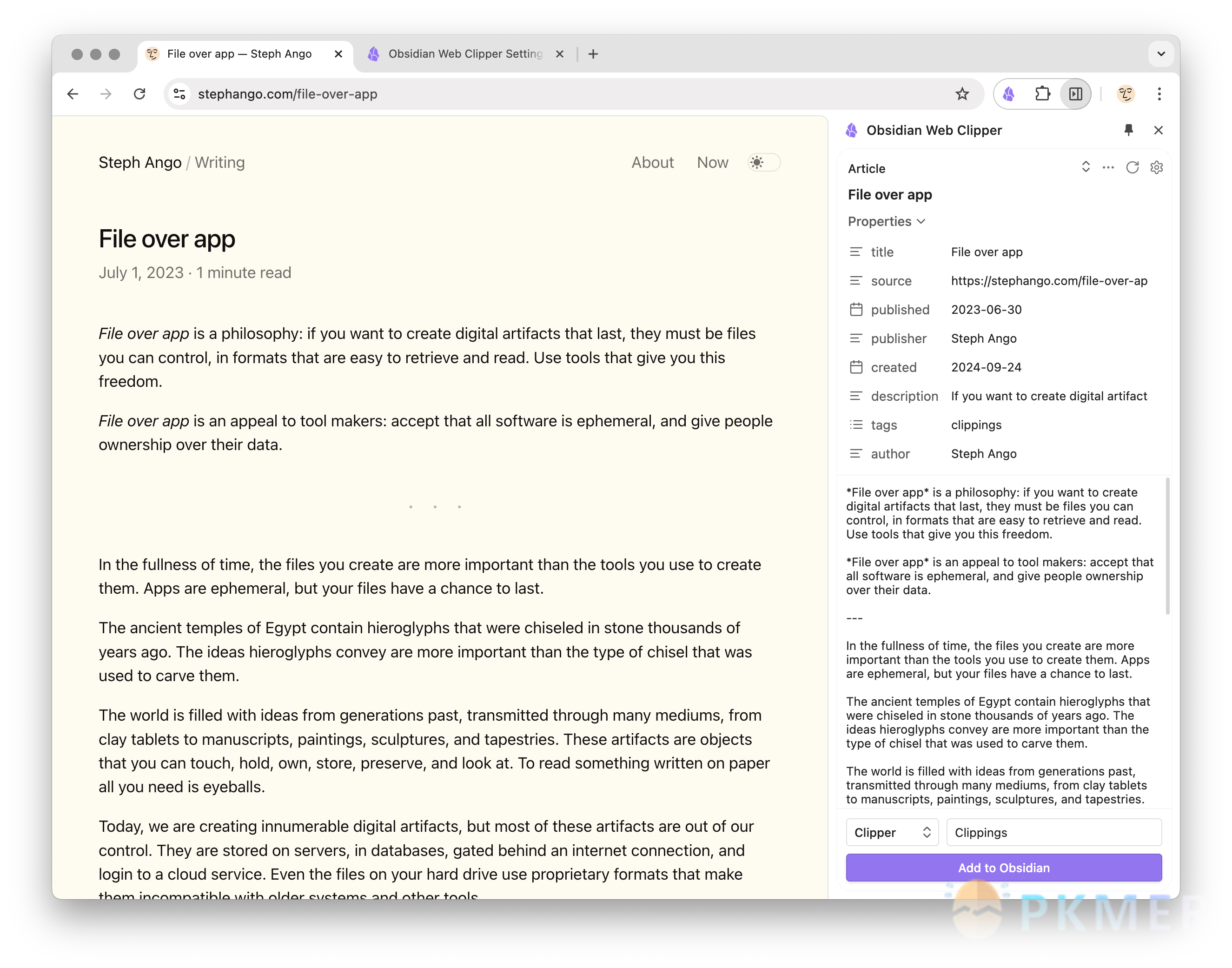Obsidian Weekly 2024-09-28:You can now view XMind files, various musical scores, and freely zoom in on charts directly in Obsidian!
Obsidian Weekly 2024-09-28:You can now view XMind files, various musical scores, and freely zoom in on charts directly in Obsidian!
AbstractStatistical time: 2024-09-21 21:00 ~ 2024-09-28 21:00
Statement: This column is inspired by a series of Obsidian Roundup articles written and published by Ms. Eleanor Konik from April 2021 to June 2023. Those interested may follow the original author’s personal website Obsidian Iceberg. The section’s content is sourced from the official Obsidian Discord channel and information on corresponding projects on Github or there independent websites. Descriptions may have been modified based on personal interpretation, and corrections are welcome if there are any inaccuracies. Thank you to the Obsidian team for bringing us such excellent software.
Official News
The official browser clipper plugin has been updated to v0.8.1
Added
- Added
{{site}}variable to get the site name or publisher - Added search to the variables list panel available by clicking
… - Added
selectorHtml:prefix for variables. Works the same asselector:but extracts the HTML rather than text content, which is useful if you want to process the content withremove_html,strip_tags,strip_attr, andmarkdownfilters. - Adds a side panel mode for Chromium browsers, which allows you to more easily work with active content on the page. Can be opened via the context menu in the page or toolbar icon.
- Adds “Legacy mode” setting to use Obsidian URI to copy content on browsers and OSes that support it.
- Add support for Safari on macOS, iOS, iPadOS — warning this is still the first version and still needs refiniment.
Improved
- Better support for converting tables to Markdown
- Better accuracy on preset variables including
author,image,title,description,published - More reliable popup size on some browsers
- More graceful fallback if Readability fails
- Fixed opening the context menu in Firefox
- Fixed issue with path not being saved in templates
- Fixed anchor link stripping accidentally removing some headings
- The
{{author}}variable now returns a comma separated list if there are multiple authors. Note this means the default template is updated to{{author|split:", "|wikilink|join}}if you want to wikilink the authors. - Improved conversion of Markdown tables and falls back to HTML tables if the table contains merged cells.
- Improved handling of
lower,upperandtitlecaseacross languages and for arrays. - Improved handling of footnote references.
- No longer overrides
datefilters indateanddatetimeproperties. - Relative URLs in
srcsetattributes are now correctly rewritten. titlefilter now works better with arrays and objects.- Various performance improvements.
Plugin News
Community Plugins
New
Mermaid Popup By ChenPengyuan
Show diagrams, from mermaid, plantuml, graphviz and so on, in a draggable and zoomable popup.
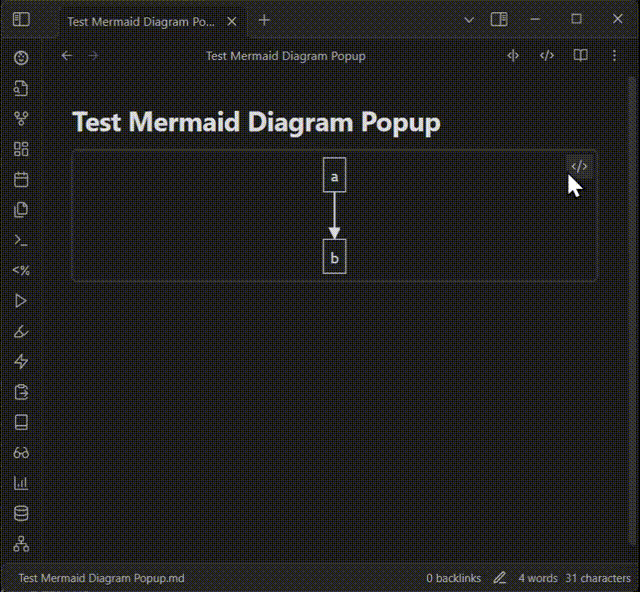
Custom Node Size By jackvonhouse
Customize nodes size for improved graph understanding.
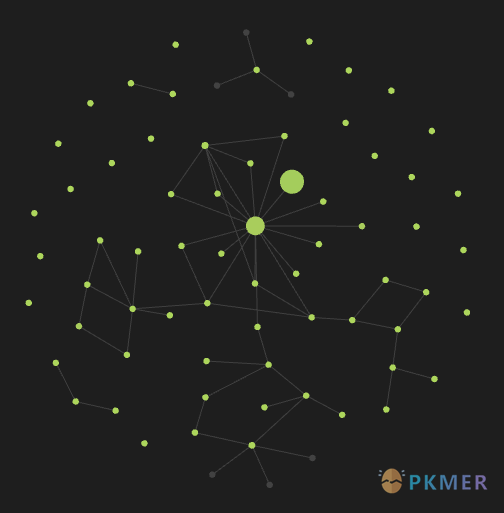
Minimize on Close By Andrea Alberti
Automatically minimize the Obsidian window to the dock or taskbar when all open panes are closed, consistent with macOS application behavior.
Hierarchy By Kodai Nakamura
Visualize the hierarchy of your link. This plugin allows users to see subdirectory structures and modify how file titles are displayed in tabs and backlinks based on their file paths.
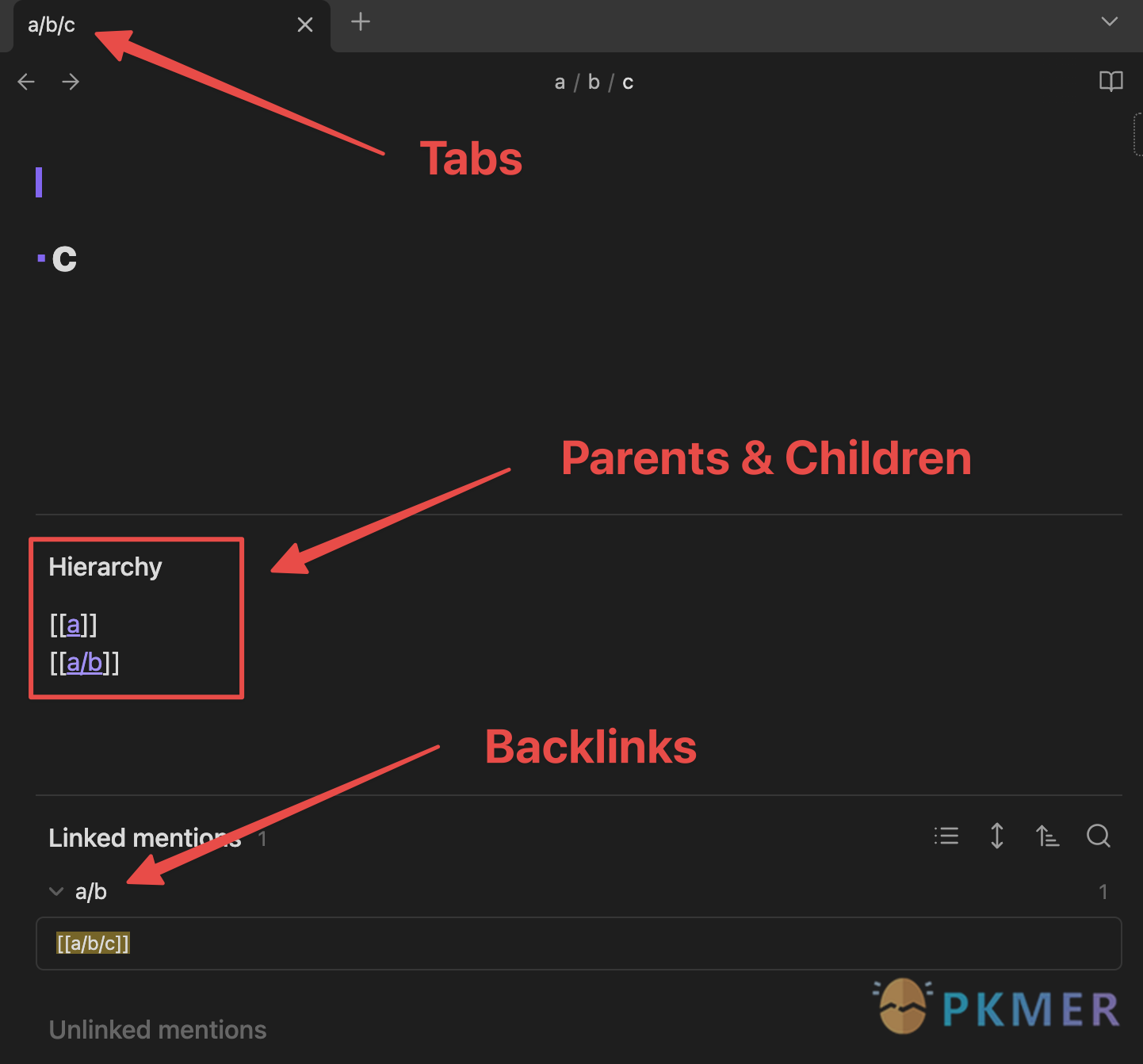
Editing Mode Hotkey By Signynt
Adds a command and hotkey to toggle the default editing mode (between Live Preview and Source)
Magic Mic By Drew McDonald
Record, transcribe, and summarize audio directly into your vault with custom assistants.
Colorizelt By Artsem Holub (WiNE-iNEFF)
Easy color and clear selected text
Add any of the available colors with a simple keyboard shortcut (You can change the keyboard shortcut in Obsidian settings) or using command pallete
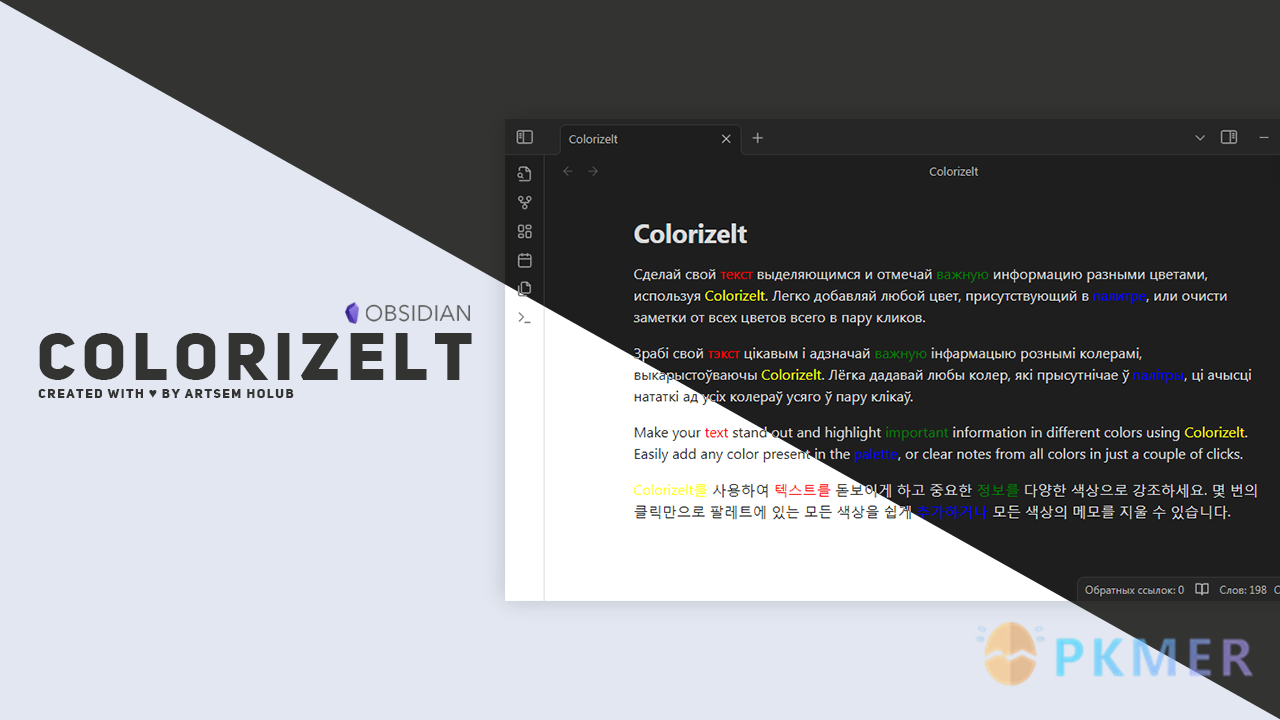
Auto Strikethrough Tasks By Nomekuma
Automatically adds strikethrough to completed tasks.
XMind Viewer By Sentiago
Integrate viewing of your XMind files. This plugin handles opening files with the .xmind extension and creates a new XMind viewer for that file. Note that an internet connection is required for the plugin to function.
Figma Embed By Kyle Kochanek
Embed Figma files as inline previews.
Diagram Zoom Drag By ChenPengyuan
Add zoom and drag functionality to diagrams from Mermaid, Plantuml, Graphviz, Gravizo and so on.
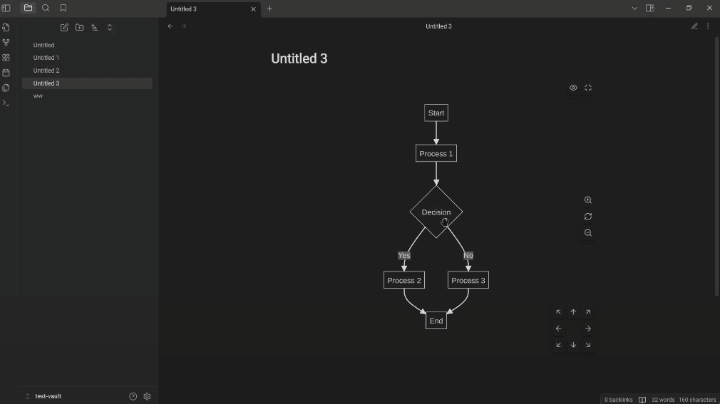
Remove HTML Tag By ChenPengyuan
Remove HTML tags from Markdown files
Collapse Linked Mentions By Nathan K.
Automatically collapse embedded backlink mentions.
Remove Unused Block IDs By Daniel Geneta
Remove unused block ids in your vault.Remove unused block ids in your vault.
- Limitations
- If a block id is referenced in a canvas card and not anywhere else, it will be added to the unused block IDs list.
- If a page has duplicate block ids, the plugin will not work as expected. (It will fail to distinguish which block is used or not).
Symlink Creator By Tobias Heidler
Create symlinks to files and folders inside and outside of your vault.
This plugin only works in Desktop mode, thus mobile users are not supported!
Guitar Chord By Barba828
Quickly enter and display guitar chords, with optional chords based on music theory. No need to write in code blocks, they can be inserted and edited directly in the document.
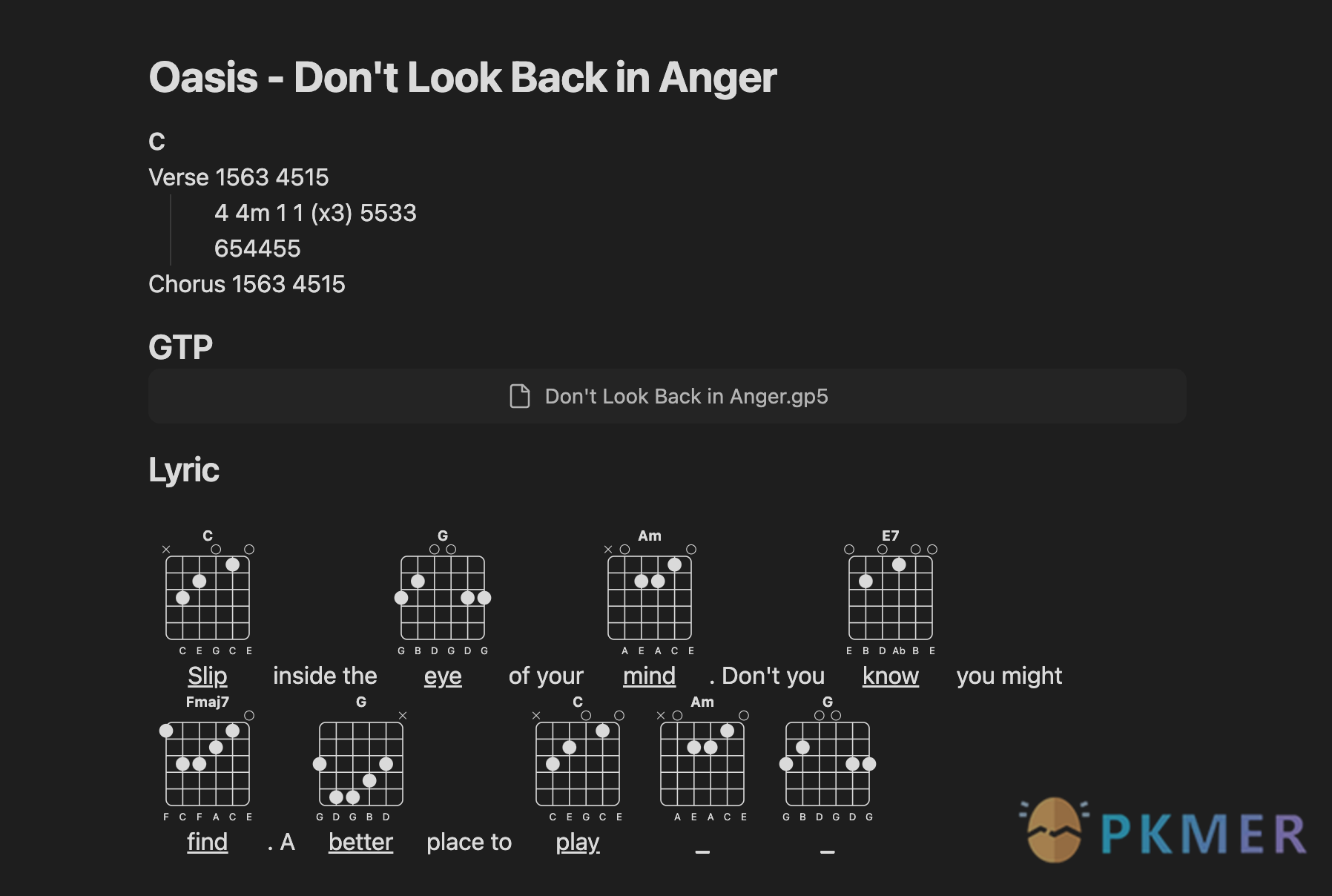
Code Language Completer By Stanley Wang
Autosuggests and completes codeblock language options based on history.
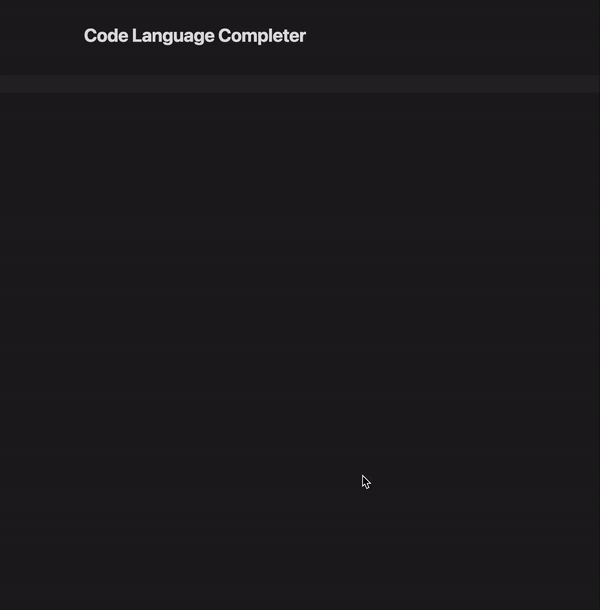
AutoPause By Chris Kephart
Allows one audio track to be played at a time, pausing or stopping any others.
Alignment Tracker By LittleOwl
Track character alignment using a 3x3 grid.
Pintora By Amias Lee
Generates diagrams using Pintora.

Rich Foot By Justin Parker
Adds backlink tags and created/modified dates to the footer of your notes.
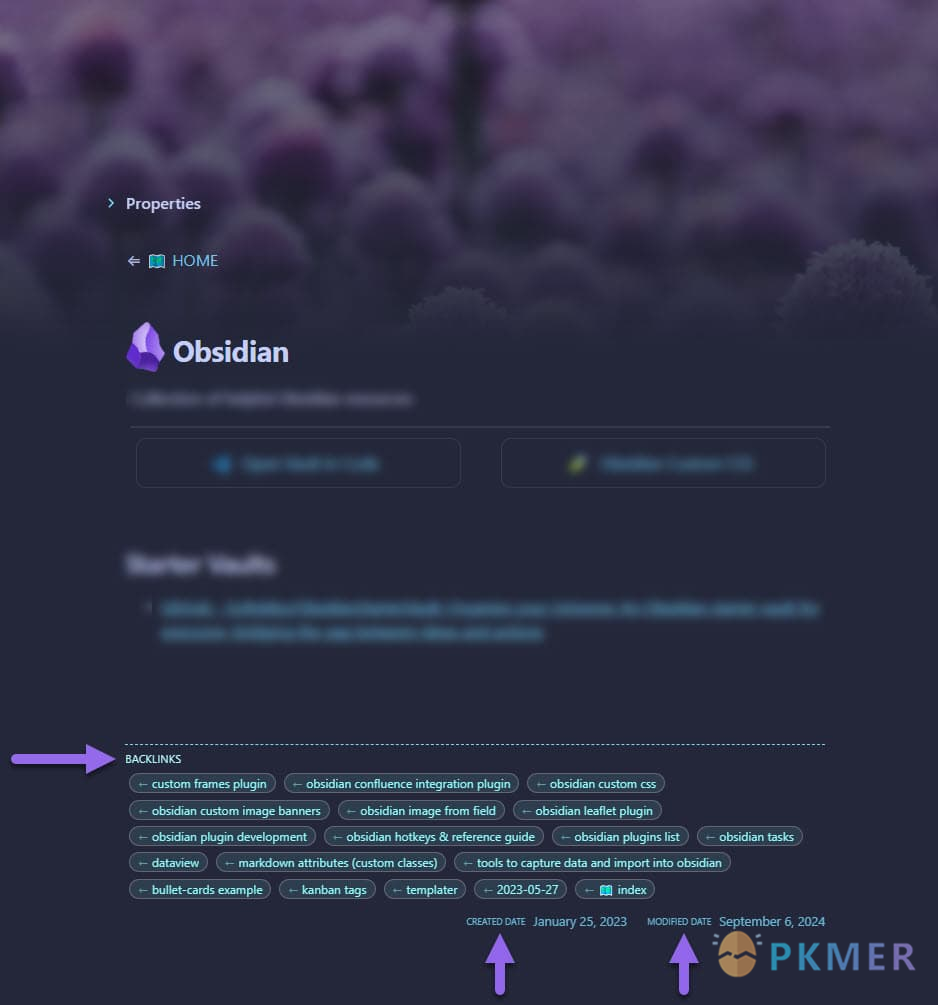
Pexels Banner By Justin Parker
Apply an image from Pexels as a banner to your notes.
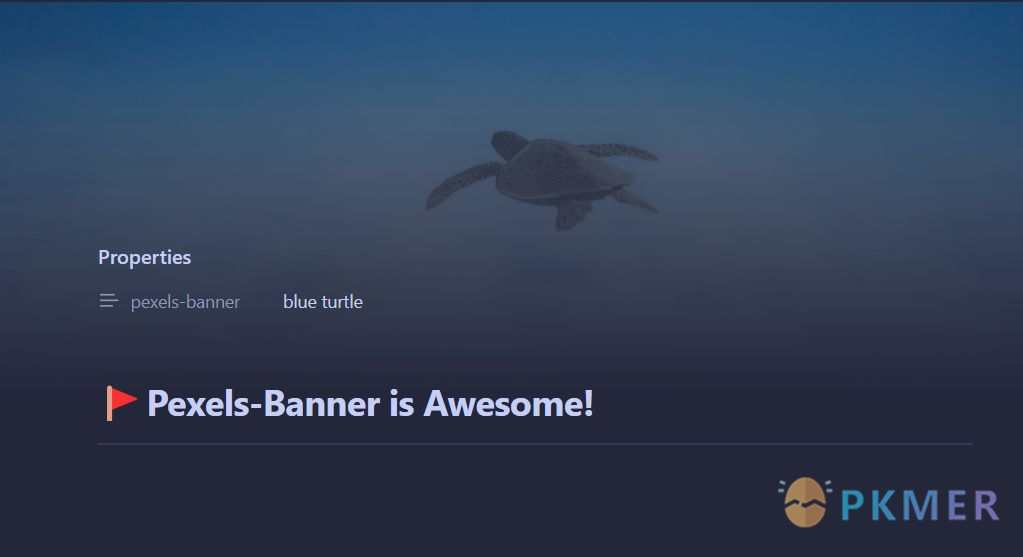
Epiphany By Epiphany
Synchronize voice notes from the Epiphany app directly into your vault..
Poker Range By marplek
Easily create, view, and interact with poker hand ranges in your notes.
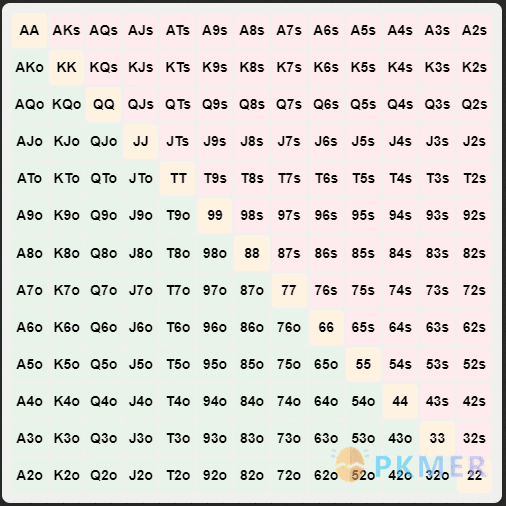
Spaced everything By Zach Mueller
Apply spaced repetition algorithms to everything in your vault.
Borrowing from Andy Matuschak’s notes outlining such a practice, this plugin applies the main concepts of spaced repetition to writing. That is, using the SuperMemo-2.0 algorithm to decide what note to review next when engaging in a Spaced Writing Practice (SWP).
Enhanced Image By situ2001
Enhance the experience of image seamlessly. For example, operations for image in context menu, command palette.
Verovio Music Renderer By Kornelius Paede
This is a plugin for Obsidian that uses Verovio – a lightweight open-source library for engraving Music Encoding Initiative (MEI) music scores (as well as ABC and MusicXML files) into SVG. With this plugin, you can render musical scores seamlessly within Obsidian, enhancing your efficiency when working with written music.

Updates
Vertical Tabs v0.6.11 By oxdc
- Drag-and-Drop for Tabs: The drag-and-drop functionality for tabs is now always enabled, making workspace management easier.
- Middle-Click Improvements: Middle-mouse scrolling is no longer triggered accidentally. Middle-clicking now reliably closes tabs in all situations.
- Vertical Tabs Usability: Vertical Tabs can no longer be dragged to the main split, preventing itself from getting hidden.
- Clear File Paths: For files with the same name, the full file path is now displayed to help distinguish between them.
- Group Management: A new button has been added to quickly collapse or expand all groups, except the sidebars, for better organization.
List Modified v3.1.0-alpha By francoiss
- CHANGES:
- You can now use frontmatter properties as templates/placeholder values in your output format!
- You may now have a different output format for every list (created/modified/deleted)
- Deleted output format is now customizable
- See the Output Format wiki for more details
Tasks v7.10.2 By ClareMacrae
- Fixes
- fix: Make ‘filter by function’ show statement in error messages
- fix: Postpone puts a checkmark on menu item with currently selected date
- fix: postpone to current date keeps postpone button active
- fix: retain manually added Done & Cancelled dates in modal
- fix: Edit Task modal now retains edits to Cancelled date
- fix: Improve usefulness of ‘group by status’ and ‘sort by status’
- Dependencies
- chore(deps-dev): bump builtin-modules from 3.3.0 to 4.0.0 [reverted]
- build(deps): bump requirejs from 2.3.6 to 2.3.7
- chore(deps-dev): bump ts-jest from 29.1.1 to 29.2.5
- chore(deps-dev): bump @testing-library/jest-dom from 6.1.6 to 6.5.0
Diarian v1.2.8 By Erika Gozar
- Added a date format converter
- Added necessary
awaittoimport-journal.ts- Added a notice on mobile at the end of the conversion process telling people to re-open their vault.
Epub Importer v0.4.2-beta.1 By aoout
Users can add some regular expressions to replace the corresponding content during parsing epub to markdown.
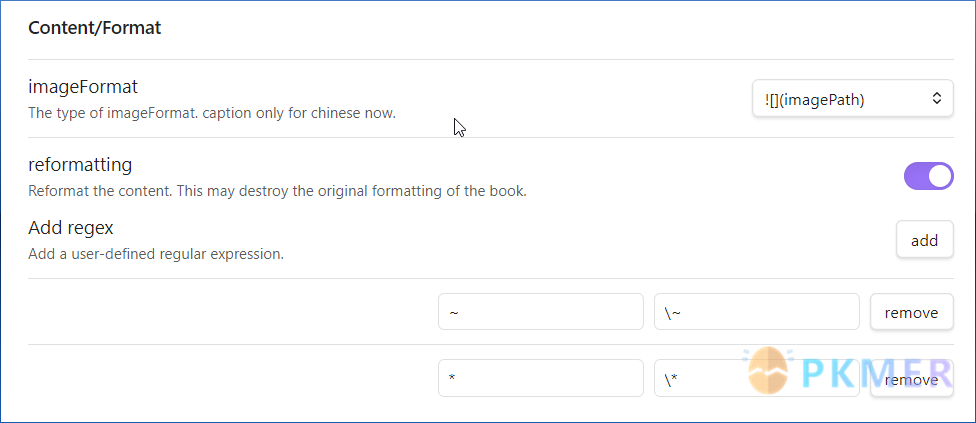
Pending
CautionNotice: The following plugins have not yet passed code scrutiny and therefore have not been added to the Community Plugins. Before installing, please make sure you have fully understood and accepted the potential security risks involved.
Interactive Progress Bar By Mat
Add interactive progress bars to your notes, perfect for tracking goals, habits, or creating dashboards in your vaults.
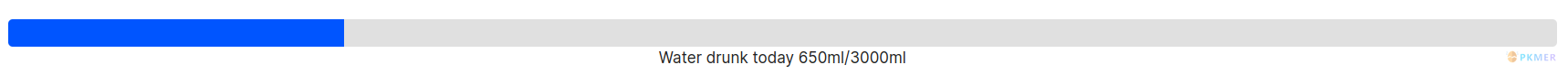
Better Auto Linker By Mat
This plugin scans your notes, detects potential links between markdown files, and suggests link insertions to improve note interconnectivity. Ideal for anyone using second brain or Zettelkasten methods.
Produced by PKMer
InfoPKMer (PKMer.cn, PKMer.net) aims to create a powerful knowledge management community in the Eastern Hemisphere. “PKM” stands for Personal Knowledge Management, and the “er” suffix represents individuals. Anyone who is focused on and enjoys personal knowledge management work, and who seeks efficiency, can be included in this category. We hope the community can bring together more people like this.
Thino has been updated to v2.4.56
- Fix
- Path filter cannot correctly clear when click the clear button
- Style
- Improve the style of the Thino’s modern layout