Obsidian Weekly 2024-10-12:Version 1.7.4 Preview!
Obsidian Weekly 2024-10-12:Version 1.7.4 Preview!
AbstractStatistical time: 2024-10-05 21:00 ~ 2024-10-12 21:00
Statement: This column is inspired by a series of Obsidian Roundup articles written and published by Ms. Eleanor Konik from April 2021 to June 2023. Those interested may follow the original author’s personal website Obsidian Iceberg. The section’s content is sourced from the official Obsidian Discord channel and information on corresponding projects on Github or there independent websites. Descriptions may have been modified based on personal interpretation, and corrections are welcome if there are any inaccuracies. Thank you to the Obsidian team for bringing us such excellent software.
Official News
Obsidian v1.7.4 catalyst is now available!
Desktop
Improvements
- The “Close all tabs in tab group” command is no longer available in sidebars.
No longer broken
- Editor commands no longer trigger when the tab title is focused.
- Fixed URI action always getting delivered to the main window instead of the active pop-out window.
- Fixed clipboard URI actions not working when a pop-out window is active.
- Fixed pinned icons not appearing on tabs until the tab is focused.
- Fixed issue with community themes only showing light or dark themes when the current theme is set to adapt to system.
- Fixed issue where sidebar tabs would stay focused after collapsing the sidebar.
- Fixed
Shift-ArrowUpin the editor causing the inline title to get focused.
Developers
- Lucide icons have been updated to 0.446.0.
- Fixed
requestUrlfailing silently when the URL fails to resolve.
Mobile
- Includes all new functionality and bug fixes up to Obsidian Desktop v1.7.4.
- Android: Fixed tapping on tag causing the sidebar to open and immediately close.
Plugin News
Community Plugins
Updates
Commander v0.5.2 By jsmorabito phibro
Support new icon set after Obsidian 1.7.3.
AnyBlock v3.1.6 By LincZero
- Feat
- Special style ‘ab-super-width’ (js implementation) ‘[addClass(ab-super-width)]’
- Enhanced
- Optimized structure and button controls when rendering code in block mode
- Improved compatibility with other plugins (buttons plugin)
- Style
- Greatly optimized the style of node graph in min mode ‘[nodes|addClass(min)]’
- Compatible: Table rendering exception in BT library
- Fix: pdf export error display button
- Fix
- tabs The switchover is abnormal when multiple tabs are nested
- In the c2data type (timeline/tabs/card/col), inline newlines are invalid
- This parameter does not take effect in callout statements
- Read mode Some drop-down options are abnormal
- The tabs/card/col processor of the mdit selector fails in read mode
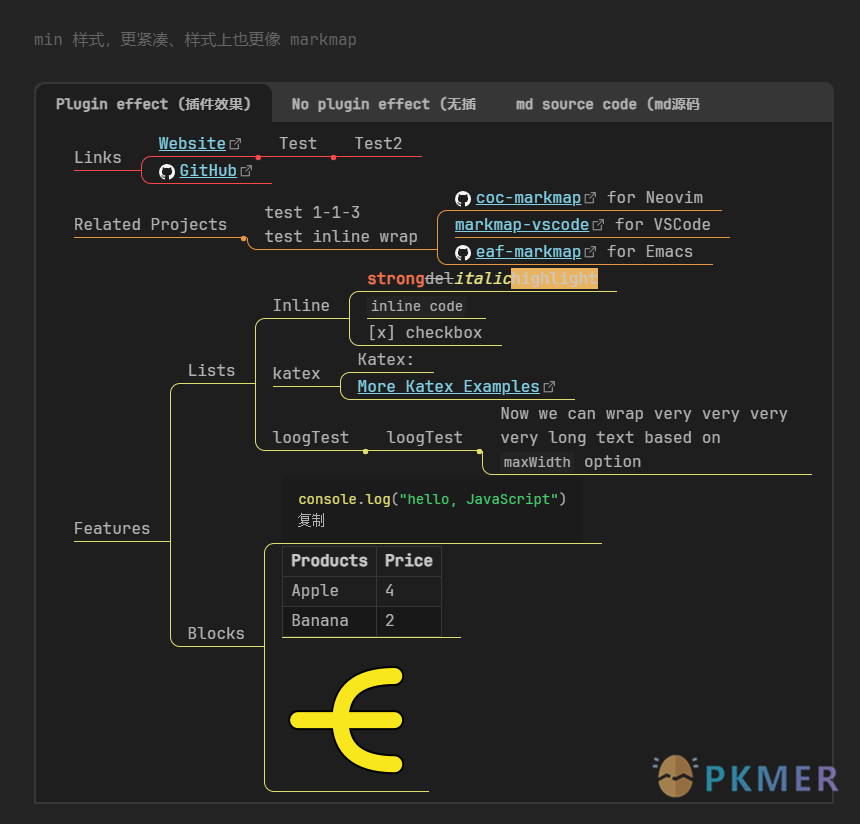
Aloud v0.5.0 By Adrian Lyjak
- Overhauled the audio system, now aloud integrates with your OS (play/pause buttons, background audio on mobile)!
- Much higher quality and more granular playback rate configuration
- Added export to file functionality. Can also now play from your clipboard!
Bookmark your tabs!
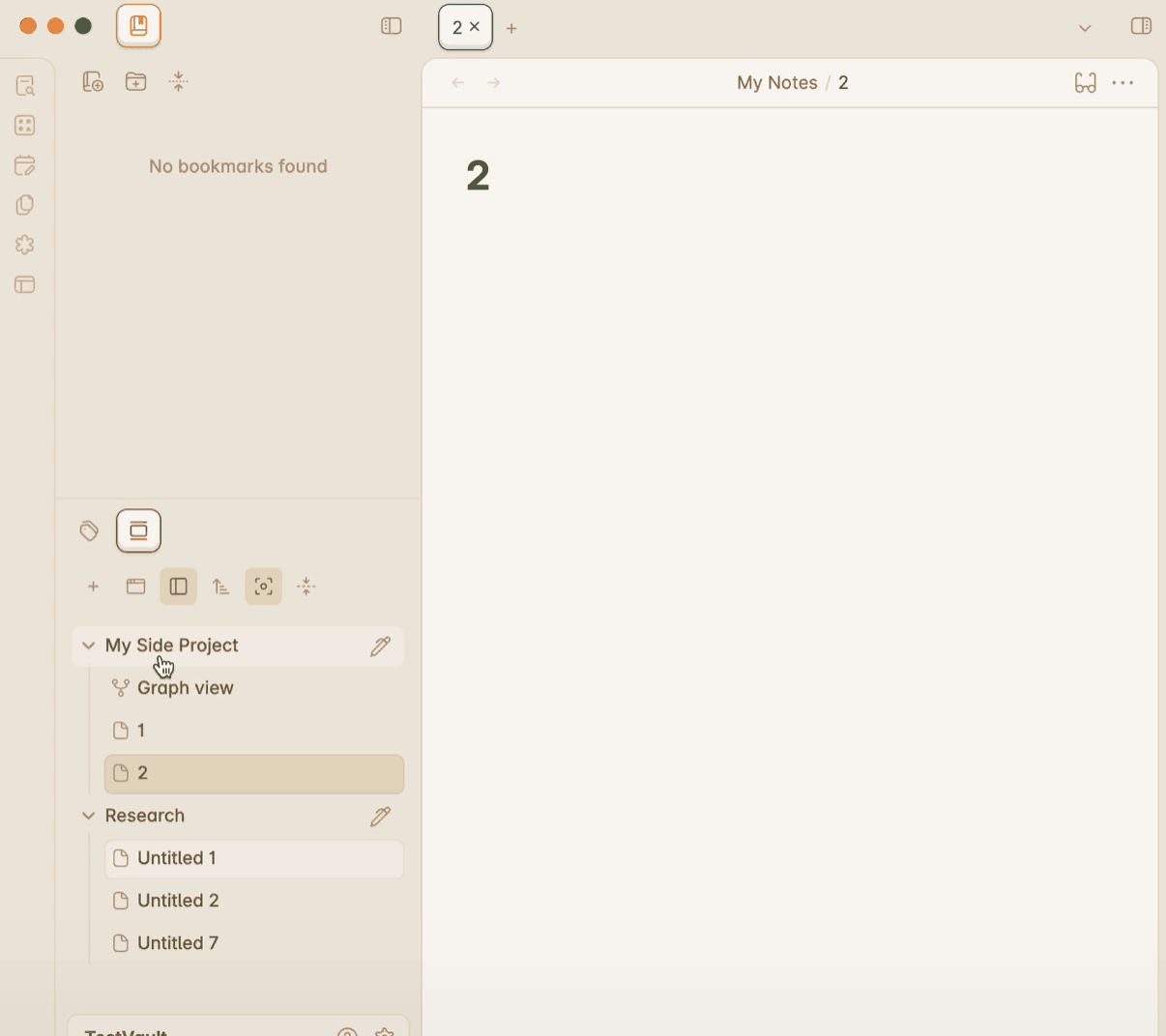
Iconic v1.0.15 By Holo
Fixes some bugs caused by upcoming changes in Obsidian 1.7, so it should run smoothly on release day. Ribbon icons are also fully supported on phones now, including the quick access button if you’ve set one.
- New features:
- The ribbon menu on phones now supports customized icons!
- You can edit them all from Settings > Appearance > Ribbon menu configuration
- If you prefer a neutral-colored quick access button, use the new
Colorless ribbon buttonsetting- For people who manually install their plugins, Iconic now includes a convenient ZIP file with every new release
- (It’s the one labelled
iconic-1.0.15.zip)- Bugfixes:
- 1.7 only: Files inside folders are loading their icons correctly again
- 1.7 only: Background tabs are loading their icons correctly again
- Phones only: Icons in
Ribbon menu configurationno longer vanish when you change your quick access button- Visual fixes:
- Icon picker: “Grey” now has the correct spelling for
en-GBlanguage users- Icon picker: Some words in icon names are now capitalized more logically, like
3D,TV, andX- Icon picker: The
Icons/Emojisbutton now changes its tooltip instantly when clicked
Tasks v7.11.1 By Clare Macrae and Ilyas Landikov(created by Martin Schenck)
- Feature
- Add random sorting, with
sort by random- Fix
- Improve usability of Tasks Settings
- Restore ‘collapsed’ state of Status setting sections
Produced by PKMer
InfoPKMer (PKMer.cn, PKMer.net) aims to create a powerful knowledge management community in the Eastern Hemisphere. “PKM” stands for Personal Knowledge Management, and the “er” suffix represents individuals. Anyone who is focused on and enjoys personal knowledge management work, and who seeks efficiency, can be included in this category. We hope the community can bring together more people like this.
Thino has been updated to v2.4.57
- style: improve the style of the Thino’s review page
Appearance
Obsidian CSS Snippets Collection By r-u-s-h-i-k-e-s-h
It’s a collection of CSS code snippets for ObsidianMD. These come from different folks in the ObsidianMD community, so you’ll find a variety of styles and tweaks.
These CSS snippets are tested and compatible with Obsidian version 1.4.16 with default theme. Keep in mind, future updates to Obsidian may cause them not to work as intended.
