Obsidian Weekly 2024-10-19:Version 1.7 is officially here! A ton of plugins and themes are now available!
Obsidian Weekly 2024-10-19:Version 1.7 is officially here! A ton of plugins and themes are now available!
AbstractStatistical time: 2024-10-12 21:00 ~ 2024-10-19 21:00
Statement: This column is inspired by a series of Obsidian Roundup articles written and published by Ms. Eleanor Konik from April 2021 to June 2023. Those interested may follow the original author’s personal website Obsidian Iceberg. The section’s content is sourced from the official Obsidian Discord channel and information on corresponding projects on Github or there independent websites. Descriptions may have been modified based on personal interpretation, and corrections are welcome if there are any inaccuracies. Thank you to the Obsidian team for bringing us such excellent software.
Official News
Obsidian v1.7 Public has been released!
Desktop
Shiny new things
- Obsidian Sync: the new Sync History view shows a list of edits across the vault, useful when collaborating on a shared vault. Activate it using the “Sync: Show Sync history” command.
- You can now click inside a page preview to edit it without opening the note.
Improvements
Performance
- Views now load only when visible, improving startup performance and memory usage. This might cause issues with some plugins. We have published a guide to help developers update their plugins.
- Renaming files is now faster in large vaults.
- Canvas: Improved performance when panning. There should no longer be a flicker when cards enter and exit the viewport. If you’re still seeing related issues, please try switching to default theme.
- Added a new screen in settings (General → Advanced) to show the total app load time. You can also enable a toggle to get a notified when startup takes too long, including details for debugging.
- Fixed choppy scrolling between linked Markdown views.
Editable page previews and footnotes
- Added a right-click menu for footnotes to delete both the footnote and its reference.
- You can now create new footnotes by clicking on the hover preview of a footnote ID.
- Pressing
Escnow instantly closes the page preview while editing. - Page previews will stay open even if the window loses focus or the command palette appears.
Obsidian URI
- Improvements to Obsidian URI
new:- Allows the use of
clipboardinstead ofcontentto insert the contents of the clipboard. - Allows the use of
prependinstead ofappendto add to the top of the file. prependandappendwill both attempt to merge properties.
- Allows the use of
- Daily Notes: New
dailyObsidian URI action to automatically open or create your daily note.
Misc.
- Obsidian Publish collaborators can now edit content-related site options, including the order of sidebar items.
- Obsidian Sync: You can now filter the activity log.
- Updated to Electron v31.6.0.
- Spellcheck is now disabled for inline tags, and inside prompts like the quick switcher and command palette.
- Added support for
x.comembeds in addition totwitter.com. - Right-clicking in the gutter of a Markdown view now lets you quickly toggle line numbers or readable line width.
- The “Make copy of” menu item has been renamed to “Duplicate” on macOS to match OS conventions.
- Frontmatter is now hidden inside embedded editors such as Canvas file nodes and page preview.
- Dragging a
.weblocor.urlfile into the editor creates a Markdown link with the filename as the display text. - Hovering over a notice keeps it on screen until you move the mouse away.
- The “Close all other tabs” command no longer closes pinned tabs.
- The “Close all tabs in tab group” command is no longer available in sidebars.
- “Insert Markdown link” and “Insert internal link” commands now support multiple cursors.
No longer broken
- Fixed issue where “clear” would overlap text inside prompts like the quick switcher.
- Fixed bug where search queries using
line:,block:, andtask:only returned matching files instead of the matching content. - Pressing
ArrowDownwhen the inline title is focused now properly focuses the editor if the property editor is hidden. - Fixed issue where renaming a file would mangle Markdown links if the link destination was inside angle brackets.
- Fixed issue where moving a PDF view to a pop-out window caused errors.
- Fixed issue where “Export to PDF” created visual artifacts next to external links in right-to-left text.
- Fixed bug where some commands would cause the editor autocomplete to appear unexpectedly.
- Fixed bug where Obsidian Sync could deactivate itself when syncing to a device with “Sync core plugins” disabled.
- Fixed issue with the PDF view showing the wrong icon in the search bar.
- Fixed issue with inline YouTube previews not showing for some links.
- Context menus now display correctly in right-to-left mode.
- Fixed issue where links in footnotes appeared twice in the outgoing links view.
- Fixed bug where canvas files could become corrupted if they contained a file node with a custom property type.
- Long filenames no longer display an ellipsis at the end when being renamed.
- Fixed issue where clicking on a filename while renaming it would cancel the rename.
- The editor context menu no longer shows Formatting options when the selection is within a link or tag.
- Fixed issue where using the “Fold all” command on a long Markdown file incorrectly folded lines inside code blocks.
- Fixed bug where the link autocomplete sometimes generated invalid Markdown links without the
.mdfile extension. - Fixed an unresponsive area in the top corner of the screen when a notification was present.
- Fixed issue where popover scroll position reset when the popover was repositioned on the screen.
- Fixed issue where formatting commands were not always applied to table cell selections.
- Fixed bug where clicking on a tag in the Tag view would sometimes bring up the search suggestion box.
- Fixed bug where SVG files would not always show in page previews.
- Fixed issue where “Log out” wouldn’t work if the server thought you were already logged out.
- Fixed issue where the PDF view’s “copy link to selection” did not include display text if “Use wikilinks” was turned off.
- Fixed issue where the ”>” character after a bare link was incorrectly parsed as a quote block.
- Fixed bug where items were not always visible after filtering in the Outline view.
- Fixed issue where search highlights were not cleared when the current Outline view filter was cleared.
- Fixed the “Insert link” command creating incorrect text selections.
- Fixed an issue where “Export to PDF…” sometimes exported white text.
- Fixed a bug causing some editor suggestions from plugins to not update.
- Fixed keyboard navigation issues between the inline title, properties, and editor.
- Fixed “Insert internal link” not triggering autocomplete.
- Fixed cut/copy/paste not working when editing bookmark titles.
- Fixed a bug where creating a Markdown embed sometimes showed “undefined” as the display text.
- Fixed mouse back/forward buttons being processed twice in popout windows.
- Obsidian Sync: Fixed “Show diff” toggle not always working in Sync History.
- Clicking a property search result no longer focuses the File Properties view if frontmatter is visible in the document.
- Fixed styling issues with invalid frontmatter when “Properties in document” is set to “source.”
- Clicking “Check for updates” no longer causes layout shifts.
- Fixed a bug where Obsidian would not always wait for pending filesystem operations before quitting.
- Live preview now only escapes special characters (not letters and numbers).
- Fixed bug where escape characters at the start of a list item disappeared in Live Preview.
- Fixed issue where files couldn’t be moved into folders with a file of the same name but different capitalization.
- Fixed issue where links with custom display text under a table confused the Markdown parser.
- Vim: The latest bugfixes from our vim library (
codemirror-vim) have been added. This includes fixes for arrow navigation on wrapped lines. - Editor commands no longer trigger when the tab title is focused.
- Fixed URI action always getting delivered to the main window instead of the active pop-out window.
- Fixed clipboard URI actions not working when a pop-out window is active.
- Fixed issue with community themes only showing light or dark themes when the current theme is set to adapt to system.
- Fixed issue where sidebar tabs would stay focused after collapsing the sidebar.
- Fixed
Shift-ArrowUpin the editor causing the inline title to get focused.
Developers
- Plugin installation now automatically strips sourcemaps, making plugins smaller and faster to load.
- Theme developers: REM units are now synced with the base font size.
- Lucide icons have been updated to 0.446.0.
- Fixed
requestUrlfailing silently when the URL fails to resolve.
Mobile
Includes all new functionality and bug fixes up to Obsidian Desktop v1.7.4.
Shiny new things
- Added a new tab switcher.
Improvements
Performance
- Improved app load time for iOS, iPadOS, and Android.
- iOS: The option to skip iCloud loading will now appear earlier in the startup process.
- The app is now more responsive while loading iCloud vaults.
- The sidebar animation is now slightly faster.
Misc.
- Keyboard suggestions now appear for email and password inputs.
- The Android back button now closes the active page in settings.
- Moving the cursor by pressing and holding no longer activates links.
- Added a loading state to the “Log out” button.
No longer broken
- Fixed issue where the pull-down action would activate too easily.
- Fixed bug where “Close all tabs” did not always close all the tabs.
- Fixed issue where the menu handle would cover text if the menu is scrollable.
- Fixed bug where Obsidian Vault would fail to load vaults if you log in from the initial vault selection screen.
- Fixed issue where the active state sometimes gets stuck when tapping on an interactive element.
- Fixed issue where table menus didn’t show their options.
- Fixed display of dialog headers with long titles. Titles now get truncated to fit the screen.
- Fixed context menus on tablets not being scrollable.
- Settings buttons now show when they are active.
- Fixed issue where the screen would not have enough space when the keyboard is on screen and Stage Manager is active.
- Fixed issue where the keyboard would remain visible when a menu appears.
- Fixed spacing issue with the bottom toolbar when using a physical keyboard on small devices.
- Pressing “Return” when editing a setting now ends editing and hides the keyboard.
- Tapping on a video embed no longer brings up the keyboard.
- The “Export as image” command no longer appears in the command prompt.
- Fixed issue where selecting a sidebar item would not restore focus to the main view.
- Fixed a crash issue caused by the mobile tab switcher interacting with some plugins.
- Fixed a bug where tapping on the mobile toolbar for the first time would sometimes close the keyboard.
- Improved the appearance of some Obsidian Sync screens.
- Fix issue where an extra loading bar would appear for a couple frames as the splash screen is hiding.
Android
- Updated haptics to match OS conventions for light, medium, and heavy interactions.
- Status bar and navigation bar now match the app background color.
- Android: Fixed tapping on tag causing the sidebar to open and immediately close.
iOS
- Fixed jitter when dismissing the keyboard on iOS.
- Improved screen resizing when the keyboard appears.
- Fixed issue where the video thumbnail would be blank until you press play.
Tablet
- Fixed horizontal scrolling in community plugins with long descriptions.
- The community plugin sort button now matches the desktop version.
The official browser clipper plugin has been updated to v0.9.4
New
- New highlighter settings including export highlights
- Added
fragment_linkfilter by @Quorafind (Boninall) to generate text fragment links - Added initial support for string literals in map and template filter
- New
roundfilter to round numbers
Improved
- Highlight storage is improved and includes timestamps, which will make it easier to add metadata in the future.
{{highlights}}variable now returns an object with timestamps, you can use themapfilter to access individual highlights, e.g.{{highlights|map:item => item.text|list}}- Text highlights are now separated with line breaks
- Improved footnote conversion
- Better extraction of timestamps for
{{published}}variable - Improved copy to JSON feature for templates
- Fixed issue with popup size on iPadOS
- Fixed empty
{{highlights}}variable now returns nothing instead of[] - Fixed issue with
fragment_linkfilter
Plugin News
Community Plugins
New
Lemons Search By Moritz Jung
A fast fuzzy finder based quick switcher with preview.
The plugin adds a new commandLemons Search: Open searchthat opens the quick switcher. The quick switcher lets you easily search all file paths in your vault and offers a quick preview of the selected search result.
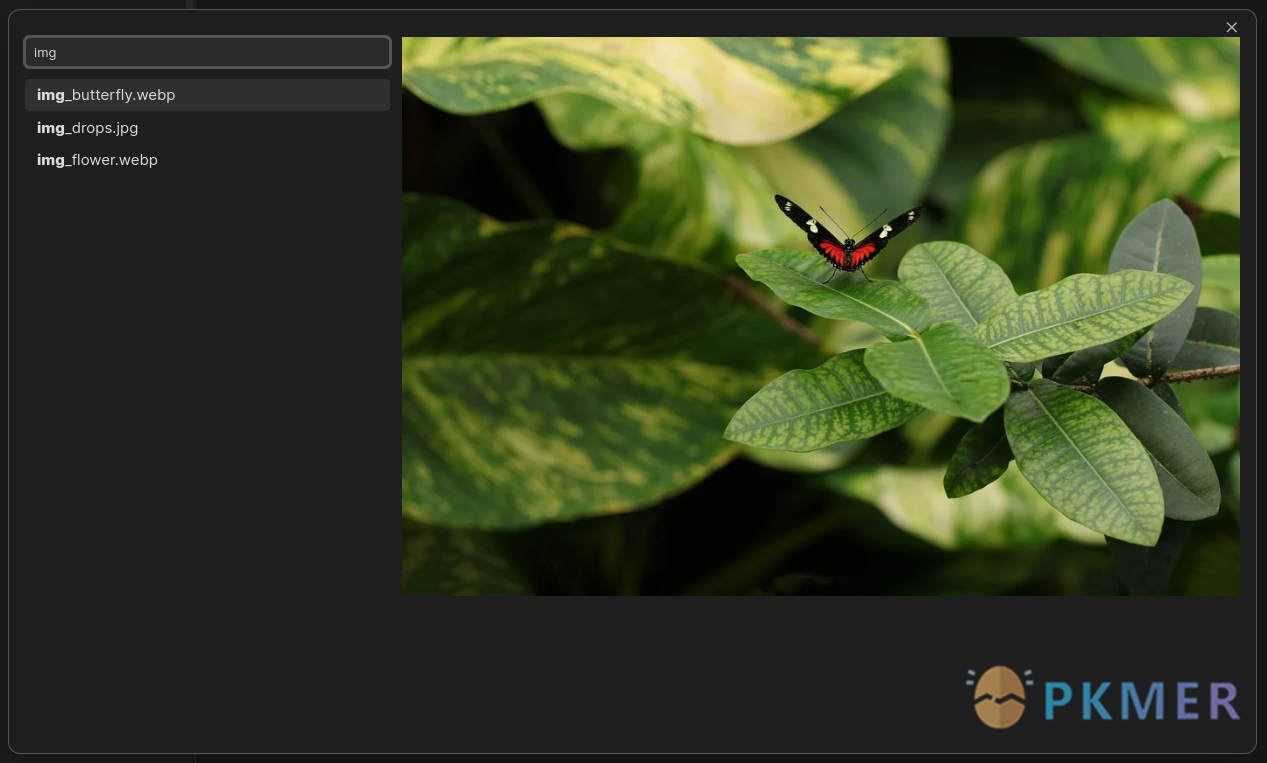
Scrambling Title Animations By HistidineDwarf
Animates the title of any note you open by scrambling and revealing it in several visually appealing ways.
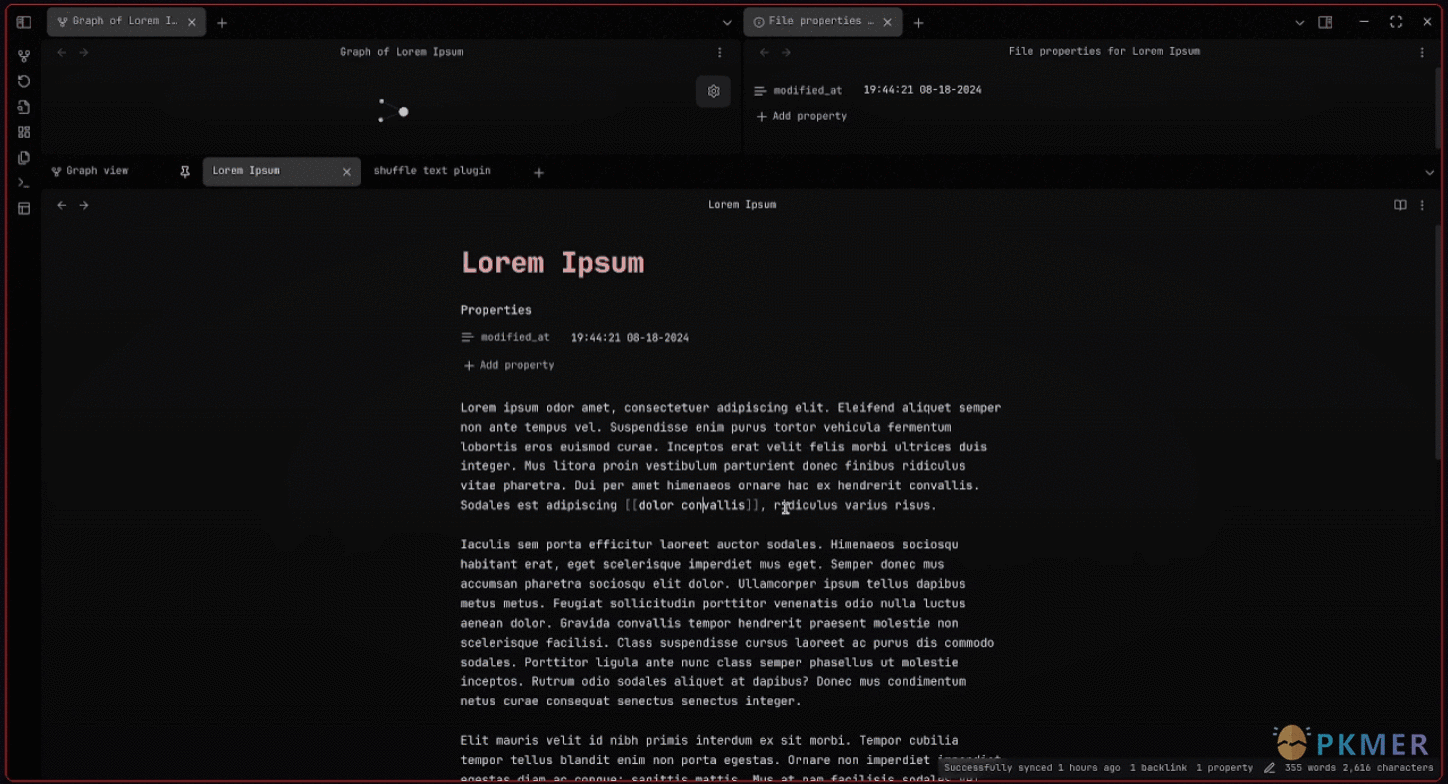
Open Interpreter By Mike Bird
This plugin integrates Open Interpreter with Obsidian, allowing you to run AI-powered code interpretation directly within your notes.
InfraNodus AI Graph View By Nodus Labs
Based on InfraNodus, this plugin visualizes the content of Obsidian vaults as a knowledge graph, retrieves the main topical clusters, most important ideas, and identifies the gaps between them.
The built-in AI can be used to generate new ideas and research questions from your Obsidian content to bridge the gaps identified. Only InfraNodus account is needed, OpenAI API GPT-4 use is included with the InfraNodus account, so you don’t need your own OpenAI keys.
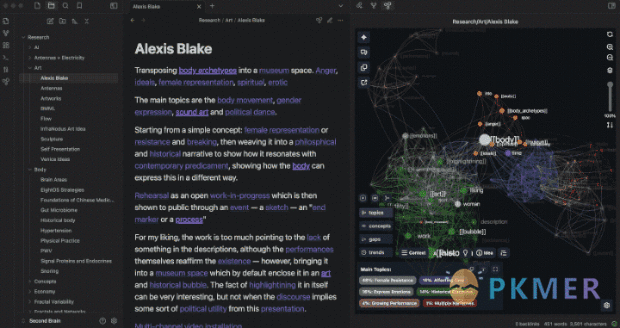
Typefully By Sébastien Dubois
Typefully integration. Publish social media posts with ease
.gif!pkmer)
Quick Notes By Sean McOwen
Speeds up some note taking abilities and allows for creating notes/links in the background
Crackboard By Franklin
tpot leaderboard productivity tracker
Ffmpeg Converter By MrAnyx
Optimize your vault space by converting your images, video and audio into a more compact format or with reduced quality.
Most users can reduce the size of their vault by 70%.
Mouse Navigation By HoBeomJeon
Enables smooth navigation using mouse gestures for scrolling and switching pages.
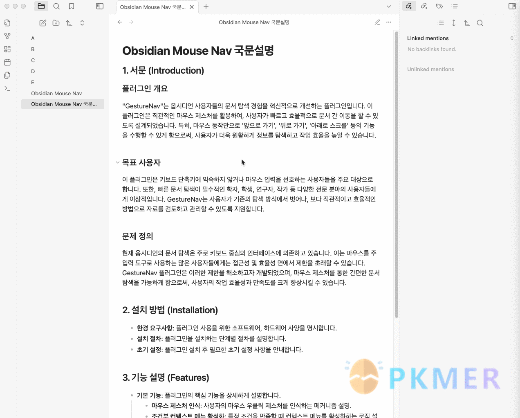
Modal Opener By Muuxi
This is a plugin that uses the Obsidian modal window to open files and links. It can be combined with other plug-ins to easily read and edit various types of files, block various interferences for you.
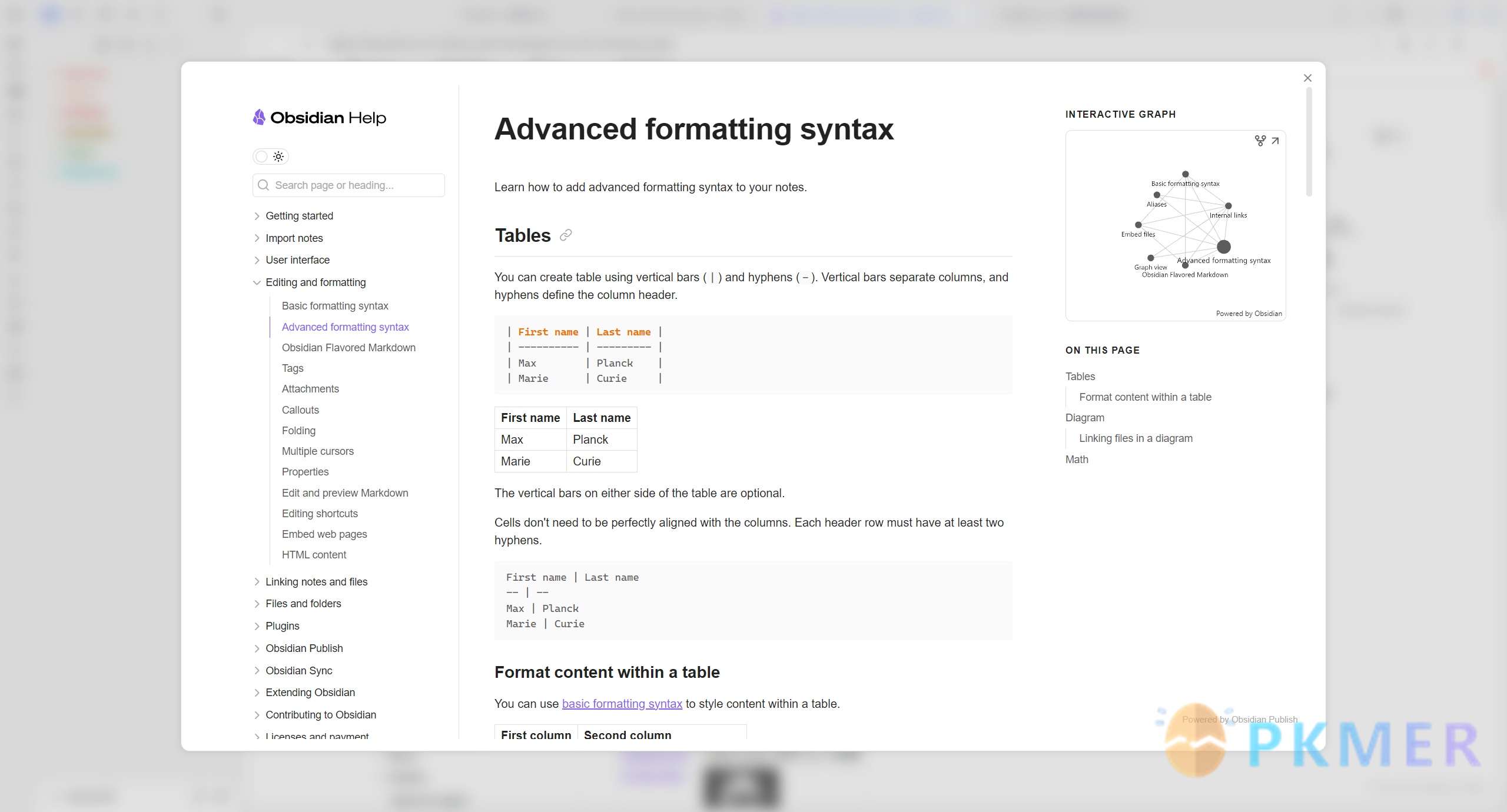
Link Navigation By xRyul
This plugin lets you navigate your notes N levels deep. It shows both incoming links (inlinks) and outgoing links (outlinks), including links from Canvas files.
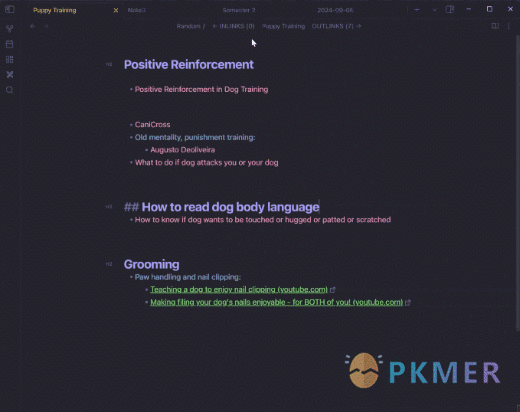
Find Orphaned Images By Josmar Cristello
Finds images in the vault that are not linked to any notes. Either lists, or deletes them.
BookXNote Sync By CodeListening
Sync the reading notes from BookxNote.
Command Tracker By namikaze-40p
Track the number of times the command is used.
Updates
List Modified v3.1.3 By Francis Kafieh
The main change is that the plugin now uses dividers instead of headers as a placeholder to put your lists. This makes the plugin way more flexible.
Please read the wiki for changes and configuration.
- Other Output Format Changes
- You can now use frontmatter properties as templates/placeholder values in your output format!
- You may now have a different output format for every list (created/modified/deleted)
- Deleted output format is now customizable
- See the Output Format wiki for more details on this.
- FIX: duplicate tags in output
- Small Changes
- 3.1.3 specifically adds some settings description improvements
- UI now adheres to Obsidian principles
- dev testing improvements
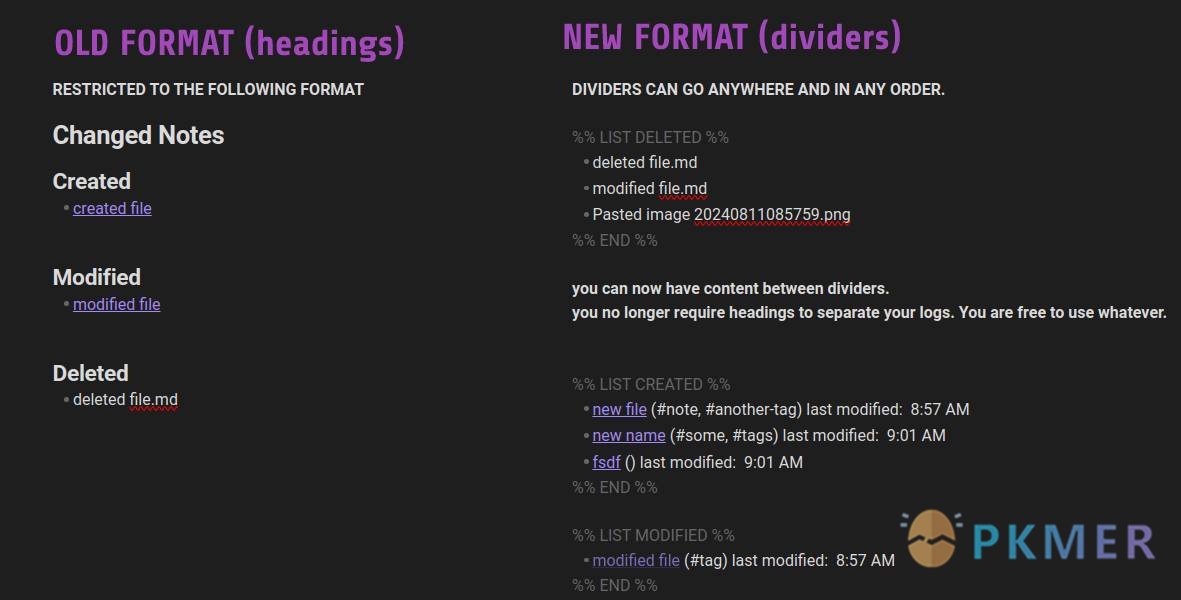
Linter v1.27.1 By Victor Tao
The latest release is out and ready for users to start working with it. Some changes that have been made that are notable is that now Live Preview updates should work the same as they do for source mode. This should mean fewer bugs for users who use Live Preview. Also, the ability to run
YAML Timestampafter a certain amount of time has passed since the last edit to a note is also available. Plus the Linter should be smaller and load faster due to a couple changes in how the Linter works.Be aware that the Linter will now download the default list of auto-corrections when
Auto-Correct Common Misspellingsis enabled and it is not present at startup or if you enable the rule and it is not currently present. This allows for a faster load time and a smaller bundle size especially if you do not use this rule.The Linter’s settings page has been revamped a little and should load much faster now. It should feel snappier. You will no longer see settings for rules that are not enabled except for the option to enable a rule. This should cut down on some confusion around why rules have not run in the past and it should clean up the settings page for users making the settings list a bit cleaner. Also, do note that incompatible settings will not be allowed to be turned on together and trying to enable both settings at the same time will result in the other setting being turned off. This should only apply to
Paragraph Blank LinesandLine Break Between Lines with ContentandHeader Increment’sStart at Header Increment at Heading Level 2andFile Name Heading. If one of these incompatible rules is found on startup, one of them is turned off and a notice will let you know which has been turned off. You can change which one is turned off by going to the settings and turning on the rule/setting that you want to have enabled.
- Features
- Made some styling changes to make some of the Linter settings to be cleaner and more akin to what is present elsewhere in Obsidian
- Added an option to Auto-Correct Common Misspellings to allow for ignoring words with a capital letter present at anywhere except the first letter
- Added ability to refresh custom auto-correct file contents that the Linter is aware of from the settings page
- Added the ability to run
YAML Timestampx seconds after a change is made in an editor- Added the ability to ignore the date modified in the file system in favor of just updating that value when a change is made by the Linter or the user in an editor
- Added rule for adding blank lines around horizontal rules
- Added options to
Ordered List Styleto allow for the list item style to be kept as is and the ability to start the number ordering with the number that starts the list (this is helpful when you have an ordered list with other content in between it)- Moved the default list of common misspellings to a file that gets downloaded once when needed instead of bundling it into the
main.js- Hide settings that are reliant on other settings being enabled including extra settings for rules that are disabled
- Added logic to help prevent conflicting rules from being enabled at the same time since they result in unexpected or undesired behavior
- Bugs
- Fixed the Linter running Auto-Correct Common Misspellings on custom auto-correct files which erased these custom file config values
- Fixed an issue with pasting a URL not working consistently
- Fixed Live Preview not working in some scenarios when a file was updated (hopefully this will put these issues to rest for good)
- No longer fails on initial install where a setting is accessed that does not exist
- What’s Changed
- Fix: Paste with a URL not Working Consistently
- Release Prep & Fix Up UT RAM Usage
- Add and Update Integration Tests
- Fix: Live Preview Editor Updates
- Update Docs, Some Component Formatting, and Auto-Correct Common Misspellings Functionality
- Feat:
Auto-Correct Common MispellingsAllow Users to Ignore Words with Multiple Capitals- Chore: Add Zip File for Manual Plugin Install to Release Workflow
- Chore: Swap Off of Deprectated
MarkdownRender.renderMarkdowntoMarkdownRender.render- Feat: Update Date Modified on Editor Content Change & Miscellaneous Style and YAML Timestamp Changes
- Auto-release beta 1.27.0-rc-1
- Protect Against Null Reference
- horizontal rule spacing
- Feat: add additional ordered list options
- Move Default Auto-Correct Misspellings to Separate File
- Hide Unreachable Settings
- Remove JS Styling, Minify CSS, Speed Up Settings Page Loading, Remove Use of
innerHTML, and Remove Default Hotkey- Add Other Markdown to HTML Locale String Changes
- Handle Rule Conflicts
- Release Prep
- Fix Load Issue and Bump Version for Patch
Hover Editor v0.11.21 By NothinglsLost
Add settings for footnotes, subheads, and blocks
- You can now configure Hover Editor to not replace the built-in preview functions for links to footnotes, subheadings, and/or blocks.
- By default, blocks and footnotes will now be displayed with the built-in preview (with Obsidian 1.6 and higher), but subheadings will still be displayed in Hover Editor. (For older Obsidians, the default will be to use Hover Editor for everything, since before 1.6 the built-in preview didn’t support editing.)
- You can change these settings from the defaults using the plugin’s settings page.
Harper v0.12.0 By Elijah Potter
- the target compiler has been swapped out to
msvcin Windows- significantly improved the settings page
- feat: new analysis and suggestions for correct usage of ellipsis.
- fix: break words on hyphens for the
an_alint- dict: add TCP, UDP and QUIC to the default dictionary.
- Move to stable rustc
- feat: add naïve to dictionary
- fix: add blurb on language support and change count of ways to use
- feat: Collapse identifiers seperated by hyphens or underscores if they exist in the file dictionary
- fix: limit tokio threads to 4 (+ main)
- Windows GitHub Actions builds missing dependency
- VS Code Support
- build(deps): bump itertools from 0.12.1 to 0.13.
- build(deps): bump unicode-width from 0.1.12 to 0.1.13
- build(deps): bump hashbrown from 0.14.5 to 0.15.0
- build(deps): bump futures from 0.3.30 to 0.3.31
- build(deps): bump unicode-width from 0.1.13 to 0.2.0
- build(deps): bump rollup from 3.29.4 to 4.22.4 in /packages
- build(deps): bump clap from 4.5.4 to 4.5.18
- build(deps-dev): bump vite from 4.5.3 to 4.5.5 in /packages
- build(deps-dev): bump rollup from 4.18.0 to 4.22.4 in /packages
ZettelFlow v2.6.1 By RafaelGB
- Shinny new things
- New action: Dynamic Selector
- The Dynamic Selector Component allows users to define selection elements whose options are generated on-the-fly based on user-provided JavaScript code. This means that instead of having static dropdown options, the options can change dynamically depending on various factors such as dataview queries, or other custom logic.
- More info here
- No longer Broken
- add actions menu css fixed to do not allow select hidden options.
- hotfix: zoneKey was not saved correctly.
Produced by PKMer
InfoPKMer (PKMer.cn, PKMer.net) aims to create a powerful knowledge management community in the Eastern Hemisphere. “PKM” stands for Personal Knowledge Management, and the “er” suffix represents individuals. Anyone who is focused on and enjoys personal knowledge management work, and who seeks efficiency, can be included in this category. We hope the community can bring together more people like this.
Thino has been updated to v2.4.58
- fix: task type cannot save when using multi-file thino;
Appearance
Flexoki Warm Theme By ofalvai
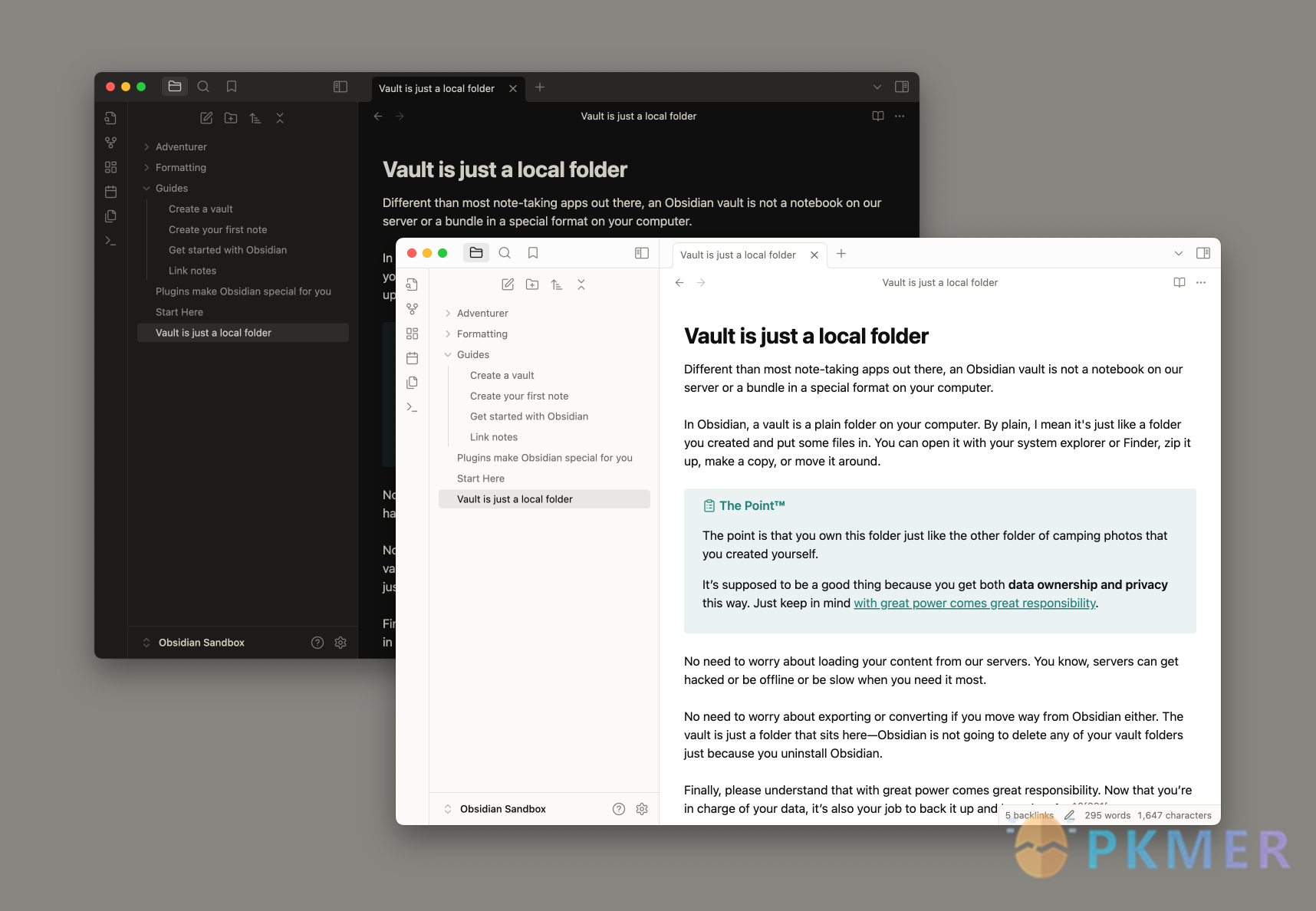
A slightly modified version of the excellent Flexoki theme for Obsidian.
Fancy-a-Story Theme By Kapirklaa
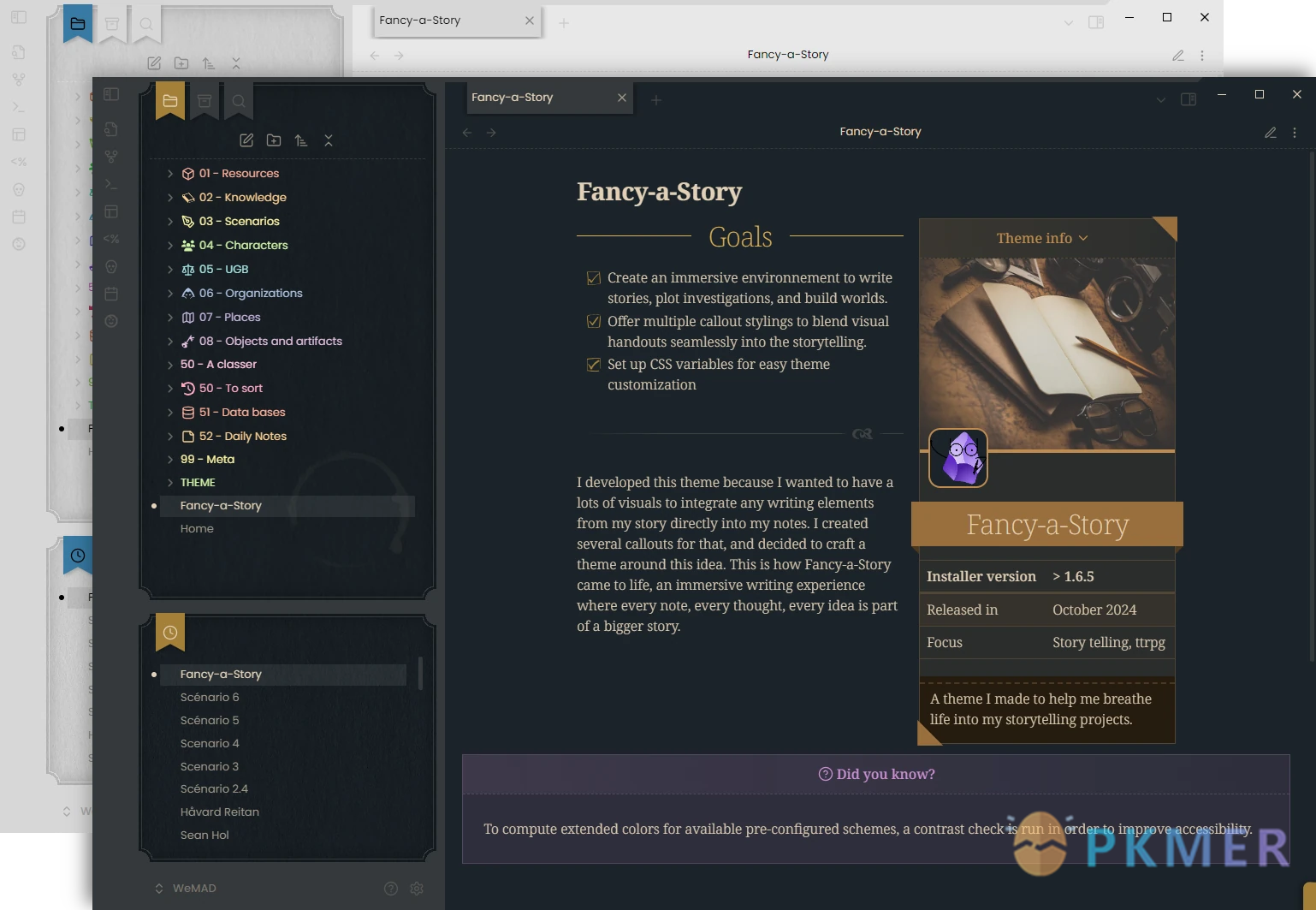
OneNice Theme By S.Sunhaloo - P.Roy
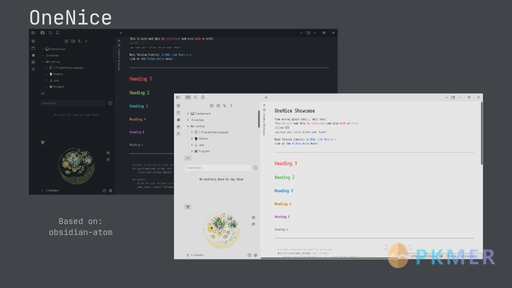
Simply Colorful Theme By Lorenzo Pegorari
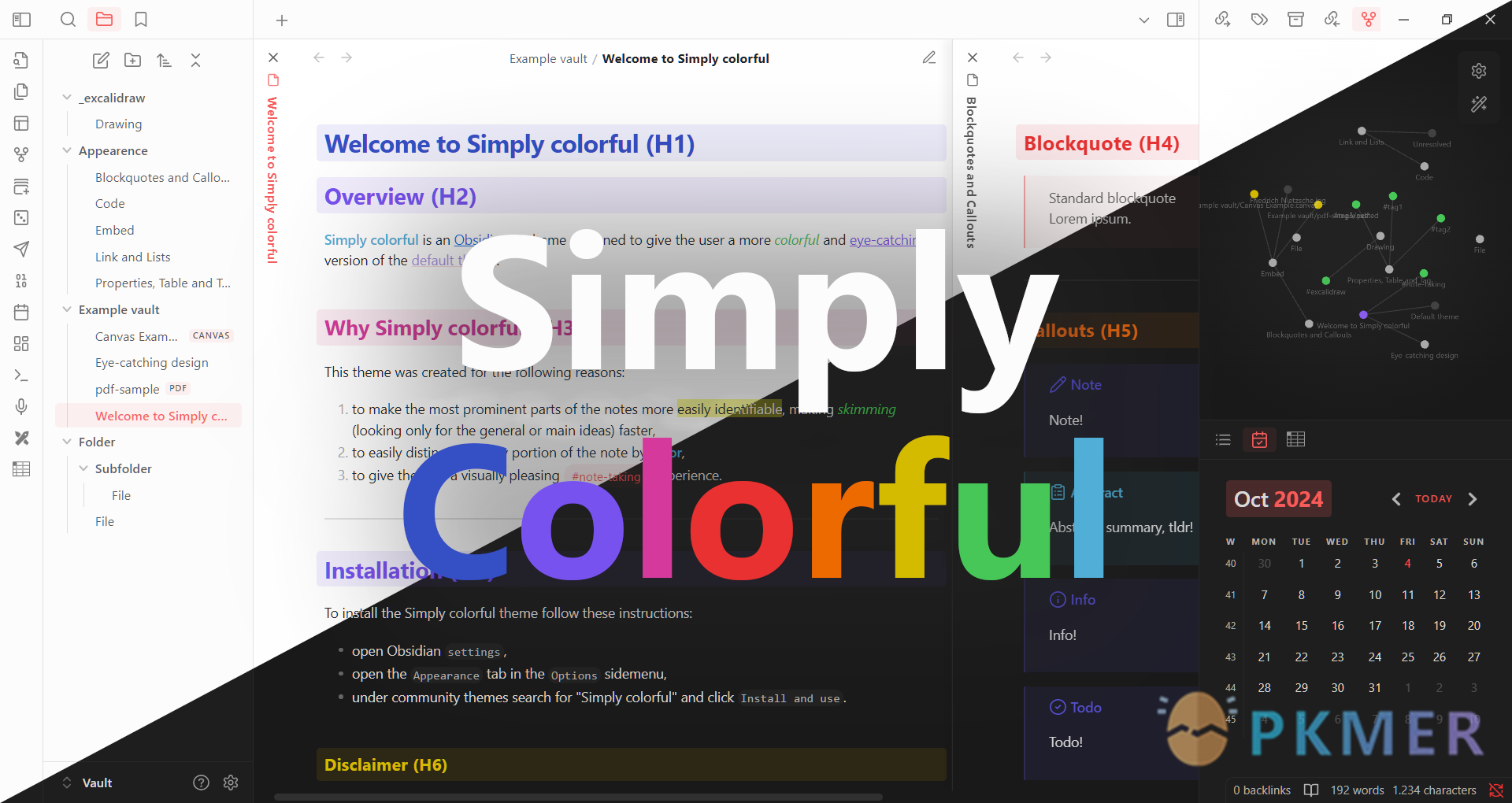
This theme was created for the following reasons:
- to make the most prominent parts of the notes more easily identifiable, making skimming faster,
- to quickly distinguish every portion of the note (different headings, internal links, external links, etc.),
- to give the user a visually pleasing note-taking experience by making a strong use of the chosen personalized accent color.
Lagom Theme By LeslyeCream

A phone-focused theme for Obsidian
Transparent Theme By Oczko24
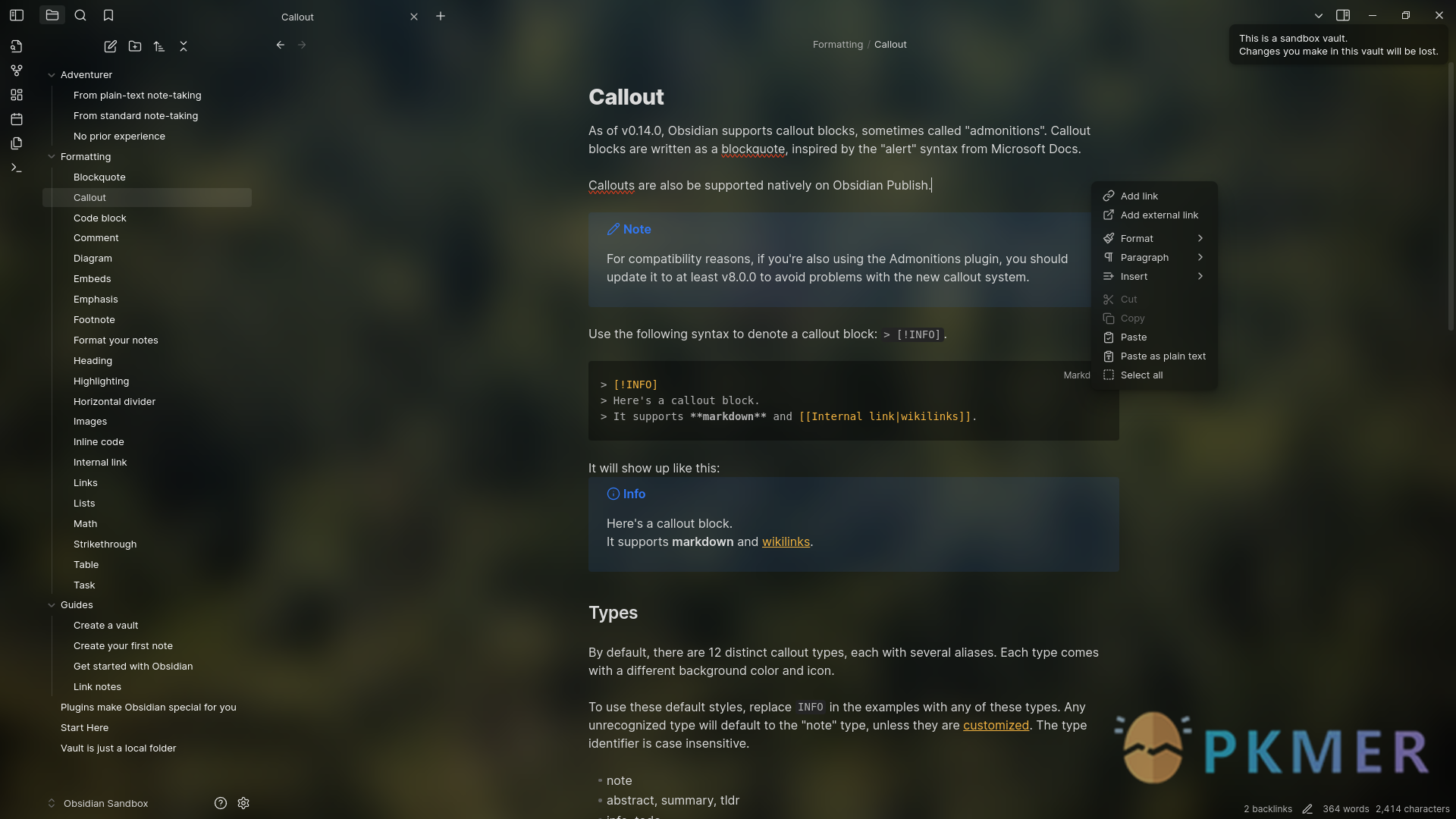
This theme is designed to be light, simple, aesthetic, and minimalistic. It provides a clean and unobtrusive user interface that allows you to focus on your notes without distraction, with mobile support.
Hackthebox Theme By Golam
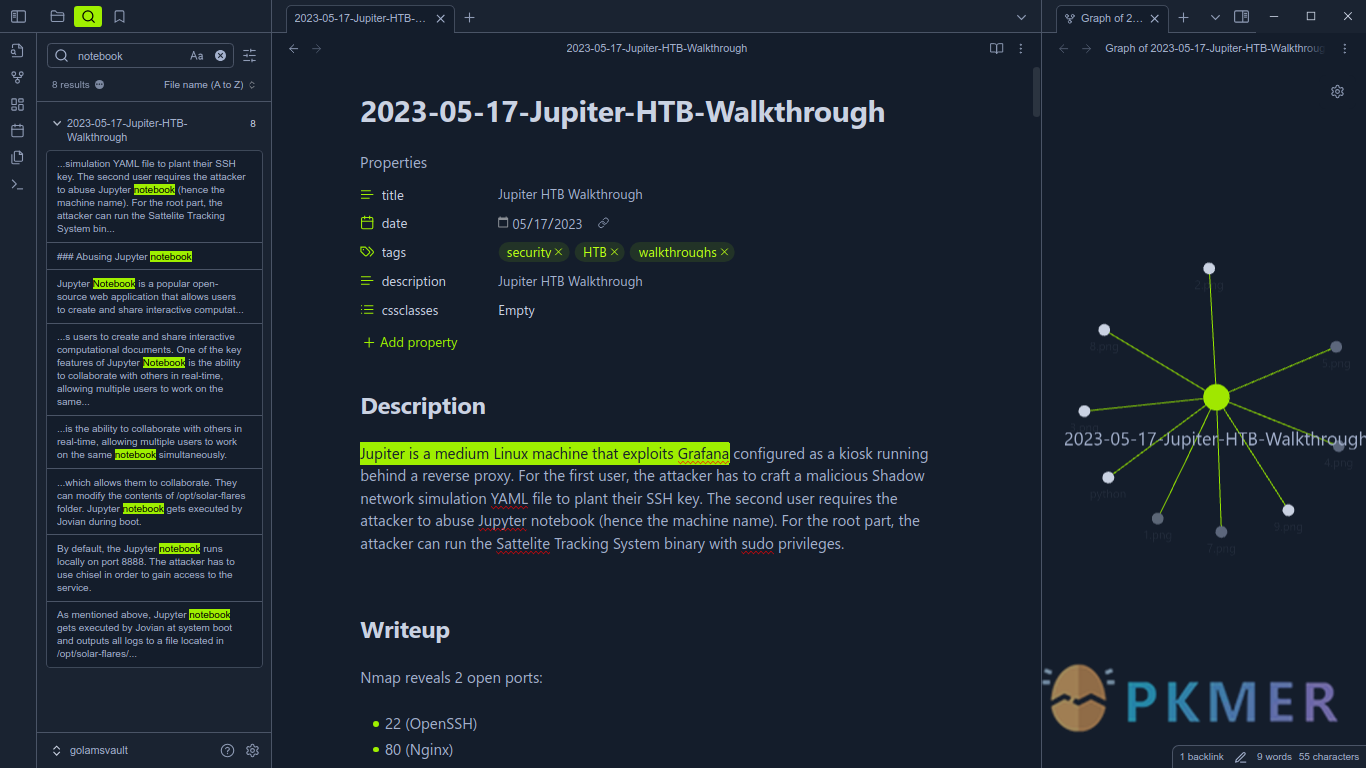
A Hackthebox Academy inspired theme for Obsidian.
AMOLED Serenity Theme By Darth Demono
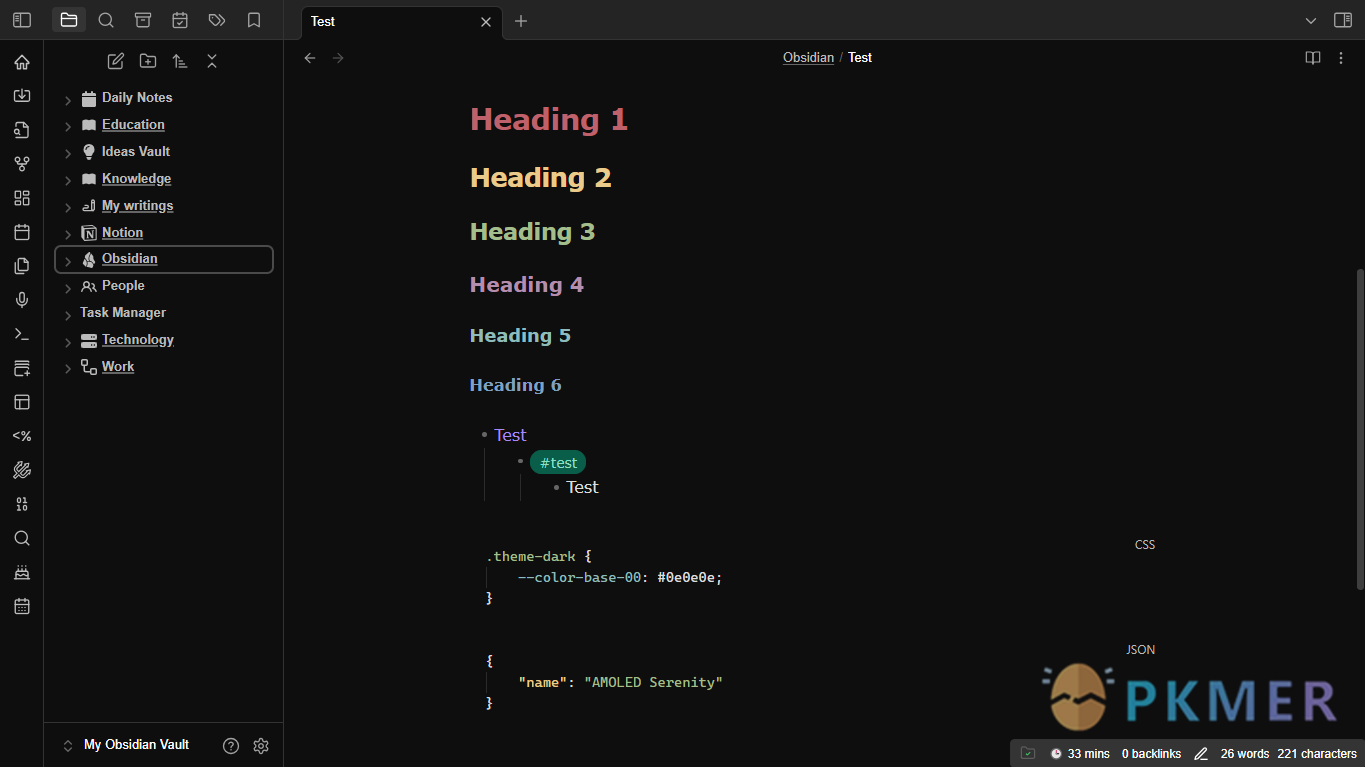
AMOLED Serenity is a smooth, low-contrast Obsidian theme designed specifically for AMOLED screens. It provides a visually calming experience with deep blacks and a focus on eye comfort, making it perfect for extended use.
