Obsidian Weekly 2024-11-02:Quickly switch paragraph formats, navigate files, and multilingual tools
Obsidian Weekly 2024-11-02:Quickly switch paragraph formats, navigate files, and multilingual tools
AbstractStatistical time: 2024-10-26 21:00 ~ 2024-11-02 21:00
Statement: This column is inspired by a series of Obsidian Roundup articles written and published by Ms. Eleanor Konik from April 2021 to June 2023. Those interested may follow the original author’s personal website Obsidian Iceberg. The section’s content is sourced from the official Obsidian Discord channel and information on corresponding projects on Github or there independent websites. Descriptions may have been modified based on personal interpretation, and corrections are welcome if there are any inaccuracies. Thank you to the Obsidian team for bringing us such excellent software.
Official News
Plugin News
Community Plugins
New
Callout Toggles By Aly Thobani
Quickly add, change, or remove callout wrappers in your notes.


Occura By Alexey Sedoykin
Find and highlight all occurrences of selected text in notes, similar to Notepad++ or IDEs.
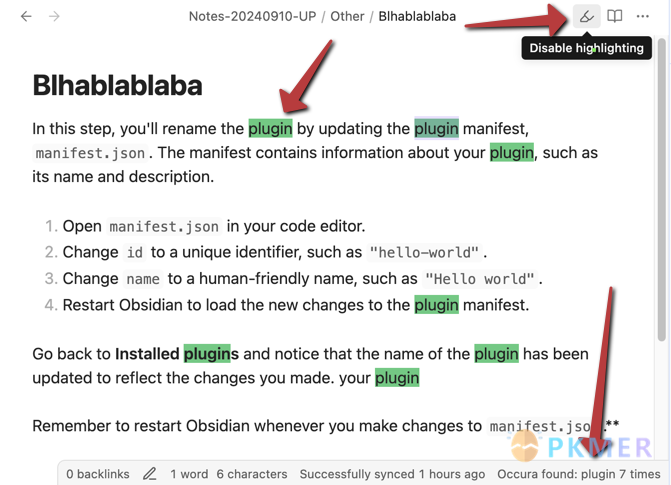
Translate Inline By Lucas Langholf
Translations at your fingertips. Inline Translations for your Notes.
Another Simple Todoist Sync By eudennis
Simple plugin to sync with Todoist. Fork from Ultimate Todoist Sync plugin.
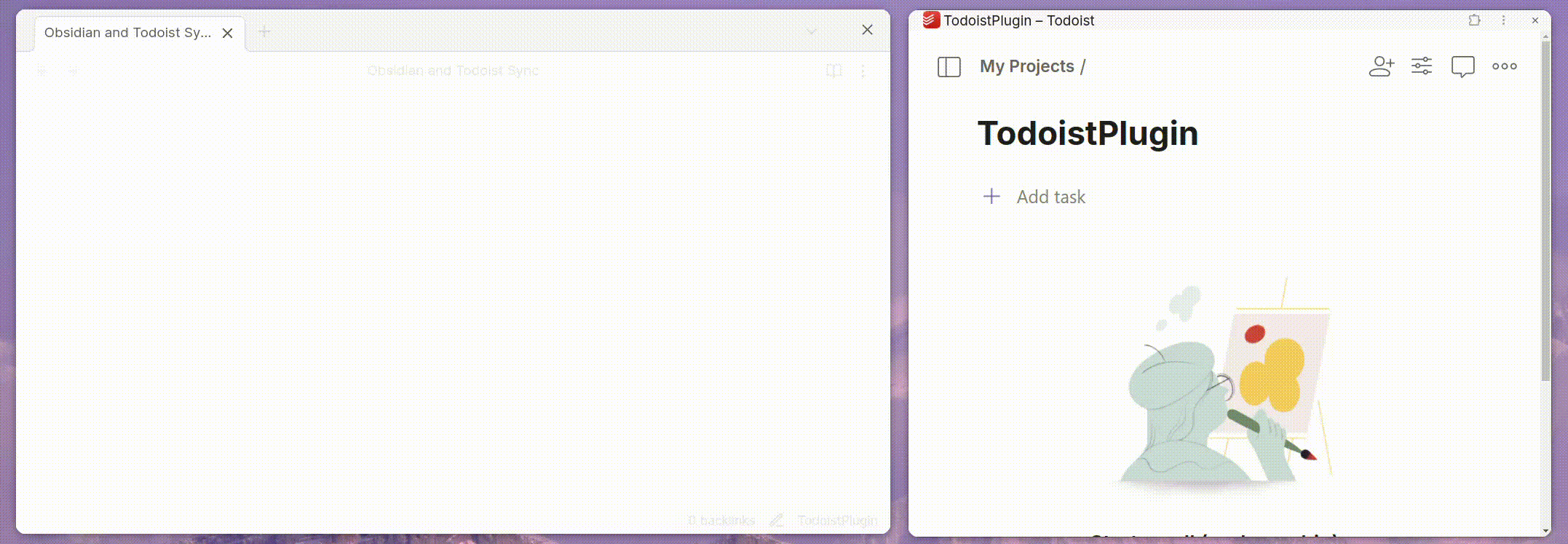
Strava Sync By Howard Wilson
Sync activities from Strava.> Sync activities from Strava.
Metadata Auto Classifier By Beomsu Koh
Automatically classifies and applies metadata to your notes.
Replace All By Patrick Chiang
Adds replace all functionality into search.
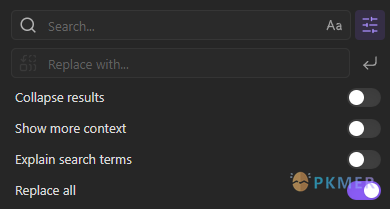
Asciidoctor editor By dzruyk
A plugin that allows you to edit and view documents in the asciidoc language.
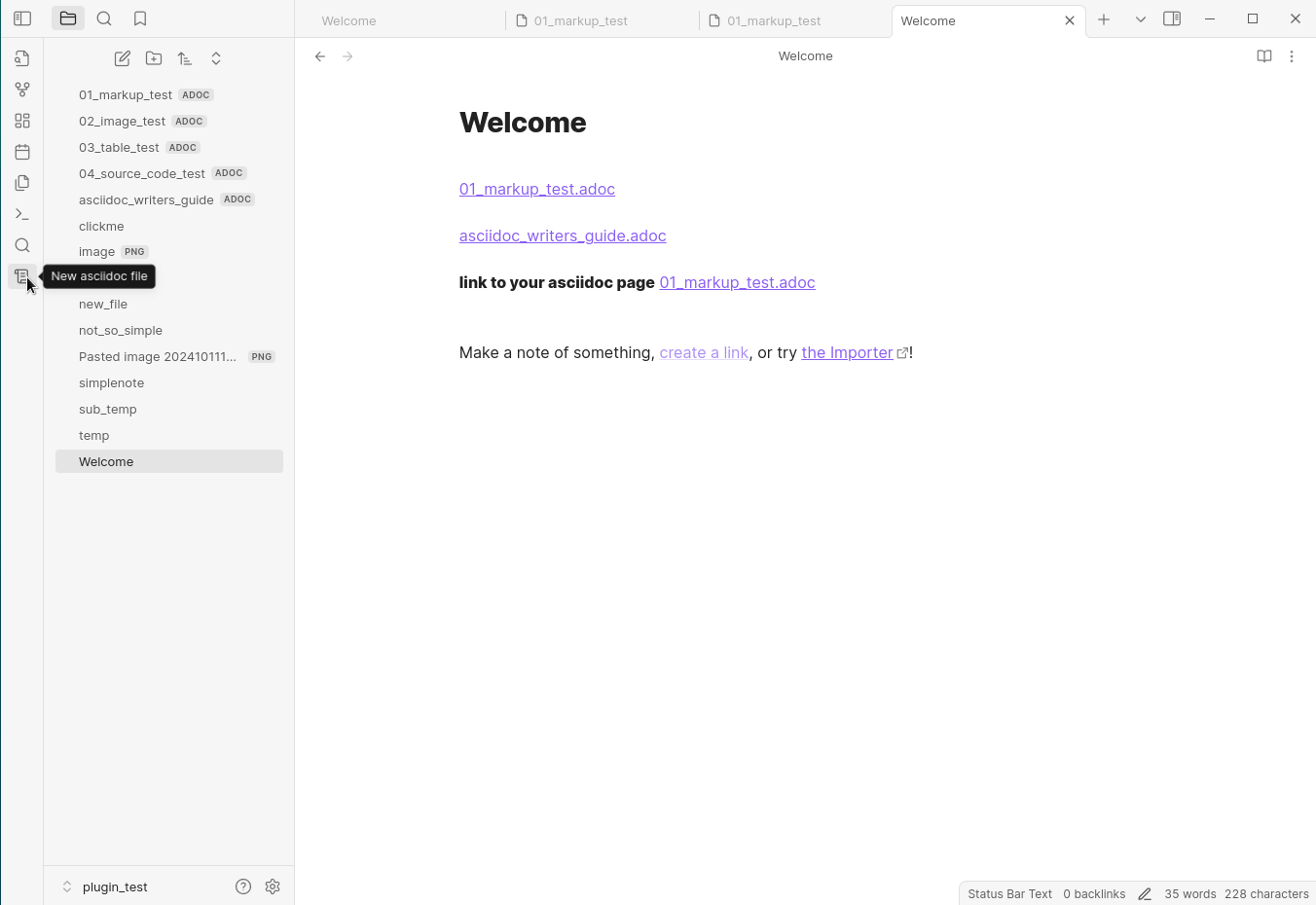
Japanese Novel Ruby By quels @k-quels
Display & insert ruby(Furigana) marks commonly used in Japanese novels.
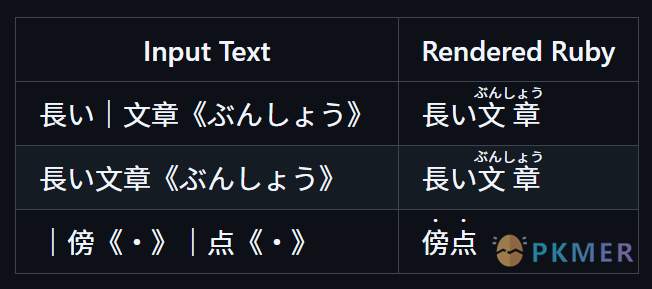
Nav Link Header By ahts4962
Displays navigation links at the top of the notes. These links include backlinks annotated by a specific string, or previous, next, and up links of the daily notes. This plugin makes it easier to move between notes.
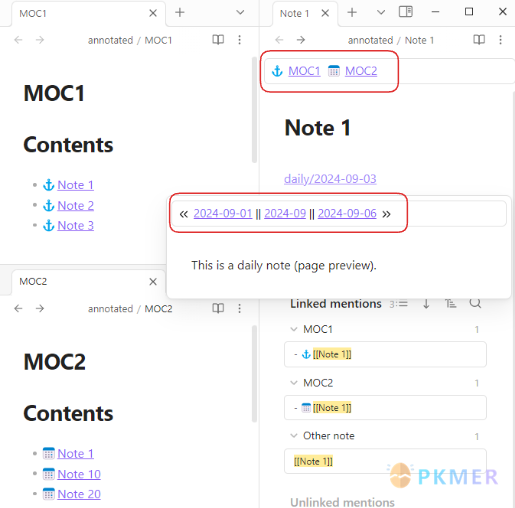
Advanced Copy By leschuster
Lets you copy text and transform it according to your needs.
You can create templates for almost all Markdown elements supported by Obsidian, organized under a “Profile”. Templates can include variables such as a headings level, an elements content, the current file name, or date.
Tab Panels By GnoxNahte
Create tab panels to organize content into sections> Create tab panels to organize content into sections
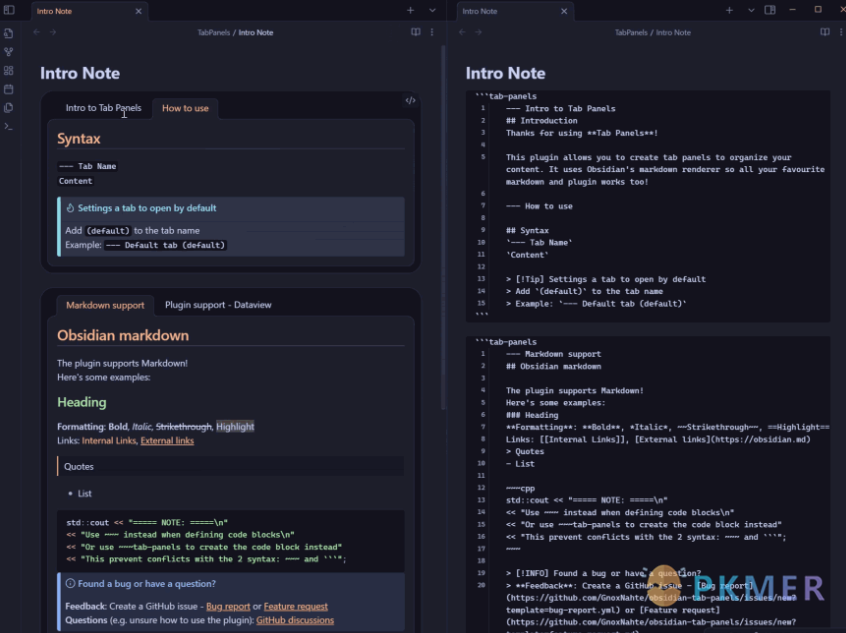
Jura Links By Lukas Collier & Emi Le
Verlinke deine notierten Gesetzesnormen, Aktenzeichen und Zeitschriften-Fundstellen mit Gesetzesanbietern.
Local Media Embedder By seyf1elislam
Embed videos and images and audios from your local device in your notes.
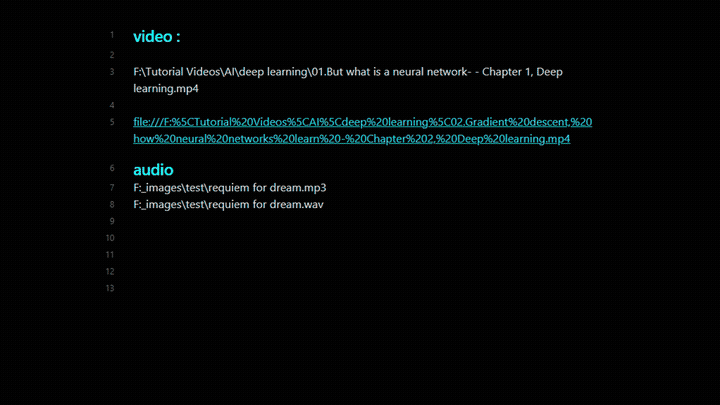
Cloud Storage By Jiajun Ma
Allows users to upload local files to the cloud, reducing the burden on local vaults and enabling seamless synchronization across multiple devices.
Quarto Exporter By Andreas Varotsis
Export notes to Quarto-compatible QMD files.
Flow By Ben Phillips
Flow is a life planning system using the concepts and processes from David Allen’s Getting Things Done (GTD).
It’s based on the principle that your mind is for having ideas, not holding them.
We waste time keeping track of the things we have to do in life. From the basics such as ‘buy more cat food’ to the multi-month project at work – all of these responsibilities we have to store in our heads use up space and cycles that we should use for the things we want to do in that moment.
Flow will help you put every one of these projects, tasks, and ideas into Obsidian – in a format that works for you – so you can have a mind like water and focus fully on the task in hand.
Updates
BRAT v1.0.5 By TfTHacker
- Updating plugin to newest Obsidian recommendations https://docs.obsidian.md/oo24/plugin.
- The internal command names have been renamed. Any plugins using these internal command names will need to be updated.
- Transition to Biome from EsLint and Prettier.
- The output log file format for when debugging is enabled in BRAT has changed. It now appends to the log file, not prepends.
Pixel Banner v2.5.0 By Justin Parker
- Added
- Pin Icon Feature: Save API images to your vault
- Click the pin icon (📌) to save random banner images locally
- Choose custom filenames when saving
- Automatically updates note frontmatter to use local image
- Configure save location in settings
- Orphaned Pins Cleanup: New utility to remove unused pinned images
- Clean up button in settings
- Safely moves unused images to trash
- Checks all custom banner field names
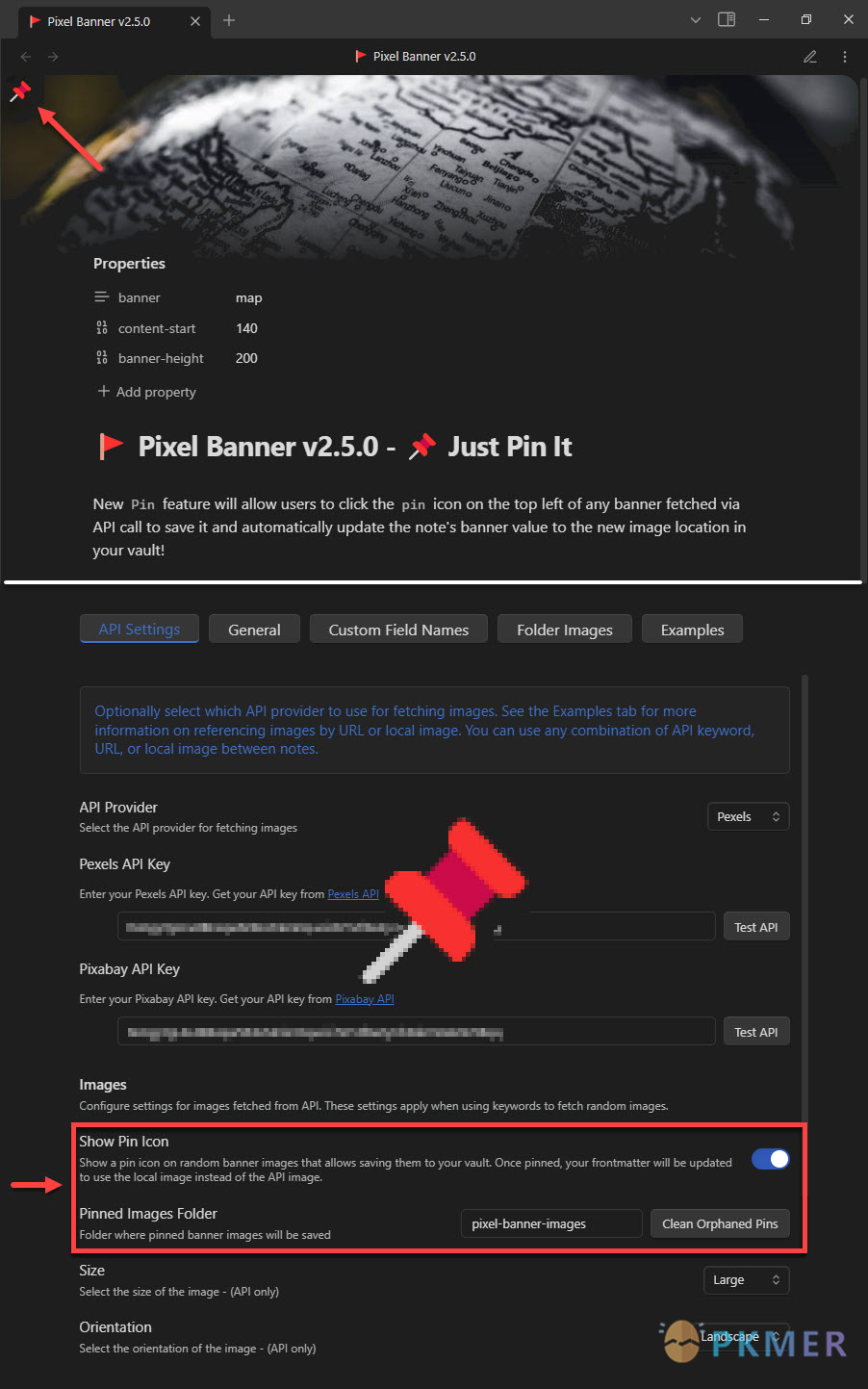
Vertical Tabs v0.9.1 By oxdc
- Introducing “More Options” in the tab menu.
- Resolved various bugs for a smoother experience.
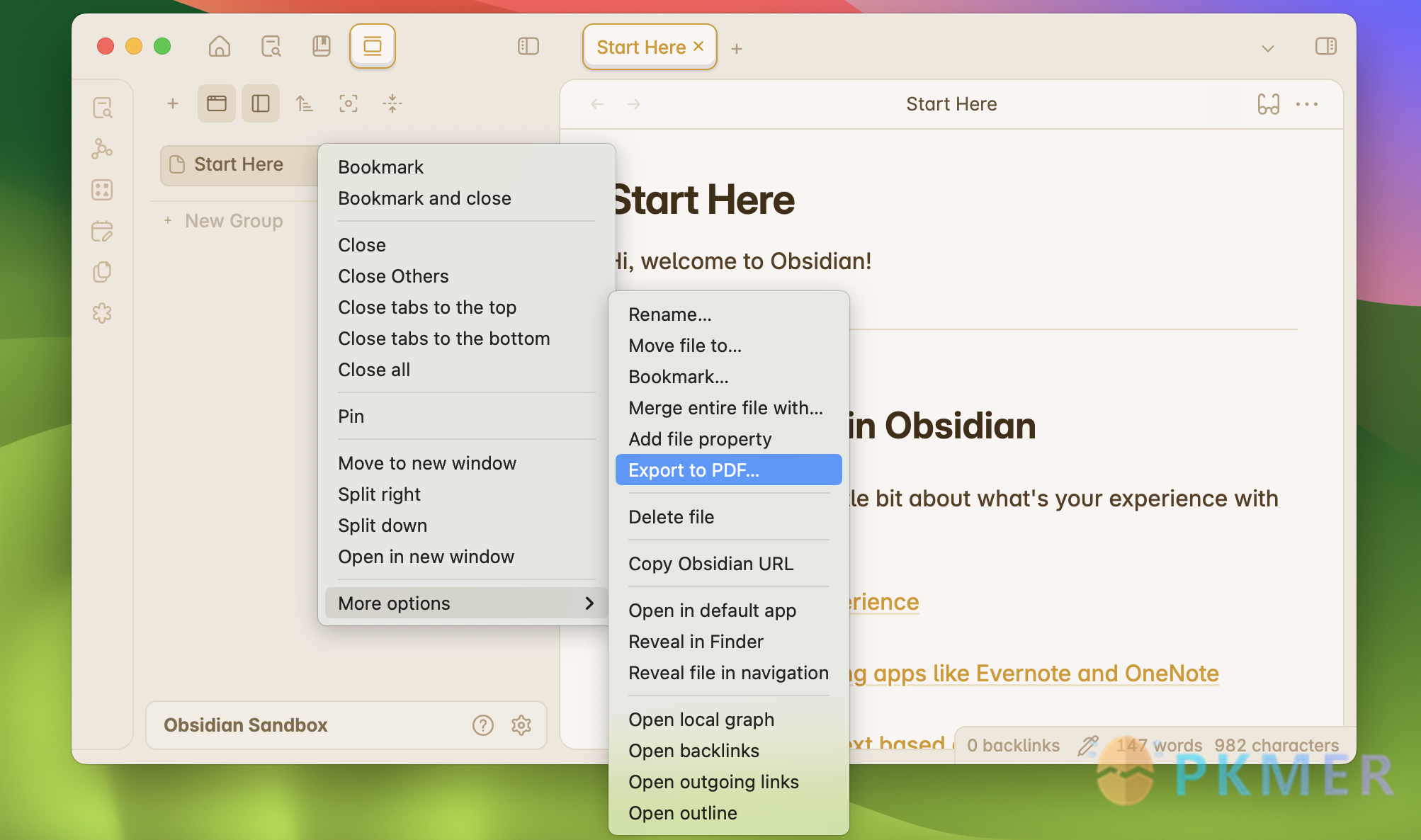
Excalidraw v2.6.2 By Zsolt Viczian
- Performance
- Much faster plugin initialization. Down from 1000-3000ms to 100-300ms. According to my testing speed varies on a wide spectrum depending on device, size of Vault and other plugins being loaded. I measured values ranging from 84ms up to 782ms
- Faster loading of scenes with many embedded illustrations or PDF pages.
- SVG export results in even smaller files by further optimizing which characters are included in the embedded fonts.
- New
- Image cropping tool. Double click the image to crop it.
- Single finger panning in pen mode.
- Native handwritten CJK Font support
- Created a new Fonts section in settings. This includes configuration of the “Local Font” and downloading of the CJK fonts in case you need them offline.
- Option under Appearance and Behavior / Link Click to disable double-click link navigation in view mode.
- New RU translation
- Pen-mode single-finger panning enabled also for the “Selection” tool.
- You can disable pen-mode single-finger panning in Plugin Settings under Excalidraw Appearance and Behavior
- Fixed
- Text tool did not work in pen-mode using finger
- Pasting images to Excalidraw from the web resulted in filenames of “image_1.png”, “image_2.png” instead of “Pasted Image <>”
- Image scaling issue with SVGs that miss the width and height property.
- Updated
- CN translation
Front Matter Title v3.12.0 By Snezhig
Repair Explorer Sort feature.
Tasks v7.12.2 By Clare Macrae and Ilyas Landikoy (created by Martin Schenck)
- Fix: ! Prevent Tasks getting stuck ‘Loading Tasks…’ (again)
- Docs: update
TasksDatereference to fix broken link
Pending
CautionNotice: The following plugins have not yet passed code scrutiny and therefore have not been added to the Community Plugins. Before installing, please make sure you have fully understood and accepted the potential security risks involved.
Page Redirector By EDLLT
Allows you to create links to your Obsidian vault from any site(discord, google tasks, …) as normal https links
The purpose of this is to integrate it into sites which by default don’t process theobsidian://protocol as a web-url.
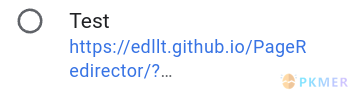
Appearance
Simply Colorful v0.3.0 By Lorenzo Pegorari
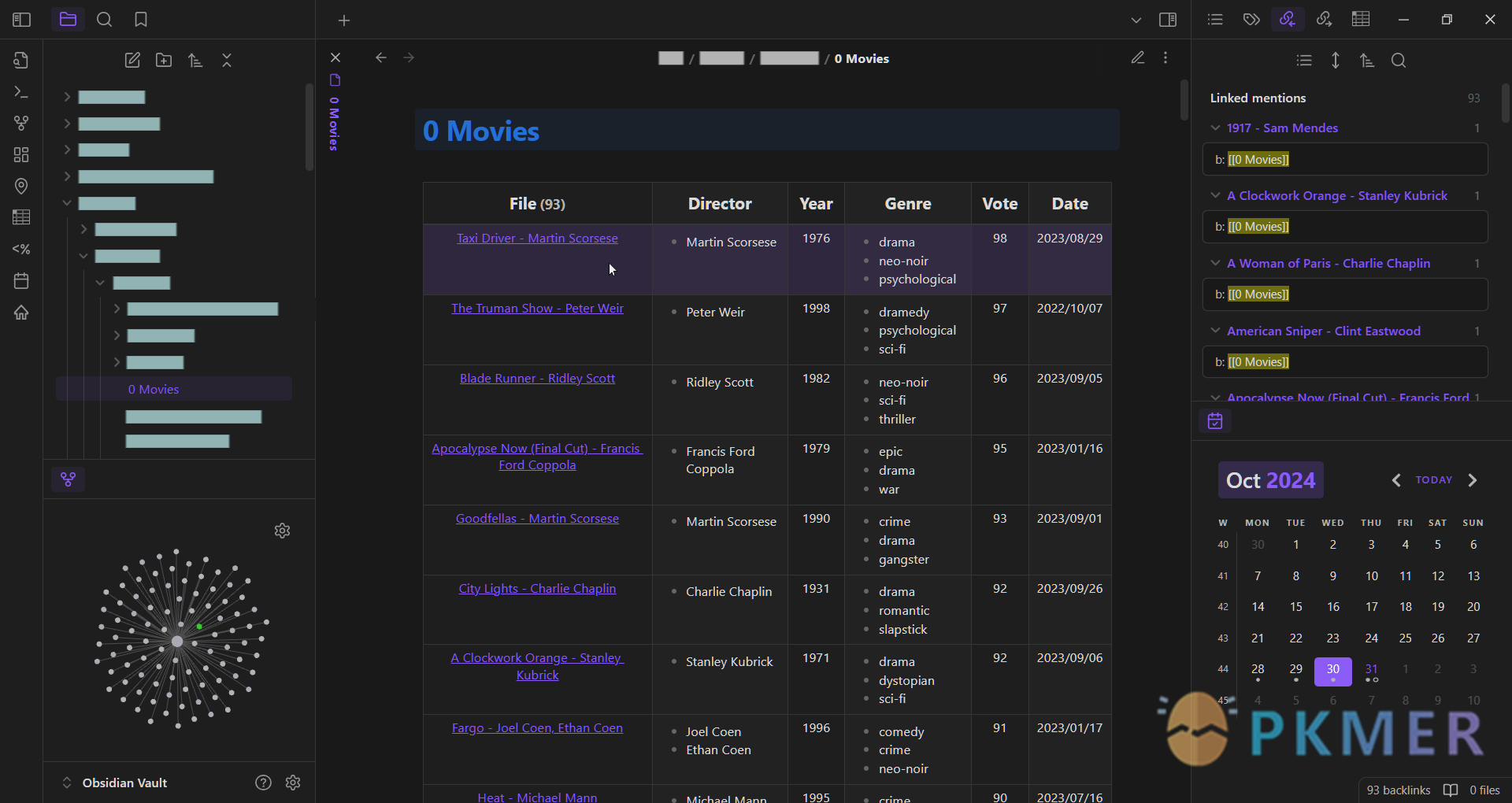
- better and more appealing Obsidian tables,
- added full support for “Dataview” community plugin,
- slight tweaks to headings, italic, bold and accents colors in both light and dark themes to make them more preponderant,
- fixed bug in the background color of a folder while it is being dragged.
Luminex Theme By abhimangs

Red-Shadow Theme by DKLiberty
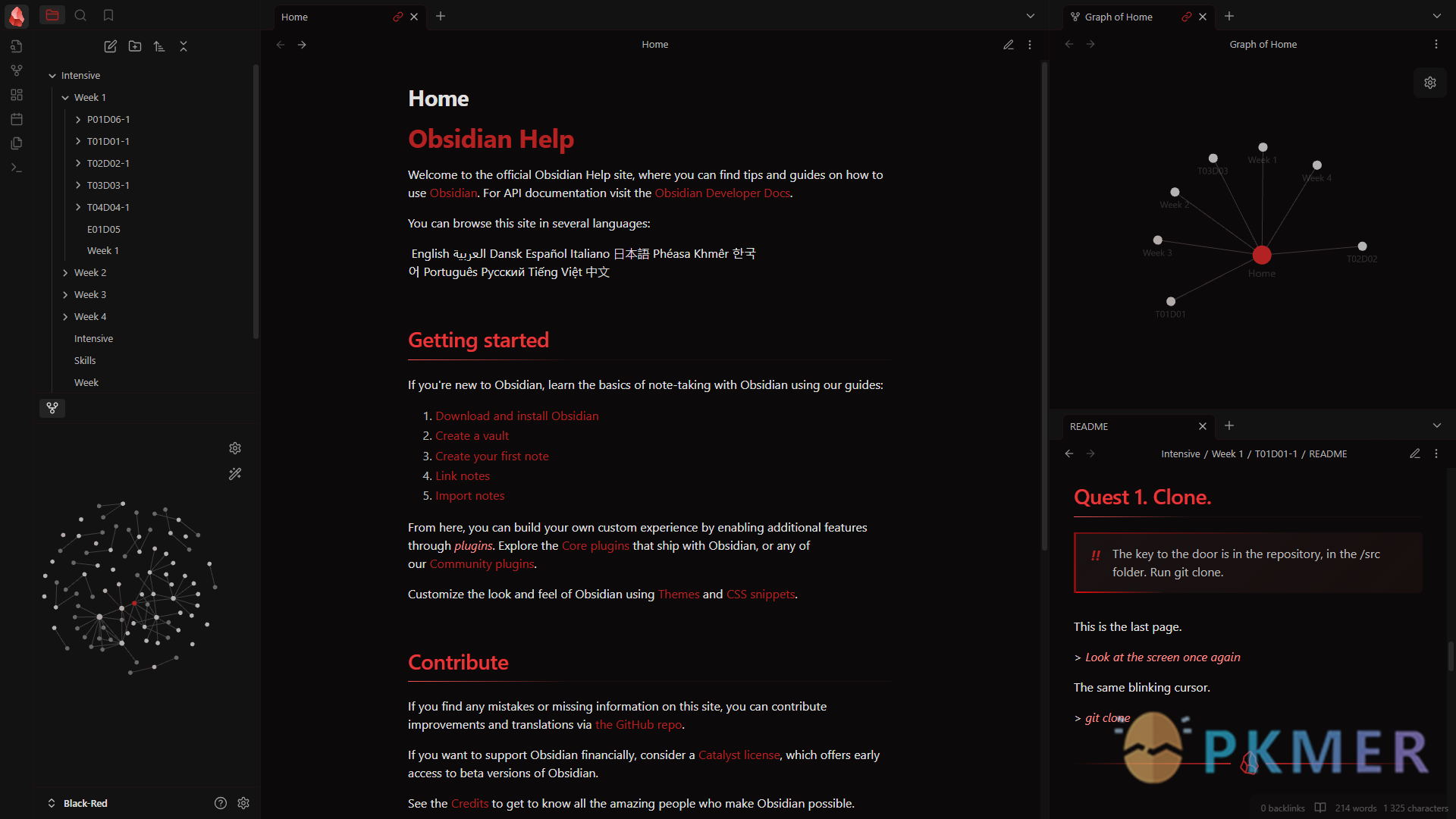
Red-Shadow is a stylish and minimalist theme for Obsidian, featuring a black-and-red color scheme. This theme is designed to provide users with a comfortable and modern interface for note-taking.
Borealis Theme By Juanchi Parra
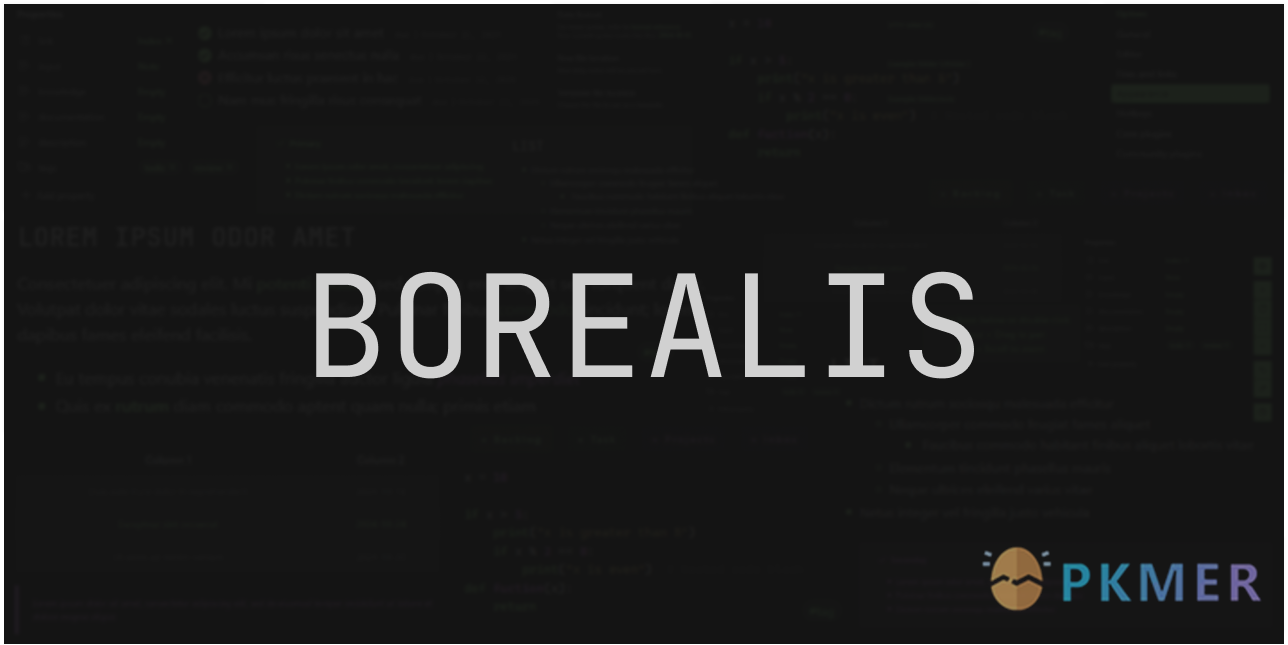
A minimalist theme with two main colors that allows you to stay focused and create a productive workspace.
evangelion Theme By xero
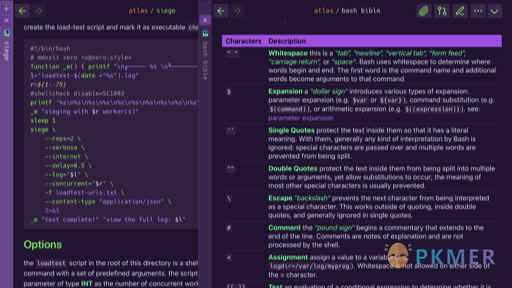
A ui theme and colorscheme for obsidian inspired by neon genesis evangelion.
Prism Theme v3.6.0 By Damian Korcz
- Fixed the text editor for Kanban Lane Titles
- Updated pnpm dependencies.
- Converted all embedded fonts to WOFF2 before converting to Base64. The theme size went down from 2.5mb to 1.1mb
