Obsidian Weekly 2024-12-15:Custom folder appearance & automated format conversion and template insertion
Obsidian Weekly 2024-12-15:Custom folder appearance & automated format conversion and template insertion
AbstractStatistical time: 2024-12-08 21:00 ~ 2024-12-15 21:00
Statement: This column is inspired by a series of Obsidian Roundup articles written and published by Ms. Eleanor Konik from April 2021 to June 2023. Those interested may follow the original author’s personal website Obsidian Iceberg. The section’s content is sourced from the official Obsidian Discord channel and information on corresponding projects on Github or there independent websites. Descriptions may have been modified based on personal interpretation, and corrections are welcome if there are any inaccuracies. Thank you to the Obsidian team for bringing us such excellent software.
Official News
Obsidian Web Clipper has been updated to v0.10.5
New
- New
durationfilter to convert duration formats. See docs. - Added Turkish and Hindi translations.
Improvements
- Fixed issue with
\ninreplacefilter, should now work as both as a search and replacement value. - Fixed Anthropic models not always using the right authentication.
- Fixed extension window when current model has been disabled.
- Fixed duplicate images in Twitter extractor.
- Added YouTube extractor.
Plugin News
Community Plugins
New
Unit Converter By Ruslan Zabarov
Converts units right in your Markdown files.
FastForwardLink By Idan Liberman
Set multiple links to open a single target note, effectively creating synonymous links. Use custom link abbreviations to type faster, establish conceptual connections between terms, navigate between notes quicker, and keep your vault organized.
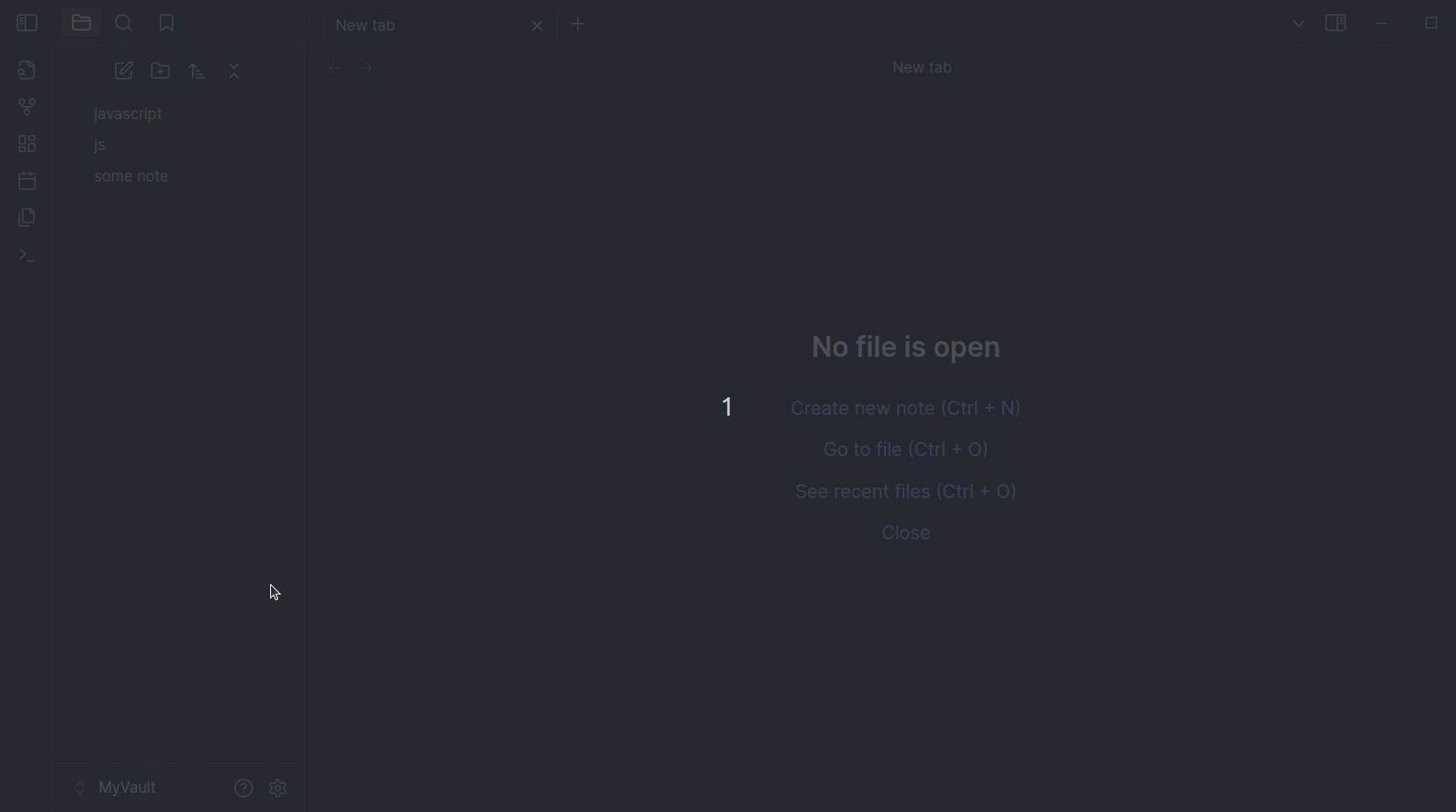
Template by Note Name By Jacob Learned
Automatically template notes based on their name when created or renamed. Users can template notes that match their desired naming conventions with any template that exists in their specified templates folder (including sub-folders).
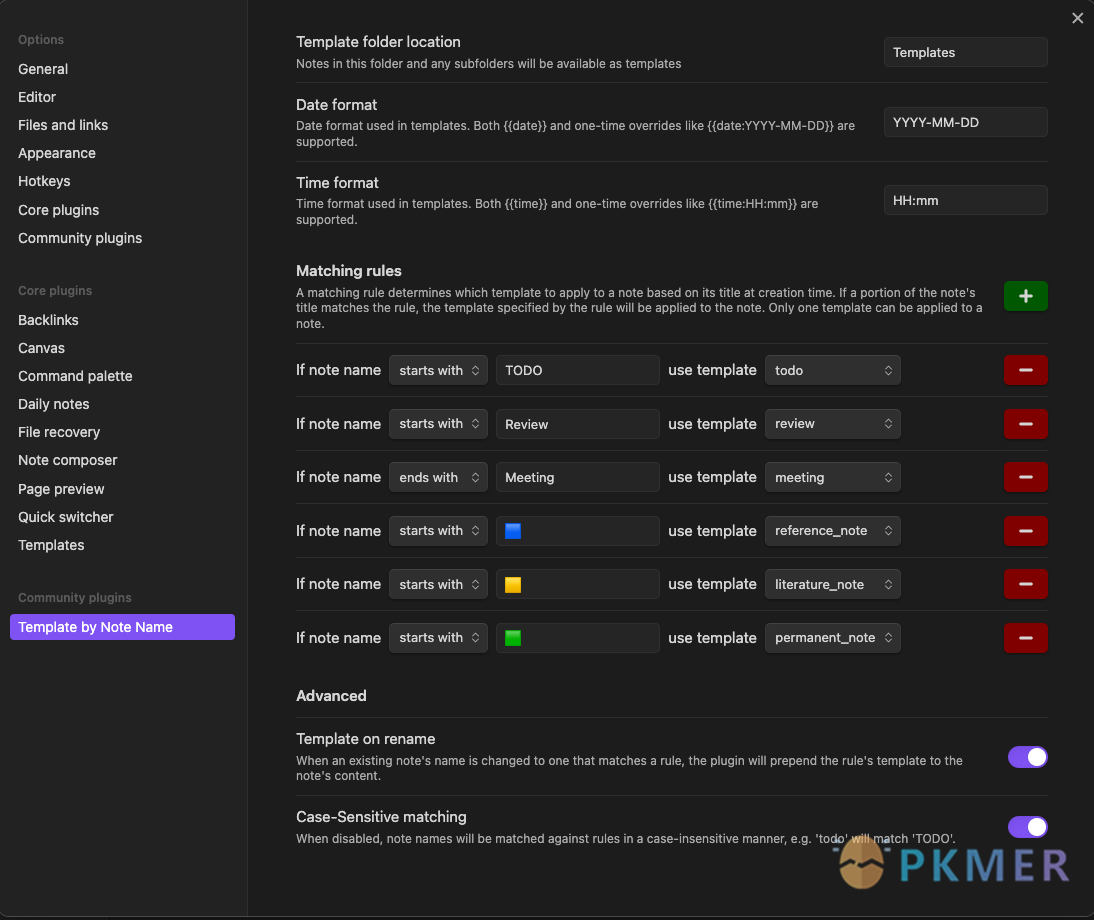
Color Folders and Files By Mithadon
Customize the appearance of folders and files in Obsidian through an easy-to-use context menu with color picker and style options.
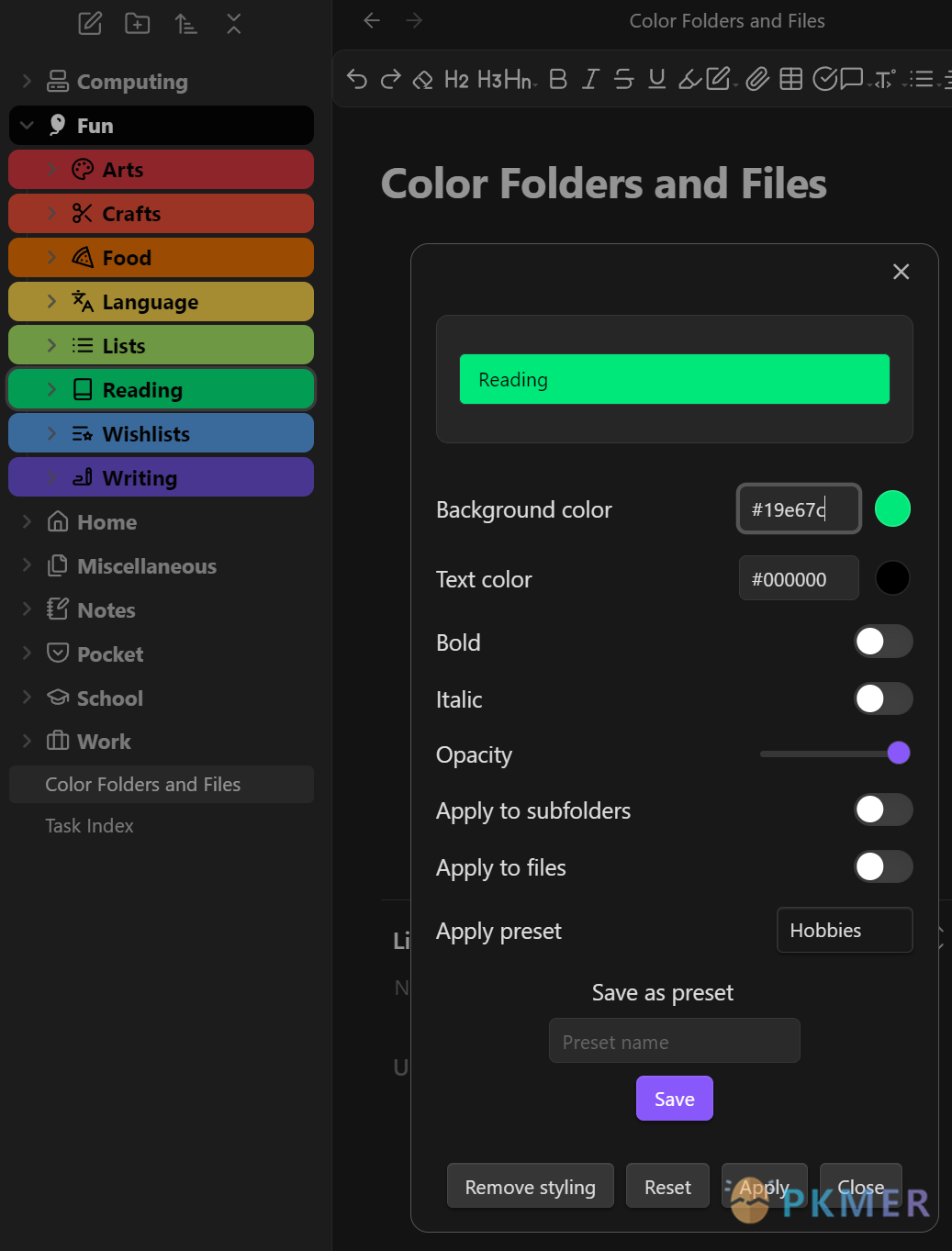
ExMemo Assistant By ExMemo AI
Using LLMs to manage files and generating metadata such as tags and summaries.
Focus Time By AstraDev
Automatically tracks the time you spend focused on your notes and allows you to view the data of your total focus time for each note.
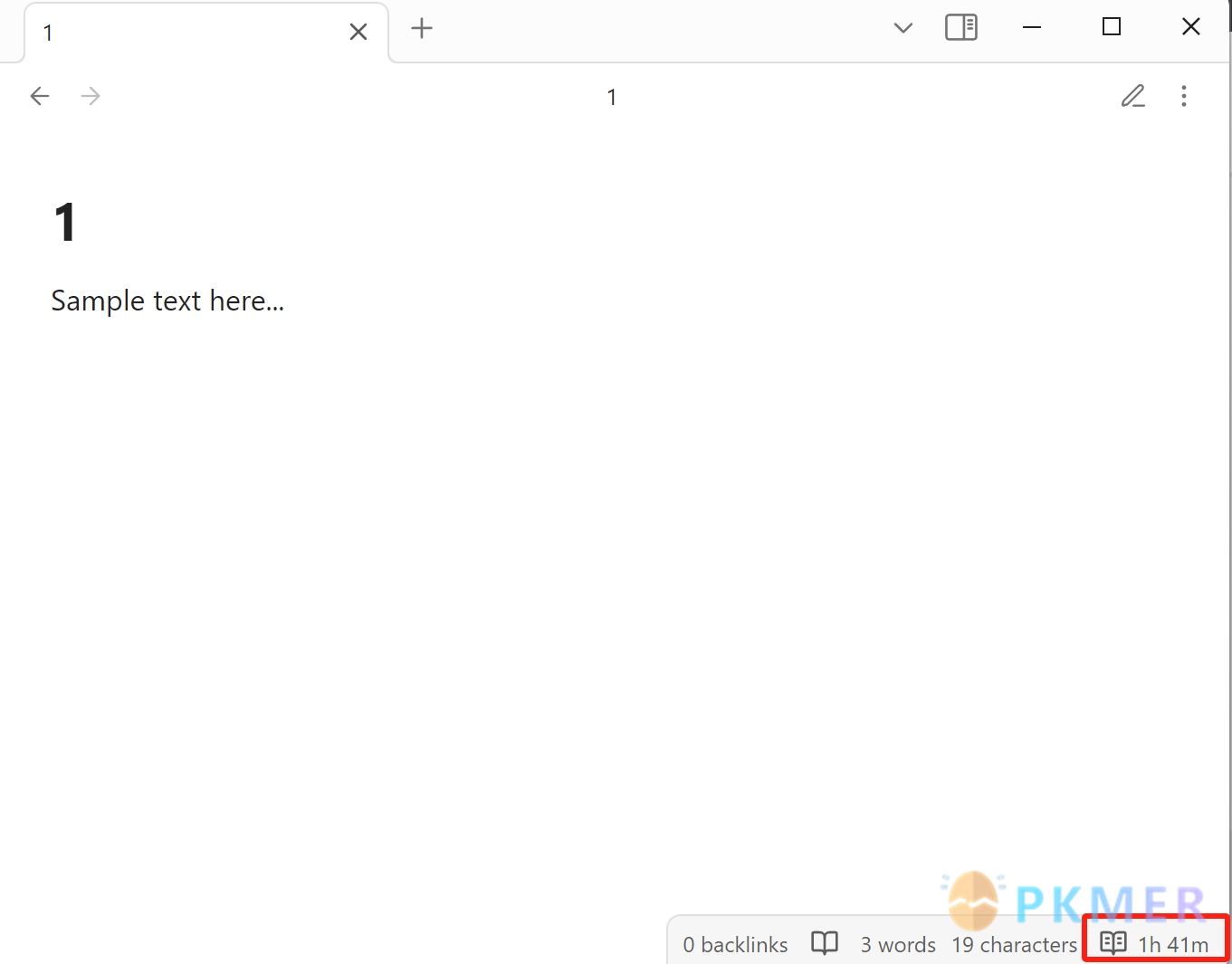
Link Formatter By Dilantha Nanayakkara
Formats a block of links into a clean markdown list
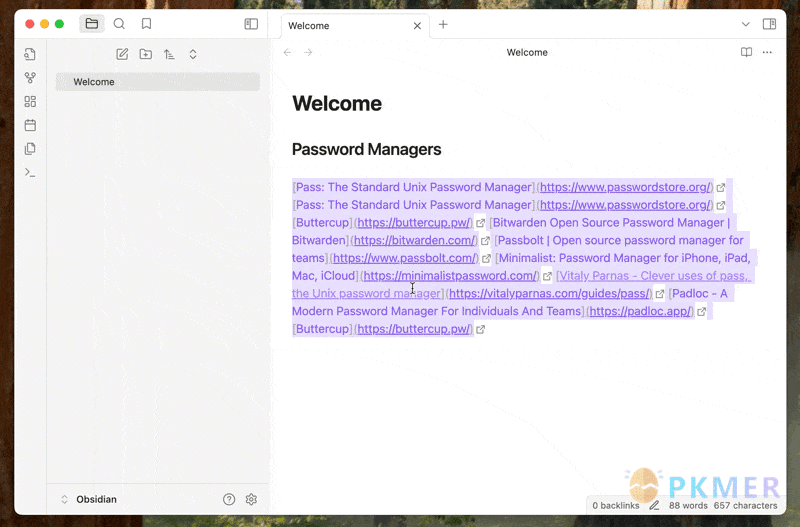
WikiDocs By pahkey
Fetch, edit, and upload WikiDocs books.
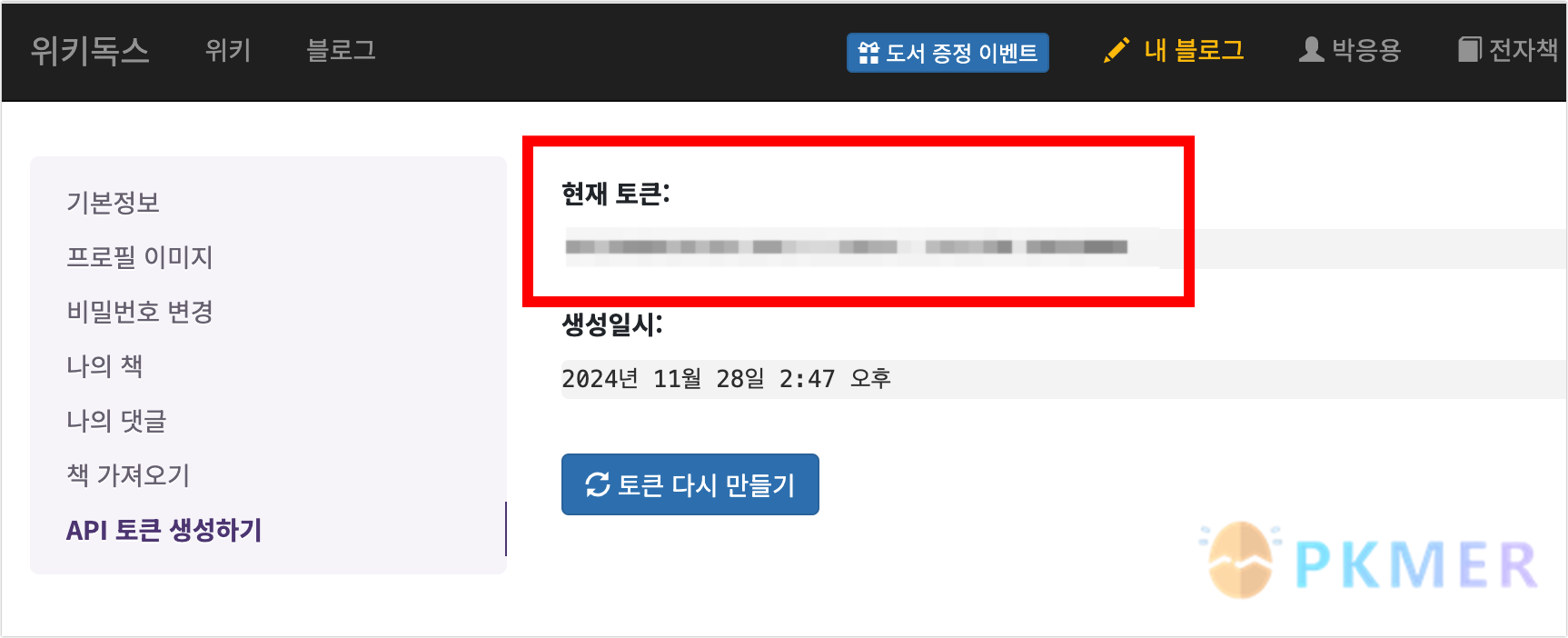
Header navigation By readwithai
Quickly jump between headers and toggle folding.
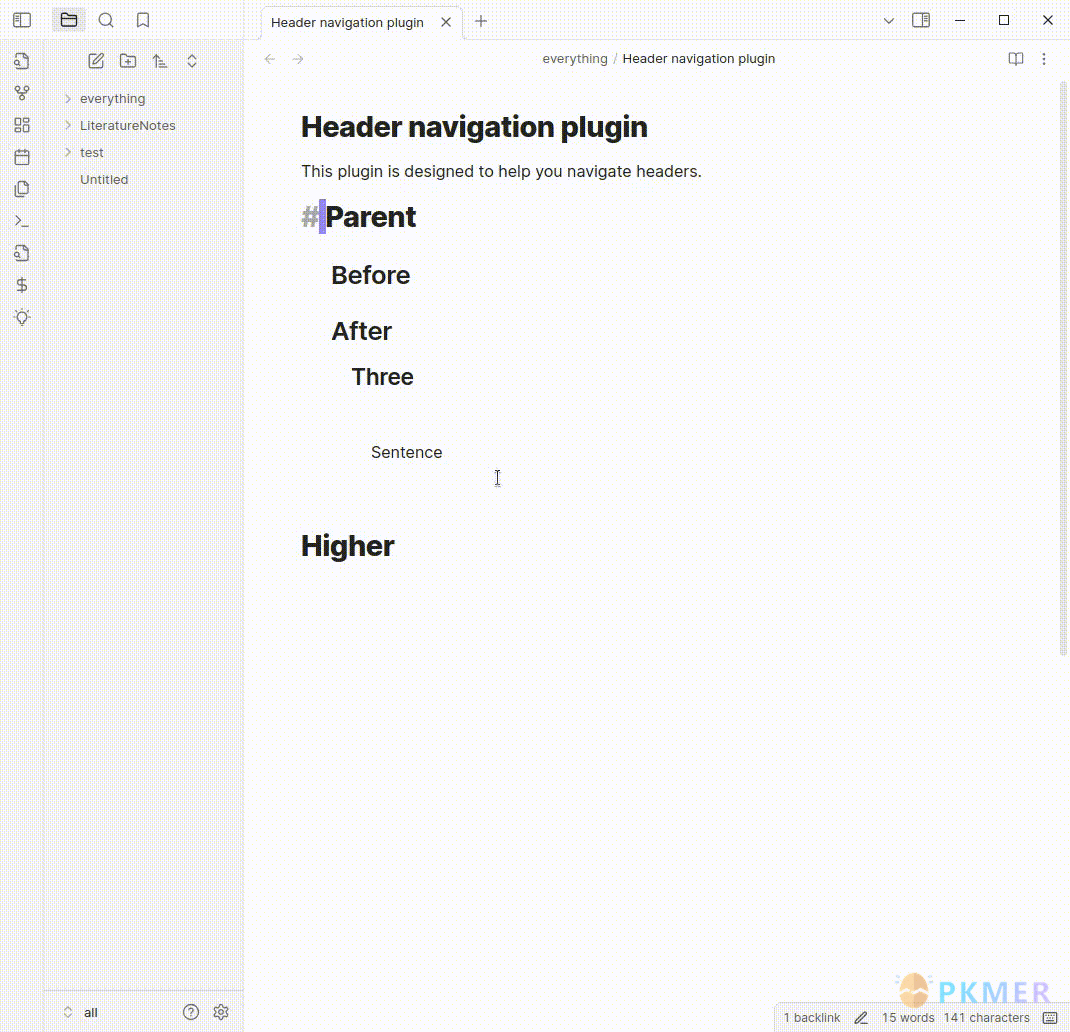
Fetch Prayer Times By Ecys
Fetches current prayer times using the Aladhan API and saves them to a note.
ExMemo Tools By Yan.Xie
Use LLMs for smart document management and optimization, including relocating files, enhancing text, and generating tags and summary.
Sync Cnblog By zhanglei
Sync notes to CNBlogs.
CalloutX By br4in
View, manage, and customise callout icons in your vault.
Cypher By Atharva Wankhede
With a simple toggle, you can hide your text in icon-based ciphers, ideal for adding a layer of mystery to your notes or just keeping things visually intriguing.
Insert New Line By Freddy Ouellette
Insert a new line above or below the current line.
KaTeX to MathJax By Darko Pejakovic
Converts KaTeX notation to MathJax, ensuring seamless use of mathematical expressions copied from sources like OpenAI’s ChatGPT.
Gay Toolbar By Chas Kane
Colorful, customizable toolbar, designed for mobile.
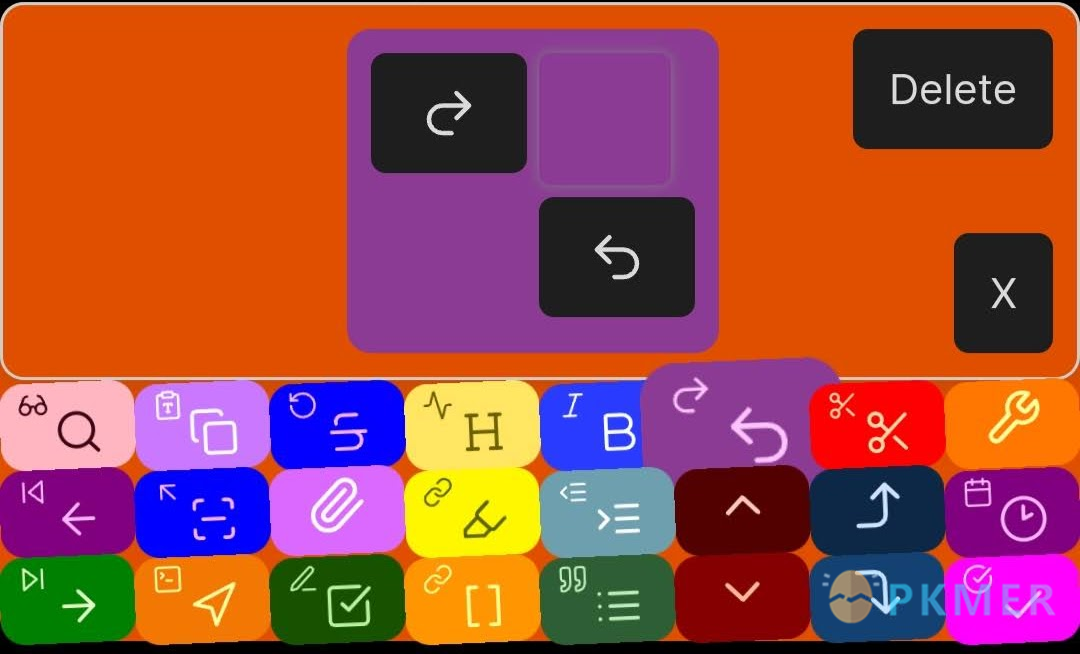
Updates
Protected Note v2.0.0 By Mikail Gadzhikhanov
- Now you can choose specific Folder to protect.
- Bug fixes.
- Improved optimization.
Vertical Tabs v0.12.1 By oxdc
The biggest update yet for Vertical Tabs! This update introduces a groundbreaking feature: Advanced Tab Navigation.
For years, users have called for a better tab navigation experience in Obsidian. Preferences vary — some users like opening notes in new tabs, others prefer IDE-style workflows, while some aim to avoid duplicate tabs entirely. Managing multiple tab groups has often led to confusion, and while a few plugins provide partial solutions, they tend to fall short — working only in specific scenarios or with certain plugins.
Vertical Tabs offers five powerful preset strategies to match different workflows. You can also create custom strategies tailored to your preferences.
- Obsidian+: Supercharge Obsidian’s default behavior with a smarter, more intuitive tab control algorithm. Perfect for those who prefer a browser-like experience with familiar functionality.
- IDE Mode: Inspired by tools like Xcode, VSCode, and JetBrains, this mode features automatic tab deduplication, ephemeral tabs, and intelligent navigation, delivering a professional-grade IDE experience.
- Explorer Mode: Designed for deep exploration, this mode keeps your workspace clean by preventing tab clutter, so you can explore your vault without worrying about hundreds of open tabs.
- Notebook Mode: Just like Luhmann’s paper-made Zettelkasten, you won’t accidentally open the same note in multiple tabs and a smart algorithm is here for you to bring the consistent experience.
- Prefer New Tab: If you always want notes to open in new tabs, this strategy provides an elegant, universal solution that works seamlessly with any plugin.
Whether you’re a developer, a researcher, or an explorer of ideas, Vertical Tabs adapts to your needs. Push the boundaries of what smart navigation can achieve in Obsidian!
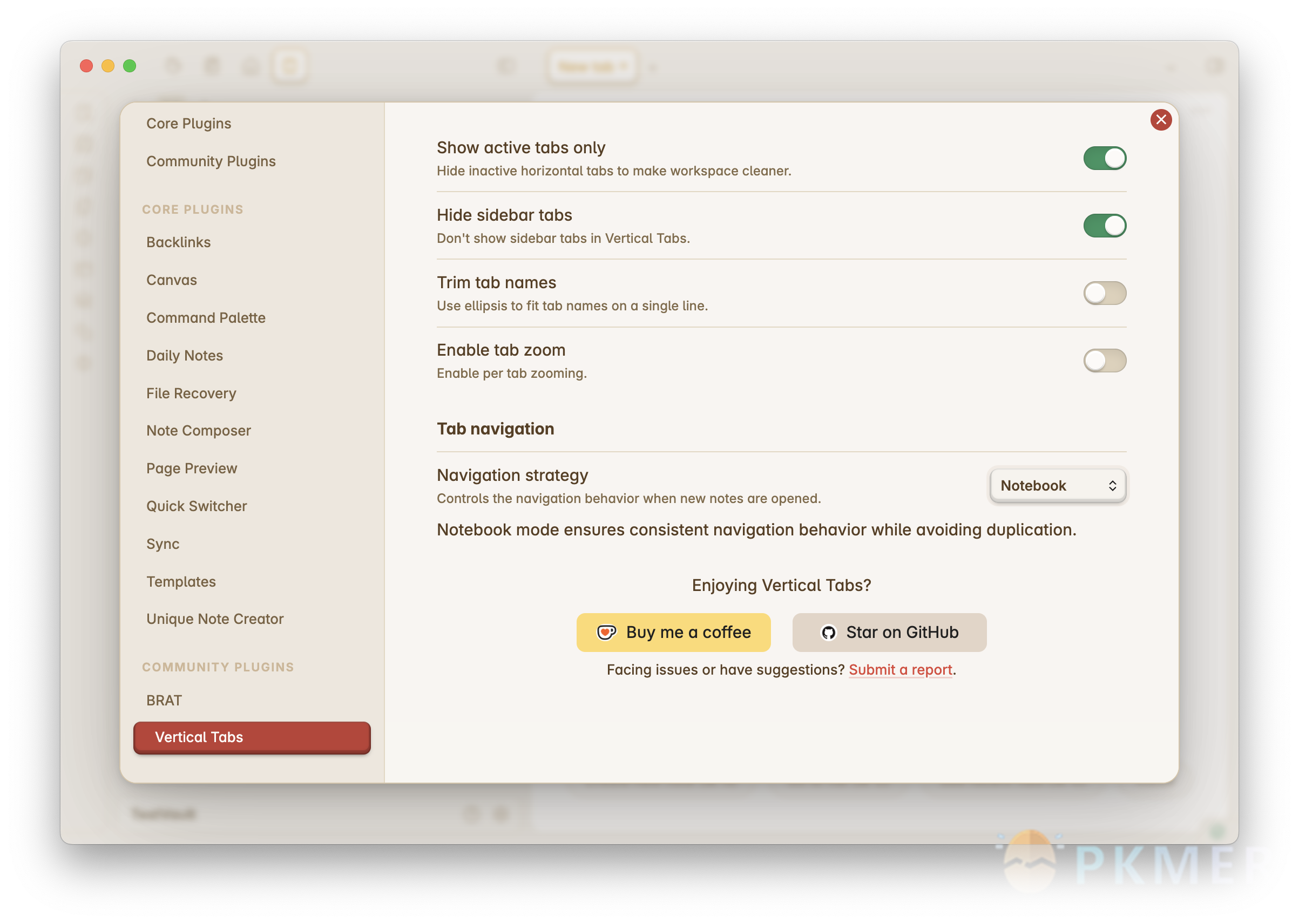
Multi Properties v1.2.0 By fez-github
- New Features
- It is now possible to preload a template of properties upon opening the Add Properties form. With a Props Template file, you can have a single set of props ready to use for multiple instances of adding multiple Props. This is done by specifying the path to the template within the new
Default Props Filesetting.- Fixes
- Props with no value typed in will leave an empty value on the note file, instead of an empty string as it used to.("")
nameProp field no longer scales down with screen size. Now the form will properly scroll when overflowing. Addresses an issue where thenamefield could not be selected on mobile.- Fixed issue where some Props in subfolders were not being acquired when attempting to remove Props from a folder.
- Props that appear on Remove Prop list are now alphabetized.
Rich Foot v1.10.0 By Justin Parker
- 1.10.3
- Fixed
- Improved parent selector matching to properly detect and exclude Rich Foot when specified selectors are present in the view or its parent elements
- 1.10.2
- Fixed
- Missing
Excluded Folderssection in the settings- 1.10.1
- Fixed
- Extra padding on the bottom of the editor in Canvas / Kanban Cards
- v1.10.0
- Added
- Exclusion rule via
frontmatterfield- Custom exclusions using specified DOM parent selectors for advanced control
Backlink Cache v2.2.2 By mnaoumov
Added support for Canvas backlinks.
Excalidraw v2.6.8 By Zsolt Viczian
- New
- QoL improvements:
- Obsidian-link search button in Element Link Editor.
- Add Any File now searches file aliases as well.
- Cosmetic changes to file search modals (display path, show file type icon).
- Text Element cursor-color matches the text color.
- New script in script store: Image Occlusion by @TrillStones
- Fixed
- Excalidraw icon on the ribbon menu kept reappearing every time you reopen Obsidian
- In pen mode, when single-finger panning is enabled, Excalidraw should still allow actions with the mouse.
- When editing a drawing in split mode (drawing is on one side, markdown view is on the other), editing the markdown note sometimes causes the drawing to re-zoom and jump away from the selected area.
- Hover-Editor compatibility resolved
ExcalidrawAutomate.create()will now correctly include the markdown text in templates above Excalidraw Data and below YAML front matter. This also fixes the same issue with the Deconstruct Selected Element script.
Pending
CautionNotice: The following plugins have not yet passed code scrutiny and therefore have not been added to the Community Plugins. Before installing, please make sure you have fully understood and accepted the potential security risks involved.
Clipper Catalog By grrstine
A catalog view that provides a powerful interface for all your clipped web articles and content. Easily organize, search, and manage your web clippings within your vault. It can be helpful for those that have a lot of web-clippings (with or without Obsidian’s web clipper) in more than one folder.
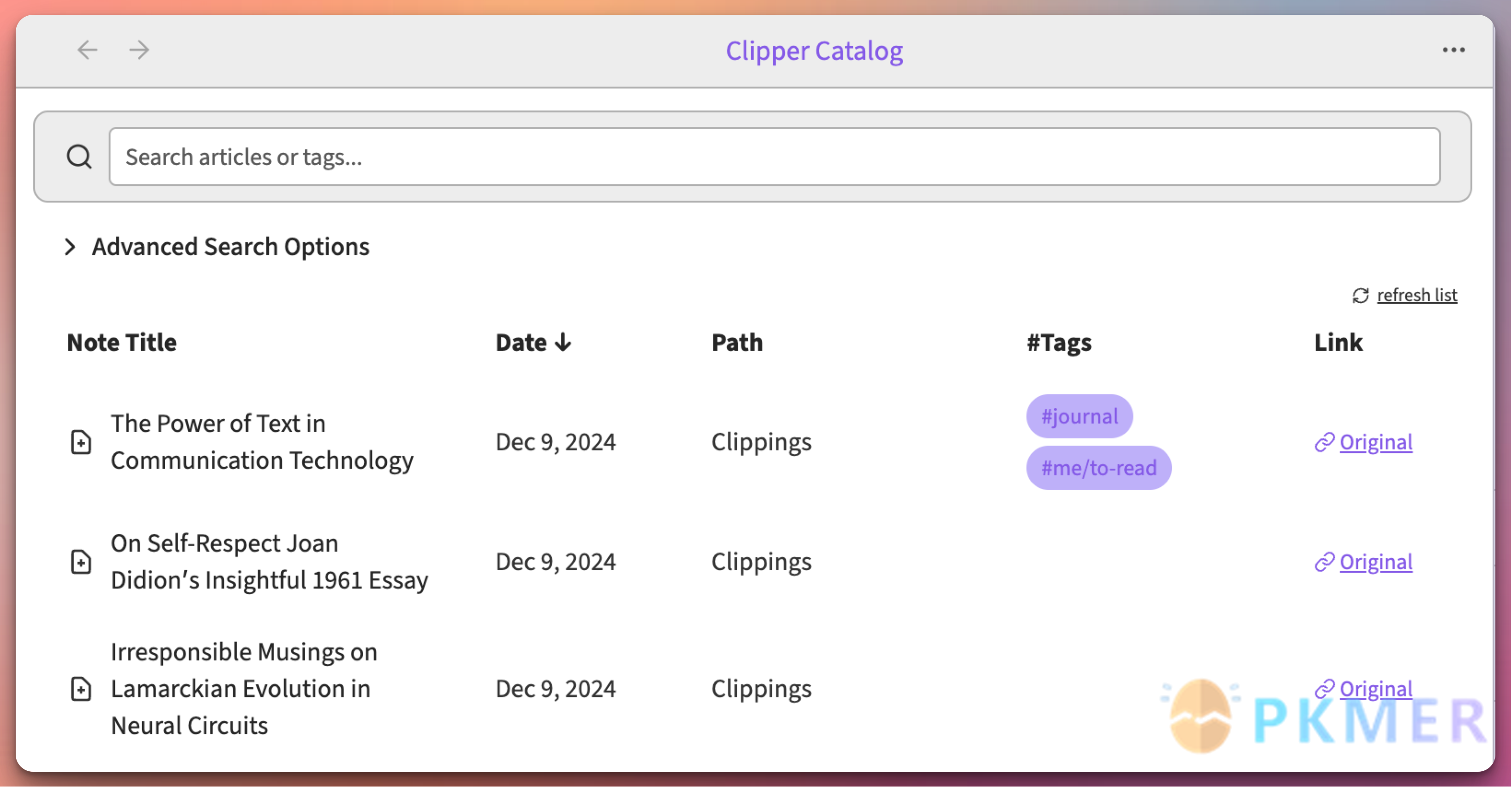
Theme Controller By Binaris00
Set when and how the themes will be displayed.
- Features
- Color Switcher: toggle between light and dark mode with a status bar icon.
- Path-Specific Themes: Automatically apply specific themes and colors based on the active note’s path.
- Tag-Specific Themes: Set unique themes and colors for any tags in your active note.
- Default Theme: Define a default theme and color when no specific path or tag configurations are saved (disabled by default).
Notes Explorer By tu2
Displays all your notes as cards for better visual navigation and revision of your notes. Explore your vault using the explorer view by using various filters.
Notice : Initially started as simple fork from the Cards View plugin, now has become a highly functional plugin in itself with a lot of new functionalities.
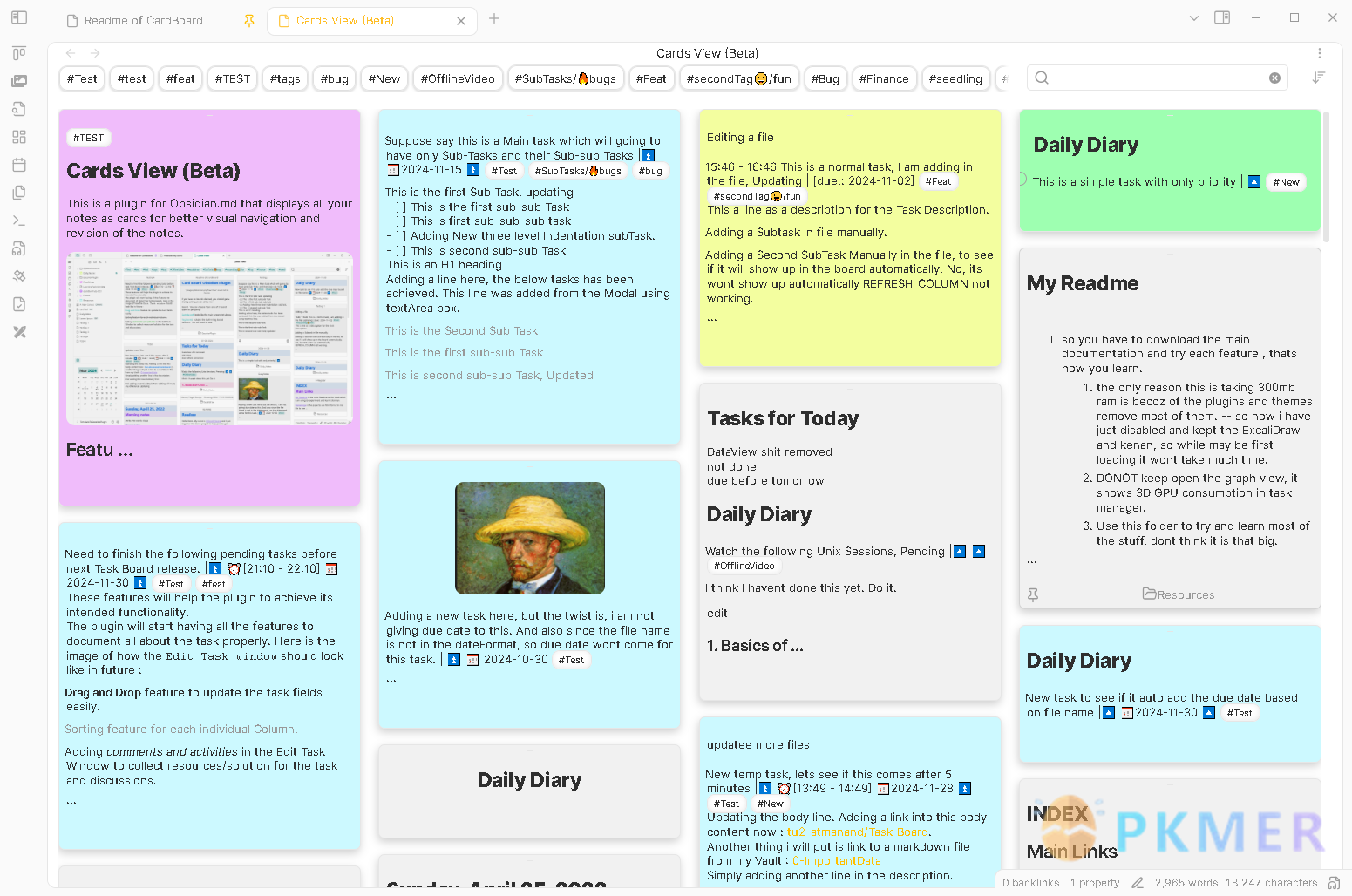
Appearance
Fancy-a-Story v2.0.0 By Kapirklaa
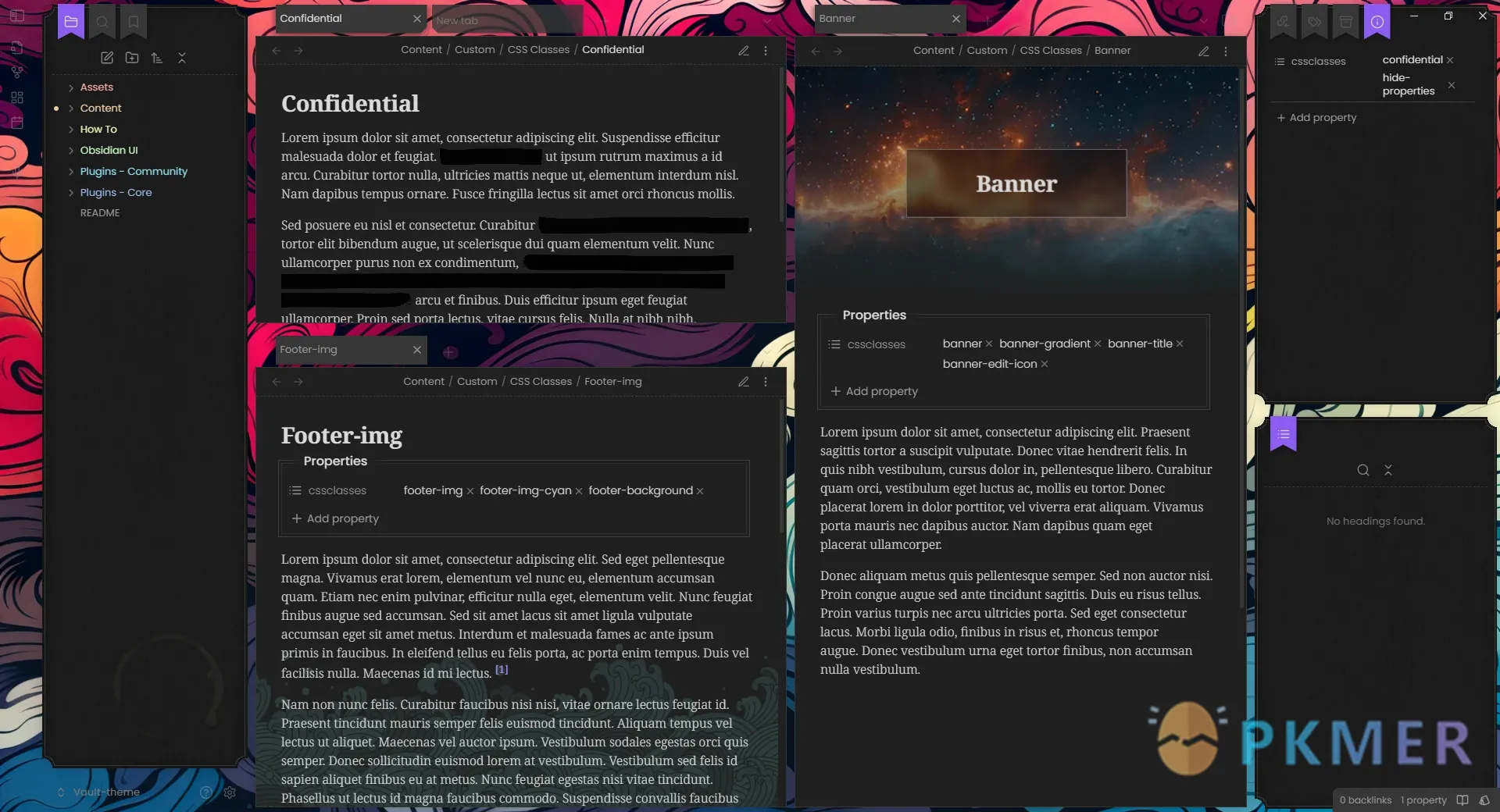
- New features
- Add a floating button for reading/editing mode on mobile
- Possibility to set a background image for the app
- Possibility to set a background image for the notes
- Banner can now be hidden with a global option instead of a per-note cssclass
- Changes
- Blockquotes are no longer use for captions, tooltips and quotes. Instead, use callouts.
- Comic callout now needs a third chevron
>before the images- FAS infobox callout now needs the option
h1-titleto properly use a h1 in the title- Embeds
fadedoption doesn’t support the inline anymore. For that, the inline snippets needs to be downloaded as a standalone- family-tree, tree-view and list-reversed now work with cssclass instead of tags. Every list in the note will be affected by the cssclasses. For family-tree, the tag
#wedneeds to be placed elsewhere (see the doc)- Fix
- Reduce some UI elements on mobile
- Timeline callouts now use the color of the nested callouts for the segment and the bullet
- Reduce the number of () in the theme to improve performances
- Bullets indicators in file explorer are now completely removed without the plugin Highlight Active Folder Section
- Bold weight is now 600, for better compatibility with Simplified Chinese
- Banner title is now properly centered
