Obsidian Weekly 2025-02-23:Obsidian v1.8.7 public has been released! External interactions and intelligent features have advanced further!
Obsidian Weekly 2025-02-23:Obsidian v1.8.7 public has been released! External interactions and intelligent features have advanced further!
AbstractStatistical time: 2025-02-16 21:00 ~ 2025-02-23 21:00
Statement: This column is inspired by a series of Obsidian Roundup articles written and published by Ms. Eleanor Konik from April 2021 to June 2023. Those interested may follow the original author’s personal website Obsidian Iceberg. The section’s content is sourced from the official Obsidian Discord channel and information on corresponding projects on Github or there independent websites. Descriptions may have been modified based on personal interpretation, and corrections are welcome if there are any inaccuracies. Thank you to the Obsidian team for bringing us such excellent software.
Official News
Obsidian Desktop v1.8.7 public is now available!
Desktop
Improvements
- Improved the “Insert horizontal rule” command to behave more intuitively when used on a non-empty line.
- The title bar is now visible while the app is loading, allowing the window to be dragged and minimizing, maximizing, and closing on Windows and Linux.
- Outgoing Links: Right-clicking on links now shows the file menu.
No longer broken
- Fixed issue with adjacent numbered lists being considered part of the same list and having incorrect list numbers applied.
- Fixed issue where
Shift-Enterinside a list did not add the correct indentation. - Fixed missing CSS variable
--font-mermaidfor setting a custom font in Mermaid graphs. - Web viewer: Clicking on results in the Web history view will open in the background if “Always focus new tabs” is turned off in Editor settings.
- Web viewer: Fixed issue with “Clear web viewer data” not fully removing the stored session data.
- Web viewer: Fixed issue with built-in Ad blocker not properly capturing web requests.
- Web viewer: Fixed bug where “Save to vault” failed without displaying an error.
- Bookmarks: Clicking a bookmarked URL will now open it in your external browser by default, unless you have Web viewer configured to open external links.
- Fixed regression in Mermaid causing some text to get chopped off when the window’s zoom level was not 100%.
- Fixed page preview appearing unexpectedly after using Graph view then pressing
Command/Ctrl. - Fixed issue where dragging and dropping files into a property field caused old values to reappear.
- Fixed right-clicking on history navigation buttons unintentionally triggering navigation.
- Fixed bug where page preview would immediately hide when opening it from a pop-out window.
- Settings: Fixed issue where the attachment folder field didn’t display the selected folder name.
- Fixed issue where closing a vault with pop-out windows would not reopen when relaunching Obsidian.
- Outline: Fixed scroll position issues when “Auto-reveal current section” was enabled and rapidly clicking different headings.
- Fixed
Option-Shift-Mhotkey not working. - Fixed reading mode not properly folding headings when opening a file.
- Fixed changes to the folding API that caused some plugins to malfunction.
- Fixed issue where opening a file in a new split or new window didn’t focus the editor.
- Selecting a tab from the tabs menu will now properly focus the tab.
- All Properties: Fixed “Rename” menu item not being available if you select a property with
Alt(Optionon macOS).
Mobile
Includes all new functionality and bug fixes up to Obsidian Desktop v1.8.7.
No longer broken
- Android: The onboarding flow now has the option to use an existing folder as a vault.
- Fixed File Recovery and Sync crashing when iOS was in Lockdown Mode.
- “Toggle left sidebar” and “Toggle right sidebar” commands now work on phones.
- Fixed regression with sidebar pinning not being available on tablet devices.
- Fixed bug where pressing and holding on results in Global Search and Backlinks did not show the menu.
Plugin News
Community Plugins
New
Automatic Linker By Kodai Nakamura
Automatically converts plain text file references into wiki links
Note ID By Dominik Mayer
Displays notes by their ID, enabling structured sequences for manuscripts or a Zettelkasten (“Folgezettel”).
Forms By Sorin Mircea
Publish beautiful forms and get responses straight to your vault
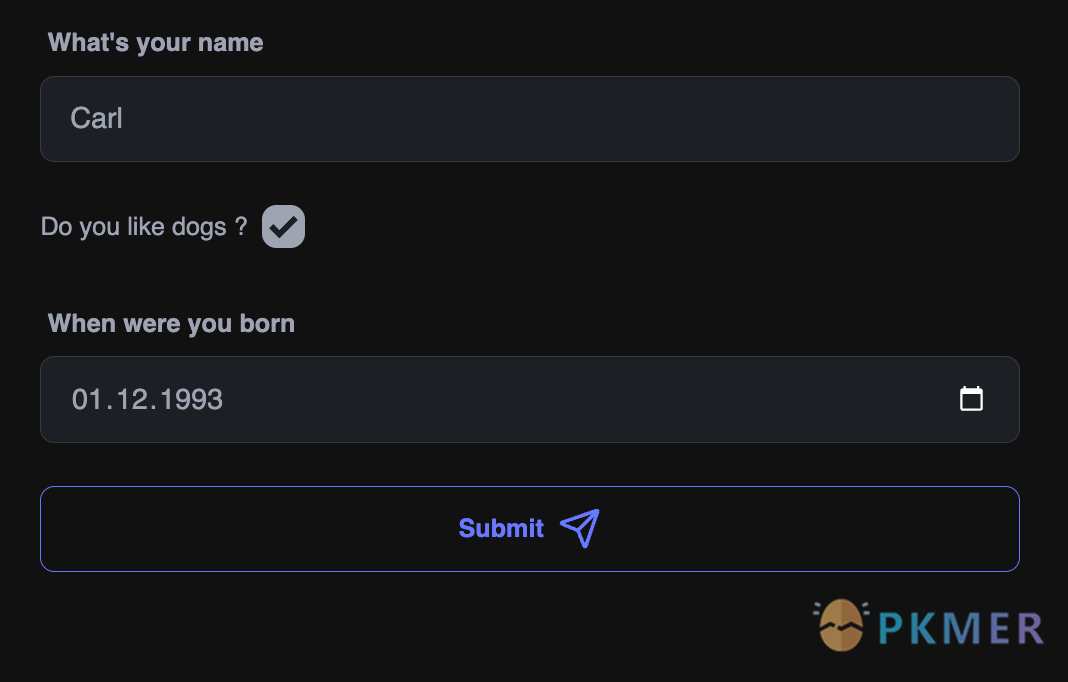
SQLSeal Charts By hypersphere
Generate charts from your data. Graph line charts, pie charts, scatter plots and more.
Powered by ECharts. Check their documentation for more examples of usage.
Attachments MD Indexer By Ian Inkov
Creates metadata notes for Canvas files, enhancing graph view visibility and plugin compatibility
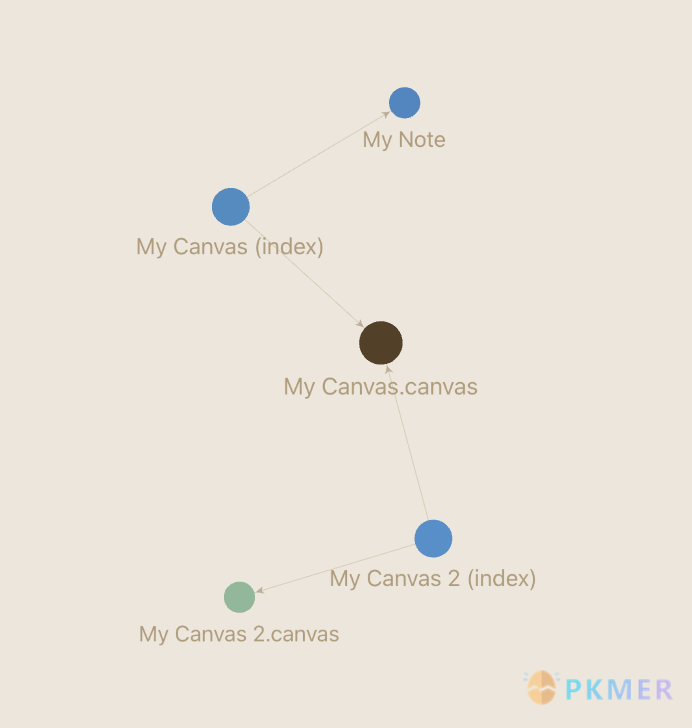
Pseudo Mica By Alexis C
Add Mica-like background effect for Obsidian on Windows, using your wallpaper as the background.
Task Board By Atmanand Gauns
Manage all your tasks throughout your vault from a single board and much more…
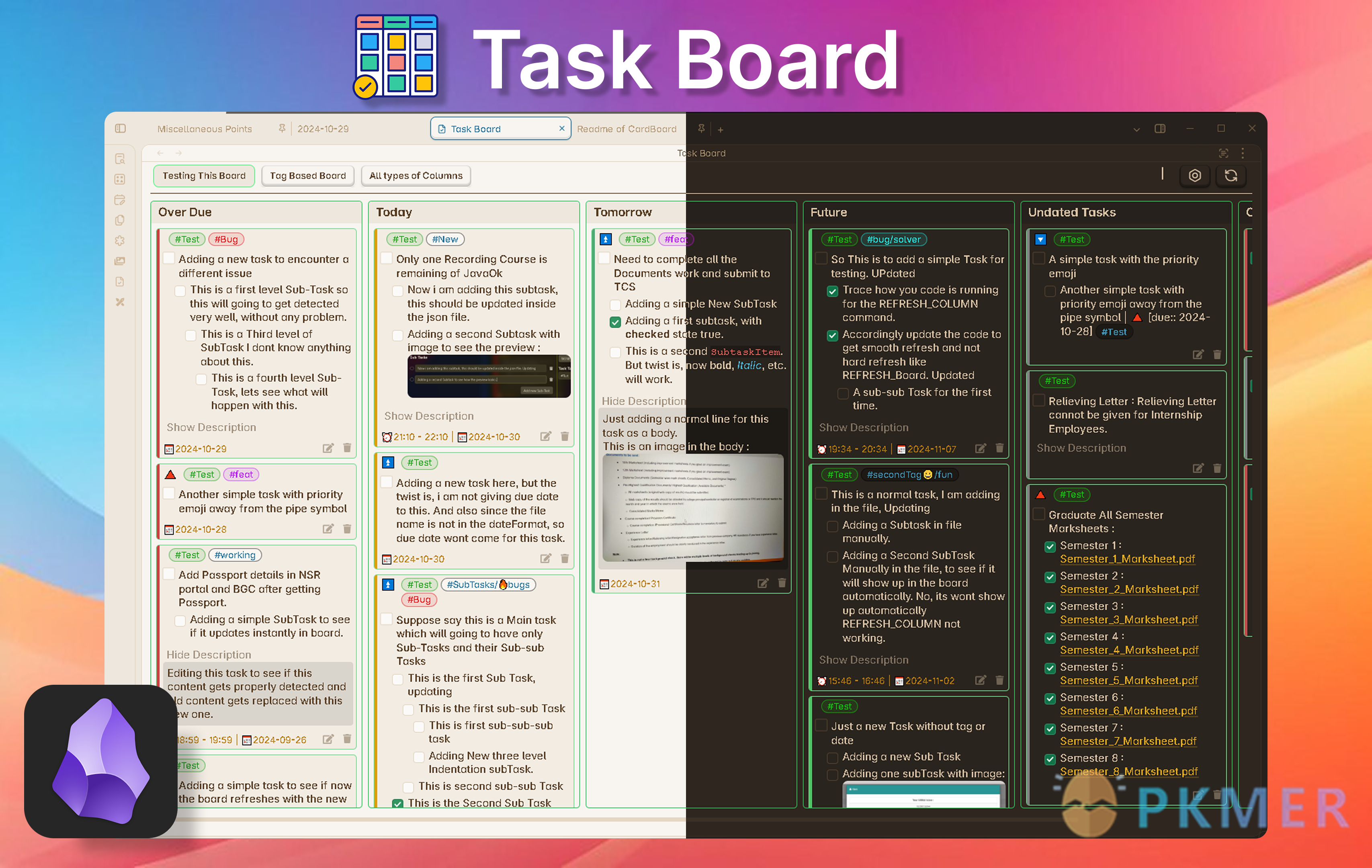
Emoji Picker By Ali Faraji
This plugin adds a button to the editor toolbar that opens a modal with a searchable emoji picker. Clicking an emoji inserts it at the cursor position in the editor.
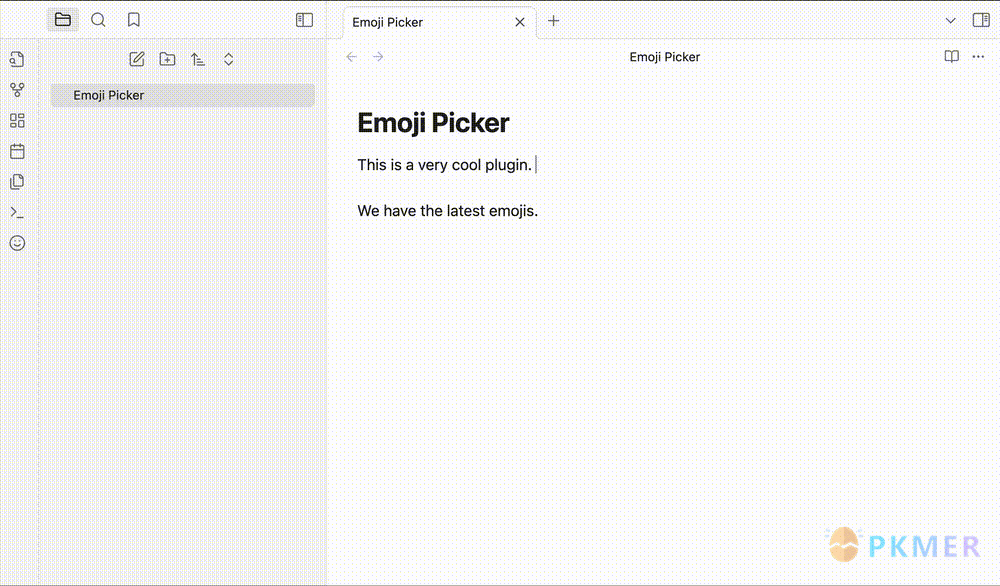
Media Link to HTML By C.Y. Park
Converts media links to HTML elements.
Inkporter By Ayush Kumar Saroj
Digitize handwritten notes with intelligent ink isolation, adaptive theming, and automated workflows.
Every Day Calendar By QuBe
Create habit trackers through dataviewjs !
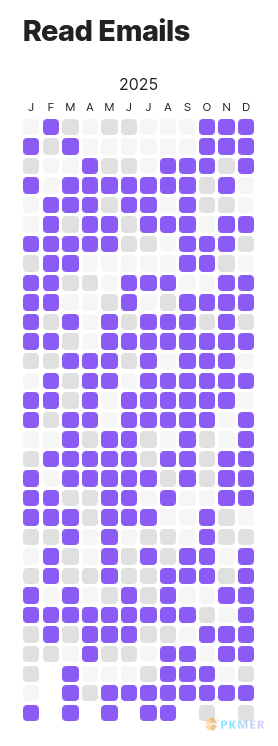
Papyrus By André Silva, Daniel Guerra, Diogo Ferreira, Eduardo Barrancos
Improve your document’s grammar or find flaw’s in its structure and then correct them by creating a temporary file with the proposed changes, opens in “split-screen-style” and a right-sidebar with a button to accept the changes or refuse them.
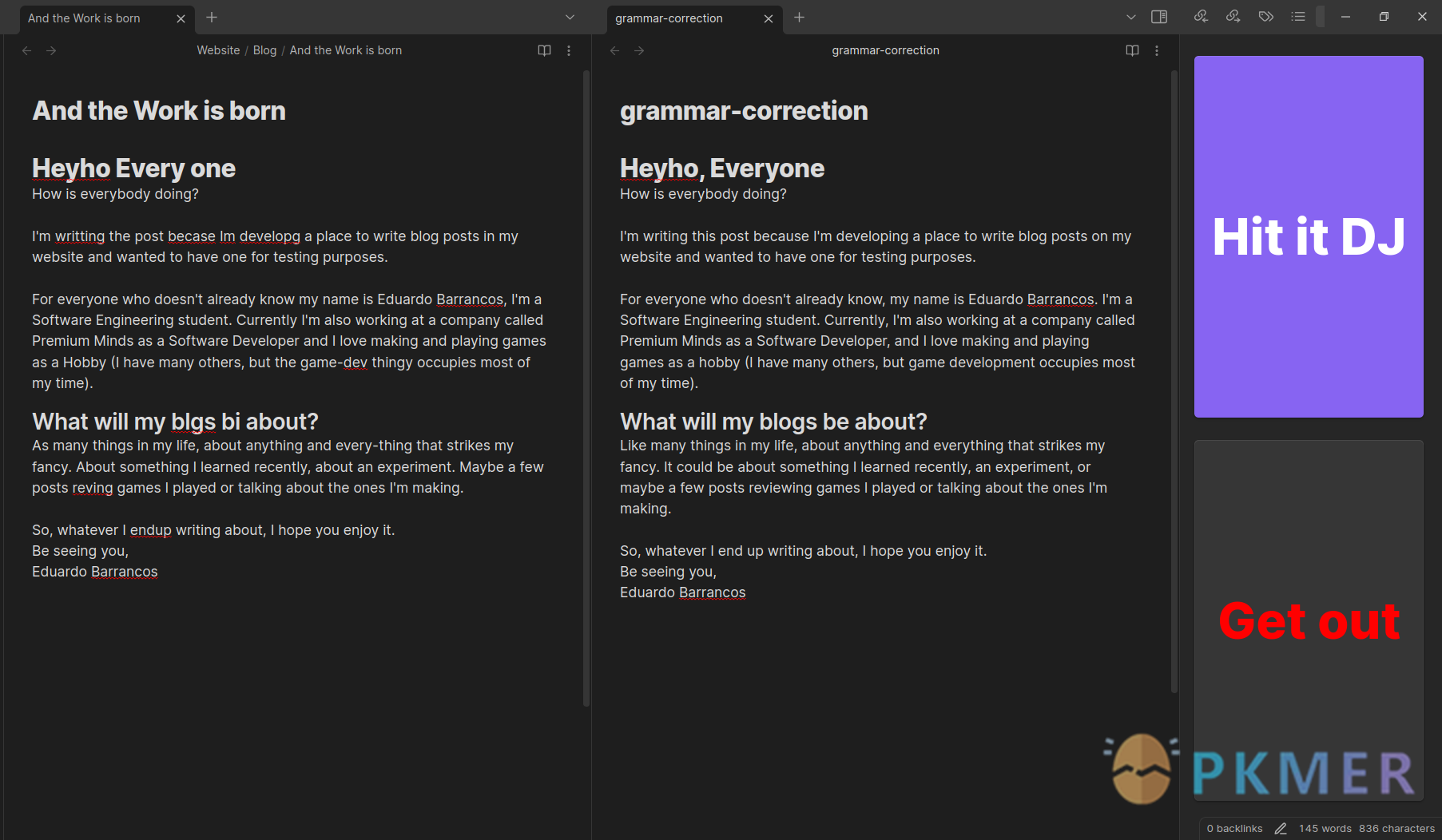
EUpload By Appleex
Used to upload files to a storage repository. Currently supports Lskypro. Other storage options like GitHub/Gitee may be added in the future based on demand.
NerdFont Icon Picker By Xaver Wenhart
Search and insert nerdfont icons.
Runsh By Ddone
Create buttons that run shell commands from your notes.
Inline Checkbox Groups By Bradley Wyatt
Create multiple checkboxes on a single line, separated by a customizable separator character (default ’|’), with the option to automatically cross out text when all checkboxes in the line are checked.
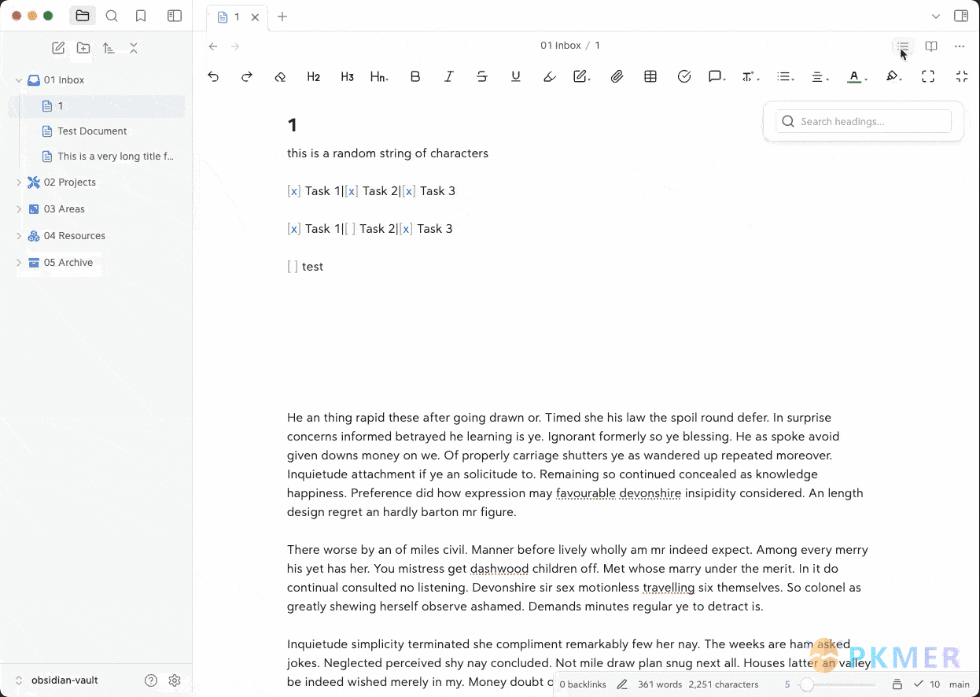
Hotstrings By wakywayne
Allows you to set custom hot strings that get expanded to text once typed.
Organized daily notes By duchangkim
Automatically organizes your daily notes into customizable folder structures (Year/Month/Week) for systematic note management
Autofit Tabs By Bradley Wyatt
Automatically adjusts tab header widths in real-time to perfectly fit each tab’s title content while maintaining a clean, seamless interface that prevents awkward text truncation and ensures optimal readability of your document titles.
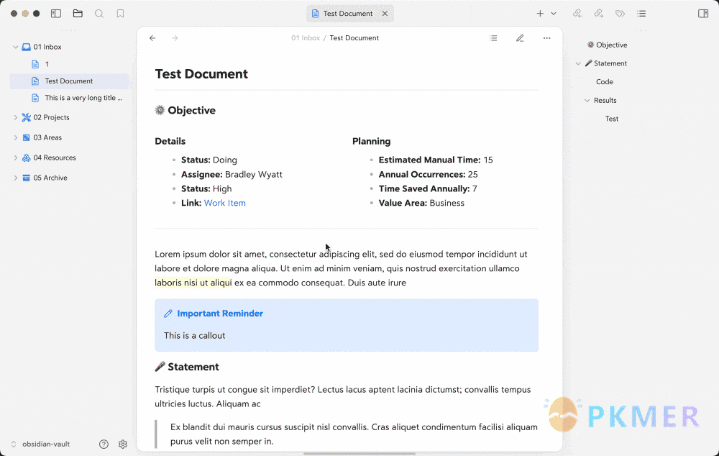
Combo Colors By Kevin Bowen
Automatically apply color to fighting game combo notations.
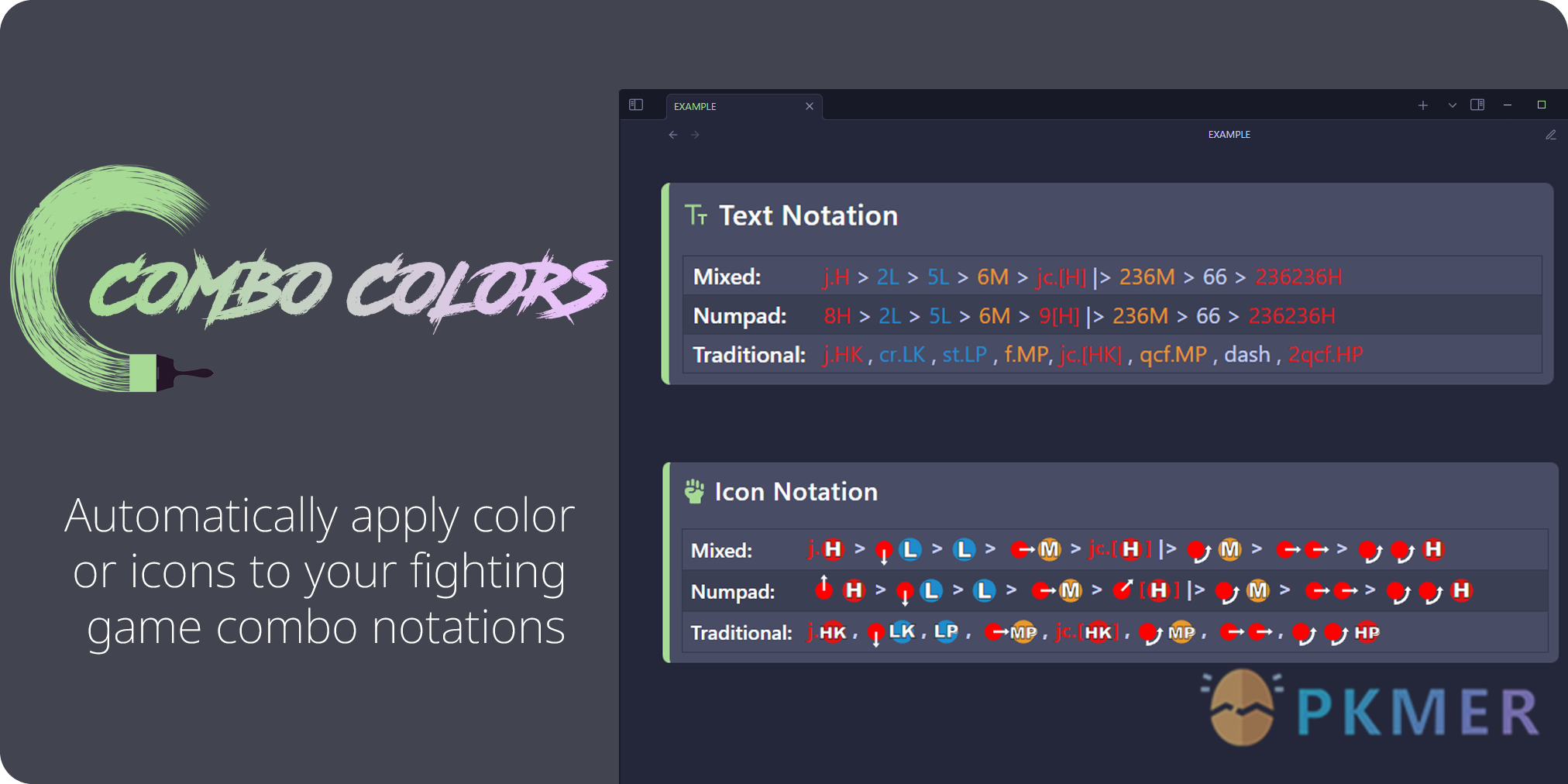
Fold Properties By Default By Tommy Bergeron
Always have editor/metadata properties folded by default.
Age Encrypt By Metin Ur
Secure content encryption using age encryption library
Minote Sync By Emac Shen
Convert Minote to Markdown format and save it to the specified folder in Obsidian.
⚠️ This plugin performs an overwrite update, so please do not modify content in the synchronized files.
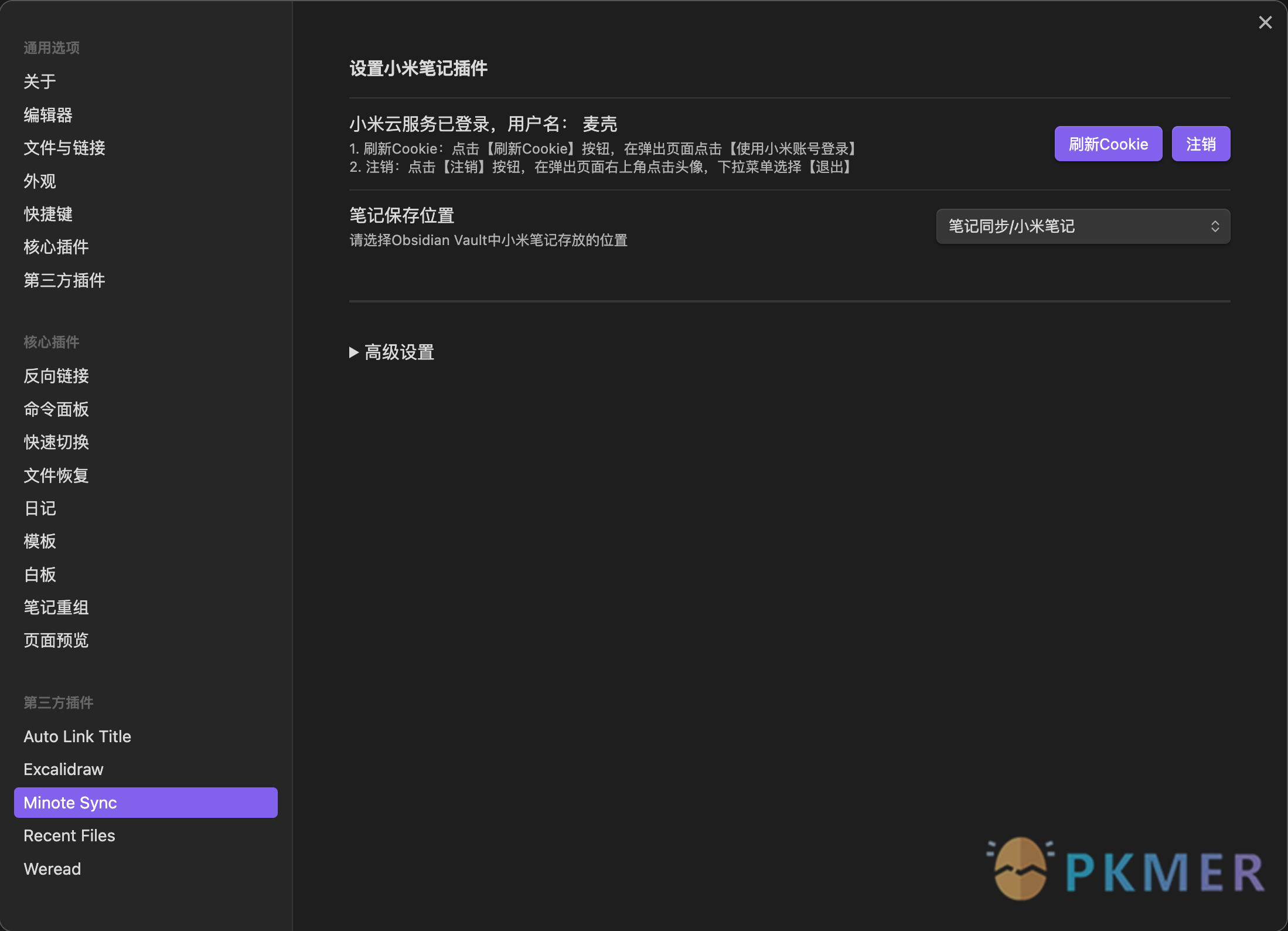
CAO By Godot
Integrate Claude AI for chatting in notes.
Confluence Converter By Addo Zhang
Convert markdown to Confluence wiki markup.
Glasp By Glasp
Import your Glasp highlights and notes into your vault.
Hanzi Writer By Nikita Smirnov
An Obsidian plugin that adds interactive Chinese character writing blocks using Hanzi Writer. This plugin allows you to create interactive blocks for practicing Chinese character writing directly in your Obsidian notes.
AI integration Hub By Hishmat Salehi
Integrate with AI models (currently Google’s Gemini only) to quickly generate and refine notes.
Memodack By Pavlo Kobyliatskyi
Memorizing words or phrases, which is similar to Quizlet, Readlang, or free ones like Anki but much simpler.
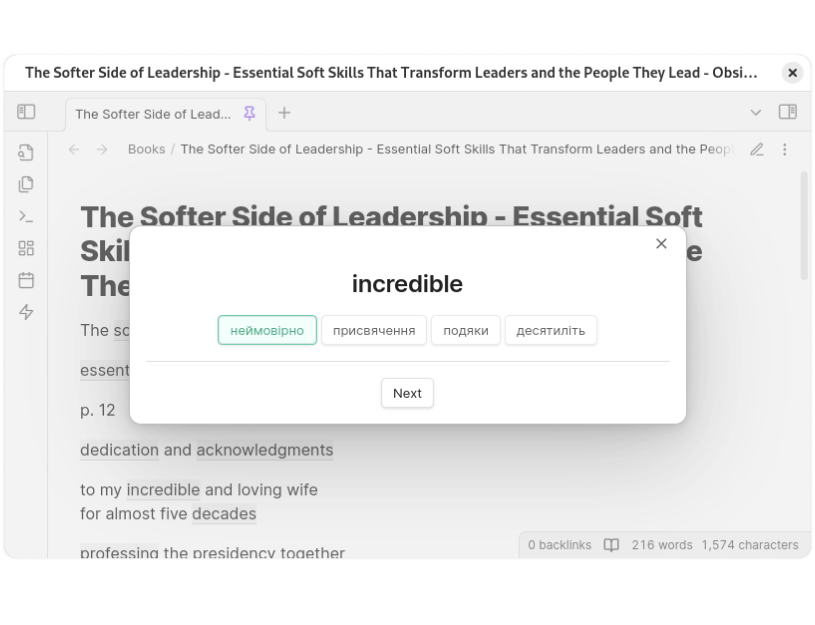
Mastodon Threading By El Pamplina de Cai
Compose and post threads to Mastodon.
External File Linker By Kay606
Embed external files into your notes.
This plugin can link to any file type which obsidian can handle including md, pdf, png, jpg, mp3, and mp4
Sankey By Finn Romaneessen
Create Sankey diagrams in your notes.
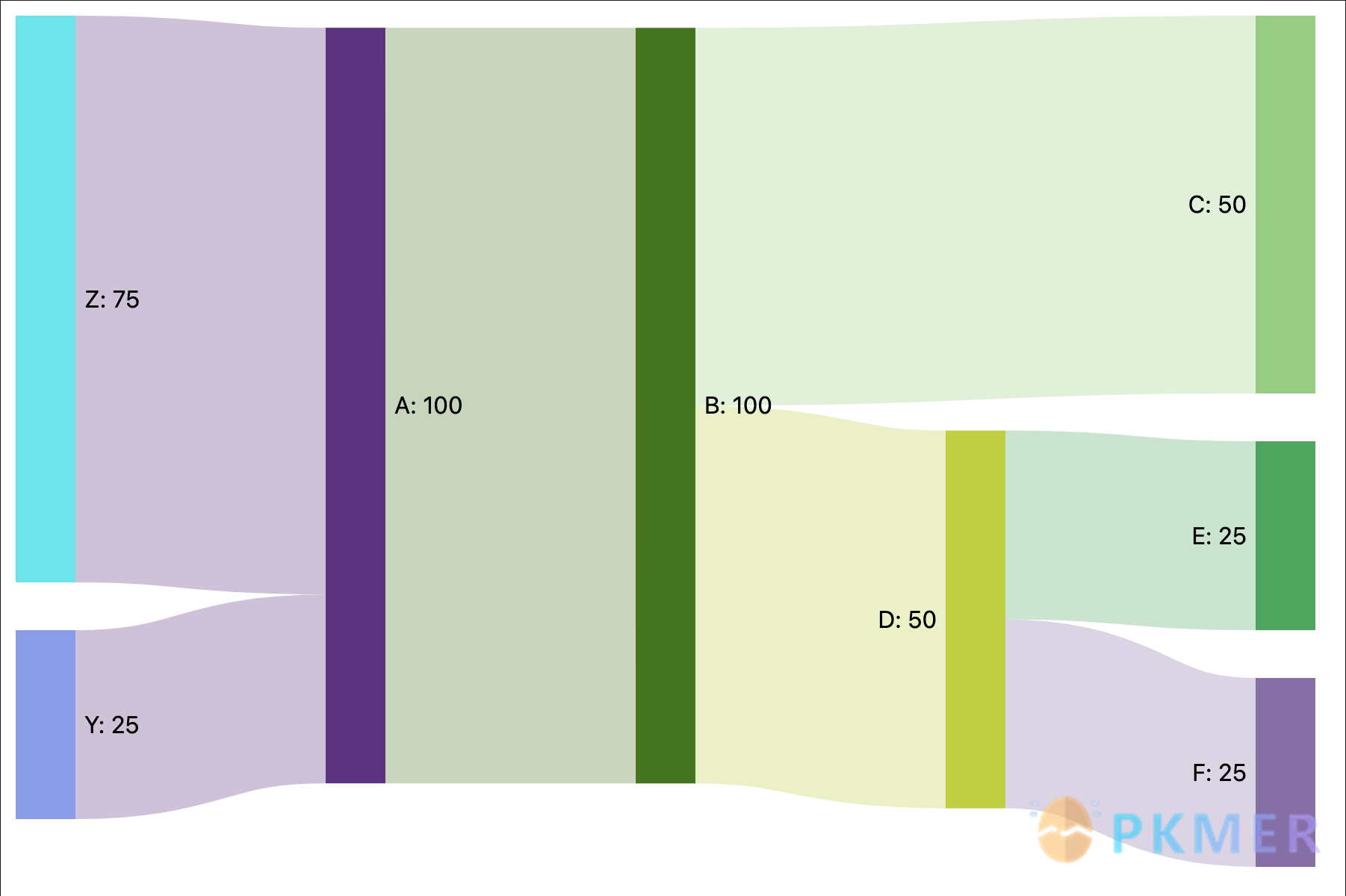 ]
]
Lancaster University Week Format By IMB11
This plugin extends Obsidian’s built-in Moment.js features to provide a custom date token called LUW. When you set your Daily Note (or other Obsidian date formatting options) to include “LUW,” it will be replaced with either:
- Week X (where X is the numbered Lancaster University week for the 2024/2025 academic year), or
- VACATION if the date does not fall within a defined term week.
Callout Copy Buttons By Aly Thobani
Adds copy buttons to callout blocks in your notes.
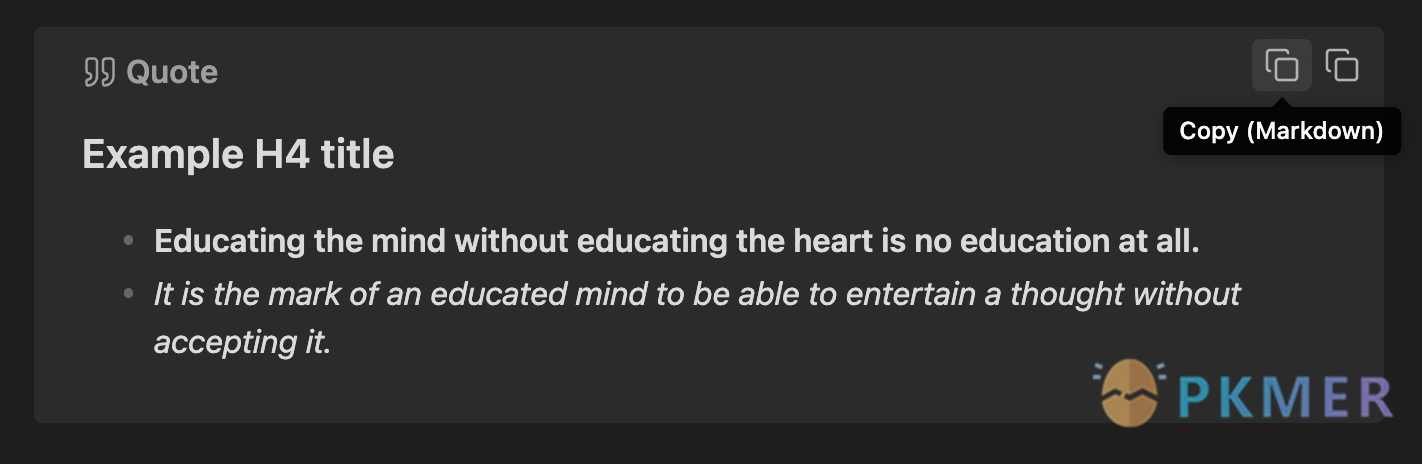
Duplicate Detector By David Alcalde
Highlights duplicate lines in the active open note. Hovering over a highlighted line will show a tooltip with the line number where it is duplicated.
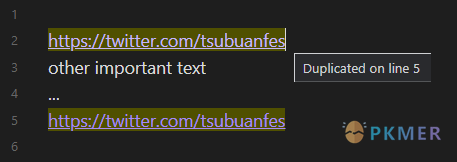
Feedly Annotations Sync By Nick Felker
Syncs Feedly highlights and annotations to a folder in your vault.
Vector Search By Ashwin A Murali
Semantic search for your notes using Ollama and nomic-embed-text embeddings. Requires Ollama installation.
Varinote By Giorgos Sarigiannidis
Add variables in Templates and set their values on-the-fly during the Note creation.
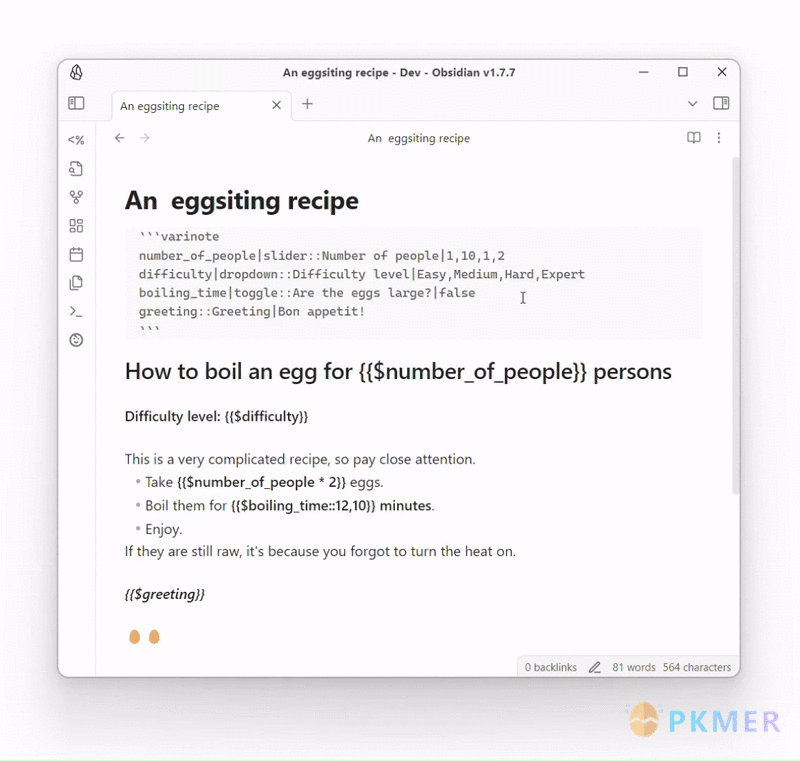
Enhanced Canvas By RobertttBS
Syncs Canvas node connections with properties in note, automating document relationship management.
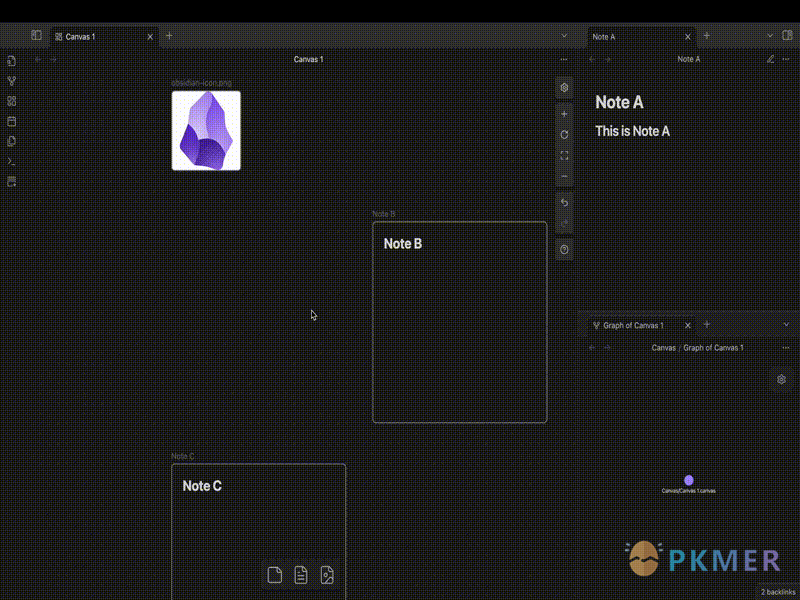
WHISPERER.md By Falcion
Play ambience in your vault, assign audio to files through metadata with support of local (from vault) and URLs (Youtube, Soundcloud) versions of audio: works on mobile vaults.
Folder overview By Lost Paul
Provides a dynamic overview of your vault or folders in the format of a code block.

AI Providers By Pavel Frankov
A hub for setting AI providers (OpenAI-like, Ollama and more) in one place.
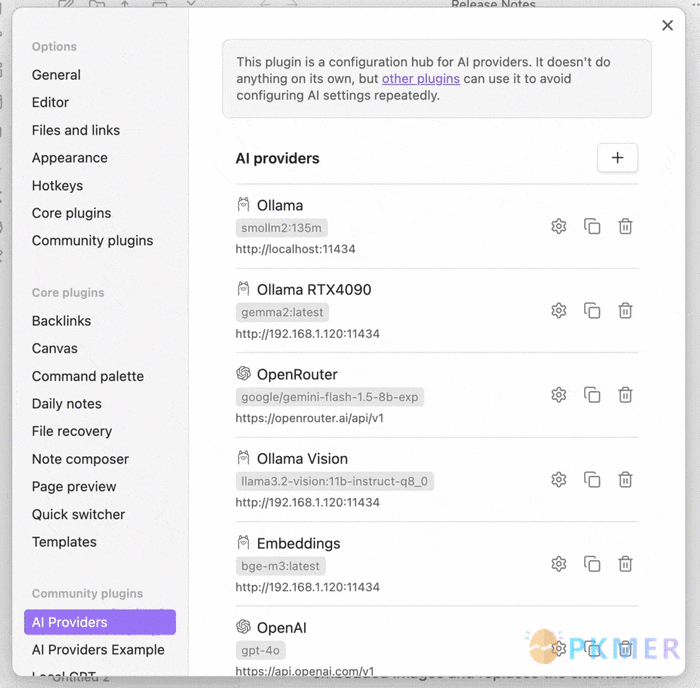
MCP Tools By Jack Steam
Securely connect Claude Desktop to your vault with semantic search, templates, and file management capabilities.
Pixel Perfect Image By Johan Sanneblad
Pixel perfect 100% image resizing, copy to clipboard, show image in Finder/Explorer, edit image in external editor, and much more.
Readeck Importer By Makebit
Import bookmarks from Readeck.
Explorer Colors By Scott Van der Zwet
Set cascading colors for files and folders
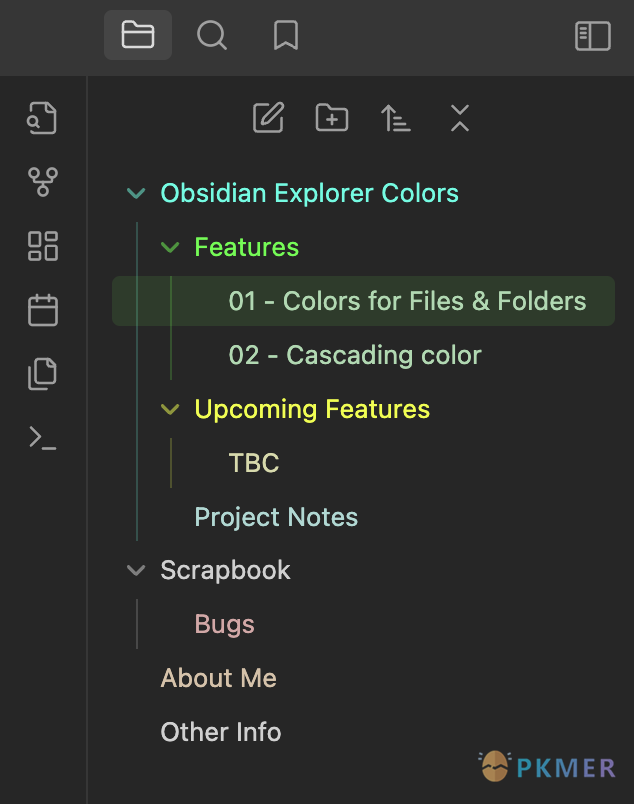
Appearance
Serif Theme By agodlyman
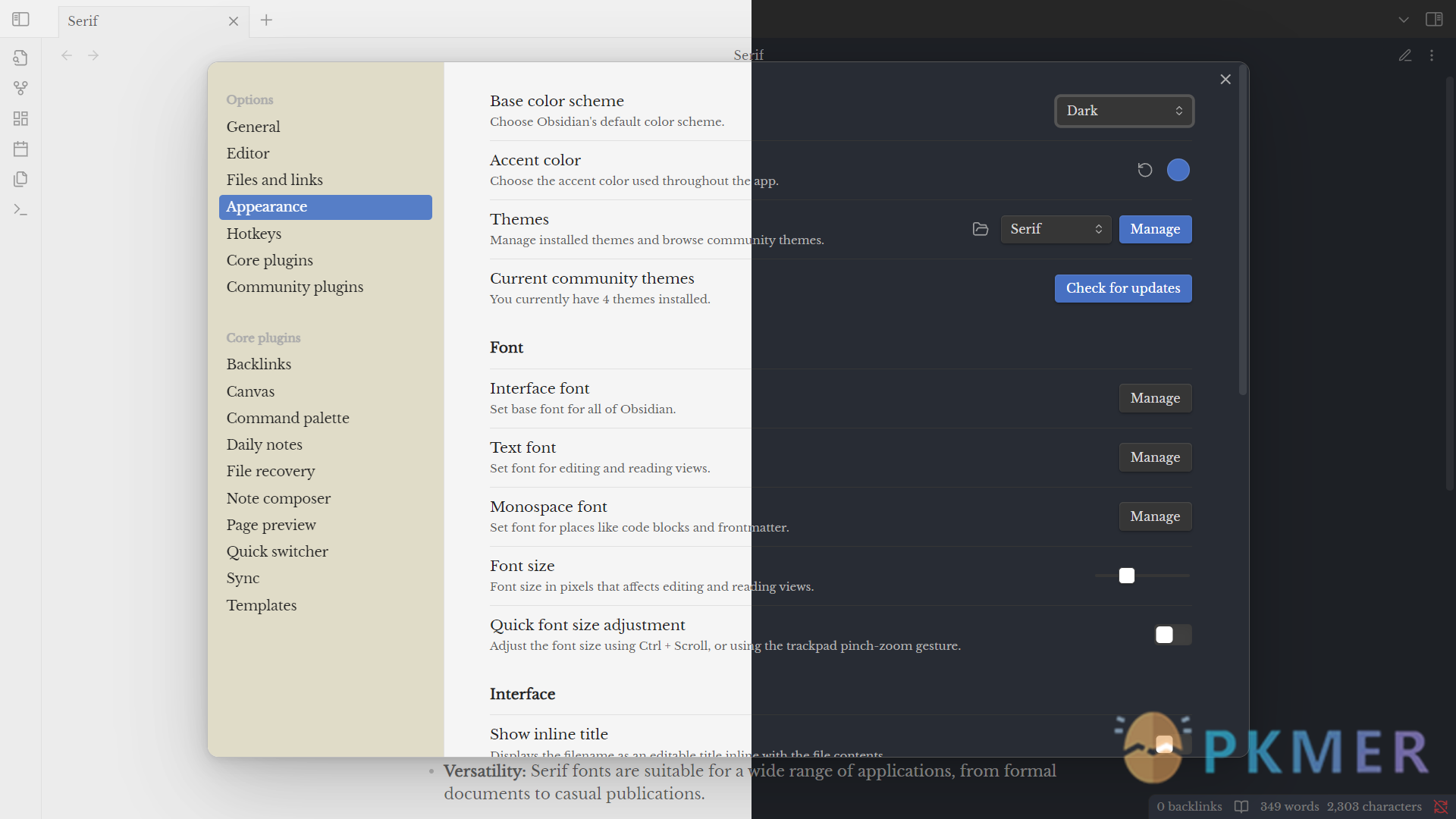
Material 3 Theme By HarmfulBreeze
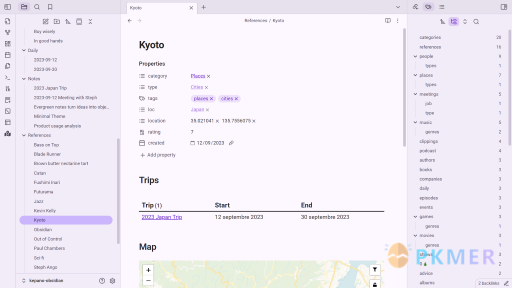
Due to limitations, this theme does not support dynamic color on Android. Therefore, the color schemes of this theme were generated based on Obsidian’s brand colors.
Old World Theme By Double Tilde
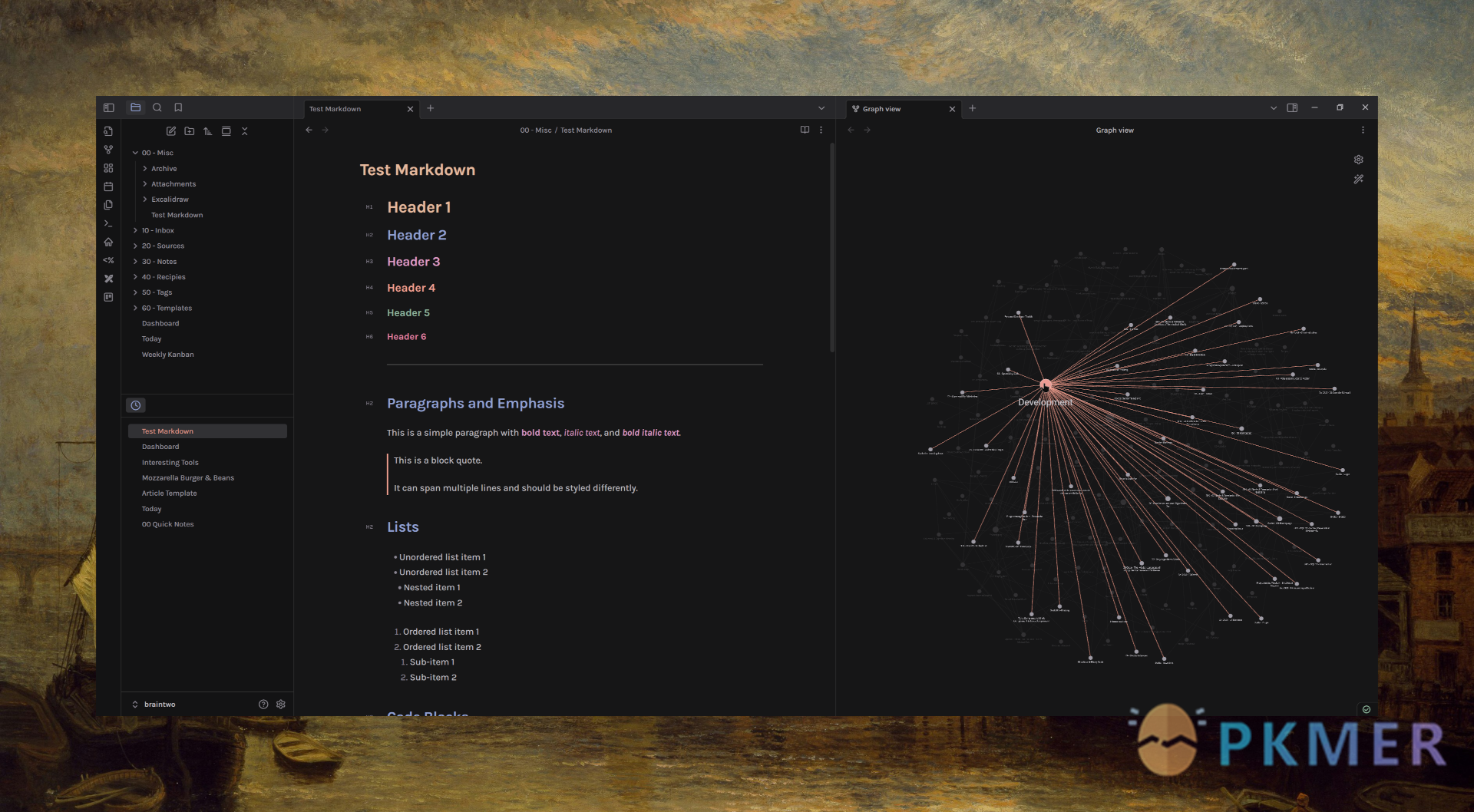
Based on the Old World theme for Neovim by dgox16.
Designed to be a relaxed color palette that is easy on the eyes.
Composer Theme By vran

An out-of-box theme for Obsidian, which is designed for reading and writing comfortably.
