Obsidian Weekly 2025-05-04:Incremental Editor Experience Optimization
Obsidian Weekly 2025-05-04:Incremental Editor Experience Optimization
AbstractStatistical time: 2025-04-27 21:00 ~ 2025-05-04 21:00
Statement: This column is inspired by a series of Obsidian Roundup articles written and published by Ms. Eleanor Konik from April 2021 to June 2023. Those interested may follow the original author’s personal website Obsidian Iceberg. The section’s content is sourced from the official Obsidian Discord channel and information on corresponding projects on Github or there independent websites. Descriptions may have been modified based on personal interpretation, and corrections are welcome if there are any inaccuracies. Thank you to the Obsidian team for bringing us such excellent software.
Plugin News
Community Plugins
New
Sentence Rhythm By Adam Fletcher
Adds toggleable colored highlights to sentences based on their length so you can easily see the rhythm of your writing.
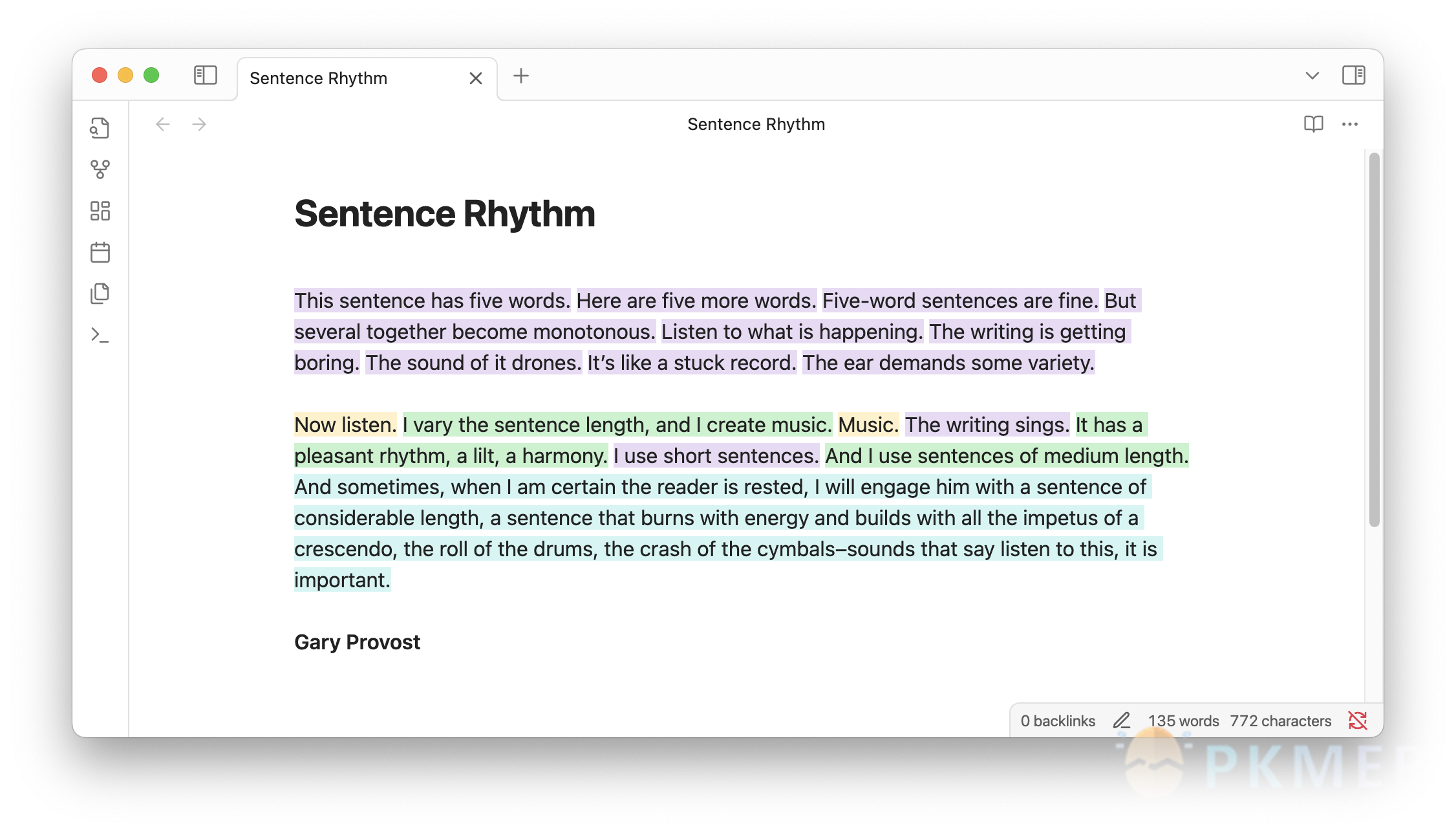
Model Viewer By Janis Pritzkau
View and embed interactive 3D models directly in your vault, powered by Google’s
<model-viewer>component. Supports the glTF and GLB file formats.
Tick Tones By DontBlameMe
Plays a tone when you tick a checkbox
Reveal Folded By d7sd6u
Reveal the current file in the file explorer while collapsing all other tree items.
Reference Link Render By njko39
Enables reference-style Markdown links in reading mode and hides link definitions, like in Kramdown
JupyMD By Deniz Terzioglu
Creates and syncs Jupyter Notebooks from markdown notes through Jupytext.
Daily Notes Automater By David Pedrero
Automates the creation of a daily note
About Blank By Ai-Jani
Customize the empty file (New tab) itself a little bit by adding “Commands” or “Open files”. And edit these: Grouping, Set icon, Ask before execution, Register as a new command.

Image Embedder By Natalie Sumbo
Automatically downloads and embeds images from URLs when pasting
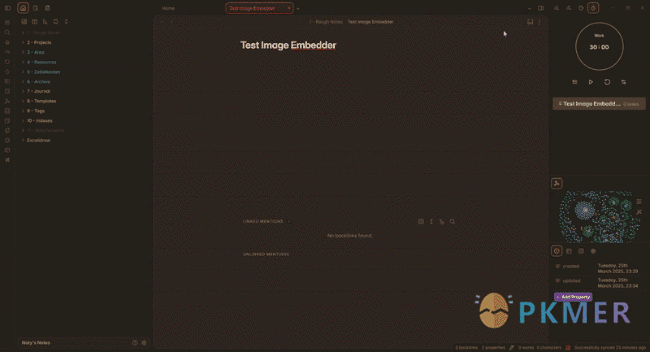
TOC compatible with Publish By Brian Collery
Table of contents plugin that will be compatible with Publish.
Rainbow Folders Fixer By Dee
Stop rainbow folders from changing colors when you scroll through the File explorer.
Quick Peek Sidebar By Bradley Wyatt
Automatically expand and collapse the left/right or both sidebars when hovering over the edge of the window.

Completed Tasks By Mgussekloo
Automatically sort completed tasks to the bottom of the list.

Date Range Expander By Mil
Quickly insert a range of dates into your notes. Perfect for planning, journaling, or creating date-based content.
Reader Mode By Dominik Mayer
Prevent accidental edits by locking notes in preview mode.
Proofreader By pseudometa (aka Chris Grieser)
AI-based proofreading and stylistic improvements for your writing. Changes are inserted as suggestions directly in the editor, similar to the suggested changes feature in word processing apps.
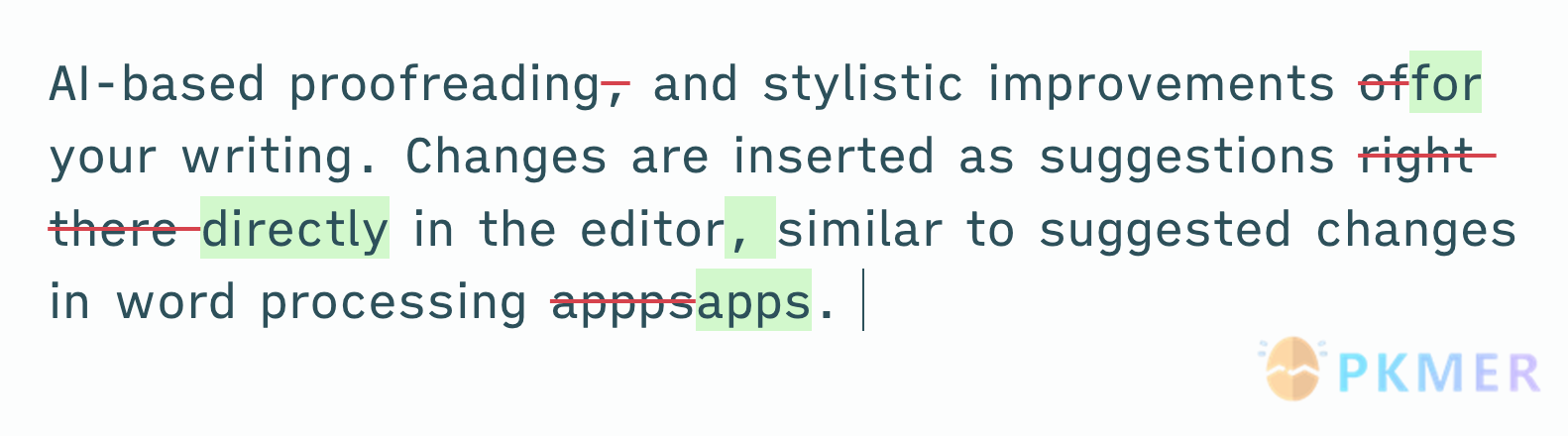
Auto Daily Note By John Dolittle
Automatically creates today’s daily note. Daily note plugin must be enabled.
Event Highlight By playmean
Render colored bars with relative event dates.

InscribeBy Ahmet Ildirim
Inscribe is an AI-powered inline autocompletion plugin for Obsidian. It will generate autocompletions as you type and you can accept or reject them with TAB.
Note Locker By Felvesthe
Lock notes to open in preview mode by default.
Advanced Debug Mode By mnaoumov
Add an easy way to switch Obsidian debug mode on/off. When active, inline source maps will not be stripped from loaded plugins.
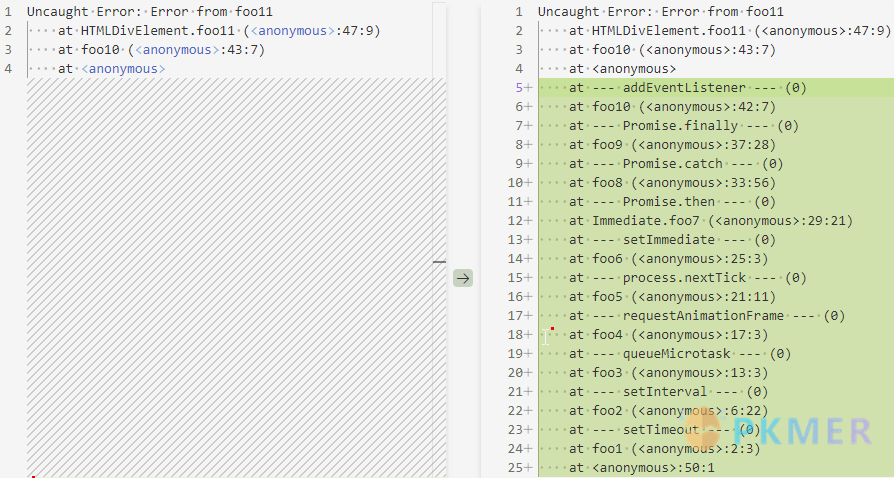
Double row toolbar By Lorens Osman
Adds a second row to the toolbar on mobile devices, allowing for more quick access buttons.
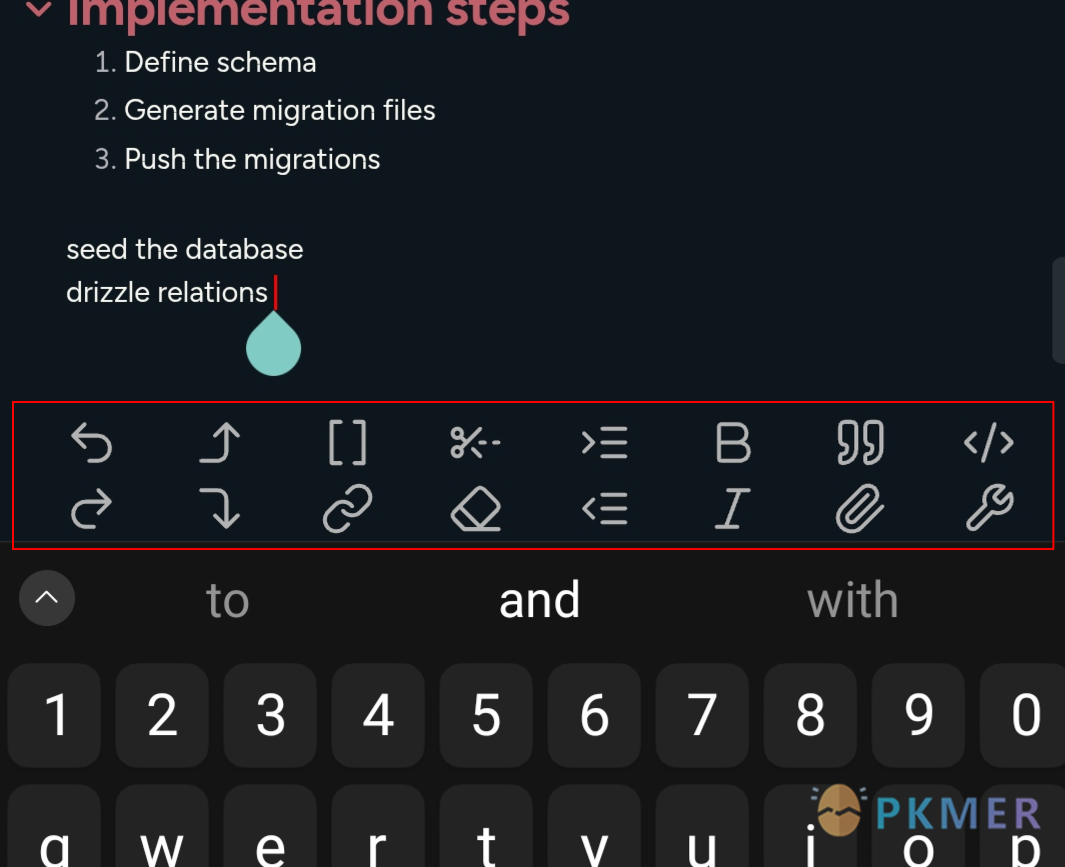
CSV Lite By Jay Bridge
Just open and edit a CSV file in workspace view, no more. Keep it simple.

Paste Reformatter By Keath Milligan
Reformat pasted HTML and plain text content, giving you precise control over how content is transformed when pasted into your notes.
- Use RegEx to transform HTML and Markdown.
- Reformat HTML before converting to Markdown for better formatting results.
- Automatically adjust pasted heading levels to match content.
- Strip blank lines and elements.
ClipperMaster By aqeja
Extract structured data from web pages, building your personalized information database.
Works with the ClipperMaster Chrome extension to clip structured content from the web.

Image Share By Shawn
Share selected text as beautiful images.
Updates
Excalidraw v2.11.0 By Zsolt Viczian
- New
- New “Screenshot” option in the Export Image dialog. This allows you to take a screenshot of the current view, including embedded web pages, youtube videos, and markdown documents. Screenshot is only possible in PNG.
- Expose parameter in plugin settings to disable AI functionality
- Enable (disable) double-click text editing option in Excalidraw appearance and behavior (based on request on Discord)
- Added two new PDF export sizes: “Match image”, “HD Screen”.
- Switch between basic shapes. Quickly change the shape of the selected element by pressing TAB
- Updated the Scribble Helper Script. Now controls are at the top so your palm doesn’t accidently trigger them. The author added a new button to insert special characters. Scribble helper now makes use of the new text element wrapping in Excalidraw.
- Fixed in the plugin
- Scaling multiple embeddables at once did not work.
- When creating multiple back-of-the-note the second card is not created correctly if autosave has not yet happened.
- Drawing reloads while editing the back-of-the-note card in certain cases causes editing to be interrupted.
- Moved Excalidraw filetype indicator ✏️ to after filename where other filetype tags are displayed. You can turn the filetype indicator on/off in plugin settings under Miscellaneous.
- Fixed by Excalidraw.com
- Alt-duplicate now preserves the original element. Previously, using Alt to duplicate would swap the original with the new element, leading to unexpected behavior and several downstream issues.
- When dragging the arrow endpoint, update the binding only on the dragged side
- Laser pointer trail disappearing on pointerup
Brat v1.1.6 By TfTHacker
- Features
- use suggest modal for long plugin version lists
- Bug Fixes
- fix a regression with addPlugin calls and error handling
- on mobile, always use a dropdown for the versions selection
- catch API authentication errors
- fetch more versions
Vertical Tabs v0.16.0 By oxdc
- What’s New
- Webview Icons: Website favicons now appear on webview tabs, enhancing visual recognition when browsing the web within Obsidian. Credit: @AlanJs26
- Enhanced Mission Control View: Added customization options for zoom factor and pointer interactions, featuring a new responsive layout that adapts elegantly to various screen sizes. Credit: @PandaNocturne
- Bug Fixes
- Corrected ephemeral tab history handling issues
- Eliminated conflicts between Enhanced Keyboard Tab Switcher and built-in hotkeys
- Properly disabled per-tab zooming commands when the feature is turned off
- Resolved the issue where Vertical Tabs icon would disappear after restarting Obsidian
Quiet Outline v0.3.45 By the_tree
- Add drag preview element. Now you can drag a heading into a note and make it an internal link.
- Fix conflict with homepage plugin
- Fix problem with list-like format in heading (1. xxxx, + xxxx, - xxx and so on)
- Setting: make keeping search input when switching between notes an option now.
- Add a setting to control rtl behavior.
- Fix conflic with banner plugin when scrolling in preview mode.

ZettelFlow v2.10.0 By RafaelGB
- Deprecation of
example/folder
The oldexample/folder has been deprecated. All sample flows now live in the new Flows Catalog, accessible directly from the canvas. You can browse, select, and paste any catalog flow into your workspace in one click.- Flows Catalog & Canvas Integration
- Browse a curated list of ready-to-use flows in the sidebar.
- Click Copy to inject the flow into the clipboard and use the new canvas button to paste it into your ZettelFlow canvas
- Unified Markdown Download
Flows that include.mdfiles now expose a Download All button in the flow preview. Clicking it bundles all Markdown assets into your configured template folder path.

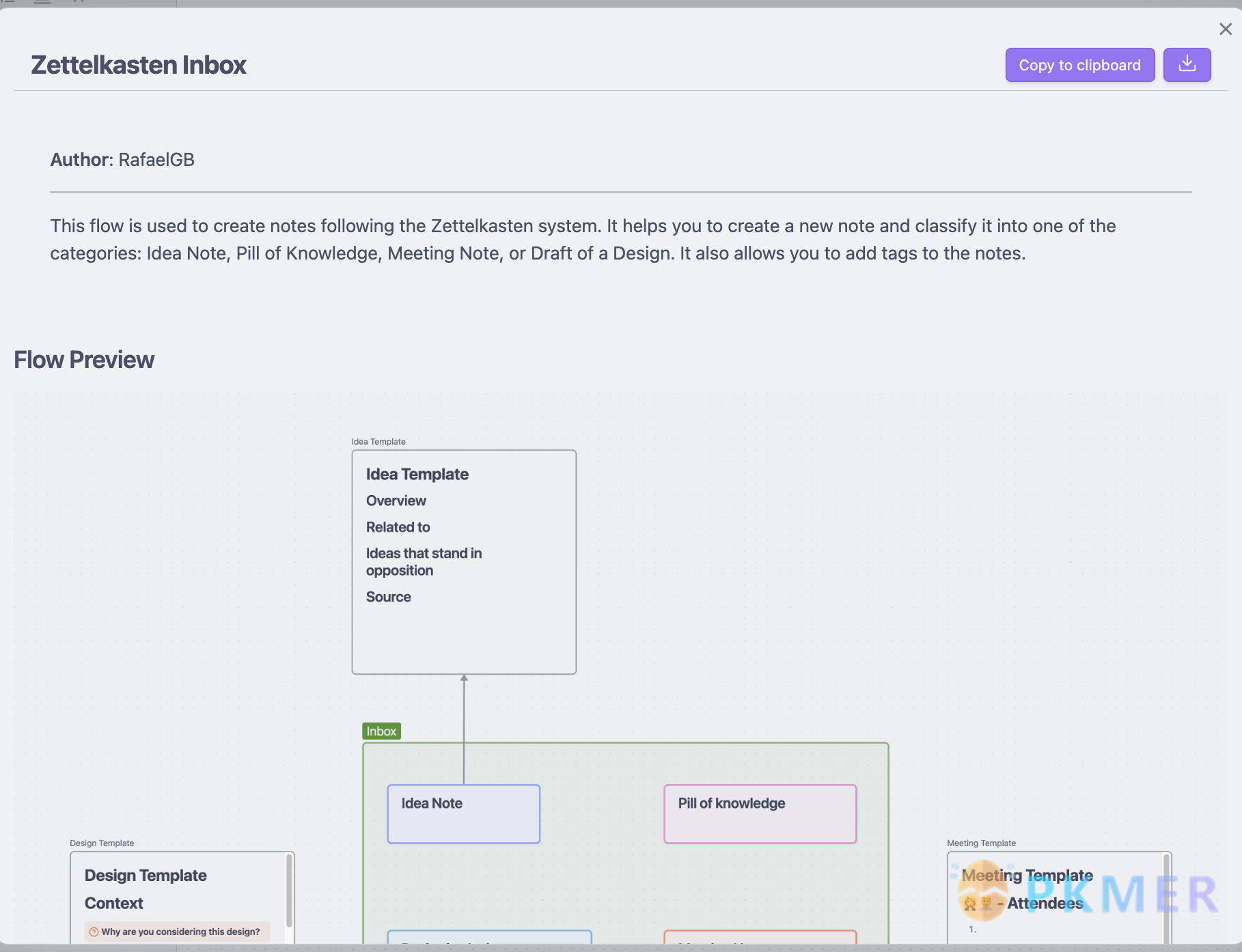

Produced by PKMer
InfoPKMer (PKMer.cn, PKMer.net) aims to create a powerful knowledge management community in the Eastern Hemisphere. “PKM” stands for Personal Knowledge Management, and the “er” suffix represents individuals. Anyone who is focused on and enjoys personal knowledge management work, and who seeks efficiency, can be included in this category. We hope the community can bring together more people like this.
Task Genius has been updated to v8.5.1
V8.3.0
Feat
- feat: support open view as single tab, you can right click on sidebar menu of task genius view.
- feat: support switch view via command
- feat: support multi paths suggest
- feat: support multi paths when set path filter in view config
Fix
- fix: cannot update task when use text switcher with tasks plugin
- fix(settings): remove duplicate Gantt view configuration
- fix: compatitable issue with outliner and tasks plugin
- fix: @ in link should not be hide when index
- fix: insert markdown link should not influence task status
- fix: sort task metadata to match tasks plugin
Chore
- chore: support basic test
- fix(settings): remove duplicate Gantt view configuration
V8.3.1
Feat
- feat: support icon menu for view config
- improve: default view cannot be deleted from sidebar (You can hide it)
- improve: prevent escape hotkey of view
Fix
- fix: cannot update active item correctly when delete item from sidebar
V8.4.0
Feat
- feat: support full reward system
Improvement
- feat: support refresh menu-button of the view via pane menu
- feat: better index method that based on full app related, would not share between vault.
Fix
- fix: tag issue in markdown link or wiki link
Chore/Style
- chore: update design doc for reward system
- chore: update translation for zh-CN/zh-TW/ru/uk/ja
- chore: new Ukrainian translation
V8.5.0
Feat
- Support full habit feature
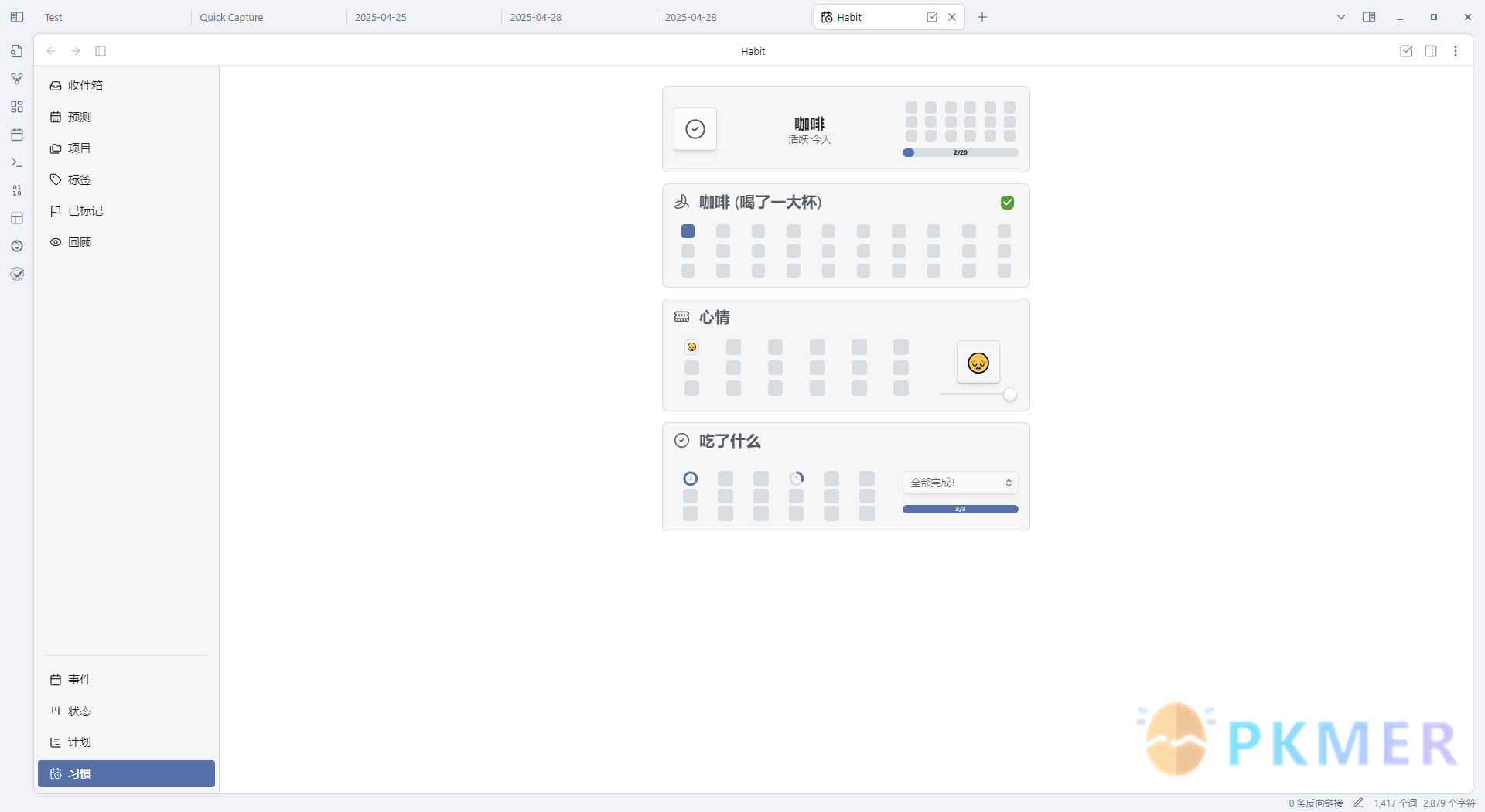
- Reward modal is based on task completed now
- Support daily note path as due date/start/scheduled date
Fix
- Fix tab header issue
- Fix plan duplicate issue
Other Updates
- Update translations
- Ukrainian translation update:
- Refactoring like in original en file
- New Reward system
- Small updates in progress bars and metadata
What’s Changed
- feat/habit by @Quorafind in #152
- Update Ukrainian translation and reward system enhancements
V8.5.1
Improvement
- feat: support showRewardType setting in reward settings.
