Obsidian Weekly 2025-05-18:The Art of Subtraction & Automated Tagging
Obsidian Weekly 2025-05-18:The Art of Subtraction & Automated Tagging
AbstractStatistical time: 2025-05-11 21:00 ~ 2025-05-18 21:00
Statement: This column is inspired by a series of Obsidian Roundup articles written and published by Ms. Eleanor Konik from April 2021 to June 2023. Those interested may follow the original author’s personal website Obsidian Iceberg. The section’s content is sourced from the official Obsidian Discord channel and information on corresponding projects on Github or there independent websites. Descriptions may have been modified based on personal interpretation, and corrections are welcome if there are any inaccuracies. Thank you to the Obsidian team for bringing us such excellent software.
Official News
Plugin News
Community Plugins
New
BibLib By Callum Alpass
Create literature notes and manage bibliographic references.
SolidTime Integration By proniclabs
Connect SolidTime to track your work time directly within your vault.
Zhongwen Reader By natipt
This lightweight plugin helps you read Chinese more easily with a CEDICT based hover-dictionary and vocabulary saving features.
GitHub Integration By Kirill Zhuravlev
Import your starred GitHub repositories into your Obsidian vault as notes with rich metadata. Keep track of interesting repositories directly in your knowledge base!
Performium By Louie Kurenai
Integrates the osu! Performance Points system to to gamify your note-taking experience!
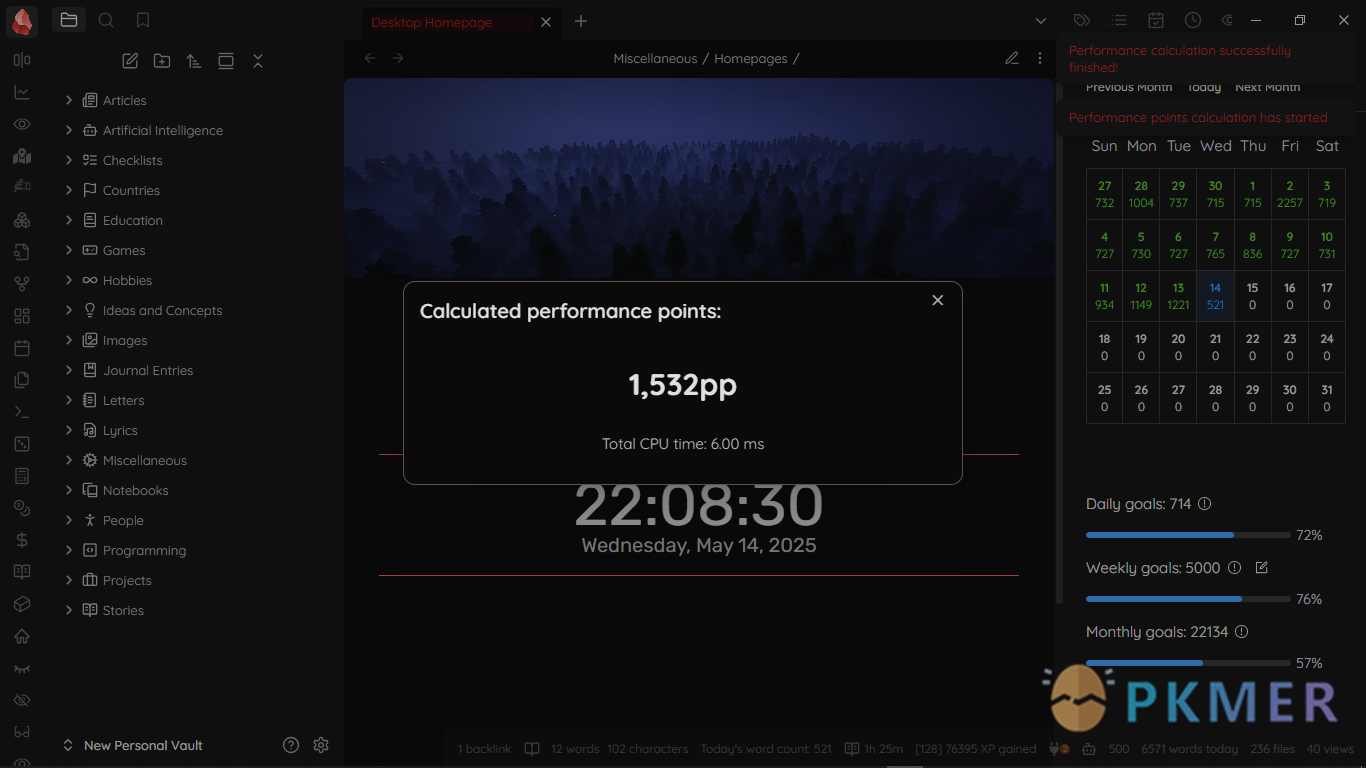
Theme by Folder By Jinmu Go
Automatically switch themes based on the folder of the opened note
OpenAugi By Chris Lettieri
Parse your voice notes into atomic notes, tasks, and summaries. OpenAugi is the voice to self-organizing second brain. While taking a voice note say ‘auggie’ to help the agent. Augmented Intelligence is AI for thinkers.
Inboxer By Eoin Hurrell
The plugin finds (or creates) your inbox/timeline headings and inserts new entries. It preserves section hierarchy and places the cursor for immediate typing.
MatchSyntax By Eda
A flexible, regex-like lookups for your notes.
Virtual Footer By Signynt
Set rules to add markdown text to the bottom of each file in a folder. This text get’s rendered normally, including dataview blocks. Your notes don’t get modified or changed, the given markdown text is simply rendered “virtually”.
This is especially useful if you have many files with the same dataview block. Instead of pasting the datview codeblock into every note, you can simply add it with this plugin. This prevents unecessary bloat, while also letting you easily change the code for all files at the same time.
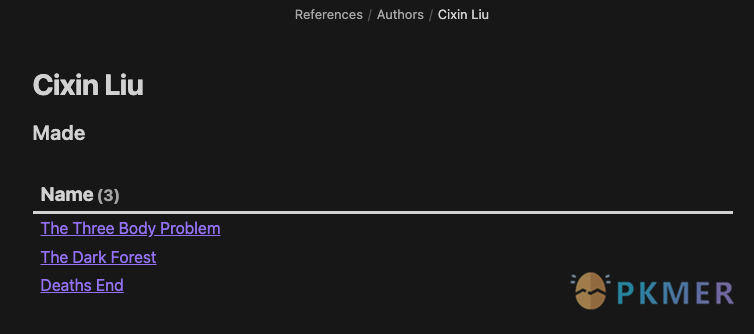
Comments -By Jasper Surmont
Add basic comment functionality so you can collaborate easier accross teams.
Vertical Timeline List By Jalad
Utilizes lists to create a timeline… or something resembling a timeline.
.gif!pkmer)
Wakatime / Wakapi By Kevin Woblick
Connect to Wakatime or Wakapi to track the time spent while browsing or writing notes.
Image Border Style By Anurag Shenoy
With this plugin, you can:
Have nice rounded borders (or not) for images ranging from no-border, to a 2px border all the way to a 32px border.
Simple Password By Lucy Dryaeva
Protect your vault behind a password
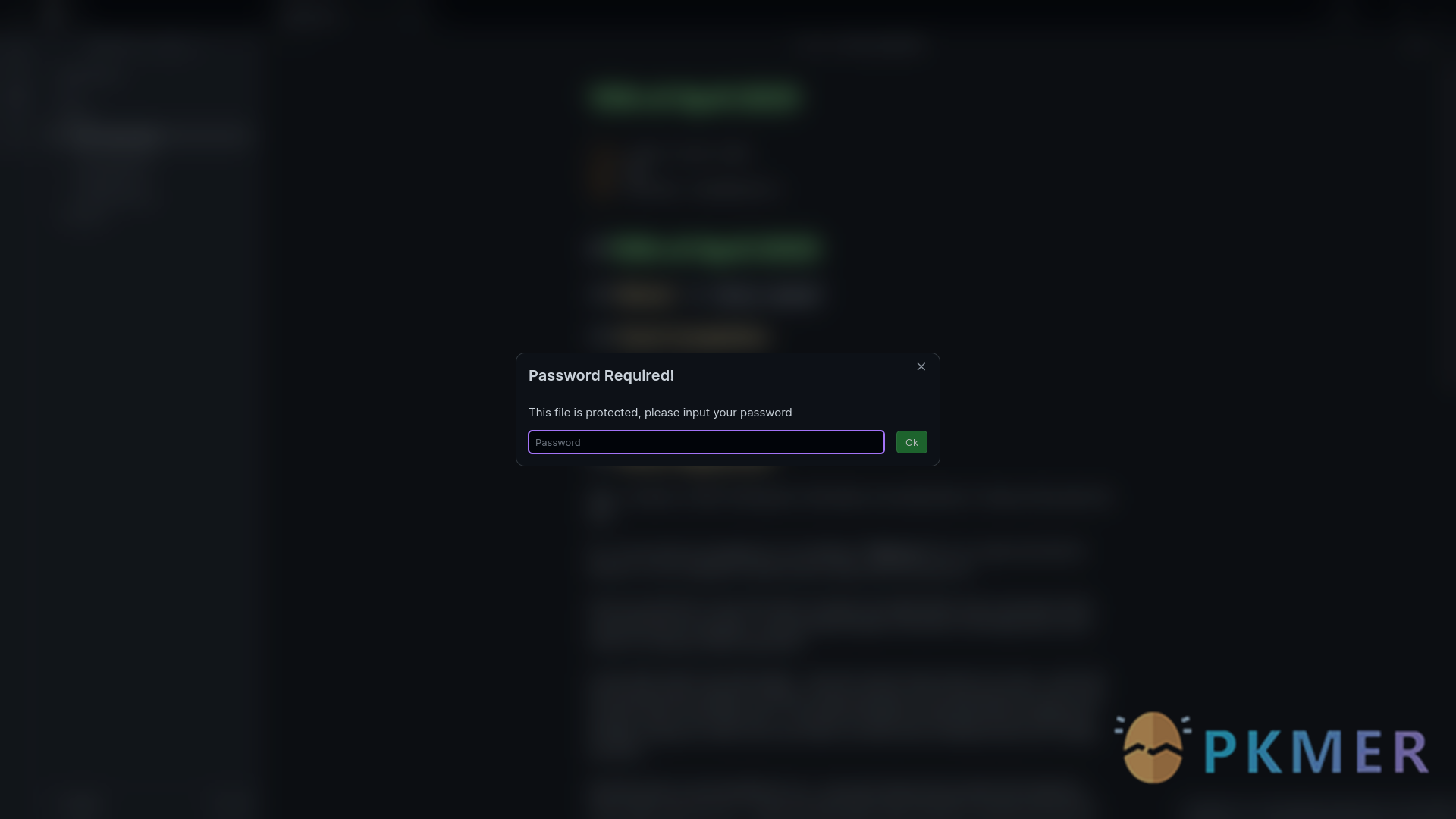
Simple Colored Folder By Mara-Li
Automagically add color to roots folders, and customize it with Style Settings.
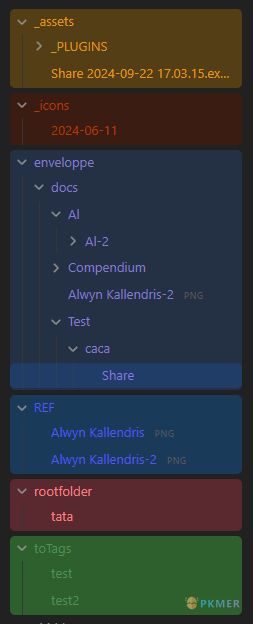
Cut The Fluff By Adam Fletcher
Great writing is clear and concise. Cut the Fluff helps you edit by pointing out potentially unnecessary words or complexity.
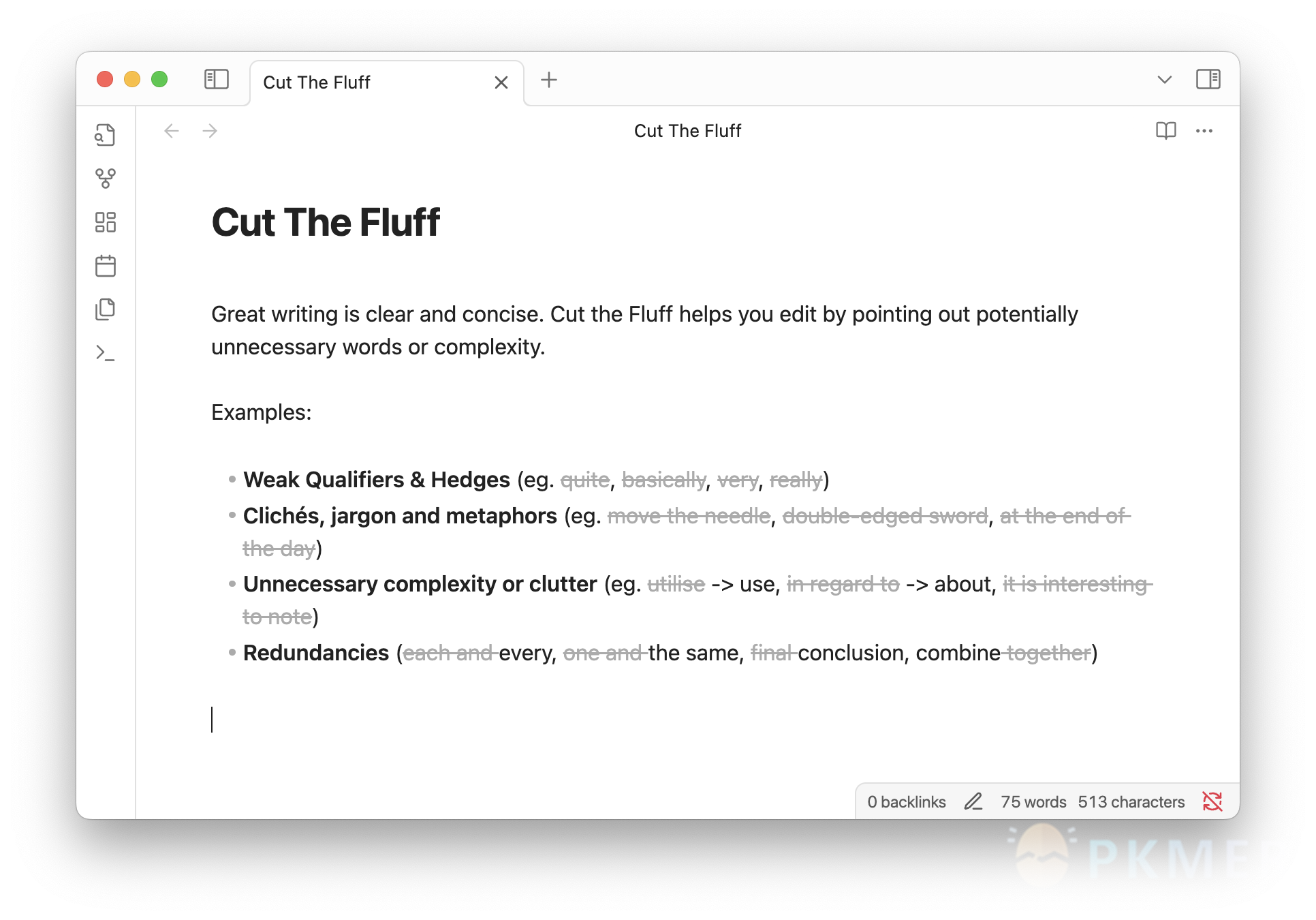
YouTrack Fetcher By Forketyfork
Quickly fetch YouTrack issues and create notes from them in your Obsidian vault.
YouTrack Fetcher By Forketyfork
JIRA links shortener By Ruslans Platonovs
Modifies pasted JIRA links to use JIRA issue number as the link title
FileName Styler By Marc Feininger
Hide, modify, and decorate parts of file names in the sidebar based on patterns or folder locations.
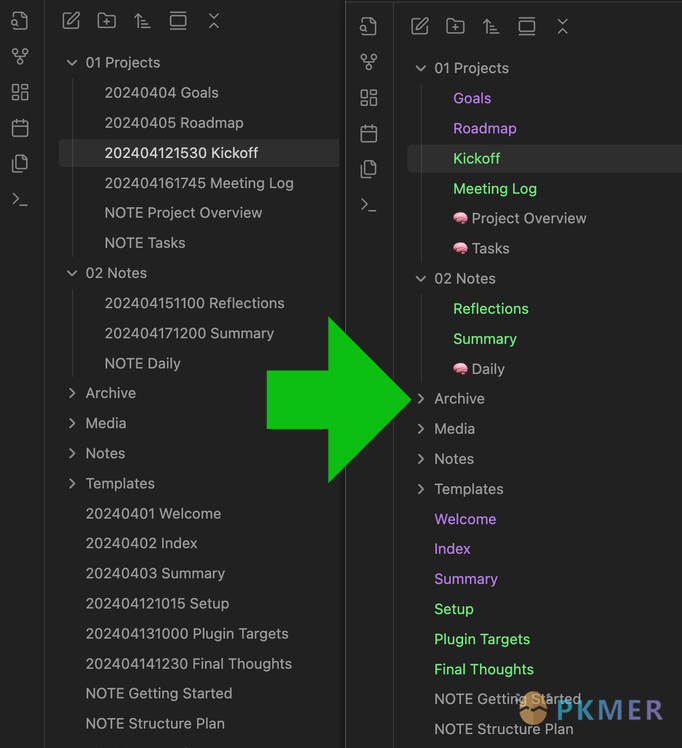
Format Automatically with Prettier By Dylan Armstrong
Format files with Prettier using built-in settings for configuration.
Mark Open Files By Michael Schrauzer
Add a marker to all the File Explorer items that are currently open in the workspace. This is useful if you generally work with more than one tab open at a time.
Tasks Cleaner By lowit
Find and remove outdated tasks.
Enhanced Publisher By Cube
Enhanced publishing plugin with support for automatic image storage, HTML preview, and publishing to WeChat Official Accounts and other content platforms.
Paste Image Rename and Convert By iaos
An Obsidian plugin developed with the help of Cursor and Claude, which renames images when pasted into notes and can compress images to take up less space. Currently supports jpg and webp formats.
MemoChron By Michalis Efstratiadi
Calendar integration and note creation with support for public iCalendar URLs.
Convert Base64 to PNG By Nykko Lin
Convert base64-encoded images in notes to local PNG images.
Markdown Flip By Jinmu Go
Help you quickly convert markdown block types (like -, >, 1., #) by typing them at the start of a line and pressing space. You can even clear any applied block format using ~.
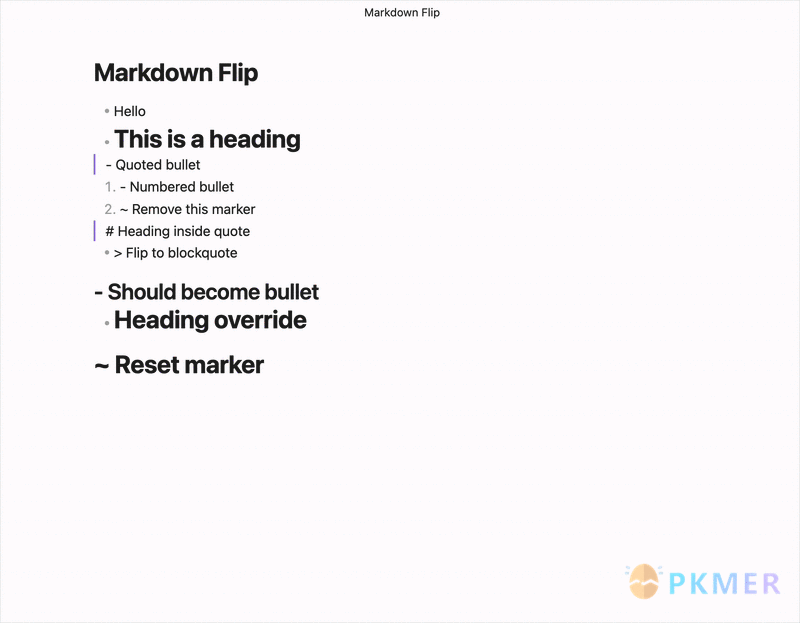
Notes Explorer By Atmanand Gauns
Explore your notes as cards in gallery or masonry view. A new way to revise your content.
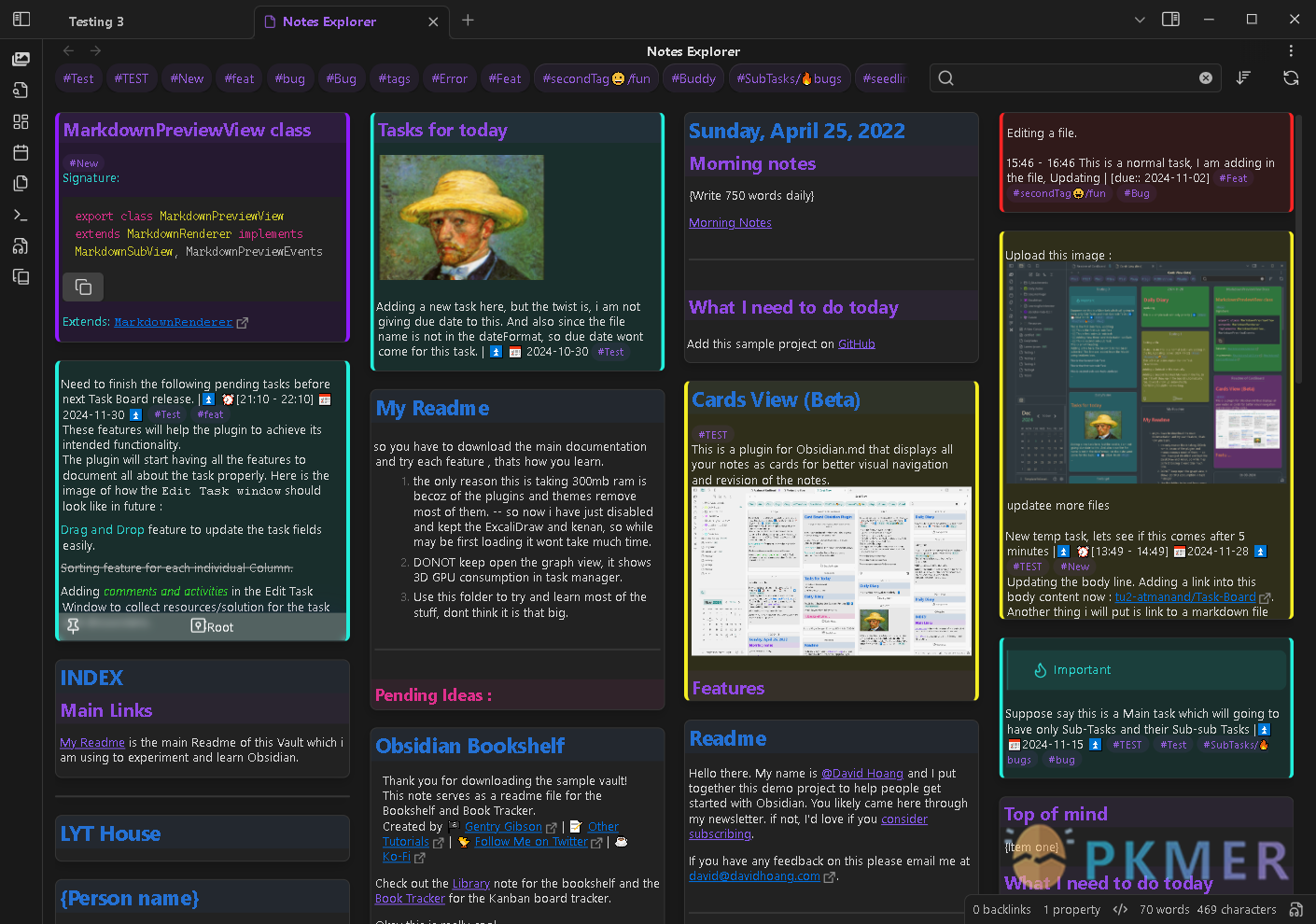
Updates
Querydash v1.0.7 By lwx
Task: Supports task management, including task editing.
Sentence Rhythm v0.4.1 By Adam Fletcher
- New Features
- Add setting to highlight lines that end with a line break rather than punctation
- Bug Fixes- No longer highlights leading whitespace for indented text
- End quotation mark is no longer incorrectly highlighted as part of next sentence
- Fix for inconsistent counting when different type of apostrophe characters used
I'mwas correctly counted as 1.I’mwas being counted as 2- Fixed
- Decimal places in numbers are being treated as the end of a sentence
- Missing highlight when treat line break as sentence end disabled, and line ends with quote followed by period.
Pending
CautionNotice: The following plugins have not yet passed code scrutiny and therefore have not been added to the Community Plugins. Before installing, please make sure you have fully understood and accepted the potential security risks involved.
Outliner Card View By Caffa
Transform your nested bullet lists in Obsidian into a focused, card-based viewing experience. Navigate through your outline point by point, focusing on one section at a time without losing the context of your hierarchical structure.
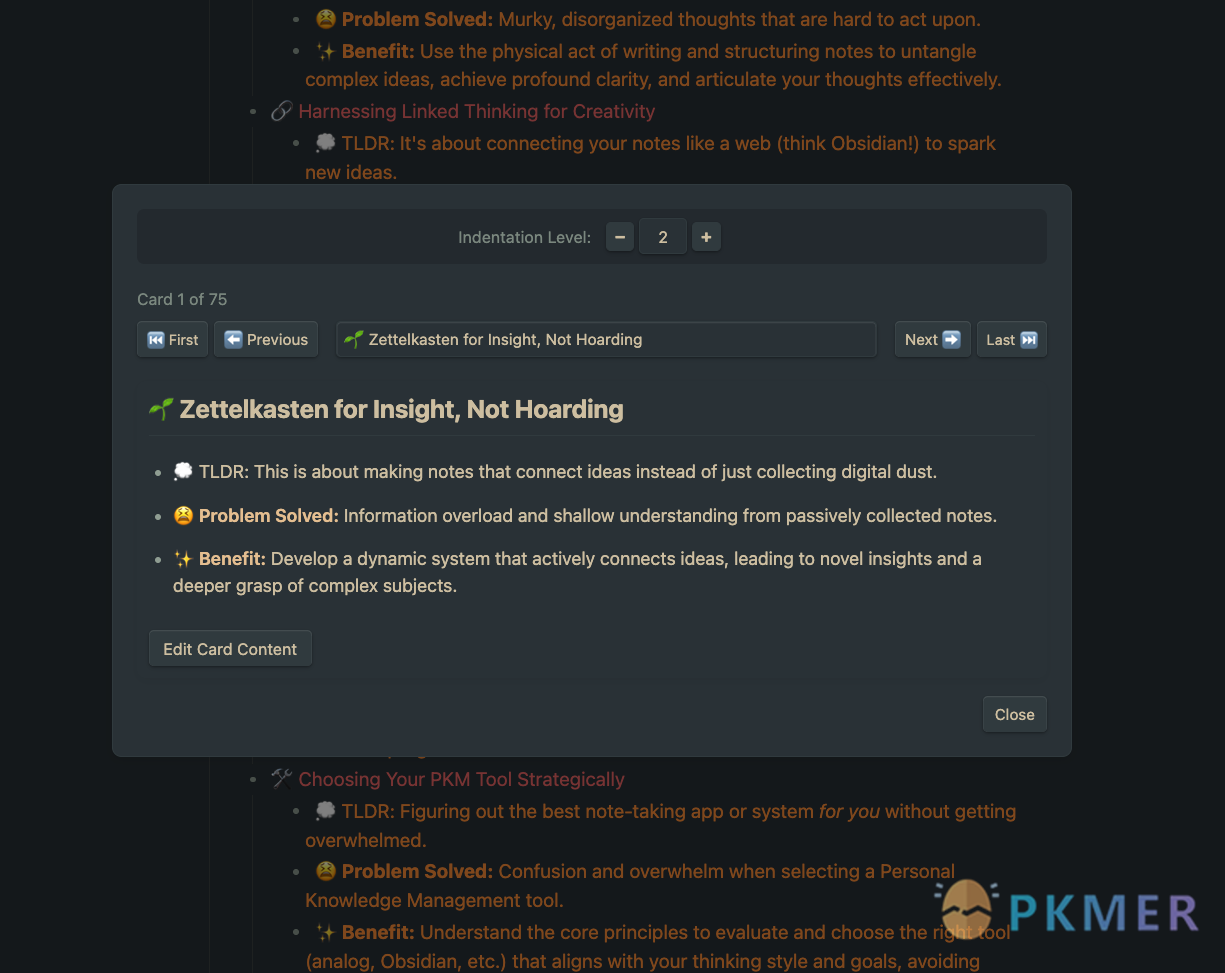
Produced by PKMer
InfoPKMer (PKMer.cn, PKMer.net) aims to create a powerful knowledge management community in the Eastern Hemisphere. “PKM” stands for Personal Knowledge Management, and the “er” suffix represents individuals. Anyone who is focused on and enjoys personal knowledge management work, and who seeks efficiency, can be included in this category. We hope the community can bring together more people like this.
Editing Toolbar has been updated to v3.1.16
- Fix
- When the toolbar position is top, add an option to set whether the toolbar is full-width or centred.
- Added callout support for custom callout types in the Admonition plugin
- Custom commands now support adding line breaks and other formatting elements
Appearance
Meridian Theme By mvahaste
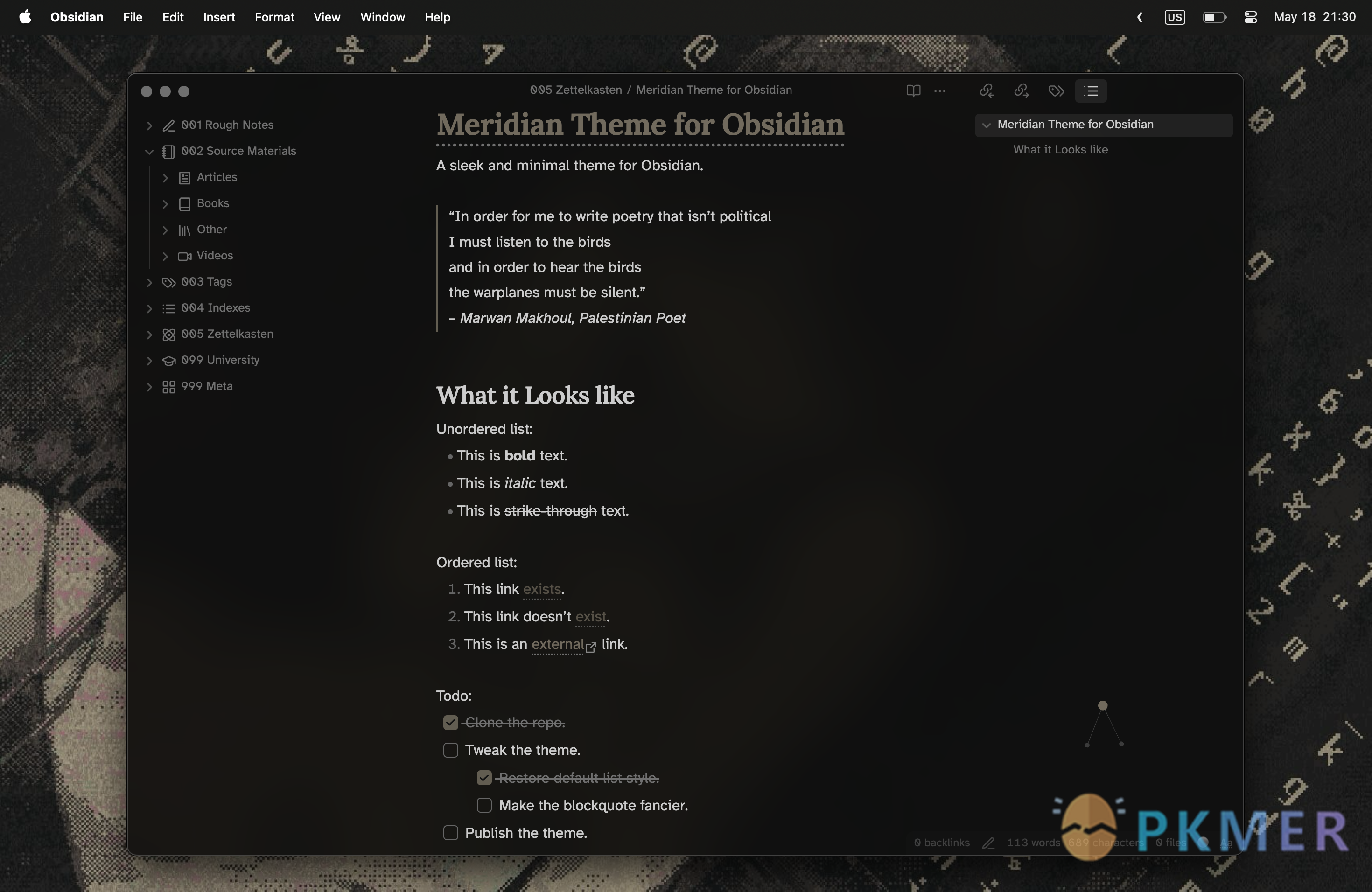
A sleek and minimal theme for Obsidian.
Terminal2K Theme By isax785
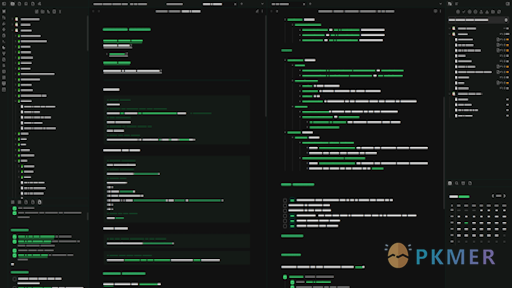
Craving a departure from the ordinary? Yearning for the focused simplicity of a classic command-line interface? White Prompt injects that iconic monochrome aesthetic, with vibrant green accents, straight into your Obsidian workflow.
Powered by Lancer Theme By SourTarte
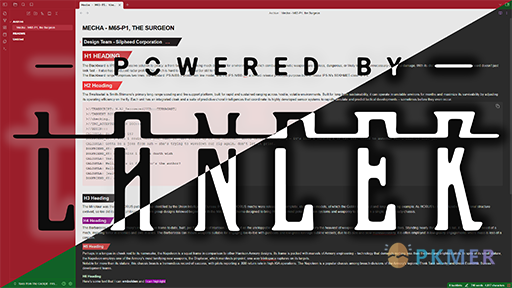
A theme based heavily off of the aesthetics of the Lancer TTRPG, and Santi Younger’s Wasp theme.
Vesper Theme By omarrashad
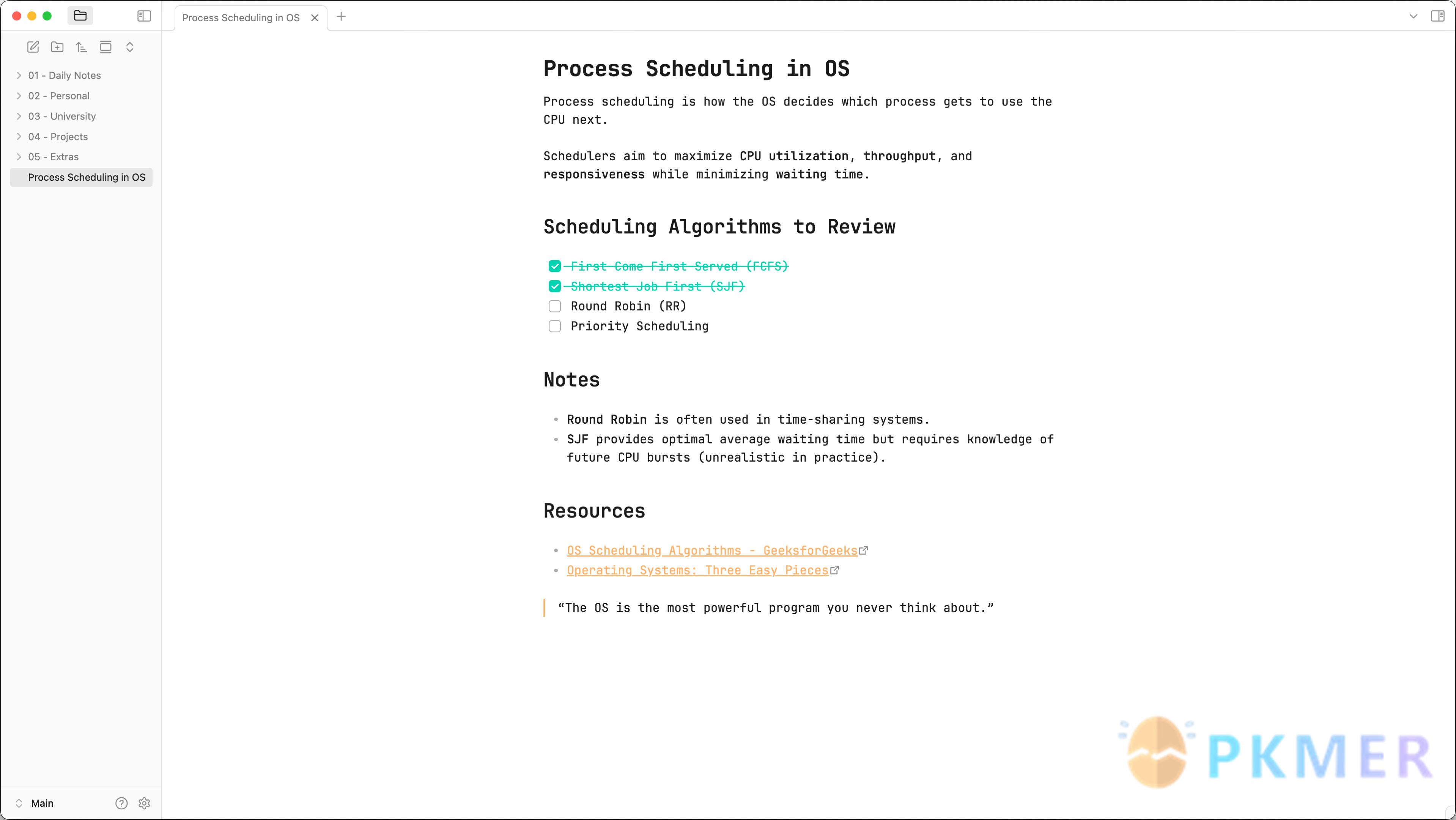
Handwriting (Kalam) Theme By Kumar Anurag
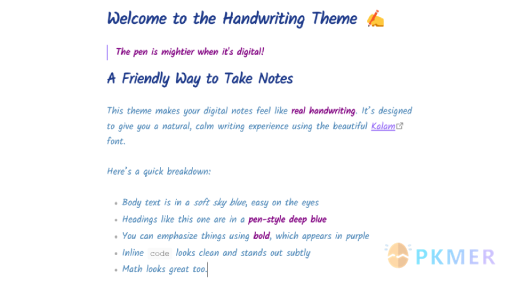
Bring the charm of handwritten notes to your Obsidian vault with this clean, expressive theme powered by the Kalam font.
Perfect for academic notes, creative journaling, and anyone who prefers a personal, human touch.
