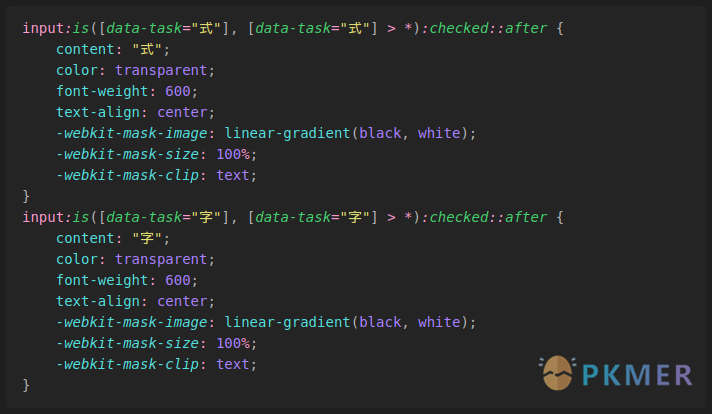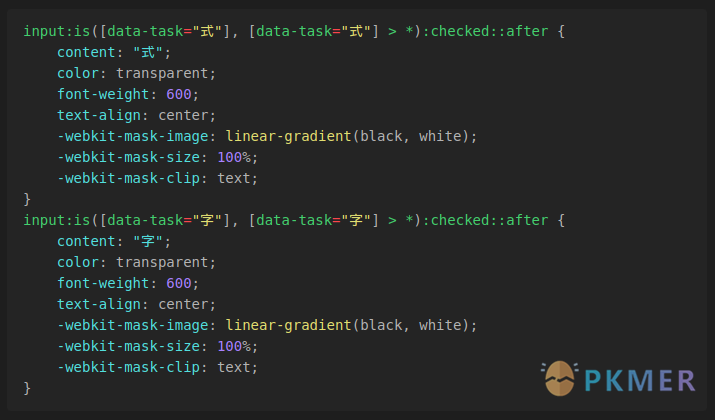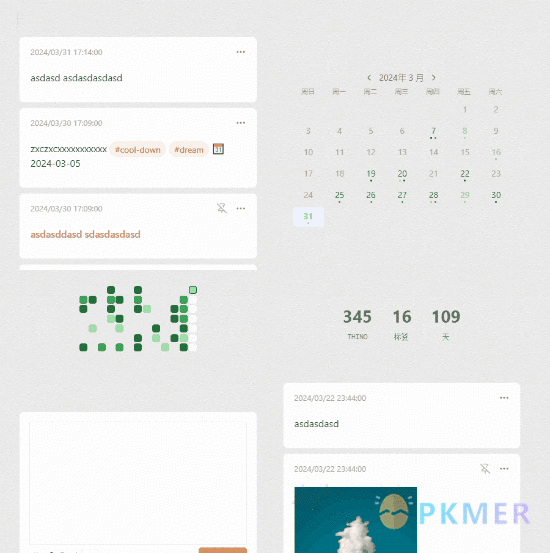2024-04-08:More flexible, yet more stable.
此内容尚不支持你的语言。
2024-04-08:More flexible, yet more stable.
AbstractStatistical time: 2024-04-01 00: 00 ~ 2024-04-08 00:00
Statement: This column is inspired by a series of Obsidian Roundup articles written and published by Ms. Eleanor Konik from April 2021 to June 2023. Those interested may follow the original author’s personal website Obsidian Iceberg. The section’s content is sourced from the official Obsidian Discord channel and information on corresponding projects on Github or there independent websites. Descriptions may have been modified based on personal interpretation, and corrections are welcome if there are any inaccuracies. Thank you to the Obsidian team for bringing us such excellent software.
Plugin News
Community Plugins
New
Unofficial Supernote by Ratta Integration By philips
View Supernote notes, generate markdown from note and capture screen mirror.
Mehrmaid By huterguier
Enables using Obsidian-Markdown inside of MermaidJS diagrams.
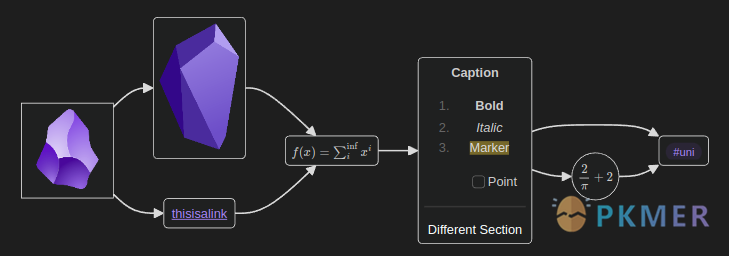
Note Toolbar By Chris Gurney
This plugin provides a flexible way to create toolbars at the top of your notes. With this plugin, you also get Note Toolbar Callouts which you can add anywhere in your notes.
- Features
- Create toolbars with items that link to Commands, Files, and URIs/URLs
- Designed to fit cleanly with Obsidian’s UI, inserted just below the Properties section
- Use Obsidian’s built-in icons, labels, or a mix of both
- Variables let you sub in the note’s title or properties into URIs
- Toolbars appear on notes based on their folders, or based on a user-defined property
- Show items specifically on mobile, desktop, or both
- Note Toolbar callouts let you create and place toolbars anywhere within your notes
- Set optional tooltips for each item
- Style toolbars by adding borders, sticking to the top of your note on scroll, and aligning items (left, right, centered, evenly spaced)
- Change or override these styles on mobile
- Keyboard controls available via the Note Toolbar: Focus* command*
- Learn more: Documentation (with examples)
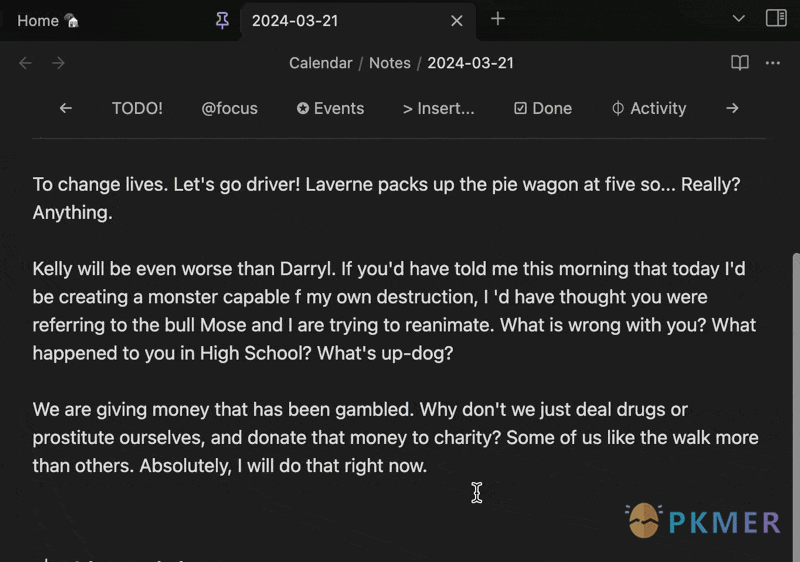
Autoplay & Loop By Zerkshop & Wapply
AutoPlay videos inside and outside notes.
Smart Second Brain By Leo310, nicobrauchtgit
With S2B you can interact with your notes and query your knowledge. And all of that is completely local and offline. Leveraging our AI assistant turns your Obsidian vault into a smart second brain.
- Features
- Chat with your Notes and get links to your notes where the knowledge was taken from Example query: “Please summarise my notes from my uni course on AI”
- Choose ANY preferred Large Language Model (LLM) and quickly and comfortably switch between LLMs to adapt to different tasks Use local LLMs or OpenAI’s ChatGPT
- This is your chance to trust AI with your sensitive data and leverage its capabilities on your Obsidian notes without having to use third-party services like OpenAI’s ChatGPT.
Shiki Highlighter By Moritz Jung
- This plugin aims to provide consistent code block highlighting in both the editor and reading mode. To achieve this, the plugin integrates shiki and Expressive Code into Obsidian’s reading and edit mode. Both are based on the same highlighting technology as the popular code editor VS Code.
- On top of that. the plugin adds some enhancements to code blocks in reading mode, which can be enabled on a per code block basis, such as:
- line numbers
- code wrapping settings
- code block titles
- highlighting of specific lines
- Below is a comparison between the highlighting with and without the Shiki Highlighter plugin.
- Learn more on the plugins GitHub repo.
Updates
View Count v1.1.2 By Trey Wallis
- Fix
- update view count on active leaf change
- make sure view count increments on Obsidian startup for the active leaf
- remove view count indicator from status bar when an unsupported view is open
Meta Bind v1.0.3 By Moritz Jung
- New Features
- Added new input field
imageListSuggester, a list variant of theimageSuggesterinput field- Added new input field
dateTime, a combined date and time input field, using the native obsidian data time input- Added new input field argument
multiLineto add multi line support to thelistinput field- Added new input field argument
allowOtherto allow non suggester values to thesuggester,listSuggesterandinlineListSuggesterinput fields- Added new view field
ìmageto display images in the note, it functions similar to the link view field- Added new view field argument
classto all view fields to add custom classes to the view field, similar to theclassinput field argument- Added new button action
createNoteto create a new note- Added new button action
replaceInNoteto replace lines in the note of the button- Added new button action
regexpReplaceInNoteto replace run a regular expression replace in the note of the button- Added new button action
insertIntoNoteto insert text at a specified line in the note of the button- Added new button action
replaceSelfto replace the button with a string or templater template- Added new button action
inlineJSto run a JavaScript snippet- Added the option to add icons to buttons
- Added a command to easily copy command IDs to the clipboard
- Added support for reordering in all list type input fields
- Added support for editing in some list type input fields
- Changes
- BREAKING Completely reworked the plugins JavaScript API
- Restyled the following input fields:
list,listSuggester,inlineList,inlineListSuggester,imageSuggester,imageListSuggester,selectandmultiSelectto be more in line with Obsidian’s design- Changed the date and time input fields to use the native obsidian date and time inputs
- Added the ability for the
openbutton action to open the link in a new tab- Added the button config and args as available variables in the JS button action
- Added view field examples into the FAQ
- Major restructuring of the plugin codebase to allow for easier development on the publish version of the plugin
- Bug Fixes
- Fixed FAQ not opening
- Fixed an issue with settings reverting when using a sync servic
- Fixed in issue where the plugin would sometimes incorrectly complain about duplicate button ids
- Fixed some issues with the button builder and the button template settings
- Fixed button templates not being saved correctly
- Fixed list type inputs interpreting
nullas[null], nownullis treated as an empty list
Persistent Key Value Store v1.1.0 By Ara Adkins
Fixes an issue where standard configurations couldn’t load the plugin on mobile.
Journals v1.3.0 By Sergii Kostyrko
- Ability to add (via button in journals list) existing notes (created with other plugins like Daily Notes or Periodic Notes) to calendar based journals
- Better integration with Templater plugin templates (check
Templater caveeatssection in plugin description for more details)- Calendar view auto focuses around active note
- Interval journals now can be limited by start and end dates
- When creating journal its ID is checked for uniqueness to avoid config overrides
Pending
CautionNotice: The following plugins have not yet passed code scrutiny and therefore have not been added to the Community Plugins. Before installing, please make sure you have fully understood and accepted the potential security risks involved.
Soundboard By AlyceOsbourne
The SoundboardPlugin adds an interactive soundboard to your Obsidian notes, allowing you to play audio clips directly from your markdown files. This plugin is perfect for language learners, musicians, podcasters, TTRPG lovers, and anyone who wants to embed audio directly into their notes for quick reference.
AI for Templater By TfTHacker
This plugin extends Templater to interact with large language models. It is primarily designed to work with OpenAI LLMs, like the ones used by ChatGPT, but is also compatible with any LLM that supports the OpenAI API.
Obsidianised By Fevol
A plugin for Obsidian that aims to make your notes and entire workflow much more resilient against misclicks, accidental deletions, and other user errors.
Produced by PKMer
InfoPKMer (PKMer.cn, PKMer.net) aims to create a powerful knowledge management community in the Eastern Hemisphere. “PKM” stands for Personal Knowledge Management, and the “er” suffix represents individuals. Anyone who is focused on and enjoys personal knowledge management work, and who seeks efficiency, can be included in this category. We hope the community can bring together more people like this.
Thino v2.4.15 has been released!
- Feat
- [PRO/BASIC] support insert editor to current markdown view
- [PRO/BASIC] supercharge thino embed component; You can sort thino components by different types, like list/calendar/heatmap/status/editor/daily
- [PRO/BASIC] list component in thino embed should place pinned thinos at the top
- [PRO/BASIC] support press enter key to unlock thino
- [PRO] support thino canvas menu in
thino.canvas. You need to open thino and then switch tothino.canvasto use it
- Note: This feature based on the
CANVASsource type, you need to enable it in the settings
- support open thino directly via code block
- double-click on thino in code block will reveal the thino’s leaf
- Support canvas menu for thino.canvas
- support no dupe thino source for daily notes
- can toggle task or list directly when editing thino
- support HH:mm as time prefix
- support hover source of thino
- new share layout image
- support download image directly on phone
- support user icon globally
- [PRO] support append/prepend text when share to thino on mobile
- support float editor on mobile
- support day for thino in moments view
- support different insert target for Thino like list or task
- better onboarding experience
- [PRO/BASIC] support insert editor to current markdown view
- Fix
- cannot double-click on checkbox in thino to toggle it, it will trigger edit thino event
- click on checkbox in TASK-TODO thino should not toggle it done
- cannot unpin thino correctly via context menu
- tag list cause thino crashed
- cannot show thino list correctly
- [PRO] cannot parse multi-files that includes
---in the content - tag or images issues related to moments view
- tag count issue and word count issue
- generating image issue
- typo issue
- cannot update thino webid correctlyu
- dead loop cause by parent-children list
- Style
- Reduce thino modal height to 90vh
For the full update details, please check: Changelog
Appearance
Soothe Theme By AwesomeDog
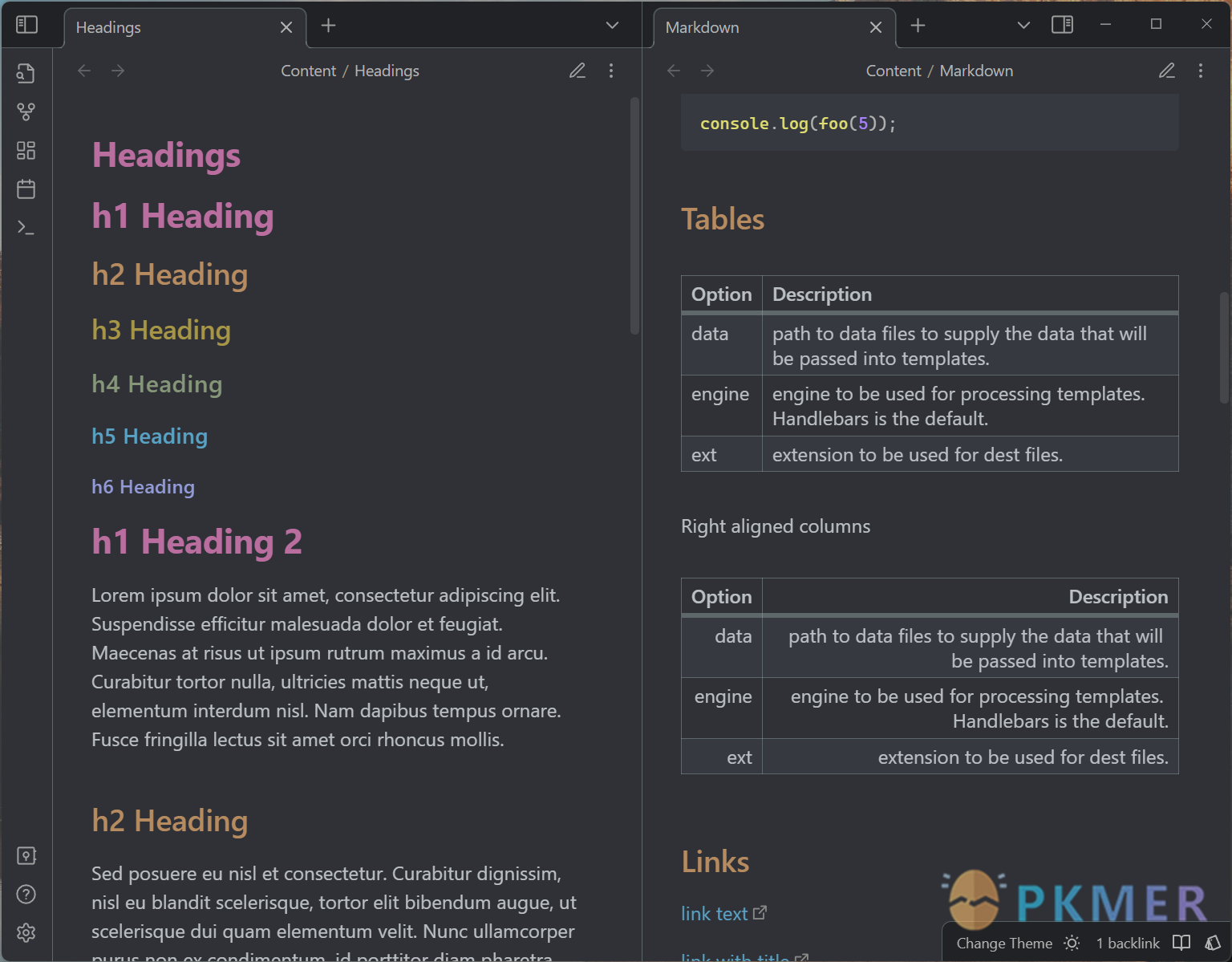
Tinge Obsidian with soothing colors, respect everything else Obsidian has to offer.
The theme is designed to feel less dazzling, while keeping the native feelings of Obsidian.
Support both dark and light themes across desktop, mobile and tablet.
Aura Theme v2.3.0 By ashwinjadhav818
- New
- Tokyonight Colorscheme
- Fixes
- The sidebar highlight color with colorful folders in origin theme
- Highlight color in origin layout