Obsidian Weekly 2024-11-09:Obsidian Update to v1.7.5; New Modular Features Added
此内容尚不支持你的语言。
Obsidian Weekly 2024-11-09:Obsidian Update to v1.7.5; New Modular Features Added
AbstractStatistical time: 2024-11-02 21:00 ~ 2024-11-09 21:00
Statement: This column is inspired by a series of Obsidian Roundup articles written and published by Ms. Eleanor Konik from April 2021 to June 2023. Those interested may follow the original author’s personal website Obsidian Iceberg. The section’s content is sourced from the official Obsidian Discord channel and information on corresponding projects on Github or there independent websites. Descriptions may have been modified based on personal interpretation, and corrections are welcome if there are any inaccuracies. Thank you to the Obsidian team for bringing us such excellent software.
Official News
Obsidian v1.7.5 Public has been released!
Desktop
No longer broken
- Updated the behavior of the “Add internal link” command so the cursor is placed at the end of the link text, and the link suggestion pop-up appears.
- Fixed issues where Sync Sidebar timestamps would not reflect changes made locally.
- Improved render performance of Canvas when there are many nodes on the screen.
- Fixed issues where the attachment folder would be displayed incorrectly in settings.
- Fixed regression where the “Add tag” command was not causing the tag suggestions to appear.
- Fixed bug where Sandbox vault would fail to load if the “Start here” file was missing.
- File Explorer: “Reveal in file navigation” now waits for the view to load.
- Fixed bug where tree components (such as the Outline view) would be slow to refresh on Android.
- Fixed bug where switching between Obsidian and other apps would cause the navigation bar and the toolbar to both be active.
- Fixed “Installing theme” notice not disappearing when installing a legacy theme.
- Fixed middle-click not closing tabs.
- Fixed bug where Graph view options would sometimes get overridden when opening a new graph view.
Developers
- The installer has been updated to use Electron v32 (requires downloading the latest installer).
- Fixed vim
langmapfailing to load properly. - Added a new debug mode for developers. To enable, run
app.debugMode(true);in developer tools. When active, inline source maps will not be stripped from loaded plugins. - Fixed MarkdownCodeBlockProcessor adding an extra newline when in reading mode.
Mobile
Includes all new functionality and bug fixes up to Obsidian Desktop v1.7.5.
Plugin News
Community Plugins
New
Blue Star By Wang Guoshi
Simplifie the process of creating Anki flashcards from your notes.
Peekaboo By Wang Guoshi
Protect your privacy by setting a password to hide files.
MOC Link Helper By Bogdan Codreanu
This is a plugin to help linking your child notes to your MOC notes. This task is usually achieved by two-way link:
- The MOC note includes children notes in its content.
- A child note has an up property saying that it comes from a specific MOC.
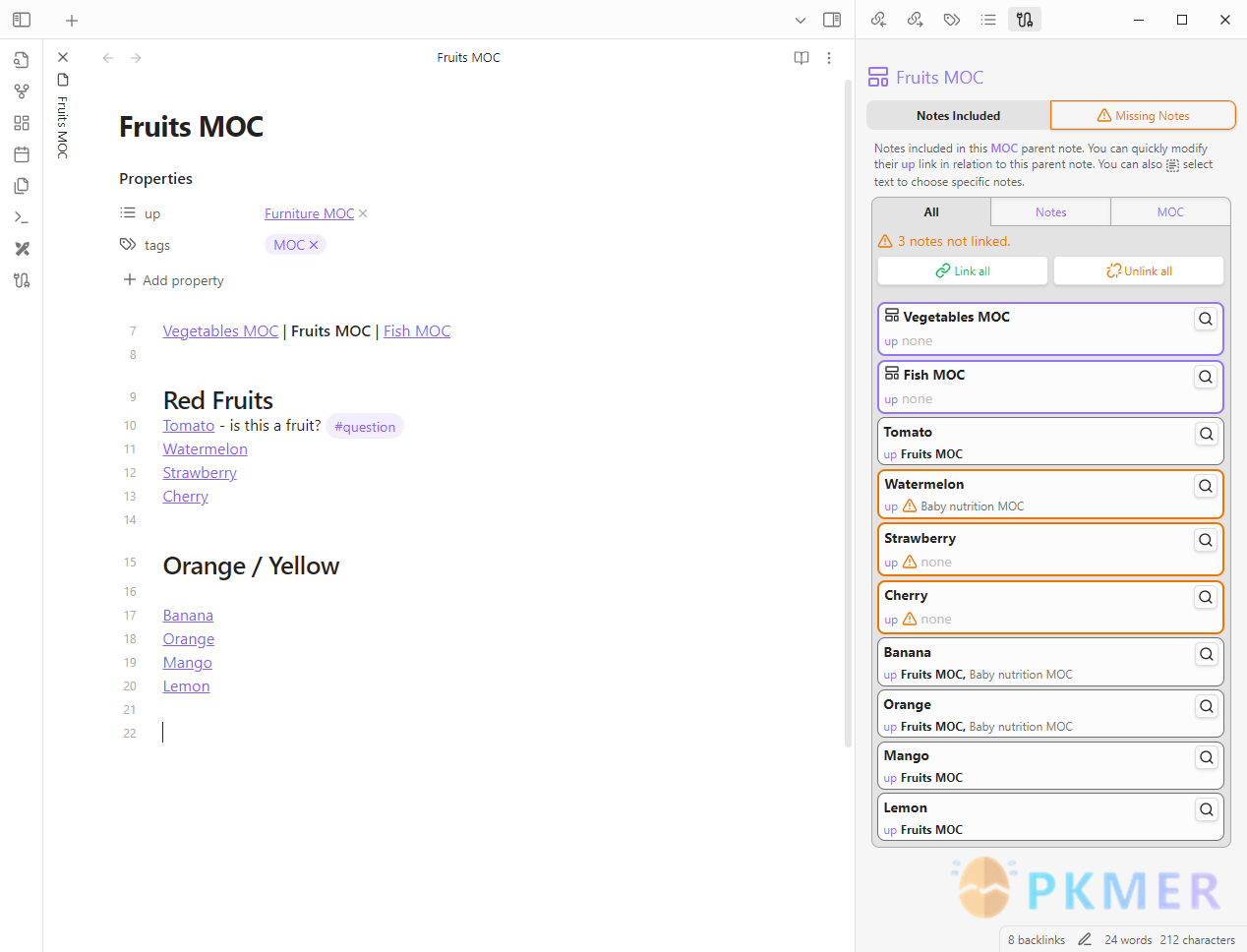
Arweave Uploader By makesimple
Convert your notes to HTML and upload to Arweave.
Nav Weight By shu307
A sample plugin designed to sort files in navigation based on markdown frontmatter (also known as metadata) for Obsidian.
Cursor Bridge By Adam Cloud
Seamlessly bridge your notes with Cursor, the AI-powered code editor.
PromptCrafter By Fabrice Hong
Create reusable, modular prompts.
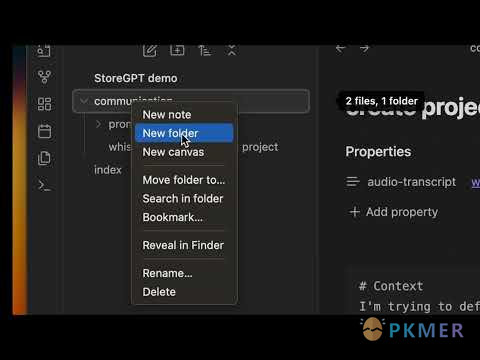
Transfer LaTeX from GPT By Xixia
Translate the LaTeX formula generated by OpenAI GPT into MathJax format.
ExMemo Client By Yan.Xie
A client for the ExMemo service, used to search, sync, and organize data from the server.
Open with Natural Language Dates By Charlie Chao
Open a daily note using natural language. Requires the Natural Language Dates plugin to be enabled.

Jisage -Japanese Indentation- By Telehakke
Display ‘Jisage’ (indenting with a full-width space at the beginning of a line) text correctly.
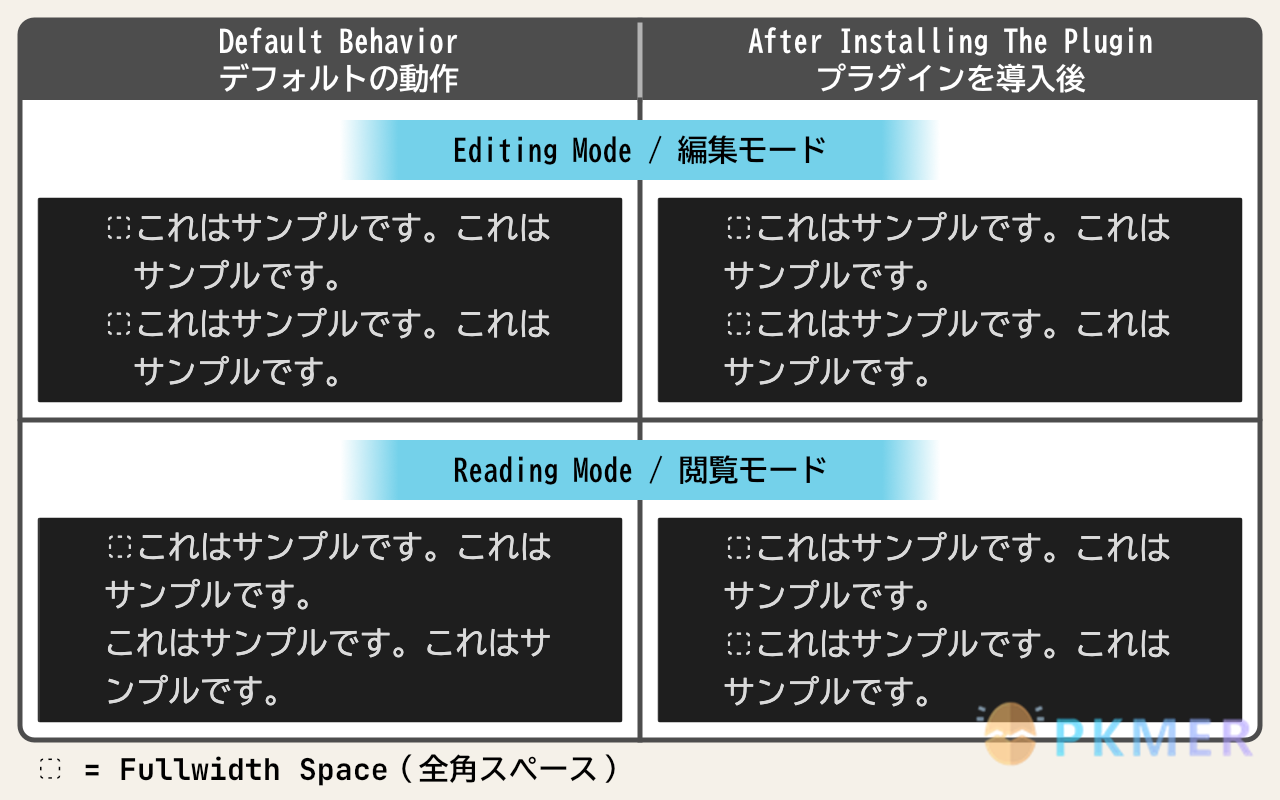
Simple Code Formatter By SY
Format the code block where the cursor is.
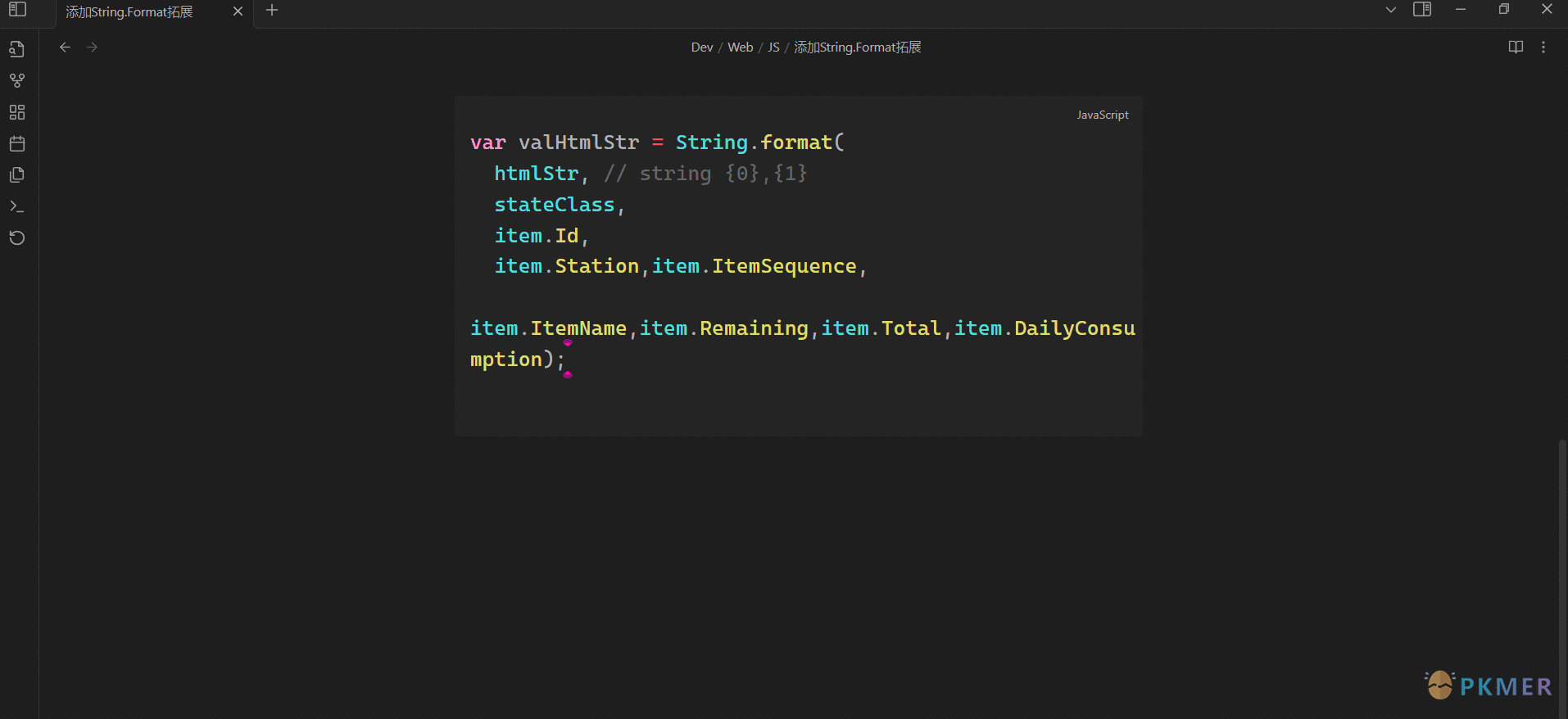
Vault Review By Alexander
This plugin allows you to create a snapshot of your vault and randomly review files from it 1-by-1.
Session Notes By tabibyte
Create temporary one-off session notes.
Smart Composer By Heesu Suh
AI chat with note context, smart writing assistance, and one-click edits for your vault.
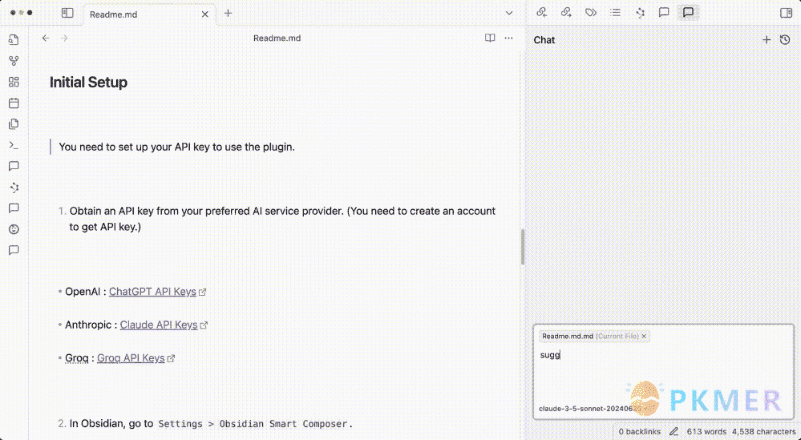
Convert PDF pages into images and insert them directly into your Obsidian notes, ideal for capturing key visuals like lecture slides. Optionally, add separator lines between images for organized and readable notes.
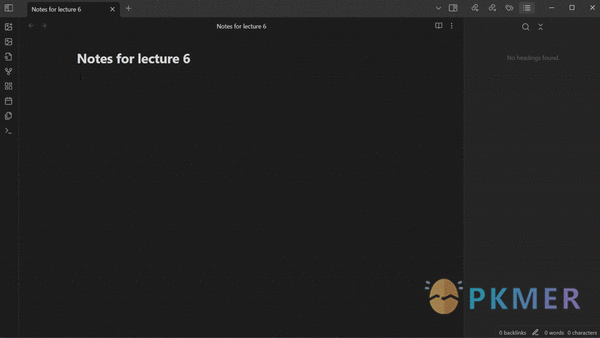
BookNav By jemberton
Book style page navigation. A plugin to create clickable internal or external links in a note (usually at the bottom) to guide a reader along an intended path. There are no dependencies on any other plugins. If the note is viewed in another application, it will be shown as a code block.
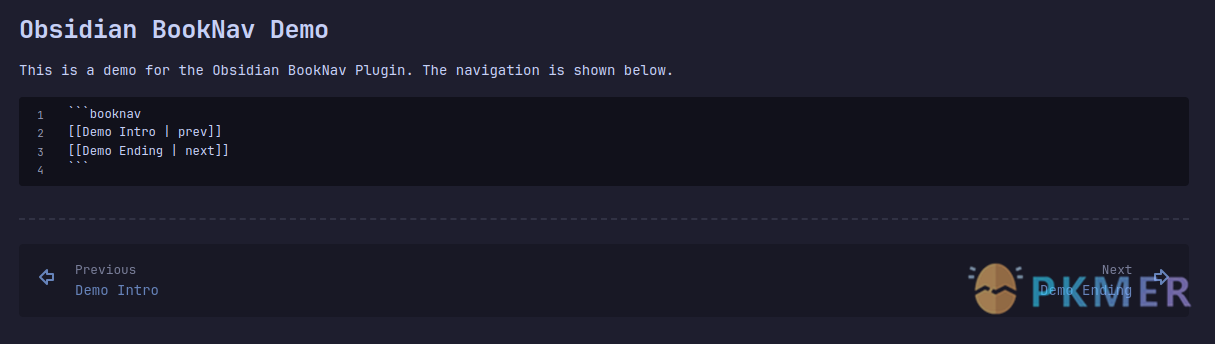
Vault Full Statistics By Mikhail Savin
Modified fork of the Obsidian Vault Statistics Plugin plugin.
Status bar item with vault full statistics such as number of notes, files, attachments, links, tags and quality of vault.
Fold Properties By James Alexandre
Adds fold/unfold properties function to folder and file context menu.
复制图文 (Copy Image Text) By msgk
Copy note content (including text and images) to clipboard.
Updates
Another Quick Switcher v12.1.0 By tadashi-aikawa
- Features
- main: Add a ‘close if opened’ hotkey command
- main: Auto alias transform
- Bug Fixes
- move: Move file command does not work when destination folder contains file with same name
Pane Relief v0.5.6 By PJ Eby
Fix 1.7.5 not opening search w/hotkey + focus lock
- Older versions of Obsidian focused the search box directly from the search command, which allowed hotkey-based search to work with Pane Relief’s Focus Lock active. Newer versions now do the focusing in a way that is subject to Focus Lock, so this release adds a workaround to emulate the old behavior.
- Note: with the exception of taking focus away from popout windows, Obsidian has fixed most of the problems in its UI that Focus Lock was intended to prevent, so you may want to try turning off Focus Lock to see if you still need it. (The one other major use case for it is keeping the “Automatically reveal active file” plugin from constantly focusing the file explorer pane.)
Quick Explorer v0.2.11 By PJ Eby
Add vim-style navigation hotkeys (mod-hjkl)
List Modified v3.2.0 By Francis Kafieh
- added debug setting to manually reset all tracked files and to force refresh changes
- fixed bug where the plugin would always consider yesterday as the last note
- fixed bug where new note logic would not delete old modifications
- added URIs to output format
Tasks v7.13.0 By Clare Macrae and llyas Landikov (created by Martin Schenck)
Add date-picker to the Edit Task moda
Personal OS v1.1.0 By _A.Buot _
- Info
- Link added in the setting to a New vault template ! filled with dashboards, plugins and tutorials on how to use the Personal OS method !
- Link added in the setting to a discord community if you need any help or want to talk about the Personal OS Vault !
- Link added in the setting to the plugin Github if you notice any bug or have a feature request !
- New features
- Added Progress Bar in plugin, preventing the need to use external services.
- Added an Engage current file to apply Engage logic to all files “Handled” by the current file
- Added a “Random date” feature to generate a random date between the usual snooze categories.
- Added a Feedback XP notice when finishing tasks, this can be disabled in the plugin config.
- Added a changelog modal when updating the plugin , this can be disable in the plugin config.
- Changes
- Changed command names for Start Work and Start Process : Engage + Process
- Improved auto-change workspace by saving previous workspace
- Improved auto-change workspace by selecting a “Mobile” version of the workspace on mobile.
- Bug fix
- Fix Engage feature to work properly with all tasks priorities
- Fix Random Snooze for due dates
- Fix auto fail current file to include current day. No change on failing all work in progress files.
- Fix done file showing when there were still files later
Vertical Tabs v0.11.0 By oxdc
- Introducing “Tab History”: Browse, bookmark, and clear each tab’s history, or open the history as a separate group of tabs. Your scroll positions and cusor possitions will be remembered on the per-tab basis! *
- New “New Tab” Button: Easily add new tabs to any group by hovering at the end of the group. Credit: @johnny1093
- Introducing: per-tab zoom in & zoom out
- Apply zoom level to an individual tab without affecting other tabs or other parts of the UI.
- Work for images! Yes! Not just texts.
- Work for linked tabs! Mimic VSCode minimap!
- More importantly: Vertical Tabs remembers your zoom settings! Zoom level history is preserved and saved!
- Fixed style inconsistencies for a more uniform look.
- Resolved issues with drag-and-drop behavior.
- Fixed blank screen issue when the only group is collapsed and hidden.
- Improved mobile experience — now you can scroll without accidentally open another tab.
- Updated Zen Mode for easier customization — now you can enable Zen Mode while keeping all horizontal tabs visiable.
* Known limitation: tab history is now managed by Obsidian and will be erased after restart.
