Obsidian Weekly 2024-11-23:Obsidian v1.7.7 & Focus Boost: Customizable Views and Quick Actions
此内容尚不支持你的语言。
Obsidian Weekly 2024-11-23:Obsidian v1.7.7 & Focus Boost: Customizable Views and Quick Actions
AbstractStatistical time: 2024-11-16 21:00 ~ 2024-11-23 21:00
Statement: This column is inspired by a series of Obsidian Roundup articles written and published by Ms. Eleanor Konik from April 2021 to June 2023. Those interested may follow the original author’s personal website Obsidian Iceberg. The section’s content is sourced from the official Obsidian Discord channel and information on corresponding projects on Github or there independent websites. Descriptions may have been modified based on personal interpretation, and corrections are welcome if there are any inaccuracies. Thank you to the Obsidian team for bringing us such excellent software.
Official News
Obsidian v1.7.7 Public has been released!
Desktop
No longer broken
- Fixed position of fold indicators in reading mode.
Developers
- Installer has been updated to Electron 32.2.5. This includes the fix for Developer Tools not remembering dark mode.
Mobile
Includes all new functionality and bug fixes up to Obsidian Desktop v1.7.7.
No longer broken
- Fixed Share Extension not working on iOS 18.
- Fixed drag and drop in the file explorer and outline view not working on iOS.
- Fixed scroll position getting lost when the sidebar is collapsed.
Obsidian Web Clipper has been updated to v0.9.8
New
- Highlights can now be saved inline by going to Settings → Highlighter
- UI is mirrored for right-to-left languages
- Added translations for Arabic and German.
- Added
{{favicon}}to the preset variables to get favicon URL
Improved
- Fixed issue with
{{published}}and{{author}}variables under some conditions
Plugin News
Community Plugins
New
Password Audit By Sai Prashanth Pulisetti
Analyze password strength, check for security breaches, and generate secure passwords with ease.
Insta TOC By Nick C.
Dyamically generate and maintain a table of contents for you in real time.

Link Preview By Felipe Tappata
Shows a preview of external links when hovering over them.
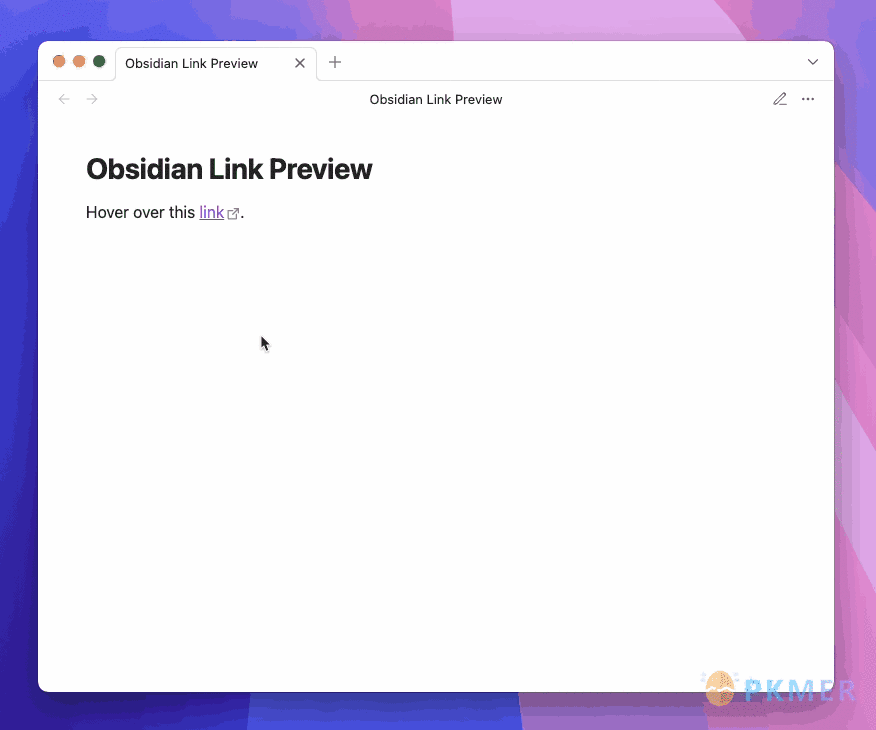
Blur Mode By dangehub
Blur anything you want to keep your privacy.
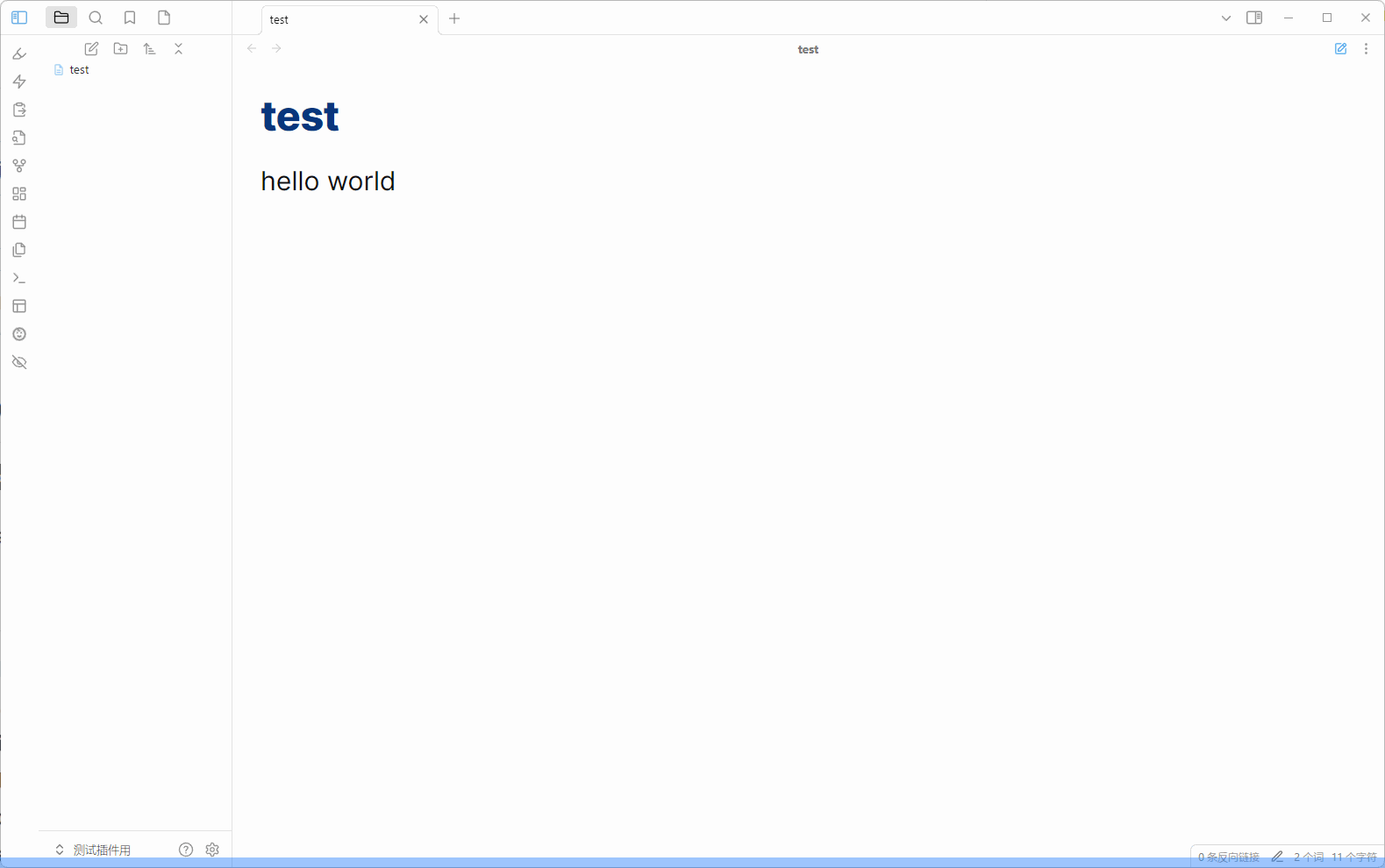
Ridian By Michel Nivard
Execute R code blocks and display outputs and plots & render documents with Quarto.
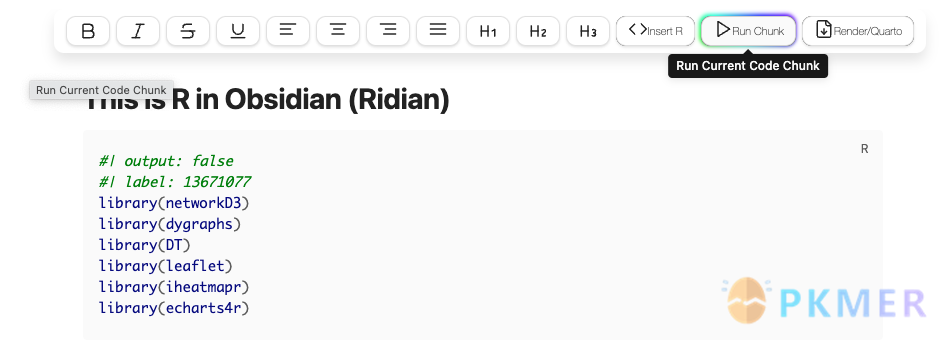
Folder Canvas By Nancy Lee
Generate a Canvas view of your folder structure.
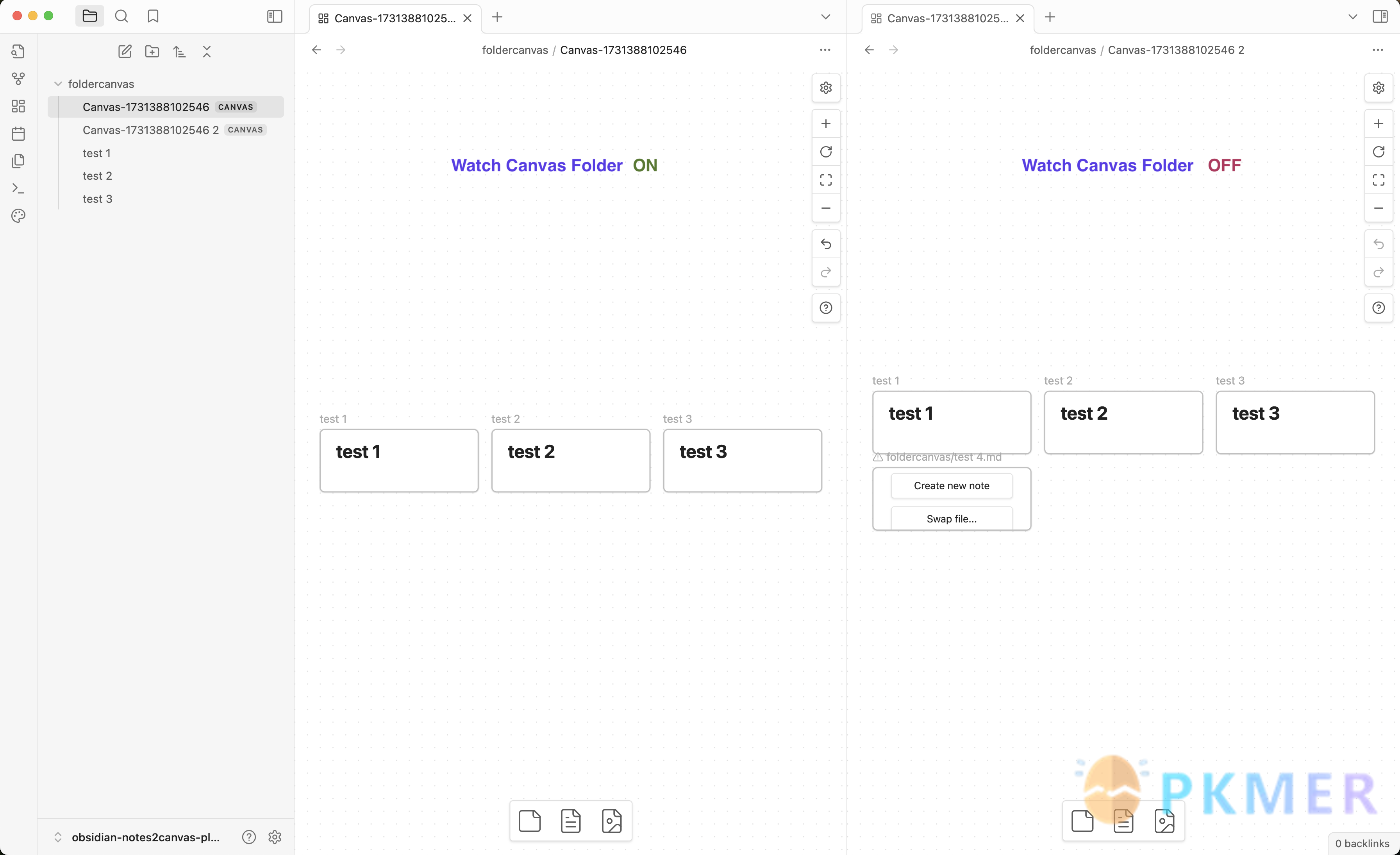
Instant Above Divider By SedationH
Quickly insert a divider line at the beginning of your note.
Markdown Tags By John Smith III
Enhance your documents with tags and arrow tags. Use predefined or custom labels, customizable colors, and arrow indicators to visually track tasks and statuses.
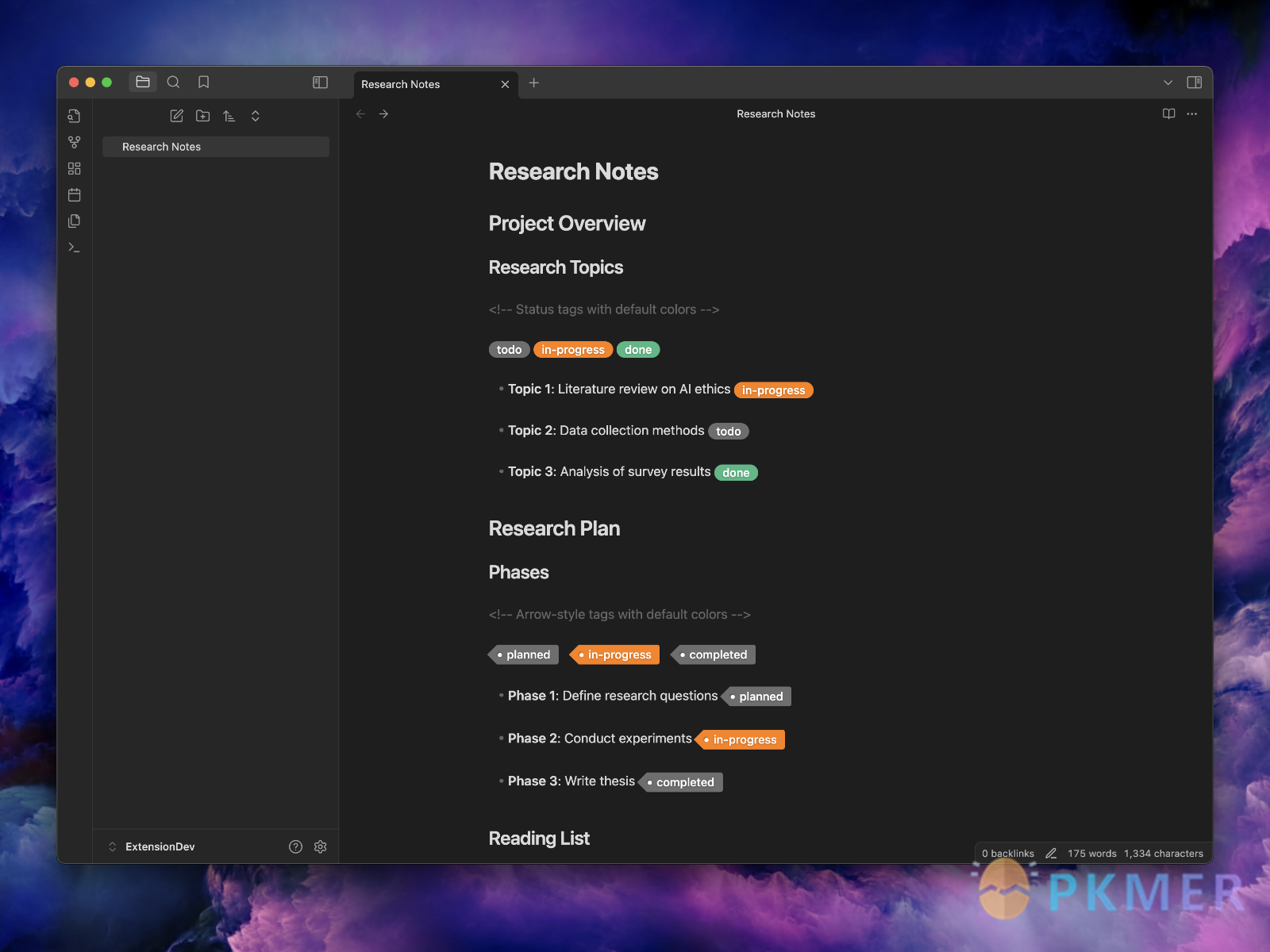
Folder Tabulation By SpeedaRJ
Enables navigation between files in a folder via hotkeys and commands.
AI bot By kuzzh
Polish, summarize, translate, analyze, and interpret code using AI
Bluesky By eharris128
Post to Bluesky.
Auto switch themes between dark/light mode By Robert Storlind
This plugin lets you associate different themes with light and dark mode.
Toggling light or dark mode automatically switches the theme.
Google Drive Sync By Richard Xiong
Syncs a vault into Google Drive for cross-platform use (works for iOS).
Proletarian Wizard Task Manager By Charles Feval
Track your tasks across all the notes in your workspace. Organize your day. Plan your work。
Simple Focus By Lin Qing
Allows you to focus on a specific file or folder.
Usage: Right click a file and you can see a menu item called focus.After clicking, can hide other files in the file list.
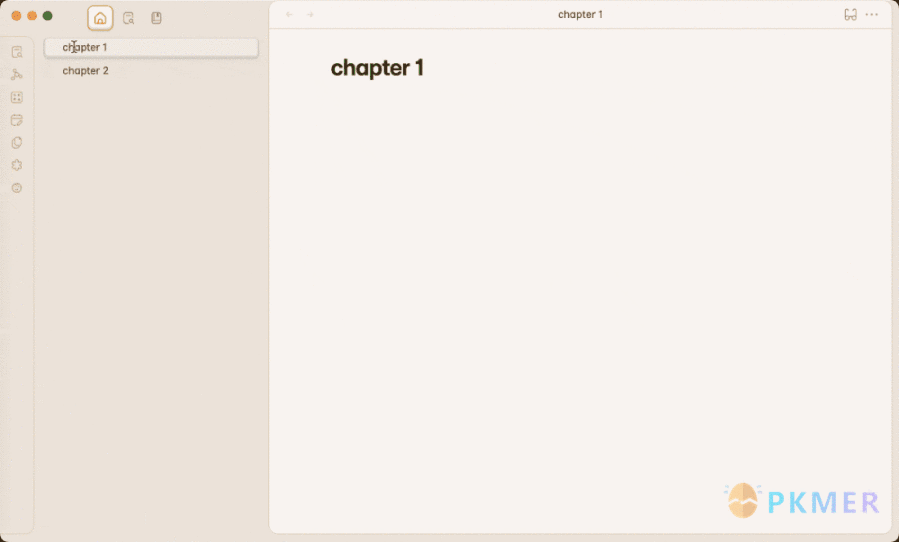 ]
]
StandardForm By Phil Baum
Transforms code blocks with Standard Form logical syntax into clean, styled renderings. Perfect for philosophy, logic, and argument reconstructions.
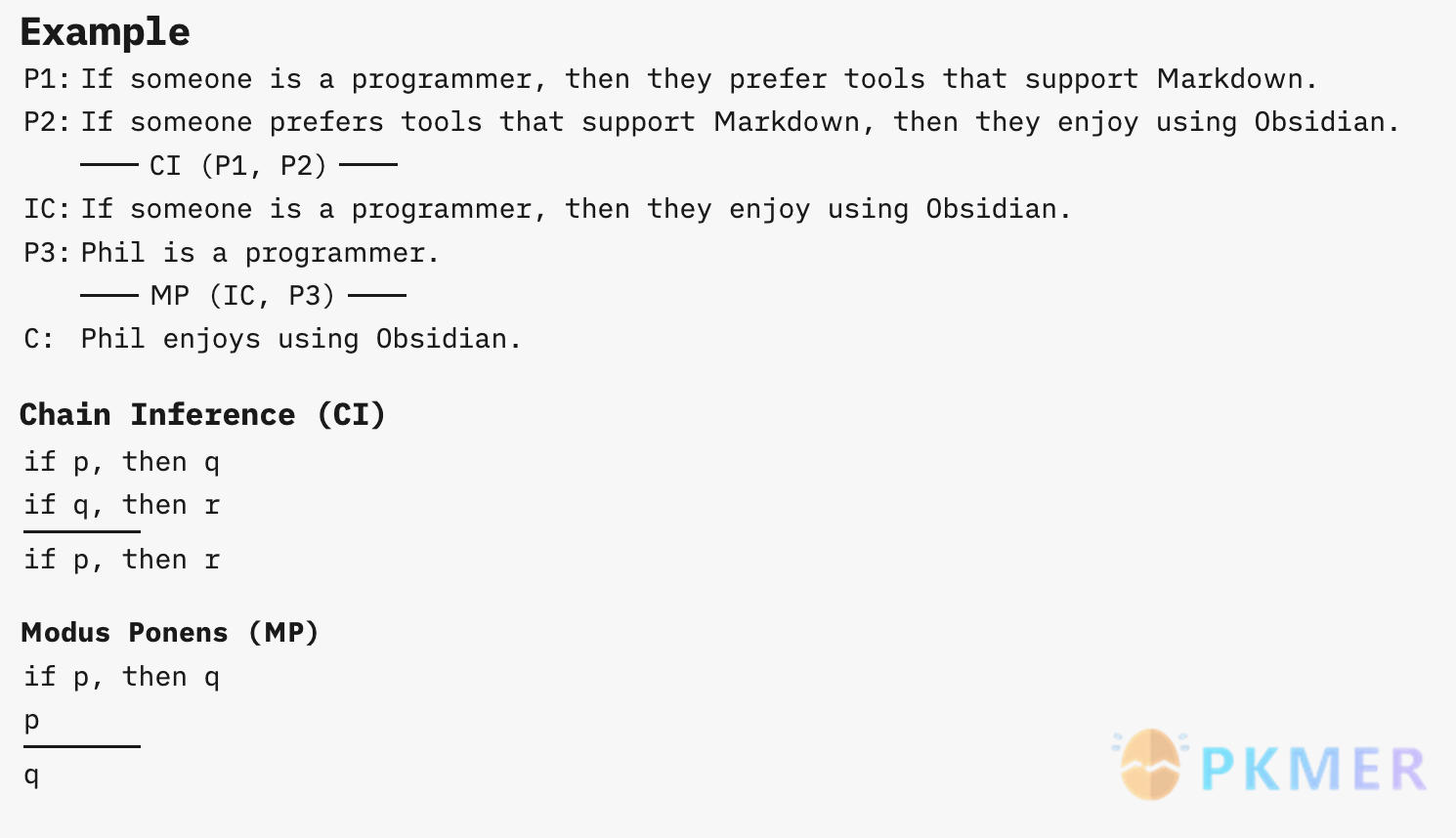
File Manager By Juan Sicilia
This plugin enhances the Obsidian File Explorer by introducing essential file management features. It adds several new commands to interact with the
File Explorer, allowing users to bind hotkeys for efficient keyboard-only file management. It comes with the following features:
- Open With: Open files or folders using custom commands.
- Go to File/Folder: Locate and focus on a file or folder in the file explorer.
- pathexplorer codeblock: Display files and folders from specified paths and open them using custom commands.
- Create Subfolder: Create a subfolder within the current folder.
- Create Folder: Create a sibling folder.
- Create Note: Create an empty note in the current folder.
- Duplicate: Duplicate files or folders.
- Move: Move selected files or folders to a new location.
- Copy: Copy selected files or folders to a new location.
- Copy, Cut, Paste: Copy or cut selected files or folders to the clipboard and paste them.
- Clear Clipboard: Clear the clipboard contents.
- Toggle Selection: Toggle the selection of a file or folder.
- Select All: Select all files and folders.
- Invert Selection: Invert the current selection.
- Deselect All: Clear all selections.
- Rename: Rename files or folders.
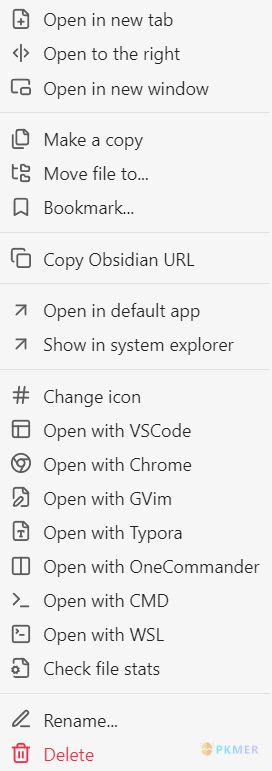
Quick Share Note to gist By Por Chainarong Tangsurakit
Quick publish and share notes to GitHub Gist and its image by upload images to Imgur.
Trakt.tv Sync By Nick Felker
Syncs your watched Trakt.tv shows to a file.
BlazeJump By henryco
Makes text navigation blazingly fast.
BlazeJump provide 5 navigation modes.
You can bind each mode separately, or cycle through them using onlytoggle-and-jumpmode:
- Jump to the beginning of the word
- Jump to the end of the word
- Jump to the beginning of the line
- Jump to the end of the line
- Jump to any character
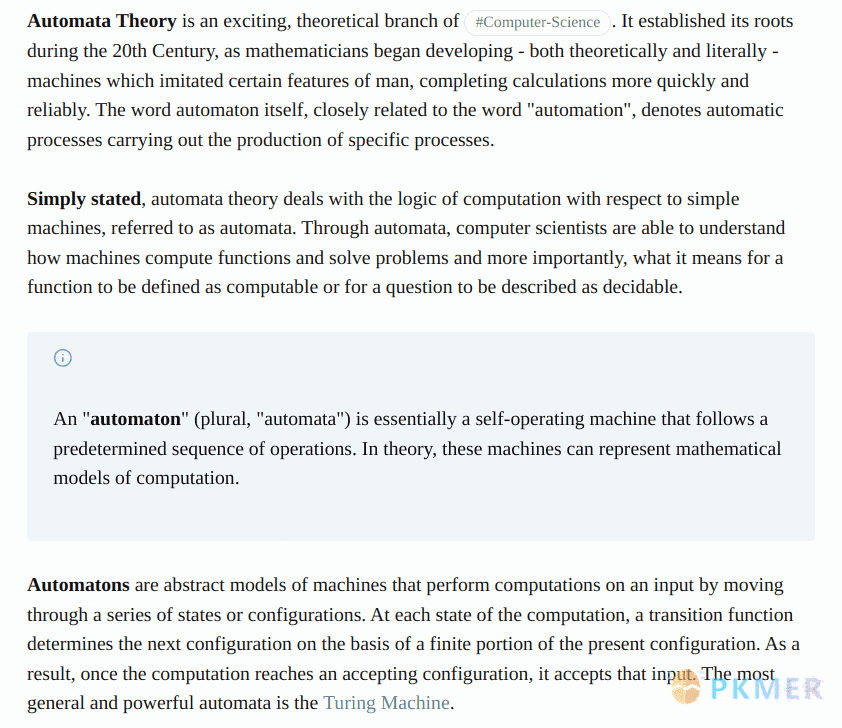
Beautiful Contact Cards By Seth Tenembaum
Renders “contact” code blocks with tappable links for phone, social media, etc.
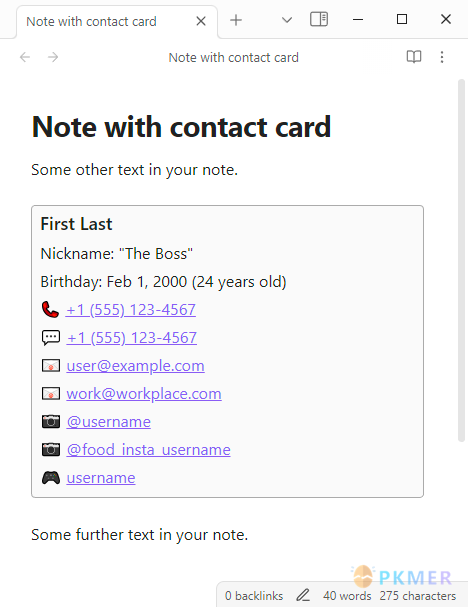
History Today By Yaob1990
An Obsidian plugin that shows “Today in History” events.
- Get notes about historical events that happened on this day
- Configurable folder filtering
Task Director By Cybertramp
Change all tasks within the selected page at once.
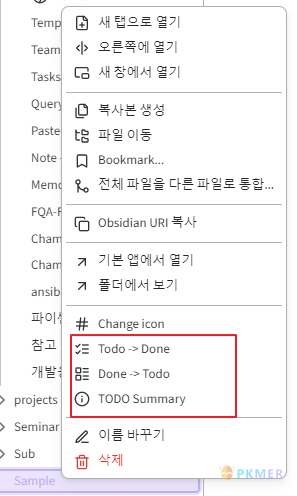
Auto Tasks By Jamie Hurst
Combine periodic notes with tags and tasks to automatically manage your daily, weekly and project TODO lists.
Designed to work with Obsidian, requires the Periodic Notes plugin. The Tasks and Kanban plugins are optional.
This plugin works well with the Auto Periodic Notes plugin.
Daily Summary By Luke
An Obsidian plugin that automatically generates daily summaries. It collects notes from the current day and uses LLM to generate a concise daily report.
Gemini Scribe By Allen Hutchison
This plugin integrates Google’s Gemini AI with Obsidian, providing intelligent assistance for note-taking and content generation.
Image Tools By Andrey Serov
With this plugin, you can:
- Resize images on the page effortlessly by dragging your cursor
- Adjust image alignment (left, center, right) with ease
- Open images in full screen for a better view
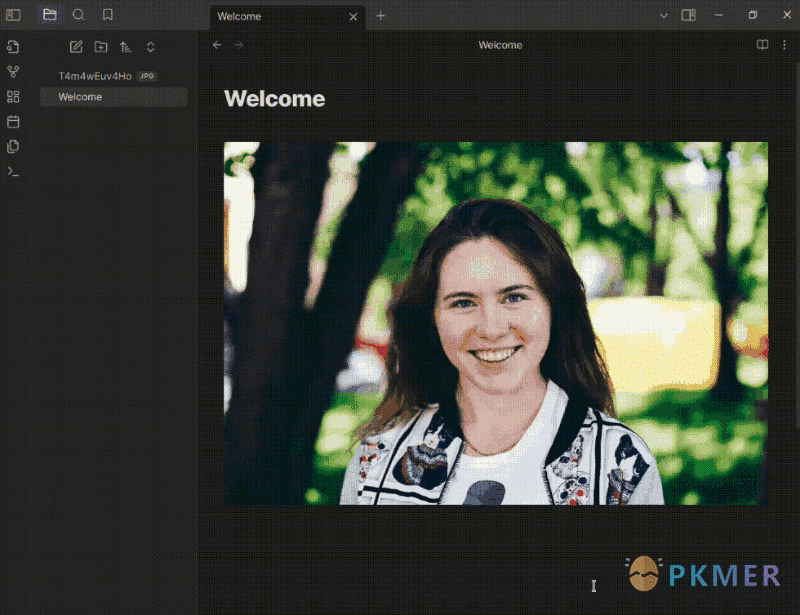
Recently Added Files By Lemon695
This plugin displays a list of most last added files in the sidebar, making it easier to process these documents. For example: After adding pictures, quickly find and rename them.
Optionally include paths of files which should be excluded from the list.
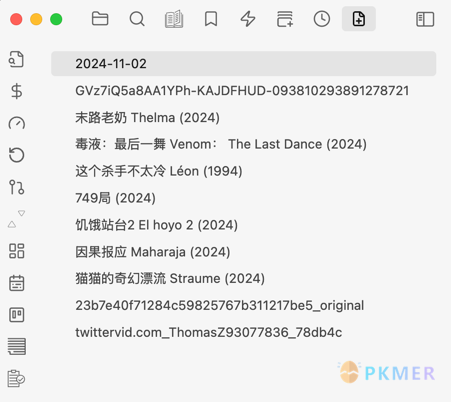
Bottom to Top By Henry Gustafson
Makes text go from left-to-right, bottom-to-top.
Three Noun Prompts By jamespeachh
This is a plugin intended to generate you and/or your friend’s the same random creative writing prompts.
- Add ribbon button that creates/opens the prompt note.
- Generate three word prompts for creative writing.
Desktop only. Cannot use on mobile.
Updates
Easy Typing v5.5.9 By Yaozhuwa
- Strict line break mode supports three modes (double line break, double space + line break, mixed mode)
- Double space mode: Enter will become double space + line break
- Mixed mode uses double space + line break in quote blocks, and double line break elsewhere
- Fixed the issue where pressing Enter at the end of a code block in a list triggered a double line break
- Added a shortcut command to select the current text block
- Modified the logic for selecting text blocks, now adjacent text lines are considered as the same text block even without strict line break mode
Epub Importer v0.6.0 By aoout
- Feat
- Add compatibility with the booknav plugin
- Added the ability to parse non-compliant epub format
- Sdd online image URL parsing support
- Promote heading levels until there is a level 1 heading
- Fix
- handle empty text nodes in NCX navpoint tags during parsing
- Refactor
- Improve code organization and error handling
- Migrate HTML to Markdown conversion from regex to Turndown
- Replace regex section splitting with HTML parser
Pending
CautionNotice: The following plugins have not yet passed code scrutiny and therefore have not been added to the Community Plugins. Before installing, please make sure you have fully understood and accepted the potential security risks involved.
Discord Timestamps By Erallie
Displays Discord Timestamps (eg.
<t:1734818400:D>) in reading mode the way they would display in Discord.
Produced by PKMer
InfoPKMer (PKMer.cn, PKMer.net) aims to create a powerful knowledge management community in the Eastern Hemisphere. “PKM” stands for Personal Knowledge Management, and the “er” suffix represents individuals. Anyone who is focused on and enjoys personal knowledge management work, and who seeks efficiency, can be included in this category. We hope the community can bring together more people like this.
Thino v2.4.59 has been released
- Support open daily/periodic note setting in thino
Zotlit v1.1.9 has been released
- Electron support update
Appearance
Neutral Academia Theme By incantatem2
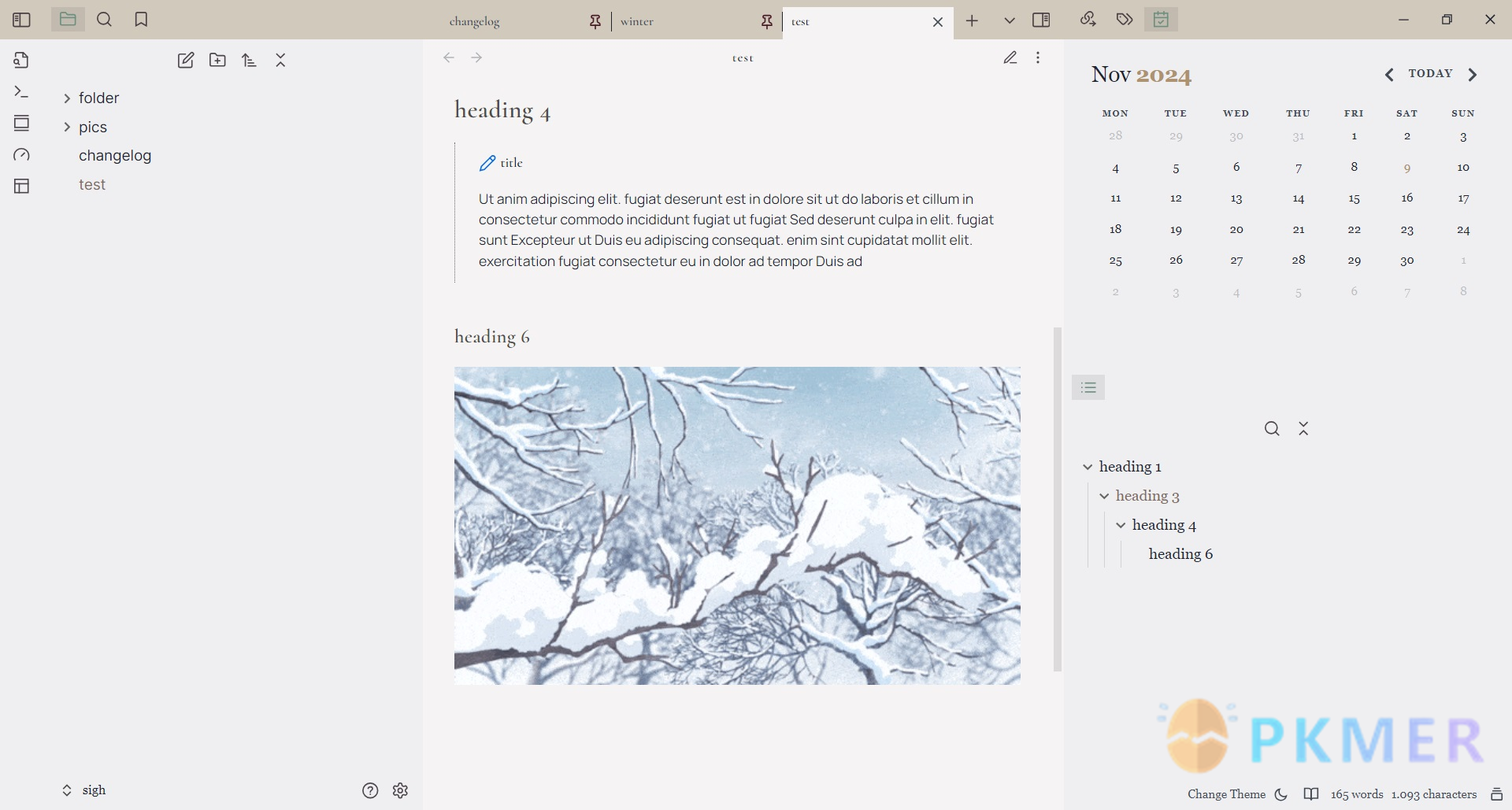
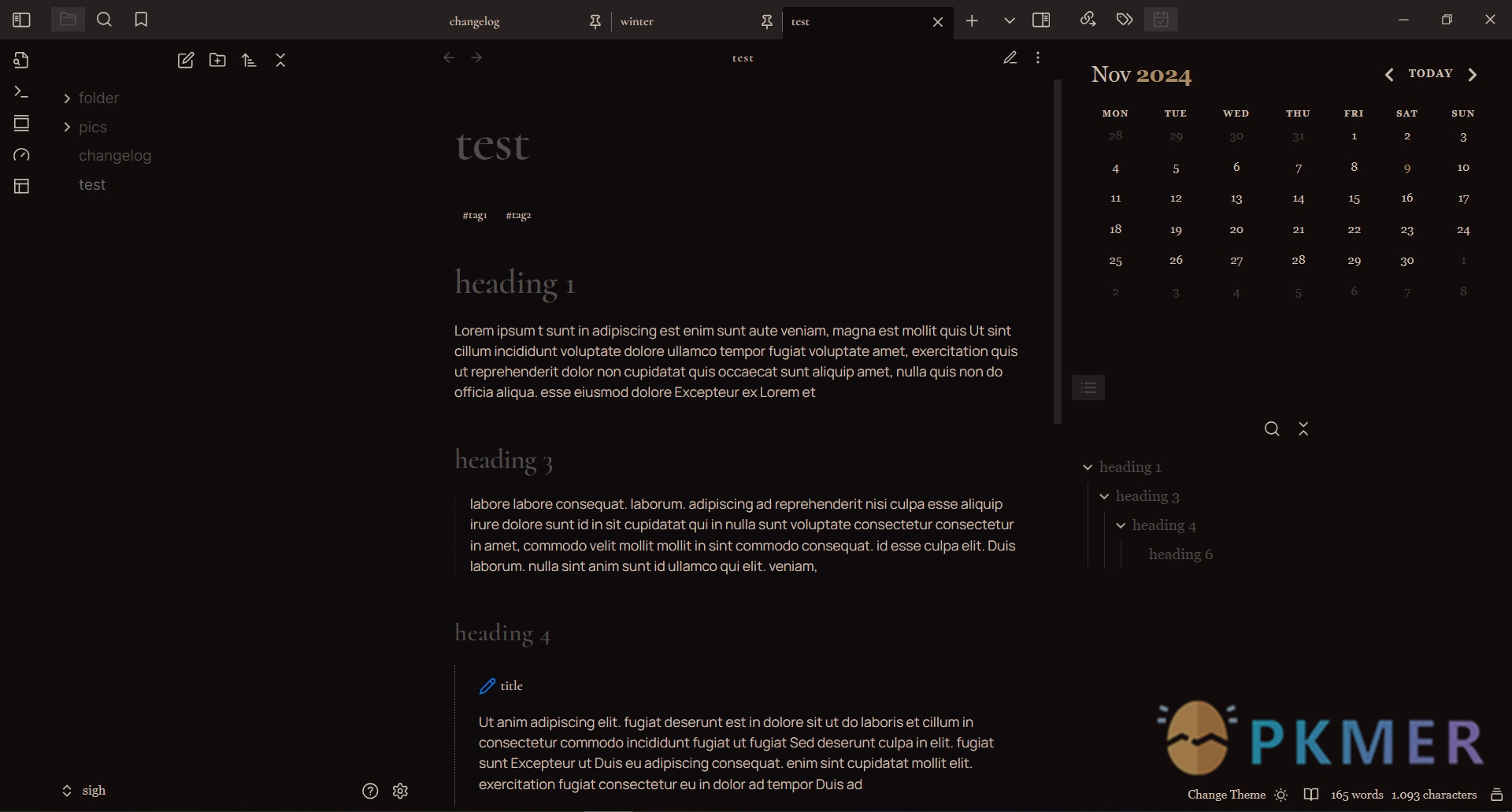
A minimalist and elegant theme fitting dark and light academia aesthetic.
Used fonts: Cormorant Semibold for headings and other elements, Inter for folders, Manrope for note text.
Consolas Theme By Pinei
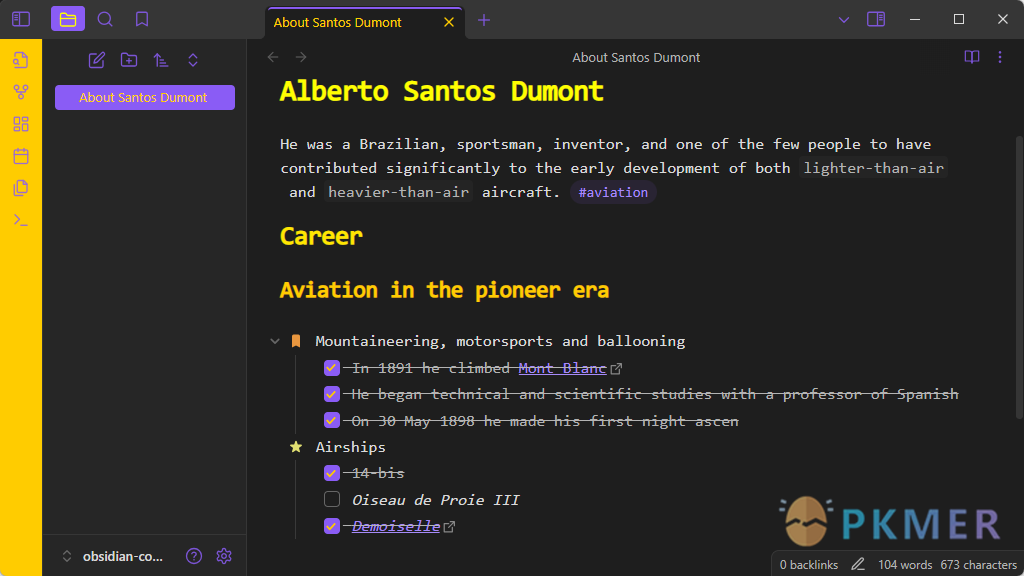
A dark theme for sober individuals.
Winter Spices Theme By incantatem2
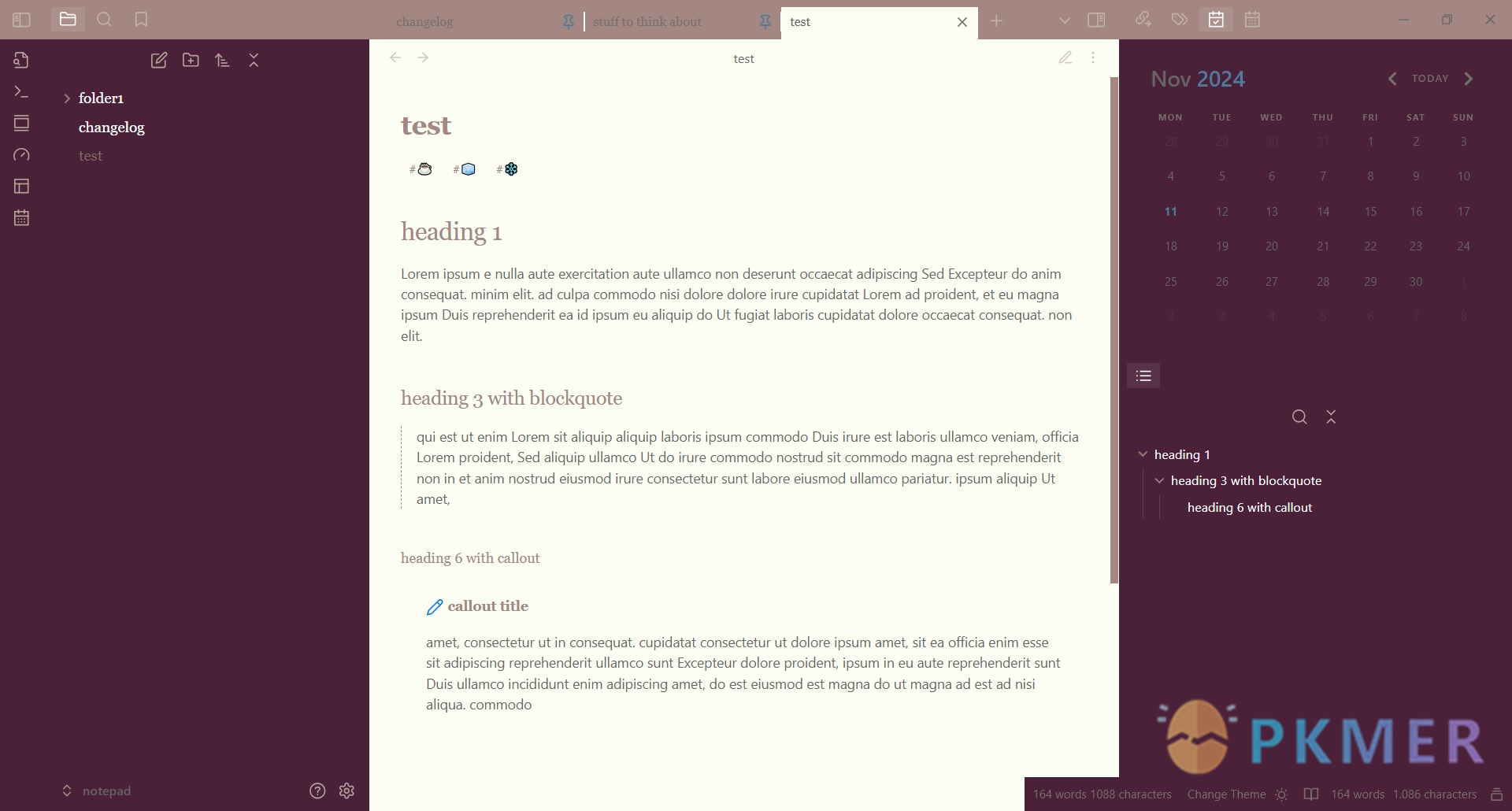
A simple, minimalist, cozy theme.
Good for writing long text and journalling.
Used fonts: Georgia, YU Gothic
It will look the same in light and dark mode, but works best in light mode.
Other News
Obsidian Fractal New Merchandise: T-Shirts and Hoodies Now Available!
Order here: Obsidian Softwear — Store
Learn more: Obsidian Softwear: New Fractal T-shirts and Hoodies


