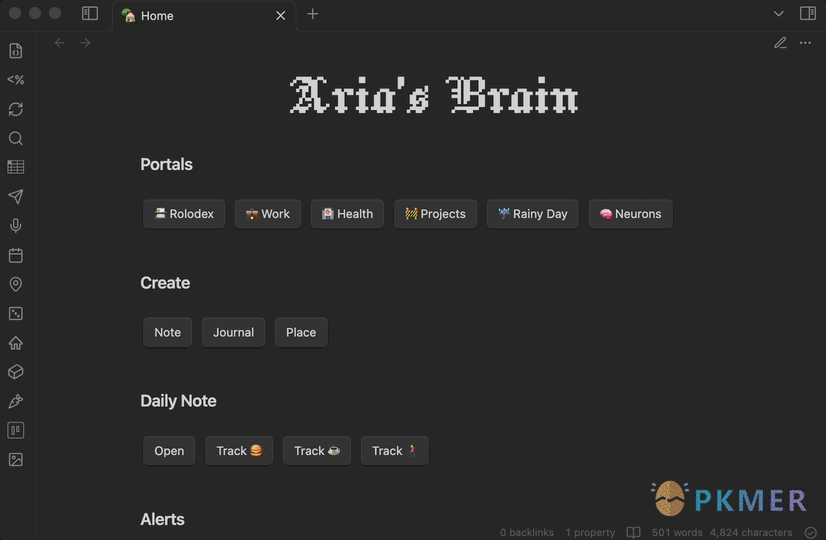Obsidian Weekly 2024-12-22:Obsidian v1.8.0 Preview & Full-Text Export to LaTeX
此内容尚不支持你的语言。
Obsidian Weekly 2024-12-22:Obsidian v1.8.0 Preview & Full-Text Export to LaTeX
AbstractStatistical time: 2024-12-08 21:00 ~ 2024-12-22 21:00
Statement: This column is inspired by a series of Obsidian Roundup articles written and published by Ms. Eleanor Konik from April 2021 to June 2023. Those interested may follow the original author’s personal website Obsidian Iceberg. The section’s content is sourced from the official Obsidian Discord channel and information on corresponding projects on Github or there independent websites. Descriptions may have been modified based on personal interpretation, and corrections are welcome if there are any inaccuracies. Thank you to the Obsidian team for bringing us such excellent software.
Official News
Obsidian v1.8.0 catalyst is now available!
Desktop
New
- Web viewer, a new core plugin, lets you open external links within Obsidian. This simplifies reading linked content without leaving the app and makes multitasking on web research projects easier. This plugin is disabled by default, and needs to be enabled manually in settings.
- Added a “hide my changes” button to hide your own file changes from the Sync view in a shared Obsidian Sync vault.
Improved
- New command “Download attachments for current file” downloads all externally embedded images and replaces the external links with internal embeds.
- You can now copy individual values from list properties via the context menu or
Command/Ctrl + C. - Right clicking anywhere in the local properties view now shows property menu.
- File Explorer now displays a context menu when you right-click in the tree view.
- File Explorer now includes a menu option to create a new folder with selected items.
- Dragging a file over a collapsed folder in the file explorer will now automatically expand the folder.
- Sort options are now available in the properties menu.
- Tab close button will now be hidden if the tab is too small.
- In the Sync history view, clicking on an active item now expands its entry.
- The callout context menu now includes the option to remove the callout formatting.
- The “Show backlinks in document” preference is now saved on a per-file basis.
Bug fixes
- Live Preview now renders reference-style links correctly.
- Tab size setting now controls the visual width of the tab/indent.
- Fixed renaming headings and block IDs showing the incorrect number of modified files.
- Graph view will no longer consider Canvas files as “Attachments.”
- Fixed search sort order preference not always being saved.
- Layout and config changes will now always be saved before quitting Obsidian.
- Fixed rare bug where “insert template” fails if cursor is at the start of a file and the template content begins with a horizontal rule.
- Don’t allow right-clicking on the property icon if the property name is empty.
- Fixed
Alt-Enternot working if cursor overlaps with the embed start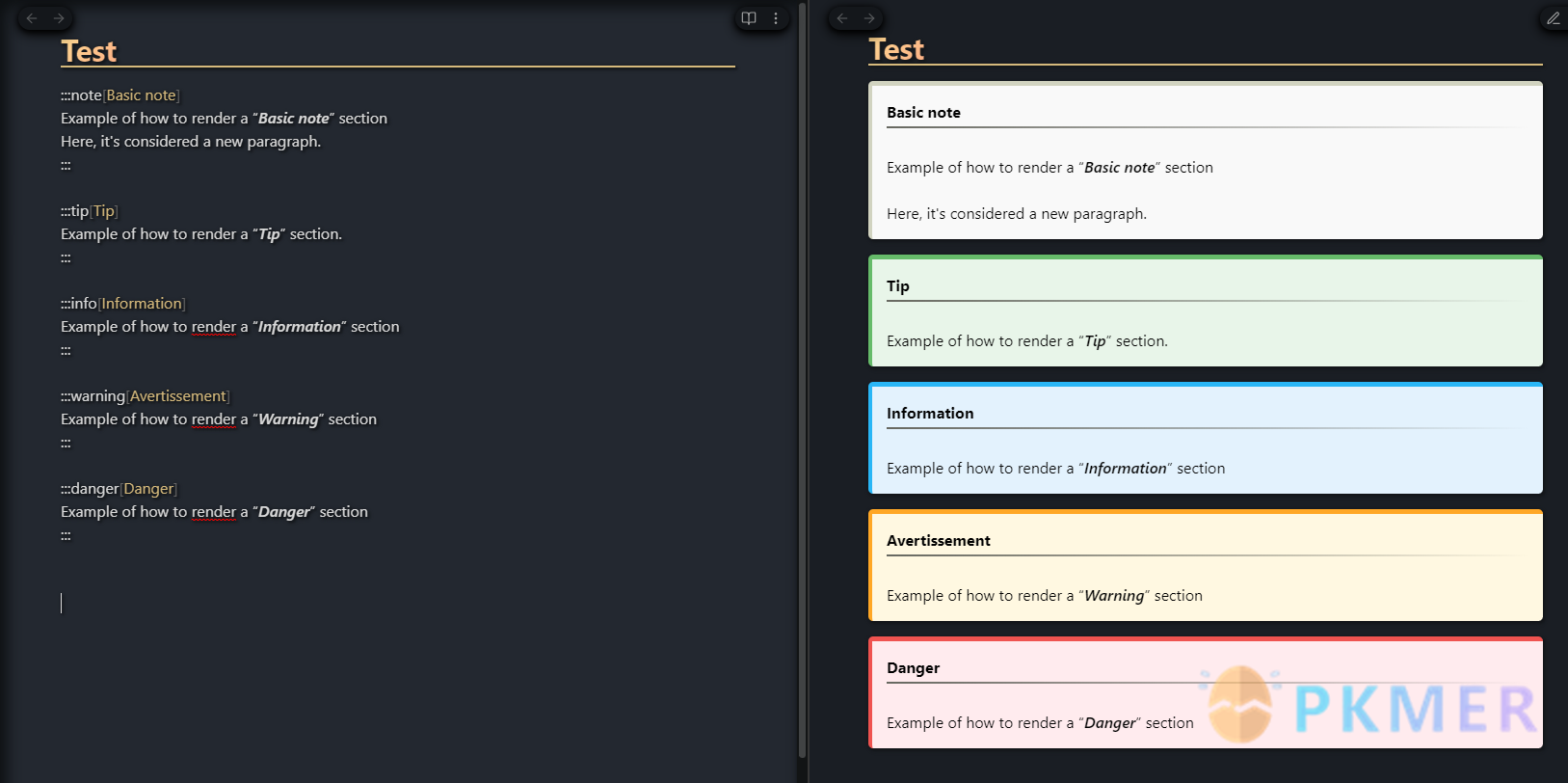
Custom Image Auto Uploader By HaierKeys
Batch download images from your notes on desktop, iOS, and Android platforms, and batch upload and save them to a remote server, home NAS, or cloud storage (such as Alibaba Cloud OSS, Amazon S3, Cloudflare R2). Additionally, you can stretch, crop, and resize the images.
Scribe By Mike Alicea
Not only records your voice and transcribes it, but summarizes, and enriches the note with the power of AI. Dive into a seamless experience where your spoken words are effortlessly converted into a structured, easy-to-navigate knowledge base.
Latex Exporter By Matthew S. Scott
Write a paper directly in Obsidian! Export an Obsidian note to a full-fledged LaTeX paper, including embedded content, LaTeX environments, citations, references, LaTeX sections, figures and more. All content that is visible in obsidian will be included in the export!
Note From Form By Sergei Kosivchenko
Define dynamic input form and use it to create notes
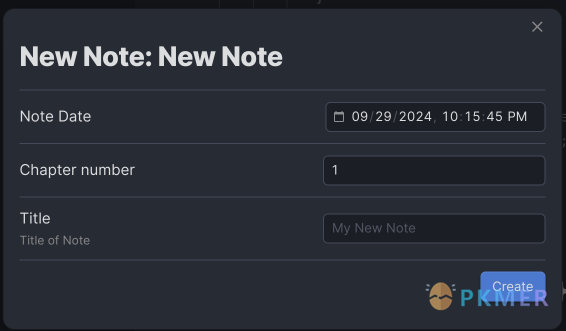
Force Read Mode By al3xw
Forces Markdown files in specified folders to open in read-only mode.
Updates
Easy Typing v5.5.11 By Yaozhuwa
- Enhanced basic editing: Automatically add list or quote prefixes when pasting multiple lines of content into lists or quote blocks
- Enhanced basic editing: Support pasting multi-level list items into lists
- Fix: Fixed the issue of incorrectly adding spaces when creating multi-level quote lines with CMD+Enter
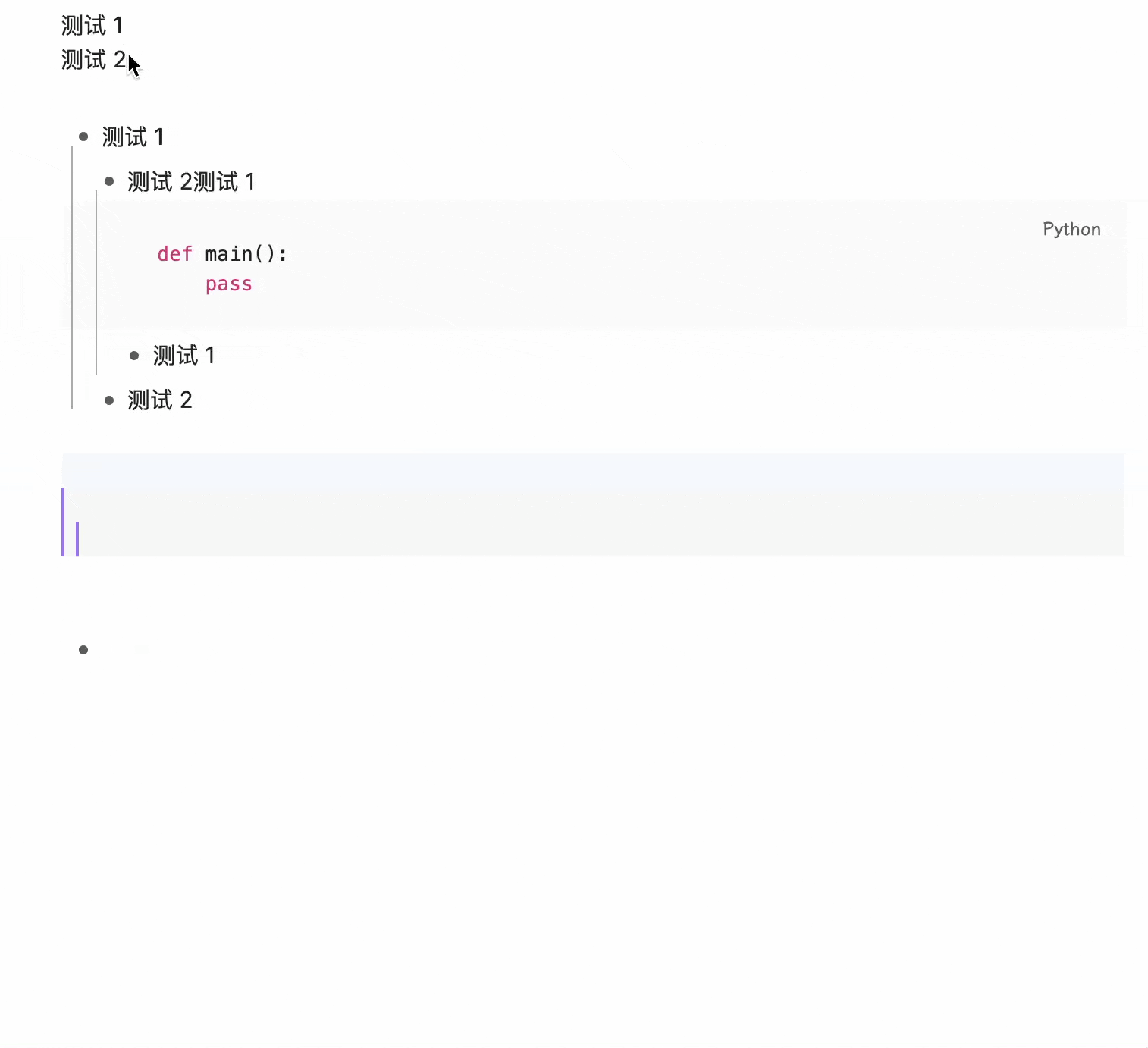
Quiet Outline 0.3.38 By the_tree
Add hotkeys to jump to prev/next heading relative to current cursor position.
List Modified v3.3.0 By Francis Kafieh
- Fixed dividers not being found with leading/trailing whitespace present
- Add disable plugin locally setting to resolve sync issues for many users
- Fix first modified note of the day sometimes being tracked as “created” instead of “modified”
- QOL fix: moving/renaming a file now instantly re-checks if it matches criteria instead of requiring the file to be edited.
PDF++ v0.40.17 By Ryota Ushio
- v0.40.14
- Obsidian v1.8.0 adaptation
- Added “in-page scroll” option, which allows you to focus on a single page at a time. For now, you will have to use your keyboard or type in the page number box to go to the next pages. I’m thinking of adding a pair of buttons to go to the next or previous page which will come in handy if you have this in-page scroll option enabled.
- Did some optimization around the text highlighting algorithm, which might alleviate the performance issue reported in
- Fixed the bug where the link copying commands would result in a link text without text selection parameters.
- v0.40.15
- Fixed the auto-copy feature not working in Obsidian 1.8.0.
- Added a new advanced option “Citation ID patterns”, which allows you to customize what link is considered as a citation link based on the destination name.
- v0.40.16
- Fixed the rectangle selection tool did not work in Obsidian 1.8.
- v0.40.17
- Fixed the bug where creation of dummy files by dragging & dropping a file from Finder would fail due to an Electron breaking change.
Pixel Banner v2.15.2 By Justin Parker
- v2.13.0
- Added
- New view image button icon option to open the banner image in a full-screen modal
(works with plugins like image toolkit, etc.)- v2.13.1
- Updated
- Banner width now updates when the window is resized
- Banner width is now compatible with the popular
minimaltheme- v2.13.2
- Updated
- Adjusted dynamic CSS calculations for banner positioning, padding, and scrollbar width
- v2.14.0
- Added
- New setting to hide embedded note titles
- v2.15.0
- Added
- New
Select Imagebutton icon to streamline selecting banner images via an image search modal (enabled by default)- Default path setting to pre-filter the image search modal to a specific folder in your vault
- New command palette option to quickly open the image search/selection modal
- These enhancements make applying Pixel Banners to your notes simpler and more intuitive than ever
- v2.15.1
- Added
- Option to select/upload images from your file system when using the
Select Imagebutton- v2.15.2
- Fixed
- Fixed an issue with using the
Select Imagebutton to select an image with a[in the filename
Excalidraw v2.7.2 By Zsolt Viczian
- v2.7.0
- Fixed
- Various Markdown embeddable “fuzziness”:
- Fixed issues with appearance settings and edit mode toggling when single-click editing is enabled.
- Ensured embeddable file editing no longer gets interrupted unexpectedly.
- Hover Preview: Disabled hover preview for back-of-the-note cards to reduce distractions.
- Settings Save: Fixed an issue where plugin settings unnecessarily saved on every startup.
- New Features
- Image Cropping Snaps to Objects: When snapping is enabled in the scene, image cropping now aligns to nearby objects.
- Session Persistence for Pen Mode: Excalidraw remembers the last pen mode when switching between drawings within the same session.
- Refactoring
- Mermaid Diagrams: Excalidraw now uses its own Mermaid package, breaking future dependencies on Obsidian’s Mermaid updates. This ensures stability and includes all fixes and improvements made to Excalidraw Mermaid since February 2024. The plugin file size has increased slightly, but this change significantly improves maintainability while remaining invisible to users.
- MathJax Optimization: MathJax (LaTeX equation SVG image generation) now loads only on demand, with the package compressed to minimize the startup and file size impact caused by the inclusion of Mermaid.
- On-Demand Language Loading: Non-English language files are now compressed and load only when needed, counterbalancing the increase in file size due to Mermaid and improving load speeds.
- Codebase Restructuring: Improved type safety by removing many
//@ts-ignorecommands and enhancing modularity. Introduced new management classes: CommandManager, EventManager, PluginFileManager, ObserverManager, and PackageManager. Further restructuring is planned for upcoming releases to improve maintainability and stability.- v2.7.1
- Fixed
- Deleting excalidraw file from file system while it is open in fullscreen mode in Obsidian causes Obsidian to be stuck in full-screen view
- Chinese fonts are not rendered in LaTeX statements
- Since Electron 32 (newer Obsidian Desktop installers) drag and drop links from Finder or OS File Explorer did not work. This is now fixed
- Addressed unnecessary image reloads when changing windows in Obsidian
- v2.7.2
- -Fixed
- The plugin did not load on iOS 16 and older.
- Added empty line between
# Excalidraw Dataand## Text Elements. This will now follow correct markdown linting.- Adding an embeddable to view did not honor the element background and element stroke colors, even if it was configured in plugin settings.
- Deconstruct selected elements script did not copy URLs and URIs for images embedded from outside Obsidian. Please update your script from the script library.
- When rearranging tabs in Obsidian, e.g. having two tabs side by side, and moving one of them to another location, if the tab was an Excalidraw tab, it appeared as non-responsive after the move, until the tab was resized.
- Source Code Refactoring
- Updated filenames, file locations, and file name letter-casing across the project
- Extracted onDrop, onDragover, etc. handlers to DropManger in ExcalidrawView
Vertical Tabs v0.12.4 · oxdc/obsidian-vertical-tabs · GitHub By oxdc
- v12.2
- Introducing Background Mode
- Vertical Tabs can now run seamlessly in the background without displaying a vertical list of open tabs. Ideal for users who prefer horizontal tabs but still want advanced features like per-tab zooming and smarter tab navigation.
- What’s New
- Smarter Tab Navigation Algorithms: Enhanced stability and coverage for edge cases, delivering a more reliable navigation experience.
- Improved Ephemeral Tabs: Now behaves more like VSCode, with tabs becoming non-ephemeral when you drag, double-click, edit, or pin them.
- New Command: Quickly convert all ephemeral tabs to non-ephemeral with a single action.
- Enhanced Onboarding: Vertical Tabs now intelligently reduces the number of ephemeral tabs for a smoother start.
- Refined Customization: Enjoy finer control with more options for tailoring your own tab navigation strategy.
- Persistent Group States: Group collapse states are now remembered across relaunches.
- Obsidian Hover Editor Support: Vertical Tabs now integrates seamlessly with Hover Editor.
- Bug Fixes: Numerous fixes for a smoother, more reliable experience.
- v12.3
- New Features & Improvements
- New Setting: Add more control buttons back to the toolbar.
- New Setting: Automatically uncollapse the active group.
- New Action Button: Reveal Active Tab — quickly locate and highlight the currently active tab.
- Bug Fixes
- Fixed a critical issue that caused sidebar tabs (e.g., Search and File Renaming) to become unusable.
- Fixed the global collapsing state not syncing correctly.
- v12.4
- Support Obsidian v1.8
Pending
CautionNotice: The following plugins have not yet passed code scrutiny and therefore have not been added to the Community Plugins. Before installing, please make sure you have fully understood and accepted the potential security risks involved.
Image Picker By AriTheElk
Image Picker is a blazingly fast way to browse and find media in your Obsidian vault. It’s extremely performant, automatically generating thumbnails and background indexing your vault for instant search results.