Obsidian Weekly 2024-12-29:更严谨,更简约,更开放,更自由
此内容尚不支持你的语言。
Obsidian Weekly 2024-12-29:More Rigorous, More Minimalist, More Open, More Free
AbstractStatistical time: 2024-12-22 21:00 ~ 2024-12-29 21:00
Statement: This column is inspired by a series of Obsidian Roundup articles written and published by Ms. Eleanor Konik from April 2021 to June 2023. Those interested may follow the original author’s personal website Obsidian Iceberg. The section’s content is sourced from the official Obsidian Discord channel and information on corresponding projects on Github or there independent websites. Descriptions may have been modified based on personal interpretation, and corrections are welcome if there are any inaccuracies. Thank you to the Obsidian team for bringing us such excellent software.
Updates
PDF++ v0.40.19 By Ryota Ushio
- New feature : Added a new Style Settings item (Style Settings > PDF++ > Hover popovers > Backlink popovers > Backlink popover width/height (px)) that allows you to customize the width and height of hover popovers displayed when you hover over backlinked highlights or rectangle regions.
- Fixed the bug where if rectangular selection was configured to be embedded as images and the PDF viewer is in a popout window, characters in the selected rectangle area were rendered incorrectly in the embedded image.
Block Link Plus By Jasper
- Added support for Obsidian URI links
- Added customizable block link alias types:
- First x characters of block content
- Nearest heading title
- Improved command and menu text for better clarity
- Fixed consistency between command palette and right-click menu functionality
Chronos Timeline v1.1.2 By Claire Froelich
Adds
DEFAULTVIEWflag for setting initial timeline range
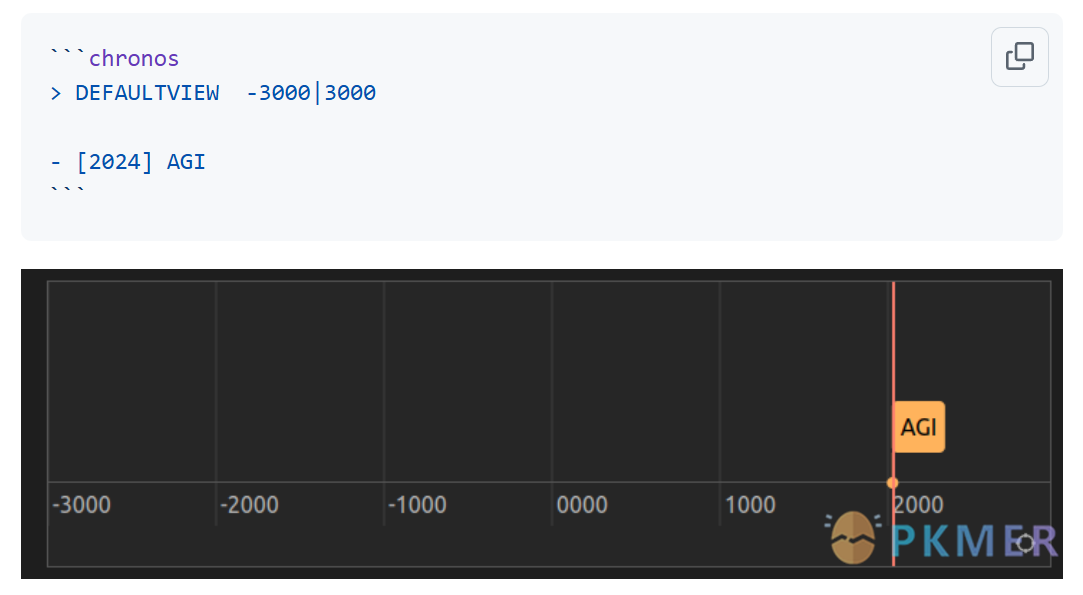
Callout Toggles v1.2.0 By Aly Thobani
Feat: Auto-selection / auto-cursor settings
- Can now further customize auto-selection / auto-cursor (what to select, or where to place the cursor) after inserting, wrapping, or removing a callout
- Options include: select up to header, select full callout, select callout title, place cursor at end, etc.
Custom Attachment Location v5.0.0 By RainCat1998
- Add custom tokens
- Add frontmatter formatter
- Validate path after applying tokens
- Add fileCreationDate/fileModificationDate
- Handle ../ paths
- Add randoms and uuid
- Add originalCopiedFileExtension
- Don’t allow tokens in prompt
- Allow root path
- Allow leading and trailing /
- Allow . And ..
Vertical Tabs v0.13.0 By oxdc
- What’s New:
- Web View Plugin Support: Fully compatible with the new Web View core plugin introduced in Obsidian 1.8.
- Tab Editing on Mobile: Batch close tabs, move tabs, or open new files without constant switching. (Remember to disable Tab Editing mode when you’re done!)
- Redesigned Tab History Browser: Enjoy a smoother experience with the newly designed tab history browser on iPad.
- Improvements:
- Enhanced Security.
- Performance Boost: Vertical Tabs now runs faster and more efficiently.
- Smarter Ephemeral Tabs: Advanced algorithms for better handling and usability.
- Reveal Active Tab: Now automatically scrolls to the active tab.
- More Intuitive Toolbar: Redesigned for a smoother, user-friendly experience.
- New Tab Button now available on mobile.
- Tab Zooming Menus on Mobile: Zooming features are now accessible on iOS and iPad.
- Bug Fixes:
- Resolved an issue with horizontal tab sizes in Obsidian 1.8.
- Fixed tab titles not updating correctly when navigating in web viewers.
- Addressed mobile sidebar drawer collapsing unintentionally.
- Fixed the inability to open the local graph view.
- Corrected a bug preventing the Plugin Update Tracker screen from staying focused after tab deduplication.
Excalidraw v2.7.4 By Zsolt Viczian
- v2.7.3
- New
- Shade Master Script: A new script that allows you to modify the color lightness, hue, saturation, and transparency of selected Excalidraw elements, SVG images, and nested Excalidraw drawings. When a single image is selected, you can map colors individually. The original image remains unchanged, and a mapping table is added under
## Embedded Filesfor SVG and nested drawings. This helps maintain links between drawings while allowing different color themes.- New Command Palette Command: “Duplicate selected image with a different image ID”. Creates a copy of the selected image with a new image ID. This allows you to add multiple color mappings to the same image. In the scene, the image will be treated as if a different image, but loaded from the same file in the Vault.
- QoL Improvements
- New setting under
Embedding Excalidraw into your notes and Exporting>Image Caching and rendering optimization. You can now set the number of concurrent workers that render your embedded images. Increasing the number will increase the speed but temporarily reduce the responsiveness of your system in case of large drawings.- Moved pen-related settings under
Excalidraw appearance and behaviorto their sub-heading calledPen.- Minor error fixing and performance optimizations when loading and updating embedded images.
- Color maps in
## Embedded Filesmay now include color keys “stroke” and “fill”. If set, these will change the fill and stroke attributes of the SVG root element of the relevant file.- Fixed
- Toggling image size anchoring on and off by modifying the image link did not update the image in the view until the user forced saved it or closed and opened the drawing again. This was a side-effect of the less frequent view save introduced in 2.7.1
- v2.7.4
- Fixed
- Regression from 2.7.3 where image fileId got overwritten in some cases
- White flash when opening a dark drawing
Todoist Context Bridge v0.10.0 By wenlzhang
- Features
- Add Tasks plugin support: Due date and Priority
- Now it supports both Dataview and Tasks formats
- Miscellaneous
- Fine tune settings tab
- Improve documentation
Linter v1.28.0 By Victor Tao
- Features
- Feat:
Line Break at Document EndNo Longer Adds Blank Line at End of Empty Notes- Feat: Add Ability to Enable/Disable Custom Commands and Custom Replacements
- Bugs
- Fix
Add Blank Line After YAMLOnly Working When YAML Already Exists- Fix
YAML TimestampDebounce not Starting with the First Character Change- Fix
Remove Multiple SpacesRemoving Proceeding Spaces when Nested/Indented List Items Are Present in a Nested Blockquote/Callout- Fix
YAML Key SortNot Accounting for Trailing Whitespace on Keys- Fix Folder Ignoring Bleeding Over Onto Similar Paths
- Fix Paste Override Not Pasting in File Preview Editor and Race Condition in
YAML TimestampUpdates via User Edits- Fix Lots of Locale Not Found Warnings in the Console for Unsupported Locale
- Fix Rule Order Edge Case Between
Paragraph Blank LinesandConsecutive Blank Lines- Documentation
- Update
YAML TimestampSettings Wording to Help Clarify Usage- Maintenance
- Update Release Note Generation
- Update Change Log Categories for PRs
- Other Changes
- Fix Broken README Template File Link
- Update zh-cn Translation
- Add ru-RU Translation
- Refactor ru-RU translations in src/lang/locale/ru.ts for consistency and clarity.
- Prerelease Work
Pixel Banner v2.16.3 By Justin Parker
- v2.16.0
- Added
- New setting to hide embedded note banners
- Fixed
- Fixed an issue with embedded note banner’s “content start” position not being obeyed
- v2.16.1
- Fixed
- Fixed an issue with “Banner Shuffle” not working when defined via
frontmatter- v2.16.2
- Fixed
- Fixed an issue with “content start” padding being applied to embedded notes without a banner
- v2.16.3
- Added
- Add support for render links for banners (e.g.
![[banner.jpg]])
Pending
CautionNotice: The following plugins have not yet passed code scrutiny and therefore have not been added to the Community Plugins. Before installing, please make sure you have fully understood and accepted the potential security risks involved.
Keep the Rhythm By Benjaminezequiel
Helps you maintain a consistent writing practice by tracking your daily word count and visualizing it through an elegant heatmap.
- Compatible with Obsidian Sync official synchronization - Maintains separate files for each device to ensure that statistics are not overwritten when switching devices, allowing you to accurately track your writing progress at all times.
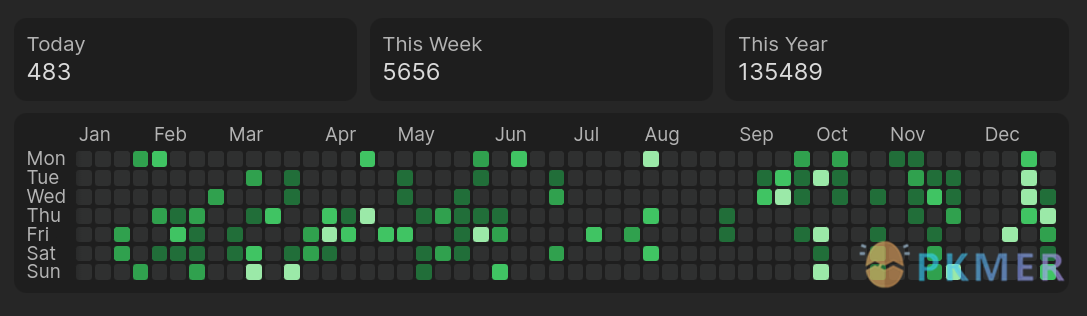
External Rename Handler By mnaoumov
Handles renames made outside of Obsidian.
By default, Obsidian will not handle renames made outside of Obsidian. It treats them as pair ofcreate/deleteevents. This plugin handles renames made outside of Obsidian by treating them as a singlerenameevent.
For this functionality to work, Obsidian has to be running during the external renames.
Mkdocs Embed By Mara-Li
A way to embed a file present in your docs. Support both wikilinks & normal links.
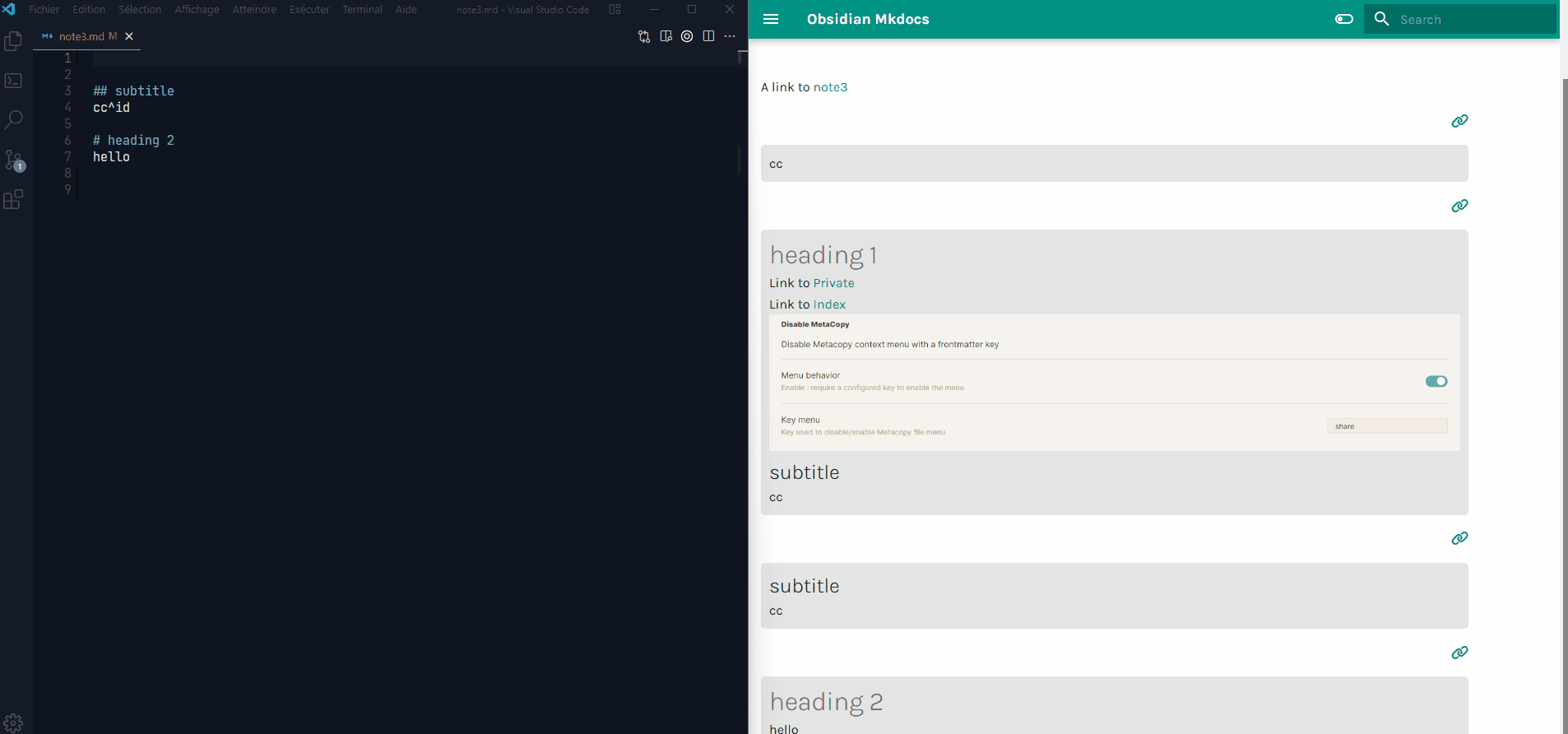
Mkdocs Obsidian Link By Mara-Li
Plugin for mkdocs which enables easier linking between pages.
Appearance
Emerald Echo Theme By Malcolm Mielle
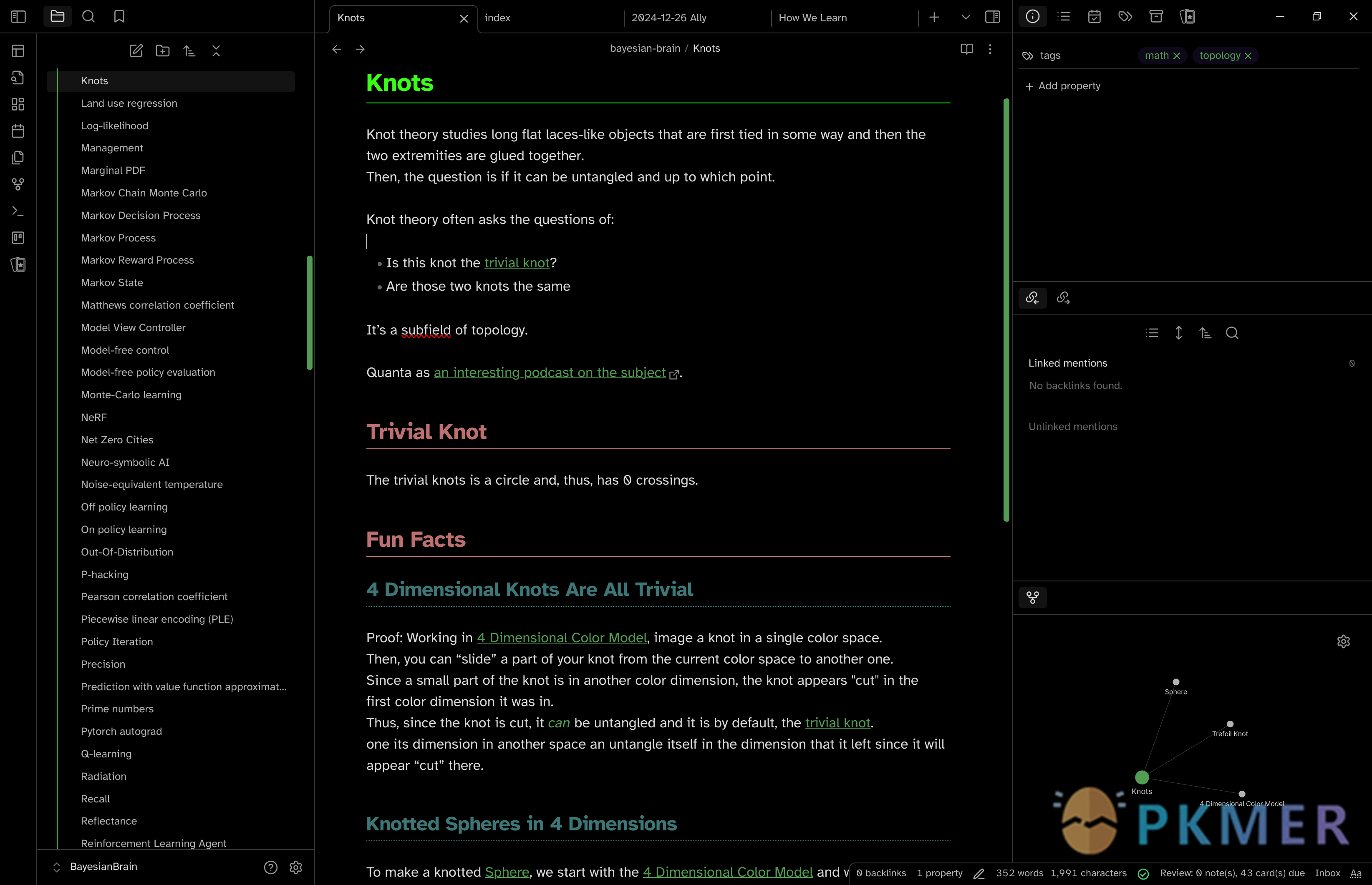
A green theme for obsidian inspired by Green Nightmare and developer’s own OneDarkPro Retro green theme for VSCode.
Cupertino Theme By Alexis C
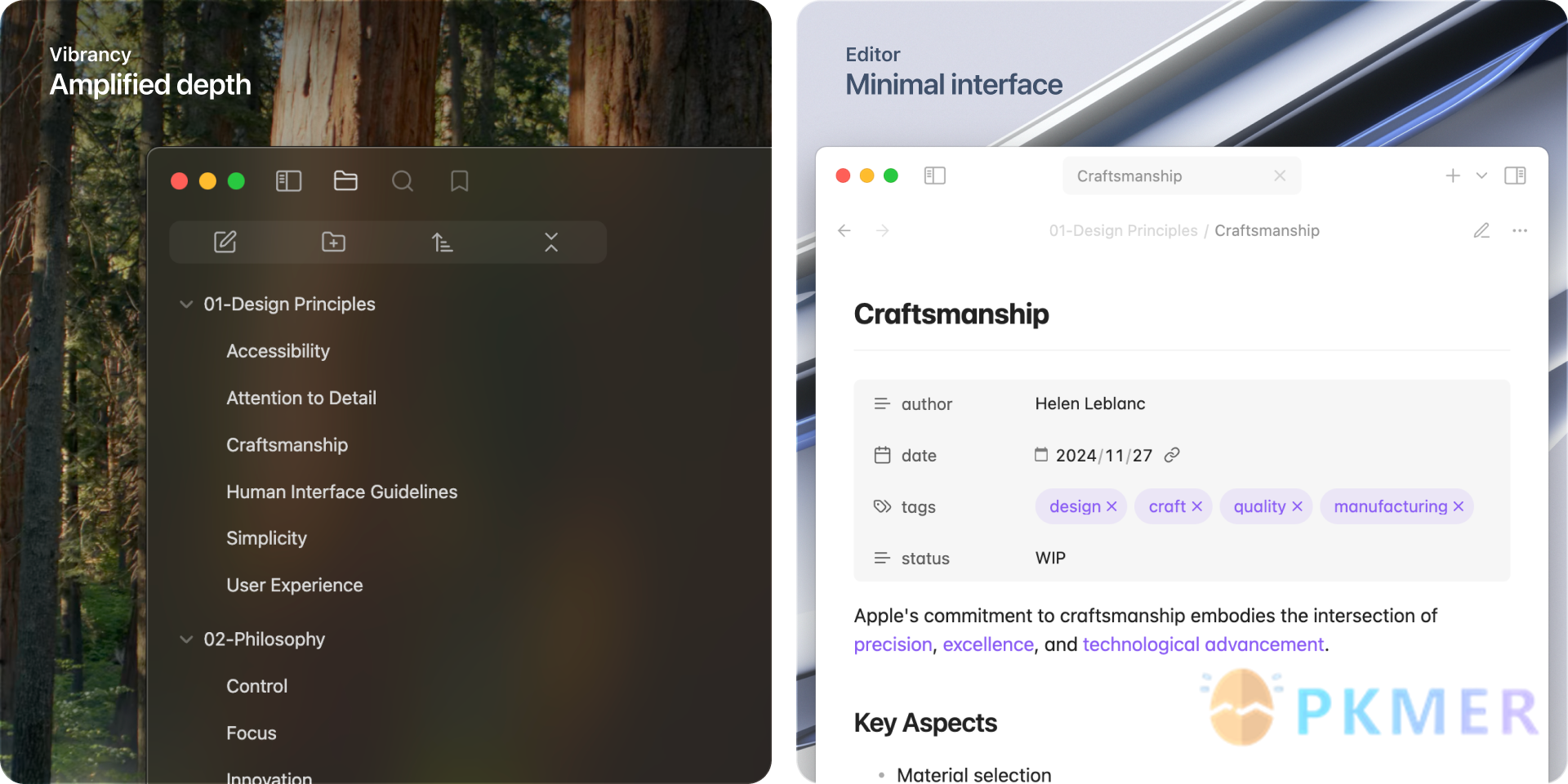
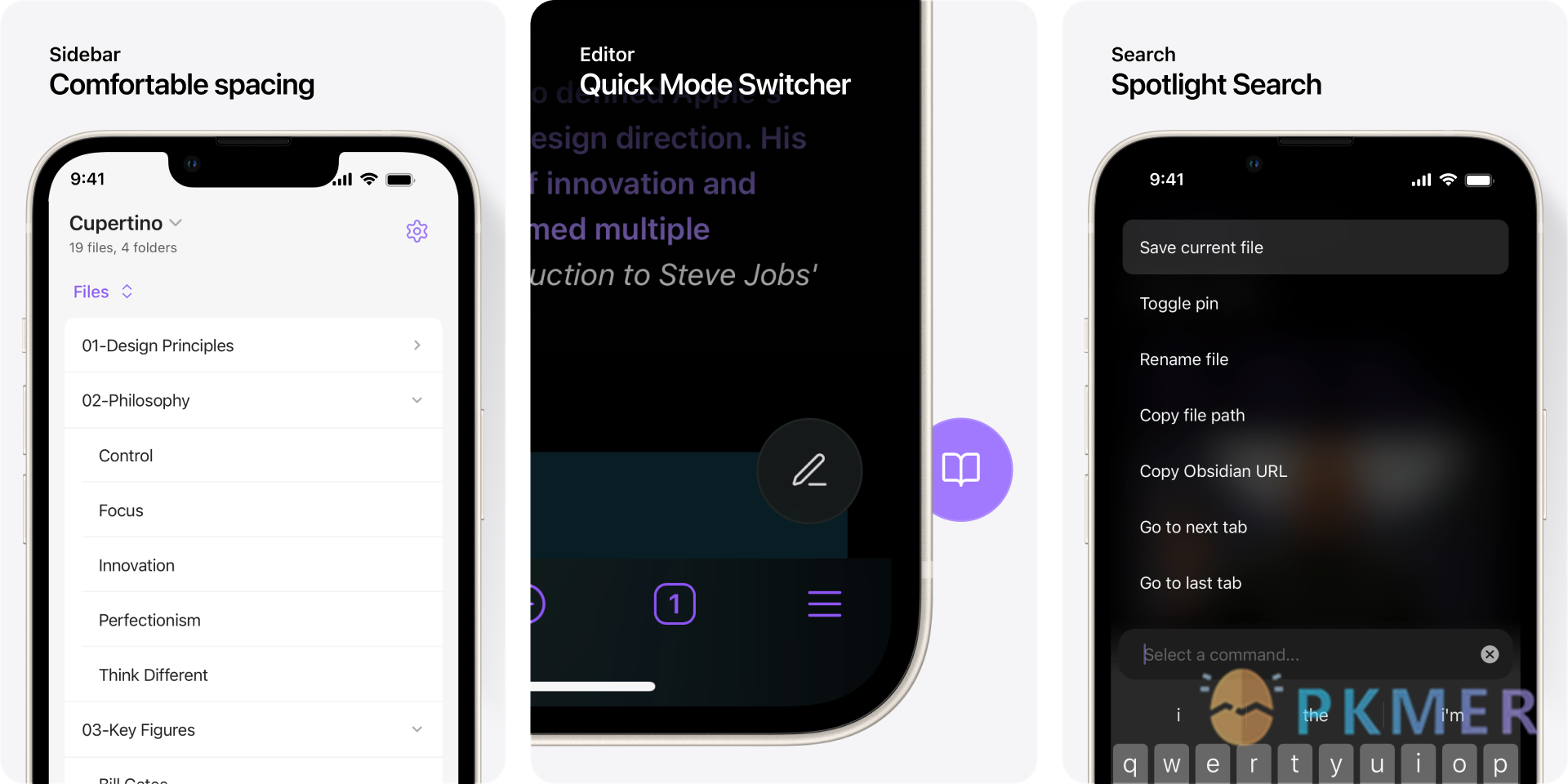
- Native & minimal — Clean, native look and feel on all of your devices, so you can focus on your content.
- Optimized for mobile — Redesigned modals, menu, editor, search, and more, with comfortable spacing for usability.
Sakurajima Theme By Daiki Nakashima

Simple Color Theme By Naya Singhania

