Obsidian Weekly 2025-01-12:Obsidian v1.8.1 Preview, Taking Full Integration Several Steps Further!
此内容尚不支持你的语言。
Obsidian Weekly 2025-01-12:Obsidian v1.8.1 Preview, Taking Full Integration Several Steps Further!
AbstractStatistical time: 2024-12-29 21:00 ~ 2024-01-12 21:00
Statement: This column is inspired by a series of Obsidian Roundup articles written and published by Ms. Eleanor Konik from April 2021 to June 2023. Those interested may follow the original author’s personal website Obsidian Iceberg. The section’s content is sourced from the official Obsidian Discord channel and information on corresponding projects on Github or there independent websites. Descriptions may have been modified based on personal interpretation, and corrections are welcome if there are any inaccuracies. Thank you to the Obsidian team for bringing us such excellent software.
Official News
Obsidian v1.8.1 catalyst is now available!
Desktop
Improvements
<img>,<video>and<audio>tags with relativesrcpaths are now rendered in Live Preview and Reading mode.- The “Show ribbon” setting is now saved in appearance.json instead of app.json.
- Added dedicated context menu item to open external link in web viewer.
- Added page preview to tab headers of notes and attachments.
- Outline view has a new option: “Auto-scroll to current section”
- Publish: New command “Open in live site” to open the current live version of the note.
- Web viewer: New command “Save to vault” to convert the current webpage to Markdown and save it into your vault.
- Web viewer: Added a loading bar.
- The “Download attachment” command now supports
data:base64 URIs. - Improved screen when connecting to Sync remote vault.
- The Sync plugin is now enabled by default to improve its visibility in Settings. Added a new command “Sync: Set up Sync.”
- File Explorer: Files are automatically deselected after being moved into a collapsed folder.
No longer broken
- Fixed issue causing some pages in the web viewer to fail to load.
- Property value inputs now respect your spellcheck setting.
- Fixed web viewer failing to load case-sensitive web-pages.
- Fixed errors in console when navigating in the web viewer while the current page is still loading.
- Search: Fix search sometimes forgetting the sort order after using the “Search in all files” command.
- Fixed “Download attachment” command mischaracterizing SVG images.
- Fixed “Rename heading” and “Rename block ID” not working when fired from an embed.
- Fixed “Excluded files” modal not properly saving.
- Fixed “Duplicate” menu item not working in old installers.
- Updated the description of “Tab indent size” to better match its behavior.
- Fixed bug where editing an embedded heading (e.g.
[[file#heading]]) from Page Preview would cause the heading text to be modified. - Fixed Mathjax not rendering inside embedded heading.
- Fixed bug where commands did not work as expected when navigating from a Markdown view to a non-Markdown view. For example,
Control/Command+Fwould sometimes not work inside a PDF View. - Fixed PDF View’s “copy link to selection” sometimes putting the selection on the wrong text node.
Mobile
Includes all new functionality and bug fixes up to Obsidian Desktop v1.8.1.
Shiny new things
We’ve added a new experience when you first install the app. This guided flow should help new mobile users create a vault and understand how to have their notes synced across all their devices according to their needs.
No longer broken
- Long-pressing on tabs in the tab switcher will no longer drag the tab preview image.
- iOS: Fixed rare bug where a folder would be created, but not detected by Obsidian until the app is rebooted.
Plugin News
Community Plugins
New
Better Plugins Manager By zero
Create the ultimate plugin management experience, making plugin management more intuitive and efficient while enhancing your workflow and personalization options.

Open Editors By 4Source
Adds a view which shows the opened windows, groups, tabs and editors inside them. Makes managing the open editors easier.
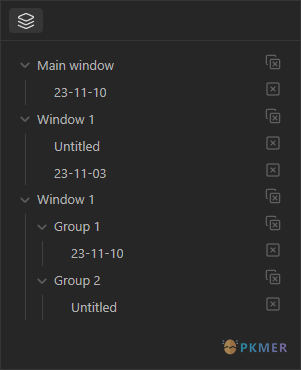
Easy Timeline By Romeliun
Simplifies creating and visualizing timelines from text using dates and metadata.
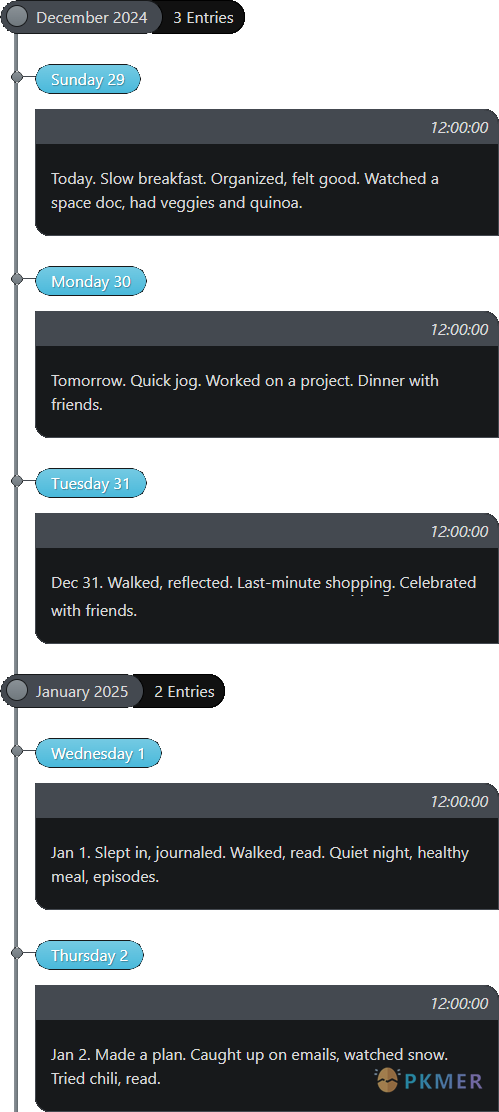
Photopea Editor By KarmaToast40340
Integrates the powerful online image editor Photopea directly into Obsidian, allowing users to edit PNG and JPG images seamlessly within the app.
External File Embed and Link By oylbin
Embed and link local files outside your vault with relative paths for cross-device and multi-platform compatibility.
Jira Issue managing By Amplia
Update and creating of Jira issues directly.
Atomizer By Zac Bagley
This plugin helps break down large notes into smaller, “atomic” style notes and ideas, using the OpenAI API.
Structured Copy: Files & Folders By SchmidA
Copy the contents of files and folders in a structured JSON format.

BetaX NAS Sync By Skye
This is an
Obsidian Vaultsynchronization service that allows you to synchronize yourObsidian Vaultwith your home intranet NAS.
For users who have a NAS at home and use it as a storage hub.
Replicate By Sébastien Dubois
Replicate.com integration. Generate images using AI.
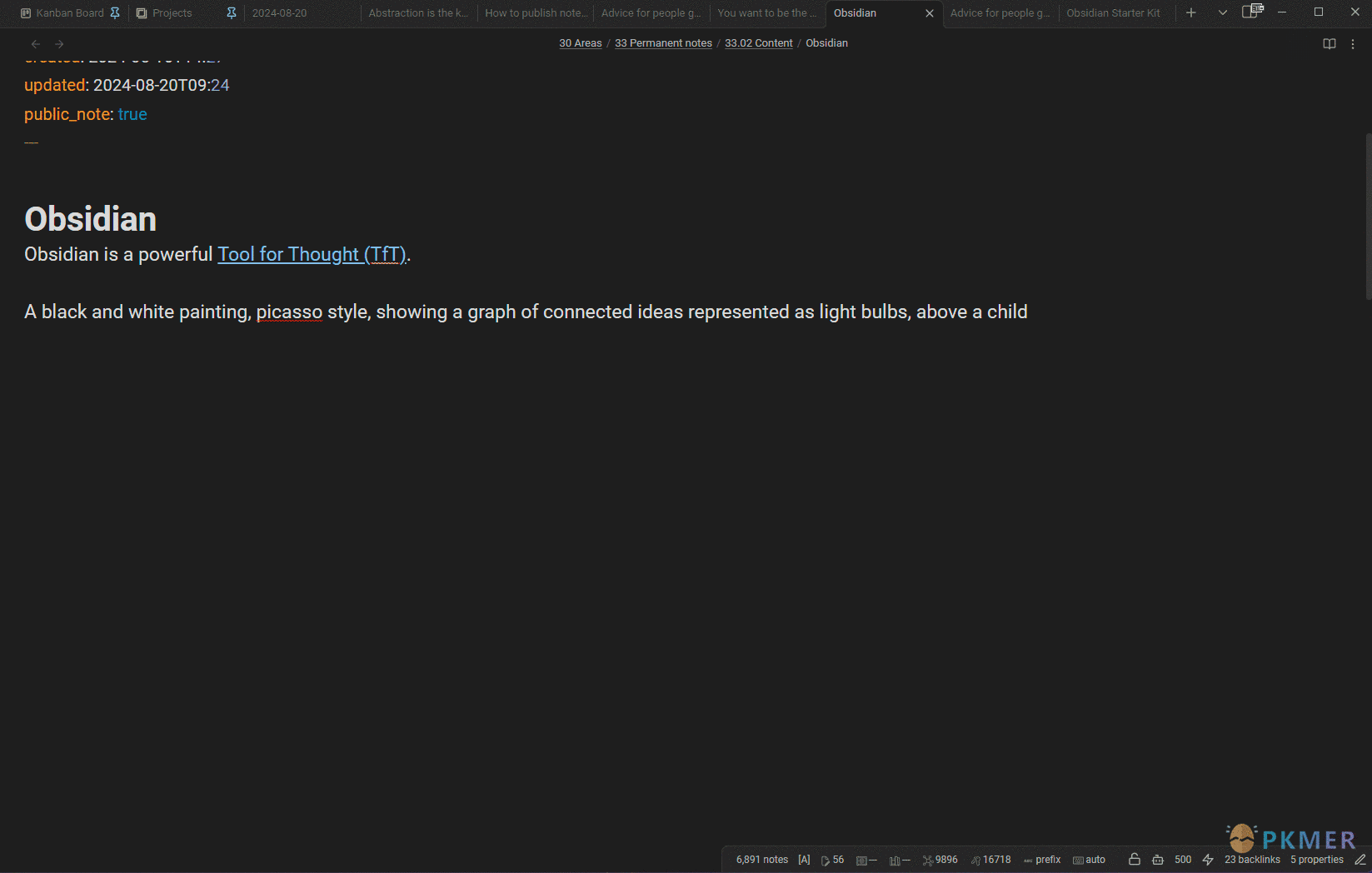
Smart Link Alias By Victor Perez-Cano
Enhance your internal links management with dynamic alias customization. Display short, full, or combined titles for your notes effortlessly.
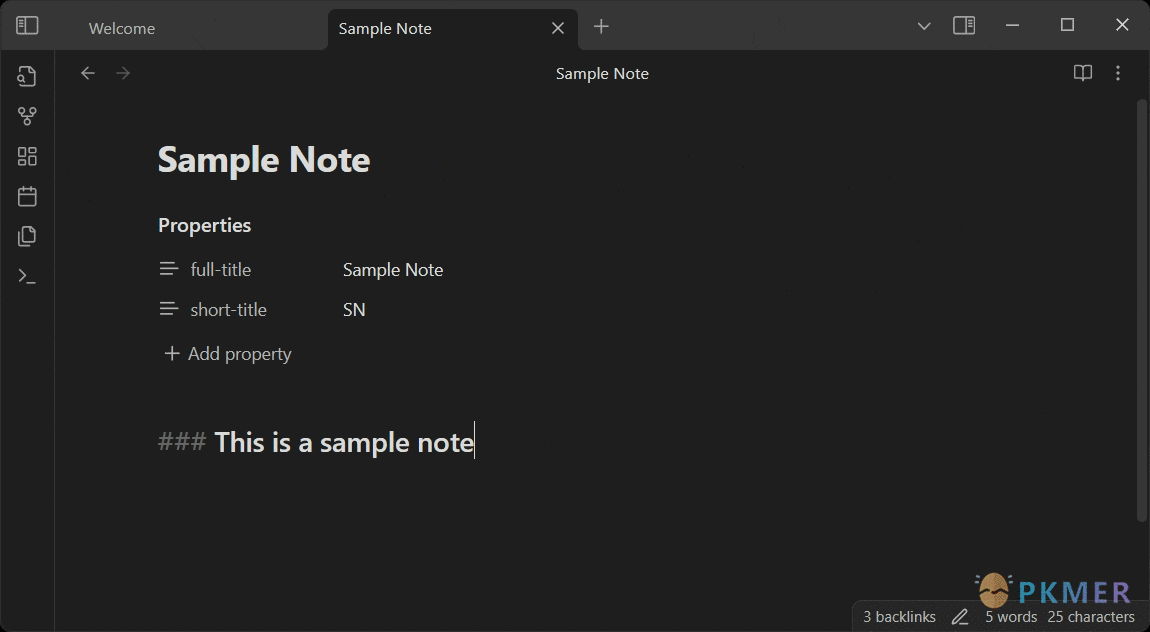
Insert Multiple Attachments By mnaoumov
Allows to insert multiple attachments at a time.
Theme Controller By Binaris
Set when and how the themes will be displayed.
- Features
- Color Switcher: toggle between light and dark mode with a status bar icon.
- Path-Specific Themes: Automatically apply specific themes and colors based on the active note’s path.
- Tag-Specific Themes: Set unique themes and colors for any tags in your active note.
- Default Theme: Define a default theme and color when no specific path or tag configurations are saved (disabled by default).
Smart Context By 🌴 Brian
Helps you copy contents from folders, open files, multiple selected notes, and even external file paths to your clipboard, with advanced configuration—such as excluding specific heading sections or ignoring entire files via
.gitignoreor.scignore. This is particularly useful when working with AI tools like ChatGPT, letting you feed large sets of project notes, research, or documentation as “context” to improve AI responses and accuracy.
Cursor Position on Title Enter By Por Chainarong Tangsurakit
- Choose where the cursor goes when you press Enter on the note title:
- Last Known Cursor (Default)
- Beginning of Note
- Last Line of Note
Project Tasks By Paul Paterson
Allows you to easily create linked tasks for projects by managing the task ID’s and dependencies.
This plugin requires the Tasks plugin. Project specific views also requires the Dataviews plugin but this is optional.
Send Note By jvsteiner
Instantly share / publish a note using AWS S3 as the medium of exchange. Notes are shared in markdown format, and are encrypted by default. This project allows/requires you to provide your own s3 based storage. When shared, the note is upload to AWS S3, and a url is created. Other users who receive the url, can open it in obsidian, and the note will be added to their vault. This allows users a quick and easy way to transport notes from one user to another, as long as both users have this plugin installed. Encryption is used, the key is embedded in the link. Users can also delete the note from the S3 backend, right from Obsidian.
NodeFlow By LincZero
Render node streams like
ComfyUi,UE,Houdini,Blender, etc., to make it easy to write relevant notes.The plugin allows diagrams to be described using lightweight syntax or Json, and is available in both Obsidian and VuePress blogs
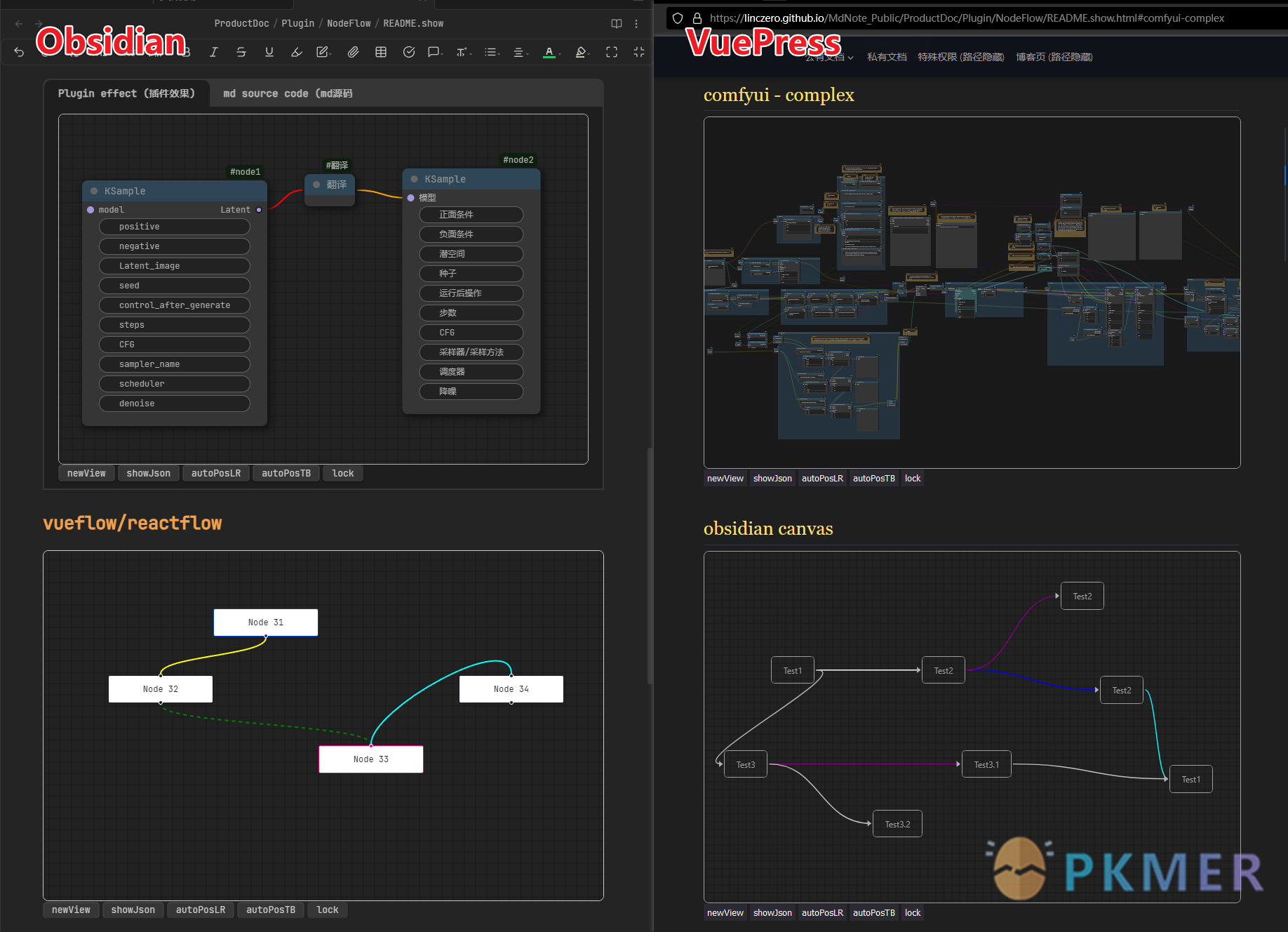
Export to HTML By kalvn
Export your Markdown notes as HTML, directly in the clipboard or as a file.
During the export, images will be copied over in base 64 format.
Updates
Weekly Goal Tracker v1.5.0 By George Gorman
- Added feature
- Task Integration
- You can now attach a task to a certain goal
- The goal’s progress will be increased when that task is completed
- You can choose how many points that task is worth (optional)
- Daily Goals
- You can now create daily goals as well as weekly goals
- They work in the same way as weekly goals
- The data is stored in the frontmatter of the current daily note
Task Board v1.2.1 By roovo
- v1.2.0
- New Features
- Performance Optimization: Significant UI rendering optimizations, drastically improving plugin performance.
- Smooth Animations: Added seamless animations for task cards and the description section without compromising performance.
- Open Task Board on Startup: Introduced a new feature allowing the Task Board to open automatically when Obsidian starts.
- Bug Fixes
- Fixed critical bugs affecting task functionality.
- Addressed performance-related issues with the TaskItem component.
- Due Date Bug Fixed: Auto-adding due dates now works correctly. The bug that changed task due dates to today when edited using the Edit Task pop-up has been resolved.
- Add Column Window Fix: Fixed a styling issue where the Add Column window appeared distorted.
- Other Changes
- React Memoization: Applied memoization techniques across the codebase for better performance.
- Code Organization: Reorganized the codebase by moving components and functionality into new, structured files.
- Column Data Format Update: Changed the format used to store
columndata for better consistency and scalability.- React Dispatch Reduction: Reduced reliance on React Dispatch for a more optimized state management approach.
- UI Enhancements: Made the border of task cards lighter to reduce distractions and improve overall UI aesthetics.
- Prop Optimization: Removed unnecessary props and optimized the component tree for efficient rendering.
- Obsidian Component Fix: Replaced the incorrect use of
new Componentwith proper ItemView integration from the Obsidian library.- SessionStorage Removal: Eliminated the use of
sessionStorage. All data is now written and updated directly to disk.- Language Translation Improvements:
- Moved the Python script for auto language translation to the root directory.
- Converted keys in the language translation file from numeric to string for better readability and usability.
- Predefined Boards Update: Made adjustments to the default board and column configurations to improve user experience.
- v1.2.1
- Bug Fixes
- Following issue has been fixed
- Other Changes
- Fixed the messed up text in the priority dropdown inside Edit Task popup.
Pixel Banner v2.19.2 By Justin Parker
- v2.17.0
- Added
- Sorting and Pagination controls for the Banner Image selection modal
(great for finding images in a large vault with many images)- v2.18.0
- Added
- New setting to set the gap between the banner and the window edges (0-50 pixels)
- Switch to internal image reference format when Selecting a Banner Image
- Option to use
short pathsfor image references
(e.g.[[forest.jpg]]instead of[[path/forest.jpg]])- Updated
- Improved the Banner Image selection modal UI
- v2.18.1
- Updated
- Mobile layout improvements for Banner Image selection modal
- Quote paths when inserting a Banner Image from the Banner Image selection modal
- v2.18.2
- Added
- Support for SVG images
- Updated
- Pinning a Banner Image now uses internal link format (similar to the Select Banner Image modal)
- Set a max width for the Banner Image selection modal (1100px)
- Fixed
- The “Cleaned Orphaned Pins” button now correctly evaluates internal links in addition to plain paths
- v2.19.0
- Added
- Horizontal image positioning with new X-Position slider
- X-Position support in General, Folder Image, and Frontmatter settings
- v2.19.1
- Added
- Show example frontmatter values for each field in “Custom Field Names” settings tab
- Updated
- Updated CSS to address padding issue with
Bread CrumbsandTypwriter Modeplugins- v2.19.2
- Fixed
- Fixed issue where content start position was not being applied from General settings
Codescript Toolkit v8.6.0 By mnaoumov
- v8.0.0
- Add renderMarkdown
- Add console
- Pass container
- Add autorun
- Log last value
- Handle console
- Better stack traces
- Handle system root
- Add requireAsync
- Add support for nested console calls, eval, new Function ()
- Fix caching
- Add validation
- Add mobile watcher
- v8.0.1
- Expose window. BuiltInModuleNames
- Apply rebranding
- v8.0.2
- Fix initial scripts initialization
- v8.1.0
-Replacewindow.builtInModuleNameswithrequire('obsidian/builtInModuleNames')- v8.2.0
- Add
autoOutput:false- v8.3.0
- Add support for private modules
- Check suffixes for missing paths
- v8.4.0
- Refactor appendCodeBlock to DocumentFragment or HTMLElement
- Fix multiple initialization
- Resolve entry point
- Support circular dependencies
- Support nested path without exports node
- Handle scoped modules
- Add suffixes for relative paths
- v8.5.0
- Debug successful execution
- Allow disabling system messages
- Don’t cache empty modules
- v8.6.0
- Avoid confusing warnings
Pending
CautionNotice: The following plugins have not yet passed code scrutiny and therefore have not been added to the Community Plugins. Before installing, please make sure you have fully understood and accepted the potential security risks involved.
Routines By bcwilsondotcom
Helps you manage and follow routines directly within your vault. This plugin offers timers, logging, and step-by-step guidance for your routines.
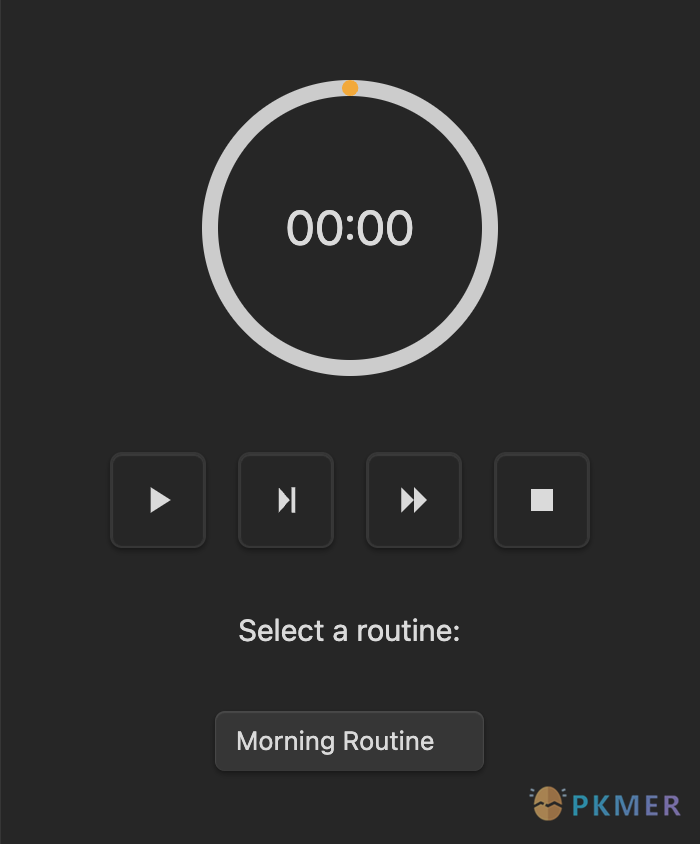
Produced by PKMer
InfoPKMer (PKMer.cn, PKMer.net) aims to create a powerful knowledge management community in the Eastern Hemisphere. “PKM” stands for Personal Knowledge Management, and the “er” suffix represents individuals. Anyone who is focused on and enjoys personal knowledge management work, and who seeks efficiency, can be included in this category. We hope the community can bring together more people like this.
Changed the style of the grid layout.
Appearance
Playground Theme By Ezben
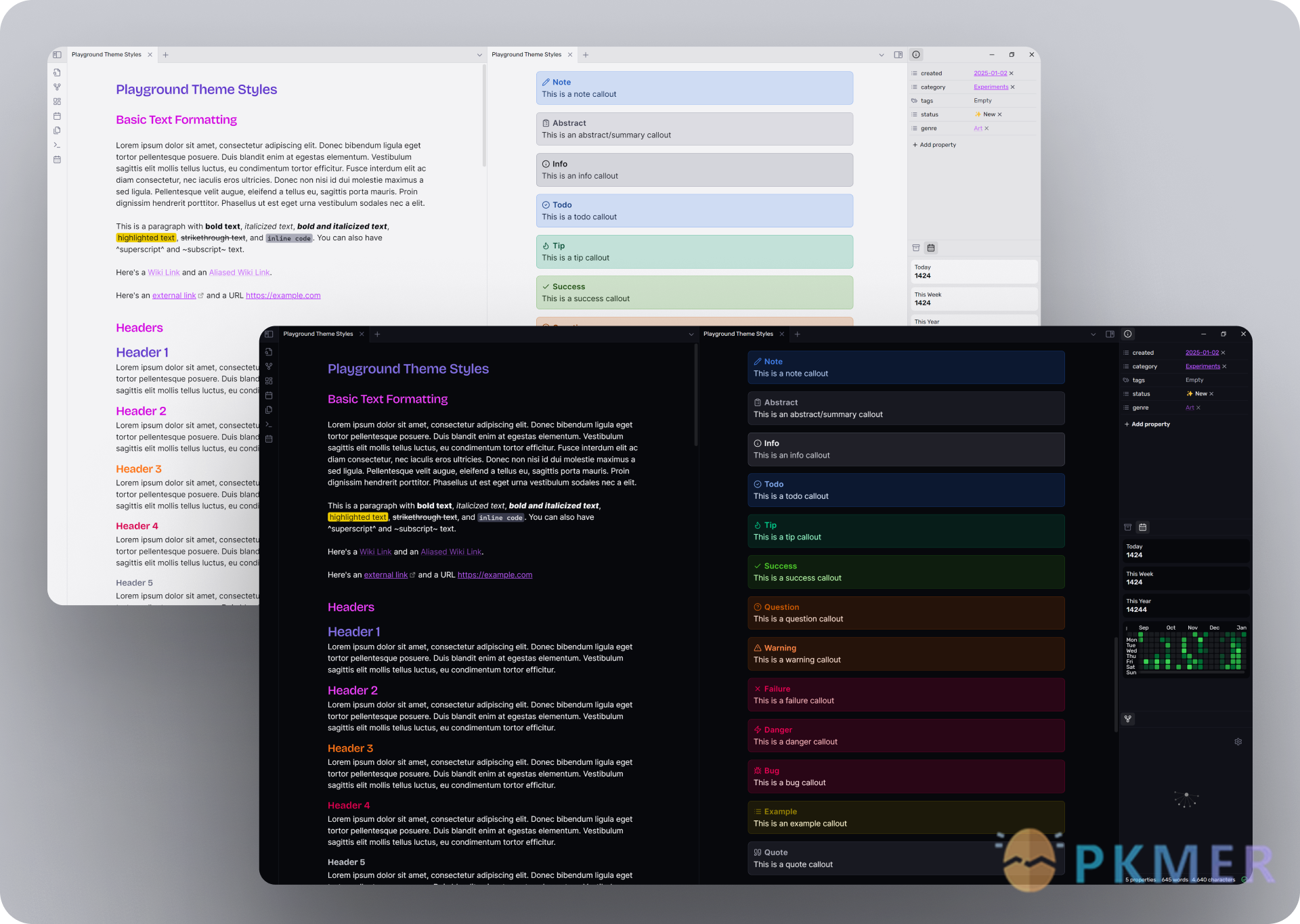
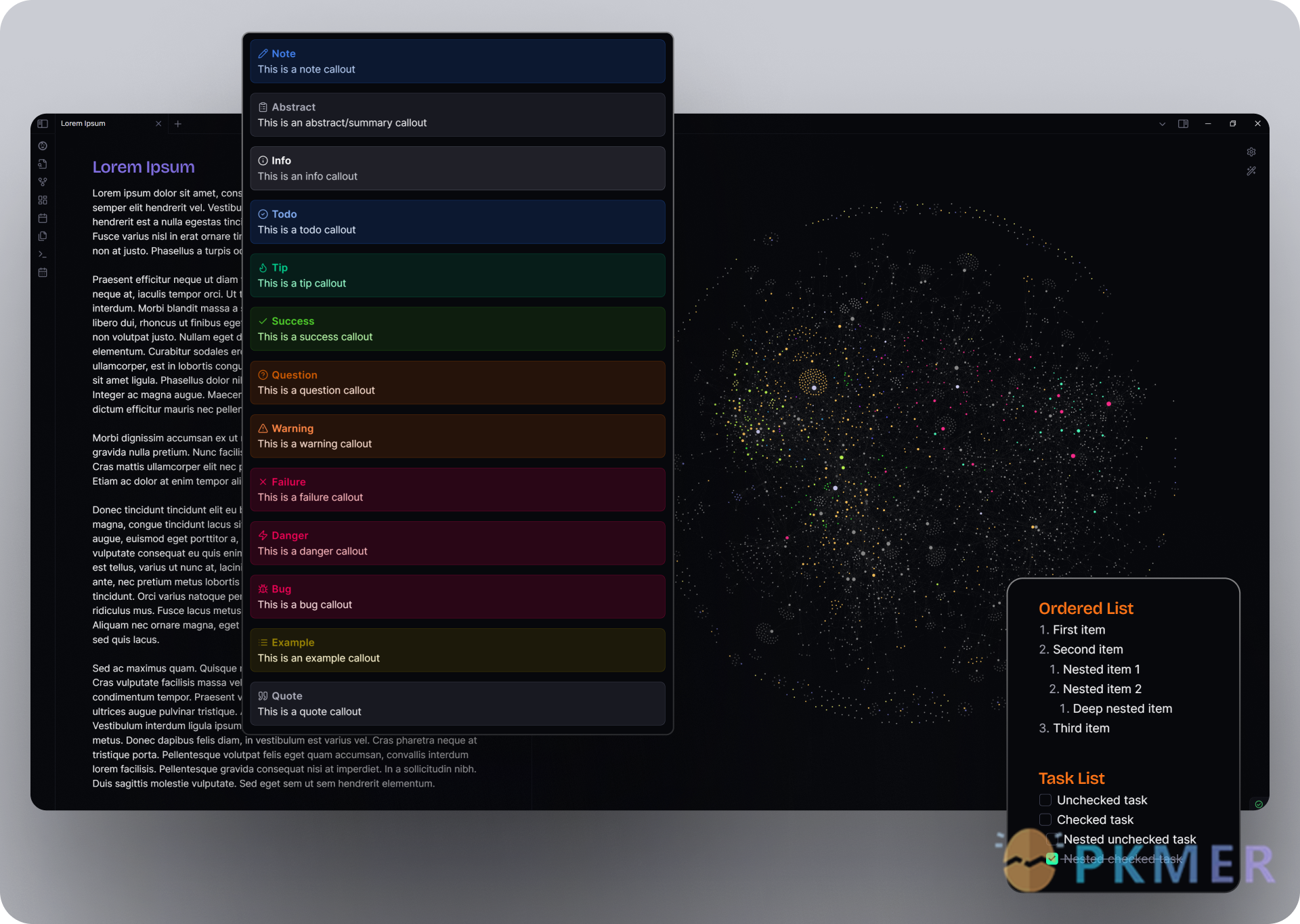
A modern, playful Obsidian theme focused on visual hierarchy and clean typography. Features vibrant header colors, enhanced callouts, and carefully aligned lists for an organized note-taking experience. Perfect for both light and dark mode users who appreciate a clean interface with thoughtful splashes of color.
