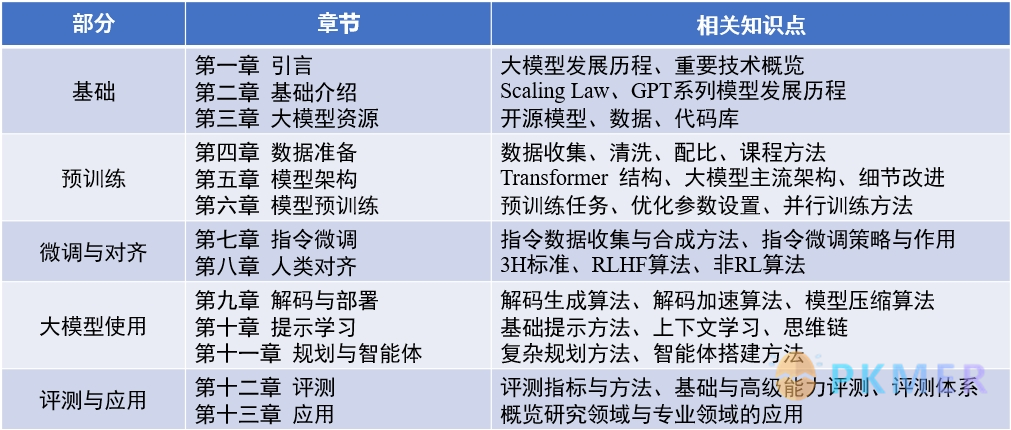Obsidian Weekly 2025-02-16:Obsidian v1.8.6/7 Preview; New Hotkey Options, Plugin Version Locking, and Customizable Context Menu
此内容尚不支持你的语言。
Obsidian Weekly 2025-02-16:Obsidian v1.8.6/7 Preview; New Hotkey Options, Plugin Version Locking, and Customizable Context Menu
AbstractStatistical time: 2025-02-09 21:00 ~ 2025-02-16 21:00
Statement: This column is inspired by a series of Obsidian Roundup articles written and published by Ms. Eleanor Konik from April 2021 to June 2023. Those interested may follow the original author’s personal website Obsidian Iceberg. The section’s content is sourced from the official Obsidian Discord channel and information on corresponding projects on Github or there independent websites. Descriptions may have been modified based on personal interpretation, and corrections are welcome if there are any inaccuracies. Thank you to the Obsidian team for bringing us such excellent software.
Official News
Obsidian Desktop v1.8.6 and Mobile v1.8.7 catalyst are now available!
Desktop
Improvements
- Improved the “Insert horizontal rule” command to behave more intuitively when used on a non-empty line.
- The title bar is now visible while the app is loading, allowing the window to be dragged and minimizing, maximizing, and closing on Windows and Linux.
- Improved performance of tree view rendering.
No longer broken
- Fixed issue where dragging and dropping files into a property field caused old values to reappear.
- Web viewer: Fixed bug where “Save to vault” failed without displaying an error.
- Fixed right-clicking on history navigation buttons unintentionally triggering navigation.
- Fixed bug where page preview would immediately hide when opening it from a pop-out window.
- Settings: Fixed issue where the attachment folder field didn’t display the selected folder name.
- Fixed issue where closing a vault with pop-out windows would not reopen when relaunching Obsidian.
- Outline: Fixed scroll position issues when “Auto-reveal current section” was enabled and rapidly clicking different headings.
- Fixed
Option-Shift-Mhotkey not working. - Fixed reading mode not properly folding headings when opening a file.
- Fixed changes to the folding API that caused some plugins to malfunction.
- Fixed issue where opening a file in a new split or new window didn’t focus the editor.
Mobile
Includes all new functionality and bug fixes up to Obsidian Desktop v1.8.6.
No longer broken
- Fixed File Recovery and Sync crashing when iOS was in Lockdown Mode.
- “Toggle left sidebar” and “Toggle right sidebar” commands now work on phones.
- Fixed regression with sidebar pinning not being available on tablet devices.
- Fixed bug where pressing and holding on results in Global Search and Backlinks did not show the menu.
Plugin News
Community Plugins
New
Media Companion By Nick de Bruin
Creates a searchable gallery and sidecar files for attachments such as images and videos. The sidecar files allow you to add notes and tags to your media files.
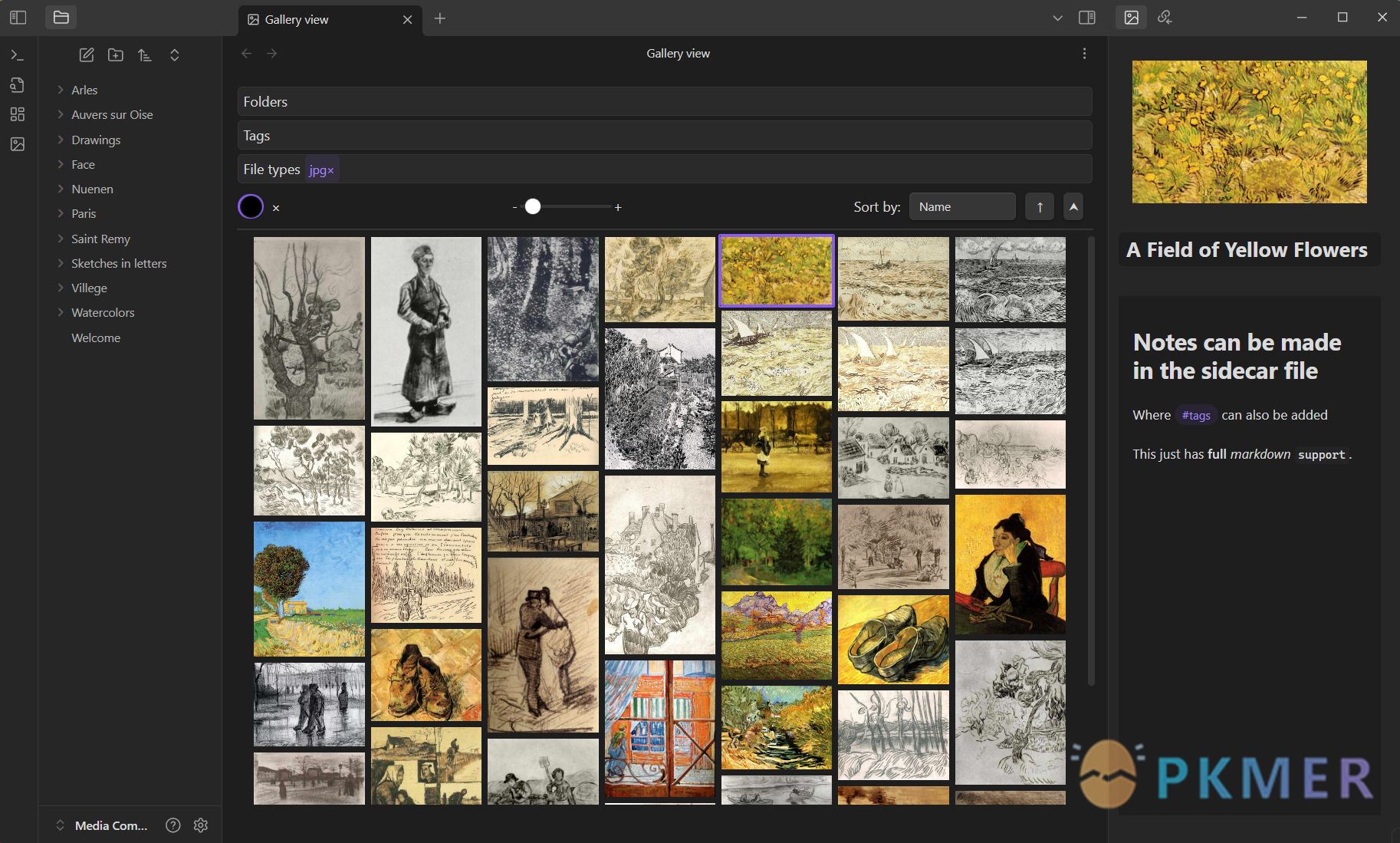
Spacekeys By Jared Lumpe
Execute commands based on simple sequences of keypresses, inspired by the Spacemacs Emacs distribution. This allows for accessing most of Obsidian’s functionality quickly through the keyboard without needing to assign and memorize dozens of complicated hotkey combinations.
It works by activating a single “leader” hotkey (user-assignable, for example Ctrl + M) followed by the key sequence for a specific command, e.g.
i lfor insert → link.This has the following advantages over traditional hotkeys:
- Easier to remember: keys are assigned based on simple mnemonics.
- Easier to learn: activating the leader hotkey displays a menu with all available commands. Similar commands are organized under the same prefix keys, e.g. f for File, or w for Window/Workspace. These are visually displayed as submenus.
- Allows for assigning a large number of commands without things getting too confusing (most of Obsidian’s builtin commands are not assigned a standard hotkey by default, but most are included in Spacekey’s default keymap).
The keymap is customizable and can include any command that can be assigned a traditional hotkey, including those defined by other plugins.
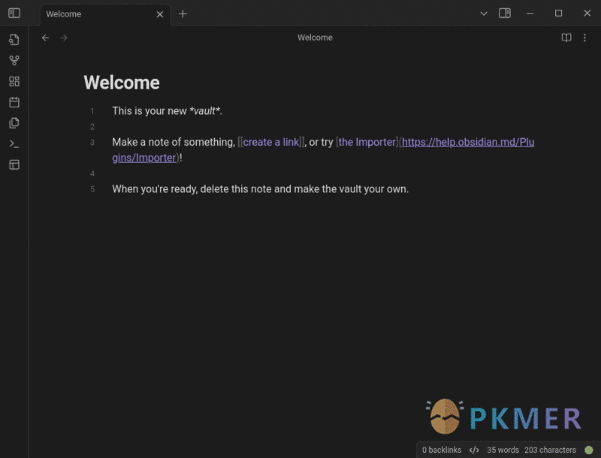
Tag Tactician By Scott Tomaszewski
Bulk edit the frontmatter tags of multiple notes at once. You can add or remove tags across many files, preview proposed changes, and selectively apply updates to individual notes—all without leaving Obsidian.
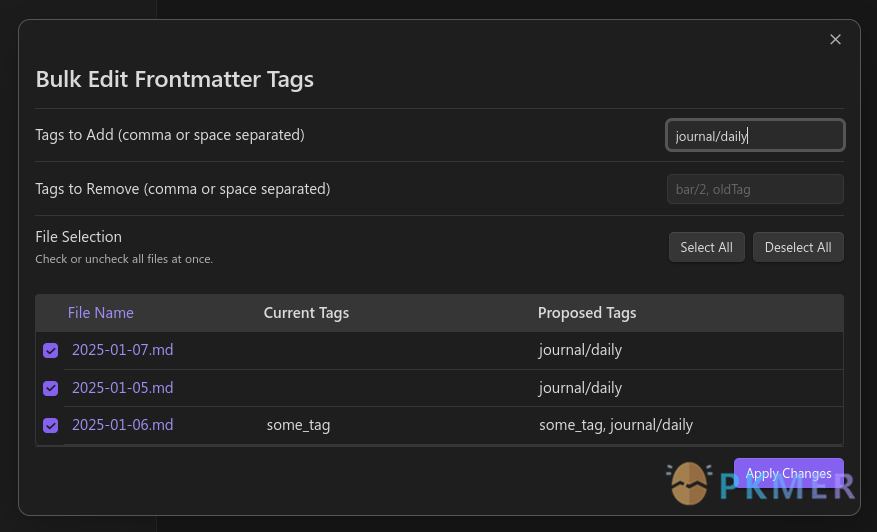
InlineAI By FBarrca
AI-powered suggestions, contextual edits, and advanced text transformations directly into your editor.
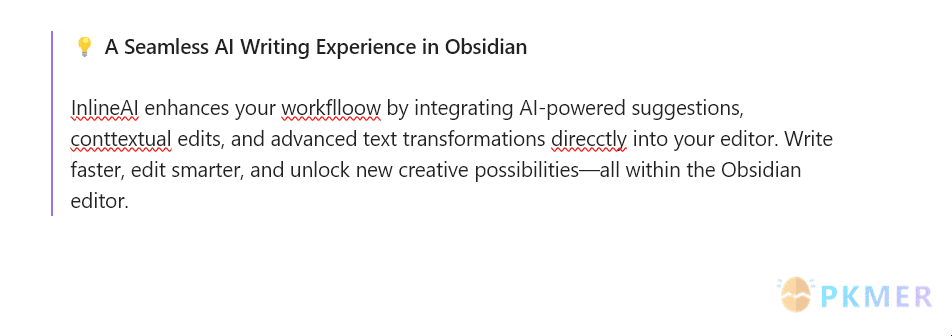
WhatsApp export note By JoaoEmanuell
Export Obsidian notes to WhatsApp easily by converting markdown into the format supported by WhatsApp.
Plugin REPL By readwithai
This plugin adds an emacs-like read evaluate print loop (REPL) to Obsidian. This lets you execute JavaScript directly in a document and, importantly, interact with Obsidian’s plugin API to make Obsidian do things (like move the cursor, insert text, open files, etc). You can also define new commands in JavaScript.
This can be useful when developing plugins or for “light-weight” scripting without having to develop a full plugin yourself.
A range of convenience functions, partly inspired by emacs, is also provided to speed up development of straight-forward features.
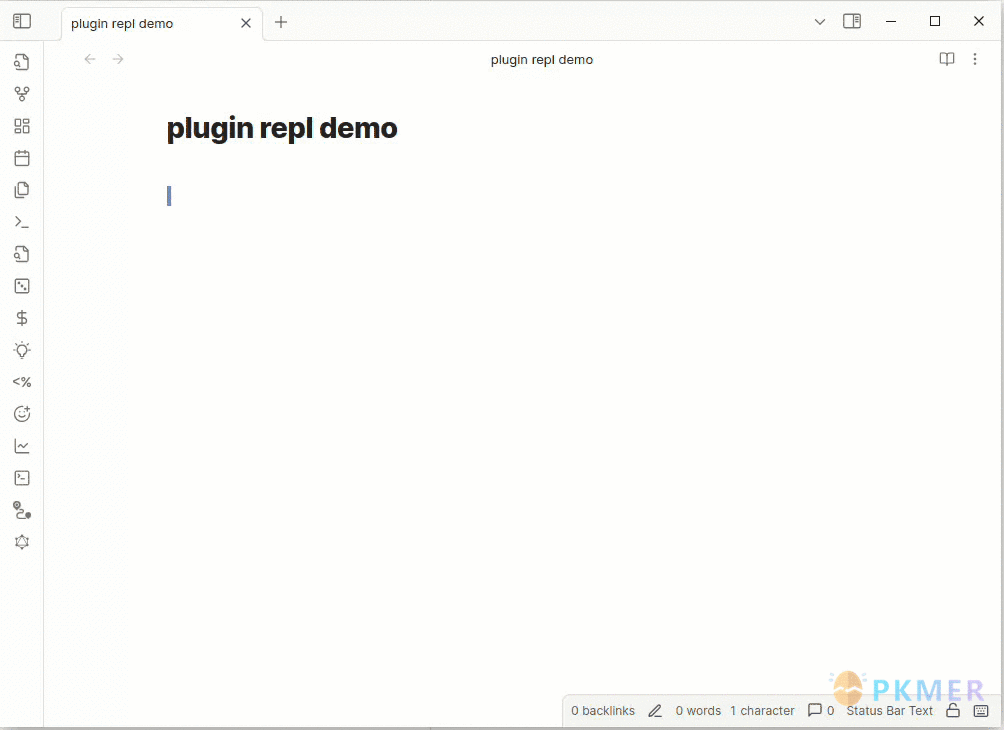
NetClip By Elhary
Clip, save, search, and browse web pages.
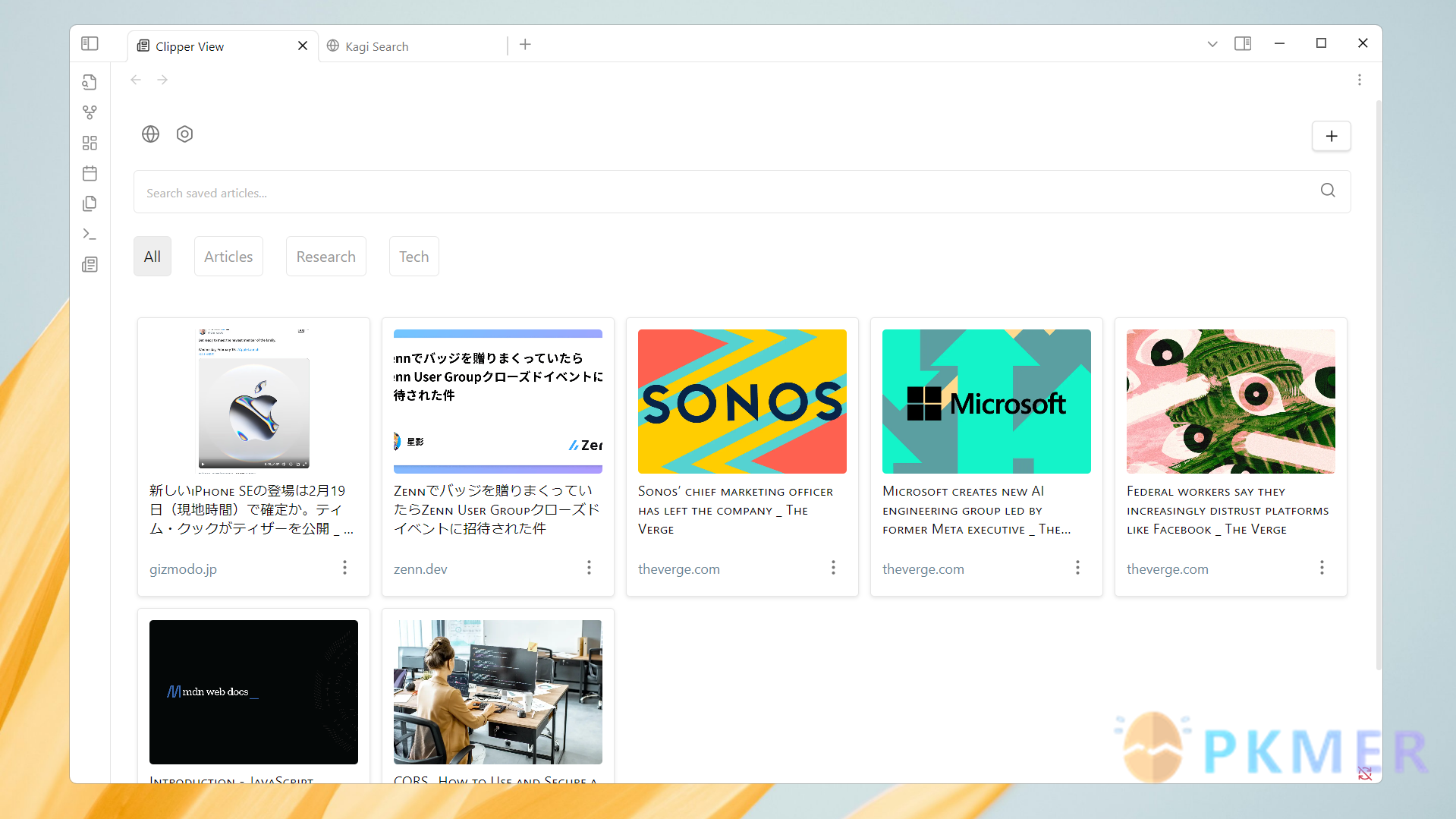
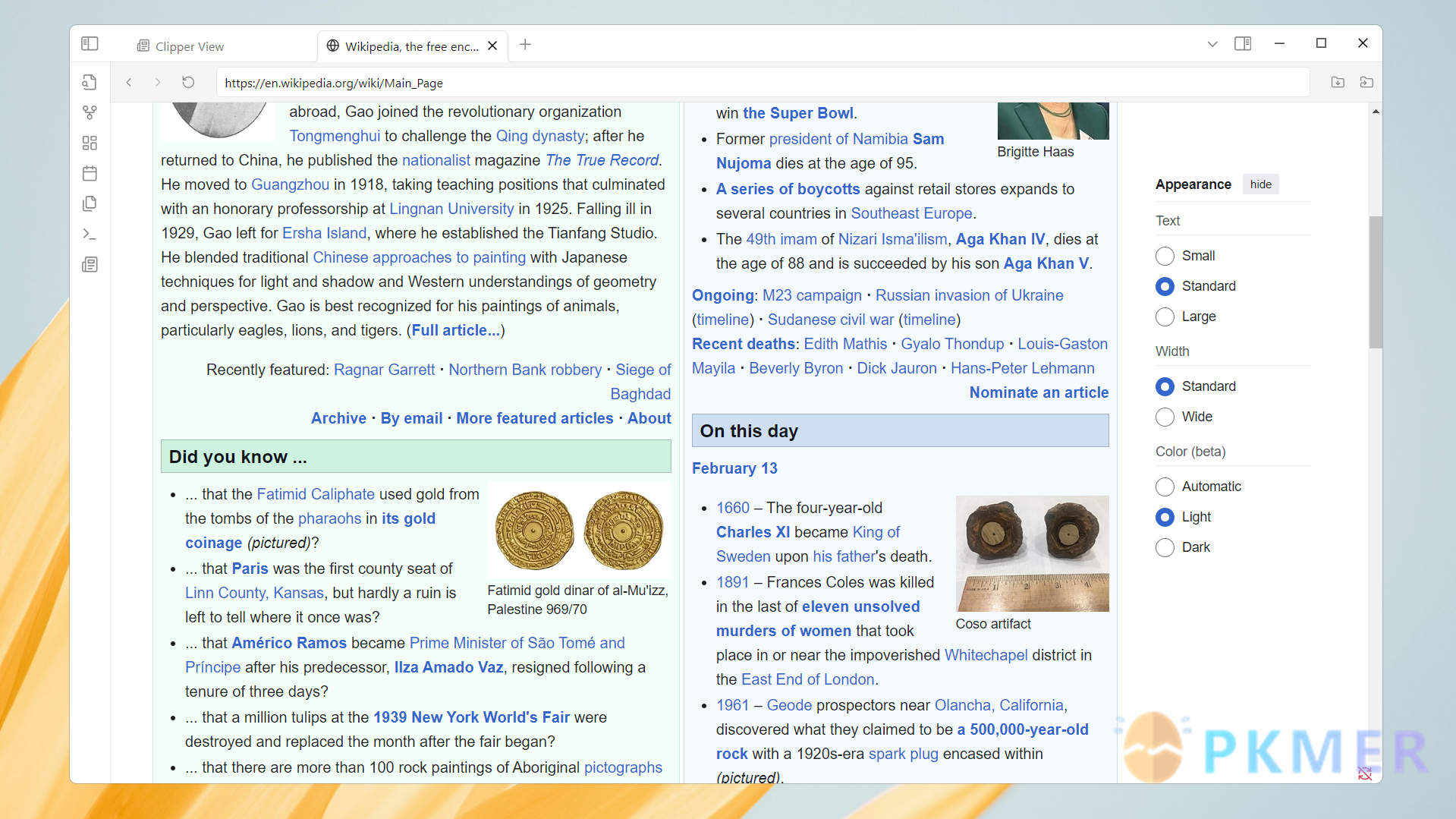
Context Command Hider By Mara-Li
Hide any commands, including those of community plugins, to the right click menu.
WhatsApp backup importer By Luigi Cerone
Import exported WhatsApp chat archives (in .zip format) into your vault. The plugin extracts and processes all chat messages, attachments (such as images and videos), and places them neatly inside a folder of your choosing, complete with links to the attachments.
Hephaistos Importer By Skallaturi
Imports main stats from the Starfinder RPG character website Hephaistos.
Clone Vault By Sebastian Baroni
Create a new Obsidian vault by duplicating your current vault’s settings, folder structure, and selectively copying certain folders (like your templates folder).
Image Preview on Icon Hover By rama1997
Adds custom image previews when hovering over various UI icons.
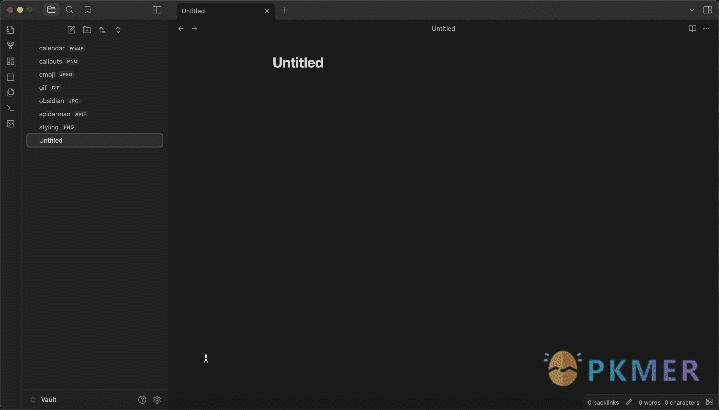
Dataview Autocompletion By Daniel Bauer
Enhances the functionality of the popular Dataview plugin by providing autocomplete suggestions for metadata fields in the editor. This makes it easy to reuse existing fields and reduces typing errors.
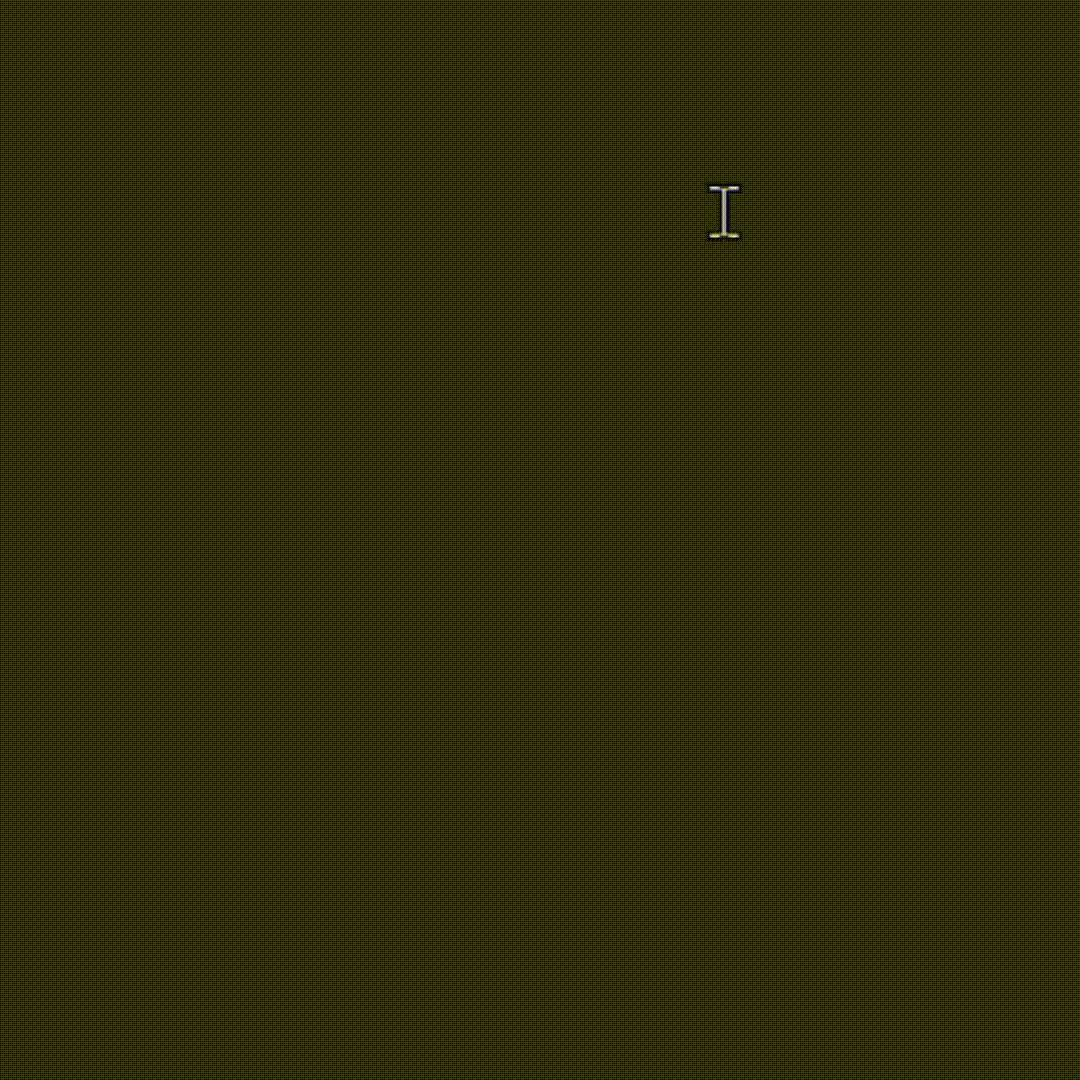
Kikijiki Habit Tracker By KIKIJIKI
A simple habit tracker.
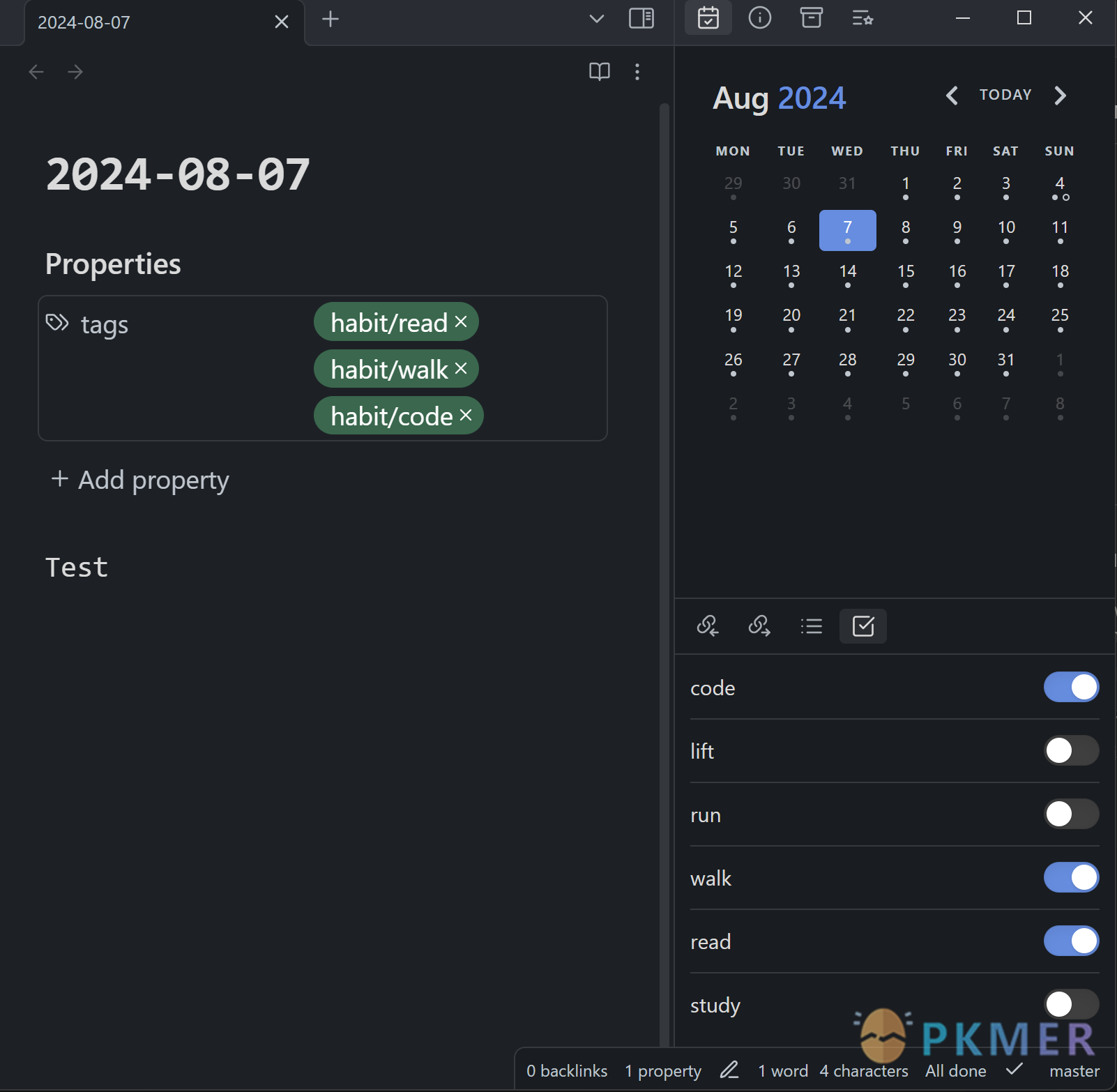
Plugin Update Locker By Lemon695
Prevent specified plugins in Obsidian from updating, ensuring that these plugins run stably on a specific version and avoiding compatibility issues or feature changes caused by updates.
AI Revisionist By Synaptic Labs
Provides seamless AI-powered text revision directly within Obsidian. Highlight text, tweak instructions, and get instant, polished suggestions.
BibDesk Integration By Andrea Alberti
This plugin integrates the macOS BibDesk application with the PDF++ plugin in Obsidian, enabling you to manage and open PDFs associated with BibDesk entries directly from Obsidian. It works with external BibTeX files, leveraging BibDesk’s
bdsk-file-<NUMBER>fields, which act as macOS bookmarks, allowing seamless file access even if files are renamed or moved.
Updates
Vertical Tabs v0.15.0 By oxdc
- What’s New: Group View & Linked Folder
- Introducing Group View, a powerful new way to organize and navigate your tabs with three distinct modes:
- Continuous View: Scroll seamlessly across multiple tabs as if they were sections of a single long note.
- Column View: Arrange tabs side by side with horizontal scrolling for easy comparison.
- Mission Control View: Get an overview of all tabs in a group and quickly locate the note you need. (Double-click or press ESC to exit.)
- With Linked Folder, you can instantly open a folder as a tab group—recursively or not. This is especially useful when combined with Continuous View. For example, open your Daily Notes folder as a group and edit multiple notes in a continuous scroll. Customize the number of notes loaded at a time and their loading order to suit your workflow.
- Improvements
- Smarter Tab Deduplication: Vertical Tabs now estimates tab creation time, significantly improving deduplication accuracy.
- Better Internal Link Navigation: When clicking internal links, navigation now jumps directly to specific sections or headings after tab deduplication.
- More Precise Deduplication Scope: Now limited to notes, canvases, PDFs, images, and videos, preventing conflicts with other plugins.
- Customizing Zen Mode: Added an option that allows users to decide whether to automatically enable “Show active tabs only” when turning on “Zen Mode.”
- Hover Editor Compatibility: Hover Editor tabs are now hidden to ensure full compatibility.
- Smart Composer Compatibility: Vertical Tabs now works seamlessly with Smart Composer.
- Bug Fixes
- Fixed the “missing field” error in the Dev Console when using the “IDE mode”.
- Prevented pinned tabs from being deduplicated.
- Resolved an issue where toggling “Zen Mode” would override the “Show active tabs only” setting.
- Fixed a bug where the “Column View Tab Width” setting was not preserved after restarting Obsidian.
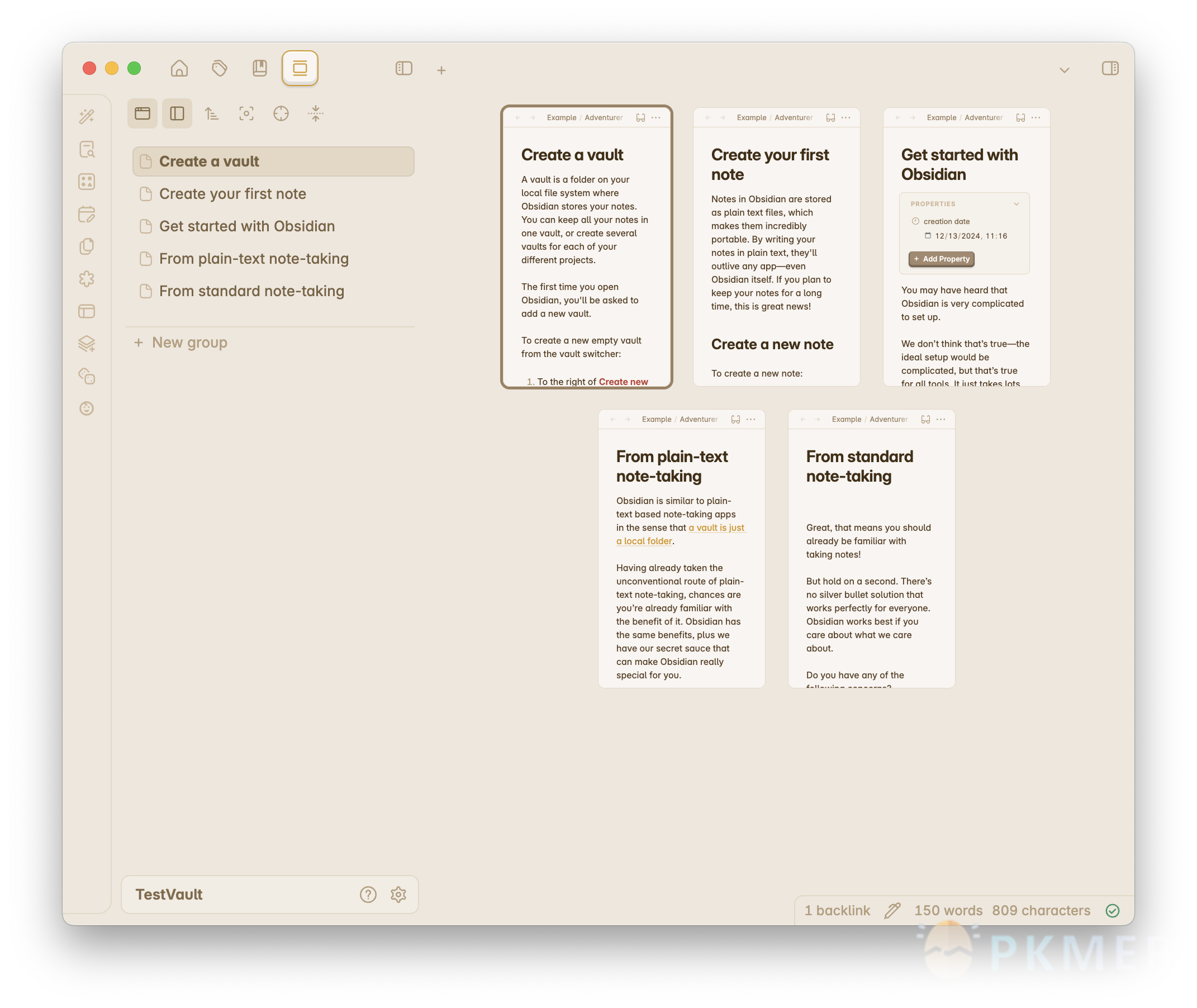
Canvas2Document v1.3.0 By sInsys
- Improvements
- support reading embedded YAML frontmatter in MD documents (toggable via settings)
- support reading edge labels in Canvas (toggable via settings)
- added action buttons for the Obsidian ribbon bar
- support conversion of embedded online links like all other media types
- Fixes/Testing
- verified testing on Linux and MacOS
- optimized display size of embedded media (images, pdf, online links)
- added a settings page
Appearance
Minimal Red Theme By AfonsoMiranda02
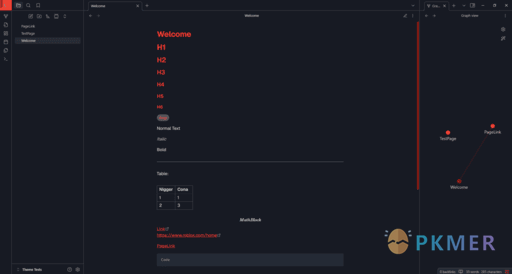
Compatible with PCs, tablets, and mobile devices.
Recommended Knowledge on PKM
Large Language Models — Authors: Zhao Xin, Li Junyi, Zhou Kun, Tang Tianyi, Wen Jirong
A systematic and comprehensive introductory technical book, ideal for senior undergraduates with a background in deep learning as well as early graduate students, that helps deepen understanding of the current state and future trends of large language model technology.