Obsidian Weekly 2025-04-20:官方剪藏插件高亮模式重构&自动链接与聚合笔记
此内容尚不支持你的语言。
Obsidian Weekly 2025-04-20:Official Web Clipper Plugin: Revamped Highlight Mode & Auto-linking with Note Aggregation
AbstractStatistical time: 2025-04-06 21:00 ~ 2025-04-20 21:00
Statement: This column is inspired by a series of Obsidian Roundup articles written and published by Ms. Eleanor Konik from April 2021 to June 2023. Those interested may follow the original author’s personal website Obsidian Iceberg. The section’s content is sourced from the official Obsidian Discord channel and information on corresponding projects on Github or there independent websites. Descriptions may have been modified based on personal interpretation, and corrections are welcome if there are any inaccuracies. Thank you to the Obsidian team for bringing us such excellent software.
Official News
Obsidian Web Clipper has been updated to v0.11.7
- New
- Interpreter providers are now loaded from providers.json so they can be more easily updated.
- Revamped highlighter mode, now works much more easily for highlighting text. Highlights are saved in a more robust format similar to text fragments URLs. This should fix many issues.
- Added Link button in highlighter mode that allows sharing a URL that includes the highlighted text as a text fragment parameters.
- Improved
- Upgraded parsing to Defuddle 0.6.2.
- If
imagefilter input is an array the output is also returned as an array. - Fix getting extractors for certain sites, e.g. ChatGPT.
- Improved capturing websites, images, and adds better support for Gemini chats.
Plugin News
Community Plugins
New
Data Fetcher By qf3l3k
Fetch data from multiple sources (REST APIs, RPC, gRPC, GraphQL) and insert results into notes.
Jira Issue Manager By Alamion
Get Jira issues, create and update them. Issue status and worklog management.
Anki Integration By Noah Boos AKA Rift
Create flashcards from your notes with a seamless interface, structuring them with metadata and syncing effortlessly via AnkiConnect.
White Noise By Zhou Hua
Play white noise to help you focus on your work.
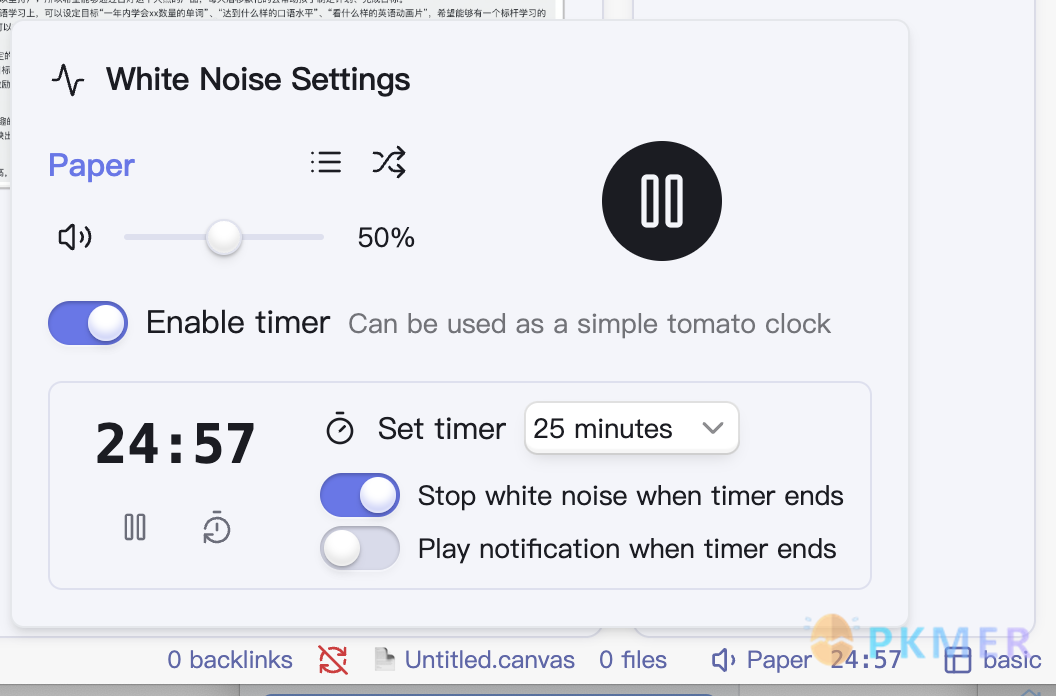
Rename File to Selection By Aava
Rename your file to the current text selection.
Related Notes By Oluwasanya Awe
Automatically analyzes note content using proven similarity algorithms to uncover connections between notes in your vault.
- Fully local processing with complete data privacy
- One-click linking between related notes
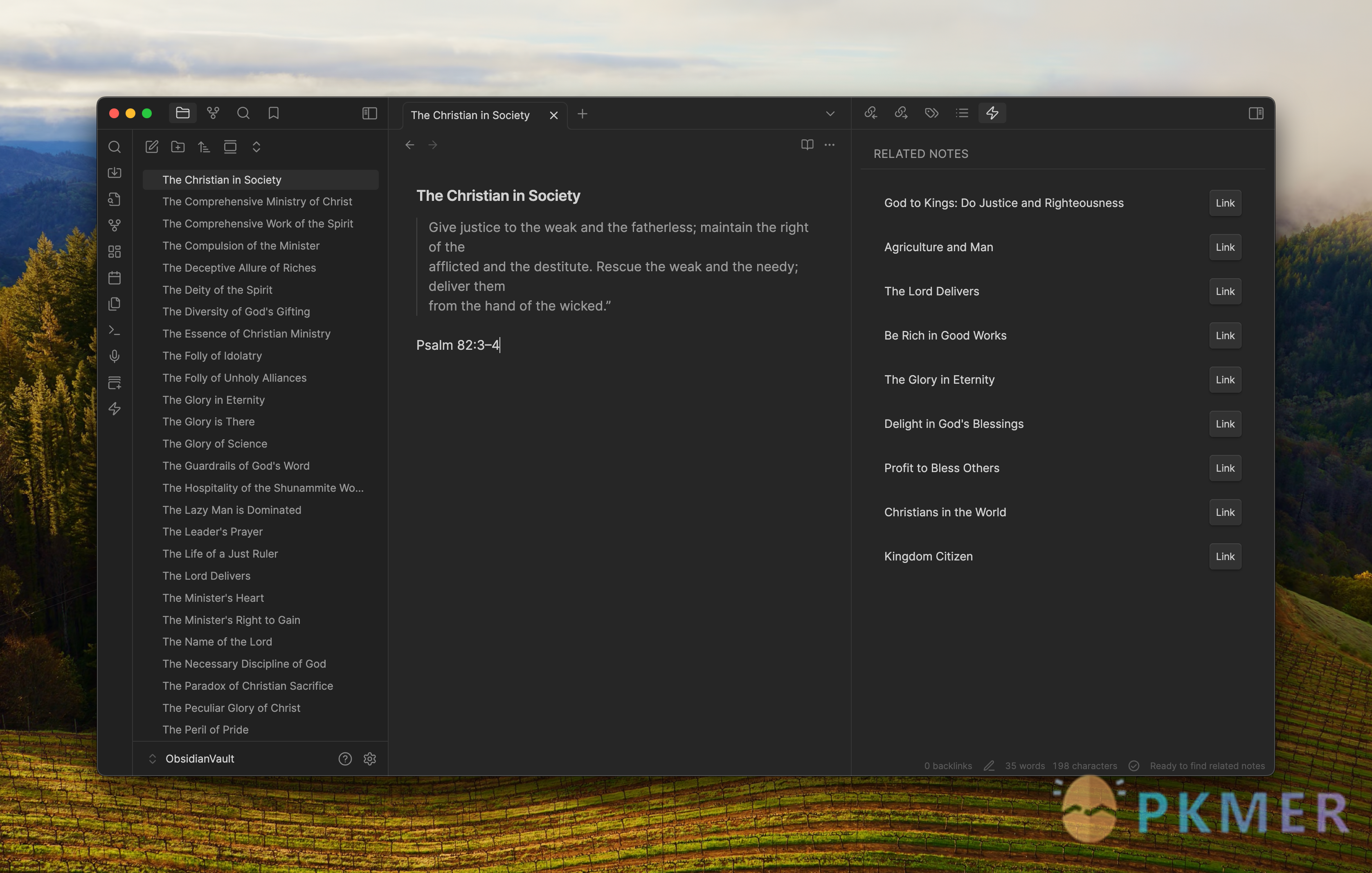
Browser History By noy4
Sync your browser history to notes.
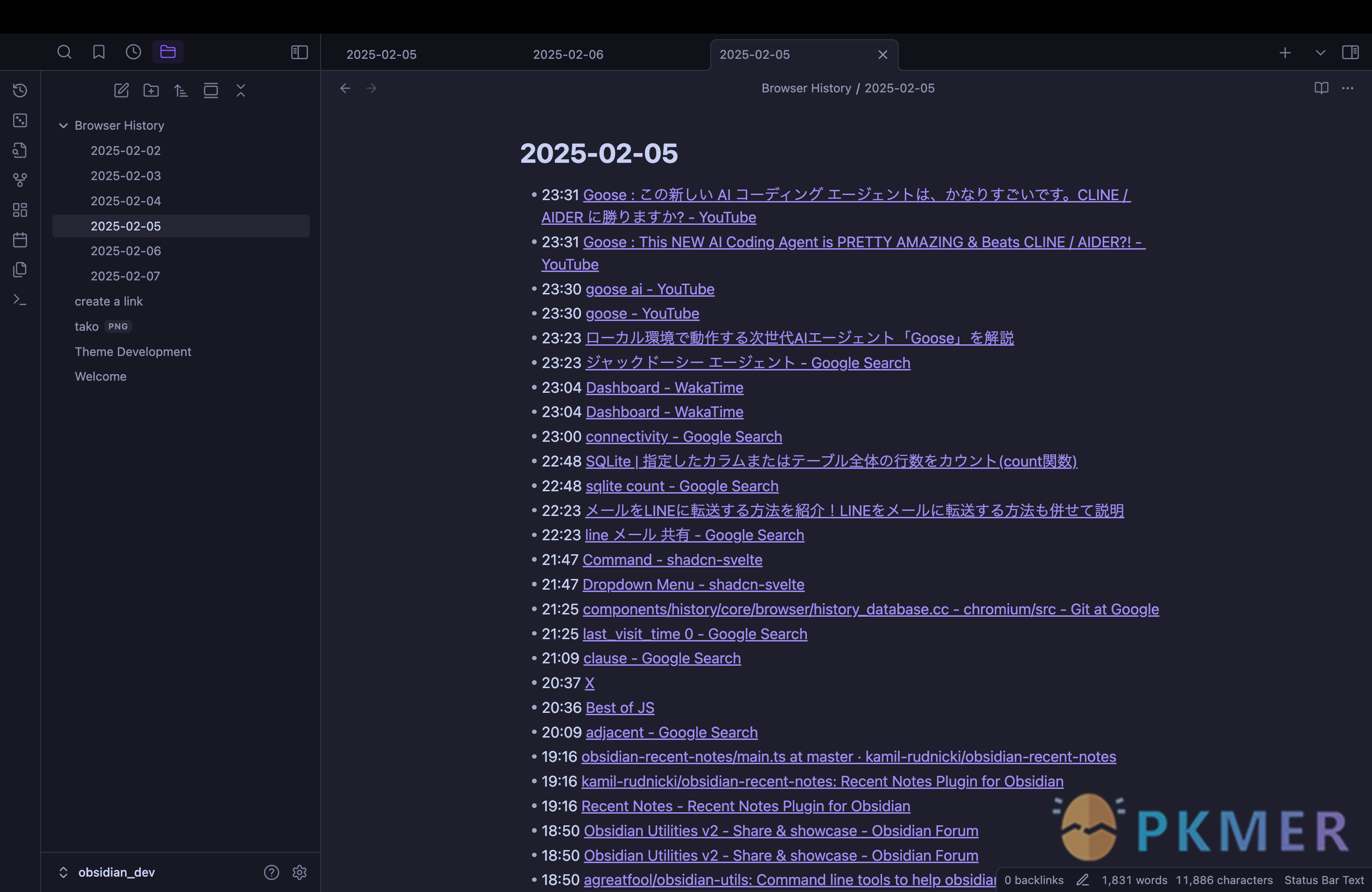
Smart Vault Visualizer By Evan Moscoso
Visualizes and manages smart clusters and cluster groups in your vault. Inspired by the original Smart Connections Visualizer Plugin which focused on single-note visualizations, this new visualizer expands the scope to every cluster you have.
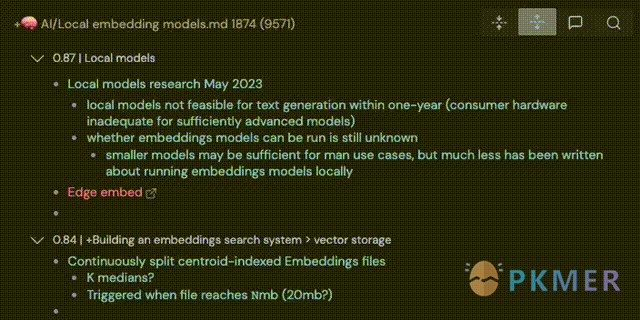
WeWrite By Learner Chen
AI assisting writing, Rendering and publishing notes to WeChat MP platform
Updates
Excalidraw v2.10.1 By Zsolt Viczian
- v2.10.0
- New from Excalidraw.com
- Lasso select
- Add container to multiple text elements
- Fixed from Excalidraw. com
- Rounded diamond edge elbow arrow U route
- Improved eraser performance
- Keep arrow label horizontal
- Fixed in ExcalidrawAutomate
- ea. AddText did not honor the width parameter.
- v2.10.1
- Fixed by Excalidraw. com
- Eraser performance improvement regression. Erasing locked elements.
- New
- Grid Customization Options in plugin settings (appearance and behavior/grid): You can now selectively show or hide vertical and horizontal grid lines independently. This allows you to create alternative grid styles, such as horizontal-only lined grids instead of the traditional checkered pattern.
- Fixed in ExcalidrawAutomate
createSVGthrows error
Easy Typing v5.5.12 By Yaozhuwa
New Feature: Pressing Enter on collapsed headers now adds a same-level header line without expanding (disabled by default, enable in settings)
Produced by PKMer
InfoPKMer (PKMer.cn, PKMer.net) aims to create a powerful knowledge management community in the Eastern Hemisphere. “PKM” stands for Personal Knowledge Management, and the “er” suffix represents individuals. Anyone who is focused on and enjoys personal knowledge management work, and who seeks efficiency, can be included in this category. We hope the community can bring together more people like this.
Task Genius has been updated to v8.2.0
v7.0.0
1. Custom and Editable Task View
- Introduction of the new Task Genius View for advanced task management
- Forecast view with timeline visualization(and also tags/projects/review view)
- Comprehensive task details panel with:
- Status updates and toggles
- Date management (due, start, scheduled)
- Priority settings

2. Full Task Indexer
- Enhanced task indexing system for improved performance
- Stable indexer method implementation for reliable task tracking
- Support for indexing from persister for data integrity
3. Better quick capture modal
- Add date for each items real-time
- Preview the final result
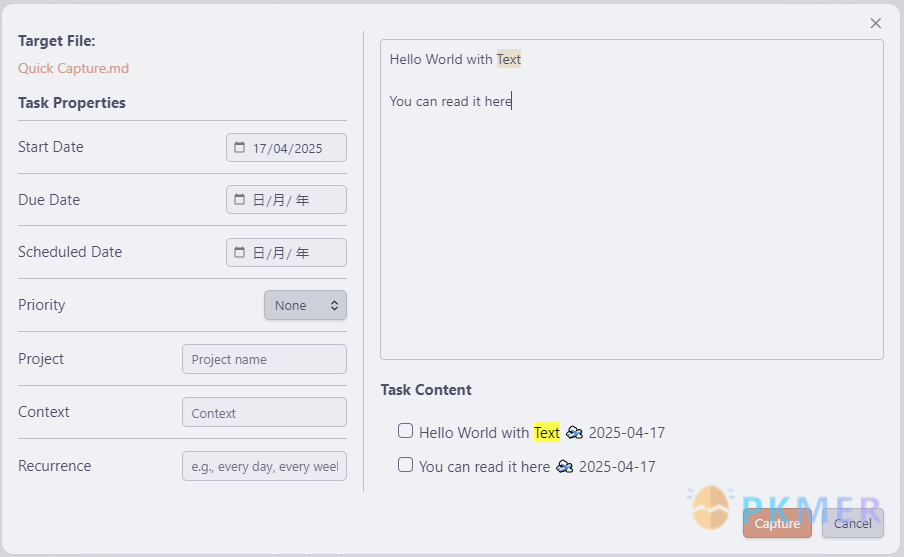
4. Custom Progress Bar
- Completely redesigned progress bar with customizable formatting
- Full text format support for progress bars

- Task Genius 7.0.0
- Support custom progressbar format
- Support using math and repeat to generate text progress bar
- Support quick capture button in both tab header and also the view header
- Better quick capture modal
- Support tasks view
- Forecast view
- Tags view
- Projects view
- Project tree component
- Multi-select projects
- Review tasks
- Support full index for Tasks
- Support query tasks
- Support multi views for tasks
- Support forecast view
- Support custom progressbar format
v8.0.0
We are pleased to announce the official release of Task Genius version 8.0.0! This is a major update, introducing brand new task management views and several feature enhancements.
Shiny new things
- Calendar View: View and manage tasks in multiple modes
- Year view, Month view, Week view, Day view, and Agenda view
- Visually view task deadlines and scheduled times
- Supports quickly adding and managing tasks directly on the calendar
- Kanban View: Trello-like Kanban interface
- Displays tasks in columns based on their status
- Drag-and-drop functionality for easily changing task status
- Task cards display key information and tags
- Quickly add tasks directly to a specific status column
- Gantt Chart View: Project progress visualization
- View task plans in a timeline format
- Supports multiple time scales (Day, Week, Month, Year)
- Zooming and navigation features
All three views above support existing features like clicking to edit tasks.
Enhancements
- Goal: Parent task progress bars can now be updated based on the completion status of subtasks, reflecting actual progress settings.
- Autocomplete Feature: Provides smart suggestions when editing tasks
- Project name autocompletion
- Context name autocompletion
- Tag name autocompletion
- Forecast View: Tasks with scheduled dates are now displayed in the Forecast view.
- Review View: Faster reviewing in the Review view.
- Status Component: More convenient task status management
- Visual status selector
- Quickly change task status
- Dataview and Tasks Format Support: Full support for recognizing both formats. Note: The plugin will fall back to the Tasks format if no content is recognized using the Dataview format.
Other Improvements
- Improved performance and stability
- Optimized handling of large task libraries
- Updated translations for multiple languages
- Optimizations and bug fixes for existing features
What’s Changed
- Date fixes for Forecast and QuickCaptureModal
- Implement progress bar with custom goal
v8.2.0
Feat
- Custom two column view via view config modal, for example context view
- Updated translation of RU/UA from @ arhidiz1
Fixed
- Text mark in reading view should follow its original mark.
- Build issue from github workflow
- Fixed duplicate tags when complete task
- Tags duplicate issue when completed
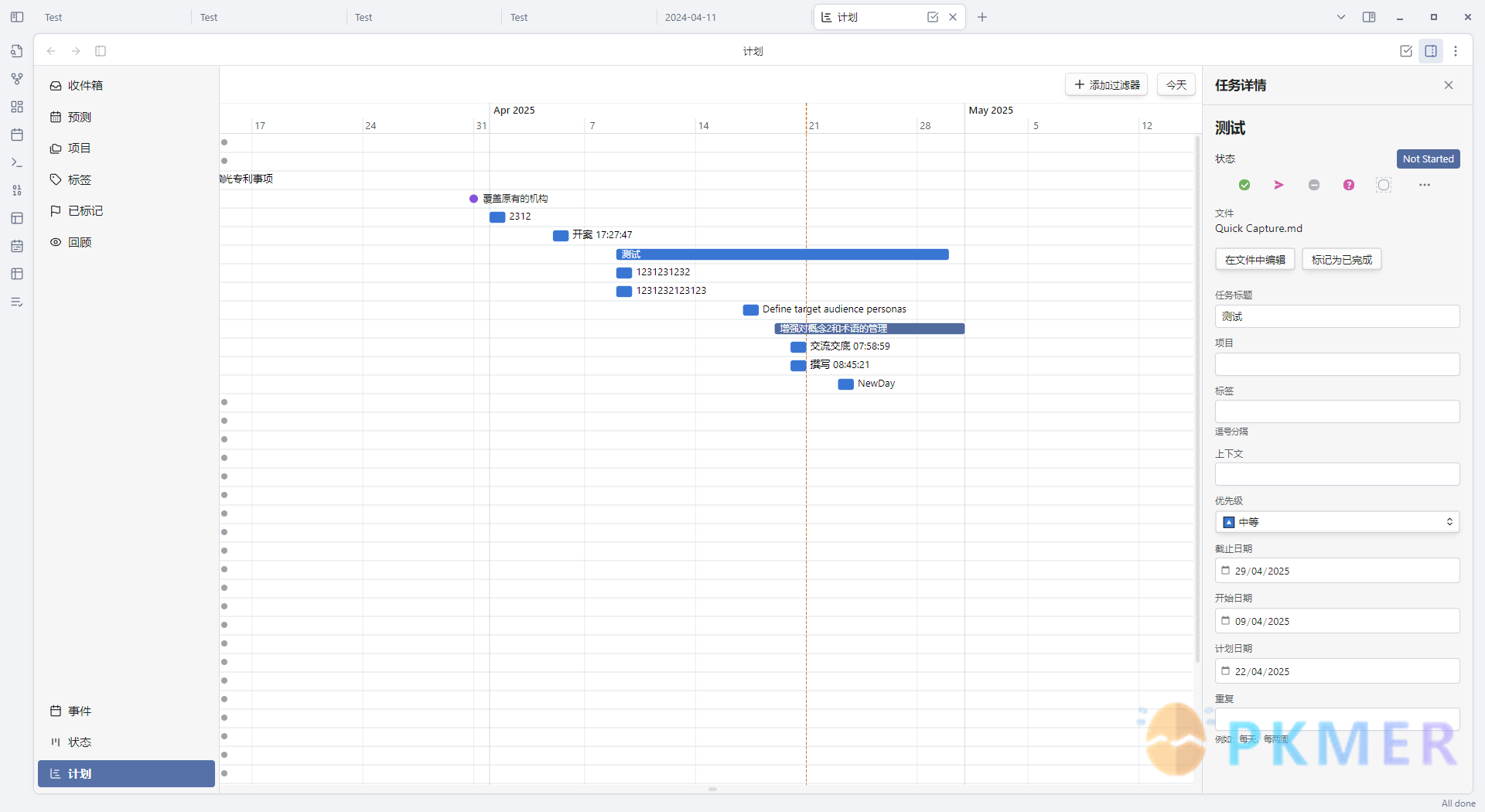
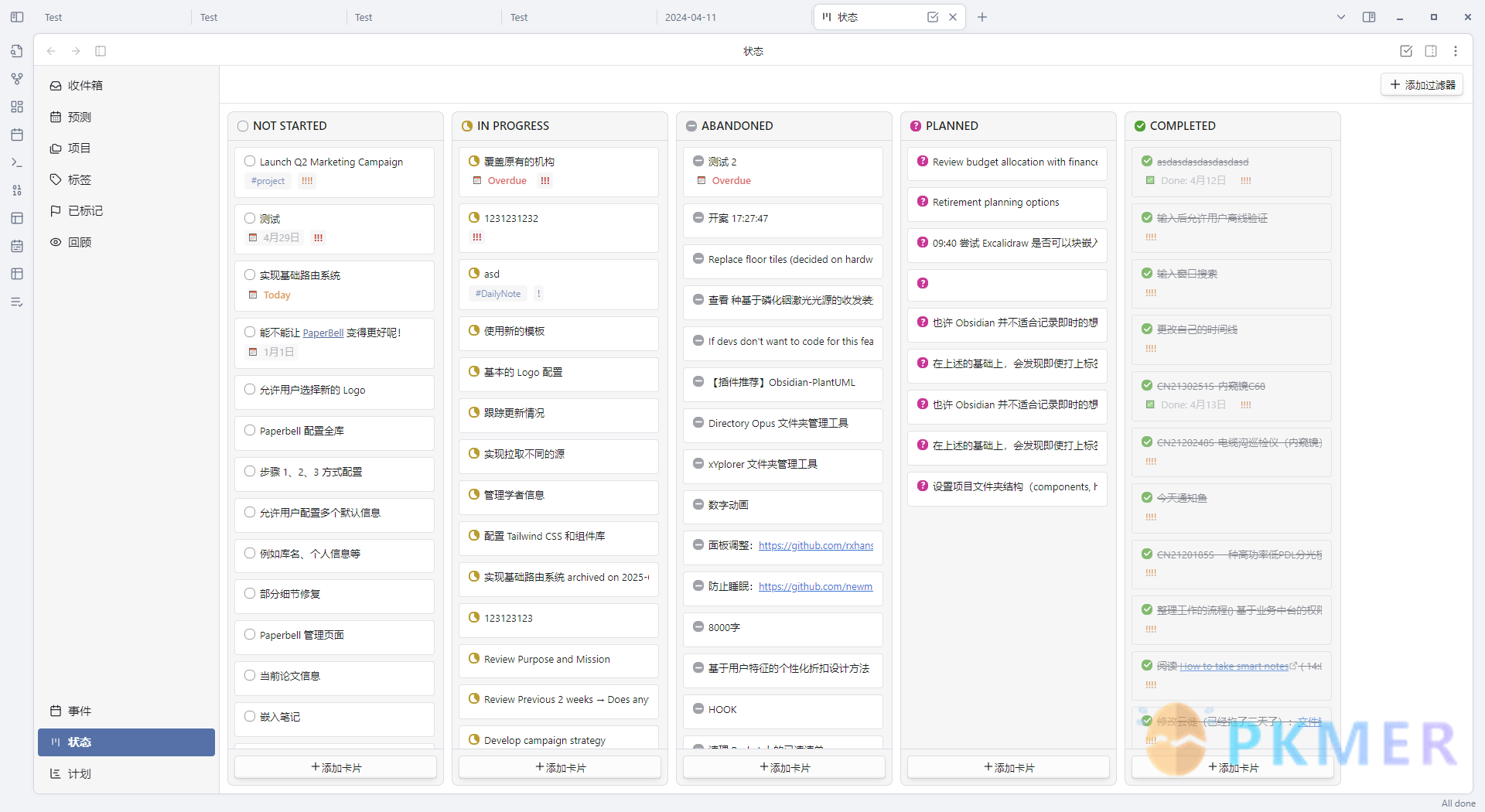
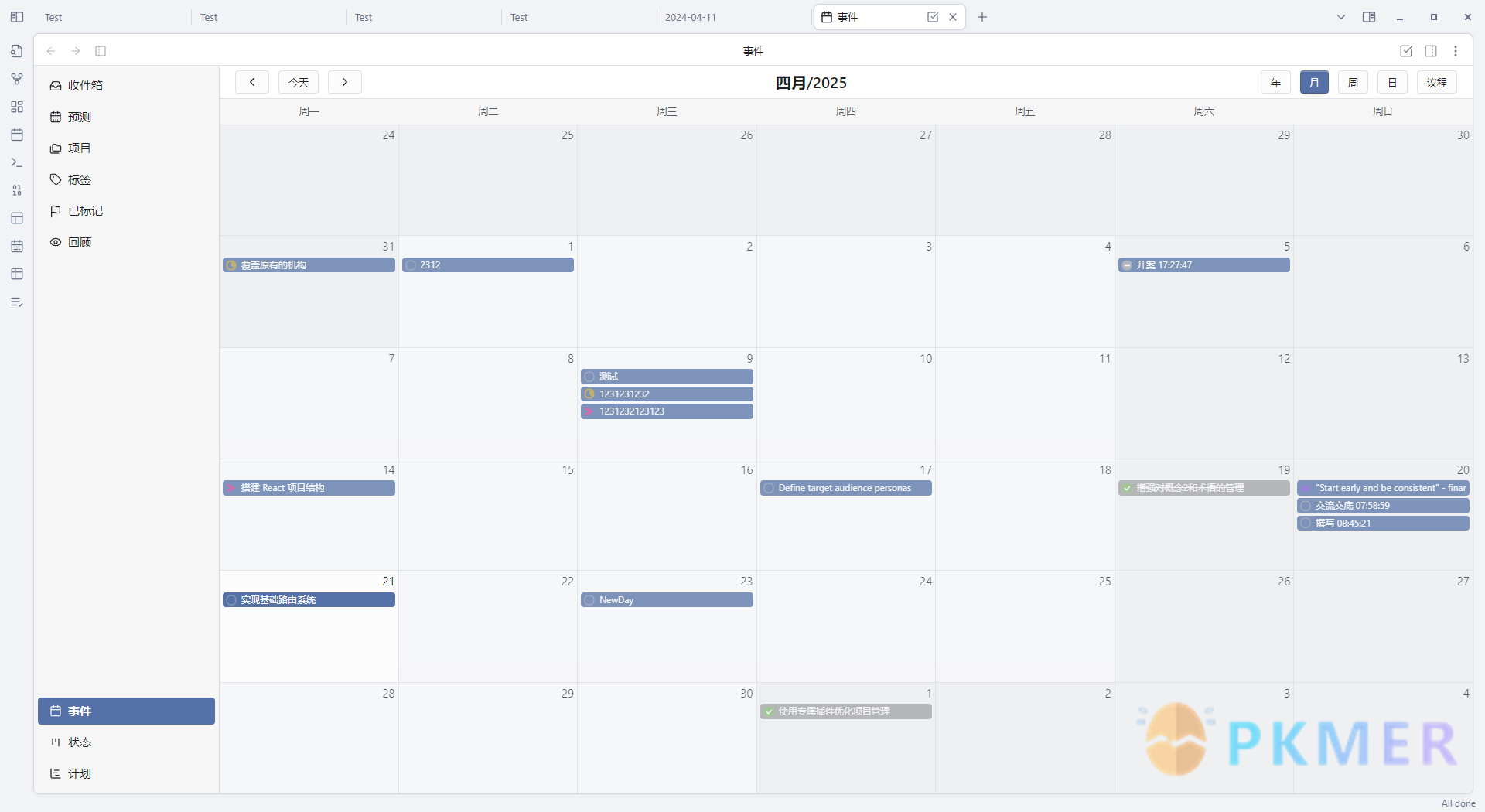
Appearance
Mono High Contrast Theme By manuelcoca
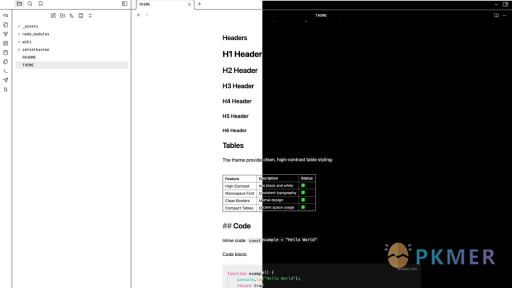
A high contrast theme for Obsidian, inspired by VS Code’s default high contrast theme.
deep submerge Theme By incantatem2
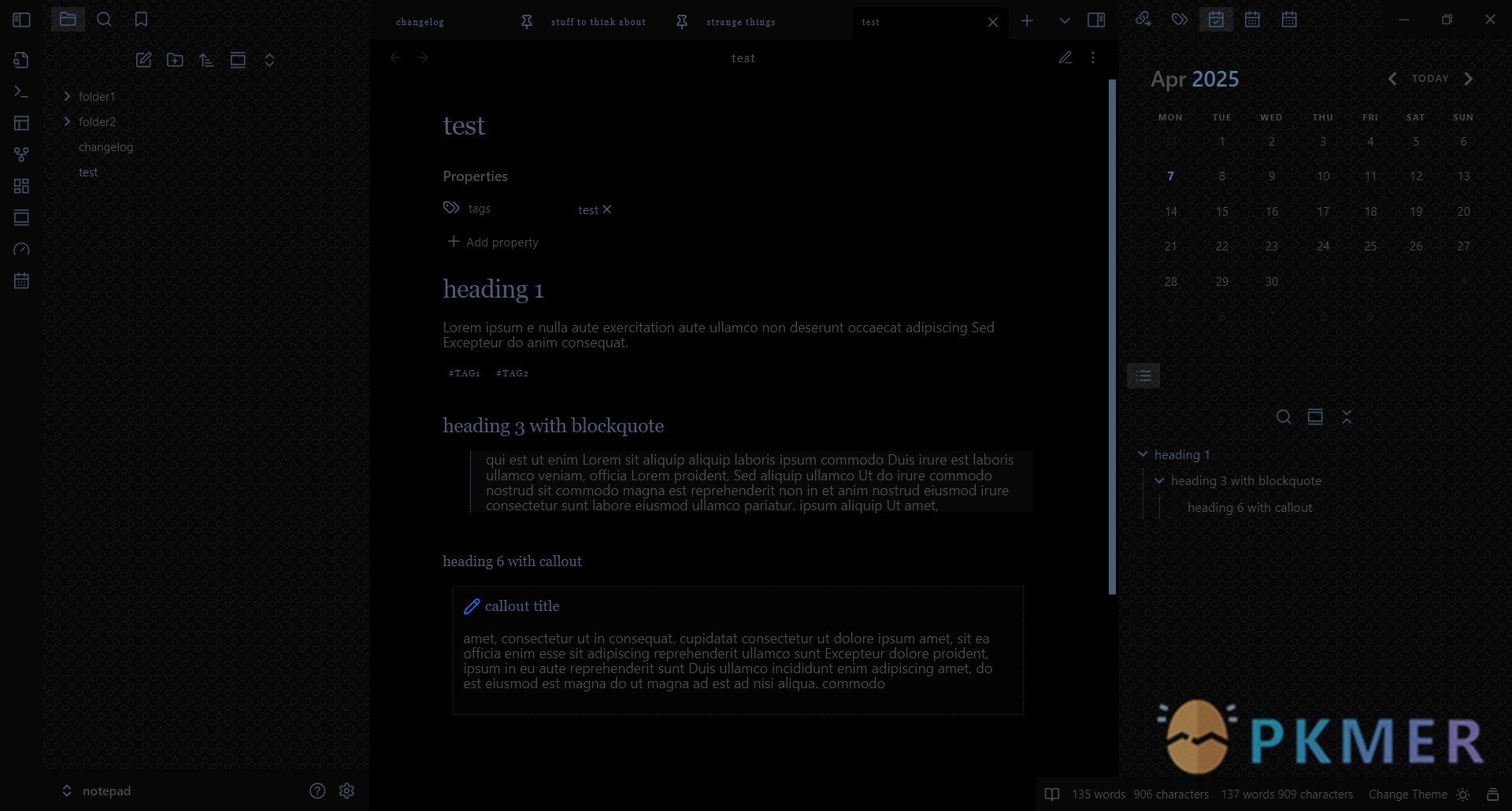
For people who like cool and muted colors and low contrast.
A dark theme with some elegant style tweaks.
Dust Theme By ph17
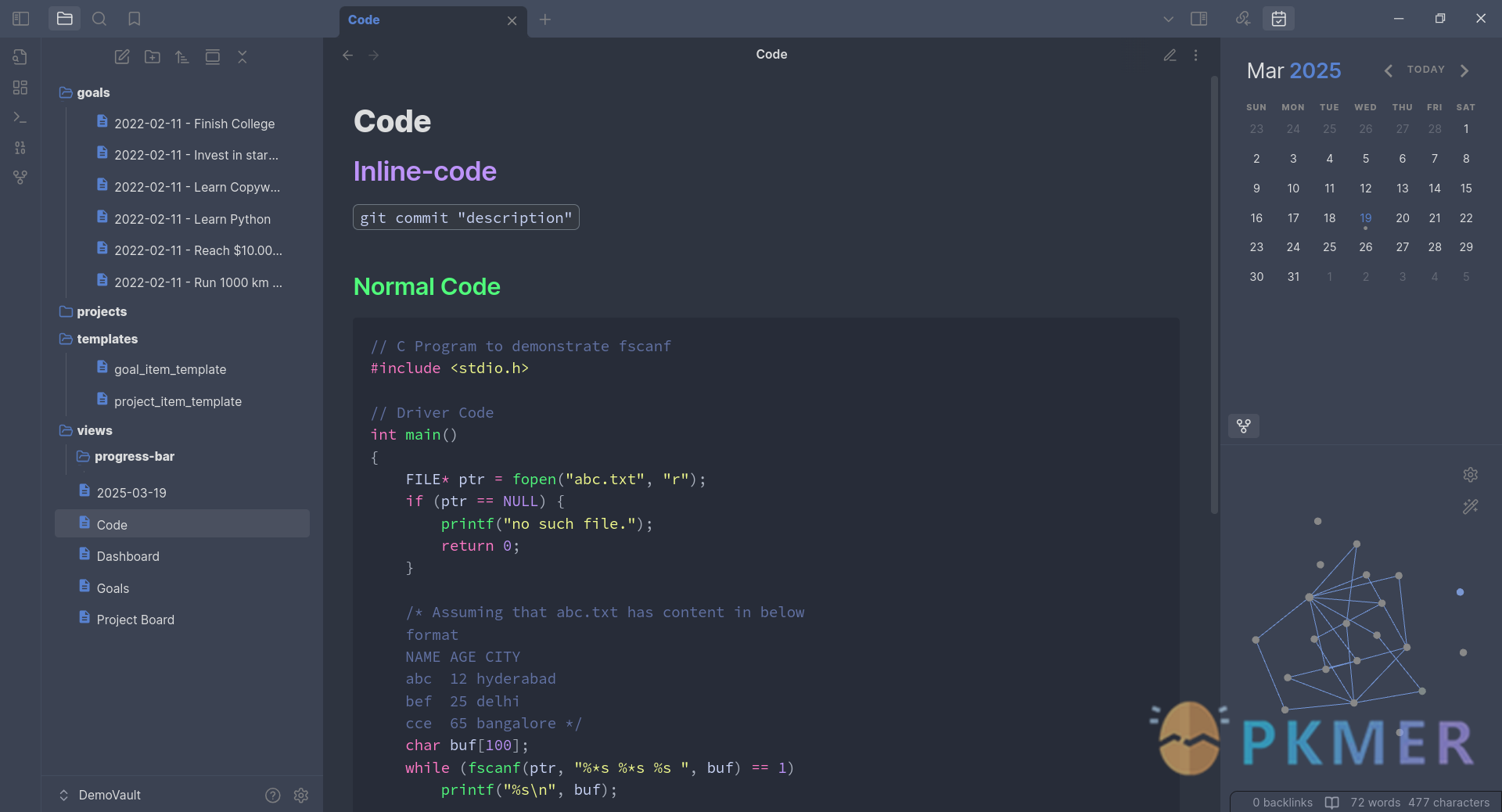
A fork of obsidian-atom with some changes based on the author’s opinion.
Pomme Notes Theme By Paralloid

This is a lightweight subtle theme to harmonize with macOS and iOS environments. Some smooth animations and smooth fade-ins for embedded PDFs and Images make it look quite pleasing to use.
This theme respects custom accent color and applies it throughout the theme, including links, checkboxes, and even Iconize’s default color.
parfait ThemeBy incantatem2
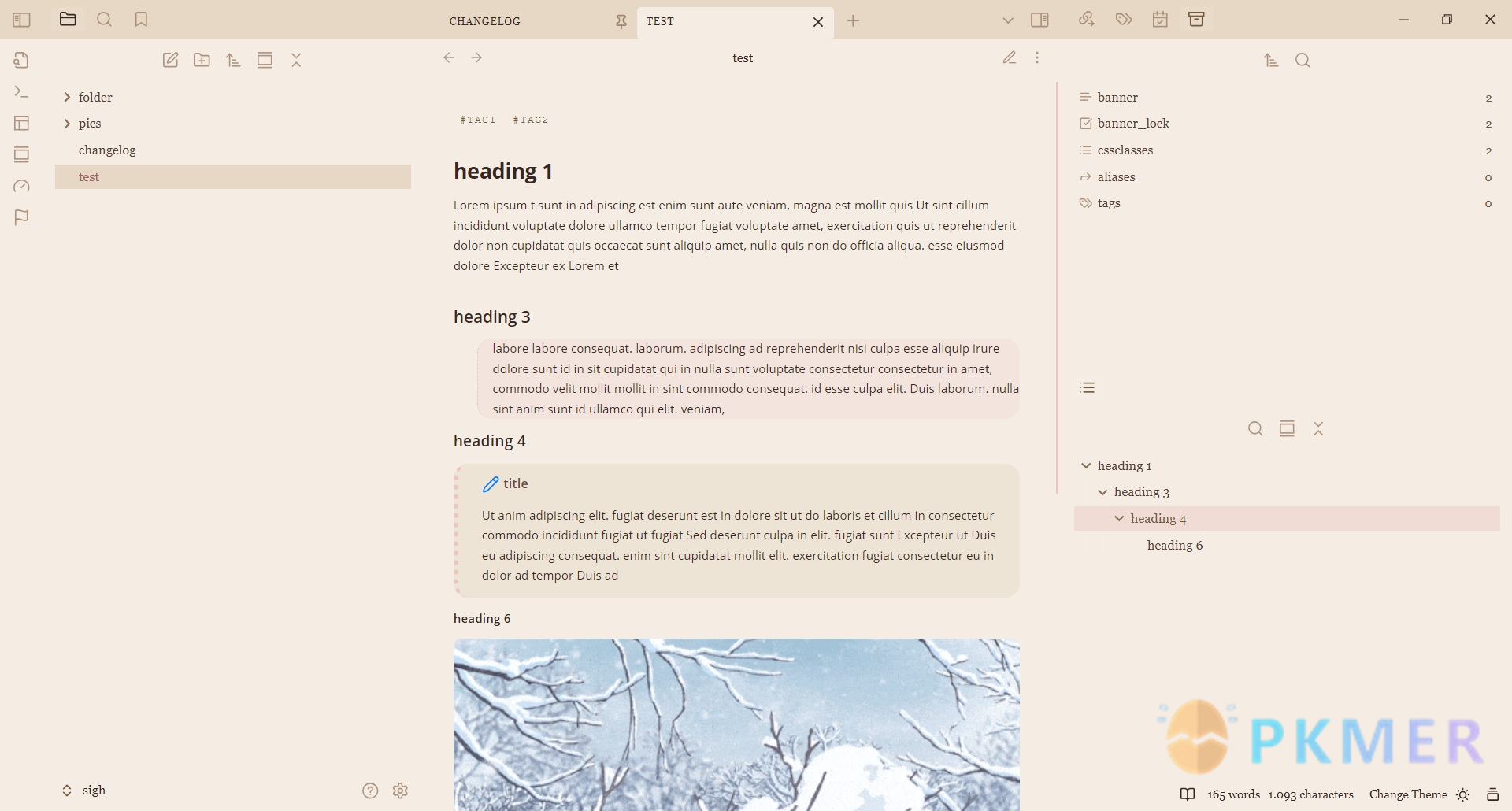
cocoa Theme By incantatem2
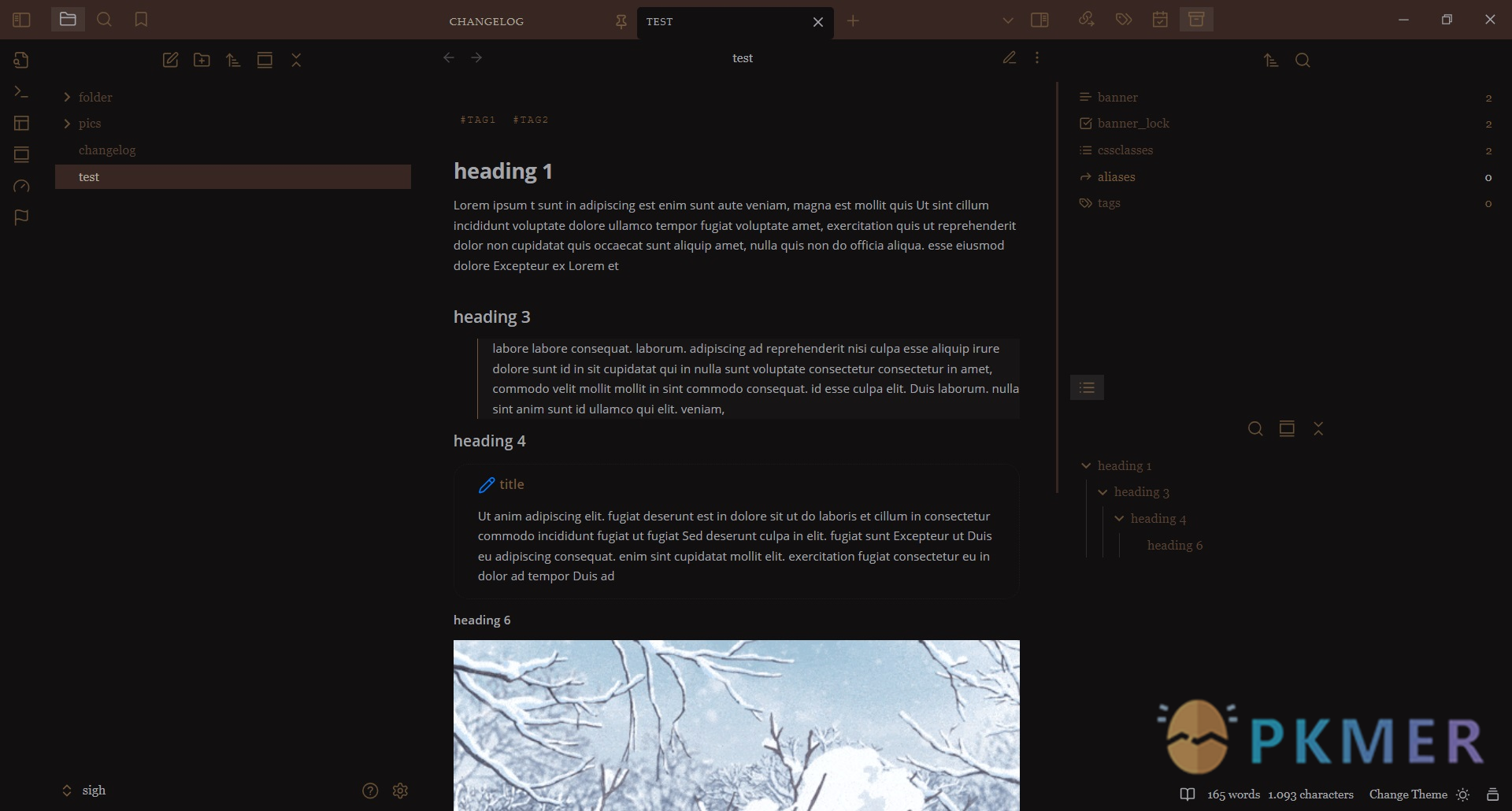
Formatting: like in the author’s aged whisky theme, the editor content is aligned left in reading mode.
Both themes do not use a fixed font other than in tabs and tags and will work with any font you choose.
Neumorphism Theme By LennZone
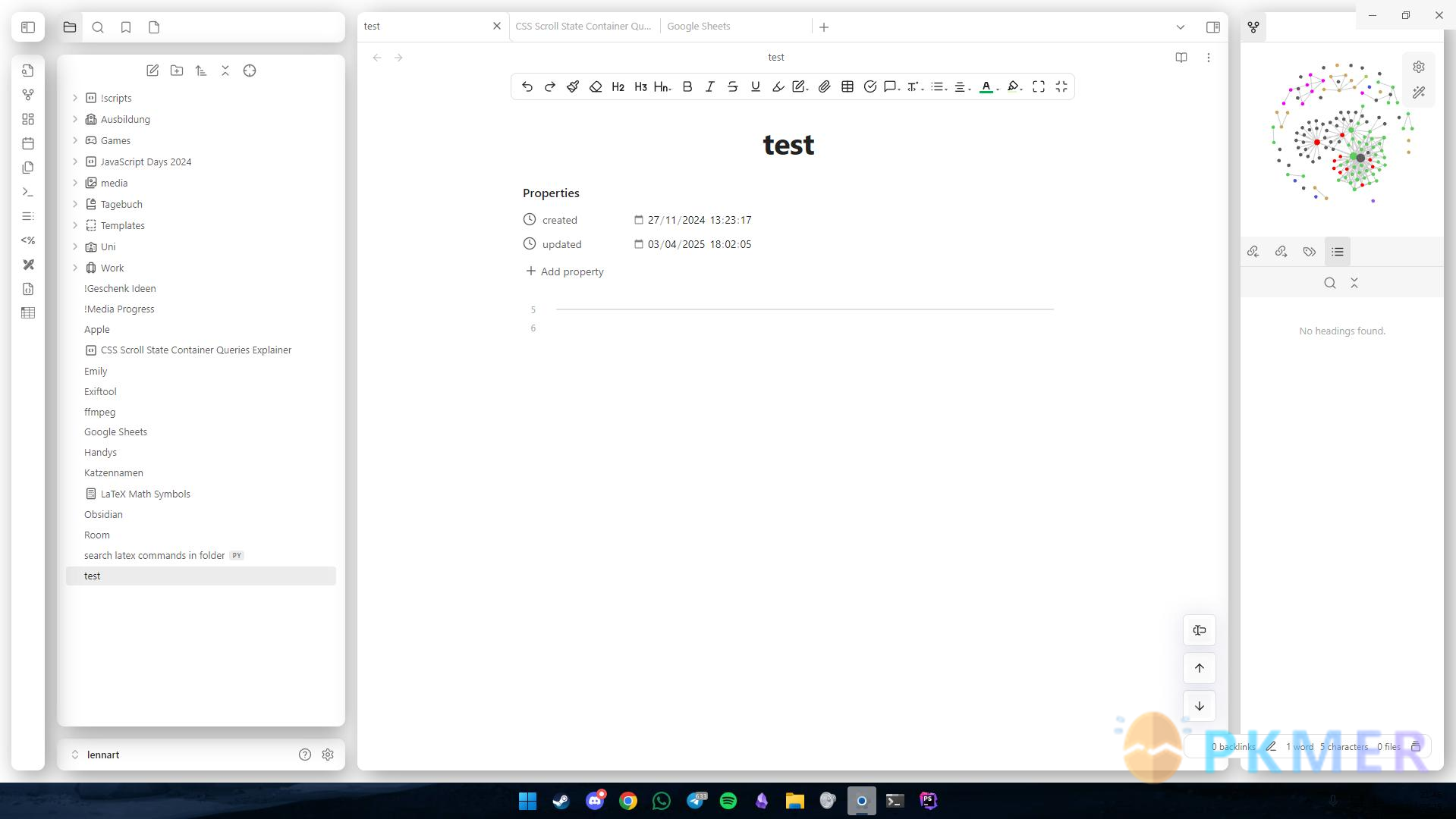
Bring the modern and tactile Neumorphism design to your note-taking experience. This theme features soft shadows, subtle highlights creating a visually appealing and functional workspace with a minimalist aesthetic.
