Obsidian Weekly 2025-06-08:Obsidian v1.9.2 is now available!
此内容尚不支持你的语言。
Obsidian Weekly 2025-06-08:Obsidian v1.9.2 is now available!
AbstractStatistical time: 2025-06-01 21:00 ~ 2025-06-08 21:00
Statement: This column is inspired by a series of Obsidian Roundup articles written and published by Ms. Eleanor Konik from April 2021 to June 2023. Those interested may follow the original author’s personal website Obsidian Iceberg. The section’s content is sourced from the official Obsidian Discord channel and information on corresponding projects on Github or there independent websites. Descriptions may have been modified based on personal interpretation, and corrections are welcome if there are any inaccuracies. Thank you to the Obsidian team for bringing us such excellent software.
Official News
Obsidian v1.9.2 is now available!
Breaking changes
This release has major breaking changes to Bases. We have updated the Bases formula syntax and the file format to make formulas and filters more expressive and powerful.
If you use Obsidian on multiple devices, we recommend upgrading all devices at the same time to avoid issues syncing base files with different syntax.
The new formula syntax
The new formula syntax is more flexible, easier to use, and better suited to extensibility. For those familiar with Javascript, the new syntax should feel familiar. New functions and types are described in our docs.
Some highlights include:
- Functions are now object-oriented. Instead of
contains(file.name, "Books"), the formula would befile.name.contains("Books"). - Functions can now be chained. e.g.
property.split(' ').sort()[0].lower() - Property names are no longer wrapped in backticks (
). Instead, to reference properties with spaces or special characters, the syntax isnote[“Property Name”]` - There is a new type system which provides greater control when writing formulas.
- New functions, such as
link,dateandlistfor converting a value to a different type. - New file properties:
file.path,file.links(a list of all internal links in this file), andfile.tags(a list of all tags in this file, including frontmatter). - Some functions have been replaced by comparison operators. For example,
dateBefore(date1, date2)is nowdate1 < date2. - Date modifications are now much simpler. Instead of
dateModify(date, string), you can usedate + string, for example,date("01/01/2025") + "1 year"
For help migrating existing Bases to the new syntax, take a look at the migration guide.
File format changes
The Bases (.base) file format has been updated for greater extensibility. There is a new properties section for all property configurations, such as displayName. Learn about the full syntax in our docs.
Improvements
- Bases Shows number of results in the current view.
- Bases: Operator dropdown for filters is now searchable.
- Bases: Table cells with long text now expand to show the entire content when selected.
No longer broken
- Tags view: Fixed “Show nested tags” showing the full tag name (e.g.
#parent/child) - File explorer: Fixed “Move folder to…” menu item not showing in context menu.
- Bases: Fixed view not closing after deleting the file.
- Bases: Fixed codeblock not rendering when “Indent with tabs” is enabled.
Plugin News
Community Plugins
New
Note Sync By ZigHolding
Sync notes or plugins between vaults.
Book Smith By Yeban
Simplify long-form writing and book creation. Organize chapters, track progress, and export your manuscript in various formats for a seamless publishing workflow.
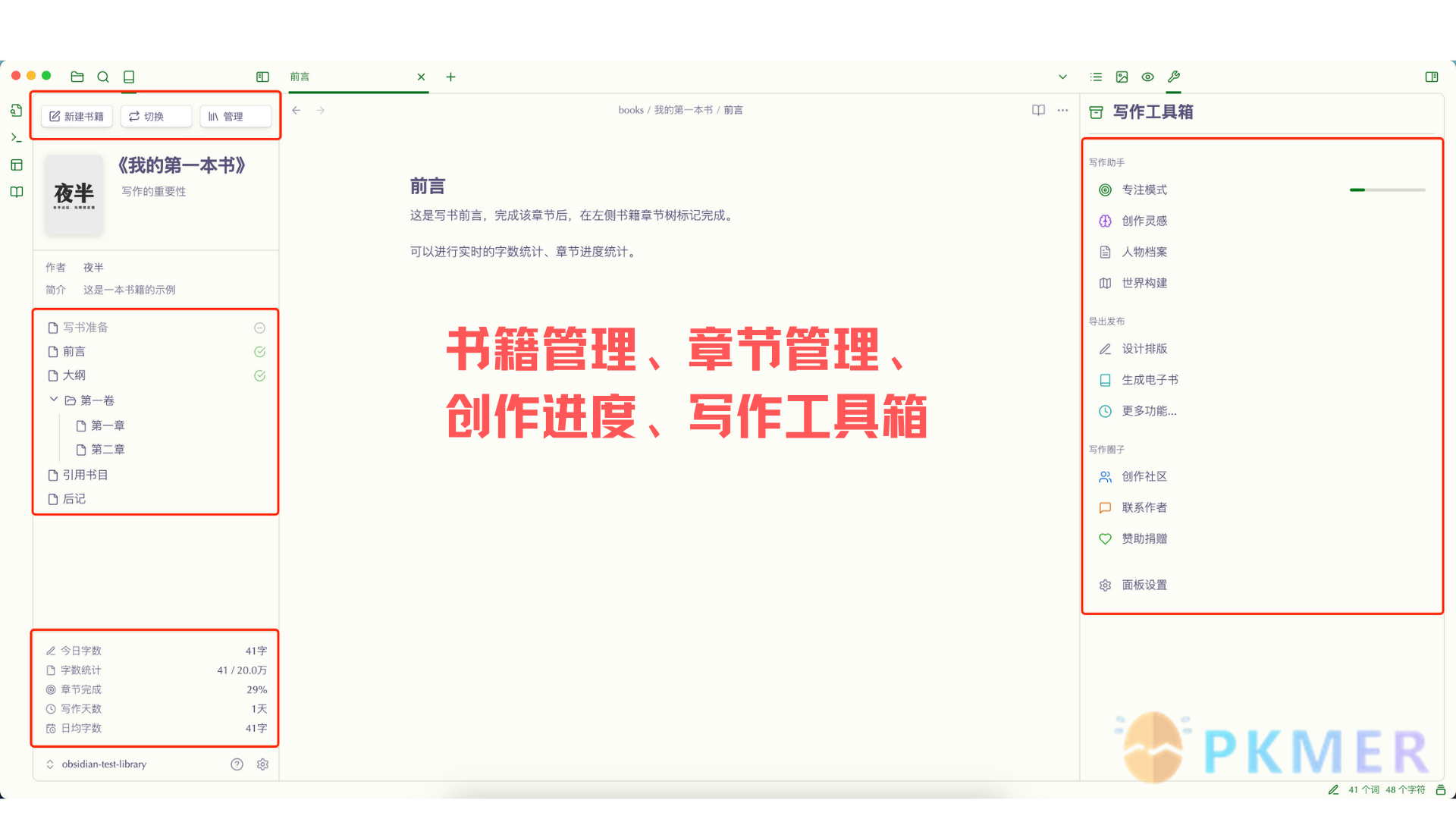
Notemd By Jacob
Enhance your Obsidian workflow by integrating with various Large Language Models (LLMs) to process your notes, automatically generate wiki-links for key concepts, create corresponding concept notes, perform web research, and more.
YAML Table By dainakai
Transform YAML code blocks into HTML tables for better visualization.
Daily Task Auto Generator By maigamo
Automatically generate daily tasks on windows.
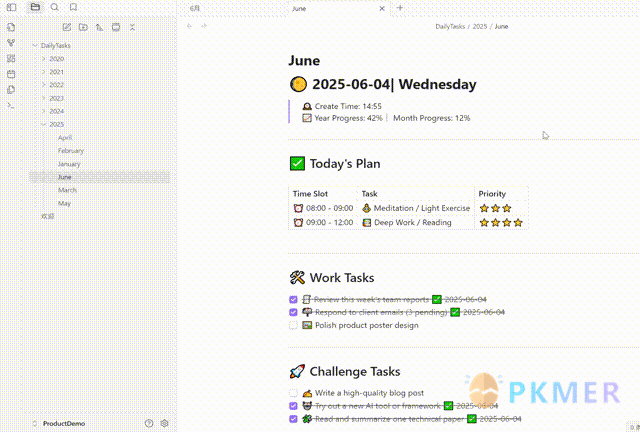
Updates
HiNote v0.4.0 By Kai
Important Tip: Please make a backup of the data. Json file if there are any important data. This version has undergone a functional restructuring and may affect the original data of the plugin.
- [HiCard] Flashcard functionality has been refactored. Cards are now managed according to the learning groups you create.
- [HiCard] Flashcard updates and deletions are now kept in sync with highlighted cards
- [HiCard] Cloze deletion is supported. If highlighted content contains
{{symbols}}, it will be converted into a cloze (fill-in-the-blank) card.- [HiCard] Heatmap learning statistics added.
- [HiCard] Bulk creation of flashcards from highlights is now supported.
- [HiCard] Directly uses the
ts-fsrs5.0 dependency.- Highlighted cards now support box selection for bulk export and flashcard creation.
- Highlighted cards now support parsing of bidirectional links.
- “Copy highlight” functionality added to highlighted cards.
- Export to image now supports displaying annotation content.
- Optimized the main view so that all highlights can be retrieved correctly without requiring an active document.
- Improved fuzzy matching rules to resolve highlight and annotation matching errors.
- Optimized the slow loading of the settings menu.
- Enhanced the custom expression feature in the settings menu. You can now add custom rules one by one.
- Fixed issues with extracting highlights that contain line breaks.
Csv Lite v1.0.2 By Jay Bridge
- This release focuses on a major performance boost for wide CSV files and includes several usability enhancements.
- Fix: Optimized performance for
loooongCSV files with many columns & rows, ensuring smooth scrolling.- Feature: Added current row&col tag and highlighting for easier data tracking.
- Feature: Implemented a global search to quickly find and jump to any cell.
What’s Next- Exploring UI/UX improvements for the crowded toolbar.
- Initiating the development workflow for mobile support. (See #8)
- Stay tuned for more updates!
Any Block v3.3.1 By LincZero
- BREAKCAHNGE
- The processor list command
infoconflicts withcallout info, and is renamed toinfo_converter.- Horizontal scrolling regular expression optimization:
/^scroll(\((\d+)\))?(T)?$/->/^scroll(X)?(\((\d+)\))?$/- Features
- Case study using the new processor
mdit2codeto resolve markdown-it-container nesting issues- Enhancements
mdit2codewill process@symbol as h1- Stop using markdown rendering for filenames in dir/dt processors (because filenames like
01. filenamewould become block elements: lists)- Fixes
- Fixed malfunction of special
listtable|foldcombination (caused by previous version changes)- Fixed unrecognized trailing
/when folder names in dir/dt processors contain trailing spaces- Fixed
2table|widthcombination where the latter fails (unable to recognize tables converted from ab) #161- Fixed symbol recognition issue with
+-incallout __processor- fix activityDiagram @J0HN50N133
- The refresh enhancement feature added in the previous version has failed.
- Styles
- Hover cursor for tabs processor
- Refactors
- Refactored CodeMirror decoration set code, improved performance by reducing re-rendered sections when cursor enters/exits anyblock
- Optimized mermaid dependencies, reduced plugin size by using non-minified versions
- New processor category: code-text class
- Refactored markdown-it-container selector in app/markdown-it
- Implemented allowlist/denylist mechanism
- Allowed nesting
Advanced Progress Bars v1.1.1 By cactuzhead
- New Features
- Added Unicode support which fixed tag tracking not working with non-English languages that use letters like é, ñ, ü, ç or indeed, any characters in Latin, Greek, Cyrillic, Hebrew, Arabic, Hindi, Japanese, Chinese, and many more including emoji.
- Documentation
- Updated
Taskspage to explain introduction of Unicode tags to support most languages.
Pending
CautionNotice: The following plugins have not yet passed code scrutiny and therefore have not been added to the Community Plugins. Before installing, please make sure you have fully understood and accepted the potential security risks involved.
Animated Cursor By kotaindah55
Give your cursor a simple, yet smooth, move animation. Inspired by Microsoft Office and VSCode smooth cursor.
Produced by PKMer
InfoPKMer (PKMer.cn, PKMer.net) aims to create a powerful knowledge management community in the Eastern Hemisphere. “PKM” stands for Personal Knowledge Management, and the “er” suffix represents individuals. Anyone who is focused on and enjoys personal knowledge management work, and who seeks efficiency, can be included in this category. We hope the community can bring together more people like this.
Task Genius has been updated to v8.10.1
Shinny new things
Inline editor for task
- Inline editor: You can click on the metadata of task to edit it and also the content of task.
You can read more in Inline editor
Features
- Drag and drop: Support basic drag and drop features for Calendar View
Improvements
- Performance of table view: Improve performance of table view when you have a lot of tasks.
- Priority and date picker: Now priority picker and date picker are more stable.
Fixes
- Table view memory leak: Fix memory leak in table view.
- CJK tags: Duplicate CJK tags when generate recurrent tasks.
- Inline editor: Blur event not working correctly when using inline editor to edit content.
- Style conflict: Influence default css of Obsidian.
Bases Toolbox has been updated to v0.2.0
- Support Obsidian 1.9.2.
- Add a new view to support you migrate from 1.9.0 => 1.9.2 (Named “Bases Updater”)
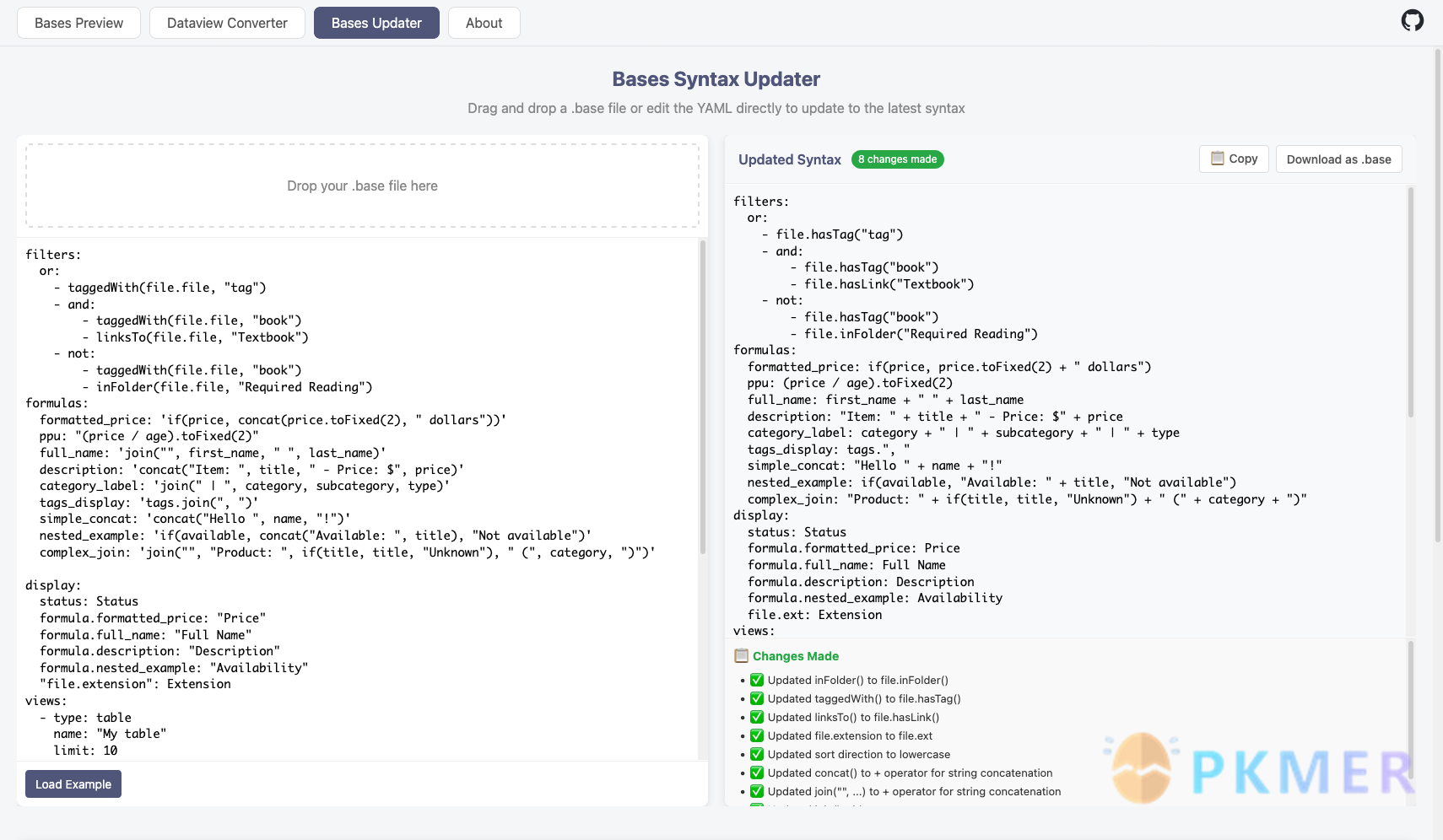
Thino has been updated to v2.7.14
- Feat
- Support custom background for share Thino image dialog
- Support custom font and font size for share Thino image dialog
Appearance
Duality Theme By Duality
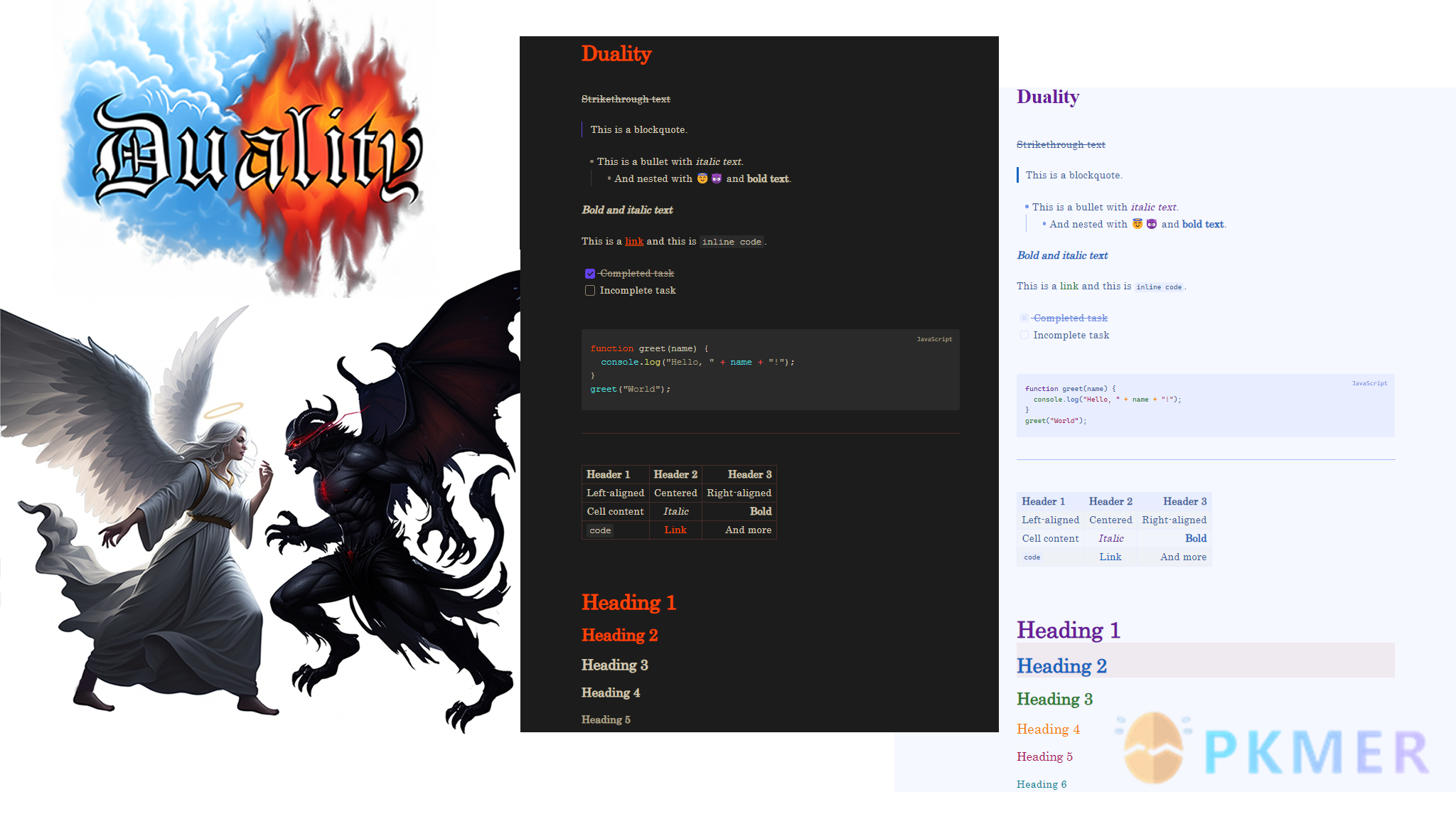
Its dual light and dark modes cater to the ebb and flow of your creative process, allowing you to shift seamlessly between the luminous inspiration of a divine realm and the raw intensity of a gothic underworld.
