Obsidian Weekly 2025-07-13:Diverse schedule management and views
此内容尚不支持你的语言。
Obsidian Weekly 2025-07-13:Diverse schedule management and views
AbstractStatistical time: 2025-07-06 21:00 ~ 2025-07-13 21:00
Statement: This column is inspired by a series of Obsidian Roundup articles written and published by Ms. Eleanor Konik from April 2021 to June 2023. Those interested may follow the original author’s personal website Obsidian Iceberg. The section’s content is sourced from the official Obsidian Discord channel and information on corresponding projects on Github or there independent websites. Descriptions may have been modified based on personal interpretation, and corrections are welcome if there are any inaccuracies. Thank you to the Obsidian team for bringing us such excellent software.
Plugin News
Community Plugins
New
Insert Arknights URL Banner By Rerurate_514
Select the Arknights image and place it in the banner property.
Frontmatter Metadata Link Classes By Varvara Zmeeva / zmeeva. io
Adds classes to internal links based on frontmatter metadata.
Simple Anki Sync By Lukas Mayr
Simple way to sync basic flashcards with Anki with zero time tweaking settings and 100 % of your time learning.
Animated Cursor By Kotaindah55
Give your cursor a simple, yet smooth, move animation. Inspired by Microsoft Office and VSCode smooth cursor.
Timeline Canvas Creator By chris-codes1
Quickly create timeline structured canvases.
Symbol linking By Evan Bonsignori ; Mara-Li
Adds ability to link with any trigger. Each trigger can limit linking to specific folders or file.

Copy Path](https://obsidian.md/plugins?id=copy-path) By shumadrid
Adds context menu actions for copying the full/vault-relative path of files and folders.
Markdown Calendar Generator By Zach Russell
An intentionally simple Obsidian plugin that generates markdown-based table calendars. This plugin allows you to quickly insert formatted calendar tables in your notes that look like this…

Korean Spellchecker By dldisud
Checks Korean spelling and grammar using an online service. Features a custom dictionary to exclude specific nouns (e.g., names, technical terms) from being flagged as errors.
Sidebar Highlights By trevware
View and manage text highlights, comments on highlights, native comments, and collections for your highlights.
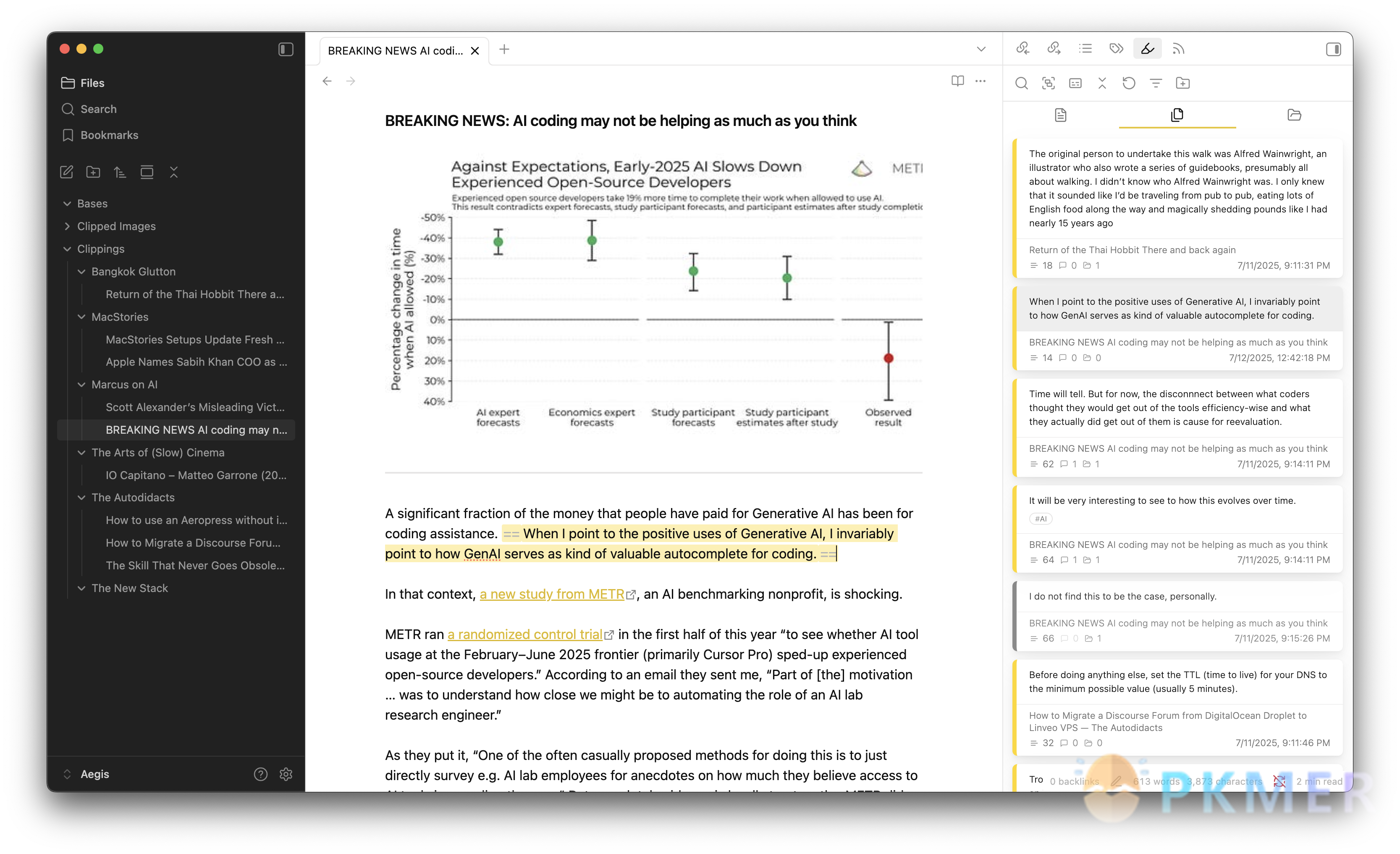
Simple Vault Importer By WebInspectInc
install template vaults more easily in your own vault.
SOC Toolkit By Michael Massoni
A collection of tools for cyber security analysts.
Currently includes IP reputation analysis using VirusTotal and AbuseIPDB APIs, and IP defanging.
TaskNotes By Callum Alpass
Note-based task management with calendar, pomodoro and time-tracking integration.
Each task is stored as an individual note with YAML frontmatter and calendar integration.
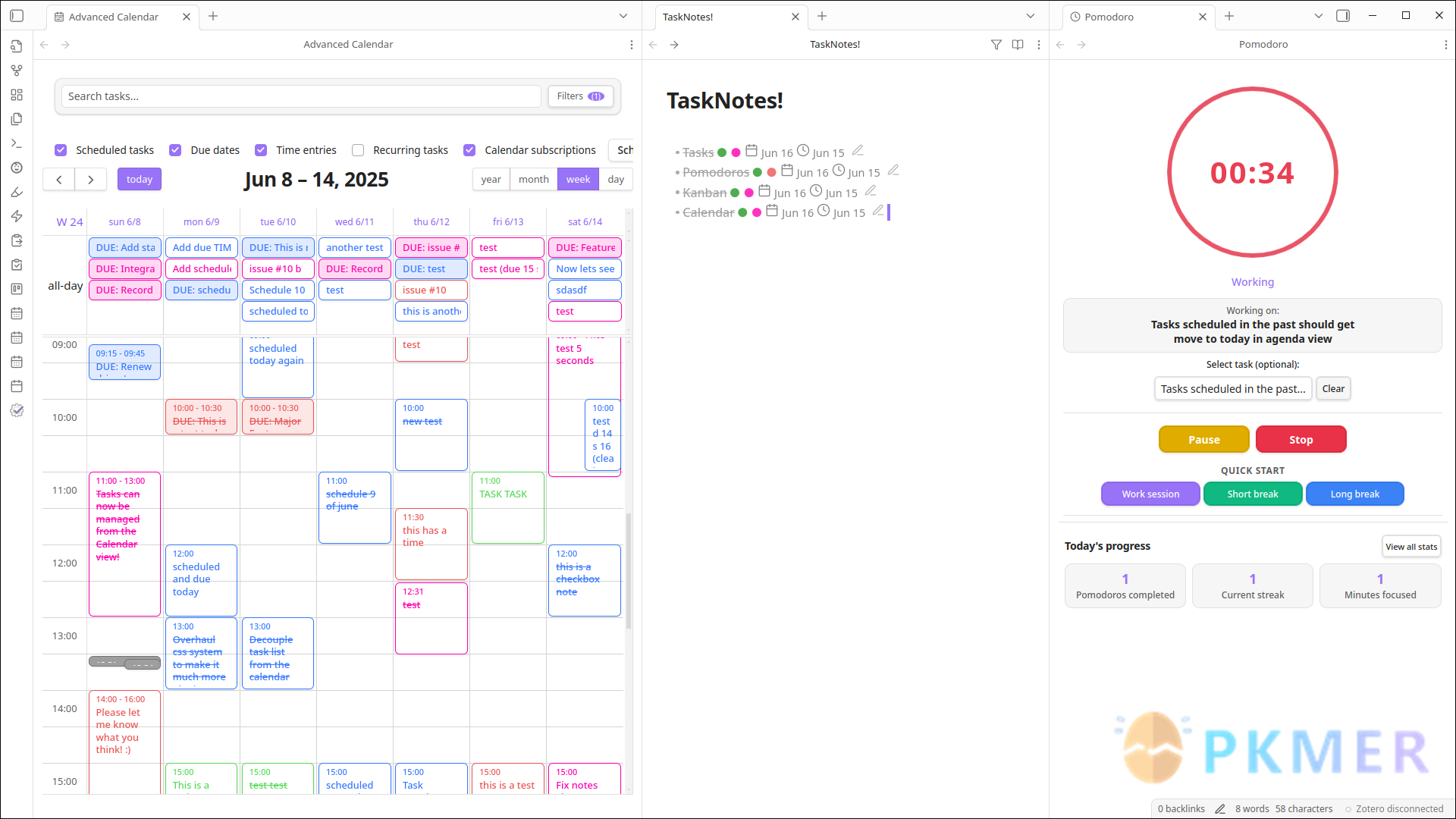
Sidecars By Albert O’Shea
Automated, user-friendly management of ‘sidecar’ companion notes for non-markdown files.
Diary ICS By Mousebomb
Synchronize content from Obsidian’s diary system to the system calendar application via ICS feed(such as macOS Calendar, Windows Calendar, etc.).
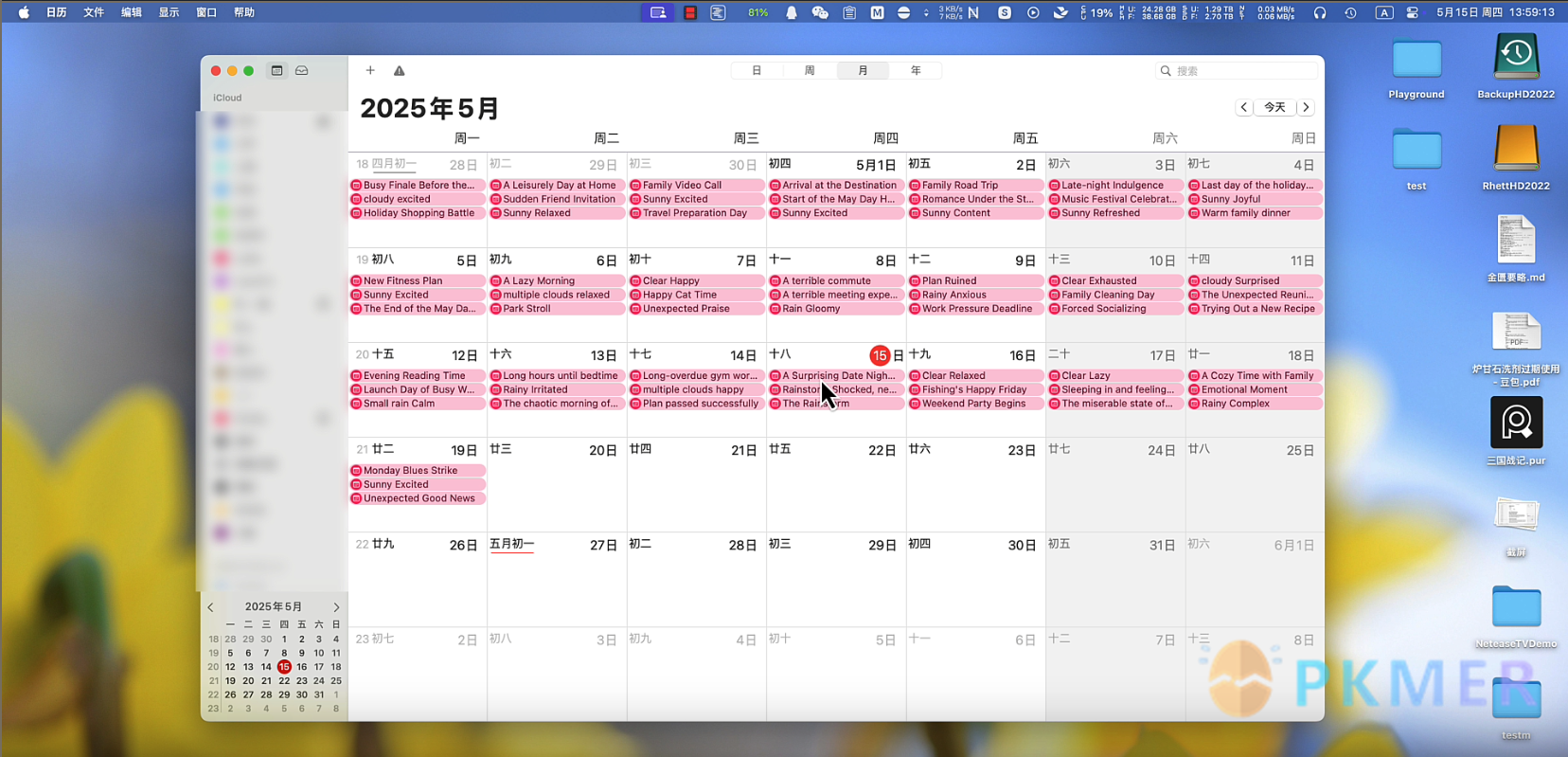
Yandex Wiki Integration By Pavel Sokolov
Integration with Yandex Wiki knowledge base

Calculite By Holo
A standard calculator for doing simple maths in Obsidian, like adding up shopping lists, subtracting from countdowns, multiplying your gym reps, or dividing up averages. More convenient than switching to your system calculator, especially on mobile!
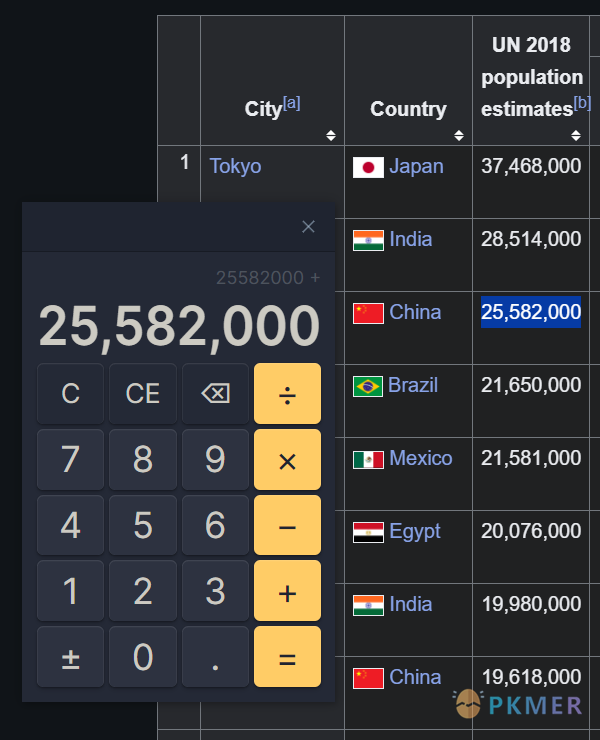
Alpha Bullet By Mara-Li
Sorts bulleted lists alphabetically.
Replace Pencil By penyt
Easily replace the custom variable in the code block.
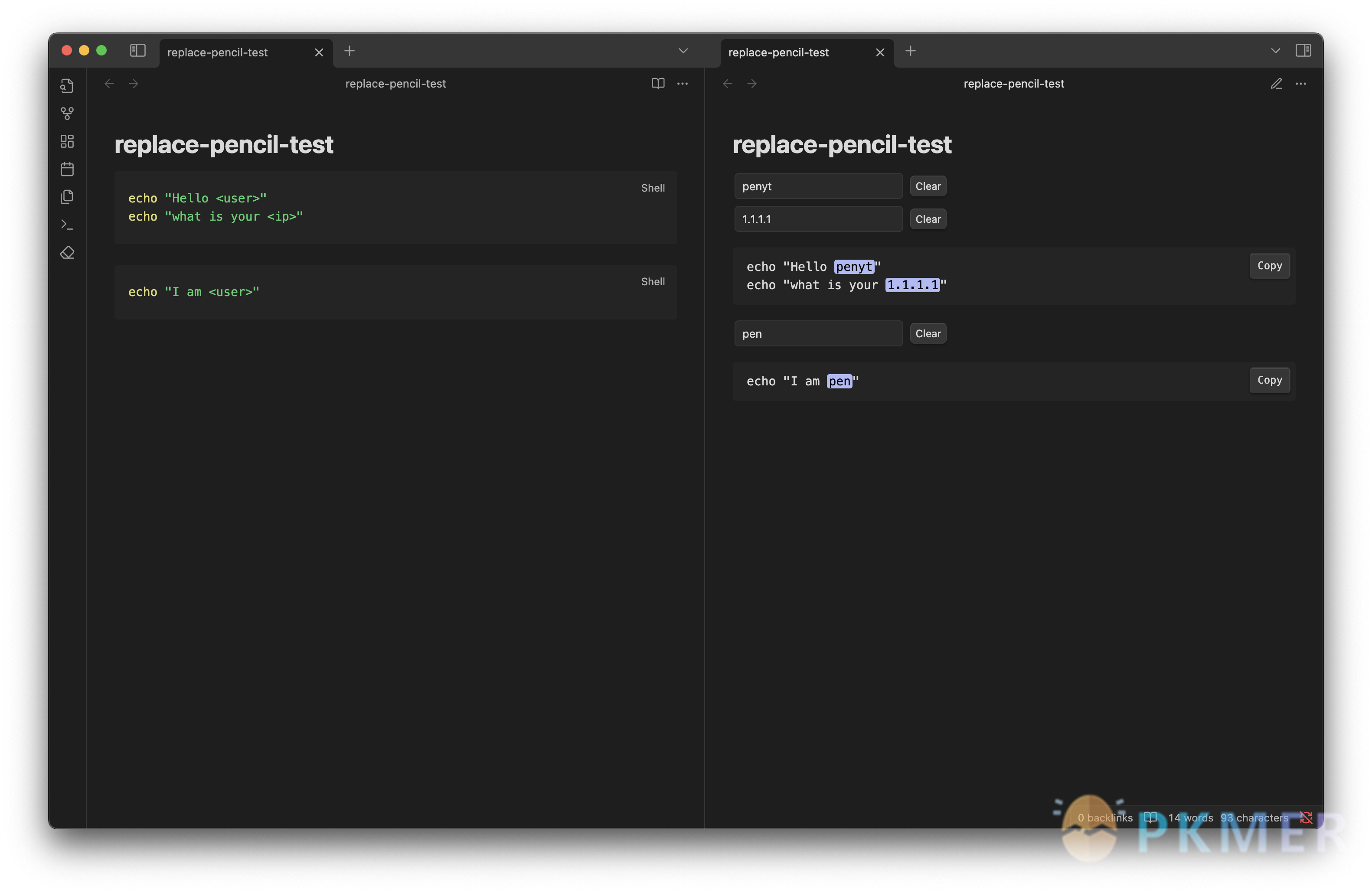
Current View By Lucas Ostmann
Automatically set the view mode (Reading, Live Preview, Source) for notes using folder rules, file patterns, or frontmatter
Coalesce By Floyd
Coalesce your backlinked notes into a single view

Table List By Akaswan
Adds a table view to manage your tasks.
RTL Math Text By orelby
Mix right-to-left and left-to-right text in math expressions using configurable commands.

Eccirian Encrypt By Entropiex
Support seamless encryption and decryption of files using multiple advanced password-based encryption methods.
- One-click encryption and decryption of
.mdfiles (or any other types) into.eccirian, and vice versa.- AES-256-CGM and ECC-P-256 based password encryption.
Updates
Quiet Outline v0.4.1 By the tree
- Feat: support vim-like keymap in canvas
JKHLto move to next nodeIto edit a file/text nodeZ Zto zoom in a nodeZ Ato zoom out- Style: use built-in icons for canvas node
- Fix: wrong content when switching canvas file
Excalidraw v2.13.1 By Zsolt Viczian
- New
- Support for Obsidian bases as embeddables in Excalidraw.
- Note: The feature is only available to Insiders who have Obsidian 1.9.4 or later installed.
- If your base includes multiple views you can pin the desired view similar to filtering to a section (click top left # button;
[[my.base|my view]]).- Fixed
- Cannot type in embedded web forms. In certain cases, typing within these embeds would trigger Excalidraw hotkeys instead of interacting with the embedded content.
Produced by PKMer
InfoPKMer (PKMer.cn, PKMer.net) aims to create a powerful knowledge management community in the Eastern Hemisphere. “PKM” stands for Personal Knowledge Management, and the “er” suffix represents individuals. Anyone who is focused on and enjoys personal knowledge management work, and who seeks efficiency, can be included in this category. We hope the community can bring together more people like this.
Floating Toc has been updated to v2.7.0
- Supports title search. Default shortcut key
alt+factivates. - Add an option to set background color for titles displayed next to indicator bars
- Fix right-side margin issue in embedded notes
Editing Toolbar has been updated to v3.1.18
- Internationalize partial fields
- Fix custom regex commands: newline character
\ninvalid - Fix conflict between click events and drag events in command list settings
- Added support for note property
cssclasses: hide-toolbarto hide toolbar on specific notes
Templify has been updated to v0.2.0
- Feat: new layout editor
Appearance
Coffee Theme By @regawaras
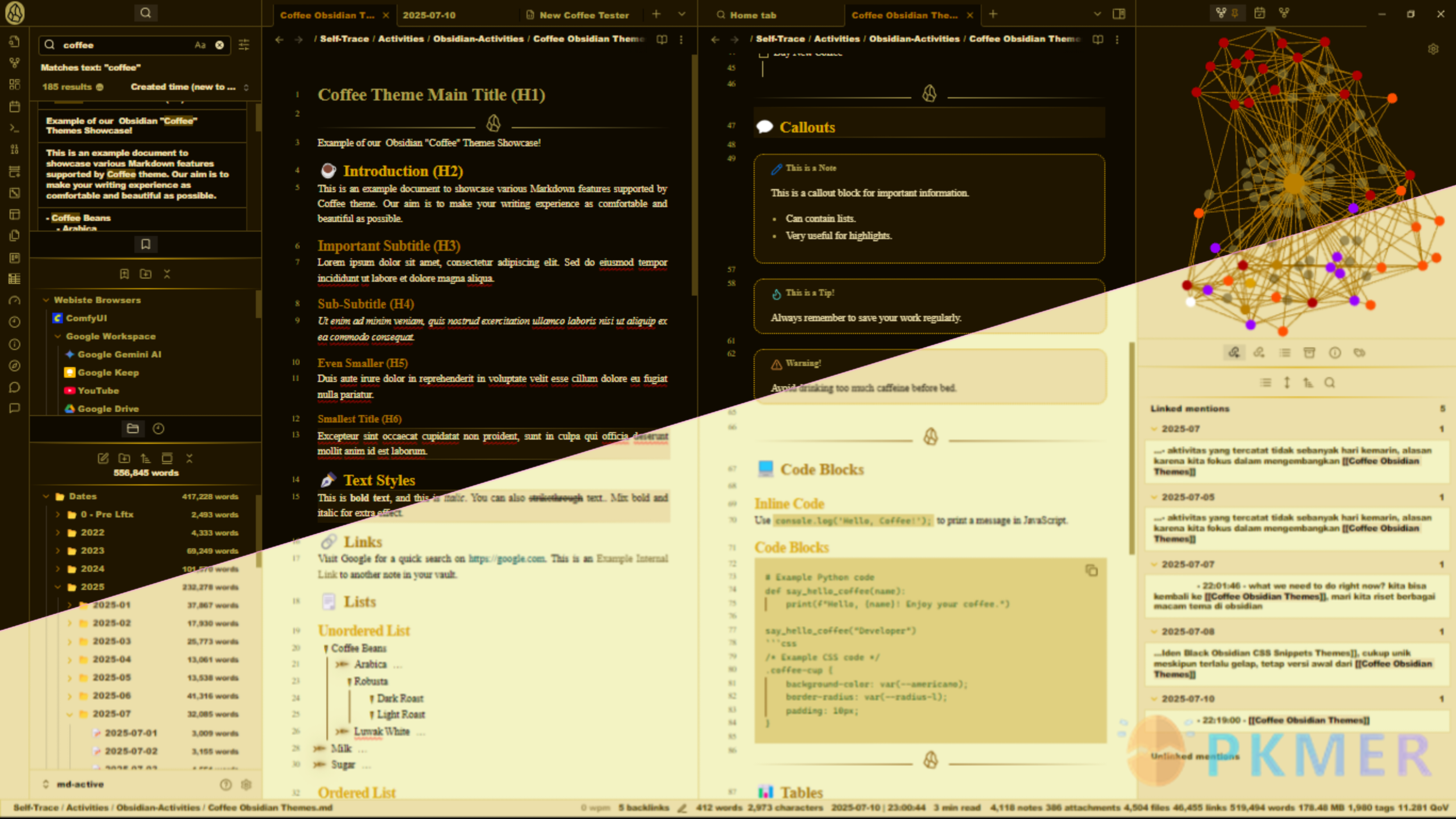
The “Coffee” theme for Obsidian offers a rich visual experience, bringing the duality of coffee flavors through its dark (Dark Coffee) and light (Light Coffee) modes. This theme is designed to provide an ergonomic, soothing, and warm feel to your eyes, creating a comfortable working environment.
Robsi Theme By Riffaells
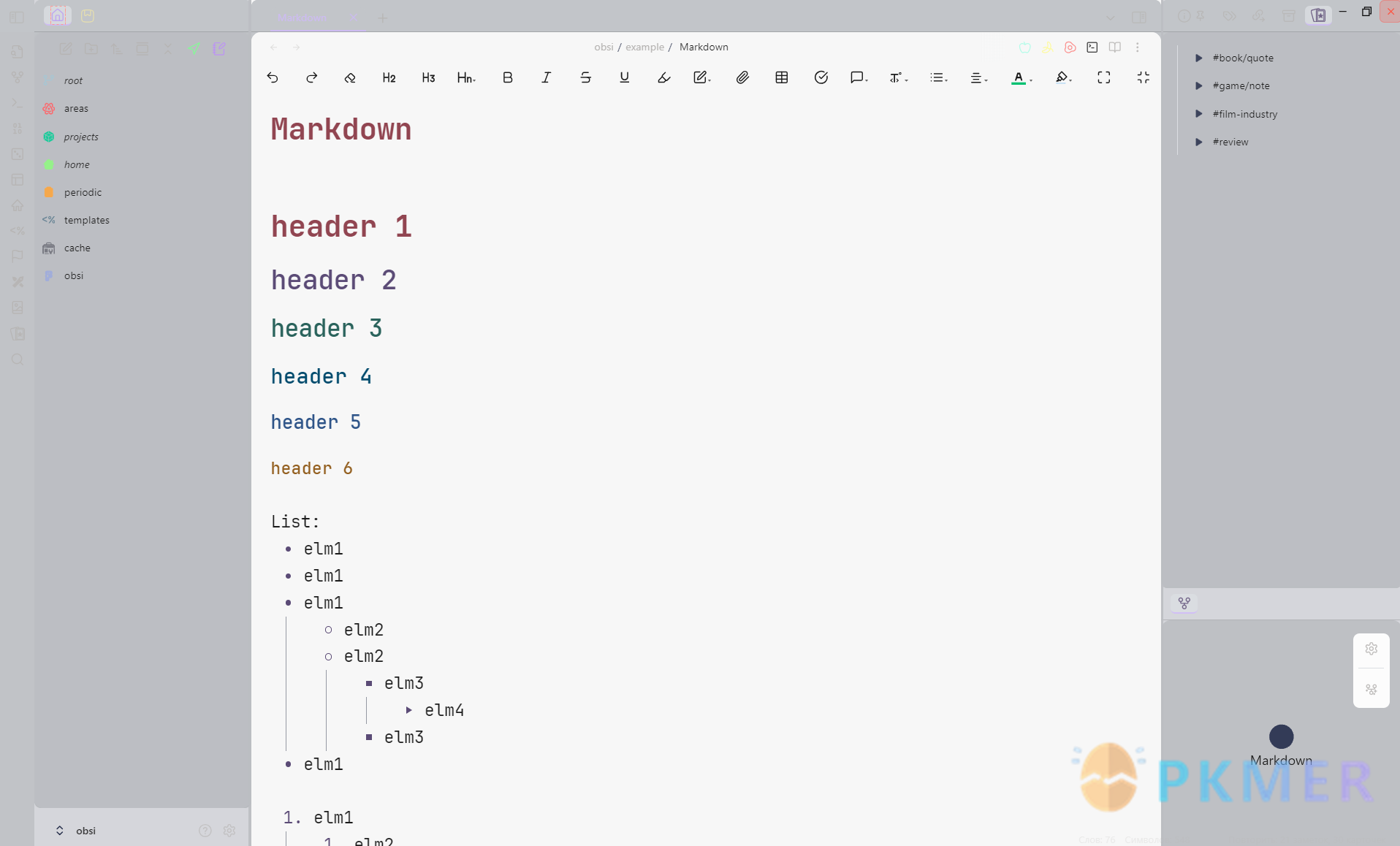
A modern theme for Obsidian with beautiful blur effects, purple accents, and a clean, minimalist aesthetic.
Avatar Theme By cxj05h
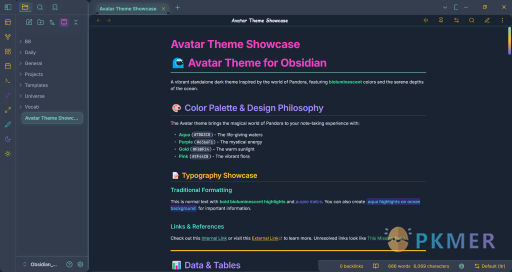
A vibrant dark theme for Obsidian inspired by the four elements, featuring a carefully crafted color palette of aqua, purple, gold, and pink accents.
Mushin Theme By Vlad 3Design
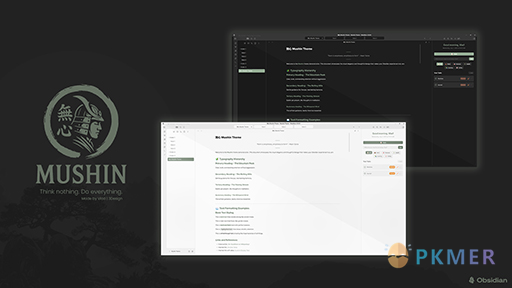
Embodie the Japanese zen concept of “no-mind” - a state of mental clarity, effortless flow, and pure focus.
FlatCap Theme By cheycron
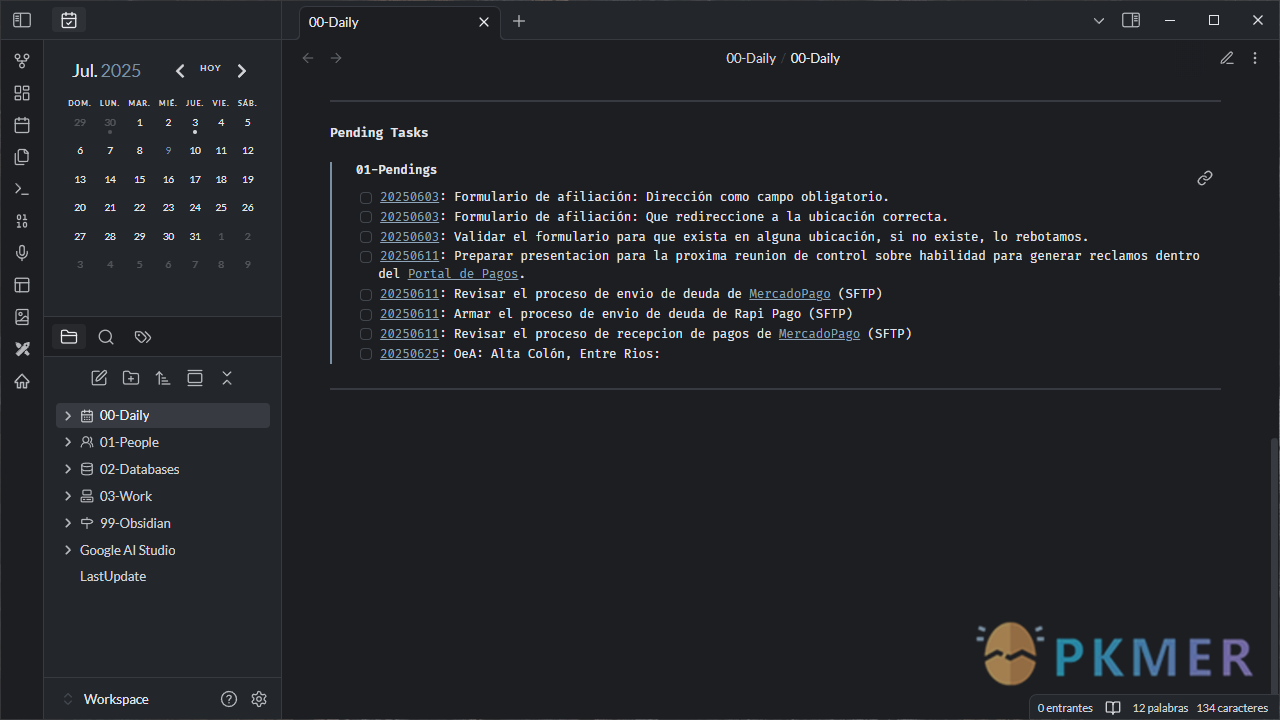
A dark, minimalist, and eye-friendly theme meticulously crafted to provide a comfortable and focused note-taking experience in Obsidian.
